Evaluating Free PDF Filler Tools for Users
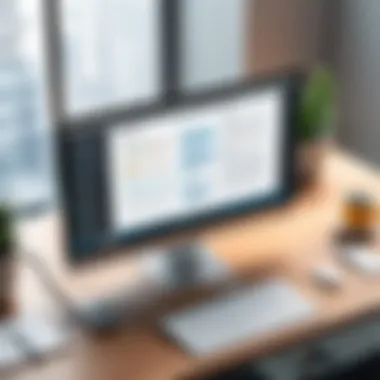

Intro
In recent years, the demand for PDF filler tools has notably increased. As many people transfer to paperless documentation, the ability to edit PDFs efficiently becomes essential. Whether for academic projects, professional documentation, or personal use, the options available vary significantly. Could free tools suffice? This guide investigates various free PDF filler options, offering a detailed overview of their features, usability, and limitations.
Understanding the functionalities of these tools is crucial. Exploring what they can and cannot do helps users make informed choices. Free PDF filler tools often come with trade-offs. Recognizing these can unveil hidden challenges that may affect the overall experience. Thus, this guide aims to empower readers by providing a detailed narrative surrounding the evaluation of free PDF fillers.
Preface to PDF Fillers
In today’s digital age, managing documents effectively is crucial. PDF fillers have become an essential tool for professionals, students, and anyone dealing with digital paperwork. Their ability to facilitate data entry on a non-editable format like PDF grants users a unique advantage. Understanding PDF fillers is a necessary step for maximizing productivity while ensuring accuracy and professionalism in document handling. This section delves into the definition and significance of these tools in digital documentation.
Defining PDF Fillers
PDF fillers are software tools or applications designed to allow users to fill out PDF forms easily. They enable the insertion of text, images, and signatures within existing PDF documents. Typical use cases involve tax forms, applications, and contracts, which often require user-specific information. When a PDF document is created, especially one meant for distribution, it may involve complex layouts and static images. Therefore, PDF fillers serve as a bridge, allowing users to interact meaningfully with such documents without altering their fixed structure. The growing number of free PDF filler options expands accessibility, making it easier for users to manage their documents without significant investment.
The Importance of PDF Fillers in Digital Documentation
PDF fillers play a significant role in the management of digital documents. Their functionality is pivotal for academics, businesses, and legal entities, particularly in enhancing workflow efficiency. Utilizing a PDF filler removes the barriers inherent to static format files, allowing users to engage with content rather than merely viewing it. Moreover, these tools aid in maintaining the integrity of the original document while facilitating necessary edits. The benefits of using PDF fillers extend beyond mere convenience. They improve collaboration by enabling multiple users to fill out or modify a document with ease, as well as preserving the formatting of the original PDF. As workplaces become increasingly digitized, the relevance of these tools in facilitating seamless documentation processes cannot be overstated.
"The role of PDF fillers in digital documentation is to bridge functionality with accessibility, enabling meaningful user interaction with static files."
Through a comprehensive understanding of PDF fillers, users can make informed choices about which solutions best fit their needs. This thorough examination becomes especially important when considering the options available, particularly free ones, which can come with their own set of constraints.
Understanding Free PDF Filler Services
Understanding free PDF filler services is essential in today's digital paperwork environment. These tools allow users to interact with PDF documents efficiently. The appeal of free services cannot be overlooked. Many users prefer them for budget constraints or occasional needs. However, one must explore their functionality and reliability.
Are PDF Fillers Truly Free?
The question of whether PDF fillers are truly free is complex. Many tools advertise being free but later impose limitations. It is vital to read terms and conditions before using such services. Some common scenarios include:
- Watermarks: Certain services place a watermark on documents edited with free versions.
- Limited Features: Basic functionalities might be provided, but more advanced features require payment.
- Usage Restrictions: Free tools may have a cap on the number of documents processed or edits allowed.
Being aware of these factors helps the user make informed decisions. Users should ask themselves what aspects of a service are must-haves for their projects.
Common Features of Free PDF Fillers
Different free PDF fillers offer various features. Here are some common options you can expect to find:
- Text Editing: Most tools provide basic text editing, allowing users to edit content within the PDF.
- Form Filling: Users can fill in forms directly on their devices without needing additional software.
- Annotations and Commenting: Many services allow users to add comments, highlight text, or draw within the document.
- Signature Options: Some free services enable users to add electronic signatures, facilitating a quicker signing process.
- Export Options: Being able to save or export edited documents back to PDF or other formats is often included.
Free PDF fillers can seem convenient, yet understanding the limitations is crucial for effective use.
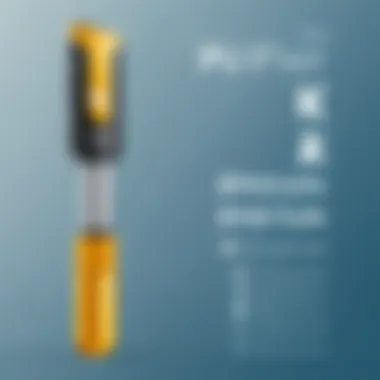

Comparative Analysis of Free PDF Filler Options
In a digital age where documentation often requires editing and filling forms electronically, understanding and evaluating free PDF filler options becomes essential. These tools are widely used, and a comparative analysis can help unveil their strengths and weaknesses. The analysis not only focuses on identifying the most popular options but also sheds light on specific features that set them apart. This examination can significantly aid users in selecting the right PDF filler according to their unique needs, whether they are students or professionals in IT-related fields.
Popular Free PDF Fillers Reviewed
Several free PDF fillers are available in the market, and each brings its own set of features. Here are some noteworthy options that users often consider:
- Smallpdf: A user-friendly interface makes Smallpdf a favorite. It may include basic functions like filling forms and adding signatures, but users may find limitations on file size and quantity of uses.
- PDFescape: This tool stands out for its versatility. Aside from filling out PDFs, it also allows users to edit the files. However, the free version has restrictions on file sizes and the number of pages.
- DocHub: With its focus on collaboration, DocHub allows multiple users to edit and sign documents simultaneously. While the free version is functional, it enforces limits on storage and features.
- Sejda: Known for its straightforward design, Sejda allows file editing, adding text, and signing documents. Users will encounter some limitations concerning the number of tasks per hour in the free plan.
- FormSwift: This software is more template-oriented, making it ideal for standard documents. However, the functionality for modifying existing PDFs can be limited.
Each of these fillers serves different user needs, and understanding their unique features can guide users toward making informed choices.
User Experiences and Feedback
User feedback presents insights that are invaluable when evaluating free PDF fillers. Ratings and experiences often highlight the practicality and reliability of these tools in different contexts.
- Many users appreciate Smallpdf for its simplicity and effectiveness in quick operations. However, some users express dissatisfaction due to the limit on file size and usage frequency.
- PDFescape garners mixed reviews. Users praise its editing capabilities but often mention its user interface could be more intuitive and less cluttered.
- DocHub is favored for collaborative work. Users feel it enhances teamwork but have pointed out that the limits on free storage may hinder ongoing projects.
- Feedback on Sejda indicates that many users enjoy its intuitive layout, although some are frustrated with the hourly task caps.
- FormSwift users commend the templates but suggest that it could enhance editing functionalities for existing documents.
Overall, user experiences reveal that while these free PDF fillers serve essential purposes, expectations regarding features, ease of use, and limitations should be managed carefully. The feedback can guide potential users in choosing the suitable tool based on their exact needs.
Limitations of Free PDF Fillers
When exploring free PDF filler options, it is essential to understand their limitations. Free services often come with certain drawbacks that can affect user experience. This section addresses potential drawbacks, prioritizing informed decisions for those seeking PDF editing solutions.
Potential Watermarks and Restrictions
One primary limitation of many free PDF fillers is the addition of watermarks. Users may find that filled documents bear a logo or text indicating the software used. This can undermine the professional quality of the document. Moreover, some services limit the number of documents you can edit or restrict the types of modifications allowed. As a result, users may encounter frustrating experiences that hinder productivity.
- Types of watermarks: Some watermarks might be subtle, while others are obtrusive.
- Restrictions: Services may impose restrictions on file size or types of edits.
These factors can inhibit the effectiveness of using free services, prompting users to seek alternatives that do not compromise their documents.
Data Privacy Concerns
Another significant issue with free PDF fillers relates to data privacy. Many users may not consider where their data goes once they upload a PDF for editing. Free services must generate revenue, and often, this revenue comes from data collection. Thus, potential privacy risks arise from the exposure of sensitive information.
- Data storage practices: Some services do not clarify how long uploaded documents are stored.
- Sharing of information: Users may unknowingly allow their data to be shared with third parties.
As sensitive information is commonplace in PDF documents, this risk cannot be overlooked. Users need to conduct thorough research into privacy protocols established by each free service they consider.
Functionality Gaps in Free Services
Free PDF fillers also generally have limited functionalities compared to their paid counterparts. The absence of advanced features can prove detrimental for specific tasks. Users often find that editing capabilities are restricted, lacking essential tools such as batch processing or advanced editing.


- Basic editing tools: Many free tools offer only the most fundamental features, limiting user creativity.
- Lack of support: Free services often do not provide customer support, leaving users to troubleshoot on their own.
This disparity in functionality is crucial to understand. Depending on individual project needs, free PDF fillers may not suffice, pushing users towards considering paid options for comprehensive functionality.
Alternative Solutions: Paid PDF Fillers
When exploring free PDF fillers, it's essential to also consider paid PDF filler options. These alternatives provide unique advantages that can greatly influence the user's experience and output quality. Understanding the distinctions between free and paid services helps in making informed decisions about which tool best aligns with your needs. While a no-cost option may seem appealing, it can come with limitations that hinder functionality, necessitating a look at premium solutions that may offer a more robust experience.
Benefits of Premium PDF Filler Tools
Paid PDF filler tools often come with a wealth of features that free versions do not provide. These may include:
- Advanced Editing Capabilities: Premium tools frequently allow users to edit text directly within the PDF and provide robust formatting options that cater to a range of professional needs.
- Enhanced Document Security: Paid services typically offer better security measures, essential for sensitive documents. This may include password protection and encrypted storage, which are critical for professional environments.
- Ad-Free Experience: Unlike many free tools that monetize through ads, paid options allow for uninterrupted usage, thus improving the overall user experience.
- Comprehensive Support: Premium services usually come with customer support. This support can be crucial when navigating complex document tasks or troubleshooting issues that arise during use.
- Increased Storage and Export Options: Many paid PDF filler tools provide larger storage capacities and the ability to export in numerous formats, allowing for greater versatility in managing documents.
Overall, the investment in a premium PDF filler tool can lead to significant time and resource savings, particularly for professionals who rely on efficient document management.
Price Comparison: Free Versus Paid
Understanding the monetary aspects of PDF filler options is vital to making the right choice. Here’s a brief overview comparing free and paid services:
- Cost: Free PDF fillers are, by definition, free. However, paid services generally range from a few dollars to several hundred per year, depending on the features offered.
- Value: While free services seem economical, consider the hidden costs. This might include time lost due to functionality gaps, lack of customer support, or data privacy risks. Premium tools might to be costlier but often provide better value overall.
- Accessibility: Free tools can be accessed easily online and have fewer barriers to entry. However, some premium services may offer trial periods, allowing users to test the software before committing financially.
- Functionality: As previously noted, paid PDF fillers offer far superior functionality, including editing, conversion, and security features that free tools lack.
In summary, while free PDF fillers serve basic needs, paid options typically present a more comprehensive solution that meets the demands of professional environments and high-stakes documentation. Investing in a paid tool might not only enhance productivity but also ensure a better handling of sensitive information.
Choosing the Right PDF Filler for Your Needs
Selecting a suitable PDF filler tool is crucial for anyone dealing regularly with digital documentation. The variety of free options available may seem enticing. However, choosing the right tool entails a detailed understanding of both your specific requirements and the features offered by these tools. This section explores that importance and helps users make a more informed decision.
When considering a PDF filler, it is essential to evaluate what you need from the software. Are you filling out forms, signing documents, or editing text? Each of these tasks requires a different set of functionalities. A tool that excels in form filling may not provide adequate support for document editing.
Benefits and Considerations:
Choosing the right PDF filler means identifying tools that align closely with your requirements. Here are some benefits and considerations to guide your decision:
- Targeted Features: If you primarily need a tool for electronic signatures, then look for options that specialize in that functionality. Some free PDF fillers offer limited capabilities, which can hinder your workflow.
- Ease of Use: A user-friendly interface can save time. Ease of navigation should be a priority, especially if multiple users are involved in the process.
- Compatibility: Make sure the filler works effectively across different devices. This will be important if you switch between desktops and mobile devices.
- Collaboration tools: For users needing to work with teams, collaboration features are important. Some fillers allow multiple users to add comments or fill in forms concurrently, while others do not.
Understanding these elements can significantly influence the choice of PDF filler. With varying functionalities, the right tool must align with your specific duties to maximize efficiency in document handling.
Assessing Individual Requirements
To assess your individual requirements accurately, start by listing the primary tasks you need the PDF filler to accomplish. Common tasks might include:
- Filling forms
- Adding signatures
- Highlighting or editing text
- Merging multiple PDF documents
Once these tasks are defined, evaluate how each free PDF filler measures against those tasks. Some tools may offer solutions for creating and filling forms but lack functionalities for editing existing text or images within the document. It's worthwhile to read specifications carefully and ensure that the platform chosen can effectively accomplish every task on your list.

Evaluating Time and Cost Efficiency
After clarifying individual needs, the next step is to evaluate time and cost efficiency involved in using various PDF fillers. Although many free PDF options are available, it’s important to consider the hidden costs associated with these tools.
Potential areas to examine include:
- Time Investment: Consider how long it takes to get accustomed to the tool. If a PDF filler takes significant time to learn, that time could outweigh any cost savings you achieve by opting for a free tool.
- Hidden Costs: Some free fillers may market themselves as without charge but may have limitations that lead to extra costs later on, especially if you need to purchase upgrades or pay for premium features.
- Efficiency in Usage: A PDF filler must simplify tasks rather than complicate them. If frequent use leads to frustration or wasted time, consider switching to paid alternatives that may enhance productivity.
Epilogue: Is Free PDF Filling Worth It?
In the evolving landscape of digital documentation, the question of whether to use free PDF filling tools emerges as a crucial consideration for many individuals. This article has navigated the complexity of various free options, scrutinizing key attributes, common pitfalls, and user experiences. After exploring the features and limitations associated with free PDF fillers, it's evident that users must weigh their needs against what these offerings provide.
While free PDF fillers can deliver essential services, such as basic annotation and form filling, their limitations can be a barrier for users needing advanced functionalities. For instance, many free tools may impose watermarks, restrict file sizes, or fail to guarantee data privacy, leading to potential risks especially when handling sensitive information.
Additionally, the overall user experience can differ significantly among free options. Users might confront slower processing times, lack of customer support, or inefficiencies in usability when compared to paid counterparts. In such contexts, understanding the trade-offs becomes vital. User feedback often signals a common sentiment: free solutions may suffice for occasional use but tend to fall short for more rigorous applications.
Ultimately, while free PDF fillers offer a practical starting point for light usage, professionals and students engrossed in more demanding tasks might find them inadequate. Thus, individuals are encouraged to assess their specific needs and the value they place on features like privacy, speed, and functionality before settling on a solution.
Final Thoughts on Free vs. Paid PDF Fillers
The debate of free versus paid PDF fillers encapsulates the broader discussion on balancing cost-effectiveness with functionality. Free tools might appear enticing at first glance, but understanding their inherent limitations is essential. When considering frequent use and the need for enhanced features, paid options often yield better results. Premium services generally provide richer functionality, including more comprehensive editing tools and higher levels of data security.
Users need to ponder their typical use cases. If your tasks demand precision, advanced features, or regular access to documents, investing in a paid solution may prove more beneficial. The initial cost can be justified by the resulting productivity and ease of use that these tools typically accord.
Recommendations for Users
Choosing the right PDF filler hinges on a few essential recommendations:
- Evaluate your needs: Are you a casual user needing to fill a few forms, or do you require heavy editing capabilities?
- Test multiple options: Litigate utilities of different tools, both free and paid, to gauge which meets your expectations. Many services offer trial periods or basic versions for testing.
- Pay attention to data security: Be cautious when using free services. Ensure that the tool adheres to privacy policies and does not mishandle personal information.
- Consider future needs: Look beyond immediate requirements. Choose a solution that can grow with your needs, offering features you may require later on.
- User reviews and experiences matter: Assess others' experiences with certain PDF fillers. Platforms like Reddit or dedicated software review sites can yield honest opinions.
Resources and Additional Reading
In any comprehensive analysis, the importance of supporting materials cannot be overstated. For readers delving into the world of PDF fillers, having access to resources and additional reading can significantly enhance their understanding and ability to make informed decisions. This section aims to outline why these materials are critical.
Importance of Supporting Materials
The realm of PDF fillers is complex and filled with various options. As software developers, IT professionals, and students navigate this landscape, having supplemental resources becomes essential. These resources not only provide further details about features and functionalities, but they also offer insights into emerging trends in digital documentation. For instance, accessing updated statistics or user testimonials through platforms like Reddit can give a clearer picture of what to expect from different tools.
Benefits of Additional Reading
- In-Depth Understanding: Many articles, manuals, and forums offer an in-depth understanding of PDF fillers. Understanding the nuanced differences between tools can guide users toward the right choice.
- User Experiences: Platforms such as Facebook and Reddit often contain user reviews and experiences that can showcase real-world applications of free PDF fillers. This peer feedback is valuable and can illuminate possible issues that formal reviews might overlook.
- Staying Updated: The technology landscape is in constant flux. Regularly following publications, blogs, and discussion circles helps one stay updated on new developments, features, or important changes that may affect user experience with free PDF fillers.
Considerations When Seeking Resources
When looking for additional reading materials on PDF fillers, consider the following:
- Credibility: Ensure the sources are reputable. Utilize platforms like en.wikipedia.org or britannica.com for foundational knowledge.
- Relevancy: Focus on resources that directly address your needs regarding free PDF fillers rather than general documentation tools.
- Community Insights: Engaging with community discussions on sites like Reddit can sometimes provide information that goes beyond the technical specifications.
"Information is power, and in the digital age, it can definitively guide your choices in software tools."







