Evaluating LastPass: A Comprehensive Analysis


Intro
In the current digital landscape, security remains a top concern for individuals and organizations. Password management tools like LastPass are essential in addressing these issues. With countless accounts requiring unique credentials, the complexities involved yield confusion and potential risks. Thus, it is valuable to investigate how LastPass meets these security demands.
This analysis will cover several aspects of LastPass, including its core functionalities, advantages, drawbacks, and the broader competitive environment. By offering a systematic evaluation of the software, the aim is to provide insights that support informed decisions regarding the adoption of LastPass.
Software Overview
Before diving deeper into the analysis, it's beneficial to understand the basic framework of LastPass. As a password management tool, it encompasses various features designed to enhance security and user experience.
Key Features
LastPass presents a broad array of functionalities. Some notable features include:
- Password Generation: It helps create strong, unique passwords for every account.
- Autofill and Save Login: LastPass can automatically fill in login details, streamlining the access process.
- Secure Sharing: Users can securely share passwords with trusted contacts without revealing the actual values.
- Multi-Factor Authentication: Extra layers of security can be added, elevating the safety of user accounts.
- Cross-Platform Support: LastPass is accessible across devices such as computers, smartphones, and tablets, ensuring convenience on-the-go.
These features address many challenges that users face regarding digital security.
System Requirements
For optimal operation, LastPass requires certain system specifications. Generally, it can function across various platforms, but staff must ensure that devices meet minimum requirements. Important considerations include:
- Browser Compatibility: LastPass supports major browsers like Chrome, Firefox, Safari, and Edge.
- Mobile Devices: It's available for iOS and Android devices through their respective app stores.
- Internet Connection: A stable internet connection is essential to access and sync data effectively.
Overall, the system requirements are straightforward, allowing broad accessibility.
In-Depth Analysis
Now, let us examine LastPass from a deeper perspective, focusing on performance, usability, and ideal use cases.
Performance and Usability
Performance plays a crucial role in defining how effectively software serves its purpose. LastPass typically operates efficiently, loading quickly and syncing data seamlessly across devices.
Usability is equally significant. The user interface remains intuitive, which can facilitate navigation even for those less tech-savvy.
Moreover, users consistently report satisfaction with the tool's features, particularly around ease of password input and retrieval.
"Cybersecurity is no longer just about tools, but also about behavior. LastPass encourages good password practices through usability."
Best Use Cases
Identifying scenarios where LastPass truly shines is key to its appraisal. Some of the best use cases for LastPass include:
- Individuals Managing Multiple Accounts: For users juggling various logins, LastPass can simplify and consolidate credentials securely.
- Small Businesses: Organizations can leverage LastPass for team members to share passwords securely without sacrificing security.
- Frequent Travelers: With cross-device functionality, individuals on-the-go can access important accounts without hassle.
Evaluating these use cases assists in understanding who would greatly benefit from LastPass and why it remains a prominent choice among users in the password management spectrum.
Prelims to LastPass
In today’s digital landscape, where security breaches and identity theft are rampant, the management of online passwords has become paramount. The section on LastPass serves a critical role in this discussion by exploring its functionalities as a password management tool. As a widely recognized option, LastPass holds a unique position in the marketplace, offering various features designed to enhance online security. Evaluating its strengths and weaknesses helps users, whether they are software developers, IT professionals, or students, make informed decisions regarding their password management strategies.
Overview of Password Management Software
Password management software provides users with a systematic way to create, store, and manage their passwords securely. These tools address a common problem: the challenge of remembering unique and complex passwords for multiple accounts. Relying on a single password can lead to vulnerabilities, especially if that password is compromised.
Password managers like LastPass typically offer a vault where users can store their credentials securely and retrieve them as needed. This software is important for anyone looking to improve their digital security. Moreover, it can aid in generating strong passwords that users might not come up with independently. Some password managers also include features such as password sharing, auditing, and security alerts to warn users of potential threats.
The landscape of password management software includes well-known options such as 1Password, Dashlane, and Bitwarden. Each of these tools comes with various features and price points, making the evaluation of a specific tool, such as LastPass, essential for understanding its market position and unique offerings.
What is LastPass?
LastPass is a comprehensive password management solution designed to simplify the way users handle their online passwords. It allows users to securely store their passwords and access them via a master password. The tool encrypts user data before it is saved, ensuring that only the user can access their information.
With LastPass, users can not only keep track of their passwords but also automatically fill in forms and log into websites. This feature enhances the user experience by saving time and reducing the frustration associated with forgotten credentials. Additionally, LastPass supports cross-platform synchronization, which means users can access their password vault from a variety of devices, including desktops, tablets, and smartphones.
In essence, LastPass aims to create a secure yet user-friendly environment for managing passwords effectively. This introductory analysis reveals why evaluating LastPass is not just about its features, but also about how those features serve the broader need for online security.
Key Features of LastPass
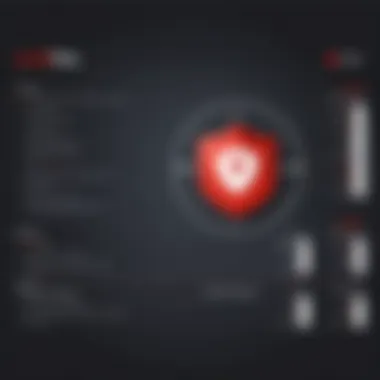
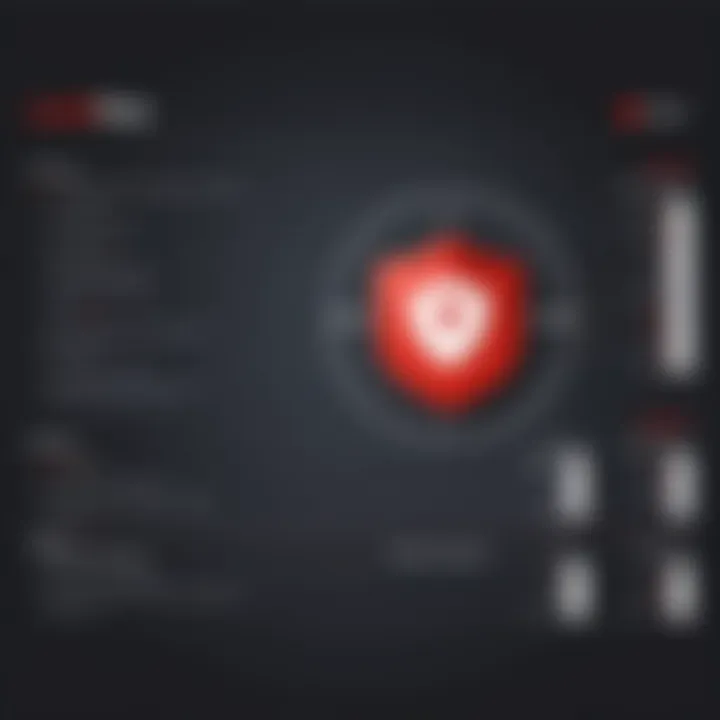
The Key Features of LastPass are fundamental to understanding its value as a password management tool. A comprehensive grasp of these elements can empower users to navigate their digital lives with increased security and efficiency. Each feature plays a pivotal role in simplifying password management while enhancing security, making it crucial to assess how they fit into one's personal or organizational digital security strategy.
Password Vault and Storage
The Password Vault acts as a central repository for login information. Users can store not only passwords but also other sensitive information such as credit card details and secure notes. This feature is essential because it enables users to eliminate the need to remember multiple passwords. The vault is encrypted, which adds a layer of security against unauthorized access.
In addition, LastPass offers an intuitive interface, allowing for easy organization and retrieval of stored credentials. The ability to categorize and search entries within the vault means that users can quickly find what they need without sifting through a long list of passwords. Overall, effective management of password storage helps to mitigate the risks associated with weak or reused passwords.
Password Generation
Creating strong, unique passwords is critical for maintaining digital security. The Password Generation feature in LastPass simplifies this task by automatically generating complex passwords that adhere to best practices in security. This eliminates the temptation to create predictable passwords that could be easily compromised.
Users can customize the parameters of generated passwords, such as length and complexity, which allows for tailored security based on personal preferences or compliance requirements. By consistently using strong passwords generated through LastPass, users significantly enhance their protection against potential threats.
Auto-fill Functionality
The Auto-fill Functionality is another key aspect that contributes to the overall user experience. This feature enables LastPass to automatically populate login forms across websites and applications. By reducing the number of steps needed to log into accounts, it enhances convenience while maintaining security.
Users save time and reduce the likelihood of entering incorrect credentials. The feature also minimizes the risk of phishing attacks, as LastPass only auto-fills on recognized domains. This way, users can focus on their tasks without worrying about the security of their information.
Multi-device Synchronization
In today's digital environment, individuals and professionals often switch between multiple devices. The Multi-device Synchronization feature allows LastPass to maintain updated credentials across all devices. Whether the user is on a laptop, smartphone, or tablet, access to their password vault remains seamless.
This feature is crucial for ensuring that users can securely manage their passwords regardless of which device they are using at any given moment. It enhances productivity and ensures that users do not find themselves locked out of critical accounts because they are using an unrecognized device.
"Multi-device synchronization ensures that users retain access to their critical passwords across a range of devices."
Assessing the User Experience
The user experience (UX) is a critical factor in evaluating any software, and LastPass is no exception. It is not just about functionality; it's about how users interact with the application. A poorly designed interface can frustrate users, while an intuitive one can enhance user satisfaction and retention. For LastPass, assessing user experience involves examining its user interface design, onboarding process, and overall usability. Each of these elements plays a role in determining how effectively users can utilize LastPass to manage their passwords and secure their online accounts.
User Interface Design
User interface design in LastPass is essential for promoting ease of use and efficiency. The layout should be clear and intuitive, allowing users to navigate without a steep learning curve. A well-structured dashboard offers quick access to necessary features like password vault, security checks, and account settings. This simplicity is important, especially for non-tech-savvy users who may feel overwhelmed by advanced features.
Key aspects of an effective user interface include:
- Clarity: Visual elements should be distinct and easy to understand.
- Accessibility: Features should be reachable with minimal clicks.
- Consistency: Icons and terminology should remain uniform throughout the application.
Having a streamlined design can significantly improve user retention rates. Users are likely to continue using LastPass if they find the interface user-friendly and visually appealing.
Onboarding Process
The onboarding process is a user's first direct experience with LastPass, and it sets the tone for their long-term relationship with the software. A seamless onboarding experience facilitates user understanding of how to set up and use LastPass effectively. It is essential to provide clear instructions, tutorials, and tips upon first launch.
Users should be guided through creating their master password and importing existing passwords in a step-by-step manner. Highlighting key features during onboarding can enhance users' confidence and engagement, ensuring they understand the value of using LastPass right from the start. A poor onboarding experience can lead to frustration, causing potential users to abandon the application before they fully realize its benefits.
Overall Usability
Overall usability refers to how effectively users can complete their tasks within LastPass. This involves measuring the efficiency, effectiveness, and satisfaction of users as they interact with the software. Factors such as how quickly users can save a new password or how easily they can access their password vault are crucial.
Important considerations for evaluating overall usability include:
- Performance: The application should load quickly and respond promptly to user actions.
- Error Handling: Clear error messages help users understand what went wrong and how to fix it.
- Help and Support: Availability of resources and support greatly affects overall usability.
The better the usability, the more users are inclined to trust LastPass with their security needs. A positive user experience fosters a sense of reliability, encouraging users to integrate LastPass into their daily routine.
"The user experience influences how individuals perceive the effectiveness of a password manager. It is essential for establishing trust and promoting long-term usage."
In summary, assessing the user experience of LastPass encompasses evaluating its user interface design, onboarding process, and overall usability. Each of these aspects contributes to user satisfaction and influences whether individuals will continue using LastPass to secure their online accounts.
Security Features of LastPass
In today's digital landscape, the importance of security features in a password management tool cannot be overstated. LastPass, being a significant player in this field, offers a variety of security measures designed to protect user data. This section delves into the specific security features of LastPass, focusing on how they contribute to safeguarding personal and professional information.
Encryption Protocols
The foundation of LastPass's security is its encryption protocols. LastPass uses AES-256 bit encryption, recognized as one of the most secure methods available. This encryption occurs locally on the user's device before data is transmitted. Thus, LastPass never has access to unencrypted passwords, ensuring that user data remains confidential.


The process works as follows:
- Encryption occurs locally, meaning even LastPass servers do not handle plain text passwords.
- Key derivation through PBKDF2 adds an additional layer of protection by making brute-force attacks more difficult.
This commitment to strong encryption helps establish trust with users, knowing their sensitive information remains private.
Two-Factor Authentication
LastPass enhances its security through two-factor authentication (2FA). This feature provides an extra layer of security by requiring not only a password but also a second factor, such as a mobile device. Users can opt for methods including:
- Authenticator apps like Google Authenticator or Authy, which generate time-based one-time passwords.
- SMS codes, sent directly to the user's registered phone number.
By requiring a second form of verification, LastPass effectively mitigates the risk of unauthorized access, even if a password is compromised. Users are encouraged to enable 2FA, elevating their overall security posture.
Security Audits and Breaches
In an industry where breaches can have dire consequences, security audits play a critical role in maintaining user trust. LastPass undergoes regular third-party security audits to identify and rectify vulnerabilities. These audits are essential for ensuring that the encryption methods and security measures are effective and up to date.
However, no system is entirely immune to breaches. LastPass has experienced security incidents in the past, leading to concerns among users. The company responded by enhancing their security measures and conducting comprehensive investigations. They provide transparency about incidents, which keeps users informed and aware of their data's safety.
"Regular audits and transparent handling of breaches are key in building trust in digital security solutions."
Comparative Analysis
A comparative analysis of LastPass is essential for understanding its position in the realm of password managers. Evaluating its features against its competitors provides valuable insight for users looking to make informed decisions. This section focuses on specific elements such as performance, user experience, security features, and pricing. By examining these factors, we can illuminate both the advantages and limitations of choosing LastPass over other options.
LastPass vs. Other Password Managers
When assessing LastPass against other password management solutions, it is critical to consider popular alternatives like 1Password, Dashlane, and Bitwarden. Each of these tools carries unique attributes. 1Password, for example, is renowned for its intuitive interface and robust security. It emphasizes user experience, making it suitable for those who prioritize simplicity.
Dashlane, on the other hand, combines a user-friendly experience with advanced security features, including dark web monitoring. This gives users peace of mind about their online security. Bitwarden stands out with its open-source model, which appeals to those who value transparency and customization. Therefore, it is necessary for users to identify their essential needs when comparing LastPass with these options.
LastPass excels in multi-device synchronization. Users can access their passwords on various devices seamlessly. Furthermore, its free tier offers significant features, unlike many competitors. However, it lacks certain advanced functionalities present in alternatives like Dashlane or 1Password. Moreover, evaluating customer support experiences and community feedback is valuable when choosing the right tool for your digital safety.
Strengths and Weaknesses
Understanding the strengths and weaknesses of LastPass is fundamental in the decision-making process. Strengths include:
- User-Friendly Interface: The navigable design appeals to both novices and experienced users, enabling easy access to passwords and other features.
- Free Tier Availability: LastPass provides a free version that covers essential functionalities, making it accessible for individuals who may not want to pay.
- Strong Encryption: Utilizing AES-256 bit encryption, LastPass offers high-level security, thus protecting user data effectively.
However, LastPass also showcases certain weaknesses:
- Past Security Breaches: Concerns have arisen due to previous data breaches, which may lead to apprehension about trusting the service.
- Limitations in Free Version: While the free tier is appealing, it lacks some advanced features necessary for comprehensive password management, compelling many users to consider upgrades.
- Performance Issues: Some users report lagging or crashing in mobile applications, which can disrupt their password management experience.
Overall, conducting a thorough comparative analysis helps potential users weigh their options before adopting LastPass. It also highlights how different password managers can meet varying security needs based on user preferences.
Pricing Structure
Understanding the pricing structure of LastPass is vital for anyone considering its use as a password management solution. It impacts how users access the application and utilize its features. Evaluating the pricing helps potential users weigh their options effectively based on their specific needs and their budget.
Free vs. Premium Features
LastPass offers both a free tier and a premium subscription. The free version includes basic functionalities like password storage, password generation, and autofill across devices. It provides sufficient features for casual users or those just starting with password management.
On the other hand, the premium version unlocks several advanced features, which can enhance user experience significantly. Some key features include:
- Emergency Access: Grant trusted contacts access to your vault in case of an emergency.
- Dark Web Monitoring: Alerts users if their credentials appear in known data breaches.
- Priority Support: Users get faster responses and assistance from LastPass support.
- One-to-many sharing: Securely share passwords with multiple users.
This leads to an important consideration: whether the additional cost is worth the enhanced security and functionalities.
Value for Money
When evaluating LastPass, it is essential to assess its value for money. The premium subscription may seem steep for some, but for professionals, especially those handling sensitive information, investing in enhanced security features can save time and protect valuable data.
To better understand its overall value, users should consider:
- Level of Security: Premium features like dark web monitoring provide peace of mind.
- User Experience: The additional functionalities can streamline workflows and help manage multiple accounts effectively.
- Cost Efficiency: Compare the subscription price with potential losses from security breaches. A compromise in security can be far costlier than the premium fee.
"Investing in a reliable password manager such as LastPass can ultimately save users from potential security threats and operational disruptions."
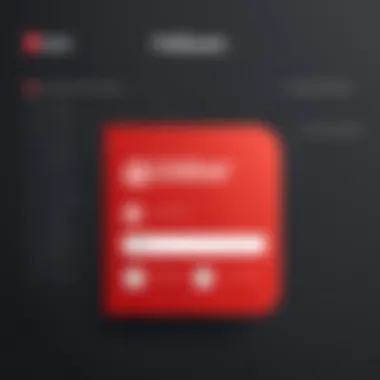
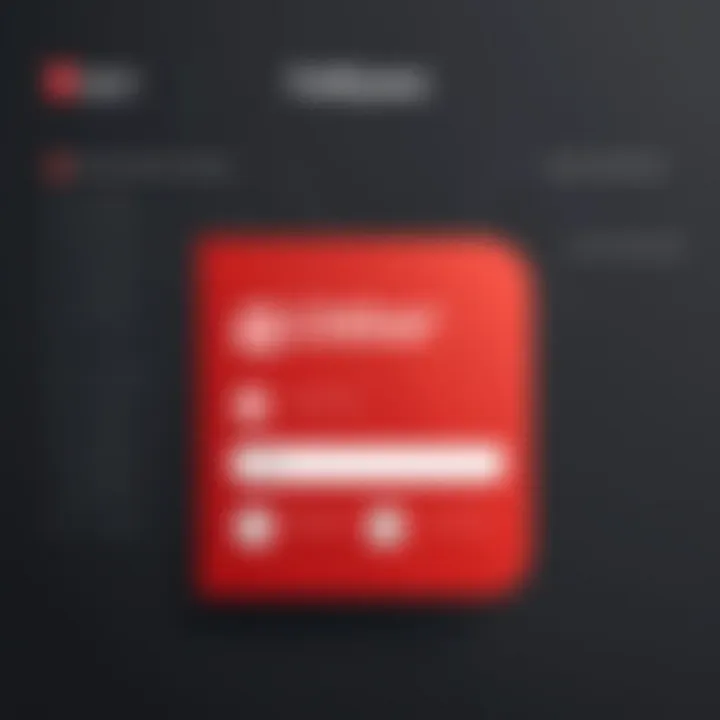
User Feedback and Reviews
User feedback and reviews play a crucial role in evaluating any software, including password management tools like LastPass. These firsthand accounts provide insights that go beyond marketing claims. When people share their experiences, they reveal strengths and shortcomings not immediately obvious in promotional materials. Feedback not only aids potential users in predicting their future satisfaction but also guides developers in refining and enhancing functionalities.
Positive User Experiences
Many LastPass users appreciate its ease of use and comprehensive features. For instance, various users highlight the intuitive interface, which makes navigation simple even for those who are not tech-savvy. The effectiveness of the password generator feature is often praised. Users find it beneficial that LastPass can produce complex passwords, therefore reducing the risk of hacking.
Additionally, the seamless auto-fill functionality receives commendations. This allows users to save time by automatically populating login forms. Many have also reported satisfaction with the synchronization across devices. Whether accessing passwords from a laptop, tablet, or smartphone, users value the ability to have their information available anywhere.
Users frequently mention the solid security framework as a positive aspect. The implementation of two-factor authentication adds a layer of security that is reassuring, especially to those who prioritize careful security practices. Others have noted the security audit feature, which helps them assess the strength of their passwords and improve overall security habits.
Common User Complaints
Despite a generally positive reception, LastPass does face criticism. One common complaint involves the free version's limitations. Some users express frustration with the inability to sync passwords across multiple device types unless they subscribe to the premium version. This restriction may deter users who want flexibility without incurring additional costs.
Another issue reported is related to performance glitches. For a few users, the LastPass extension would occasionally malfunction, causing delays in auto-fill or accessing the vault. Such occurrences can hinder productivity, especially in a professional context where efficiency is key.
Importantly, there are concerns about customer support. Some users mention that response times can be slower than expected. For someone requiring urgent assistance, this can be a significant drawback.
"The convenience of managing my passwords has been largely offset by the times I needed help and didn't get a response quickly."
Finally, privacy fears linger among potential users due to previous security incidents that have affected LastPass in the past. While many commend the security updates made, lingering anxiety remains for some users, making them hesitant to fully rely on the service.
The feedback and reviews from actual users regarding LastPass provide insights into its strengths and weaknesses. This information is valuable for anyone considering using LastPass as their password management solution.
Practical Tips for Users
This section offers practical tips for users of LastPass. Understanding how to effectively use a password manager can significantly enhance your digital security. Here, we will cover the key strategies that help users maximize the benefits of LastPass.
Effective Use of LastPass
To truly benefit from LastPass, it is essential to leverage its features properly. Start by ensuring that you have set up your account securely. Use a strong master password, as this is the key to all your stored information. Enable two-factor authentication to provide an extra layer of security.
Organize your passwords efficiently by using folders within the LastPass vault. You can categorize passwords by type—such as work, personal, or financial accounts. This organization makes it much easier to locate a password when needed. Setting up password notes for each entry can also be helpful for clarity, like storing answers to security questions.
Regularly utilize the security audit feature to identify weak or reused passwords. LastPass will recommend strong alternatives. Change these passwords promptly to maintain high security. Additionally, consider engaging LastPass’ password generation tool, which creates complex passwords that improve your account safety. Consistently updating your passwords is a fundamental aspect of good password management.
Maintaining Password Security
Maintaining password security involves not just creating strong passwords but also adopting good habits. Be vigilant about where you enter your passwords. Avoid accessing sensitive accounts on public Wi-Fi. If necessary, use a VPN to protect your online activity.
Educating yourself about phishing techniques is also crucial. These attacks can trick users into revealing their passwords. Always verify the URL before entering sensitive information. Subscribing to security newsletters can help in staying updated on best practices.
Using LastPass’ security challenge can assess your account’s status. Strengthen your security posture by following the suggestions provided. LastPass also offers an option to monitor if any of your passwords have been compromised in known data breaches. Regularly reviewing these alerts will help in maintaining the integrity of your passwords.
"Using a password manager is not just about convenience; it is fundamentally about protection against unauthorized access to personal data."
In summary, following these tips allows users to fully utilize LastPass’ capabilities and maintain a high level of password security. By applying these strategies, users can create a more secure online environment.
Closure: Is LastPass Good for You?
The conclusion section wraps up the article, evaluating whether LastPass is suitable for potential users. This judgment hinges on various factors, such as efficiency, security measures, and user needs. Understanding these elements allows users to make informed decisions. Users seek not just a tool for password storage but a reliable way to manage their digital identities safely.
One key aspect to consider is LastPass’s user-friendly interface. This accessibility makes it attractive for both tech-savvy individuals and those less experienced with technology. Additionally, LastPass effectively fulfills the fundamental purpose of any password manager: securely storing user passwords and simplifying access.
Another critical point is LastPass's robust security features, which are essential for any password manager. Encryption protocols and two-factor authentication are indispensable in today’s digital landscape, where cyber threats are omnipresent. Users must weigh these security benefits against the potential risks posed by any service integration or service breach.
LastPass offers a balance of convenience and security; however, individual user needs will dictate its real value.
Lastly, LastPass's pricing structure provides significant flexibility. For users who only need basic features, the free version is sufficient. Others may require premium tools, and the cost is justified by the additional benefits provided.
In sum, whether LastPass is good for you depends mainly on your specific digital habits and requirements.
Final Thoughts
In synthesis, adopting a password manager like LastPass can enhance online security significantly. However, the choice should align with personal and professional needs. For many, LastPass provides an overall solid option with its established features. That said, continual assessment of its security practices and any user feedback is vital. Users should remain vigilant about updates or changes in policy that could impact their data safety. LastPass has the potential to meet the demands of users seeking better password management, but ongoing scrutiny is necessary.
Recommendations Based on Needs
When considering LastPass, reflect on your unique requirements:
- Casual users who need basic password storage may find the free version sufficient.
- Professionals handling sensitive information should opt for premium features. Security and efficiency in their workflow are paramount.
- Students can benefit from the free version but should still prioritize understanding password management to secure personal information online.
Evaluate these factors and decide if LastPass aligns with your digital security strategy. The decision should be based solely on your criteria, not on market consensus.
Make sure to stay informed about your password manager’s practices and performance; this diligence will contribute to a safer online experience.







