Evaluating Performance of Azure Virtual Desktop Solutions
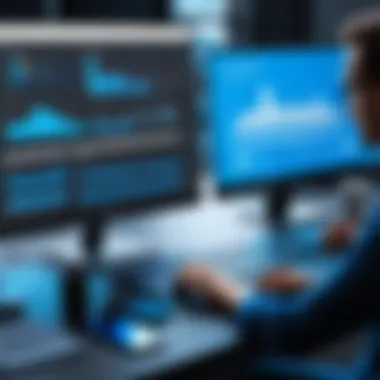

Intro
In recent years, the demand for virtual desktop infrastructure has grown significantly. Businesses seek ways to enhance mobility and flexibility without sacrificing performance. Azure Virtual Desktop (AVD) serves as a powerful solution in this regard. It allows organizations to leverage Microsoft's infrastructure for hosting virtual desktops and applications. In this article, we will explore the performance metrics of Azure Virtual Desktop. We will focus on assessing its key capabilities, understanding various factors that influence performance, and comparing it to traditional desktop environments.
Software Overview
Key Features
Azure Virtual Desktop provides a variety of features designed to meet the needs of different users. Here are some notable ones:
- Multi-session Windows 10: Users can experience full Windows 10 capabilities, allowing multiple users to share the same virtual machine.
- Integration with Microsoft 365: Seamless access to Microsoft productivity tools enhances usability.
- Scalability: Organizations can scale their resources based on demand, ensuring optimal performance without over-provisioning.
- Security: Built-in security features protect data and applications, aligning with enterprise requirements.
- Remote Desktop Protocol: High-quality connections ensure smooth user experiences regardless of location.
System Requirements
To effectively run Azure Virtual Desktop, specific system requirements must be met. These include:
- Operating System: AVD supports Windows 10 Enterprise multi-session, Windows 10, and Windows Server 2019.
- Network: A reliable internet connection is essential for optimal performance. Latency and bandwidth play crucial roles in user experience.
- Hardware: The virtual machines should be tailored to the workload demands. At minimum, a standard machine with 2 vCPUs and 8 GB of RAM is recommended.
In-Depth Analysis
Performance and Usability
Performance evaluation of Azure Virtual Desktop can be nuanced. Factors like network latency and resource allocation contribute significantly to the overall usability. Users may encounter variances due to the following factors:
- Latency: A high latency can lead to delayed responses, impacting productivity. Tests suggest optimal latency should remain below 50ms.
- Graphics Performance: Users engaged in graphic-intensive applications should consider GPU-optimized virtual machines.
- Resource Allocation: Properly sizing virtual machines according to user roles can optimize performance further, reducing bottlenecks.
"Performance is a collaborative effort between the infrastructure and the user's environment."
Best Use Cases
Identifying the best use cases for Azure Virtual Desktop is vital for maximizing its potential. Some suitable scenarios include:
- Remote Work Solutions: Ideal for organizations embracing remote work culture, granting employees access to necessary tools from anywhere.
- Temporary Projects: Scaling resources quickly for short-term projects without the need for physical hardware.
- Development Environments: Developers can use AVD to test applications in a consistent environment quickly.
This analysis lays the groundwork for understanding how Azure Virtual Desktop can transform operational dynamics in various fields.
Next, we will detail optimization strategies critical for enhancing the performance of Azure Virtual Desktop.
Foreword to Azure Virtual Desktop Performance
Azure Virtual Desktop (AVD) has emerged as an essential tool in the modern IT landscape. This technology allows organizations to deliver a desktop experience from the cloud. Performance evaluation is a vital aspect of using Azure Virtual Desktop. It influences both user satisfaction and the overall effectiveness of IT operations. A thorough understanding of performance metrics helps businesses make data-driven decisions regarding configurations and resource allocations.
The ramifications of performance cannot be overstated. In today’s fast-paced environments, any lag in response time or increase in latency can lead to decreased productivity. Moreover, clear metrics allow for assessing the return on investment (ROI) associated with transitioning to a virtual desktop infrastructure. Users can identify bottlenecks and optimize their setup for better efficiency.
Understanding Virtual Desktops
Virtual desktops replicate the traditional desktop computing experience but do so via cloud technology. Users access their desktop environment from various devices without being tethered to specific hardware. This flexibility is appealing for many organizations, particularly those embracing remote work.
The mechanics behind virtual desktops involve virtualization technologies that enable multiple users to share underlying hardware. This results in cost savings but can introduce challenges surrounding performance. Thus, creating and maintaining high-performance virtual desktops is crucial for user satisfaction.
Importance of Performance Metrics
Performance metrics serve as benchmarks that inform IT administrators about the health and efficiency of their Azure Virtual Desktop setup. These metrics include latency, throughput, and response times. Understanding these factors is key to optimizing user experiences.
In essence, performance metrics act as a diagnostic tool. They enable IT professionals to:
- Evaluate user experience in real-time
- Diagnose issues swiftly to minimize downtime
- Adjust resources dynamically based on demand
- Make informed decisions while scaling operations
“Monitoring performance is not just about identifying issues; it’s about proactively enhancing user engagement.”
Key Performance Indicators
In the realm of Azure Virtual Desktop, understanding key performance indicators (KPIs) is essential for measuring quality and effectiveness. These metrics provide a framework for assessing how well the Virtual Desktop solution meets user needs. By evaluating KPIs, IT professionals can identify areas for improvement and ensure optimal performance for their users.


Key performance indicators encompass several specific elements. Latency, throughput, response time, and user density are the primary metrics used for evaluation. Each of these elements offers insights into different aspects of the user experience and functionality.
- Latency Assessment: Refers to the delay experienced during data transmission. Low latency is crucial for a seamless experience, especially for tasks that require real-time interactions.
- Throughput Evaluation: Measures the amount of data transmitted and processed over a specific period. Higher throughput means better performance, especially when multiple users access applications simultaneously.
- Response Time Measurement: This KPI indicates how quickly the system responds to user inputs. Fast response times enhance user satisfaction and productivity.
- User Density Considerations: This metric assesses how many users can efficiently access the desktop environment without degrading performance. Balancing user density with available resources is vital.
Regular monitoring of these KPIs helps in making informed decisions. It allows organizations to optimize their configurations, manage resources effectively, and improve the overall experience for their users.
"Understanding and evaluating key performance indicators is critical for enhancing user satisfaction and operational efficiency in Azure Virtual Desktop deployments."
Evaluating these performance indicators sets the groundwork for effective management strategies, ensuring that users receive a reliable and productive virtual experience.
Latency Assessment
Latency, defined as the time it takes for data to travel between the client and server, plays a critical role in the perception of performance in Azure Virtual Desktop. High latency can lead to frustrating user experiences, particularly in applications requiring immediate feedback.
A variety of factors can contribute to latency, including network speed, configuration settings, and physical distance from the server. Monitoring latency continuously can help identify bottlenecks and guide optimizations. Tools such as Azure Monitor provide insights into current latency trends and historical data, enabling IT professionals to take proactive measures.
Throughput Evaluation
Throughput pertains to the volume of data processed in a given timeframe, making it a key metric for assessing the capability of Azure Virtual Desktop. Sufficient throughput ensures that multiple users can access and use applications without disruptions.
Factors influencing throughput include network bandwidth, server resources, and user activity. Ensuring that adequate bandwidth is available, particularly during peak usage times, is vital for maintaining performance. Implementing Quality of Service (QoS) measures can also help prioritize critical traffic and improve overall throughput.
Response Time Measurement
Response time refers to how quickly the system reacts to a user action. It profoundly affects user satisfaction and productivity. In a Virtual Desktop context, quick response times can mean the difference between a fluid workflow and stalling frustrations.
To measure response time effectively, organizations can utilize tools that track the time taken from user input to system output. Regular assessments allow teams to make necessary adjustments, ensuring that users get prompt responses when demanding services.
User Density Considerations
User density refers to the number of users accessing the Azure Virtual Desktop environment concurrently. High user density can create challenges, such as degraded performance or system slowdown. Understanding how many users can be effectively supported depends on various factors including server specifications, bandwidth, and application demands.
Performance testing under different conditions can help determine optimal user density levels. It is well worth balancing capacity planning with scalability options to cater efficiently to the needs of your organization.
Evaluating user density is not just about the number of users. It also involves assessing how these users engage with resources and applications. Monitoring tools can provide feedback on usage patterns, helping administrators optimize the environment accordingly.
Consistent focus on these KPIs will enhance the Azure Virtual Desktop experience. The right insights lead to better decisions that improve efficiency and satisfaction for end-users.
Factors Impacting Performance
Understanding the factors that impact Azure Virtual Desktop performance is crucial for optimizing user experience and operational efficiency. Several elements can significantly affect how well virtual desktops run, impacting day-to-day tasks and overall productivity. When looking into performance metrics, it is necessary to consider aspects like server configuration, network bandwidth, storage solutions, and the client devices used.
Server Configuration Options
The configuration of the servers hosting Azure Virtual Desktop plays a vital role in overall performance. Selecting the right virtual machine sizes can influence the processing power and memory availability. For example, standard D-series VMs offer a range of CPU and RAM options suitable for various workloads. Conversely, choosing a lower-tier VM for high-demand applications may lead to performance bottlenecks.
Furthermore, the placement of virtual machines within Azure regions can also affect latency and response times, especially for users accessing services from different geographical locations. Keeping this in mind can help ensure that users have a seamless experience when interacting with resources.
Network Bandwidth Availability
Network bandwidth serves as another cornerstone of performance in Azure Virtual Desktop. Sufficient bandwidth is necessary to support multiple users simultaneously, especially when using resource-intensive applications. Bandwidth constraints can lead to increased latency, resulting in delays and frustration for users.
When assessing bandwidth needs, it may be helpful to perform tests during peak usage times. This helps identify the maximum load the network can manage without compromising performance. Additionally, enabling features such as Azure ExpressRoute can provide more reliable and faster connectivity, further enhancing the overall user experience.
Storage Solutions and Implications
Storage solutions directly impact the speed and efficiency of data retrieval in Azure Virtual Desktop. The type of storage configured—whether it be standard HDDs, SSDs, or Azure Blob Storage—can all yield varying performance results. SSDs, for instance, usually provide superior read/write speeds compared to traditional hard drives, dramatically affecting application load times and general responsiveness.
When integrating storage solutions, consider the type of applications that will be utilized. Certain workloads might necessitate higher IOPS (Input/Output Operations Per Second), which should be supported by using a premium storage tier. Properly architecting data flows can also minimize latency while improving performance for end-users.
Client Device Performance
The performance of the client devices connecting to Azure Virtual Desktop should not be overlooked. Powerful server configurations are futile if the connecting devices are outdated or underpowered. Ensuring that the client machines have adequate CPU power, sufficient RAM, and updated operating systems can make a considerable difference in user experience.


Additionally, using optimized client software tailored for Azure can further enhance connectivity and responsiveness. Devices lacking in specifications can struggle with delivering a smooth experience, especially when accessing high-fidelity applications or multiple workspace windows. Therefore, both server and client-side considerations should be factored in when evaluating overall performance.
Comparison with Traditional Desktops
The discussion around Azure Virtual Desktop's performance often leads to a necessary comparison with traditional desktop environments. This examination is not merely academic; it is critical for IT professionals and organizations to grasp how virtual desktops measure up against conventional systems. Understanding these distinctions allows businesses to make informed choices that align with their operational requirements and workforce dynamics.
Desktop Virtualization Benefits
Desktop virtualization presents a host of benefits that contribute significantly to an organization's workflow and efficiency. Some of the prominent advantages are:
- Cost Efficiency: Virtual desktops can reduce hardware expenses since multiple users can share resources on a single server. Organizations may also benefit from lower energy costs.
- Scalability: Setting up or dismantling virtual machines can be done with relative ease. This flexibility allows organizations to adapt to changing workforce sizes quickly, enabling seamless scaling.
- Centralized Management: With Azure Virtual Desktop, IT teams can manage updates, security protocols, and configurations centrally. This approach leads to improved compliance and less manual intervention.
- Remote Accessibility: Users can access their virtual desktops from various devices, leading to enhanced productivity, especially in remote work scenarios. This flexibility is a substantial advantage over traditional desktops, which often tie users to physical hardware locations.
These advantages highlight how Azure Virtual Desktop can often outperform traditional systems in efficiency and cost savings, making it a potent solution for modern businesses grappling with diverse technological demands.
Performance Trade-offs
However, it is essential to recognize the performance trade-offs when adopting Azure Virtual Desktop. While it comes with many benefits, there are several considerations to bear in mind:
- Dependency on Network Performance: Virtual desktops' performance heavily relies on robust network connectivity. Poor bandwidth or high latency can lead to lag and suboptimal user experiences.
- Resource Contention: In a multi-user environment, resource contention can become an issue. When multiple users access shared resources, individual performance may degrade, especially during peak usage times.
- Limited Customization: Traditional desktops often allow for more tailored hardware and software configurations. In a virtual environment, there may be constraints due to shared infrastructure and standardization.
- Initial Setup Costs: Setting up a virtual desktop infrastructure can require a significant initial investment in cloud services and configuration, which may not align with every organization's financial strategy.
Rigorously weighing these trade-offs reveals the nuanced relationship between adopting Azure Virtual Desktop and maintaining traditional desktop systems. Organizations must evaluate their priorities, whether they place greater value on flexibility and manageability or customization and autonomy.
Optimizing Azure Virtual Desktop Performance
Optimizing the performance of Azure Virtual Desktop is critical for ensuring that users have a seamless experience when accessing their virtual environments. As organizations increasingly rely on cloud-based solutions, understanding the specific elements that enhance performance becomes essential. This section explores various optimization strategies, emphasizing the need for efficient resource allocation, effective load balancing, and proactive performance monitoring. The outcome is not just improved user satisfaction but also a more efficient use of IT resources, ultimately driving organizational productivity.
Best Practices for Resource Allocation
Proper resource allocation is a fundamental aspect of optimizing Azure Virtual Desktop performance. Without strategic allocation, resources may be either underutilized or overburdened, leading to performance bottlenecks.
- Assess User Needs: Each user or group of users may have different performance demands. For example, power users running graphic-intensive applications will need more CPU and GPU resources compared to those using simple office tools. Analyzing these needs ensures that resources align with user requirements.
- Utilize Autoscaling: Azure supports autoscaling, which adjusts the number of virtual machines automatically based on demand. This can be particularly valuable during peak times, ensuring users are not left waiting for resources.
- Monitor Resource Utilization: Regularly reviewing resource utilization metrics can provide insights into whether cloud resources are adequately allocated. Tools provided by Azure can assist in tracking these metrics.
By implementing these best practices, organizations can optimize resource use and enhance overall performance of the virtual desktop environment.
Configuring Effective Load Balancing
Load balancing is essential for distributing workload evenly across resources. In Azure Virtual Desktop, an effective load balancing configuration can significantly impact user experience and system performance.
- Use Azure Load Balancer: This service automatically distributes incoming traffic across multiple resources, ensuring no single resource gets overwhelmed. Configuring it properly can prevent latency and downtime.
- Session Management: Ensuring that user sessions are balanced across available virtual machines allows for smoother performance. Users should not experience slowdowns due to one overloaded resource.
- Sticky Sessions: Depending on your application requirements, a sticky session can be configured to ensure repeated requests from a user are always directed to the same resource. This can improve performance for applications that maintain state.
Adopting effective load balancing strategies not only enhances performance but also increases system reliability, making it easier for users to access the resources they need without interruption.
Monitoring and Adjusting Performance
Continuous monitoring and adjustment of performance metrics are crucial in maintaining an optimal Azure Virtual Desktop environment. Proactive management allows one to identify issues before they affect users.
- Implement Monitoring Tools: Utilizing tools such as Azure Monitor can provide valuable insights into the performance of your virtual desktop setup. These tools can track user activity, resource consumption, and application performance metrics.
- Set Alerts for Anomalies: By configuring alerts for unusual patterns in performance metrics, administrators can react promptly to potential issues. Quick actions can mitigate problems before they escalate.
- Regular Performance Reviews: Conducting periodic reviews of performance metrics allows for timely adjustments. These adjustments ensure the environment keeps pace with changing user demands or identified bottlenecks.
By making monitoring an ongoing process, organizations can continuously optimize their Azure Virtual Desktop performance, ensuring a satisfactory user experience.
Real-World Use Cases
Examining real-world use cases of Azure Virtual Desktop reveals its multipronged benefits across various sectors. Organizations leverage this technology to achieve significant operational efficiencies, streamline workflow, and enhance user experience without major infrastructural changes. The versatility of Azure Virtual Desktop allows it to fit different business models and needs, making it an essential component in modern IT ecosystems. Here, we explore specific scenarios where Azure Virtual Desktop has made a notable impact.
Enterprise Deployment Scenarios
In the enterprise landscape, deploying Azure Virtual Desktop can transform the way organizations manage their IT resources and users. Large enterprises often have numerous employees spread across various locations. This can complicate the management of software licenses, updates, and security. Azure Virtual Desktop simplifies these tasks by centralizing the desktop environment.
Organizations can maintain control over applications and data while allowing employees to access their desktops from any device with an internet connection. This flexibility supports bring-your-own-device (BYOD) policies, reducing hardware costs and management overhead. Furthermore, corporate IT departments can enforce security policies easily, ensuring compliance across the board. This approach minimizes potential risks associated with data breaches and unauthorized access.
Key Benefits:
- Centralized management streamlines updates and software deployment.
- Enhanced security measures protect sensitive corporate data.
- Flexible access promotes productivity in a distributed workforce.


Educational Institution Applications
Educational institutions are seeing the advantages of Azure Virtual Desktop in creating dynamic learning environments. With a growing demand for interactive and personalized learning experiences, virtual desktops enable schools and universities to provide access to powerful applications without needing dedicated hardware for each student.
Instructors can set up virtual classrooms that mirror the traditional classroom experience, allowing students to collaborate on projects, access resources, and even engage with complex software that they might not have on personal devices. Azure Virtual Desktop provides a cost-effective solution, as institutions can provision virtual machines on-demand, scaling up or down based on student enrollment and resource needs.
Key Benefits:
- Cost savings on physical hardware deployment.
- Enhanced collaborative tools foster student engagement.
- On-demand resource scaling to match fluctuating class sizes.
Remote Work Enablement
The trend toward remote work has escalated the need for robust solutions that can provide consistent experiences regardless of employee location. Azure Virtual Desktop addresses this demand effectively. Organizations can deploy a full desktop experience for employees who work from home or various remote locations, maintaining productivity and collaboration.
Security is a primary concern for remote work. Azure Virtual Desktop integrates various security features, such as multi-factor authentication and security monitoring, ensuring that sensitive data stays protected, even outside the traditional office environment. Moreover, seamless access to applications and files allows employees to maintain high levels of performance while retaining flexibility in their work arrangements.
Key Benefits:
- Consistent user experience across locations and devices.
- Enhanced security features tailored for remote access.
- Increased productivity and satisfaction for remote workers.
"Adopting Azure Virtual Desktop can significantly impact how businesses operate, especially in today's fast-evolving remote work culture."
In summary, these real-world scenarios illustrate the value that Azure Virtual Desktop brings to various settings. Its implementation enables organizations to overcome barriers associated with traditional desktop environments, ultimately fostering growth and productivity.
Future Trends in Virtual Desktop Performance
In the rapidly evolving environment of information technology, understanding future trends is vital for any professional involved in virtual desktop infrastructure. Azure Virtual Desktop is no exception. The importance of this section lies in identifying the trajectory of technological advancement that can significantly affect performance. Recognizing these trends enhances decision-making and planning.
Keeping up with future trends provides a roadmap for optimizing resources, managing user experience, and ensuring overall operational efficiency. Technologies and methodologies that impact Azure Virtual Desktop's performance today will shape how organizations deploy, monitor, and manage their virtual desktop environments.
Emerging Technologies Impacting Performance
Several emerging technologies are set to transform how Azure Virtual Desktop operates, enhancing its performance. Among them, Artificial Intelligence (AI) and Machine Learning (ML) lead the way. These technologies analyze usage patterns and user behavior, allowing for more dynamic resource allocation.
- AI-Driven Resource Management: AI can help identify bottlenecks and recommend adjustments in real time, which ensures optimal resource usage. This leads to smoother performance for users without needing constant manual intervention.
- Edge Computing: The shift towards edge computing means that computing resources can be closer to where data is generated. This reduces latency, enabling faster data access and improved performance for end-users.
- 5G Connectivity: The rollout of 5G networks offers high-speed internet access with minimal latency. This advancement facilitates better performance for applications running in Azure Virtual Desktop as data can be exchanged swiftly and efficiently.
These technologies provide a strong framework for improving virtual desktop performance. Organizations must keep a pulse on these trends to seize opportunities presented by technological advancements.
Predictions for Cloud-Based Solutions
The future of cloud-based solutions, particularly with Azure Virtual Desktop, is filled with promising predictions. As businesses continue to shift to remote and hybrid work environments, predicting how cloud solutions adapt is important.
- Scalability Models: Cloud solutions will likely become increasingly scalable. Organizations will have the ability to adjust resources based on demand without manual intervention. This means better performance during peak usage times and reduced costs during slower periods.
- Enhanced Security Features: Security will continue to be a focal point. Future cloud solutions will integrate advanced security protocols that not only protect data but also enhance performance. The less time spent managing security allows IT professionals to focus on optimizing the environment.
- Interoperability with Other Services: Increased interoperability with various cloud services will be crucial. Solutions such as Microsoft 365 will seamlessly integrate with Azure Virtual Desktop, enhancing user experience and performance.
In summary, understanding future trends in virtual desktop performance empowers organizations. It prepares them to harness new technologies and predict how cloud-based solutions will grow. This proactive approach can markedly improve performance and adapt to the needs of the user.
"The ability to foresee changes and advancements in technology will define how effectively organizations optimize their virtual desktop infrastructure."
By keeping an eye on these developments, professionals will be better equipped to make informed decisions and provide superior experiences in digital workspace environments.
Ending
Performance evaluation remains a cornerstone for organizations, especially those relying on cloud-based solutions like Azure Virtual Desktop. Users need to recognize how performance metrics directly influence operational efficiency and user experience. Achieving optimal performance can lead to cost savings, increased productivity, and better resource management in the long run.
Summary of Key Insights
This article has traversed the multidimensional landscape of Azure Virtual Desktop performance. Key insights include:
- Performance Metrics: Critical indicators such as latency, throughput, and response times inform users about their system's efficiency.
- Server Configuration and User Density: The importance of tailoring server configurations to accommodate varying user densities cannot be overstated. This directly affects performance outcomes.
- Adapting to Network Conditions: Network bandwidth and availability are fundamental factors influencing virtual desktop performance. Understanding this allows for better infrastructural decisions.
- Real-World Scenarios: Evaluating performance from practical deployment cases offers significant lessons and insights applicable to both enterprise and educational environments.
In essence, every organization utilizing Azure Virtual Desktop should continuously assess their performance metrics to identify areas for improvement and optimize user experience.
Final Thoughts on Performance Optimization
In closing, performance optimization is not just a goal but a continuous journey for users of Azure Virtual Desktop. Organizations must prioritize ongoing evaluations and adjust their strategies in response to the evolving technological landscape.
- Implementing best practices for resource allocation is essential.
- Effective load balancing ensures that all users can work seamlessly.
- Monitoring performance allows for proactive responses to degradation issues.
By integrating these strategies, organizations can ensure that their deployment remains efficient and responsive to user needs. Ultimately, the onus lies with users to leverage the insights from their performance evaluations, refining them into actionable steps that drive enhanced productivity and satisfaction.







