Evaluating Evernote Competitors: In-Depth Analysis


Intro
In an age where productivity tools are ubiquitous, finding the ideal software for note-taking and organization is crucial. Evernote has long been a leading choice, but many alternatives offer unique features tailored to different user needs. This article serves as a comprehensive guide to evaluating Evernote's competitors, providing insights into their strengths, weaknesses, and suitability for various use cases. By analyzing these tools, users can make informed choices that align with their productivity goals.
Software Overview
When assessing alternatives to Evernote, it is essential to consider what each software entails. Understanding their core functionalities lays the groundwork for deeper analysis. Details such as key features and system requirements can significantly influence a user's experience and adoption of these tools.
Key Features
An effective note-taking tool should possess certain essential features. Here are some common functionalities found among Evernote competitors:
- Cross-Platform Availability: Users benefit from access across different devices, ensuring their notes are always at hand.
- Organizational Structure: The ability to categorize notes into notebooks or tags provides a structured way to keep information accessible.
- Search Capabilities: Advanced search functions can include tagging and searching within documents and images, improving retrieval efficiency.
- Collaboration Tools: Features that allow sharing or collaborating on notes can significantly enhance teamwork and productivity.
- Integration Options: The ability to connect with other software, such as task managers and calendars, can streamline workflows.
System Requirements
Different software solutions have varying hardware and software requirements. Users should ensure their devices meet these criteria to avoid installation issues. Common requirements may include:
- Operating Systems: Most compete software typically supports Windows, macOS, iOS, and Android.
- RAM and Processor: Depending on the software's complexity, a minimum RAM of 4GB is often advisable, while dual-core processors can facilitate smooth operation.
- Internet Connectivity: Many note-taking apps require internet access for synchronization across devices, ensuring updated notes are available.
In-Depth Analysis
A deeper exploration into each competitor reveals a more nuanced understanding of their advantages and disadvantages. Performance and usability are critical factors that can enhance a user's overall experience.
Performance and Usability
Performance varies based on software design and underlying architecture. Users may experience:
- Speed: How quickly the application loads and processes notes can significantly impact workflow. Fast retrieval of notes improves productivity.
- User Interface (UI): A clean, intuitive UI allows users to navigate the tool gracefully, reducing learning curves and increasing engagement.
- Customization Options: Personalization features can enable users to adapt the interface and functionalities according to their preferences.
Best Use Cases
Identifying the best scenarios for using specific note-taking software can guide users toward the best fit. Typical use cases may include:
- Students: Tools with strong organizational features are ideal for managing class notes and assignments.
- Professionals: Applications that offer collaboration tools are suitable for team projects and information sharing.
- Researchers: Software that provides advanced search and tagging features appeals to those needing to manage large volumes of data and information efficiently.
"The choice of a note-taking tool should align with your specific needs and working style to gain the most productivity."
Overall, evaluating Evernote competitors involves examining their key features, system requirements, and suitability for diverse tasks. As the digital environment changes, so do the demands on productivity tools, making it essential to adapt and choose wisely.
Prolusion to Evernote
In today's digital age, effective note-taking is an essential skill for a variety of users including students, professionals, and developers. Evernote stands as a prominent tool in this landscape, providing various functionalities that assist individuals in organizing their thoughts and managing their tasks. Understanding Evernote is crucial for anyone looking to select a productive note-taking tool. This section will delve into Evernote’s capabilities, contrasting its features with those of its competitors. By doing so, users can assess if Evernote meets their specific needs or if another tool might be more suitable.
Overview of Evernote
Evernote was founded in 2000 and has evolved into a versatile application for note-taking, organization, and task management. It enables users to capture ideas in multiple formats, such as text, images, audio notes, and web clippings. The platform integrates seamlessly across devices, ensuring accessibility and continuity of work. Its databases allow users to categorize notes effectively using tags, making retrieval efficient. Despite the introduction of many alternatives, Evernote retains a loyal user base due to its mature features and a robust ecosystem.
Core Features of Evernote
Evernote boasts several features that serve varied user needs:
- Multi-format note creation: Users can create notes using text, images, or voice. This flexibility meets the diverse preferences of individuals.
- Powerful search functionality: Evernote offers an advanced search feature that can recognize handwritten notes and text within images, which enhances usability significantly.
- Cross-device synchronization: Notes sync effortlessly across devices, allowing users to access their information anytime.
- Integration with other tools: Evernote integrates with a variety of applications such as Google Drive and Slack, making it easier to incorporate into existing workflows.
These features position Evernote as a comprehensive solution for note-taking and information management.
Market Positioning
Evernote has established a strong market position since its inception. It primarily targets users who require more than simple note-taking; it serves students, business professionals, and creative individuals alike. Its competitive edge is sustained through continuous updates and feature enhancements, maintaining relevance in an industry marked by rapid innovation. Analysts note that while new entrants provide fresh approaches, Evernote's established presence and user familiarity still give it significant advantages. To stay relevant, Evernote must keep adapting and improving, particularly as newer platforms emerge with unique functionalities that challenge its traditional model.
"An effective note-taking application not only captures ideas but also serves as a digital workspace, enabling productivity and innovation."
Through this examination of Evernote, users can begin to appreciate its strengths. This understanding lays the groundwork for a comparative analysis with its competitors, thereby informing better software choices.
Importance of Choosing the Right Note-Taking Software
Selecting the appropriate note-taking software is crucial for both personal and professional efficiency. As digital information continues to grow exponentially, effective tools help users harness their knowledge. A suitable note-taking application can evidently influence workflow, facilitate organization, and enhance communication.
Different software offers varying features, interfaces, and compatibilities. Assessing the individual needs of users ensures a tailored approach to note-taking. For students, features like collaboration and easy sharing may hold significant value. Meanwhile, business professionals might prioritize data security and integration capabilities. Furthermore, developers might seek customization and advanced organization options.
The decision around note-taking software is also tied to technology adoption trends. As remote work becomes more common, tools that enable seamless interaction and access from multiple devices will become increasingly important. Therefore, understanding the importance of selecting a solution based on specific requirements cannot be overstated.


User Needs Assessment
User needs vary widely in the realm of note-taking. Different groups, from students to IT professionals, have distinctive requirements that inform their function. Many factors will come into play, including:
- Purpose: Is the goal academic, personal, or technical?
- Collaboration: Will the notes require sharing or joint work?
- Accessibility: Are mobile capabilities necessary?
- Integration: Does the application need to connect with other tools like calendars or project management software?
Assessing these elements assists users in determining which features are non-negotiable for their workflow. When evaluating Evernote competitors, a user-centered approach yields better outcomes. Developers or professionals who need advanced coding features might find certain tools more suitable than those aimed at general productivity.
Impact on Productivity
The impact of selecting the right software on productivity is profound. Studies often indicate that efficient tools reduce time spent on administrative tasks. Moreover, a well-organized note-taking system improves information retrieval and understanding.
Using notes effectively can also minimize cognitive load. When tools allow for easy categorization and tagging, users can spend less time searching through information. In instances where collaborative drafts are required, features that streamline teamwork prove essential.
In summary, the right note-taking software offers benefits including:
- Increased efficiency in retrieving notes
- Enhanced collaboration capabilities
- Improved focus through organized information
- Higher adaptability to individual workflows
"Choosing the right note-taking software not only impacts immediate tasks but can shape long-term habits and project successes."
As technology continually evolves, remaining aware of emerging tools and adapting personal practices yields significant rewards. With the right software, users can fully leverage their capabilities and achieve their organizational goals.
Key Competitors to Evernote
Understanding the key competitors to Evernote is crucial for anyone looking to optimize their note-taking and organization processes. Each competitor mentioned offers distinct advantages, whether it is through unique features, pricing models, or target audiences. Evaluating these alternatives allows users to assess their personal or professional needs against the available options, ultimately guiding them toward the choice that aligns best with their requirements. In an environment where productivity software is rapidly evolving, knowing the competitive landscape ensures that users remain informed and adaptable.
Notion
Notion has emerged as a popular alternative to Evernote, appealing to a diverse array of users. Its versatility allows users to create a personalized workspace that goes beyond standard note-taking. Notion integrates features for project management, documentation, and database organization, making it suitable for both individual users and teams.
This tool stands out for its highly customizable interface, enabling users to build pages and databases that suit their specific workflows. However, this flexibility can lead to a steeper learning curve, especially for users accustomed to more straightforward note-taking apps. A notable benefit is its collaborative capabilities, which facilitate teamwork in real-time, thus improving overall productivity.
Microsoft OneNote
Microsoft OneNote is an integral part of the Microsoft Office suite, making it an appealing option for users already embedded in that ecosystem. OneNote features a freeform canvas, allowing users to place text, images, and other media anywhere on the page, mimicking a physical notebook. Its organizational structure, using notebooks, sections, and pages, is intuitive for many users.
Additionally, its integration with other Microsoft products, such as Outlook and Teams, enhances functionality for business professionals. Users can easily share notes or collaborate on projects, strengthening its position as a leading choice for team-based environments. However, some users report that its interface can feel cluttered, which may detract from the experience.
Google Keep
Google Keep offers a simplistic approach to note-taking, standing out for its ease of use. This tool is best for users who prefer quick access and straightforward functionality. Google Keep enables users to create notes quickly with essential features such as color-coding, labels, and reminders, making it particularly advantageous for users who need a fast and efficient way to organize tasks.
Although its functionality is limited compared to more robust competitors, its seamless integration with other Google services is a strong selling point. For casual users or those who only need basic features, Google Keep is an excellent choice. However, for those requiring advanced tools or collaboration capabilities, it may not meet all their needs.
Roam Research
Roam Research is gaining traction for its unique approach to note-taking through bi-directional links and graph-based relationships. This system allows users to see the connections between ideas, which can enhance understanding and retention. It is particularly beneficial for students, researchers, and professionals who often parse complex information.
While the learning curve can be more pronounced due to its unconventional interface, users find value in its capacity to create a network of connected thoughts. The subscription model also emphasizes a community-driven approach, as Roam Research continually evolves based on user feedback. Its initial pricing might concern some users, but many argue that the depth of features justifies the investment.
Bear
Its synchronization feature is limited to Apple devices, which might limit accessibility for users on other platforms. Yet, for individuals deeply integrated into the Apple ecosystem, Bear can offer an excellent user experience. The subscription model for advanced features may discourage some potential users, but many appreciate its elegance and focus on quality writing.
In summary, each of these alternatives presents unique advantages suitable for various user needs. By exploring Notion, Microsoft OneNote, Google Keep, Roam Research, and Bear, one can identify the best fit based on personal or professional requirements.
Comparative Analysis of Features
A comparative analysis of features is crucial to understanding how Evernote's competitors align to various user needs in today’s digital landscape. This section will dissect the functionalities that offer value to users, contributing to productivity and seamless organization. By examining aspects such as user interface, collaboration abilities, integration capabilities, mobile access, and security measures, users can make well-informed decisions.
User Interface and Experience
The user interface (UI) significantly influences user engagement and overall satisfaction. A clean and intuitive UI allows users to navigate the application with ease, reducing the need for extensive tutorials or resources. Evernote competitors often invest in their UI to create a more engaging experience. For example, Notion uses a minimalist approach, prioritizing user customization and flexibility with a block-based structure. In contrast, Microsoft OneNote maintains a more traditional notebook style, which may be comforting for some users.
Beyond aesthetics, the organization of features within the interface is paramount. An effective UI seamlessly integrates tools like checklists, reminders, and tagging systems. Aspects like color schemes and font choices can enhance or detract from the overall user experience, which ultimately affects productivity. A well-designed interface lowers the cognitive load on users, allowing them to concentrate on their tasks rather than learning the software.
Collaboration Features
In many modern work environments, collaboration is vital. Applications that allow multiple users to work on notes simultaneously can greatly increase collective productivity. For instance, Notion supports real-time edits, making it easier for teams to brainstorm and coordinate. On the other hand, Google Keep facilitates the sharing of notes but lacks comprehensive collaborative tools when compared to Notion.
Effective collaboration tools should include commenting systems, task assignments, and change tracking. Tools like Microsoft OneNote and Roam Research offer a variety of features aimed at improving teamwork. Evaluating the collaboration features helps users determine which tool best meets their needs for sharing information and working on projects.
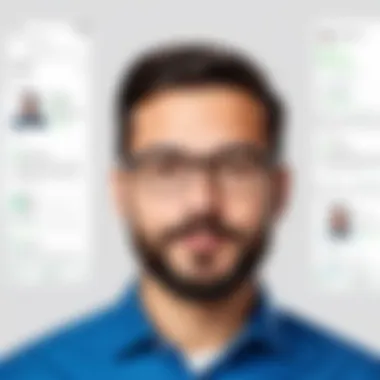

Integration with Other Tools
The ability to integrate with existing tools can significantly enhance a user’s productivity by streamlining workflows. Many users employ a variety of software solutions, so finding a note-taking tool that connects with apps like Slack, Google Drive, and Trello can be beneficial.
For example, Evernote integrates well with major productivity tools, however, apps like Notion take this further with a larger number of integration points. This opens up new possibilities for users in automating their workflows. Evaluating integration capabilities can help users choose a tool that aligns with their broader tech stack and requirements.
Mobile Accessibility
Accessibility on mobile devices is becoming increasingly important due to the rise of remote work and a mobile-centric lifestyle. Users often require full functionality on their phones and tablets to jot down ideas while on the go. Evernote, for instance, offers a robust mobile application that maintains most of its desktop features. Notion and Roam Research also provide strong mobile experiences but may have some limitations in functionality compared to their desktop versions.
A thorough analysis of mobile accessibility includes assessing the usability of interfaces, speed, and the ease of syncing across devices. Ultimately, each user's needs will differ based on their lifestyle and work habits, making this feature important in their decision.
Data Security Measures
In an age where data breaches and privacy concerns are prevalent, security features of note-taking software cannot be overlooked. Users must critically analyze the security protocols employed by these applications.
Many applications, including Evernote, use encryption to protect user data. However, Notion has recently taken strides in this area with improved end-to-end encryption, which is crucial for sensitive information. Moreover, Microsoft OneNote benefits from the enterprise-level security mechanisms available to Microsoft 365 users.
When evaluating these security measures, users need to consider their typical use cases. For instance, educators may need standard security, but business professionals may require advanced protocols. Therefore, knowing the security landscape of each product can greatly influence a user's choice.
Pricing Structures of Competitors
Understanding the pricing structures of competing note-taking software is critical for users assessing their options. The cost of a software tool directly influences its accessibility and perceived value. A clear comprehension of what various plans offer can ensure that users do not overpay or miss out on essential features that suit their needs.
This section delves into how different competitors manage their pricing models, focusing on their tiered plans, free trials, and special discounts. Users should weigh effectiveness against expense, taking note of the tangible benefits associated with different pricing tiers.
Free versus Paid Options
Many note-taking applications provide free versions alongside premium paid tiers. Free options often serve as an entry point for users wishing to explore basic features. However, limitations typically accompany these free versions. For instance, users may encounter restrictions on storage capacity or collaborative capabilities.
Paid options, in turn, usually expand the range of features significantly. Here’s a breakdown of the common distinctions between free and paid plans:
- Storage Limits: Free versions might cap storage at a certain threshold, limiting the number of notes or attachments.
- Feature Access: Paid options commonly unlock advanced features like integrations with other tools, version history, or custom templates.
- Support Availability: Users may experience enhanced support with premium plans, including priority response times and dedicated assistance.
When evaluating competitors, it is crucial to analyze whether the benefits of paid plans justify the cost. A $5 monthly fee might seem trivial, but if the feature enhancements lead to improved productivity, the investment can pay off.
Cost-Benefit Analysis
Conducting a cost-benefit analysis helps users make informed decisions regarding which note-taking software to choose. This evaluation compares the cost of different paid plans against the features and benefits they offer.
Key factors to consider during this analysis include:
- Total Cost of Ownership: This goes beyond just the subscription fee; it includes any additional expenses such as training or setup.
- Feature Relevance: Are the additional features useful? For example, a software with robust AI integration could significantly enhance productivity for certain tasks.
- Potential Returns: Consider how improved organization and note management can lead to time savings.
This analysis enables potential buyers to ascertain whether investing in a certain software solution aligns with their productivity goals.
"Investing in the right note-taking tool can streamline tasks, thereby freeing up time for more critical responsibilities."
The User Experience Journey
The user experience journey is crucial when evaluating note-taking software like Evernote and its competitors. This journey encapsulates the complete interaction a user has with the software, from initial installation to daily utilization. Understanding the user experience allows individuals to gauge how effectively an application can integrate into their workflows. This is especially pertinent for software developers, IT professionals, and students who require a high level of efficiency and usability from their tools.
The elements that make up this journey include the initial set-up process and the learning curve associated with the application. Each of these aspects can significantly influence user satisfaction and adoption rates. Therefore, examining how competitors manage these elements reveals valuable insights into what users can expect.
Initial Set-up Process
The initial set-up process is often the first impression a user has of any note-taking application. It sets the tone for future interactions. A simple and streamlined set-up allows users to quickly engage with the software and begin their work. On the other hand, a convoluted or lengthly installation process can create frustrations that may lead users to abandon the app altogether.
For instance, Notion provides an intuitive set-up by allowing users to start with a template. This can simplify the task of organizing thoughts and projects. Conversely, Microsoft OneNote requires a bit more time and can sometimes feel overwhelming to new users due to its extensive features.
The ease of account creation, the simplicity of interface navigation, and the accessibility of key functionalities are all pivotal factors in the initial set-up. A few important aspects to consider include:
- Account Creation: How quickly can a user create an account? Is social media log-in available?
- Template Availability: Does the software offer templates to help users start quickly?
- Guided Tutorials: Are there introductory guides to help users familiarize themselves with core features?
In summary, a well-designed initial set-up can lead to higher engagement rates and a more positive user experience overall.
Learning Curve and Usability
Learning curve refers to how easily a user can become proficient with a new application. It is distinct but related to usability, which measures how intuitive the application's interface is.
Competitors like Roam Research are often praised for their unique design and simplicity but may still pose challenges for users not accustomed to their specific organizational structures. On the other hand, Bear's straightforward interface suits many casual users, despite the limitations in advanced features.


When evaluating learning curves, several factors are key:
- Intuitive Design: Is the layout user-friendly? Can users find what they need without extensive searching?
- Help Resources: Does the application provide resources such as user manuals, FAQs, or community forums?
- Customer Support: What level of customer support is available for troubleshooting?
Usability goes hand in hand with the learning curve, contributing to overall user satisfaction. A well-designed application anticipates the needs of its users and offers direct paths towards achieving objectives with minimal effort.
In evaluating the user experience journey, it is essential to delve into these aspects. Each competitor offers different strengths and weaknesses that can substantially impact how users will interact with and benefit from these note-taking applications.
Target Audiences for Each Competitor
Understanding the target audiences for note-taking software is crucial in evaluating tools that compete with Evernote. Recognizing who the intended users are allows for tailored analysis of features, usability, and overall effectiveness. Each competitor has carved out a niche, catering to specific demographics with needs that vary significantly. This section outlines the categories of users most likely to benefit from each software tool, emphasizing factors such as functionality, accessibility, and the relevance of these tools for various productivity contexts.
Casual Users
Casual users often seek simple, intuitive solutions for their note-taking needs. For this group, ease of use is paramount. They may not require advanced features but desire a reliable method to capture ideas and reminders.
Competitors must prioritize a clean user interface. Additionally, minimal setup time and a straightforward organization system can significantly enhance the experience for casual users. Tools that offer basic functionality without overwhelming settings or options fit well within this demographic. Services like Microsoft OneNote and Google Keep may excel here, given their straightforward usability and integration with other widely used applications.
Students and Educators
Students and educators present a different set of requirements. Their needs often include organizing lecture notes, collaborating on group projects, and structuring study materials. Therefore, note-taking tools must emphasize collaborative features, user-friendliness, and the ability to integrate with learning management systems.
Notion stands out for educators and students due to its capacity for customization and project management. Meanwhile, features that facilitate sharing and real-time collaboration are beneficial for group studies. Students may also fall into budget constraints; thus, tools offering free education plans or discounts can capture this audience effectively.
Business Professionals
Business professionals usually demand more robust features tailored for productivity and efficiency. Their focus includes project management, sharing information seamlessly, and integrating with enterprise-level applications.
Tools like Roam Research cater specifically to professionals who require advanced organizational structures, enabling them to manage complex projects easily. Collaboration features and security measures are essential. Managers need assurance that their data is protected while collaborating with team members in a digital workspace. Therefore, choosing a competitor that meets these requirements can dictate project success and information management efficacy.
"Selecting a note-taking tool should be aligned not just with personal preferences but with strategic professional needs."
Emerging Trends in Note-Taking Software
The landscape of note-taking software is undergoing a significant transformation. As technology advances, so do the features and functionalities that these tools can offer. Staying updated with these emerging trends is essential for users who want to maximize their productivity and adapt to changing work environments. Understanding these trends provides insights into future developments and helps users align their choices with their specific needs.
Integration of AI Tools
AI tools are becoming increasingly prevalent in note-taking applications. This integration allows for smarter and more intuitive features that can drastically improve user experience. For instance, natural language processing enables software like Notion to understand and organize notes more efficiently. With AI, users can interact with their notes via voice commands or even benefit from predictive text that suggests relevant content, which can save time during the note-taking process.
Additional benefits of AI integration include:
- Intelligent categorization: AI can automatically tag notes, making it easier to retrieve information.
- Enhanced search functionality: Users can search notes using keywords or phrases, and the AI can return well-defined results based on contextual understanding.
- Task automation: Routine actions can be automated, such as reminders for deadlines based on annotated dates in notes.
These advancements make note-taking not just about writing, but about creating a dynamic system that responds to user behavior and needs.
Customizability and User Control
Another emerging trend is the emphasis on customizability within note-taking software. More users are looking for tools that allow them to tailor their experience to fit their specific workflows and preferences. This trend reflects a broader shift toward user empowerment in software development.
With features like customizable templates, flexible layouts, and personalizable dashboards, applications like Microsoft OneNote and Notion offer significant user control. This approach often leads to:
- Increased engagement: Users are more likely to interact with software that resonates with their personal style and working habits.
- Improved productivity: A tailored interface helps users maintain focus and streamline tasks without distractions.
- Enhanced creativity: Customizability encourages users to explore different methods of organizing their thoughts and materials, fostering innovation.
As these trends evolve, it is critical for professionals in IT-related fields and software developers to consider how to incorporate these elements into their projects. Keeping users at the forefront ensures that note-taking tools remain relevant and effective as productivity needs shift in the ever-changing digital environment.
In summary, understanding the emerging trends in note-taking software is essential for both users and developers. The integration of AI tools and the focus on customizability offer significant benefits that can enhance productivity and user satisfaction.
Epilogue
The conclusion serves as a vital element in this article. It synthesizes the comprehensive analysis regarding Evernote's competitors, summarizing critical insights. A clear understanding of the various note-taking applications allows users to make informed decisions based on their unique needs and preferences. Each alternative brings its own set of features, strengths, and weaknesses, making it crucial to grasp these distinctions.
In this rapidly evolving digital landscape, the importance of adaptability cannot be overstated. Users increasingly require tools that not only facilitate their current workflows but also adapt to future needs. An effective conclusion ties together the insights presented throughout the article, underscoring the importance of careful consideration when selecting a software tool. By doing so, it empowers users with knowledge, enabling them to navigate the complex ecosystems of productivity applications.
Summary of Findings
This analysis of Evernote competitors reveals key aspects of various note-taking solutions that aid specific user needs. Each competitor, including Notion, Microsoft OneNote, and Google Keep, has distinct features. Note-taking software differs widely in terms of user interface, integration capabilities, and mobile accessibility. Notable findings from the evaluation include:
- Feature Set: Some applications prioritize simplicity (e.g., Google Keep), while others offer extensive organizational capabilities (e.g., Notion).
- Pricing Options: Pricing structures vary, with many tools providing a tiered approach to access more advanced features.
- Usability: User experience significantly impacts productivity, with certain applications being easier to navigate than others.
Overall, knowing these aspects assists users in choosing the right tool that fits their environment and requirements.
Final Recommendations
Based on the findings of this analysis, several recommendations can be made for users considering different note-taking applications:
- Consider Your Needs: Evaluate whether features like collaboration tools or integration with existing software are essential. This can guide which tool to adopt.
- Test Various Options: Most tools offer free trials or basic versions. It is advisable to explore different applications firsthand to gauge their user interface and functionalities.
- Stay Informed: The landscape of productivity software is continually changing. Keeping abreast of updates and new features can significantly enhance your productivity.
In summary, selecting the right note-taking software requires careful analysis of personal usage patterns and requirements. By considering the recommendations provided, users can make choices that greatly enhance their productivity.







