Exploring BugHerd Competitors in Web Development Tools


Intro
In the modern digital landscape, developers and designers often seek tools that facilitate collaboration and enhance efficiency. BugHerd stands out as a notable player in the visual feedback tool segment. However, it is essential to understand the broader ecosystem. This article delves deeply into BugHerd's competitors, shedding light on their unique features, pricing structures, and market positioning. By evaluating these alternatives, users can make informed decisions tailored to their specific needs.
Software Overview
Key Features
A comprehensive analysis of the various competitors in the visual feedback tools market reveals several common and standout features. Most of these tools allow users to annotate directly on web pages, enabling clear communication between clients and developers. Additionally, many offer integrations with popular project management systems like Jira and Trello.
Common Features Include:
- Real-time collaboration: Users can comment and provide feedback instantly.
- Browser extensions: Easy access for rapid feedback gathering.
- Customizable workflow: Adapts to different teams and projects.
- Mobile compatibility: Many tools support mobile and tablet interfaces for on-the-go feedback.
System Requirements
Understanding the system requirements for implementing these tools can help in making the right choice. Most visual feedback tools operate across various platforms, requiring minimal installation dependencies. However, users may need:
- A modern web browser such as Google Chrome or Mozilla Firefox.
- An active internet connection for real-time feedback.
- Specific plugins or extensions, which vary by product.
In-Depth Analysis
Performance and Usability
Across BugHerd's competitors, performance is a critical metric. Tools like Usabilla and InVision are noted for their smooth user interface and reliable performance under the pressure of collaborative tasks.
When assessing usability, consider the learning curve associated with each tool. Tools that offer guided tours often have a smoother adoption process, which can be beneficial for teams new to visual feedback systems.
Best Use Cases
Different tools excel in various contexts. Identifying these use cases can simplify the selection process:
- For Agile development: Tools such as ClickUp integrate seamlessly with sprints and backlogs.
- For design prototypes: InVision shines with its robust features for designers creating interactive mock-ups.
- For client feedback: Userback is particularly effective for gathering timely client input.
"Understanding the specific needs of your project is crucial in selecting the most suitable visual feedback tool."
Each of these competitors provides unique advantages, catering to different audiences and project requirements. This article aims to equip readers with crucial insights into the software landscape surrounding visual feedback tools, enabling expert-level decision-making.
With the increasing emphasis on streamlined workflows and effective feedback mechanisms, knowing the capabilities of various tools can not only improve productivity but also enhance overall project quality.
Prologue to BugHerd and its Market Position
Understanding BugHerd and its position within the software landscape is crucial for anyone exploring visual feedback tools. BugHerd is designed specifically for web development and design teams, aiming to streamline the feedback process during the project lifecycle. It enables users to capture and manage feedback directly on the website, reducing the communication gap between developers, designers, and clients. This is particularly beneficial in an age where user experience is a pivotal focal point in software development.
Visual feedback tools are essential because they facilitate clearer communication. Traditional methods of feedback often rely on lengthy emails or off-site document sharing, which can lead to misunderstandings. BugHerd mitigates this with its intuitive interface. Users can click on elements of the webpage to leave comments, which are then tracked and managed in a centralized dashboard. As such, it stands as a significant solution for teams wanting to improve their workflow.
In this article, we aim to delve deeper into BugHerd's market position by comparing it to several of its competitors. Understanding this market context helps businesses select the right tools for their needs. The ever-evolving digital landscape emphasizes the need for features like visual feedback, thus raising fundamental questions about which tools deliver the best value.
Furthermore, BugHerd's current market position can be evaluated through features, user experiences, pricing models, and overall effectiveness. By doing this evaluation, potential users can decide if BugHerd is their preferred choice or if alternative tools might suit their projects better.
“The best tool is the one that fits perfectly into your workflow, fostering collaboration and efficiency.”
The presence of multiple competitors in the visual feedback tool market indicates an increasing demand for diverse functionalities and pricing structures. This overview will shine light on different options available and provide insights into the characteristics that set them apart from BugHerd.
The Importance of Visual Feedback Tools
In today's digital landscape, where user experience is paramount, the role of visual feedback tools cannot be understated. These tools facilitate a smooth communication channel between developers, designers, and clients. By enabling users to provide direct feedback on visual elements, the iterative design process becomes more effective and efficient.
Enhancing Communication
Visual feedback tools allow for more intuitive communication. Instead of relying solely on text-based comments or emails, users can annotate directly on screenshots or webpages. This visual context reduces the chances of misunderstandings, making the feedback more actionable.
"Visual feedback tools bridge the gap between design intent and end-user expectation."
Streamlining the Iteration Process
The iterative nature of web development benefits significantly from these tools. They enable quick adjustments based on user feedback. Developers and designers can make modifications more swiftly, leading to faster turnaround times for projects. This agility offers a competitive edge in the market, where time-to-market can influence client decisions.
Fostering User Engagement
When clients can visually interact with designs, they feel more involved in the process. This sense of engagement promotes a collaborative environment. Clients are more likely to provide detailed feedback when they can see changes in real-time, which helps in refining their vision and achieving better end results.
Gathering Detailed Insights
These tools also harness user feedback in a manner that captures critical insights. The visual cues allow teams to understand user interactions and preferences better. Metrics derived from usage patterns inform future design adjustments, thus creating a more user-centered approach in development.
Finale
In summary, the importance of visual feedback tools lies in their ability to enhance communication, streamline processes, encourage client engagement, and provide valuable insights. As the software landscape continues to evolve, incorporating such tools becomes essential for teams aiming to deliver high-quality products that meet user expectations.
Criteria for Evaluating BugHerd Competitors
In the landscape of software tools designed for visual feedback, choosing the right solution is critical. Evaluating the competitors of BugHerd is essential for making a well-informed decision. This involves understanding the various criteria that can be used to assess the functionality, usability, and overall utility of these alternatives.
Key Evaluation Factors
Several specific elements come into play when analyzing tools like UserSnap, Marker.io, and BugFender, among others. Here are some of the most significant criteria to consider:


- Feature Set: The capabilities of each tool directly impact user experience. For example, tools may offer features like real-time collaboration, annotation capabilities, or seamless integration with other software. Understanding which features are crucial for your workflow will help narrow down options.
- User Interface and Experience: A user-friendly interface is essential. The ease of navigation and accessibility can determine how effectively a team can utilize the tool. Evaluating user experience entails examining usability from both developer and client perspectives.
- Pricing Models: The cost structure of these tools varies significantly. Some may offer subscription-based pricing, while others might charge per user or project. Understanding the financial implications and ensuring that the tool fits your budget is vital.
- Customer Support and Resources: Effective customer support and comprehensive documentation are often overlooked aspects. A responsive support system and helpful resources can be instrumental in solving issues that arise during use.
- Integration with Existing Tools: Many teams use a suite of software for project management, design, and development. Evaluating the compatibility of competitors with your current tools can have a major impact on productivity.
- Scalability: As teams grow and projects expand, the tools used must be able to accommodate more users or larger scales of operation. Assessing each competitor for scalability helps ensure it will remain useful as requirements change.
Benefits of a Systematic Evaluation
Conducting a systematic evaluation of BugHerd competitors provides several benefits:
- Informed Decision Making: A clear comparison allows users to select the best tool for their specific needs, minimizing trial-and-error processes.
- Enhanced Team Productivity: The right tool can streamline communication and feedback loops, thus increasing overall efficiency in project workflows.
- Cost Management: By carefully evaluating pricing, teams can potentially save money on licenses and subscriptions while maximizing feature access.
Overview of Key Competitors
Understanding the competitive landscape is essential for identifying the best options in visual feedback tools. This section aims to provide a detailed overview of BugHerd's key competitors, examining their offerings and how they stack up against each other. In the rapidly evolving realm of software, knowing about various players enhances decision-making processes for developers, designers, and product managers. Each competitor brings unique features and pricing models that can significantly impact the user experience.
By evaluating the competition, users can discern which tools may better meet their specific needs, balancing factors such as functionality, price, and ease of use. A detailed analysis of competitors is not merely about finding alternatives but about getting insights that can lead to superior project outcomes.
Competitor Analysis Methodology
The methodology for analyzing BugHerd's competitors involves systematic approaches that ensure thorough evaluations. Various qualitative and quantitative factors will be assessed. This includes:
- Feature Set: Identifying key functionalities and tools each competitor provides.
- User Experience: Insight from real user feedback on ease of use and efficiency.
- Pricing Structure: Understanding cost-effectiveness and available pricing tiers.
- Market Positioning: Exploring how each competitor markets its products to different segments.
The analysis aims to create a holistic view of where these competitors stand. The objective is to grasp the nuances of each tool, such as integrations, customer support, and learning curves. This approach not only helps in evaluating the immediate capabilities but also sheds light on longer-term value and adaptability.
Comparison Metrics
Selecting the right comparison metrics is critical for a fair assessment of the competitors. These metrics serve as a guiding framework to help understand the strengths and weaknesses of each tool. Key metrics often include:
- Functionality: Does the tool provide all necessary features?
- Integration Capabilities: How well does the software connect with other systems?
- User Satisfaction: What do reviews from users suggest about the experience?
- Pricing and Value: Are the features worth the cost?
- Performance: How reliable is the software under varying loads?
Employing these metrics allows for effective comparisons. Each metric highlights different aspects essential for comprehensive evaluation. The aim is to provide actionable insights so users can make informed choices that align with their project requirements.
Competitor One: UserSnap
UserSnap offers a compelling alternative to BugHerd, with specific tools that cater to feedback and bug tracking within web environments. Its prominence in the visual feedback tools market is recognized for its emphasis on simplicity and functionality. For software developers, UserSnap is particularly valuable, as it streamlines the feedback collection process, allowing for better alignment between clients and developers.
Features Overview
UserSnap provides a range of features that enhance user experience and feedback gathering. It allows users to capture screenshots directly from web applications, which helps in illustrating issues more clearly. This tool integrates well with common project management systems like Jira or Trello. Some notable features of UserSnap include:
- Screenshot capturing: Users can click on the application screen, annotate directly, and submit the feedback effortlessly.
- Feedback prioritization: Users can categorize feedback based on urgency, allowing teams to address critical issues promptly.
- Customizable feedback forms: Teams can tailor the feedback forms to gather specific information relevant to their processes.
These features contribute to a more efficient workflow by reducing miscommunication. The visual nature of the tool means that context is provided, which leads to more targeted and effective resolutions.
Pricing Structure
When it comes to pricing, UserSnap offers multiple plans designed to cater to different organizational needs. The pricing model is based on features, volume of users, and expected feedback endpoints. Here’s a brief breakdown of the pricing:
- Basic Plan: Suitable for small teams, allowing limited projects and feedback submissions.
- Professional Plan: Recommended for growing teams with higher feedback volumes and access to integrations.
- Enterprise Plan: Provides custom pricing with comprehensive features, ensuring large organizations can benefit from tailored solutions.
This flexible pricing allows users to scale their usage as their needs change, making it accessible for various team sizes.
Pros and Cons
Just like any tool, UserSnap has its strengths and weaknesses. Evaluating these can help users make informed choices:
Pros:
- Ease of use: UserSnap's interface is intuitive and user-friendly.
- Integration capabilities: It works well with other tools that software teams commonly use.
- Visual focus: It excels in providing visual context, which can lead to quicker resolutions.
Cons:
- Limited functionality on lower-tier plans: Some advanced features are unavailable unless users opt for higher-priced tiers.
- Learning curve for extensive features: While it is easy to start, fully utilizing all features may require some time and training.
Competitor Two: Marker.io
Marker.io stands out in the visual feedback tool ecosystem. This tool caters especially well to web development teams, aiming to facilitate effective communication between designers and developers. Its integration capabilities with various project management tools make it a thoughtful choice in a collaborative setting.
Features Overview
Marker.io offers a suite of useful features designed for gathering feedback quickly and efficiently. One key component is its browser extension, which allows users to capture screenshots directly from the browser. These screenshots can be annotated, and comments can be added to indicate specific points of concern or suggestions. Additionally, users appreciate Marker.io's ability to integrate with prominent project management systems like Jira, Trello, and Asana. This integration promotes seamless workflows, letting teams track feedback without switching tools.
Another noteworthy feature is Marker.io's feedback gallery. This repository displays all collected feedback in a single place, facilitating easier access and organization. Users can filter submissions based on various criteria, which increases usability for teams handling multiple projects.
Pricing Structure
The pricing model of Marker.io is competitive within the visual feedback landscape. It typically offers a free trial to allow potential users to explore its features. Following the trial, Marker.io presents various subscription plans that cater to different user needs, ranging from individual users to larger teams. Plans generally start at an affordable monthly fee, which can be adjusted based on the number of users. Additionally, annual subscriptions often provide cost savings compared to monthly payments. This flexibility ensures that teams of different sizes can find a suitable option for their feedback needs.
Pros and Cons
Every tool has its advantages and limitations, and Marker.io is no exception. Here are some of the notable pros:
- User-Friendly Interface: The tool is straightforward, making it accessible for teams that may not be tech-savvy.
- Integration Flexibility: Strong compatibility with different project management tools aids in improving workflow.
- Real-time Feedback: The immediate capturing of visual feedback allows for timely discussions and resolutions.
However, there are also some cons to consider:
- Limited Offline Use: Marker.io requires internet access for most functionalities.
- Scaling Costs: As teams grow and need more advanced features, costs can escalate significantly.
- Learning Curve for All Features: While basics are easy to grasp, maximizing the tool's potential can require additional time and training.
"Understanding the strengths and weaknesses of a tool is crucial before making a commitment."
Competitor Three: BugFender
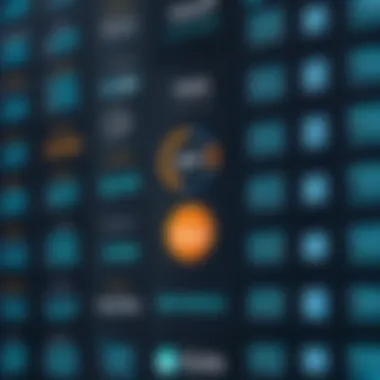

BugFender stands out in the competitive landscape of visual feedback tools as a notable contender for BugHerd. Its unique offerings appeal to developers and designers seeking seamless feedback mechanisms. With its robust capabilities, BugFender caters specifically to mobile application testing, a niche that is often overlooked in the broader market. This focus allows users to pinpoint issues within mobile environments effectively, ultimately enhancing the overall quality of their applications.
Features Overview
BugFender provides a range of features tailored for both mobile and web applications. Key functionalities include:
- Remote Logging: This feature captures and uploads logs from users’ devices directly to the cloud. Developers can easily diagnose issues in real-time, which is crucial for apps with complex user interactions.
- User Feedback Integration: Users can provide feedback right within the app. This eliminates barriers to communication, encouraging more users to report issues they encounter.
- Crash Reporting: BugFender automatically collects crash data, which helps developers understand the context leading to failures. This data is vital for addressing problems quickly and improving user satisfaction.
- Real-time Updates: Developers receive instant notifications for any bugs or issues reported by users. This immediacy aids in a faster resolution process.
These features position BugFender not only as a feedback tool but also as a comprehensive diagnostics solution for mobile apps.
Pricing Structure
BugFender offers a tiered pricing model that accommodates various project sizes and budgets, making it accessible to individual developers and larger teams. The pricing includes:
- Free Plan: Ideal for small projects or users wanting to test the platform. This plan allows limited log data and user feedback reports.
- Basic Plan: Costs approximately $49 per month. It permits more extensive logging and higher user limits, suitable for growing teams.
- Pro Plan: Starting at $149 per month, this plan is designed for larger teams with more demanding needs, offering advanced analytics and support features.
The model demonstrates flexibility, allowing users to scale their services according to project demands.
Pros and Cons
Understanding strengths and limitations provides clarity in evaluating BugFender.
Pros:
- Mobile Focus: Specialized in mobile applications sets it apart in the market.
- Ease of Use: Setup and integration is straightforward, with intuitive interfaces enhancing user experience.
- Support for Multiple Platforms: BugFender works across both iOS and Android, which is essential for developers with a diverse mobile portfolio.
Cons:
- Limited Web Functionality: While potent for mobile, BugFender's web capabilities may not be as comprehensive as those of other competitors.
- Resource Intensive: Continuous logging may lead to increased data usage and device performance issues if not managed properly.
Competitor Four: FrontendCI
FrontendCI is a notable player in the realm of visual feedback tools, valuable for web developers and design professionals. The service specializes in continuous integration and user testing, focusing on enhancing the debugging process effectively. Its strategic offering aids teams in addressing a common pain point: the friction in communication regarding site changes and bugs. In this section, we delve into the details around FrontendCI’s features, pricing, and its advantages and disadvantages.
Features Overview
FrontendCI encompasses several noteworthy features which elevate its utility for developers:
- Instant Feedback: The platform provides rapid feedback on the design changes made in a project, which ensures that teams do not overlook crucial details.
- User Testing: It allows for user testing before final implementation, creating an interface for users to report bugs directly while navigating the site.
- Automatic Screenshots: The tool captures automatic screenshots, making it easier to visualize problems.
- Integration with Github and Bitbucket: Seamless integration with popular version control systems simplifies the workflow for teams.
These features collectively facilitate smoother collaboration and improve the quality of the final product.
Pricing Structure
FrontendCI adopts a tiered pricing model to accommodate various user needs. There are typically three tiers:
- Basic Plan: Geared towards small teams, offering essential features at an economical monthly rate.
- Pro Plan: Targets medium-sized teams with enhanced functionalities, including priority support.
- Enterprise Plan: Customized for large organizations needing bespoke solutions and extensive integrations.
Pricing may vary, and users are encouraged to visit FrontendCI's website for the most accurate and up-to-date pricing details.
Pros and Cons
Evaluating FrontendCI reveals several strengths and weaknesses that potential users should consider:
Pros
- Efficient Collaboration: Its feedback system greatly enhances team communication and collaboration.
- Comprehensive Testing: The ability to test changes incrementally helps in identifying issues early in the development process.
- User-Friendly Interface: The intuitive design allows users to navigate easily through the available features.
Cons
- Learning Curve: New users might find it slightly challenging to navigate at first, requiring some time to adapt.
- Limited Customization: Some users have reported that customization options are not as extensive as competitors.
- Price Points: Depending on the team size, some may find the cost burdensome, especially for the higher tier plans.
Overall, FrontendCI is a robust tool that addresses key aspects of visual feedback in development. Careful consideration of its pros and cons can help teams make informed decisions about its integration into their workflow.
Understanding these nuances can lead to better project outcomes and enhanced user satisfaction.
Competitor Five: Capture API
Capture API emerges as a significant player within the landscape of visual feedback tools. It distinguishes itself with an emphasis on enabling developers to easily gather user feedback and report bugs through a robust API system. Leveraging tools like Capture API can enhance collaboration between developers and their clients, streamlining the project workflow.
Features Overview
Capture API provides a comprehensive set of functionalities designed for efficient bug reporting and user interface feedback. Features include:
- Easy Integration: Caputer API offers seamless integration with existing workflows. It is designed to work with a variety of development environments, making it accessible for teams of different sizes.
- Customizable Feedback Forms: Users can create tailored feedback forms that suit their specific requirements, allowing for targeted responses from users or clients.
- Real-time Feedback Capture: This feature allows teams to receive immediate feedback, which helps to mitigate issues before they escalate into larger problems.
- Reporting Capabilities: Capture API supports detailed reporting, which aids teams in tracking and resolving issues efficiently.
These features collectively empower professionals in managing user feedback effectively, hence ensuring higher quality of output while reducing turnaround time in identifying issues.
Pricing Structure
Capture API employs a tiered pricing model that caters to various organizational needs. This structure allows small startups access to essential tools while larger enterprises can benefit from enhanced features:
- Basic Tier: A budget-friendly option catering to startups, including fundamental functionalities suitable for smaller teams.
- Pro Tier: Offers advanced features and integrations, ideal for growing teams needing more comprehensive tools.
- Enterprise Tier: Tailored for organizations with large-scale needs, including personalized support and enhanced customization capabilities.
Packages often vary based on the number of users and personalized requirements. Therefore, potential users should conduct a detailed analysis of their needs against the pricing model offered.
Pros and Cons
As with any tool, Capture API has its strengths and weaknesses. Understanding these can assist users in making informed decisions:
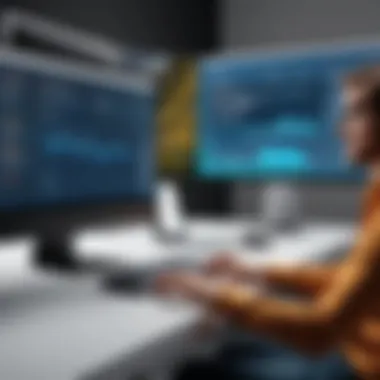

Pros:
- User-friendly Interface: Capture API is known for its intuitive design, making it easy for users to navigate.
- Flexibility: The customizable feedback forms and settings allow integration into unique workflows.
- Strong Reporting Tools: These enable effective analysis and problem resolution.
Cons:
- Limited Local Support: In some regions, responsive customer support may not be as readily available.
- Learning Curve for Advanced Features: While basic functionalities are easy to use, mastering the advanced options may require time and practice.
In summary, Capture API stands out as a substantial option for those who prioritize flexibility and integrated feedback systems in their visual communication strategy. Whether it serves startups or established enterprises, it offers a promising solution that aligns with a variety of operational demands.
User Feedback on Competitors
User feedback plays a crucial role in understanding the effectiveness and usability of visual feedback tools in today's software landscape. Many users of these platforms have firsthand experiences that offer invaluable insight into their features, performance, and overall satisfaction. This information is not just anecdotal; it often highlights significant trends that can influence deployment and integration decisions.
Gathering user feedback about different BugHerd competitors helps potential users identify practical advantages and limitations of each tool. The collective voices of users help paint a clearer picture of how these tools perform in real-world scenarios. Understanding user perspectives can lead to more informed choices, ultimately aligning tool selection with the specific needs of software developers and IT professionals.
Common Themes
Through analyzing user feedback on BugHerd competitors, several common themes tend to emerge. First, ease of use is a frequently mentioned aspect. Users appreciate tools that are intuitive and require little training. Many competitors are highlighted for their simple interfaces, allowing new users to quickly understand their functionality.
Another prevalent theme is integrations. Users often discuss how well these tools sync with other software they already use. For developers and project managers, seamless integration with existing systems can be a deciding factor.
Performance also draws attention. Users show appreciation for tools that can handle multiple projects efficiently without lagging or crashing.
Finally, customer support is consistently addressed in user feedback. Many are keen to share their experiences, whether positive or negative, regarding how responsive and helpful the support teams are.
Diverging Opinions
While there are common themes in user feedback, opinions can diverge significantly based on individual experiences and company needs. For instance, some users might find that a tool offers more flexibility in features, while others might struggle with its complexity and overwhelming options.
Pricing is another area of varied opinion. Some users see the value in premium features and robust performance, while others feel that the costs are not justified for their specific use cases.
Moreover, updates and feature releases can lead to different reactions. Some users embrace new functionalities, seeing them as enhancements, while others may view them as unnecessary complexities or even detriments.
"Tools that best suit a team’s workflow often receive unanimous praise, while those that hinder productivity attract criticism, highlighting the subjectivity of user experience."
Future Trends in Visual Feedback Tools
The landscape of visual feedback tools is evolving rapidly, driven by changes in technology and user expectations. In this context, the understanding of future trends is paramount for software developers, IT professionals, and students who are looking to optimize their workflows and improve collaboration across teams.
Importance of Future Trends
Understanding future trends allows users to stay ahead in a competitive market. New advancements often bring enhanced efficiency and usability. For instance, tools that integrate with artificial intelligence can analyze user interactions and automate repetitive tasks, thereby saving time. Moreover, as remote work becomes more normalized, there is a growing need for tools that support real-time collaboration, making seamless communication essential.
Emerging Technologies
- AI-Driven Insights: Leveraging machine learning to provide suggestions based on user behavior. This allows for custom workflows tailored to individual users, improving user engagement.
- Integration with Other Tools: Enhanced interoperability with project management and design tools can streamline processes, making visual feedback tools more versatile. For example, integration with platforms like Trello or Jira can facilitate swift transitions from feedback to development.
- Mobile Optimization: As mobile usage rises, tools must ensure that the feedback process is equally effective on smartphones and tablets. This allows for on-the-go updates and feedback, making the workflow more flexible.
User-Centric Design
The shift towards user-centric design underscores the importance of creating products that resonate with actual users. This means incorporating intuitive interfaces and reducing cognitive load. Feedback mechanisms should become more accessible and intuitive, which could involve voice feedback or even gesture-based interactions. A focus on usability ensures that even non-technical users can engage effectively with the tool, thereby broadening the audience.
Data Privacy and Security
As feedback tools often collect sensitive information, addressing data security is a crucial trend. Users are becoming more aware of their digital footprint. Tools that provide transparency on data handling and robust security measures will likely gain favor. This can include features like end-to-end encryption, which reassures users that their data remains confidential.
"The future of visual feedback tools lies in their ability to adapt to mounting expectations for efficiency, security, and usability."
Culmination
The future of visual feedback tools is shaped by ongoing advancements in technology and changing user desires. Tools that integrate AI, enhance collaboration, and prioritize security are well-positioned to meet the demands of modern software development. Understanding these trends is essential for users to maximize their toolkits effectively.
Making the Right Choice
Selecting the right visual feedback tool is a fundamental step for teams engaged in web development and design. With the myriad of options available in the market, it can be quite challenging to narrow down to a solution that truly aligns with specific project needs and team dynamics. The implications of this choice are far-reaching, affecting workflow efficiency, communication within teams, and even the final quality of the delivered product. Therefore, understanding the nuances involved in making this selection is crucial for professionals.
The importance of this topic cannot be overstated. Visual feedback tools, such as BugHerd and its competitors, serve as conduits for seamless interaction between developers, designers, and stakeholders. They enable users to convey feedback clearly and effectively, ultimately streamlining the development process. Poor choice can lead to communication breakdowns, increased revisions, and wasted time—factors that no team can afford to overlook.
Considerations for Selection
When assessing various visual feedback tools, several key considerations should guide your selection process. These include:
- User Interface and Usability: A tool should be intuitive. If users struggle to navigate or utilize its features, the gains in feedback collection may be negated by the learning curve required to use it effectively.
- Integration Capabilities: The chosen tool must integrate smoothly with existing workflows and tools. Compatibility can enhance user adoption and minimize disruption.
- Feedback Mechanisms: Evaluating how a tool collects and organizes feedback is vital. Different tools offer various methods of input, such as screenshots, annotations, and comments, which can influence the quality of the feedback process.
- Pricing and Value Proposition: While budget factors into any decision, it's important that the value offered justifies the cost. Compare features relative to the price to ensure a wise investment.
- Customer Support and Resources: Quality customer support can make a significant difference in troubleshooting issues or optimizing tool usage. Support channels and availability should be reviewed prior to selection.
These considerations aid in filtering options and identifying the best tools suited for organizational needs.
Final Recommendations
After careful consideration of features, pricing, and user feedback, a few recommendations can be made for those looking to select an appropriate visual feedback tool.
- Identify Primary Needs: Clearly outline what specific challenges you aim to address with the tool. Whether it is better collaboration among team members or more efficient feedback loops, understanding these needs will narrow your selection efficiently.
- Trial Period: Utilizing free trials or demos of tools such as UserSnap, Marker.io, and BugFender offers firsthand experience without the commitment of financial investment. This practice provides insight into which tool’s functionalities best align with project workflows.
- Gather Team Input: Involve your team in the decision-making process. Their insights on required features and usability can help refine your options, ensuring wider acceptance of the chosen tool.
- Stay Informed on Updates: Software solutions continuously evolve. Periodic evaluations of selected solutions and possible shifts in team needs are essential to maintain productivity.
Ending
In this article, we have thoroughly explored the landscape of visual feedback tools, particularly focusing on BugHerd and its primary competitors. The significance of this comparison lies in several key elements that impact software development processes.
First, understanding the strengths and weaknesses of each tool provides developers and designers with the clarity needed to select the most suitable option for their specific requirements. For software developers, choosing the right feedback tool enhances collaboration among team members and streamlines the process of bug tracking and feature requests. Having effective visual feedback mechanisms can lead to improved workflows and encourage better communication.
Moreover, insights into pricing structures across competitors can yield considerable cost savings. As different tools offer various pricing models, businesses can tailor their investment according to their budget without sacrificing functionality. From subscription-based models to one-time payments, being informed allows organizations to balance financial resources with quality.
Key Considerations:
- User Experience: Evaluating user interfaces and ease of use helps in determining which tools can be adopted with minimal learning curve.
- Integration Compatibility: Understanding how these tools fit within existing tech stacks ensures smooth adoption.
- Feature Sets: Identifying unique features, like API access or customization options, can be a deciding factor.
To assist potential users, summarizing the findings on each competitor can reinforce decision-making. Each tool, whether UserSnap, Marker.io, BugFender, FrontendCI, or Capture API, offers distinct advantages that can align with specific project needs.







