Explore the 365 Endpoint Manager for Enhanced Security


Intro
The 365 Endpoint Manager emerges as a vital tool in modern organizations, particularly those that utilize the Microsoft ecosystem. In a world where security and endpoint management are crucial, understanding this platform's capabilities can significantly enhance an organization's approach to managing devices, users, and data. This article will break down the essential elements of the 365 Endpoint Manager, examine its features, and present insights on how best to leverage this tool within your organization.
Software Overview
Key Features
The 365 Endpoint Manager integrates various powerful functionalities designed to streamline the management of endpoints. Some salient features include:
- Unified Endpoint Management: Manage a diverse set of devices through a single interface. This includes Windows, macOS, iOS, and Android devices.
- Security Policies: Implement robust security measures across all endpoints. Control access rights, data protection, and compliance settings efficiently.
- Application Management: Deploy applications remotely and ensure they are updated, secured, and properly configured on all devices.
- Reporting and Analytics: Gain insights into device health, compliance status, and user activity. This functionality helps in making informed decisions based on data-driven metrics.
System Requirements
To effectively employ the 365 Endpoint Manager, certain system requirements must be met. The key requirements are:
- Operating System: Windows 10 or later is needed for seamless operation.
- Administrative Access: Users must have the necessary permissions to configure settings and manage policies.
- Network Connectivity: Stable internet connection required for optimal management and process execution.
In-Depth Analysis
Performance and Usability
The performance of the 365 Endpoint Manager is commendable. With its cloud-based architecture, it allows for rapid deployment and scalability. Users report that the interface is intuitive, allowing IT admins to quickly adapt and navigate the platform.
Usability studies reveal that the integration with other Microsoft services, such as Azure Active Directory and Microsoft Intune, enhances the overall user experience. Each component works chronologically, ensuring that security and management processes are executed without lag.
Best Use Cases
Organizations can reap substantial benefits from implementing the 365 Endpoint Manager. Here are some prime scenarios:
- Startups and Small Businesses: New companies can set up a robust security and management system without the overhead costs associated with traditional systems.
- Remote Workforces: Managing devices outside of the conventional office space becomes more manageable, ensuring compliance and security policies are maintained in various locations.
- Educational Institutions: Schools can deploy educational applications on student devices, ensuring a secure environment that promotes learning.
"Efficient endpoint management is not just an option but a necessity in contemporary organizational structures."
Organizations seeking to enhance their endpoint management should seriously consider the functionalities offered by the 365 Endpoint Manager. This platform is not just about managing devices; it's about creating a secure and productive environment that fosters trust and safety in complex digital landscapes.
By understanding these aspects, professionals and IT students can position themselves to better utilize this tool within their organizations in the future.
Understanding Endpoint Management
Endpoint management is an essential practice in today's digital age. As organizations increasingly rely on a variety of devices, managing those resources effectively becomes critical. Endpoint management refers to the processes involved in managing, monitoring, and securing the endpoints within an organization's network. These can include laptops, smartphones, tablets, and any other devices that connect to the corporate network.
A well-structured endpoint management strategy delivers several benefits. It ensures that all devices are secure and compliant with policies. It also enhances operational efficiency by streamlining device configurations, updates, and monitoring activities.
This article will provide an overview of endpoint management, emphasizing its place within the broader context of system and network security. It will cover the importance of tools like 365 Endpoint Manager, which centralize the management of endpoints.
Definition of Endpoint Management
Endpoint management is, at its core, the process of overseeing endpoint devices in an organization. It includes various activities such as device configuration, security enforcement, software deployment, and monitoring the performance of these endpoints. Organizations implement endpoint management systems to maintain a secure and productive work environment.
The functions of endpoint management can be broken down into a few key areas:
- Device discovery and inventory management.
- Policy enforcement concerning security and compliance.
- Automated updates and patches rollout.
- User access management for data and applications.
Importance in Modern Workplaces
As the landscape of work evolves, so does the need for refined endpoint management. Remote work, a trend accelerated by recent global events, has led to a surge in the number of devices accessing corporate networks. Thus, managing these devices effectively has become more pressing than ever.
Effective endpoint management is pivotal for:
- Security: Protects against threats by ensuring that security updates are applied promptly.
- Compliance: Supports adherence to regulations and standards suitable for various industries.
- Performance Optimization: Enhances user experience by ensuring devices run efficiently and smoothly.
- Cost Efficiency: Reduces operational costs by consolidating device management efforts and minimizing downtime.
In summary, understanding endpoint management provides critical insights that inform organizations on how to safeguard their data and enhance productivity. This section lays the groundwork for discussing more specific tools and techniques in subsequent sections.
Preamble to Endpoint Manager
The 365 Endpoint Manager is becoming increasingly vital in today’s organizational framework. Understanding this tool is essential for IT professionals, software developers, and students in IT-related fields. It integrates various aspects of endpoint management, security, and compliance into a single platform. Its capabilities significantly streamline the management tasks necessary to maintain a secure and functional digital workspace.
Overview of Endpoint Manager
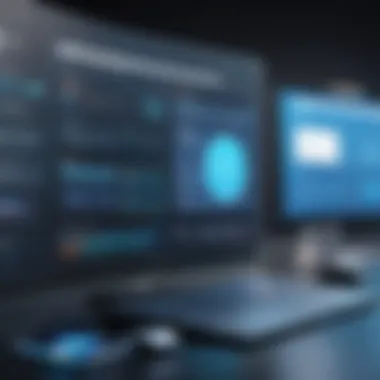

The 365 Endpoint Manager integrates several tools and functionalities, primarily focusing on the management of devices, applications, and security policies in various environments. It combines services such as Microsoft Intune and Configuration Manager. Each service is designed to provide different management needs. With this integration, organizations benefit from a unified management solution that enhances operational efficiency.
For instance, Microsoft Intune allows organizations to manage mobile devices and applications within a secure framework. Configuration Manager provides more network-focused management capabilities, especially for on-premises environments. Together, these services enable smoother transitions, better resource allocation, and enhanced security controls compared to traditional methods.
Evolution and Development
The development of the 365 Endpoint Manager reflects the changing landscape of technology and organizational needs. Initially, endpoint management focused on physical devices in a corporate network. As technology evolved, so did the needs of businesses. Employees began working remotely, and the rise of Bring Your Own Device (BYOD) policies demanded an advanced approach.
As a result, Microsoft started integrating various management functionalities into a single platform. The evolution to 365 Endpoint Manager showcased the need for security and user experience. This tool is built on a cloud-first strategy, allowing organizations to manage devices regardless of location. The shift to cloud-based solutions has enabled a more agile and flexible system, which is crucial in today’s work environment.
The 365 Endpoint Manager continuously receives updates to enhance its functionality, reflecting Microsoft's commitment to optimizing endpoint management. This evolution enables businesses to respond eficazly to emerging threats while improving compliance and improving user experience.
"In the dynamic world of technology, the 365 Endpoint Manager stands out as a pivotal innovation for organizations dedicated to effective endpoint management."
As we explore the functionalities and features of the 365 Endpoint Manager further, it becomes clear that this tool is not just a management solution. It is a strategic asset aimed at achieving organizational goals securely and efficiently.
Key Features of Endpoint Manager
The 365 Endpoint Manager plays a vital role in today’s technology-driven environment. Understanding its key features can offer significant advantages for organizations. These features enhance management capabilities, improve security, and facilitate user experience. They enable IT professionals to handle a variety of tasks with efficiency and precision.
Unified Endpoint Management
Unified Endpoint Management (UEM) is essential in simplifying the management of devices across an organization. UEM allows IT administrators to manage all endpoints—laptops, mobile devices, and desktops—from a single interface. The benefits include:
- Streamlined Processes: Having a central management console reduces time spent on device management.
- Improved Visibility: Organizations gain insights into all devices accessing corporate resources. This leads to informed decision-making regarding security and compliance.
- Consistency Across Devices: UEM ensures policies are uniformly enforced across all devices. This reduces potential vulnerabilities and keeps systems compliant with regulations.
These elements are critical for maintaining an efficient IT environment in any business.
Security and Compliance Controls
Security is a primary concern, and the 365 Endpoint Manager addresses this through robust security and compliance controls. These controls play a pivotal role in protecting sensitive data and ensuring regulatory compliance. Key aspects include:
- Policy Enforcement: Organizations can implement security policies that automatically apply to devices. This ensures that regardless of the device’s location, it adheres to the organization’s security standards.
- Data Loss Prevention: Features like encryption and remote wiping capabilities protect corporate data from unauthorized access or loss.
- Regulatory Compliance: The platform helps organizations comply with industry standards and regulations. This includes HIPAA, GDPR, and others, ensuring that they meet legal requirements.
Effective security and compliance controls are non-negotiable in today's complex threat landscape.
Integration with Microsoft Services
Integration with other Microsoft services enhances the capability of the 365 Endpoint Manager. This synergy allows for seamless operations within the Microsoft ecosystem. Benefits include:
- Streamlined Workflows: End-users can access applications and resources without switching between multiple platforms. This increases productivity and reduces friction.
- Centralized Management: IT managers can manage user identities, devices, and applications in one place. This centralization simplifies processes and enhances security.
- Enhanced Functionality: Features such as Microsoft Intune allow for additional control over mobile devices, which is key in today’s remote work environment.
Integration fosters a cohesive IT landscape and allows organizations to fully leverage their Microsoft investments.
Utilizing the 365 Endpoint Manager automates and simplifies endpoint management, leading to increased efficiency and reduced operational costs.
Deployment Strategies
In the realm of the 365 Endpoint Manager, effective deployment strategies play a crucial role in maximizing the tools and functionalities offered by this solution. Organizations need to frame their deployment strategies with a clear understanding of their goals. A well-structured deployment can enhance productivity, streamline operations, and ensure devices are managed consistently and securely. The deployment strategies discussed here will cover planning, implementation, and ongoing management. Each step impacts not only the immediate project success but also the long-term effectiveness of the endpoint management process.
Planning and Preparation
Effective planning and preparation are essential before initiating deployment. This initial stage involves assessing the current IT environment and understanding the specific needs of the organization. Key considerations include:
- Inventory of Devices: Organizations should conduct a detailed audit of all devices that will be managed under the 365 Endpoint Manager. This includes desktops, laptops, tablets, and mobile devices.
- User Requirements: Understanding user needs is critical for configuring the system appropriately. Input from various user groups can provide insights into how they utilize their devices.
- Infrastructure Assessment: The existing IT infrastructure should be evaluated for compatibility with the 365 Endpoint Manager. This ensures that resources like bandwidth, processing power, and security settings are adequate.
Taking these steps helps to identify potential gaps and ensures that the deployment strategy is well-informed and tailored to support the organization.
Implementation Steps
Once planning is complete, the next phase involves execution. Implementing the 365 Endpoint Manager typically consists of several key steps:
- Preparing the Environment: Ensure that all necessary prerequisites such as network configurations, user accounts, and security settings are in place.
- Enroll Devices: Begin the process of enrolling devices into the management system. This can be done through manual entry, bulk enrollment options, or automated device enrollment processes depending on the organization’s size.
- Assign Policies: Define and apply management and security policies for different user groups and devices. This includes settings for software management, updates, and compliance regulations.
- User Training: Providing training for end-users on how to use the platform effectively can facilitate a smoother transition and improve adoption rates.
Following a structured implementation plan minimizes disruptions and lays the groundwork for sustainable management of all endpoints.
Monitoring and Optimization
The final component of the deployment strategy involves active monitoring and ongoing optimization of the system. This phase is critical as it impacts both the functionality of the endpoint management system and the user experience:


- Regular Reviews: Conduct periodic assessments of device compliance and performance. Regular audits can help identify issues before they escalate.
- Feedback Mechanisms: Implement channels for user feedback to gather insights about the system's performance and usability.
- Adjustments and Updates: Based on feedback and performance metrics, make necessary edits to policies and configurations to align with changing organizational needs.
- Utilize Reporting Tools: Leveraging the analytical tools provided by the 365 Endpoint Manager can facilitate understanding trends and ongoing needs.
Monitoring and adapting strategies allow an organization to continually enhance its deployment and maximize the benefits of the 365 Endpoint Manager.
Accurate planning, precise implementation, and ongoing optimization are the cornerstones for successfully utilizing the 365 Endpoint Manager.
Managing Devices with Endpoint Manager
The concept of managing devices with the 365 Endpoint Manager is crucial in today's digital landscape. As organizations increasingly adopt cloud-based solutions and remote work environments, the need for effective endpoint management becomes even more significant. Managing devices intelligently is essential for maintaining security, ensuring compliance, and enhancing productivity across various operations.
One of the foremost benefits of using the 365 Endpoint Manager is its ability to provide unified management capabilities for different types of devices. This includes desktops, laptops, and mobile devices, all integrated within the Microsoft ecosystem. The platform streamlines processes, allowing organizations to deploy applications, manage updates, and enforce security policies in a centralized manner.
In addition, considerations related to scalability play an important role. As organizations grow, the number of devices they need to manage multiplies. The 365 Endpoint Manager eases this burden by allowing IT departments to manage devices from anywhere, making it efficient for companies with diverse teams and remote staff.
Device Enrollment
Device enrollment is the first step in managing devices through the 365 Endpoint Manager. This process involves registering devices within the management system to provide secure access to corporate resources and applications. Enrollment allows IT administrators to apply policies and configure settings comprehensive to an organization's standards.
Organizations can utilize several methods for enrollment, such as Windows Autopilot, which simplifies the provisioning process. Employees simply turn on their devices, log in, and the system handles the rest, ensuring a consistent configuration and security posture. Moreover, the simplicity of enrollment improves user experience for new devices.
Configuration Management
Configuration management is a key aspect of the 365 Endpoint Manager. This entails the ability to automatically configure settings on devices once they are enrolled. Proper configuration can enhance security, streamline user experience, and ensure compliance with company policies.
IT administrators can create specific configuration profiles that dictate settings such as Wi-Fi connections, VPN configurations, and application installations. This functionality is critical as it minimizes the manual effort required for device setups and reduces the risk of human error. Additionally, configuration management plays a vital role in maintaining a safe operational environment through timely updates and patches.
Remote Management Capabilities
Remote management capabilities are another significant feature of the 365 Endpoint Manager. In a time where remote working has become the norm, this functionality is invaluable. Administrators can manage devices no matter where the user is located, making it easier to troubleshoot issues, apply updates, and enforce security measures remotely.
The 365 Endpoint Manager provides tools like remote wipe and lock, allowing organizations to protect sensitive data in case devices are lost or stolen. Similarly, IT teams can perform diagnostics and support without needing the device to be physically present. This capability ensures that businesses can maintain operational continuity and minimize downtime due to technical issues, thus fostering a more responsive and agile work environment.
Effective device management is not just about control; it is about empowering users while ensuring security and compliance.
Security Implications
In today's digital environment, security implications constitute a vital aspect of employing the 365 Endpoint Manager. Organizations increasingly face cyber threats that can compromise sensitive data and disrupt operations. Understanding how 365 Endpoint Manager enhances security is crucial for IT professionals and business leaders alike. This section explores two specific areas related to security: threat detection and response, and data protection features.
Threat Detection and Response
Threat detection and response capabilities in 365 Endpoint Manager are essential for safeguarding organizational assets. This platform employs various mechanisms to identify and analyze threats in real-time. By utilizing machine learning algorithms, it can detect anomalies and potential security breaches effectively. As threats evolve, the ability to respond swiftly is crucial.
The integration of Microsoft Defender for Endpoint enables advanced threat detection across devices. With features like automated investigation and remediation, teams can respond to incidents more efficiently. This reduces the response time and helps contain threats before they escalate. In addition to these features, the platform supports detailed reporting and alerting, allowing IT departments to monitor security posture consistently. The proactive measures taken help preserve company integrity and promote user confidence.
"Taking immediate action against detected threats is vital in maintaining a secure environment."
Data Protection Features
Data protection is at the core of the 365 Endpoint Manager's security offerings. The platform provides comprehensive tools to safeguard sensitive information across various devices. For example, built-in encryption mechanisms ensure that data remains secure both at rest and in transit. Encryption helps prevent unauthorized access, thus protecting confidential documents and communication.
Furthermore, 365 Endpoint Manager incorporates access controls and policies that can be finely tuned. Administrators can create specific rules to limit access to particular data sets. This role-based access ensures that only authorized personnel can interact with sensitive data. In the event of data loss or breach, recovery options are also available to restore critical information quickly. These robust data protection features contribute to a safer endpoint environment, ensuring that businesses comply with regulations and safeguard user information.
In summary, the security implications of utilizing 365 Endpoint Manager are profound. The threat detection and response functionalities, combined with solid data protection features, create a secure framework. Organizations can enhance their security posture and foster a culture of proactive risk management.
User Experience and Interface
User experience (UX) and interface design play a vital role in the functionality and adoption of the 365 Endpoint Manager. As organizations increasingly rely on sophisticated management tools, the importance of intuitive user experiences cannot be overstated. Users, whether they are IT administrators or end-users, interact with the system daily. Therefore, the design should streamline their tasks, minimize errors, and reduce the learning curve associated with the tool. A well-designed UX approach can lead to higher efficiency, increased productivity, and ultimately, better overall satisfaction with Microsoft’s platform.
The core of user-centric design principles is about defining user needs first. This means understanding the tasks users perform and ensuring the interface enables these tasks seamlessly. For 365 Endpoint Manager, this includes clear workflows for device enrollment, security compliance checks, and real-time updates. When teams are able to navigate intuitively through the interface, they find it easier to adopt the technology at scale.
User-Centric Design Principles
User-centric design principles guide the development of the 365 Endpoint Manager’s interface. These principles involve multiple key elements:
- Simplicity: The interface should be simple and not cluttered. Users should find what they need without unnecessary distractions.
- Consistency: All elements of the interface should maintain a consistent layout and behavior across all functionalities. This helps in predicting how to interact with various segments of the application.
- Feedback: Users must receive clear feedback for their actions. Whether it is confirming a successful configuration change or alerting them to an error, immediate feedback improves the user experience.
Implementing these principles ensures that professionals can quickly master the tools at their disposal, resulting in a more efficient workflow.
Navigational Standards
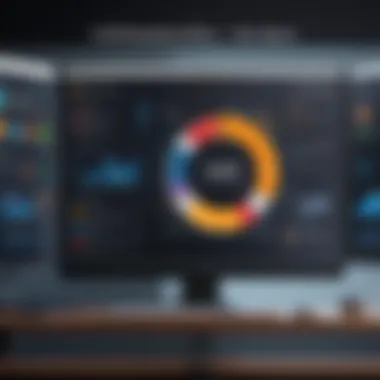

Effective navigation is crucial in any management platform, particularly for 365 Endpoint Manager. Clear navigational standards help minimize frustration and improve usability. Key considerations include:
- Logical Organization: Menus and options should follow a logical structure. This allows users to anticipate where to find specific functions, thereby enhancing their efficiency.
- Accessibility: Navigation should be designed to accommodate all users, including those with disabilities. This may include keyboard shortcuts or screen reader compatibility.
- Search Functionality: Given the vast number of functions, a searchable interface can greatly benefit all users. Quick access to features via a search bar can reduce time spent hunting through menus.
Incorporating these navigational standards elevates the user experience, aiding professionals in managing endpoints with greater ease.
"User experience is not just about the interface but how everything interconnects to create an efficient workflow."
By adhering to strong UX and interface standards, the 365 Endpoint Manager not only improves usability but also enhances the overall effectiveness of endpoint management within organizations.
Challenges in Endpoint Management
The realm of endpoint management is fraught with complexities that organizations must navigate. Understanding these challenges is crucial for ensuring effective security and operational efficiency. Common obstacles can hinder deployment, user experience, and overall system security. Identifying these challenges allows organizations to adopt proactive measures, ensuring that they can leverage the benefits of solutions like Microsoft 365 Endpoint Manager to their fullest potential.
Common Obstacles Faced
When deploying an endpoint management solution, several common hurdles can arise:
- Diverse Device Types: Organizations often manage a broad range of devices, each with different operating systems and configurations. This diversity complicates uniform policies and security checks.
- Data Security Risks: Endpoint devices are prime targets for cyberattacks. Managing vulnerabilities across varied devices requires constant vigilance.
- User Resistance: End-users may resist new policies or tools, fearing it could disrupt their workflows. This can lead to non-compliance and increased security risks.
- Integration Challenges: Incorporating new endpoint management solutions into existing IT infrastructure can lead to compatibility issues, resulting in operational inefficiencies.
- Resource Limitations: Smaller organizations or those with limited IT staff may find it difficult to manage complex endpoint environments effectively.
Mitigation Strategies
To address these challenges, organizations can implement several strategies:
- Unified Endpoint Management: Adopting a comprehensive approach that integrates various device types under one management platform can streamline security and monitoring.
- Training Programs: Providing ongoing education for users about the importance of compliance and security can reduce resistance and improve participation in management initiatives.
- Regular Updates: Frequent system updates ensure that devices are protected against the latest threats, minimizing vulnerability windows.
- Automated Reporting Tools: Implementing tools that automate compliance checks and performance reports can help IT teams identify issues before they escalate.
- Engagement with Vendors: Working closely with software vendors can aid in overcoming integration barriers and aligning management solutions with organizational needs.
"Addressing the challenges of endpoint management is a continuous process; organizations must remain vigilant and adaptable to new threats and solutions."
Through these strategies, organizations can not only mitigate the challenges associated with endpoint management but also enhance the security posture and operational efficiency of their entire network.
Best Practices for Using Endpoint Manager
Employing best practices in using the 365 Endpoint Manager is fundamental to maximize its capabilities and ensure an efficient management of endpoints within an organization. Implementing these strategies can enhance not just security but overall operational efficiency. It is essential for IT professionals and developers to recognize the ongoing developments in endpoint management, as well as how adopting certain practices can lead to significant improvements in system performance and data protection.
Ongoing Training and Development
Continuous education plays a critical role in utilizing 365 Endpoint Manager effectively. The landscape of technology changes quickly. New updates, features, and security threats emerge regularly. Organizations should prioritize ongoing training for their IT staff and end-users. A well-informed team can leverage the full potential of the Endpoint Manager.
Training can include:
- Regular workshops to cover new functionalities.
- Certification programs for IT professionals on Microsoft products.
- User experience programs to teach staff about security practices and software updates.
Such initiatives help staff stay updated. They empower employees to make informed decisions about device management. This reduces the risk of errors that may compromise security or lead to inefficient resource utilization.
Regular System Audits
Conducting system audits is another best practice that should not be overlooked. Regular audits of the 365 Endpoint Manager can identify vulnerabilities, inefficiencies, or compliance issues. This process allows organizations to assess whether the configurations and policies are effectively aligned with their goals and industry standards.
Key elements of system audits include:
- Reviewing device compliance to organizational policies.
- Assessing security configurations to ensure proper data protection measures are in place.
- Analyzing access logs to detect any unauthorized access or anomalies.
Implementing a schedule for routine audits fosters a culture of accountability and diligence. An organization can then adapt quickly to any emerging threats or changes in compliance requirements.
"Regularly auditing your systems may reveal issues before they become critical, ensuring a secure and compliant environment."
By adhering to these best practices, organizations can cultivate a robust use of the 365 Endpoint Manager, ensuring their endpoint management strategies are current, secure, and efficient.
Future Outlook of Endpoint Management
As organizations continue to evolve in their operational structures, the need for robust endpoint management solutions becomes increasingly crucial. The future outlook of endpoint management is not just about keeping pace with technological advancements but also about proactively anticipating and responding to emerging challenges. In the context of 365 Endpoint Manager, this future reflects a blend of innovation, security, and user-centric design catered to enhance organizational responsiveness and efficiency. Companies must consider the implications of these developments not only on their IT strategies but also on their overall business objectives.
Emerging Trends and Technologies
The landscape of endpoint management is undergoing significant transformation. Several trends and technologies are shaping this dynamic environment:
- Artificial Intelligence and Machine Learning: These technologies are becoming integral in automating routine tasks and enhancing threat detection. For instance, AI models can analyze behavioral patterns to identify anomalies that indicate potential security breaches.
- Zero Trust Security Paradigm: As remote and hybrid work environments become the norm, adopting a Zero Trust model is essential. This approach verifies every access request and minimizes risks by ensuring that every endpoint, irrespective of location, is secure.
- Integration with IoT: The surge of Internet of Things (IoT) devices presents both opportunities and challenges. Managing an increasing number of endpoints, including smart devices, requires unified management strategies that can accommodate these additional complexities.
- Cloud-Native Solutions: Embracing cloud capabilities offers scalability and flexibility. Organizations are moving towards solutions that leverage cloud for deploying and managing endpoints, making processes more efficient.
In addition, advancements in mobile device management (MDM) and unified endpoint management (UEM) tools are expected to further streamline the management processes, allowing companies to maintain control over devices, applications, and data.
Microsoft's Strategic Direction
Microsoft is strategically aligning its resources and capabilities to address the changing landscape of endpoint management. The direction Microsoft is taking emphasizes several key areas:
- Enhancement of Security Features: Microsoft is continuously enhancing the security features within the 365 Endpoint Manager. This includes updates that focus on not only endpoint security but also data loss prevention and secure access management.
- Focus on User Experience: Recognizing that user experience plays a vital role in the adoption of technology, Microsoft is investing in user-centric designs. The goal is to ensure that the tools are not only powerful but also easy to use, allowing effective management without steep learning curves.
- Ecosystem Integration: Microsoft intends to integrate 365 Endpoint Manager more tightly with its Azure cloud services and other applications like Microsoft Teams and SharePoint. Such integration seeks to drive seamless collaboration and efficiency across the organization.
- Commitment to Innovation: Through continuous updates and the embrace of emerging technologies, Microsoft is positioning itself as a leader in the endpoint management space. This ongoing commitment suggests that organizations can expect regular enhancements that align with the latest industry standards and user needs.
"The future of endpoint management hinges on proactive adaptation to technological advancements and a sustained focus on security and user experience."







