In-Depth Guide to 3D Model Building Software
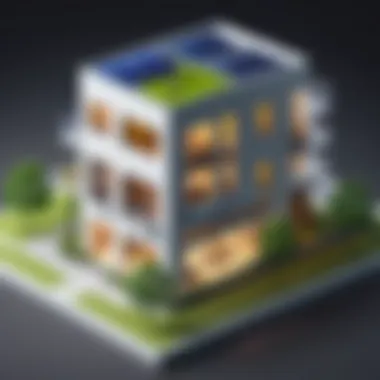
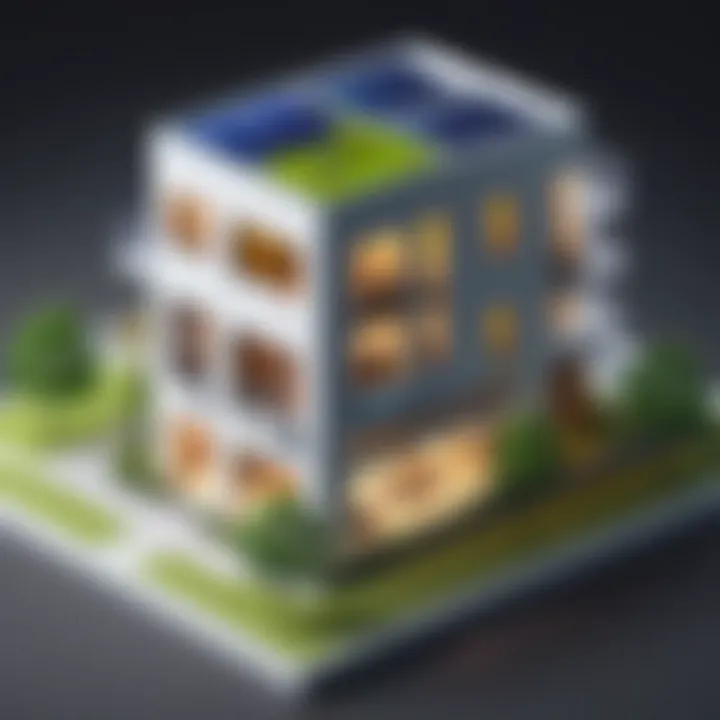
Intro
The realm of 3D modeling is a rapidly evolving area that captivates various industries. The growth in software applications for 3D model building has been fueled by technological advancements and a rising demand for more sophisticated design tools. These applications cater to myriad sectors including architecture, gaming, animation, and engineering, making it essential to understand their features and functionalities.
This guide aims to provide insights into the world of 3D model building applications. It will help users to navigate through their diverse functionalities and understand how to choose the right software according to their unique project needs.
Software Overview
To begin with, understanding the software landscape is crucial. 3D modeling applications can range from simple tools suitable for beginners to complex software designed for experienced professionals. A few key points to consider include the purpose of the tool, its ease of use, and the level of support available for learners.
Key Features
When evaluating 3D modeling software, several features can significantly impact the user experience. These include:
- User Interface: A clean and intuitive interface can ease the learning curve.
- Modeling Tools: Different applications offer varied tools for creating, sculpting, and editing 3D models.
- Rendering Capabilities: The ability to visualize models realistically is important in many fields, especially when presenting to clients.
- Export Options: Compatibility with various file formats ensures seamless integration with other software.
- Community & Support: Active user communities and robust support resources can enhance the learning experience.
System Requirements
Understanding system requirements is also vital. Different software packages have various demands on hardware and operating system compatibility. Generally, most applications will require:
- A multi-core processor for better performance.
- At least 8 GB of RAM, depending on the complexity of the projects.
- A dedicated graphics card to handle rendering processes effectively.
It is recommended to check each application’s official website for detailed specifications.
In-Depth Analysis
Evaluating the efficiency of software goes beyond features and technical specifications.
Performance and Usability
Performance varies significantly across different applications. Users should consider how quickly the software can handle tasks such as rendering and editing. Usability is another crucial factor; a program that is too complex can lead to frustration. Many modern programs are focusing on enhancing usability while maintaining robust capabilities.
Best Use Cases
Different software has been optimized for specific use cases. For instance:
- Blender is widely favored for animation and 3D modeling due to its rich toolset and community support.
- AutoCAD excels in architecture and engineering due to its precision and technical capabilities.
- SketchUp is popular among beginners and professionals for its user-friendly interface, especially in the architectural domain.
By selecting applications aligned with their intended uses, users can maximize their productivity and outcomes in projects.
"Choosing the right 3D modeling software is key to unlocking creativity and efficiency in design work."
Prelude to 3D Model Building Applications
3D model building applications are critical in various fields including design, engineering, gaming, and education. They allow users to create detailed three-dimensional representations of objects and environments. This technology has transformed workflows, enabling more precise and efficient project execution. The applications facilitate complex visualizations that can enhance communication within teams, as well as with clients and stakeholders.
Understanding these applications is important for software developers, IT professionals, and students who are looking to leverage this technology in their careers. With a clear grasp of the capabilities, benefits, and limitations of different software, users can make informed choices that suit their specific needs.
The rise of 3D modeling software is driven by advancements in computer graphics and increasing accessibility to powerful hardware. This has led to an exponential growth of applications that cater to diverse user requirements, from casual hobbyists to seasoned professionals. Both beginners and experts alike can benefit from understanding the landscape of available tools.
Defining 3D Model Building
3D model building refers to the process of creating digital representations of objects in three-dimensional space. This can encompass a range of activities from simple geometric shapes to intricate designs used in industries like architecture and animation. The outcome is often a 3D model that can be viewed and manipulated in virtual environments.
Numerous techniques exist for creating these models, including polygonal modeling, spline modeling, and sculpting. Each method serves specific purposes and caters to different user preferences. For example, architectural design might involve parametric modeling, while character design in gaming might leverage sculpting techniques.
The importance of 3D model building cannot be overstated. It provides the foundation for visualization, prototyping, and design iteration. As technology progresses, the demand for efficient 3D modeling tools continues to grow, making it essential for professionals to stay updated on the latest software and techniques.
Historical Context
The history of 3D model building dates back to the 1960s when early computer-aided design (CAD) systems were developed. These systems laid the groundwork for modern 3D modeling tools, making it easier for engineers and architects to visualize complex designs.
In the subsequent decades, advancements in computing power and graphical algorithms led to more sophisticated modeling techniques. Notable milestones include the introduction of spline modeling in the 1970s and the development of mesh-based modeling by the 1980s. The emergence of affordable personal computers in the 1990s allowed a broader audience to access 3D modeling software.
Today, 3D modeling has evolved into a multifaceted discipline, impacting sectors such as gaming, virtual reality, and education. The integration of cloud technology and collaborative features has made it easier for teams to work together across geographies, further advancing the field. Understanding this historical context helps users appreciate the tools available today and the innovations that have shaped them.
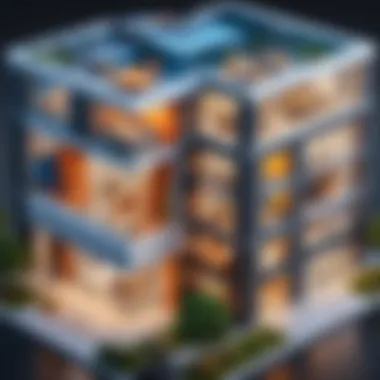
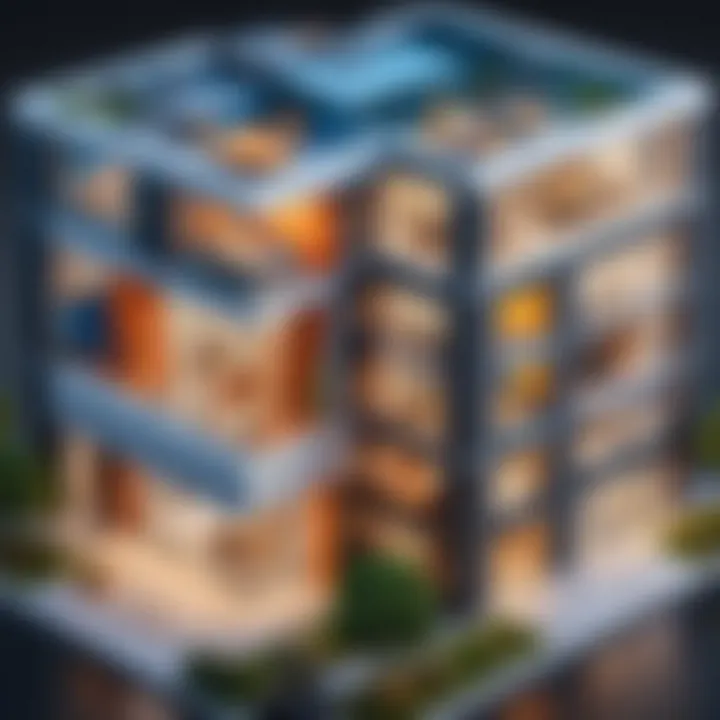
Understanding 3D Modeling Software
Understanding 3D modeling software is crucial for anyone looking to delve deeper into the world of digital design. This encompasses an array of tools, each designed to facilitate specific aspects of model creation. The right software can significantly streamline workflows and enhance productivity. Users must assess the various capabilities and features that different software offers to ascertain which ones align with their particular needs.
Types of 3D Modeling Software
CAD Software
CAD software, or Computer-Aided Design, serves as a fundamental tool in various sectors like architecture, engineering, and manufacturing. A key characteristic of CAD software is its precision and ability to create detailed 2D and 3D representations of physical objects. This aspect makes it a preferred choice in environments that demand high accuracy. Unique features in CAD software include parametric modeling, which allows easy modifications and assists in maintaining design integrity.
Advantages of CAD software include its vast range of functionalities, supporting not only modeling but also drafting and simulation. However, its steep learning curve can be a disadvantage for beginners.
Mesh Modeling Tools
Mesh modeling tools focus on manipulating a mesh of vertices, edges, and faces to create forms. This type of software appeals greatly to artists and game developers due to its flexibility in creating organic shapes. The primary characteristic of mesh modeling tools is their intuitive nature, allowing users to easily sculpt and refine shapes. A standout feature often found in these tools is polygon modeling, which grants artists fine control over surface details.
While mesh modeling tools excel in creativity, their performance can be hindered when managing highly complex models, leading to potential slowdowns.
Sculpting Applications
Sculpting applications provide a different approach to 3D modeling by allowing users to manipulate digital clay. This software is popular in industries focused on character modeling and intricate designs, like gaming and visual effects. A notable characteristic is the ability to work with a high polygon count, enabling a high level of detail. Real-time feedback during the sculpting process is another unique feature, helping artists visualize changes instantly.
Despite the immersive control sculpting applications provide, they may not contain robust editing features like CAD software, which can limit their usability for technical applications.
Key Features to Consider
User Interface
The user interface (UI) of 3D modeling software plays a significant role in user experience. A well-designed UI enhances productivity by making tools and features easily accessible. A major benefit of an intuitive UI is that it reduces the time spent learning the software, allowing users to focus more on their creative process.
Some software provides customizable interfaces, enabling users to tailor their workspace to suit their workflow; however, this could also overwhelm newcomers with too many options.
Rendering Capabilities
Rendering capabilities are vital as they determine how a model appears in final visuals. High-quality rendering can showcase realistic textures and lighting effects, making the model more appealing. Software with advanced rendering options often allows for faster previews and higher-quality outputs.
One unique feature is ray tracing, which simulates the way light interacts with surfaces for more realistic results. However, advanced rendering can be resource-intensive, requiring powerful hardware that may not be accessible to all users.
File Export Options
File export options are critical in ensuring compatibility with various platforms and applications. Reliable software should support a wide range of export formats to accommodate different needs in production workflows. This flexibility allows users to easily share their work or integrate it within different environments.
One unique feature is the ability to export in formats specifically designed for 3D printing, expanding the model’s usability. Nevertheless, limited export options can hinder collaboration, particularly in interdisciplinary projects.
Features of Leading 3D Model Building Applications
In the evolving landscape of 3D modeling, specific features distinguish leading applications from their competitors. Understanding these features is crucial for users, enabling them to make informed choices in a software market that can be overwhelmingly diverse. Effective 3D modeling applications not only enhance productivity but also improve collaboration and streamline workflows. By analyzing certain features, we can better grasp their overall impact and utility in real-world applications.
Collaboration Tools
Collaboration tools within 3D modeling software serve as a bridge connecting multiple users, facilitating teamwork on projects in real-time. Such tools enable designers, engineers, and other professionals to share work seamlessly, making it easier to provide input, offer feedback, and implement changes.
Key considerations for effective collaboration include:
- Version control: This feature ensures that every team member works on the most recent version of the project, avoiding conflicts and discrepancies.
- Commenting and markup options: Users benefit from the ability to leave comments or annotations directly on the model, streamlining communication.
- Simultaneous editing: Some applications allow multiple users to make changes simultaneously, accelerating the development process.
Having robust collaboration tools not only fosters a more cohesive work environment but also helps professionals to be more agile in responding to client needs and project requirements.
Integration with Other Software
The ability to integrate with other tools and software is a significant asset for any 3D modeling application. Users often require a diverse range of software for streamlined project execution, from CAD tools to rendering applications.
Some essential integration facets include:
- Interoperability with CAD Software: This allows seamless transfer and manipulation of designs between programs, enhancing efficiency.
- Plugins and Extensions: Many leading applications support various third-party plugins, enabling users to customize functionality and optimize workflows.
- APIs (Application Programming Interfaces): Well-documented APIs provide possibilities to connect with existing workflows, allowing automation and reducing manual work.
These integrations can improve user experience by ensuring that the 3D modeling software works well in conjunction with other essential tools, thus maintaining a fluid workflow.


Cloud Functionality
Cloud functionality has transformed how users interact with 3D modeling applications. By leveraging cloud capabilities, users gain accessibility and flexibility that traditional desktop applications cannot offer.
Advantages of cloud functionality include:
- Accessibility: Users can access their models from anywhere, on different devices, which is crucial for remote or distributed teams.
- Storage and Backup: Cloud-based applications usually provide substantial storage solutions, ensuring that data is backed up automatically, reducing the risk of loss.
- Collaboration in the Cloud: Many cloud-based platforms facilitate real-time collaboration, similar to teamwork features in traditional software, but with the added advantage of being accessible remotely.
In summary, features of leading 3D modeling applications, such as collaboration tools, integration capabilities, and cloud functionality, significantly enhance efficiency and effectiveness. Users in software development, IT, and academia can gain a deeper understanding of these features through thoughtful exploration, enhancing both their personal and professional projects.
The Impact of 3D Modeling in Various Industries
The role of 3D modeling continues to expand across different sectors. Each industry harnesses the power of these applications in unique ways. This section highlights their importance, looking closely at the benefits and considerations that come with utilizing 3D modeling in various fields.
Architecture and Interior Design
3D modeling is pivotal in architecture and interior design. It allows professionals to visualize concepts before they become reality. Architects use software like AutoCAD and SketchUp to create detailed models that showcase layouts and designs. This aids collaboration with clients by providing a clear picture of the final product.
The ability to conduct virtual walk-throughs is another significant advantage. Clients can explore spaces virtually, which aids in decision-making. Theses applications also facilitate accurate cost estimations. By visualizing materials and layouts in 3D, architects can better gauge expenses and resources needed for projects.
Gaming and Entertainment
In gaming and entertainment, 3D modeling is at the core of content creation. Software such as Blender and Maya empowers developers to design complex characters and immersive environments. This technology enables the creation of lifelike animations and detailed textures that enhance user experience.
The interactive nature of modern games also relies heavily on 3D models. As technology advances, the boundary between real and virtual worlds blurs. This is crucial for developing engaging narratives and realistic gameplay. Emphasis on high-quality models and animations offers players an unparalleled experience.
Manufacturing and Prototyping
In manufacturing, 3D modeling streamlines the prototyping process. Techniques like rapid prototyping, facilitated by software such as SolidWorks, reduce development time significantly. Engineers can create models that simulate functionality, allowing for early detection of issues.
Moreover, CAD applications integrate with CNC machines and 3D printers, expediting the transition from design to production. This capability not only lowers costs but also enhances precision. The ability to test designs before actual production can lead to innovative solutions and improved product quality.
Education and Training
Education and training have greatly benefited from advancements in 3D modeling. Academic institutions utilize tools like Tinkercad and Fusion 360 to teach students the fundamentals of design and engineering. This hands-on approach fosters creativity and critical thinking in learners.
Additionally, simulated training environments provide learners with a risk-free platform to experiment. Virtual labs in various fields allow students to practice without real-world consequences. This prepares them for practical situations they may face in their careers.
3D modeling tools also support distance learning initiatives. Online courses often incorporate software training, making learning accessible to a broader audience. By integrating these technologies into curricula, institutions equip students with valuable skills for future job markets.
Evaluating 3D Model Building Applications
Evaluating the right 3D model building application is crucial for maximizing its benefits and achieving optimal results. With the vast array of software available, it’s paramount to analyze what each application offers in terms of functionality, cost, and support. By doing so, users can make informed decisions tailored to their specific needs. This evaluation ensures efficiency in workflows and enhances the overall productivity of projects.
Criteria for Assessment
Functionality
Functionality is a key aspect when assessing 3D modeling applications. It includes the range of tools and features that allow users to create, modify, and render models. A good application should support multiple modeling techniques like solid modeling, parametric modeling, and surface modeling.
The versatility of functionality attracts many users, as it can cater to different project requirements. For instance, functionality encompasses not only the modeling capabilities but also aspects like animation and physics simulation. Applications that offer robust functionality often stand out in the market due to the rich user experience they provide. Users can implement unique features, which aid in enhancing the creativity and efficiency of their work.
However, a limitation might arise with applications that are overloaded with features, leading to a steep learning curve for newcomers. Balancing complexity and usability is challenging but essential for overall user satisfaction.
Cost
Cost is another vital criterion when evaluating 3D modeling tools. Different applications have different pricing models, ranging from one-time payments to subscription-based fees. Understanding the cost-effectiveness relative to the features provided is essential.
The main characteristic of cost is its impact on accessibility. Some software, like Blender, offers powerful modeling tools for free, which can be a good starting point for beginners. However, professional-grade software like Autodesk Maya or Cinema 4D comes with higher costs but often provides advanced functionalities that justify the price.
A unique feature of cost is how it reflects on the community and support. Lower-cost options sometimes mean fewer resources available for user help. Consequently, it is a trade-off between investing in high-quality software and the level of support it will provide.
Support and Community
Support and community are foundational elements that cannot be overlooked. A strong community can significantly enhance the learning experience for users. Access to forums and user groups can provide vital assistance when faced with challenges in modeling. Some applications benefit from extensive documentation and an active online community, which are invaluable for troubleshooting and skill enhancement.


Moreover, the characteristic of good support means regular updates and responsiveness from developers. A thriving community, like those found in forums on Reddit, encourages knowledge sharing and collaboration, boosting user confidence.
However, not all applications have an equal level of community support. Less popular software may lack this vital element, resulting in users having to face challenges alone. This aspect influences the user experience, especially for those new to 3D modeling.
User Experience and Feedback
User experience and feedback are crucial in the evaluation of software. The general design, ease of navigation, and intuitiveness of an interface directly affect productivity. Positive feedback from users often highlights how user-friendly platforms can lower the barriers for entry into complex modeling tasks.
Moreover, collecting feedback through community interactions or surveys can offer invaluable insights into common issues or desired features. Engaging in continuous improvement based on user suggestions can lead to innovations that align software development with user expectations. As a result, well-implemented user feedback mechanisms can foster a sense of ownership and engagement within the software’s community.
In summary, evaluating 3D modeling applications involves a comprehensive assessment of their functionality, cost, support, and user feedback. By understanding these aspects, users can confidently choose the right tools to fit their needs and enhance their modeling experiences.
Training and Learning Resources
Understanding how to effectively utilize 3D model building applications is crucial for professionals and students alike. Training and learning resources play a significant role in enhancing one’s skills and knowledge in this intricate field. Familiarity with comprehensive tutorials and community support can significantly accelerate the learning process. This section delves into the various resources available for mastering 3D modeling.
Tutorials and Online Courses
Online tutorials and courses provide structured learning experiences for users at all levels. These resources often cover a range of topics, from basic interface navigation to advanced modeling techniques. Utilizing platforms like Udemy or Coursera, learners can choose courses that align with their specific needs.
Some benefits of engaging with online tutorials include:
- Self-Paced Learning: Users can progress through materials at their own speed, fostering a more personalized approach to learning.
- Diverse Formats: Materials are often presented through videos, articles, and hands-on projects, catering to various learning styles.
- Accessibility: Online courses are available from anywhere in the world, making quality education more reachable regardless of geographical location.
Engaging in these forms of education ensures that learners build a solid foundation in 3D modeling. Moreover, students or professionals seeking to specialize in specific software, like Blender or AutoCAD, will find tailored tutorials and resources to suit their aspirations.
Community Forums and Support Groups
Community forums and support groups are indispensable for both newcomers and experienced users. Platforms such as Reddit and specialized forums offer a space for individuals to exchange knowledge, seek advice, and share experiences.
The advantages of participating in these communities include:
- Peer Support: Engaging with fellow learners and professionals creates a network of support, often leading to collaborative learning and problem-solving.
- Real-World Insights: Users can access firsthand accounts of software performance, best practices, and troubleshooting techniques from others who have faced similar challenges.
- Continuous Learning: As technology evolves, these forums are excellent resources for staying updated on the latest tools and trends in 3D modeling.
Participating actively in forums can lead to friendships and professional connections which might be beneficial later on.
Future Developments in 3D Modeling Software
Future developments in 3D modeling software are reshaping how designers, engineers, and artists create. The advancements in this field are not just technical updates but strategically important transitions that address user needs, market trends, and technological capabilities. Awareness of these developments allows users to anticipate changes that can significantly enhance productivity, creativity, and collaboration.
Integration of AI Technologies
Integrating artificial intelligence into 3D modeling software introduces a range of benefits. AI can help automate routine tasks, freeing users from repetitive actions. For instance, algorithms can analyze design patterns, suggesting improvements or generating models based on simple parameters set by the user. This can lead to reduced design times and increased accuracy in models. Moreover, AI can enhance rendering processes, leading to faster results with realistic visuals.
Benefits of AI integration also extend to predictive analytics. The software can provide insights regarding user preferences and project requirements based on past behavior. Thus, designers can receive recommendations that fit their styles and needs, streamlining the entire creative process. Notably, Autodesk's Fusion 360 includes AI-driven generative design features that exemplify how integration makes workflows more intuitive and efficient.
Advancements in Rendering Techniques
Rendering is a critical aspect of 3D modeling that has seen significant advancement. Techniques such as real-time ray tracing allow users to see rendered scenes instantly, a considerable improvement over traditional methods that require extensive processing time. This capability not only enhances visualization but also facilitates quicker feedback during the design process.
Moreover, new rendering technologies enable better handling of materials and textures. Physically-based rendering (PBR) provides realistic shading and lighting effects. This technique simulates how light interacts with surfaces, producing high-fidelity visuals that are essential in industries like gaming and architectural visualization.
These advancements lead to improved workflows; users can iterate designs faster and present their work confidently. As rendering continues to evolve, we will likely see even more integration of virtual and augmented reality, enhancing the way 3D models are experienced.
The future of 3D modeling software hinges on incorporating technologies that facilitate usability and performance improvements, making design accessible to a broader audience while pushing the limits of creativity.
End
In this article, we have examined the diverse landscape of 3D model building applications. Understanding the functionalities and specific features of various software can significantly impact projects across different fields. It is crucial for users to recognize not only the capabilities of these tools, but also how they can align with individual or organizational goals. This conclusion synthesizes the essential insights discussed, emphasizing the relevance of effective software choice in enhancing productivity and creativity.
Recap of Key Insights
The journey through 3D model building applications reveals several crucial elements:
- Diversity of Applications: Whether in architecture, gaming, manufacturing, or education, the range of uses for 3D modeling software is broad.
- Features Matter: A good user interface and strong rendering capabilities are vital. Software that integrates well with other tools can streamline workflows.
- Future Developments: Advancements in artificial intelligence and rendering technologies are set to shape the future of 3D modeling, making it more intuitive and efficient.
Overall, the insights gained throughout this exploration provide a roadmap for professionals and students alike to navigate the options available.
Final Thoughts on Choosing Software
Choosing the right 3D modeling software involves several considerations:
- Assess Needs: Identify what tasks are most important. Whether it's for detailed modeling or rapid prototyping, different applications serve different purposes.
- Trial and Error: Most software offers trial versions. Leverage these to understand functionalities before committing.
- Community and Support: Investigate the availability of tutorials and customer support. A robust community can enhance the learning curve, making the transition smoother.







