Exploring Adobe Connect Free: Features and Benefits


Intro
Adobe Connect Free has emerged as a relevant tool in the expansive field of virtual communication. With a focus on providing engaging online environments, it caters to a spectrum of users ranging from educators to business professionals. Understanding its capabilities can transform how individuals and organizations approach virtual meetings and collaborations. This article will detail its distinctive features, performance metrics, and effective use cases, aiming to equip users with the knowledge to exploit this platform fully.
Software Overview
Key Features
Adobe Connect Free boasts a range of features designed to enhance user interactions and productivity. Key attributes include:
- Customizable Virtual Rooms: Users can tailor the layout of their meeting spaces to suit specific needs.
- Screen Sharing Capabilities: This function allows participants to share their screens with ease, facilitating collaborative work.
- Breakout Rooms: A unique option for separating participants into smaller groups allows effective discussion and brainstorming.
- Recording and Archiving: Users can record sessions for later review. This extends the value of meetings beyond their immediate timeframe.
- Polling and Quizzes: Interactive tools that engage participants and drive feedback can enhance the overall experience.
The combination of these features supports diverse applications in various sectors.
System Requirements
Before diving into the usage of Adobe Connect Free, users need to ensure their systems meet certain specifications. The minimum requirements generally include:
- A reliable internet connection with adequate bandwidth
- Windows 10, macOS X 10.12 or later, or the latest versions of mobile operating systems
- Latest version of common web browsers such as Google Chrome, Mozilla Firefox, or Microsoft Edge
These requirements ensure users can fully benefit from the software's capabilities while minimizing unforeseen issues during sessions.
In-Depth Analysis
Performance and Usability
Adobe Connect Free is recognized for its relatively smooth performance in maintaining stable connections even with multiple participants. However, users might encounter latency issues depending on their internet speed and overall system capabilities. The interface can be intuitive for many, but it may require some acclimatization for first-time users. Learning the intricacies of navigation and setting preferences will greatly enhance usability over time.
Best Use Cases
Several scenarios exemplify where and how Adobe Connect Free can be effectively utilized. For instance:
- Educational Settings: Teachers can conduct lessons while employing interactive features to engage students.
- Corporate Meetings: Businesses can have productive discussions that leverage the breakout room feature.
- Webinars: The platform’s recording options make it ideal for hosting informational webinars that can be accessed by a wider audience later on.
By recognizing these varied applications, users can employ Adobe Connect Free strategically based on their unique requirements.
"Maximizing any tool’s potential requires not only understanding its features but also aligning its application with your specific context."
Proficiency with Adobe Connect Free can lead to more effective communication and collaboration, ultimately enriching the experience of all participants.
Prolusion to Adobe Connect Free
Adobe Connect Free stands as a vital tool for those seeking efficient online collaboration. In a world where remote interactions are becoming commonplace, understanding this tool is essential for a variety of users, from software developers to students.
Adobe Connect Free offers versatile functionalities designed to enhance virtual meetings and webinars. It supports diverse applications, making it suitable for professional environments, educational settings, and personal use. By utilizing this platform, users can create engaging online experiences, which is increasingly valuable in today's digital landscape.
Importance of the Topic
This article will dissect the intricacies of Adobe Connect Free, exploring its features, applications, and limitations. Understanding these aspects is crucial for those who want to maximize their use of the tool. The ability to customize meeting rooms, share presentations seamlessly, and support multi-device connectivity positions Adobe Connect Free as a leading option in the realm of virtual collaboration.
In addition to outlining its benefits, this article will also address the considerations that come with using Adobe Connect Free. Challenges such as bandwidth limitations and restricted features compared to paid versions will be explored to provide a balanced view.
Utilizing Adobe Connect Free effectively can elevate remote interactions, fostering collaboration that can rival in-person meetings. As we delve deeper into this topic, we aim to equip readers with the knowledge to leverage this powerful tool for a variety of professional and educational purposes.
Key Features of Adobe Connect Free
Understanding the key features of Adobe Connect Free is crucial for any user seeking to engage effectively with this platform. This section will explore the essential elements and benefits that make this tool attractive to diverse user groups, particularly in a professional or educational setting. By examining these features, users can better appreciate how they may enhance collaboration, communication, and overall productivity.
User-Friendly Interface


Adobe Connect Free presents a user-friendly interface designed to facilitate easy navigation for both novice and experienced users. The layout is intuitive, allowing users to locate the necessary tools swiftly. This is especially important for professional settings where time is often of the essence. A streamlined interface minimizes the learning curve, enabling users to focus on content rather than struggling with technology.
The menu options are clearly labeled, which aids in efficient access to functionalities such as screen sharing, chat, and file sharing. This focus on usability plays a significant role in encouraging users to engage with the platform more frequently, ultimately contributing to a more interactive meeting experience. Additionally, customizable features within the interface allow users to tailor the layout according to personal preferences or specific meeting requirements.
Customizable Meeting Rooms
One of the standout features of Adobe Connect Free is its customizable meeting rooms. Users can design their virtual spaces that reflect the branding or the specific needs of their organization. This customization includes choosing colors, layouts, and even adding logos or other graphics. Such options enhance the professionalism of virtual meetings, often making them feel more engaging and personal for participants.
The ability to change the arrangement of elements within a meeting room means that users can create an environment that best supports their agenda. For example, educators can opt for layouts that facilitate interactive learning, while business professionals might prefer setups that emphasize presentations. This flexibility can significantly improve the effectiveness of meetings by allowing hosts to focus on their participants' needs.
Multi-Device Support
Adobe Connect Free excels in providing multi-device support, which is increasingly important in today’s mobile-centric world. Users can access the platform from various devices, including desktops, tablets, and smartphones. This feature ensures that meetings can occur regardless of where participants are located, fostering inclusivity and flexibility.
The consistent experience across devices allows users to participate in meetings without being tied to a single type of technology. It also means that last-minute changes can be managed quickly and efficiently. Whether one is at home, in a coffee shop, or traveling, Adobe Connect Free ensures that everyone can join meetings and contribute meaningfully. The multi-device capability enhances collaboration and is particularly beneficial for remote teams who rely heavily on technology for communication.
The combination of a user-friendly interface, customizable meeting rooms, and robust multi-device support makes Adobe Connect Free a versatile tool for varied virtual engagement needs.
By understanding these key features, users can leverage Adobe Connect Free to its fullest potential in their collaborative endeavors. This knowledge is essential for software developers, IT professionals, and students alike, as it informs their use of digital tools for effective communication.
Applications in Professional Settings
Adobe Connect Free serves as a versatile platform for various professional settings, focusing on enhancing the way teams collaborate and communicate. Its unique capabilities make it especially beneficial for remote work, which is vital in today's globalized workspace. The need for reliable and effective tools for virtual interaction cannot be understated, as they foster productivity and maintain team cohesion. Understanding its practical applications in professional environments is essential for maximizing the benefits that this tool offers.
Remote Team Collaboration
Remote team collaboration has become a cornerstone of modern work culture. Adobe Connect Free offers several features tailored to facilitate smooth interaction between team members regardless of their physical locations.
One of the main benefits is the customizable meeting rooms. Users can adjust layouts and templates to suit their specific needs. This allows teams to curate an experience that fits their objectives, whether they are brainstorming sessions or status updates. Furthermore, the platform supports file sharing and screen sharing, enabling members to present and discuss documents in real-time. This immediacy helps streamline project workflows.
Another critical consideration is the integration of audio and video communication. Adobe Connect Free’s capacity for high-quality audio and video ensures that team discussions remain clear and engaging, thus improving collaboration and reducing misunderstandings among members. Moreover, the chat functionality allows for simultaneous text-based communication, which can be particularly handy for noting ideas or sharing links while the conversation is ongoing.
In summary, the emphasis on remote team collaboration in Adobe Connect Free is a step toward achieving effective and efficient virtual work. With its array of features designed to bridge distances, it not only aids in communication but also builds a virtual community feel that is often lost in remote work scenarios.
Client Meetings and Presentations
Adobe Connect Free is also a valuable tool for conducting client meetings and presentations. In a professional landscape, the ability to present information clearly and compellingly can influence client relationships and business outcomes.
The platform's ability to create tailored meeting rooms allows businesses to showcase their brand through distinct visuals and customized options. This is not just about aesthetics but also about enhancing the user experience during presentations. Engaging presentations are fundamental to retaining client interest and conveying complex ideas succinctly.
Additionally, Adobe Connect Free provides the option to record sessions. This feature allows teams to revisit past meetings, serving as a reference point for discussions and decisions made. It also enables others who could not attend to access this information, ensuring transparency and continuity within projects.
Moreover, event management tools present within Adobe Connect Free support the organization of webinars and client events. These tools help streamline registration and participation processes, making it easy to manage attendee lists and follow up after meetings.
To sum up, Adobe Connect Free’s capabilities in managing client interactions underscore its relevance as a professional tool. By leveraging its features for client meetings and presentations, businesses can enhance their outreach and establish stronger connections with clients.
Utilization in Educational Environments
Educational environments increasingly rely on digital tools to facilitate learning. Adobe Connect Free serves a significant role in this context, allowing educators and institutions to create engaging and interactive experiences for students. Its capabilities can transform traditional methods of instruction into dynamic virtual sessions that cater to diverse learning needs.
Virtual Classrooms
Incorporating Adobe Connect Free in virtual classrooms is advantageous. This platform provides a robust framework for organizing live sessions, which are crucial for real-time interaction between instructors and learners. Educators can share presentations, conduct polls, and engage students through chat features.
The ability to record sessions enables students to review content at their own pace. This aspect can be particularly useful for complex subjects where students may need more time to understand the material. Furthermore, Adobe Connect Free allows for breakout rooms, promoting collaborative group work among students. This structure encourages peer-to-peer learning, which can enhance retention of knowledge.
"Virtual classrooms using Adobe Connect Free bring the classroom to students, no matter where they are."
Host Webinars for Training
Webinars hosted through Adobe Connect Free can be a valuable resource for training and professional development. These online events allow specialists to share their expertise with a broader audience without location constraints. The platform supports various content types, including slideshows, video demonstrations, and interactive Q&A sessions.


Planning a successful webinar requires thoughtful preparation. Organizers must define clear objectives and tailor content to meet participant needs. Additionally, technical aspects like mic setup and internet connection should be optimized for the best user experience.
Limitations of Adobe Connect Free
Understanding the limitations of Adobe Connect Free is essential for users who want to make informed decisions about utilizing this platform. While the tool offers valuable features for virtual meetings, it also comes with constraints that can impact user experience. Recognizing these aspects helps set realistic expectations and encourages effective planning for any online collaboration.
Restricted Features Compared to Paid Plans
Adobe Connect Free provides a fundamental suite of features for free, but it lacks many advanced functionalities found in paid plans. Users might encounter limitations in participant capacity, which can hinder larger meetings. The free version supports only a certain number of attendees, restricting scalability. Thus, for organizations needing to host larger webinars or training sessions, this could pose a significant challenge.
Other features that are not available in the free version include:
- Recording Capabilities: While some recording options may exist, advanced features for managing and sharing recordings typically require a paid subscription.
- In-depth Analytics: The ability to analyze attendee engagement and participation metrics is often limited or absent.
- Customization Options: Paid plans usually offer more ways to customize meeting rooms and experiences, helping to create a branding experience or bespoke environments.
It is important for potential users to assess whether the restrictions in the free version align with their needs, especially for professional contexts.
Bandwidth Limitations
Another critical factor to consider is the bandwidth limitations associated with Adobe Connect Free. The platform is performance-dependent on users' internet connections, which can vary widely among participants. Poor bandwidth can lead to disruptions such as lagging video or broken audio, which may impair communication.
- Video Quality: Users may experience lower video quality, affecting participant engagement. High-quality video relies heavily on stable internet connections.
- Connection Stability: Participants with weaker connections may struggle to maintain stable links to meetings, which can lead to frustration and reduced productivity.
"Understanding your connectivity and that of your participants is vital to minimizing disruptions during virtual meetings."
These technical limitations underscore the importance of testing network strength ahead of important calls or presentations. Users should consider their audience and prepare accordingly to minimize potential issues.
Practical Tips for Maximizing Adobe Connect Free
Maximizing the effectiveness of Adobe Connect Free requires a strategic approach. This section presents practical tips that can enhance user experience when utilizing its features. Insights from experienced users can reveal valuable methods to use this platform effectively, benefiting users in professional, educational, and personal contexts.
Creating Engaging Content
Creating engaging content is vital when conducting meetings or presentations on Adobe Connect Free. High-quality content grabs attention and keeps participants interested. Consider the following strategies:
- Use Visual Aids: Visual elements such as slides, infographics, and videos make content more appealing. Using Adobe Connect's customizable features allows you to upload these materials easily.
- Interactive Elements: Incorporate polls, quizzes, or Q&A sessions to engage participants. Interaction fosters involvement and enhances the learning experience.
- Clear Objectives: Start with a clear agenda. Inform attendees about the goals of the meeting. This helps to align expectations and maintain focus throughout the session.
- Variety in Delivery: Change your delivery method. Mix presentations with discussions or breakout sessions to maintain participant engagement. This variety helps cater to different learning styles.
These strategies facilitate a more dynamic atmosphere, encouraging participation and fostering a collaborative environment. Effective content presentation is essential for drawing out the full potential of Adobe Connect Free.
Effective Moderation Techniques
Moderating a session effectively can significantly enhance user experience on Adobe Connect Free. Strong moderation encourages interaction and ensures that the session runs smoothly. Here are fundamental techniques:
- Set Ground Rules: Clearly establish expectations for participation at the beginning of each session. This helps manage behavior and keeps discussions on track.
- Encourage Participation: Actively invite feedback and questions from participants. Use features like the chat window or raise hand function to facilitate discussion.
- Time Management: Keep an eye on the clock. Ensure each part of the agenda is covered within the allocated time. A timer might help personalize the time management practice.
- Handle Disruptions Gracefully: Be prepared for interruptions or technical issues. Calmly address such matters and avoid letting them derail the discussion. It is important to remain composed and professional.
- Follow Up Post-Session: After the meeting, consider sending a summary or additional resources to participants. This helps reinforce learning and maintains engagement beyond the session.
Effective moderation can transform a standard meeting into an impactful experience. Practicing these techniques can foster productive interactions and increase attendee satisfaction, ensuring optimal utilization of Adobe Connect Free.
Comparative Analysis with Competitors
In the rapidly evolving landscape of virtual communication tools, a comparative analysis of Adobe Connect Free with its competitors is vital. This evaluation helps users understand the strengths and weaknesses of the platform, guiding their decision-making process in selecting a tool that best fits their needs. Particularly for professionals in IT-related fields, students, and software developers, knowing where Adobe Connect stands in relation to other tools can offer insights into its usability and efficacy for various purposes, including remote collaboration and education.
Comparing Features with Zoom
Zoom has gained immense popularity as a go-to solution for virtual meetings. However, it is important to determine how Adobe Connect Free measures up in terms of features.
- User Interface: Zoom presents a straightforward and easy-to-navigate interface, appealing to many users. In contrast, Adobe Connect Free's interface is more complex due to its range of customizable features. This complexity may lead to a greater learning curve, particularly for new users.
- Meeting Capacity: Adobe Connect Free allows up to 25 participants in a single meeting, while Zoom offers a free plan that supports up to 100. This distinction can be crucial for larger teams needing extensive collaboration.
- Recording Capabilities: Both platforms offer recording features. However, Adobe Connect Free provides more advanced capabilities in managing and organizing recorded sessions, catering better to users who need to archive meetings for future reference.
- Breakout Rooms: Adobe Connect Free does allow for breakout rooms. However, Zoom is often praised for its seamless implementation of this feature, making it easy for users to manage multiple discussions simultaneously.
Assessing Functionality against Microsoft Teams
Microsoft Teams serves as a robust collaboration tool that integrates various functionalities within a single platform. A fair assessment against Adobe Connect Free can unveil some important distinctions.
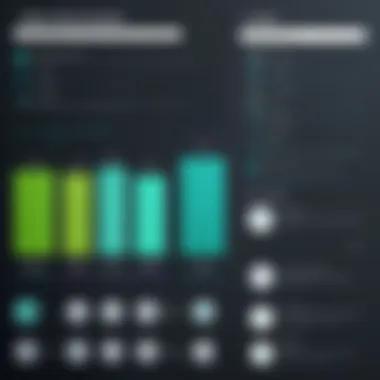

- Integration with Office 365: Microsoft Teams offers seamless integration with Office 365, allowing users to collaborate on documents in real-time. Adobe Connect Free, on the other hand, lacks such integration, which may hinder productivity for users who rely heavily on these services.
- Messaging and Collaboration Tools: Teams promote ongoing communication with persistent chats and threaded conversations, which Adobe Connect Free does not have. This feature aids workflows, especially in IT-related environments where team discussions and quick feedback are vital.
- Accessibility Features: Adobe Connect Free offers a variety of accessibility options, such as closed captioning. While Microsoft Teams also includes accessibility features, it stands out for its AI-based live captions. This feature can enhance user experience during meetings for individuals with hearing impairments.
Thus, Adobe Connect Free finds its strengths in its core functionalities as a meeting tool, whereas Microsoft Teams excels in collaboration and continuous communication features, appealing to a different range of users.
"Understanding the competitive landscape of virtual communication tools not only demonstrates the variety available, but also aids individuals and organizations in making informed choices based on their actual needs and resources."
This comparative analysis helps elucidate how Adobe Connect Free fits within the broader context of virtual meeting tools. By identifying where it excels and where it may fall short, users can make educated decisions tailored to their specific requirements.
User Feedback and Satisfaction
Understanding user feedback and satisfaction is essential when evaluating any software, including Adobe Connect Free. User experiences can provide valuable insights into the platform's effectiveness, usability, and areas for improvement. This section delves into the importance of gathering feedback, analyzing user satisfaction, and what this means for potential and existing users.
Collecting User Reviews
Collecting user reviews is a systematic process that enables developers and stakeholders to understand how Adobe Connect Free is performing in real-world applications. Users often share their experiences through various channels. These channels include review platforms, forums, and social media. Platforms like Reddit and Facebook serve as avenues where users can express their thoughts candidly. Gathering insights from these sources provides a holistic view of the software.
- Direct Surveys: Sending out well-structured surveys can yield structured feedback. Questions can target specific features and overall satisfaction.
- Focus Groups: Engaging a small group of active users can promote in-depth discussions about their experiences. This method is helpful for qualitative feedback.
- Online Reviews and Ratings: Online platforms serve as repositories for user feedback. Analyzing the ratings given by users can highlight general trends or emerging issues.
These methods, when executed correctly, can enhance the understanding of how Adobe Connect Free meets user needs and expectations.
Analyzing Common Complaints and Suggestions
Once user reviews are collected, the next step involves analyzing common complaints and suggestions. This process reveals trends that can inform potential improvements and updates to the software. Common complaints might revolve around user experience, functionality, or reliability.
- Identifying Frequent Issues: Noting which features receive consistent negative feedback can help prioritize areas in need of improvement. For example, users may express dissatisfaction with connectivity or user interface complexity.
- Evaluating Suggestions: Listening to what users advocate for can offer innovative ideas for new features or enhancements. Suggestions often reflect gaps in functionality or user engagement features that could benefit a broader audience.
- Benchmarking Against Competitors: Comparing user feedback of Adobe Connect Free with its competitors such as Zoom or Microsoft Teams can provide valuable context. This context allows for understanding where Adobe Connect Free stands in the market and helps identify targeted improvements.
It is important to recognize that user feedback serves not just as a passive collection of opinions but as a roadmap for future development. By integrating user suggestions into the planning stages, Adobe Connect Free can evolve to better meet the needs of its diverse user base.
"User feedback is like a compass; it helps guide software development towards the right direction."
Future Developments and Improvements
The topic of future developments and improvements in Adobe Connect Free is pivotal in understanding the long-term viability of this virtual meeting platform. As collaboration needs evolve, users expect tools that not only meet their current requirements but also adapt to future trends. Anticipating enhancements can greatly guide users and organizations in leveraging Adobe Connect Free effectively, ensuring they maximize their investment in the platform.
Anticipated Feature Releases
Adobe Connect Free has seen a gradual expansion in features, but what is on the horizon? Users often wonder about the new tools and functionalities that may be introduced. Speculation suggests that Adobe is actively working on improving accessibility options, enhancing video quality, and simplifying the user experience.
Potential releases could include:
- Improved integration with third-party applications: As organizations use various tools, seamless integration can enhance workflow, making meeting management more efficient.
- Augmented reality capabilities: Immersive features could provide engaging meeting experiences.
- Advanced analytics tools: Real-time insights on user engagement during sessions may facilitate better meeting management.
These anticipated features can significantly enhance user experience, contributing to higher satisfaction and effectiveness in diverse applications of Adobe Connect Free.
Potential Impact of User Feedback on Development
User feedback plays a crucial role in shaping future improvements for Adobe Connect Free. Insights gathered from day-to-day usage can illuminate pain points or desired features that developers may not have initially considered. A proactive approach to user suggestions can lead to more relevant and impactful updates.
Factors to consider include:
- Feedback channels: Establishing straightforward methods for users to submit their input can enhance communication between users and developers. Options like surveys or discussion forums can provide comprehensive feedback.
- Responsive development cycle: Addressing user suggestions in a timely manner can boost user loyalty. It demonstrates that Adobe values its user base and is committed to continual improvements.
- Focus on community needs: Understanding the collective needs of varied user groups—such as educators, business professionals, and students—can guide targeted enhancements.
By prioritizing user feedback in development processes, Adobe Connect can maintain its relevance in an increasingly competitive market. Users are likely to feel a greater sense of ownership and connection to the platform, knowing their voice has an impact on its growth.
Ending
In this section, we synthesize the information presented about Adobe Connect Free. Understanding the conclusion of an article is crucial as it encapsulates the essence of the discussion. It ties together various threads and emphasizes the importance and applicability of the platform. This reflection assists readers in grasping the key points reviewed from usage aspects to its competitive stance.
Summarizing Key Takeaways
- Features and Functionalities: Adobe Connect Free offers a user-friendly interface, customizable meeting rooms, and support across multiple devices. These features allow users to tailor their experience according to their specific needs.
- Applications in Diverse Sectors: The platform caters to various demographics including professionals, educators, and casual users. Its capabilities have been demonstrated in settings such as remote team collaboration and virtual classrooms.
- Limitations: While Adobe Connect Free is robust, it does not match the full capabilities of paid versions. Users may encounter bandwidth limitations and restricted features that could impact their experience.
- User Satisfaction: Feedback reveals that users appreciate its practical applications but often voice concerns regarding limitations.
- Future Prospects: Anticipated features and improvements based on user feedback show promising developments for Adobe Connect Free.
Final Thoughts on Adobe Connect Free
Adobe Connect Free is a valuable tool for a range of users. Its diverse applications resonate well in different environments, making it a practical choice for virtual meetings and collaborations. However, users should be mindful of its limitations. Knowledge of these aspects allows users to effectively navigate the platform and leverage its strengths. Understanding both the advantages and constraints is essential for maximizing the benefit from Adobe Connect Free.
To efficiently utilize Adobe Connect Free, it is advisable to explore its available features and stay updated on any future developments. Consider the specific needs of your team or classroom as you integrate this platform into your workflows.







