Exploring Alternatives to Remote Desktop Gateway Solutions


Intro
As the digital landscape expands, the need for secure and reliable remote access solutions becomes increasingly pertinent. Users and organizations seek ways to connect with machines and networks without the hurdles imposed by traditional setups like Remote Desktop Gateway. With myriad alternatives springing up, it's pivotal to take a closer look at which options stand out, their unique characteristics, and where they shine brightest. This discourse aims to unravel the potential avenues available for professionals, students, and tech enthusiasts, providing a cogent understanding of why various solutions may better fit specific scenarios.
Software Overview
In this section, we will explore some prevalent alternatives to Remote Desktop Gateway. Each contender brings forth unique features and advantages that cater to different user needs.
Key Features
When evaluating remote access software, several features rise to the forefront:
- Security protocols: End-to-end encryption, multi-factor authentication.
- Cross-platform compatibility: Support for Windows, Mac, Linux, and mobile devices.
- User-friendly interface: Intuitive controls and minimal learning curve.
- Performance optimization: Low latency and high-resolution display capabilities.
Let's dive deeper into some noteworthy options:
- TeamViewer: Known for its robust capabilities in remote support and collaboration, it shines with its ease-of-use and immediate accessibility.
- AnyDesk: Offers lightning-fast performance with the ability to operate seamlessly across various operating systems. Its lightweight architecture is a significant selling point.
- Chrome Remote Desktop: This often-underestimated option leverages the browser's capabilities for remote access, making it highly accessible.
System Requirements
Every software has its own set of prerequisites that determine its operability. When considering these alternative solutions, note the following system requirements for smooth operation:
- Processor: Minimum dual-core CPU.
- RAM: At least 4GB for optimal performance while running the software.
- Operating System: Compatibility usually stretches across Windows 7 and above, macOS 10.10 or later, and selected Linux distributions.
- Internet Connection: A stable broadband connection is vital to prevent disruptions.
In some respects, the options one selects stem from the operating system currently in use. Having a mixed operating environment complicates choices but also allows for greater flexibility in selecting software.
In-Depth Analysis
Having established some foundational knowledge, let’s get into what really matters: the performance, usability, and best cases for each software.
Performance and Usability
Performance can make or break remote access software. Take TeamViewer, for instance; it generally boasts excellent responsiveness even on slower connections, a key advantage. AnyDesk, with its low latency technology, offers similarly impressive metrics, particularly for graphics-intensive tasks.
Usability is where user interface design plays a prominent role.
- TeamViewer: Designed for quick connections, its layout is clutter-free, enabling fast access to features.
- AnyDesk: Its minimalistic approach enhances user navigation, maintaining speed in accessing different functionalities without causing frustration.
- Chrome Remote Desktop: Though it lacks some advanced features, it provides easy access through a simple Chrome extension, proving beneficial for quick tasks without installation hassle.
Best Use Cases
Identifying the right tool often boils down to understanding its best applications. For instance, TeamViewer might be suited for businesses needing frequent support sessions, while AnyDesk is suitable for remote teams working on collaborative projects.
"Choosing the right remote access solution can significantly enhance productivity while ensuring data security."
To make a more informed decision, consider the following:
- Nature of Tasks: Remote support, file transfers, or collaborative work?
- User Base: Are you catering to multiple users across different platforms?
- Budget Constraints: Some solutions offer free licensing but may come with restrictions.
As we venture further into this article, keep these factors in mind. Matching the right software to your needs will maximize efficiency while reducing headaches. The next sections will build on these concepts, providing deeper insights into each alternative, so stay tuned.
Prologue to Remote Desktop Gateway Alternatives
In an era where flexible work environments have become the norm, understanding the alternatives to Remote Desktop Gateway is of great significance. As organizations increasingly rely on remote access technologies, the intrinsic need for secure, reliable, and user-friendly solutions grows paramount. These alternatives not only offer different functionalities but can also enhance productivity and streamline operations in various settings.
Remoting technology has evolved, and with it, the options available to users have diversified. By evaluating and comparing these alternatives, IT professionals and software developers can select solutions that best meet organizational requirements. It is crucial to note that the wrong choice can lead to serious security vulnerabilities or hinder workflow efficiency. Hence, exploring alternatives can uncover valuable insights that may not only replace the gateway but also elevate overall performance.
Understanding Remote Access Needs
Before diving into specific solutions available, it’s essential to understand the unique remote access needs of an organization. Different teams or departments may have varying requirements based on their tasks, the sensitivity of data handled, and the existing infrastructure. For example, while developers may need robust tools for coding remotely, sales teams might prioritize ease of access to customer data without the fuss of complex configurations.
- User Accessibility: How accessible do your employees need the remote access to be? Do you need a full desktop experience or just application access?
- Data Security: What kind of sensitive information is being accessed? This aspect would heavily influence the security measures of the chosen solution.
- Scalability: If the business is growing, can the remote access solution scale accordingly? Adapting tech solutions to growth is vital for sustained success.
Understanding these elements will help tailor the remote access strategy to fit organizational needs rather than forcing a one-size-fits-all solution.
The Role of Remote Desktop Gateway
Remote Desktop Gateway serves as a bridge, allowing users to connect securely to remote desktops over the internet. It is especially effective in environments where sensitive information needs to be transmitted securely. With Remote Desktop Gateway, users can safely access their corporate resources without directly exposing the network to the outside world.
In many cases, this technology acts almost like a doorman who determines who gets through based on user credentials and security policies. However, this layer of connectivity does not come without its drawbacks. Perhaps the most notable issue is the potential for performance bottlenecks due to the increased load on the server handling multiple connections.
Furthermore, some organizations may find themselves locked into heavy licensing fees or high maintenance costs. These challenges have prompted IT teams to consider alternative remote access methods that can effectively mitigate such obstacles, often leading to a more diverse ecosystem of remote access solutions.
"In a digital workplace, understanding the landscape of remote access tools is as necessary as understanding the art of negotiation in a boardroom. It’s about knowing what suits you and your team best."
As this article delves deeper into the subject of Remote Desktop Gateway alternatives, it’s clear that the foundation laid here is just the beginning of making informed choices for today’s dynamic work environment.
Criteria for Choosing Remote Access Solutions
When it comes to selecting a remote access solution, one cannot merely rely on gut feelings or popular trends. When professionals decide to invest time and resources into such platforms, they need to assess their options against a clear set of criteria. This not only ensures that the chosen solution will meet the current requirements but also remains adaptable as needs evolve. The following considerations can guide users toward making thoughtful, well-informed decisions that align with their specific remote access demands.
Security Considerations


Security is often the name of the game in the tech world. As organizations increasingly transition to remote operations, the risk of cyber threats escalates. Thus, the security features of any remote access solution cannot be taken lightly.
In evaluating a solution, look for end-to-end encryption capabilities, multi-factor authentication, and stringent access controls. Any compromise in security can lead to dire consequences, including data breaches or unauthorized access to sensitive information. For instance, a company that chooses a solution without strong encryption may find themselves in hot water if a malicious actor intercepts data during transmission.
Key aspects include:
- Encryption methods: Ensure that the solution employs powerful encryption protocols, like AES-256.
- User authentication: Multi-factor authentication adds an additional layer of safety.
- Access logs: Solutions that offer detailed logs of access attempts help in tracking unauthorized entries.
"Security is not just a checklist; it’s a continuous commitment to best practices that evolve with time."
Cost Analysis
Though quality usually comes at a price, it’s critical to analyze the cost implications of remote access solutions. The upfront expenses, like setup fees and subscription costs, might be obvious, but the hidden costs can sneak up and bite you. Take into account potential expenditures on training, maintenance, and troubleshooting.
Moreover, consider the value of the features provided against what you are spending. For instance, a more expensive option might save you time and resources in the long run due to its efficiency and reliability.
A few financial factors to consider:
- Initial investment: Look into setup fees and subscription models.
- Operational costs: Accounting for ongoing maintenance or service fees is vital.
- Potential ROI: Evaluate the productivity improvements or risk reductions that would offset costs.
Ease of Use
People often underestimate just how crucial ease of use is. A robust tool is of little value if users struggle to navigate its interfaces or features. When approaching this criterion, consider how intuitive the solution is for your target audience. Solutions designed with straightforward UX truly make a difference, especially for teams relying on varying levels of tech know-how.
Training costs can balloon if the software is a bear to understand. Hence, selecting tools that offer simplicity can save both time and money. Think about conducting pilot tests before fully committing to gauge user comfort levels.
Factors affecting usability include:
- User interface design: Simple and clean designs lead to better user experiences.
- Support resources: Availability of tutorials or customer service can ease the learning curve.
- Feedback channels: Solutions that enable user feedback can adapt more readily to user needs.
Compatibility with Existing Infrastructure
Often overlooked, compatibility with current systems can be a deal-breaker when considering remote access solutions. If the chosen platform cannot integrate seamlessly with the existing technology stack — whether it be software or hardware — it may cause more headaches than benefits.
Before making a selection, scrutinize the integrations each solution offers with the tools you already use, such as active directories, collaboration tools, and other remote management solutions. For example, a remote access tool that works well with your organization's current cloud services can streamline the transition process substantially.
Key integration aspects include:
- API capabilities: Ensure the solution has APIs for efficient interoperability.
- Software compatibility: Check if the tool integrates easily with software used daily.
- Hardware support: Confirm that any required devices work harmoniously with the chosen solution.
Ultimately, the right solution is a balancing act. Holding these criteria close while navigating the myriad options available will provide a rewarding experience that suits the organization's needs and enhances operational efficiency.
Established Alternatives to Remote Desktop Gateway
In the evolving landscape of remote access technology, identifying established alternatives to Remote Desktop Gateway is of paramount importance. Companies and individual users alike are seeking robust solutions that offer seamless connectivity, security, and flexibility. The alternatives provided here not only cater to specific needs but also present varying features and functionalities that can enhance productivity while maintaining data safety.
Remote Desktop Gateway has carved a niche for itself, but not without limitations. When organizations assess their remote access strategies,, it's crucial to consider these alternatives that might better suit their requirements. By exploring VPN Solutions, Virtual Network Computing (VNC), and Third-Party Remote Access Software, users can make informed decisions that align with their operational goals.
VPN Solutions
Types of VPNs
When discussing types of VPNs, it’s essential to pinpoint how each variant serves different operational environments. Generally, there are three main types: Remote Access VPN, Site-to-Site VPN, and SSL VPN.
- Remote Access VPN allows individual users to connect from their personal devices to a central server. This is crucial for telecommuting staff.
- Site-to-Site VPN, on the other hand, connects entire networks to each other, which is useful for organizations with multiple branches.
- SSL VPNs provide web-based access for users, making them a prime choice for simplicity and accessibility.
This variety makes VPNs a very beneficial solution since they can be customized to fit specific access requirements, ensuring a broader utility for users.
Advantages of Using VPNs
VPNs bring several advantages to the table. One of the key characteristics is the enhanced security that they provide through encryption protocols. These solutions ensure data packets are secured during transfer, mitigating the risk of eavesdropping. Furthermore, they enable access to geo-restricted content or services, thereby expanding organizational capabilities. Despite these benefits, users must recognize potential slowdowns in internet speed; however, the trade-off often seems worth it for the added protection.
Limitations to Consider
Not everything is roses when it comes to VPNs. The configuration complexity and potential for connection drops can be frustrating for users. It’s also worth noting that not all VPNs are created equal; some might not offer robust encryption, leaving users vulnerable to attacks. Balancing the need for security with a reliable connection becomes a key consideration.
Virtual Network Computing (VNC)
How VNC Works
VNC operates using a client-server model, allowing remote control of another computer's graphical desktop. Using a VNC viewer application, a user can view and interact with the desktop of the host machine as if they were sitting directly in front of it. This functionality is an attractive choice for providing direct support or managing machines without being physically present.
Pros and Cons of VNC
While VNC setups may appear straightforward, they come with both perks and drawbacks. On the upside, VNC does not require extensive technical knowledge to set up, making it a user-friendly option. It also supports multiple operating systems, allowing greater flexibility within diverse IT environments. However, security risks are present since many default configurations may lack adequate encryption and authentication.
Use Cases
Common use cases for VNC span across IT support, training, and even collaborative work environments. For instance, IT professionals leverage VNC for remote troubleshooting, saving valuable time and resources. However, organizations must weigh the possible security concerns against these advantages, especially when sensitive data is in play.
Third-Party Remote Access Software
Popular Solutions Available


The market is dotted with numerous third-party solutions like TeamViewer, AnyDesk, and Chrome Remote Desktop. These tools provide features like file transfer, session recording, and multi-user access that can significantly enhance remote workflows.
Each software has unique features that can better serve different industries depending on their specific remote access needs.
Feature Comparison
Conducting a feature comparison is vital when choosing among these tools. Some might excel in easy setup while others shine in offering advanced security measures or multi-device support.
For instance, while TeamViewer is often acknowledged for its user-friendly interface, AnyDesk is touted for its lower latency, which is crucial for real-time tasks. Understanding these nuances helps users make clearer choices.
User Experience Insights
User feedback provides a wealth of information about the effectiveness of these solutions. Most users report satisfaction regarding ease of use and connectivity stability. However, concerns over licensing costs can frequently crop up, especially for small businesses. These insights guide prospective users in determining whether the benefits outweigh the pitfalls in a manner that suits their operational budget.
"The right remote access solution is not just about functionality; it depends on understanding your needs and aligning them with the most suitable technology."
In summary, exploring established alternatives to Remote Desktop Gateway reveals a range of options that appeal to various users. By understanding VPN solutions, VNC technology, and third-party software, organizations can tailor their remote access strategies to enhance productivity without compromising security.
Emerging Technologies in Remote Access
The landscape of remote access solutions is continuously evolving, shaped primarily by technological advancement and changing user needs. Emergin technologies are not just a trend; they represent a significant shift towards more versatile and robust remote working capabilities. As organizations navigate through the complexities of hybrid work environments, these technologies offer fresh pathways to efficient collaboration while addressing security and convenience concerns.
Cloud-Based Remote Access Solutions
Benefits of Cloud Solutions
One significant aspect of cloud-based remote access solutions is their scalability and accessibility. Companies that opt for cloud solutions gain the flexibility to adjust resources based on their immediate needs. This means you can easily add more user accounts or services as your team grows or shrinks, without the hassle of physical hardware upgrades.
Cloud solutions also enhance user experience by enabling accessibility from anywhere, provided there’s an internet connection. This characteristic is crucial, as remote workers can work seamlessly without the limitations that traditional setups impose.
However, relying solely on cloud-based systems comes with trade-offs. For instance, performance can be heavily impacted by internet connectivity. A slow or unstable connection may lead to frustrating delays or interruptions, which can hinder productivity.
Market Leaders
The market for cloud-based remote access solutions is diverse, populated by well-established contenders like Amazon Web Services and Microsoft Azure. These companies have built robust infrastructures that ensure reliability and uptime. Their solutions often come with multiple integrated features, making it easy for organizations to manage their remote workforces.
The unique characteristic of these market leaders is their enterprise-level security protocols, which are necessary to protect sensitive data from cyber threats. While they offer some of the industry’s best features, they can also be on the pricier side for smaller businesses. Balancing cost against such high levels of security can be challenging, especially for startups.
Implementation Challenges
Even though cloud solutions present distinct advantages, their implementation can be riddled with challenges. Transitioning to a cloud-based system often requires a shift in organizational culture and policies. It can also mean retraining staff to adapt to new tools and workflows.
One key challenge is ensuring seamless integration with existing IT systems. Difficulties in compatibility can create bottlenecks that delay deployment. Moreover, the ongoing maintenance and updates need to be managed efficiently, or else vulnerabilities can be introduced over time.
Remote Access through Mobile Applications
Convenience and Flexibility
Mobile applications have thoroughly changed the remote access game by adding an extra layer of convenience. With mobile access, team members are no longer chained to their desks; they can work effectively while traveling, or even on their commute. This flexibility aligns with modern work practices, where employees are often looking to blend their work and personal lives.
The main advantage lies in the ability to access vital systems quickly and efficiently. Users can check email, attend meetings, or work on projects from virtually anywhere. Of course, this also raises the question of control and management. Is your sensitive data secure when accessed through personal devices?
Key Features to Look For
When selecting mobile applications for remote access, it's critical to look for features such as multi-factor authentication, data encryption, and user privilege settings. These elements are crucial in safeguarding sensitive information.
Additionally, a user-friendly interface can make a world of difference. If an application is difficult to navigate, employees are less likely to utilize it effectively, which defeats the purpose of providing remote access. Choosing apps that strike a balance between usability and security is vital.
Security Risks and Measures
The security risks associated with mobile applications cannot be overstated. A major concern comes from the potential for data breaches, especially when employees access company applications over public Wi-Fi networks. Implementing security measures like Virtual Private Networks can mitigate some of this risk, but organizations need to ensure their policies are clear and proactive.
It's equally important to maintain regular software updates to protect against emerging threats. Ignoring these updates can lead to vulnerabilities that cybercriminals exploit, jeopardizing not just individual users but the entire organization.
Comparative Analysis of Alternatives
In the landscape of remote access, it is crucial to understand what makes a solution effective. Comparative analysis allows users to examine and evaluate various alternatives available to them. It sheds light on strengths and weaknesses, helping decision-makers identify what suits their needs best. This process becomes all the more vital in a world where the range of solutions is dizzying, and every option claims to be superior.
One key aspect of this analysis is its ability to highlight features specific to different solutions, such as performance, security, and user interface. By laying options side by side, potential users can spot nuances that matter. Are you more concerned about security than speed? Or is cost your primary concern? Each alternative has its quirks, and knowing these can be the difference between a seamless experience and a frustrating one.
Furthermore, comparing like-for-like helps users think critically. It's not just about which tool looks good on paper; it's about real-world performance. Often, surveys and studies can reveal user experiences that will provide deeper insights into functionality. Beyond just price and features, user feedback offers a colorful tapestry of real-life usage that could sway your opinion.
The comparative analysis informs not only the immediate choice but sets a foundation for future upgrades and modifications as needs evolve.
Direct Comparison Tables
Creating direct comparison tables can be a game-changer in understanding the offerings of each remote access solution holistically. Visual representations simplify the process of dissection, making key differences readily apparent. When drawing up a table, consider these elements:
- Security Protocols: Which VPN or software provides the best encryption? Is it up to current security standards?
- Cost Structure: What does each solution cost in terms of initial investment and ongoing expenses?
- User Limits: How many users can concurrently access the solution, and what are the licensing fees?
- Supported Platforms: Does it support Windows, macOS, Linux or mobile devices?
An exemplary comparison might look like this:
| Feature | Solution A | Solution B | Solution C | | Price | $10/month | $15/month | Free tier available | | Security | AES 256-bit | AES 128-bit | SSL tunnels | | User Limit | 10 users | Unlimited | 2 concurrent users | | Supported Platforms | Win, Mac, Linux | All platforms | Windows only |
“A single glance at a table can save hours of indecision.”
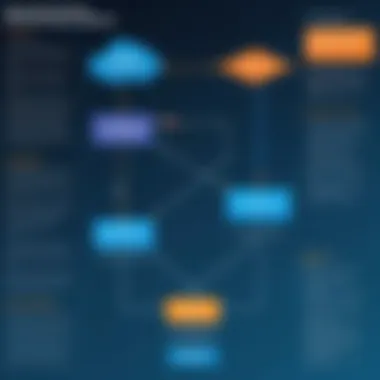

User Feedback and Reviews
User feedback stands as a cornerstone of any comparative analysis. It transforms abstract specifications into relatable experiences. Reviews from other users can often illuminate issues and strengths that may not be written in the marketing materials.
Platforms like Reddit or user reviews on websites can give fresh perspectives. Users often speak about:
- Ease of Use: Was the software intuitive? Did they experience a steep learning curve?
- Performance: How did speed and reliability hold up during use?
- Support and Updates: Were help and updates readily available when needed? Did they feel valued as a customer?
Additionally, seeing varying opinions can help frame expectations. While one person’s opinion may not resonate with all, having a collection certainly tips the scales when forming an overall impression.
Combining user reviews with tables creates a rich canvas for analysis. It’s an effective strategy, particularly for those in IT-related fields, as it aids them in articulating business cases based on thorough research.
Understanding each of these components within the comparative analysis separates the wheat from the chaff, making the right choice much clearer as one navigates the myriad solutions available.
Implementation and Setup Considerations
When it comes to remote access solutions, the implementation and setup considerations often dictate the success of these tools in real-world situations. It’s crucial to not only select an appropriate solution based on features and cost, but also to understand how it will integrate within your existing framework. The effectiveness of any remote desktop alternative hinges on its deployment.
Thoughtful preparation ensures that organizations do not encounter unforeseen roadblocks down the line. Factors like compatibility with current hardware, ease of installation, and the technical skill level of end-users can greatly influence the outcome. If not handled correctly, you could end up with a costly solution that’s challenging to use, thus defeating the purpose of replacing a Remote Desktop Gateway. Therefore, being well-versed in the setup process can make all the difference.
Steps for Effective Deployment
Implementation doesn’t have to be a thorn in your side if approached methodically. Here are some key steps to consider for effective deployment:
- Assess Your Needs
Understanding what you really need is paramount. Consider how many users will need remote access, what kind of data they will access, and what devices they will use. - Select the Right Solution
After assessing your needs, research options thoroughly. Solutions like VPNs, VNC, and third-party software each cater to different scenarios. - Pilot Testing
Before a full rollout, conduct a pilot test with a small group. This helps catch any issues and allows for adjustments without disrupting the larger organization. - Establish Security Protocols
A strong security framework is critical. Decide on the necessary authentication methods, encryption levels, and compliance requirements. - User Training
Make sure that users are trained on how to use the new tools effectively. A well-informed user is your first line of defense against security breaches! - Ongoing Monitoring and Support
Post-implementation monitoring can help catch issues early. Ensure a support system is in place for users to report problems and receive assistance.
Setting up remote access solutions involves more than just technical specifications; it’s a holistic process that encompasses preparation, execution, and evaluation.
Common Pitfalls to Avoid
Even seasoned tech professionals can stumble during the setup. It’s useful to keep an eye out for some common pitfalls:
- Underestimating User Needs
Focusing solely on the technology and forgetting about user experience can lead to frustration. - Neglecting Security
Rushing into deployment without solid security measures in place can expose your systems to vulnerabilities. Ensure proper training and guidelines are enforced. - Insufficient Testing
Skipping or skimping on pilot testing can result in discovering major issues only after broad implementation. - Failing to Document
Not keeping clear documentation can lead to confusion during troubleshooting or future upgrades. Maintain records of the setup process and configurations. - Ignoring Updates
Remote software needs updating regularly. Failing to keep track of updates can lead to outdated systems that are easier for attackers to exploit.
By avoiding these pitfalls, organizations can position themselves for smoother implementations that ultimately lead to more successful remote access experiences.
In the intricate world of remote access, a well-planned implementation is the cornerstone of effective operations, ensuring both security and usability.
From understanding initial needs to rigorous testing and addressing ongoing support, each step paves the way toward harnessing the full potential of alternative remote access solutions.
Future Trends in Remote Desktop Access
As technology keeps evolving, the need for effective and secure remote desktop access solutions has become paramount. Future trends in this domain are not just shaping how professionals and organizations operate but also redefining the security landscape and user experience. In this section, we will explore key innovations and the growing influence of Artificial Intelligence on remote access solutions, highlighting their importance for IT professionals, software developers, and students alike.
Innovations in Security Protocols
Security should always be at the forefront when discussing remote access. With many businesses facing threats from cyber attacks, innovations in security protocols have become a critical focus. Organizations are increasingly leaning towards incorporating advanced encryption methods, multi-factor authentication, and zero-trust frameworks into their remote access solutions.
- Encryption: Using strong encryption standards like AES-256 ensures that data transferred during remote sessions remains confidential and secure. It is crucial for protecting sensitive information from prying eyes.
- Multi-Factor Authentication (MFA): This isn’t just a trend; it’s becoming essential. By requiring two or more verification steps, MFA significantly reduces unauthorized access risks.
- Zero-Trust Architecture: This approach operates under the principle that threats could exist inside or outside the network. It continuously verifies user and device identity, limiting access rights and minimizing potential vulnerabilities.
"Staying ahead in cyber security isn’t just about reacting to threats; it’s about anticipating them."
Adopting these innovations isn’t merely a matter of compliance—it’s about proactive risk management. IT teams now have to stay alert to new security solutions, as cybercriminals are becoming more sophisticated.
Impact of AI on Remote Access
Artificial Intelligence is becoming a game changer in remote access technology. By integrating AI into these systems, organizations can enhance their efficiency, security, and overall user experience. Here are a few areas where AI is making waves:
- Automated Threat Detection: AI algorithms can analyze user behavior patterns and flag unusual activities, allowing for real-time threat mitigation. For instance, if an employee suddenly logs in from an unusual location, AI can immediately alert system administrators.
- Enhanced User Support: AI-driven virtual assistants can provide immediate assistance for common remote access issues. This reduces downtime and allows IT teams to focus on strategic initiatives rather than being bogged down by routine tasks.
- Improving User Experience: Machine learning algorithms can tailor user interfaces based on individual preferences and how users interact with remote systems. This can make remote work more intuitive and enjoyable for end-users.
The continued integration of AI technology not only provides stronger security layers but also enhances productivity by streamlining remote operations. With AI on their side, businesses can ride the wave of remote work more smoothly.
As we look towards the future, exploring these trends will be essential for organizations that want to keep their remote access solutions robust and user-friendly. The combination of innovative security protocols and smart applications of AI signifies exciting advancements in the realm of remote access.
End and Recommendations
In the ever-evolving landscape of remote access solutions, finding the right fit is more than just convenience; it can make or break productivity for businesses or individuals relying on remote work. As we’ve explored throughout this article, there are numerous alternatives to Remote Desktop Gateway that cater to diverse needs. Understanding these options can empower users to select the best tools tailored to their specific situations.
Summarizing Alternatives
When weighing the alternatives, it’s essential to distill the plethora of solutions into their core benefits and drawbacks. Solutions like VPNs offer a secure tunnel for data transmission, beneficial for data-sensitive environments, even though they sometimes come with complex setups. Virtual Network Computing (VNC) presents a more straightforward interface for remote help but may lack in modern security standards compared to newer technologies. Third-party software stands out for its ease of use and integration capabilities, yet may require careful evaluation concerning vendor trustworthiness.
Each of these solutions serves different use cases:
- VPNs are ideal for secure access to private networks.
- VNC caters well to users needing simple, real-time remote support.
- Third-party solutions excel in versatility and often come with rich feature sets aimed at improving user experience.
Analyzing these alternatives allows users to recognize that there isn’t a one-size-fits-all solution. Instead, it’s vital to align the chosen technology with organizational goals and user needs.
Making an Informed Choice
Making a wise choice among these options hinges on thoroughly assessing individual circumstances. Begin by scrutinizing the specific requirements of your remote access needs. Ask yourself:
- What are the security needs?
- How much are you willing to invest?
- How user-friendly is the solution?
- Will it integrate well with current tools and workflows?
These considerations emerge as cornerstones in guiding your decision. Ultimately, research is your ally; looking into user testimonials and reputable reviews can provide clarity. For instance, a VPN could be your best friend in a highly regulated industry, while a mobile application might serve you better if flexibility is paramount.
Take the time to compare key features and gather insights from User Feedback sections available on platforms like Reddit that often reflect real-world applications of these technologies. A well-informed choice not only sets you up for success but also ensures your remote access experience is as seamless as possible.
In summary, as organizations and individuals continue to embrace remote access solutions, keeping abreast of trends and available technologies becomes vital. Whether you prioritize security, user-friendliness, or adaptability, the myriad choices ensure that there is something for everyone. It just requires a bit of legwork to find the perfect match for your needs.







