Discovering Powerful Alternatives to Grasshopper


Intro
In the evolving landscape of programming and design tools, the need for effective alternatives to Grasshopper arises. Grasshopper is well-known for helping users develop coding and design skills through interactive lessons. However, its unique structure and features might not cater to all user preferences or learning styles. This article endeavors to explore several comprehensive alternatives that serve similar purposes.
Users range widely from beginners venturing into coding, to professionals seeking advanced functionalities. Therefore, it is essential to highlight tools that meet diverse needs. Each alternative tool will be analyzed for its attributes, usability, and designed audience. An informed decision can significantly impact productivity and learning outcomes.
Software Overview
When searching for dependable alternatives to Grasshopper, understanding the core functionality of available tools is crucial. Each software solution reviewed here will offer insights on its defining features and usage requirements.
Key Features
- Codeacademy: Offers a variety of interactive coding lessons in languages like Python and JavaScript. It's particularly suited for beginners.
- FreeCodeCamp: Provides ample resources including an interactive coding curriculum and project-based learning, focusing on web development and full-stack skills.
- Khan Academy: Features a rich selection of topics with a focus on both coding and computer science concepts through engaging tutorials.
- Pluralsight: Caters to advanced users with deep dives into specific programming topics and languages, using expert-led courses.
System Requirements
Each software has specific requirements that users must consider:
- Codeacademy: Works on most modern web browsers, requiring an internet connection.
- FreeCodeCamp: Accessible on standard browsers; users benefit from a reliable internet connection.
- Khan Academy: Requires a web browser that supports interactive content, ensuring a good experience.
- Pluralsight: Performs best on updated browsers with an internet connection necessary for streaming videos.
In-Depth Analysis
This section delves deeper into the selected alternatives, examining their performance, usability, and ideal use cases.
Performance and Usability
- Codeacademy provides a clear learning path, utilizing instant feedback on coding exercises, which enhances the learning experience.
- FreeCodeCamp offers a project-based approach, allowing learners to apply their skills effectively while fostering collaboration within its community.
- Khan Academy excels with its instructional video content, making complex topics accessible and relatable.
- Pluralsight prioritizes high-quality video content, ensuring that learners can absorb the information at their own pace.
Best Use Cases
- For beginners, Codeacademy and Khan Academy are recommended due to their user-friendly interfaces.
- Individuals seeking extensive real-world projects should consider FreeCodeCamp. It equips users with practical experience through project development.
- Pluralsight is ideal for advanced users who want to refine their skills in specific programming areas and seek advanced knowledge.
"Choosing the right tool can provide the foundation for a successful journey in programming and design."
Understanding Grasshopper
Understanding Grasshopper provides a foundation for exploring alternatives that enhance coding and design skills. Grasshopper is a specialized platform that caters to individuals looking to build their programming abilities, particularly in JavaScript and beyond. Its unique approach makes it essential to analyze in the context of this discussion.
Grasshopper helps users grasp fundamental coding principles through interactive lessons and gamified exercises. This engagement not only aids retention but also creates a comfortable learning curve for beginners. As we delve into alternatives, recognizing what Grasshopper offers helps evaluate how other tools may fill similar voids or even serve different educational purposes.
Definition and Purpose
Grasshopper is a mobile application developed by Google that aims to teach coding to beginners through a user-friendly interface. The app transforms the complex world of programming into manageable bites. Its main goal is to encourage people with no prior coding experience to learn in a fun way. Grasshopper stands out by focusing heavily on gamification, making learning less daunting and more engaging.
Target Audience
The primary audience for Grasshopper consists of individuals who are new to programming. This includes students, professionals looking to switch careers, and even hobbyists. The application's accessibility makes it ideal for anyone interested in coding without a background in computer science. It targets those who prefer a structured yet informal approach to learning, providing a safe environment to explore coding.
Core Features
Grasshopper possesses several core features that set it apart:
- Interactive Coding Lessons: Each lesson is designed for hands-on experience, allowing users to see coding concepts in action.
- Gamification Elements: Points, badges, and rewards encourage users to complete lessons and progress.
- Visual Feedback: Immediate feedback on user inputs helps reinforce learning and correct mistakes instantly.
- Progress Tracking: Users can monitor their improvement and revisit topics they find challenging.
Limitations of Grasshopper
Despite its strengths, Grasshopper has limitations. The app primarily focuses on JavaScript, which might restrict users wanting to learn other programming languages. Additionally, while gamification aids engagement, it may limit in-depth learning for advanced concepts. Furthermore, some users may find the simplistic approach lacking for professional growth in more complex programming tasks.


Criteria for Selecting Grasshopper Alternatives
Selecting the most suitable alternative to Grasshopper requires a thorough understanding of multiple criteria. In this section, we specially highlight the fundamental factors that will aid users in making informed decisions. The priorities can vary based on individual needs, so it is important to consider the user's level of experience, the specific functionalities they require, and the overall goals for using such software.
User Experience and Interface
The user experience is pivotal when choosing a platform to enhance coding and design skills. A friendly interface can significantly reduce the learning curve. Platforms like Codecademy or Scratch are designed with interactive elements, making them intuitive for new users. A cluttered interface might frustrate users, while a clean layout with organized features can facilitate a smoother experience. Look for intuitive navigation, clear instructions, and a visually appealing design.
Pricing Models
Cost is another critical factor in the selection process. The pricing models vary widely across alternatives. Some platforms, like Khan Academy, offer free access to their resources. Others, such as EdX, may present tiered pricing options for different levels of access and content. Assess your budget and the value provided in relation to the cost. It is crucial to understand if a platform offers a free trial or money-back guarantee to evaluate whether the features meet your expectations.
Learning Resources Available
Quality learning resources can greatly enhance the user’s experience. Top alternatives often offer diverse materials such as tutorials, videos, and interactive challenges. For instance, Codecademy provides guided lessons that can be beneficial for beginners. Evaluate the availability of supplemental resources, such as forums or additional reading materials, as these can support the learning process. Better resources often lead to better learning outcomes, so choose platforms that are known for substantial educational content.
Community and Support
The strength of a user community and available support can significantly impact the overall experience. A vibrant community can offer insights, motivation, and assistance when facing challenges. Platforms like Reddit have active user discussions and can provide tips and mini-lessons shared by peers. On the other hand, strong support channels, whether through email, chat, or DIY forums, can solve specific issues faster. Researching the community dynamics and support options before committing to a tool can be beneficial.
Top Alternatives to Grasshopper
In the realm of coding and design education, exploring alternatives to Grasshopper is both essential and illuminating. Many learners seek tools that can enhance their skills, offering various features tailored to different levels of expertise. This section highlights several alternatives, examining their unique attributes, benefits, and usability. By understanding these tools, readers can make informed choices that align with their learning goals and preferences.
Codecademy
Overview
Codecademy stands out as a platform that provides interactive coding lessons focused primarily on web development and programming languages like Python, JavaScript, and HTML/CSS. This tool attracts users by offering a hands-on learning experience, thus enhancing engagement. One distinct feature of Codecademy is its project-based approach, where users can build real-world applications as they learn. This practical aspect makes it a popular choice for those who prefer a learn-by-doing methodology.
Key Features
Codecademy offers a range of key features that enrich the learning experience. These include interactive coding exercises, quizzes for self-assessment, and community forums for user engagement. The platform also provides a Pro version, which includes additional resources such as assessments and access to career paths. Users enjoy the structured curriculum designed to guide them from beginner to advanced levels, making the learning curve manageable. However, the free version's limitations can impact comprehensive learning.
Pros and Cons
When evaluating Codecademy, a few noteworthy pros and cons arise. On the positive side, the interactivity encourages users to maintain focus and actively engage with the content. Its structured courses are beneficial for beginners who need clear guidance. On the downside, the Pro version requires a subscription, and some users may find the range of topics limited compared to more extensive educational platforms. Overall, Codecademy effectively serves as a suitable alternative for those wishing to boost their coding skills.
Khan Academy
Overview
Khan Academy is an educational platform recognized for its extensive range of subjects, including computer programming. The platform offers free access to high-quality video tutorials and exercises. One key characteristic of Khan Academy is its learner-centric philosophy, which emphasizes personalized learning at one's own pace. This accessibility is particularly beneficial for students who lack resources, making it a valuable option in the educational landscape.
Key Features
The key features of Khan Academy include an extensive library of instructional videos, practice exercises, and a personalized dashboard that tracks progress. This tailored approach allows users to focus on strengths and address weaknesses as they navigate through programming topics. The platform's collaborative tools also enable teacher-student interactions, fostering a communal learning environment. However, some users may experience challenges with the depth of programming content compared to specialized coding platforms.
Pros and Cons
Khan Academy presents a mix of pros and cons for potential users. The major advantage is its completely free access, making it an attractive option for many learners. The comprehensive and structured content is ideal for those new to the subject. However, the lack of formal accreditation for courses might deter some users who seek recognized certifications. Overall, Khan Academy serves as a robust resource for beginners exploring programming.
Scratch
Overview
Scratch is a programming language and online community designed primarily for younger audiences. It allows users to create interactive stories, games, and animations using a block-based coding approach. The platform is designed to be intuitive and easy to understand, making it an excellent choice for children and beginners exploring programming concepts.
Key Features


Some of the key features that Scratch offers include a drag-and-drop interface which simplifies coding, a vibrant online community where users can share their projects, and various tutorials that guide users through basic programming skills. Scratch's focus on creativity and play fosters innovation among its young users. However, its simplicity might limit experienced users looking for more complex programming functionality.
Pros and Cons
The pros and cons of Scratch are essential to consider. On one hand, its user-friendly interface allows for rapid learning and exploration, especially for children. The collaboration with a community of creators enhances the learning experience. Conversely, the limited complexity of the projects may not cater well to older students or advanced learners seeking more challenging content. Overall, Scratch is an excellent platform for young learners to immerse themselves in coding.
SoloLearn
Overview
SoloLearn distinguishes itself by offering a mobile-friendly approach to learning coding. This platform provides users with bite-sized lessons across several programming languages, making it a flexible option for those on the go. SoloLearn’s community-driven platform encourages social interaction through quizzes and discussions, making it a popular choice for tech enthusiasts.
Key Features
The key features of SoloLearn include a wide variety of programming courses, interactive coding challenges, and a supportive learning community. The mobile app also allows users to learn anytime, anywhere, appealing to those with busy schedules. Another unique aspect is the ranking system that motivates users to progress through levels. However, while the content is diverse, it may lack depth for advanced programming concepts.
Pros and Cons
In terms of pros and cons, SoloLearn is advantageous due to its accessibility and strong community support, fostering collaboration among learners. The social elements can motivate users through friendly competition. On the other hand, some might find the content less thorough compared to more formal platforms. For beginners or those seeking a flexible learning environment, SoloLearn proves to be a beneficial alternative.
EdX
Overview
EdX is a well-respected online learning platform offering a wide range of courses from top universities and institutions. It provides an extensive library of programming and computer science courses aimed at a diverse audience. Particularly notable is its commitment to high-quality education, providing learners access to material from world-class educators. EdX offers a formal structure that can be especially appealing to serious learners.
Key Features
Among the key features EdX offers are professional certifications, MicroMasters programs, and an option for learners to audit courses free of charge. This range allows users to explore advanced topics thoroughly. The platform's certificate programs provide significant value for learners seeking credentials for career advancement. However, some courses can be costly, which might restrict access for those on a budget.
Pros and Cons
EdX has various pros and cons. It is particularly beneficial for those seeking formal education and recognized certifications from esteemed institutions. Its diverse course offerings cater to a wide spectrum of interests and levels. On the downside, the costs associated with gaining certificates can be a barrier for some users. Overall, EdX stands as a robust alternative for those pursuing serious academic or professional development.
Comparison of the Alternatives
Analyzing the available alternatives to Grasshopper is crucial for anyone looking to enhance their skills in coding and design. By comparing various tools, users can identify which software best aligns with their needs, goals, and working style. Effective comparison highlights the unique features, usability, and pricing of each option. This knowledge can guide prospective users through the often overwhelming choice of numerous platforms and capabilities.
When considering alternatives, three main factors come into play: feature sets, user feedback, and cost-effectiveness. Each factor serves as an integral piece of the puzzle when evaluating which tool may provide the best value.
Feature Set Comparison
The feature set of an alternative tool directly influences its effectiveness in coding and design tasks. It is essential to understand what each platform offers to ascertain whether it meets your requirements, whether you are just starting out or are already familiar with coding.
- Coding Capabilities: Some tools focus more on programming languages, while others excel in visual coding, which might include drag-and-drop features like Scratch.
- Design Features: For those interested in UI/UX design, a tool with strong design integration—such as EdX or Codecademy—may be more suitable.
- Learning Pathways: Options like Khan Academy provide structured learning pathways that guide users from basic concepts to advanced skills.
Key Points to Consider:
- Understand whether the platform supports the programming languages or design principles relevant to your goals.
- Look for features that facilitate collaboration if you intend to work in a team environment.
User Feedback and Reviews
User feedback and reviews are invaluable for gaining insights into the real-world application of any software. They can reveal strengths and weaknesses that are not immediately apparent in marketing materials.
- Community Reviews: Websites like Reddit contain discussions and personal experiences from actual users, which can be informative.
- Ratings and Testimonials: Explore ratings on platforms like Facebook or dedicated review sites to gauge overall satisfaction.
- Common Complaints: These often highlight potential limitations or challenges users face.
Considerations for Interpretation:
- Look for patterns in feedback rather than focusing on singular opinions.
- Analyze how swiftly user queries are addressed by support teams, which can impact your learning experience and satisfaction.
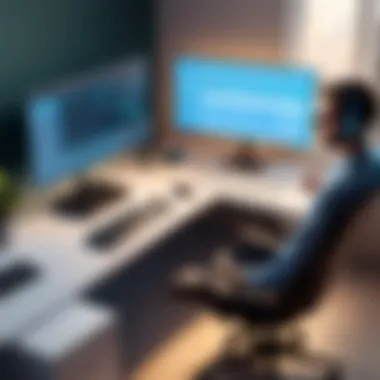

Cost-effectiveness Analysis
The financial aspect of a software tool should not be overlooked. A cost-effectiveness analysis helps weigh whether the features provided justify the expenditure.
- Free vs Paid Options: Some platforms offer extensive free resources, while others might have subscription models with varied pricing tiers, such as SoloLearn or EdX.
- Value for Money: Assess what additional features or support are included in paid plans compared to free resources.
- Long-term Benefits: Consider whether investing in a particular tool may yield greater opportunities in your career down the line.
Tips for Evaluating Cost:
- Calculate your budget and determine which features are must-haves versus bonus additions.
- Reflect on the quality of learning resources available alongside the pricing structure.
Evaluating alternatives based on features, user reviews, and cost-effectiveness is vital for making informed decisions that can enhance your coding and design prowess.
User Recommendations and Best Practices
User recommnedations and best practices play a crucial role in choosing software alternatives like those to Grasshopper. Knowledgeable insights can guide users to make informed choices tailored to their specific needs. A well-informed user is more likely to leverage the capabilities of the alternative tools effectively, ensuring a smoother learning process and greater overall satisfaction.
When selecting a platform, it is important to consider user recommendations from various sources. These can include forums, reviews, and personal experiences shared by other users. Each alternative has unique functions and characteristics that may fit some users better than others. Therefore, learning from those who have experimented with different platforms can provide valuable information.
Best practices also encourage users to explore various tutorials and resources available. These can be official learning modules on platforms such as Codecademy or community resources found on Reddit. Engaging with communities can provide practical insights and support.
- Assess your goals: Understand what you aim to achieve with the tool. Is it basic coding skills, advanced design techniques or preparing for a career?
- Experiment: Don't hesitate to try out different platforms. Many offer free trials, allowing you to determine which interfaces you prefer.
- Seek help: If stuck, do not shy away from asking for advice from peers or user forums.
- Stay updated: Regularly check for updates and new features from the platforms. The tech landscape changes rapidly, and being informed can make a difference.
"Knowledge shared is knowledge multiplied."
With these recommendations, users can approach the transition with more confidence and clarity.
For Beginners
Beginners in programming and design may feel overwhelmed with choices. It is essential for new learners to start with platforms that prioritize user-friendliness. As a beginner, aim for environments that provide step-by-step guidance and include ample resources. Tools like Khan Academy focus on basic principles and foundational skills that ease users into more complex concepts.
Furthermore, beginners should always prioritize platforms that offer a supportive community. Engaging with fellow learners helps solidify understanding through collaboration. Look for environments that foster interaction, as this creates a more engaging learning experience.
- Start with structured courses: Follow a curriculum to progress logically through topics.
- Practice regularly: Utilize available exercises to build muscle memory.
- Ask questions: Leverage community forums or groups for clarity on difficult topics.
For Advanced Users
Advanced users seek tools that match their elevated skill and project requirements. It is crucial for these users to explore platforms with robust features that allow for customization and advanced functionalities. For example, platforms like EdX offer specialized courses aligned with industry standards that can be very beneficial.
Moreover, advanced users should consider the integration capabilities of alternatives with other tools they already use. Compatibility is key to maintaining workflow efficiency.
In addition, advanced users can take advantage of community-driven resources. Many platforms allow users to create and share their own projects, fostering a collaborative environment where sharing knowledge is encouraged.
- Explore niche functionalities: Identify advanced features that cater to your specific needs.
- Join expert forums: Engaging in conversation with industry professionals can expose you to new trends.
- Contribute your skills: Teaching others or sharing resources enhances your learning experience.
By aligning recommendations with user levels, both beginners and advanced users can maximize their learning objectives, paving the way for more successful engagements with coding and design.
Culmination
The conclusion serves as a critical component in any comprehensive guide, consolidating the insights gathered throughout the article. This section reinforces the key points made, providing clarity on the alternatives to Grasshopper explored in the preceding sections.
Importance of Alternatives
Understanding and exploring the alternatives to Grasshopper is essential for individuals and organizations striving to enhance their coding and design skills. The alternatives highlighted are not just mere substitutes; they offer unique features and benefits tailored to specific user needs. These tools can provide different learning approaches, pricing models, and community support which are vital in today's dynamic tech landscape.
Benefits of Choosing Wisely
Selecting the right software can significantly impact productivity and motivation. Each alternative has its strengths, addressing various skill levels from beginners to advanced users. This diversity allows users to find a solution that aligns with their goals, such as improving coding proficiency or engaging in design-oriented projects.
"The right tool can make the learning curve less daunting and more engaging."
While Grasshopper has proven its value, users should not hesitate to explore other options that might suit their learning style better. The landscape of coding tools is ever-evolving, and keeping abreast of alternatives allows for more informed choices.
Final Thoughts on Grasshopper Alternatives
In closing, we encourage users to evaluate their specific needs and preferences as they consider these alternatives. Understanding the core features, pricing models, and community support of each option enables users to make decisions that foster growth in their coding journeys. By remaining open to exploring beyond Grasshopper, both novice and experienced developers can find tools that empower them to achieve their personal and professional aspirations more effectively.







