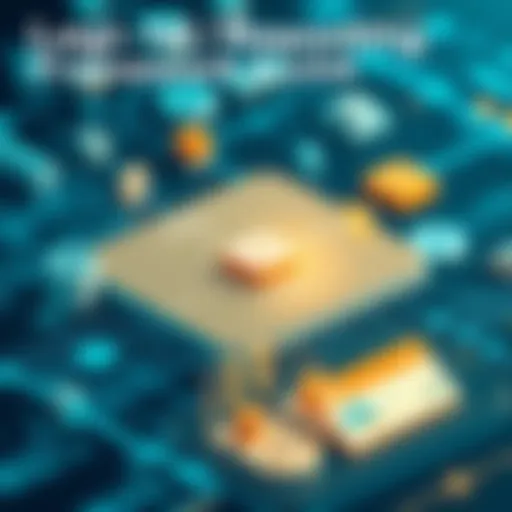Exploring Azure Active Directory Plans and Features


Intro
As organizations venture deeper into the cloud computing landscape, understanding identity management becomes paramount. Azure Active Directory (Azure AD) stands out as a robust solution for managing identities and access in a cloud-centric world. This article will explore the different plans offered by Azure AD, their features, and how they align with varied organizational needs.
Navigating through the options can feel like wading through a foggy sea. It’s easy to get lost among the buzzwords and technical specifications, yet making a well-informed choice is crucial for achieving effective security and integration. With the right Azure AD plan, businesses can not only bolster their security posture but also streamline their identity management processes.
In the coming sections, we will dissect the key features and system requirements of Azure Active Directory, dive into a thorough analysis of performance and usability, and finally discuss use cases for each plan. With this comprehensive overview, you'll be equipped to determine which Azure AD plan fits best with your organization’s objectives.
Preface to Azure Active Directory
Azure Active Directory, commonly referred to as Azure AD, stands at the forefront of secure identity management in the cloud. It offers a robust solution for organizations looking to streamline access control while enhancing their security posture. As businesses increasingly shift to cloud-based services, understanding the fundamental functions and features of Azure AD becomes paramount.
One of the primary reasons Azure AD is essential lies in its ability to unify all aspects of identity management. It allows organizations to not only manage user identities but also control access to applications and services. As a result, Azure AD is a linchpin for maintaining secure environments.
What is Azure Active Directory?
Azure Active Directory is a comprehensive identity and access management service from Microsoft. Unlike a traditional on-premises Active Directory, Azure AD is built for the cloud, providing users with a seamless way to log in to a wide array of applications and services, whether they are hosted on Microsoft’s infrastructure or third-party platforms.
In essence, Azure AD functions as a directory service that allows users and devices to securely authenticate and authorize access. It supports technologies like OAuth, SAML, and OpenID Connect, ensuring versatility in handling diverse authentication scenarios. Additionally, by integrating with various Microsoft offerings, Azure AD enhances collaboration and resource sharing among users.
Importance of Identity Management
Identity management is undeniably crucial in today's increasingly digital world. Its significance cannot be understated, especially as organizations expand across borders and embrace remote work scenarios. Effective identity management ensures that the right individuals have access to the right resources, while unauthorized access attempts are thwarted. This balance is integral to safeguarding sensitive information and preserving customer trust.
Azure AD plays a vital role in this regard. It empowers administrators to enforce policies, automate user lifecycle management, and monitor access logs. A well-implemented identity management system can drastically reduce the risk of breaches and enforce compliance with industry regulations.
In summary, the introduction of Azure Active Directory into an organization is not merely a technical upgrade; it’s a strategic move that lays the groundwork for enhanced security, operational efficiency, and scalability. Its integration ushers in an era of smarter identity management, bridging the gap between on-premises and cloud environments.
Overview of Azure AD Plans
Understanding the offerings of Azure Active Directory is crucial for organizations aiming to enhance their security and identity management. Azure AD provides a framework designed not just to authenticate users but to manage their accesses efficiently across various services. With a growing demand for remote work and cloud services, awareness of Azure AD plans becomes ever more significant.
When we talk about Azure AD plans, it’s not just about picking a price tag. It’s about understanding what fits best for your organization’s unique needs. Each plan comes with its own set of features tailored to different types of users, environments, and scaling needs. Whether a small business or a large enterprise, understanding these tiers can lead to better decision-making regarding identity management.
Understanding the Tiers of Azure AD
Azure AD breaks its offerings into several tiers, each building on the last. From the free version to the Premium tiers, there’s a noticeable difference in features that cater to various operational requirements. The free tier offers basic identity functionalities. It becomes a valuable entry point for organizations testing the waters.
However, as organizations grow, they often find themselves in need of more robust solutions. That's where Premium P1 and Premium P2 plans come into play. With features such as advanced security management, reporting, and integration capabilities, these options provide much more than just user authentication. They support complex security strategies and compliance needs.
In practice, understanding these tiers can mean the difference between seamless operations and a tangled web of security holes. For instance, organizations with higher compliance requirements, like those in healthcare or finance sectors, will likely lean towards Premium offerings to leverage their comprehensive security measures. Meanwhile, startups or less regulated industries might find that the free plan covers their needs quite well—at least for the time being.
General Features Across All Plans
Despite the differences among the plans, there are key features that permeate throughout Azure AD offerings. Understanding these commonalities is vital. Here are several elements that span all tiers:
- User Management: Regardless of the plan, user management remains paramount. Creating and managing users effectively ensures that access across services is properly controlled.
- Basic Security Features: Even in the free tier, Azure AD provides features like multi-factor authentication and conditional access, ensuring baseline security.
- Self-Service Capabilities: Users can reset their passwords and manage their profiles, reducing the burden on IT support teams.
"User empowerment through self-service options enhances productivity and reduces workload on IT departments."
- Cloud-Based Management: Azure AD operates on the cloud, allowing accessible management from anywhere, which is crucial in today’s remote work environment.
These general features create a foundation that supports the more advanced capabilities offered in the Premium tiers. Knowing this helps organizations anticipate their evolving needs and select a plan that not only fits their immediate goals but also scales with growth.
In summary, the Overview of Azure AD Plans serves as a critical lens through which organizations can assess their identity management and security strategies. A clear understanding of tiers and features can empower them to make choices that support both their present situation and future growth.
Azure AD Free Plan
The Azure AD Free Plan serves as the introductory tier for Azure Active Directory users. It’s particularly important to discuss this plan because it provides organizations, especially small to mid-sized, a way to dip their toes into identity management without the financial commitment of paid plans. Allowing organizations to get started with essential features, it highlights the capabilities that Azure Active Directory offers right from the get-go. This plan is often seen as a stepping stone, enabling businesses to evaluate the service and its functionalities before deciding to upgrade to more comprehensive plans.
Key Features
The Azure AD Free Plan comes packed with a number of fundamental features that organizations can leverage:


- User Management: This includes access to basic user management, allowing administrators to create and manage users within the directory.
- Basic Security Features: Organizations benefit from essential security protocols, including password protection and multi-factor authentication, offering layers of verification for user access.
- Self-Service Password Reset: Users can initiate password resets independently, minimizing the administrative workload and improving productivity.
- Application Access Management: While it might not have the intricacies of higher tiers, users can still manage access to various applications through single sign-on, which simplifies user experience.
- Group Management: This enables the organization of users into groups, streamlining permission assignments and enhancing user management efficiency.
Important Note: While these features are beneficial, they may not be enough for organizations that require more advanced identity management functionalities.
Limitations
Despite its strengths, the Azure AD Free Plan does come with notable limitations that users should be aware of:
- Limited Security Features: The absence of advanced security features such as identity protection or conditional access can leave organizations vulnerable to certain threats.
- No SLA (Service Level Agreement): Users of the free plan do not have guaranteed uptime or support, which might be a red flag for businesses that rely heavily on consistent access.
- Limited Integration: Integration capabilities with other applications and services are restricted compared to higher-tier plans, which can hinder workflows that depend on seamless connectivity between tools.
- No Access to Premium Features: Organizations will miss out on advanced capabilities such as dynamic groups, identity governance, and detailed reporting, all of which are crucial for larger enterprises.
In summary, while the Azure AD Free Plan provides valuable entry-level features for users, organizations must weigh these against the limitations that may restrict advanced operations and security. Understanding these nuances is critical when considering if this plan meets their needs.
Azure AD Premium P1 Plan
Azure AD Premium P1 Plan offers a significant stepping stone in the realm of identity management for organizations looking for robust security features without diving deep into the more complex offerings of Premium P2. It acts as a bridge that caters to the practical needs of businesses that perhaps are not at the scale requiring Premium P2 but still require more than what is available in the Free or Basic versions of Azure Active Directory.
Advanced Features and Benefits
The features embedded within the Azure AD Premium P1 Plan are specifically designed to enhance security and streamline user access management. Notable benefits include:
- Self-Service Password Reset: Users can reset their passwords independently, reducing the burden on IT support teams. This provides immediate access for users while cutting down support costs.
- Multi-Factor Authentication (MFA): Enhances security by requiring users to verify their identity using multiple means of identification before accessing sensitive resources. This layer mitigates the risks associated with compromised passwords.
- Conditional Access Policies: Organizations can enforce policies based on user location, device status, and application risk level. This flexibility allows businesses to craft a security architecture that aligns with their specific risks and compliance requirements.
- Group-Based Access Management: Azure AD allows for dynamic groups that automatically add or remove users based on attributes. This can significantly simplify the management of user permissions and compliance tracking.
- Integration with on-premises directories: The P1 Plan enables companies to integrate their existing on-premises Active Directory with Azure AD, creating a seamless user experience across environments.
Whether a small business or a medium enterprise, these features can offer tangible advantages. The P1 Plan can not only shield your organization's sensitive data but also promote operational efficiency.
Use Cases for Premium P1
Identifying the right use cases is essential in understanding where Premium P1 can provide the most benefit. Some scenarios include:
- Growing Mid-Sized Companies: Many businesses reach a point where they need better security but can’t justify the costs of a more comprehensive plan. Azure AD Premium P1 hits that sweet spot, providing advanced features without emptying the coffers.
- Regulated Industries: Organizations in healthcare, finance, or any field bound by compliance regulations can leverage Azure AD P1 to uphold regulatory standards while ensuring secure user access and protecting sensitive information.
- Remote Work Environments: As remote work becomes commonplace, having a solution that enables secure access from varied locations is crucial. The conditional access feature allows companies to manage security based on user context, offering peace of mind.
- Companies Sabering Growth: For businesses anticipating rapid expansion, P1 offers scalability. With the ability to incorporate new users and devices seamlessly, companies can adapt quickly without a hitch.
"In today's digital landscape, having a strong identity management plan is akin to having a fortified castle wall. Azure AD Premium P1 provides a well-balanced defense for businesses learning how to navigate the cloud."
Utilizing Azure AD Premium P1 strategically can truly position organizations to leverage their digital transformation while maintaining tight control over identity management.
Azure AD Premium P2 Plan
The Azure AD Premium P2 Plan represents the pinnacle of Microsoft's identity and access management (IAM) offerings. This plan not only amplifies the features present in its predecessors but also introduces robust capabilities aimed at ensuring comprehensive security and management. For organizations that prioritize securing sensitive data and complying with stringent regulations, choosing the Premium P2 Plan is a strategic move.
Comprehensive Security Offerings
Organizations today face a multitude of security threats, ranging from unauthorized access to data breaches. The Azure AD Premium P2 Plan comes equipped with advanced security features, designed to tackle these challenges head-on.
- Identity Protection: This feature uses adaptive machine learning to assess risk levels associated with user sign-ins and enables organizations to enforce additional authentication methods when risk is detected. For instance, if an unusual sign-in attempt is flagged from an unfamiliar location, Azure AD can prompt the user for further verification, thus providing an additional layer of security.
- Privileged Identity Management (PIM): This tool allows organizations to manage, control, and monitor access within Azure AD, specifically for privileged accounts. It helps minimize the attack surface by ensuring that these accounts are activated only when necessary, and they can automatically expire, reducing lingering access that may lead to vulnerabilities.
- Comprehensive Reporting: With enhanced monitoring tools integrated into the P2 Plan, organizations can receive detailed reports and alerts on user activities and potential anomalies. Having the ability to review the audit logs helps organizations maintain compliance with industry regulations as well.
"The strength of your security is only as good as your weakest link. Azure AD Premium P2 strengthens that link significantly."
The integration of these features positions the Premium P2 Plan as a formidable choice for organizations needing a multilayered security framework.
Benefits for Large Enterprises
Large enterprises often grapple with diverse and complex identity management challenges due to a vast user base and multifaceted operational environments. The Azure AD Premium P2 Plan addresses these challenges through several key benefits:
- Scalability: As organizations grow, so do their identity management needs. The Premium P2 Plan easily scales with the organization, allowing for extensive user account management without performance degradation.
- Seamless Integration: Azure AD Premium P2 seamlessly integrates with a variety of enterprise applications. Large organizations often run multiple platforms, and having a centralized system for identity management simplifies administration and enhances security.
- User Self-Service: With features like self-service password resets and user provisioning, organizations can empower users to manage their own accounts, significantly reducing the administrative burden on IT staff. This not only saves time but also enhances user satisfaction.
Azure AD B2C Plan
Azure Active Directory B2C (Business to Consumer) plays a vital role for businesses aiming to streamline identity management for customer engagement. In today's digital age, where customer experience can make or break a brand, Azure AD B2C serves as a critical tool that not only addresses security challenges but also enhances user interaction through customized solutions. This plan stands apart from traditional directory services as it focuses on managing customer identities and ensuring secure access to applications. This section sheds light on its significance, features, and considerations when it comes to adopting this particular azure offering.
What is Azure AD B2C?
Azure AD B2C is a cloud identity service that empowers applications to manage identity solutions specifically tailored for consumer-facing apps. It allows users to sign up, sign in, and manage their account information across a variety of applications using identities from either Azure AD, social media accounts such as Facebook, Google, or even local email and password combinations.
In simpler terms, Azure AD B2C helps businesses create a seamless authentication experience for their consumers while enabling robust security measures to protect sensitive user data. This service is particularly advantageous when applications need to cater to a varied user base, as it offers a scalable solution that can grow with the business’s needs.
Customization Options


One of the standout features of Azure AD B2C is its customization capabilities. Businesses can tailor the user interface and user experience to align with their brand. A few notable customization options include:
- User Flows: These are predefined, customizable experiences that users go through when they sign up, log in, or reset their passwords. Companies can select colors, logos, and more to maintain brand consistency.
- Custom Policies: For advanced needs, custom policies can be implemented. These allow organizations to establish specific rules that dictate how users authenticate, ensuring a personalized touch that meets individual business requirements.
- Identity Provider Integrations: Azure AD B2C provides the flexibility to integrate with multiple identity providers. Businesses can enable their users to log in using their choice of credentials, which increases accessibility and enhances user experience.
- Conditional Access: This feature allows organizations to implement security policies that can vary depending on user conditions. For example, if a user is accessing an application from an unknown IP address, additional verification steps can be required.
Azure AD B2C does not just manage identities; it transforms the way businesses engage with their customers through tailored authentication processes.
The ability to customize and control the identity experience is an invaluable asset in engaging customers while ensuring security and compliance. Companies looking to implement Azure AD B2C should consider their branding and design strategies as these play a critical role in customer perceptions and satisfaction.
Comparison of Azure AD Plans
Understanding the various Azure AD plans is crucial for organizations navigating their identity management options. Each plan offers distinct features that cater to diverse needs, and comparing them helps users identify which aligns with their operational goals. This section emphasizes the unique advantages and considerations tied to each plan, allowing organizations to make informed choices geared towards enhancing their security postures and operational efficiencies.
Side-by-Side Feature Analysis
When assessing different Azure AD plans, it is essential to conduct a side-by-side analysis of their features. Each tier has its own strengths, accommodating a range of requirements for businesses. Below is a breakdown of features to consider:
- Azure AD Free: Ideal for basic identity management needs. Key features include limited user and group management functionalities but with no premium audit or security features.
- Azure AD Premium P1: Adds advanced features. Users gain access to conditional access controls, self-service group management, and more comprehensive reporting.
- Azure AD Premium P2: Elevates security with advanced identity protection and access management. Includes features such as Identity Protection and Privileged Identity Management.
- Azure AD B2C: Tailored for customer identity solutions and provides customization options, allowing companies to create unique user experiences.
This feature analysis shines a light on organizations' specific needs, whether they be basic identity solutions or extensive security requirements. Businesses can weigh the necessity of sophisticated tools against their operational needs.
Pricing Structure
Dollars and cents often dictate the decision-making process. Azure AD’s pricing structure varies significantly across different plans, making it imperative to understand the cost implications. Here’s an overview of what businesses can expect:
- Azure AD Free: Naturally, no cost is involved for the free tier, but potential hidden costs may arise from limitations.
- Azure AD Premium P1: Typically priced per user per month, it may seem a small expense compared to the robust tools it offers.
- Azure AD Premium P2: Has a higher per user cost, reflecting the comprehensive nature of its services, especially beneficial for organizations that prioritize high-level security.
- Azure AD B2C: Costs can vary depending on the number of monthly active users, allowing for scalability according to business growth.
Understanding the cost structure is just as crucial as assessing features. Evaluating both features and pricing enables organizations to determine which plan provides the best return on investment.
"Investment in the right Azure AD plan could safeguard the organization by fortifying its defense against identity-related threats."
Choosing the Right Azure AD Plan
Selecting the correct Azure Active Directory (Azure AD) plan is not just about picking a box and moving on—it's akin to finding the perfect puzzle piece that enhances your organizational architecture. Azure AD serves as the backbone for identity management, and the chosen plan significantly influences the interconnectedness of services within a company. The various tiers and features cater to different needs, making it essential to make a judicious choice. Not aligning the plan with what your organization requires can lead to hurdles down the line, not to mention excessive costs.
A well-informed decision on the right Azure AD plan entails more than just the immediate benefits. Companies must anticipate their future requirements, security needs, and how they plan to integrate Azure AD with other services. Additionally, assessing how the organization's operational need will evolve over time can make or break the effectiveness of the chosen plan.
Assessing Organizational Needs
When it comes to choosing an Azure AD plan, the first step is to conduct an inventory of your organization's specific needs. What functionalities are essential for your operations? For instance, if your organization largely operates remotely and uses numerous SaaS applications, you might prioritize features around single sign-on and multi-factor authentication. While smaller companies may find the free plan sufficient, enterprises often require the advanced features available in Premium plans.
To get started, consider these questions:
- What types of applications do you use?
- Do you manage sensitive customer data?
- How many employees will access Azure AD?
- What’s your budget for identity management?
By laying out the specific requirements, you can avoid unnecessary spending on features that may not benefit your organization. This step is vital as it serves as a benchmark against which you can weigh the features of each Azure plan.
Scalability Considerations
Next up, let’s talk scalability. In today’s fast-paced environment, the ability to grow is cornerstone. The plan you select should not only meet your current needs but also adapt as your organization expands. A small business that intends to ramp up operations will be looking for a plan that can handle increases in users, applications, and data without causing headaches.
To ensure your chosen plan scales well, keep the following in mind:
- User growth: Anticipate how many users will join over time. Some plans charge per user, which can escalate costs if you grow faster than expected.
- Feature requirements: As features evolve, you may need additional capabilities later. Choose a plan that allows you to add features or upgrade easily.
- Integration with existing infrastructure: Ensure that the Azure AD plan can mesh well with your existing tools and platforms. If integration becomes a cumbersome chore, the expansion can become expensive.
Ultimately, aiming for a plan that not only fits your current circumstances but also accounts for potential growth can save you from costly adjustments and disruptions in the future.
"Choosing the right Azure AD plan is not just about today—it's about building for tomorrow's needs and challenges."
By meticulously assessing your organization’s needs and ensuring scalability, you pave the way for a sustainable and effective identity management strategy.
Integration with Other Microsoft Services
Understanding how Azure Active Directory connects with other Microsoft services is crucial for any organization looking to streamline their operations and enhance security. Integration plays a pivotal role in ensuring that different systems within an organization work seamlessly together, improving user experience and operational efficiency. Furthermore, leveraging Azure AD alongside other Microsoft products can lead to significant benefits in identity and access management, which are becoming increasingly vital in today's digital landscape.


This section will explore two key integrations: connecting Azure AD with Microsoft 365 and utilizing Azure AD for enhanced security. Each subheading dives deeper into the actual mechanisms and benefits of these integrations, aiming to provide insight that can lead to better-informed decisions by IT professionals and software developers alike.
Connecting Azure AD with Microsoft
The connection between Azure Active Directory and Microsoft 365 serves as a backbone for identity management in the cloud. When organizations deploy Microsoft 365, they inherently rely on Azure AD for authentication and access control. This relationship provides a unified platform for identity management which is crucial in customizable environments.
Benefits of the Integration:
- Streamlined User Management: One of the biggest pain points for IT departments is managing user accounts across various applications. Azure AD centralizes user identity management, making it easier to manage who has access to what within Microsoft 365 applications like Word, Excel, and Teams.
- Single Sign-On (SSO): With Azure AD, users can access all connected applications with a single set of credentials. This not only improves user experience but also enhances security since it reduces the number of passwords that users have to remember.
- Enhanced Collaboration: Using Azure AD, organizations can easily set permissions and control access to shared resources in Microsoft 365. This ensures that sensitive documents and projects are only available to the right individuals.
Considerations:
- Licensing and Costs: Depending on the organization’s size and needs, costs can vary. Ensure the selected Azure AD plan aligns well with your Microsoft 365 subscription.
- Migration Challenges: Transitioning from traditional identity management systems to Azure AD might face hurdles. Organizations should be proactive in planning integration strategies.
Utilizing Azure AD for Enhanced Security
Security has become a heightened concern for businesses of all sizes as cyber threats grow more sophisticated. Azure AD provides layers of security that can significantly bolster an organization’s defenses.
Key Security Features:
- Multi-Factor Authentication (MFA): This feature adds an important layer of security, requiring more than just passwords for user access. Implementing MFA helps protect against unauthorized access even if a password is compromised.
- Conditional Access Policies: Azure AD enables organizations to set granular access policies based on user conditions, including location and device compliance. This ensures only authorized users can access sensitive information, which is especially crucial for organizations handling critical data.
- Identity Protection: This feature continuously monitors user activities and takes automated actions based on detected risks. For example, if an unusual sign-in attempt is detected, the system can require additional verification or completely block access.
"Integrating Azure AD with other Microsoft services not only simplifies user access but also fortifies your organization against evolving security threats."
In summary, connecting Azure AD with Microsoft 365 and utilizing its security features are vital to modern identity management strategies. Organizations that leverage these integrations can expect a smoother user experience and heightened security, ultimately leading to operational efficiency and a robust defense against potential cyber threats.
Future of Azure Active Directory
As organizations increasingly migrate their workloads to the cloud, the role of Azure Active Directory (Azure AD) becomes ever more crucial. Understanding the future of Azure AD is not just about following trends; it’s about anticipating needs and harnessing capabilities that can drive efficiency, security, and scalability. This section elucidates critical aspects related to the evolution of Azure AD plans, crucial features on the horizon, and what they mean for businesses today and tomorrow.
Upcoming Features and Enhancements
The road ahead for Azure Active Directory is paved with an array of exciting features that are set to enhance its already robust framework. These upcoming enhancements are not mere icing on the cake; they represent fundamental shifts in how identity management is approached.
- Improved Self-Service Capabilities: Expect to see more robust self-service options allowing users to manage their own passwords and access requests without burdening IT departments. This can streamline operations and reduce support costs significantly.
- AI and Machine Learning Integration: With the growth of artificial intelligence, Azure AD plans to incorporate machine learning algorithms to predict identity threats and automate responses. This means that security is not just reactive but preemptive.
- Advanced Reporting and Analytics Tools: The future will likely see enhanced tools for reporting and analytics, providing organizations with deeper insights into user behavior and access patterns. This will help in compliance and threat detection.
- Cross-Platform Support: As organizations use multiple platforms, Azure AD is expected to enhance its capabilities to integrate with varied systems, ensuring a seamless experience no matter the technology stack used.
- Enhanced Security Protocols: Future updates will focus on tightening security. This might include evolving multi-factor authentication methods and contextually aware access controls that will consider the user’s behavior and environment.
"The future is not something we enter. The future is something we create."
– Leonard I. Sweet
These upcoming features indicate that Azure AD is not resting on its laurels but is continuously adapting to the dynamic challenges of identity management in the digital age.
Predictions for User Adoption
Predicting user adoption of Azure Active Directory requires an understanding of current trends and the landscape of identity services. As organizations strive for streamlined operations and enhanced security, Azure AD stands to gain significant traction in the marketplace.
- Increased Remote Work Demand: With remote work becoming more normalized, organizations are likely to adopt Azure AD for its remote access and secure identity services. Employees will rely more on single sign-on capabilities that streamline their workflow, making the adoption a necessity.
- Focus on Cybersecurity: As cyber threats escalate, businesses will prioritize identity protection. This focus will contribute to a greater reliance on Azure AD's advanced security features, positioning it favorably among competitors.
- Integration with Existing Systems: The more Azure AD integrates seamlessly into existing enterprise systems and software, the higher the uptake among organizations that need to maintain operational efficiency.
- Increased Awareness and Training: As educational resources improve and awareness of Azure AD’s capabilities rises, user adoption is expected to climb. Training programs that emphasize its benefits will play a crucial role in driving adoption.
Shortly, the clear trajectory suggests that Azure Active Directory will see a marked increase in user adoption as organizations realize its potential in managing identities securely and efficiently. In this future landscape, being proactive rather than reactive will be the essence of successful identity management.
The End
In wrapping up the discussion on Azure Active Directory plans, it is crucial to distill key elements that have been covered throughout this article. Understanding the various tiers available—Free, Premium P1, Premium P2, and B2C—allows organizations to match their identity management needs with the suitable features necessary for their operations. Organizations today face a complex landscape of security challenges. Selecting the right Azure AD plan becomes more than just a choice of features; it impacts security posture, user experience, and ultimately the efficiency of IT management.
Summarizing Insights
To summarize, the Azure Active Directory is not merely a tool but a fundamental element of organizational security in the digital age. The benefits it provides, ranging from seamless scalability to advanced security configurations, play a critical role in identity management. Each Azure AD plan has unique features designed for specific use cases. For instance, smaller businesses can benefit significantly from the basic functionality of the Free plan, whereas large corporations may find the comprehensive security of the Premium P2 plan to be indispensable.
- Key Takeaways:
- The differentiation in Azure AD plans directly correlates to the scale and need of the organization.
- Security features like conditional access and identity protection are paramount in today’s cyber landscape.
- Integration with other Microsoft services maximizes the value derived from Azure AD.
These insights reinforce that a thoughtful approach to choosing an Azure AD plan can pave the way for smoother identity management and more robust security measures.
Final Thoughts on Azure AD
Ultimately, assessing Azure Active Directory not only helps in managing identities but also plays a pivotal role in shaping security policies that align with organizational objectives. Considerations around cost, functionality, and organizational requirements should guide the choice of Azure AD plan. With evolving technology landscapes and emerging threats, an adaptive approach that leverages Azure's capabilities will keep organizations resilient and effective in maintaining their security and identity management strategies.
While every organization's needs may vary, the common thread is clear: investing time in understanding Azure AD plans can lead to better decisions and stronger grounds against security vulnerabilities.
"Being proactive in identity management is a hallmark of a mature IT strategy."
This final analysis underlines that Azure Active Directory stands as a cornerstone in the architectonic framework of modern identity management, indicating a future where adaptability and security go hand in hand.