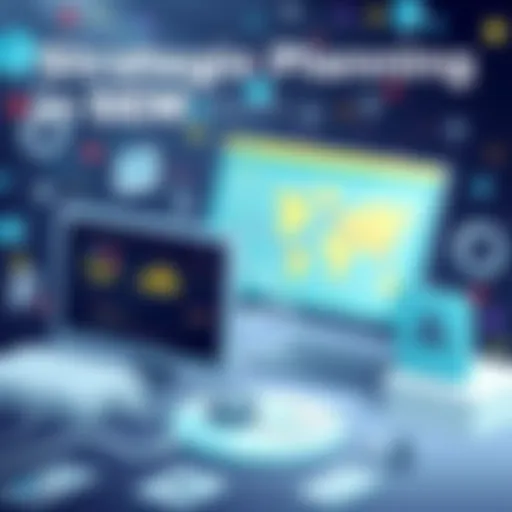Exploring Clover by Fiserv: A Detailed Analysis
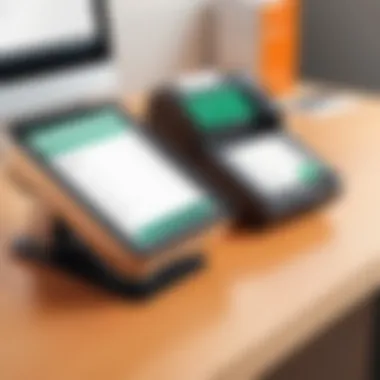

Intro
In today’s fast-paced world of commerce, businesses require robust solutions to keep pace with consumer demands. One such solution is Clover by Fiserv, a comprehensive point-of-sale (POS) system that caters to enterprises small and large. This system is not just about processing payments; it weaves together various aspects of business management, from inventory tracking to customer engagement. In this article, we will explore the intricate features and benefits that make Clover a compelling choice for many business owners.
Software Overview
Clover stands out in the crowded market of POS systems, boasting a range of functionalities that extend far beyond transactions. The software’s operational framework is designed for ease of use, allowing merchants to streamline their processes effectively.
Key Features
Clover offers a plethora of features designed to enhance user experience and operational efficiency. Some of the notable capabilities include:
- Customizable Interfaces: Users can tailor the layout to meet their specific business needs, making it suitable for various industries.
- Inventory Management: Businesses can monitor stock levels and generate reports to ensure they never run out of essential items.
- Customer Engagement Tools: Providers can build customer profiles and send tailored promotions, boosting loyalty and repeat business.
- Integrated Payment Processing: Accepting various payment methods, from credit cards to digital wallets, is seamless and secure.
- Robust Reporting Tools: Detailed analytics and performance metrics are accessible within the dashboard to inform business decisions.
This suite of features is designed not only for ease of use but also to encourage growth and adaptability in a dynamic marketplace.
System Requirements
For Clover to run smoothly, certain hardware and software prerequisites must be met:
- Operating System: Clover applications run on specific versions of Android and iOS devices.
- Hardware: Businesses need compatible devices, including Clover Station, Mini, or Mobile, along with card readers.
- Internet Connection: A stable internet connection is paramount for real-time transaction processing and data syncing.
Understanding these requirements can help potential users prepare adequately for implementation.
In-Depth Analysis
With a core understanding established, we can now delve into Clover’s performance and usability, shedding light on its effectiveness in various business scenarios.
Performance and Usability
Users often commend Clover for its intuitive interface. The learning curve is gentle, allowing even non-tech-savvy staff to get accustomed quickly. Performance-wise, Clover generally handles high transaction volumes without significant lag, even during peak hours, which is crucial for retail settings.
However, some feedback indicates that while the integrations are extensive, certain specialized functions may require additional setup or third-party apps, which can add layers of complexity for users not familiar with such systems.
Best Use Cases
Clover shines in various environments. Here are few scenarios where it fits particularly well:
- Retail Stores: Its inventory management capabilities allow for efficient stock control and more strategic purchasing decisions.
- Restaurants: The ability to manage tables and tabs effortlessly makes it a favorite among food service providers.
- Service-based Businesses: Appointments and scheduling features aid in managing client bookings effectively.
Each business type can find unique value in Clover’s toolkit, making it a versatile option in the realm of POS solutions.
"Clover isn't just a POS system; it's a partner in the journey of a business's growth. Its features adapt based on user needs, keeping pace with evolving market demands."
By embracing the insights and knowledge shared here, potential users can make informed decisions about incorporating Clover into their business operations. The deep dive into the software showcases its strengths and sheds light on considerations that deserve attention, ensuring that readers leave equipped with a well-rounded understanding.
Foreword to Clover by Fiserv
Understanding Clover by Fiserv begins with recognizing its pivotal role in the contemporary business landscape. With technology continually reshaping how transactions occur, Clover presents itself as a dynamic point-of-sale solution tailored to meet varying business needs. As cash registers are replaced by sophisticated systems, understanding Clover’s integration of financial transactions becomes paramount for organizations aiming for efficiency and customer satisfaction.
The importance of Clover transcends mere functionality; it embodies a philosophy of adaptability in an era where consumer preferences shift like sand. Clover’s framework is not just about processing payments but fostering a comprehensive ecosystem where businesses can track sales, manage inventory, and enhance customer relationships—all through a unified interface.
Understanding Clover's Purpose
Clover is designed not just to handle transactions but to provide actionable insights with every sale. By combining payment processing with advanced analytics, businesses gain visibility into sales performance and customer behavior. This purpose extends beyond the superficial; it guides businesses in tailoring their services and offerings to match customer expectations. In a way, Clover serves as a navigational tool, directing users through the unpredictable waters of market trends and consumer inclinations.
For instance, a coffee shop could utilize Clover to analyze peak sales hours, enabling targeted promotional strategies during quieter periods. This adaptability means that Clover can be beneficial for various industries, from retail chains to service providers, enhancing its appeal across the board.
The Evolution of Payment Processing
Historically, payment processing began with cash exchanges, evolving gradually into checks, and now digital transactions dominate the scene. The paradigm shift occurs as consumers demand convenience and security. Clover addresses this transformation; it’s not merely about processing payments but offers a secure, fast, and user-friendly experience.
Take the shift from traditional swipe methods to contactless payments as an example. Clover has evolved alongside these trends, integrating with NFC technology, thus allowing users to complete transactions with a mere tap of their smartphones. This evolution signifies more than just functionality; it reflects a broader movement towards creating seamless consumer experiences.
"The journey from cash to card to contactless methods illustrates how payment processing must adapt to remain relevant. Clover embodies this evolution, acting as a bridge between traditional commerce and the digital future."
As we navigate through the subsequent sections, we’ll uncover Clover’s core features, the intricacies of its integration options, and its comparative positioning against competitors, each component shedding light on why Clover stands out in the crowded field of payment solutions.
Clover's Core Features


Clover by Fiserv stands out as a robust point-of-sale (POS) solution due to its comprehensive suite of features tailored for businesses of all kinds. These core features not only define the capabilities of the system but also highlight its significance in enhancing operational efficiency, customer experience, and overall business management. Delving into these features, we can better appreciate their impact on day-to-day operations and long-term planning.
Point of Sale Capabilities
At its foundation, Clover provides solid point-of-sale functionalities, which are critical for any retail or service-based business. The POS system is more than just a tool to process payments; it plays a pivotal role in customer interactions. Clover allows businesses to accept various payment methods including credit and debit cards, mobile wallets, and even gift cards. This flexibility is particularly important in today's diverse payment landscape.
Moreover, the user interface is designed to be intuitive, making it easy for staff to navigate through transactions swiftly. The speed of transactions can significantly affect customer satisfaction, and Clover seeks to minimize friction at checkout. Additionally, with transaction history accessible at a glance, businesses can quickly manage customer needs, returning items, or handling disputes. This seamless process encourages repeat business and fosters loyalty.
Inventory Management Tools
Another standout feature of Clover is its inventory management system. Managing stock is a beast in the business world—it’s all about having the right products available at the right time. Clover addresses this issue head-on, providing users with tools to track inventory levels in real-time. Businesses can quickly see what’s selling and what’s gathering dust on the shelf. This insightful visibility helps in making informed restocking decisions.
In addition to standard inventory tracking, Clover’s integration with various third-party applications enhances its functionality. This means if a business uses a specialized app for inventory, it can be configured to work in tandem with Clover, creating a more streamlined process. Having comprehensive insights can lead to better purchasing decisions, ultimately aiding in cost control and waste reduction.
Reports and Analytics
Clover doesn’t just stop at POS and inventory functionalities; its reporting and analytics tools are crucial for strategizing and refining business operations. Users can dig into detailed reports that showcase sales trends, peak hours, popular items, and even customer demographics. This data offers invaluable insights.
"Data isn’t just numbers; it’s the compass that guides decision-making."
With these insights at hand, businesses can adjust marketing strategies, manage staff schedules based on traffic patterns, and curate their product offerings according to customer preferences. Analyzing these reports periodically can illuminate areas for improvement and growth, giving businesses a competitive edge in a crowded market.
Customer Engagement Features
Engaging customers goes beyond just transactions; it’s about building lasting relationships. Clover capitalizes on this aspect with its customer engagement features. One approach is through loyalty programs that can easily be set up within the system. These programs encourage repeat visits by rewarding customers, turning one-time buyers into loyal patrons.
Additionally, Clover supports promotional campaigns that can be tailored to specific customer segments. Whether it's a seasonal sale or a flash promotion, its integrated tools make it easy to inform customers via email or social media, ensuring that they are always in the loop. This not only drives sales but also makes customers feel valued, contributing to brand loyalty in a significant way.
Integration Options
In today's fast-paced business environment, having a flexible point-of-sale system like Clover by Fiserv is crucial for efficiency. Integration Options play a significant role in this context, allowing businesses to link Clover with other essential tools and platforms. This connectivity can streamline operations, enhance data accuracy, and ultimately contribute to better decision-making.
Integration is not just a buzzword; it's about creating a cohesive environment where Clover can snuggle up with a variety of applications. Consider this: you might already be using a customer relationship management (CRM) tool or accounting software in your operations. Clover's ability to integrate with these systems means you won't have to juggle multiple platforms or deal with the headache of manual data entry. The benefits are numerous:
- Time Savings: Automating data flow means your team can focus on more important tasks rather than being bogged down by mundane administrative work.
- Data Consistency: When systems talk to one another, data changes reflected across all platforms minimize errors. Goodbye spreadsheets that don't match up!
- Enhanced Functionality: Through integration, you can leverage advanced features from other platforms—such as marketing automation tools—that can enrich your Clover experience.
Compatible Software Solutions
Clover’s strength partly comes from its compatibility with a variety of software solutions. From accounting to employee management, the right integrations can bring a wealth of functionalities to your business. Some notable compatible software solutions include:
- QuickBooks: Integrating with QuickBooks facilitates seamless financial tracking, ensuring that sales data from Clover feeds directly into your accounting records.
- Mailchimp: If you’re looking to ramp up your marketing efforts, connecting Clover with Mailchimp allows for automatic updates to your email lists based on customer purchases.
- Shopify: Online retailers can marry their Clover systems to Shopify, unifying online and offline sales for a holistic view of business performance.
These integrations don’t just help with operational efficiency; they can also pave the way for better customer engagement and improved financial oversight.
Hardware Compatibility
Clover’s usability is extended significantly when considering hardware compatibility. The platform supports a range of devices that can enhance the checkout experience or improve operational aspects. Here are some key hardware components:
- Clover Station: This all-in-one device comes equipped with a touch screen, cash drawer, and receipt printer, creating a robust POS setup for any retail environment.
- Clover Mini: Ideal for smaller retail or restaurant setups, it’s compact yet richly functional, allowing you to run transactions without taking up too much counter space.
- Clover Go: A portable solution, Clover Go lets businesses process payments on-the-go via a smartphone or tablet, catering to mobile vendors or those who conduct business outside of a traditional storefront.
With the right hardware and software integrations, using Clover can transform the way a business manages its transactions, significantly improving both back-office operations and customer interactions.
Benefits of Using Clover
Understanding the benefits of using Clover by Fiserv is crucial for businesses aiming to enhance their payment processing capabilities. As by now, businesses are navigating a complex environment where customer expectations are swiftly changing, the right Point of Sale (POS) system becomes a keystone for operational success. Clover excels in various aspects that align with the unique challenges businesses face today, offering solutions that are not only effective but also adaptable. Below, we’ll dive into the details of Clover’s benefits and analyze how each element can contribute to better management and customer satisfaction.
User-Friendly Interface
When it comes to technology, if the user interface (UI) isn’t intuitive, even the best systems can fall flat. Clover's dashboard is designed with usability in mind, allowing businesses to operate efficiently without requiring staff to undergo extensive training. The layout is clean, and the functionalities are easy to locate.
"Clover feels like a breeze to use right from the start! I didn’t have to spend hours figuring out how to use it." - A satisfied Clover user.
The drag-and-drop features, alongside touch-responsive buttons, ensure that anyone from the tech-savvy to the less experienced can navigate the system. Quick access to essential functions like sales processing, order management, and payment reconciliation streamlines tasks and lets employees focus on providing a superior customer experience rather than fumbling with their tools.
Customizability for Businesses
In the world of POS systems, one size rarely fits all. Clover provides a degree of customizability that allows businesses to tailor their experience and functionalities to their unique requirements. From retail setups, salons, and restaurants to service providers, Clover offers various apps and integrations that suit diverse operational needs.
For example:


- Industry-Specific Apps: Businesses can select applications tailored to their niche, enhancing the overall operational flow.
- Menu Personalization: Restaurants can easily modify their digital menu based on seasonal items or promotions.
This flexibility not only serves to improve day-to-day operations but also provides a scalable solution for future changes or expansions. Adjustments to settings can be made effortlessly, ensuring that businesses can pivot quickly in response to market demands without needing to invest in a completely new system.
Scalability
As businesses grow, their operational needs evolve, and Clover adapts to those changes seamlessly. The platform’s architecture supports a range of functionalities, making it easier for small startups to transition into larger enterprises without losing essential data during the scaling process.
Key features of Clover scalability include:
- Multi-Location Management: Businesses with several outlets can manage them all under one account, allowing for easier oversight and control.
- Advanced Reporting: As sales volume increases, Clover's robust analytics tools provide deeper insights that assist in decision-making processes.
Organizations can scale their services efficiently, respond to shifting consumer trends, and integrate new functionalities when required—all of which ensures that they are not only keeping pace with the competition but also setting the benchmark in their respective industries.
Potential Limitations
While Clover by Fiserv presents an appealing suite of features and capabilities for various businesses, it is crucial to address the potential limitations that users may encounter. These downsides can affect the overall utility and adoption of the platform for specific needs, making it pertinent to consider them thoroughly.
Pricing Considerations
When diving into the world of Clover, one of the foremost conversations that arise relates to its pricing structure. In various formats of business transactions, the financial aspect can undoubtedly pave the way forward—or act as a significant roadblock.
Clover has different pricing plans available depending on the services or features one opts for. However, some users have noted that the costs can add up surprisingly fast. For example, while the basic service might seem reasonable at first glance, additional fees for apps or hardware accessories can lead to unexpected expenses.
Another concern surrounds the cancellation fees that may be associated with contract terms. This can lead to dissatisfaction if a business outgrows Clover or finds it does not meet their expectations. Despite being a versatile option, costs can escalate, raising questions about long-term affordability.
"The true cost of a solution may not be upfront, but rather in the hidden fees down the road."
Ultimately, understanding the pricing landscape before committing is paramount. Carefully assessing which features align with your business model can save a bundle in the long haul.
Dependency on Internet Connectivity
Modern payment solutions, including Clover, heavily rely on stable internet connectivity to function effectively. While this trend is growing in significance, it can pose challenges, especially for businesses located in areas with less-than-ideal internet service. If your internet connection falters or fails, immediate access to Clover's services becomes problematic, leaving businesses vulnerable in crucial transaction moments.
This reliance on connectivity means that any interruptions could lead to delays in service, customer frustration, and, ultimately, potential loss of sales. Additionally, businesses that operate in areas prone to network outages may find that they need to develop contingency plans, which could involve investing in backup systems or alternative payment methods.
Hence, when evaluating Clover, it may be wise to also review local internet providers and their reliability. While Clover provides a robust platform overall, such dependencies should not be overlooked during the decision-making process.
Clover User Experiences
Understanding how users interact with Clover brings essential insight into its practical application and effectiveness. This section discusses real-world experiences shared by customers and identifies common scenarios where Clover shines. Through understanding these perspectives, potential users can gauge whether Clover aligns with their business needs.
Customer Testimonials
Customer testimonials are the lifeblood of any product's reputation. Users often turn to the experiences of others to guide their decisions. With Clover, feedback flows in from a diverse range of businesses, from bustling bistros to serene spa salons. Many users highlight the point-of-sale functionality as a key benefit. For instance, Anna, a café owner in Portland, shared, "Since we started using Clover, the checkout process has become a breeze. Our customers appreciate how quick and efficient it is, and so does my staff!"
Comments like these not only emphasize efficiency but also the user-friendly interface that many find appealing. The training for new employees becomes simpler with intuitive designs, allowing them to jump in without a steep learning curve.
Other testimonials note that managing inventory through Clover's features has reduced overstock issues and improved order accuracy. A retail manager in Texas remarked, "Clover’s inventory tools have streamlined everything for us. I can see what sells and what sits idle, and adjust my buying accordingly!"
Nevertheless, not all voices are positive. Some have pointed out issues regarding customer service response times, illustrating that not every experience is rosy, but these voices help paint a balanced picture. Honest feedback drives Clover’s ongoing improvements and helps potential users set realistic expectations.
Common Use Cases
Clover’s versatility shines through a myriad of use cases across different industries. Here are some standout scenarios:
- Food and Beverage: Restaurants utilize Clover to handle orders, track sales, and manage tips, ensuring waitstaff stays focused on the patrons rather than the paperwork.
- Retail Businesses: Retailers leverage Clover’s ability to manage inventory and process payments simultaneously. An owner can check stocks and handle transactions all in one swift action.
- Service Providers: Salons and spas find that Clover simplifies appointment scheduling and client check-ins. One hair stylist in New York stated, "The ability to take payments directly at the chair means I can focus on my cuts instead of running back and forth to the register."
Clover also supports recurring billing which is great for gyms and subscription services. Overall, Clover's versatility caters well to both traditional retail environments and unique service-based scenarios, making it a one-stop solution for many business types.
"Flexibility in payment solutions allows small businesses to scale effortlessly as they grow."
In summary, the user experiences with Clover clarify its effectiveness in various environments. The blend of positive testimonials and use cases highlights its adaptability, setting it apart in the crowded POS solution space.
Comparison with Competitors
In the dynamic landscape of payment processing solutions, understanding how Clover stands against competing platforms is crucial for businesses to make informed decisions. The need for reliable, efficient, and user-friendly payment systems drives many organizations to compare options. When looking into Clover, it’s not just about its features, but also how these features stack up against others in the space. Evaluating competitors can uncover key insights into what makes Clover a strong contender or where it might fall short.
Here are some specific elements to consider:


- Functionality: Assessing the breadth of services offered, such as inventory management, reporting, and customer interaction tools.
- User Experience: Analyzing how intuitive and accessible the systems are for both merchants and customers.
- Pricing Models: Understanding the cost of services offered and how they correlate with the value received.
This comparison illuminates various benefits and considerations, ultimately providing a clearer picture of how Clover aligns with the needs of its users.
Square vs. Clover
Square, another popular POS solution, offers a competitive edge with its flat-rate pricing. Businesses, especially smaller ones, often gravitate towards Square due to its no monthly fees structure. Unlike Clover, which can incur more costs through monthly subscriptions depending on the features chosen, Square simplifies the pricing model. However, Clover provides an extensive suite of tools aimed at larger businesses that require customizability and scalability.
Key distinctions:
- Integration: Clover integrates seamlessly with a multitude of third-party applications, which makes it a favorite among developers needing robust customization. On the other hand, Square's integration options are somewhat limited, focusing mainly on its proprietary offerings.
- Analytics and Reporting: Clover shines with more comprehensive analytical tools, enabling deeper insights into sales trends and customer behavior compared to Square.
- Hardware Options: Clover offers a wider range of hardware suitable for various types of businesses, while Square’s hardware can be simplistic for high-traffic environments.
ShopKeep vs. Clover
When looking at ShopKeep, the comparison slightly shifts. ShopKeep is often favored for its excellent customer support and straightforward setup process. Small retail and food service businesses typically find this approachable. In contrast, Clover’s strength lies in customizable features that cater more to diverse industry needs.
Considerations when comparing:
- Feature Set: Clover's range of unique features can cater to specific industries, which is where it comes out on top, while ShopKeep focuses on a core set of functionalities tailored for retail.
- POS Hardware: Clover provides sophisticated POS systems designed for more complex sales environments as opposed to ShopKeep's more basic equipment.
- User Training and Support: While both platforms provide support, ShopKeep emphasizes easy-to-follow training, making it easier for new users. Clover, with its diverse offerings, may require a steeper learning curve.
Overall, both Clover and its contenders bring distinct advantages and challenges to the table. Understanding these nuances enables businesses to choose the POS solution that best fits their operational needs and consumer engagement strategies.
Future Trends in Payment Solutions
As we step into a new era of commerce, the landscape of payment solutions continues to shift beneath our feet. These changes are not merely fleeting fads but significant evolutions that are reshaping how businesses, regardless of size, interact with their customers. The exploration of future trends in payment solutions is not just timely; it is crucial for understanding the broader implications of technologies emerging on the horizon.
The Role of AI and Automation
AI and automation are like the twin engines driving the future of payment solutions. Leveraging these technologies is not just about streamlining operations; it’s about enhancing the customer experience to levels never seen before. Through machine learning algorithms, for instance, payment systems can now analyze customer behavior, predicting shopping patterns and preferences.
This brings several benefits. One significant advantage is personalized marketing. Imagine you walk into a store and your loyalty app greets you with tailored discounts based on your past purchases—this is AI making a difference. Furthermore, automation reduces the manual work involved in processing payments, thus minimizing human errors. Businesses can process transactions with uncanny speed and accuracy. Here are some areas where AI and automation are making their mark in payment solutions:
- Fraud Detection: Advanced systems learn from historical data to identify unusual transaction patterns, alerting businesses before loss occurs.
- Smart Invoicing: Automated systems can generate invoices, send reminders, and even handle follow-ups, allowing the team to focus on core activities rather than get bogged down in admin tasks.
- Customer Support: Chatbots powered by AI can answer customer inquiries at all hours, ensuring support is a button-click away.
"The integration of AI into payment solutions is transforming not only how we pay but how we engage with businesses."
Adopting such technologies can create a noticeable competitive edge, as consumers increasingly favor brands that prioritize a seamless, intuitive shopping experience.
Evolving Consumer Expectations
In a world where instant gratification is the name of the game, consumer expectations are evolving rapidly. More and more, customers are not just looking for a transaction—they want an experience that feels personalized, secure, and speedy. Revelations from surveys indicate that customers would abandon shopping carts if the payment process is cumbersome or slow. Hence, this trend places a newfound urgency on businesses to respond to these expectations effectively.
For example, consider the rise of contactless payments. As mobile wallets gain traction, customers now expect to make payments with a simple tap of their phone. Not only are these solutions faster, but they also offer enhanced security features like tokenization and biometric authentication. Businesses are realizing that catering to these preferences is pivotal.
Here’s what can be observed in consumer expectation trends:
- Speed: Transactions should be instantaneous. Friction in the payment process could lead to lost sales.
- Security: Customers seek assurance that their financial information is safe.
- Flexibility: Offering multiple payment options is no longer optional. Customers expect to choose how they want to pay.
In embracing these changes, businesses not only meet but can exceed the expectations of their clientele, fostering loyalty in an increasingly choice-rich marketplace. As payment solutions continue to evolve, understanding these trends becomes indispensable for stakeholders aiming to stay one step ahead in a competitive landscape.
Culmination
Wrapping up this exploration of Clover by Fiserv, it's clear that this POS system is not just another run-of-the-mill payment solution; it represents a pivotal tool in the modern retail landscape. As businesses, whether small mom-and-pop shops or larger enterprises, thrive on adaptability, Clover delivers on this front. This adaptability comes from its myriad features that cater to various operational requirements. The emphasis on user-friendliness ensures that even those who aren't tech-savvy can navigate their way through its functionalities with ease.
Moreover, the integration options set Clover apart from its competitors. Businesses have the flexibility to personalize their experiences and make Clover truly their own. In a climate where customer expectations trend higher by the minute, the ability to engage effectively with customers becomes indispensable. Clover’s customer engagement features, paired with analytics capabilities, empower businesses to craft personalized experiences, turning casual shoppers into loyal customers.
However, as with any system, potential users must weigh both the advantages and limitations of Clover. While it stands strong in many areas, considerations around pricing and reliance on stable internet connectivity cannot be brushed aside. These factors dictate whether Clover aligns well with a business's unique needs and aims.
Recap of Key Insights
- User-Friendly Design: Simple interfaces aid diverse users.
- Integration Flexibility: Clover adapts to various operational requirements.
- Customer Engagement: Tailored experiences through robust analytics.
- Cost Considerations: Assessing value versus pricing is crucial.
Clover appears not merely as a payment processor but as a comprehensive business partner, aiming to foster growth and efficiency. Therefore, before diving in, it would do businesses well to clearly define their goals and evaluate how Clover aligns with them.
Final Thoughts on Clover by Fiserv
In summary, Clover by Fiserv has solidified its position in an ever-evolving digital payment realm. The combination of innovative features, customization options, and solid analytics makes it a contender worth considering. However, like any business tool, the decision to implement Clover should be approached with a critical lens.
As you weigh your options, consider not just the here and now, but also how well Clover aligns with the anticipated future needs of your enterprise. Transitioning to a new POS system can be daunting, but with the right research and understanding, Clover could indeed be the right fit, turning transactions into more meaningful interactions.
This article hopes to illustrate that while the landscape of payment processing continues to shift, Clover offers a robust solution poised to meet the demands of today’s businesses.
"In the world of business, it’s not just about making transactions; it’s about forging lasting connections."
Equipped with the insights provided here, you’re better prepared to make an informed choice regarding Clover and its potential role in your business operations.