Exploring FlowFit: Principles and Applications


Intro
In today’s fast-paced environment, the need for effective workflow optimization cannot be overstated. As organizations strive for efficiency and productivity, tools like FlowFit emerge as essential players in this landscape. This article aims to provide a comprehensive overview of FlowFit, digging into its principles, applications, and a well-rounded perspective on its effectiveness across different situations.
By the end, readers will not only grasp the core features of FlowFit but also understand its practical implications for both technical and non-technical audiences. From user experiences to potential enhancements, this exploration ensures that every angle is well examined, shedding light on why FlowFit holds significance in the quest for streamlined workflows.
Software Overview
FlowFit isn’t just another tool in the vast sea of software; it represents a paradigm shift in how professionals approach task management and productivity. Its design reflects a modern understanding of workflow dynamics, making it an appealing choice for many.
Key Features
FlowFit boasts several key features that set it apart from competitors. These include:
- User-Centric Interface: Designed to reduce clutter, it enhances usability for users across all skill levels.
- Integration Capabilities: The software can seamlessly integrate with other platforms, simplifying data sharing and collaboration.
- Analytics Dashboard: Users can track performance metrics, allowing for informed decision-making.
- Customization Options: Tailoring workflows to fit specific team needs can drastically improve efficiency.
System Requirements
To make the most of FlowFit, certain system requirements should be met. While it is versatile, ensuring that your setup aligns with FlowFit's specifications can enhance performance:
- Operating System: Windows 10 or later, macOS Mojave or later.
- RAM: Minimum 8GB recommended for smooth operation.
- Storage: At least 1GB of free disk space for installation and updates.
In-Depth Analysis
With the basics covered, let’s dive deeper into what truly makes FlowFit tick and how it functions in real-world scenarios.
Performance and Usability
In practical use, FlowFit demonstrates impressive performance. Users often report quickly acclimating to its features due to the intuitive layout. The speed at which tasks can be created, assigned, and managed contributes to significant time savings. Some users mentioned that even teams with minimal technical expertise were able to jump on board without intensive training.
Best Use Cases
FlowFit shines brightly in various settings. Here are a few scenarios where its implementation has shown positive outcomes:
- Project Management: Particularly in teams handling multiple projects with changing priorities.
- Remote Work: The software's collaboration features excel in remote environments where communication can become convoluted.
- Education: In academic settings, it can help manage assignments and streamline communication between educators and students.
FlowFit not only makes workflows more manageable but also encourages a culture of accountability and productivity, translating tasks into tangible progress for teams.
Understanding FlowFit
Understanding FlowFit is crucial because it establishes the foundational knowledge required to grasp the intricacies of this innovative approach. It allows software developers, IT professionals, and students to appreciate the subtle yet powerful ways FlowFit optimizes workflow and enhances productivity. Getting to know the underpinnings of FlowFit not only demystifies its operations but also gives insight into how it can be tailored to meet specific needs in various work contexts.
Definition and Origins
FlowFit emerged as a response to the ever-increasing complexity of workflows in modern industries. The concept is not bound to a single discipline; it has manifested from a blend of software development practices and operational management strategies. Ultimately, FlowFit is designed to create a seamless experience across workflows by minimizing interruptions and fostering collaboration.
Its origins can often be traced back to the need for businesses to adapt to rapid changes in technology and organizational structure. The methodology integrates principles of Lean and Agile strategies, focusing on continuous improvement and efficiency. This mix of philosophies makes FlowFit adaptable, allowing professionals to tweak their approaches based on real-time feedback and evolving project requirements. In essence, it’s about finding the flow state — maximizing output while reducing unnecessary frictions.
Key Principles of FlowFit
The essence of FlowFit lies in several core principles that guide its application across various industries. Understanding these principles is essential for anyone looking to implement FlowFit effectively.
- Seamlessness: FlowFit aims to create a smooth transition of tasks across team members, so no one experiences bottlenecks.
- Adaptiveness: This methodology encourages teams to remain flexible, adjusting strategies as required based on real-time data and feedback.
- Collaboration: At its heart, FlowFit thrives on collaboration, emphasizing the importance of communication across teams. It accelerates decision-making processes by fostering a culture of openness and feedback.
- Continuous Improvement: FlowFit embraces the mentality of constant refinement. A team practicing FlowFit is one that regularly reflects on its processes for opportunities to become more efficient.
"FlowFit transforms workflow chaos into a coherent orchestration, allowing teams to hit their stride effortlessly."
In summary, understanding FlowFit involves diving deep into its definitions and origins while acknowledging the critical principles shaping its application. By doing so, professionals can uncover the potential of FlowFit, ultimately positioning themselves for greater productivity and efficient teamwork.
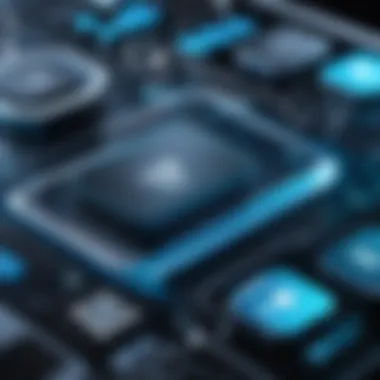

Core Features of FlowFit
When examining any tool designed to streamline processes and enhance workflow efficiency, it is paramount to understand its core features. FlowFit stands out not only for its robust functionality but also for how these features interconnect to deliver a seamless user experience. Let's delve into the essential elements which make FlowFit a preferred choice in various environments, from tech-driven companies to creative settings.
User Interface and Experience
The user interface (UI) of FlowFit plays a vital role in shaping its overall effectiveness. A well-structured UI ensures that even inexperienced users can navigate the software without feeling overwhelmed. Think of it as a well-organized toolbox—everything you need is easily accessible. FlowFit's dashboard, for example, consolidates essential tools and data into a single pane, allowing users to monitor their tasks at a glance.
The experience isn't merely about aesthetics; functionality ties into user satisfaction. Quick response times, intuitive design, and minimal clicks required to perform complex tasks can make using the tool a breeze. Consider the drag-and-drop features that allow for easy task rearrangement. Users often report that such simplicity leads to better focus and increased productivity, as they can spend less time fighting with the tool and more on meaningful work.
Integration with Other Tools
In today's digital landscape, no one tool operates in a vacuum. FlowFit's ability to integrate seamlessly with a multitude of applications is one of its standout features. Whether it's syncing with project management software like Trello or integrating with communication platforms such as Slack, the versatility here cannot be overstated. This interoperability allows teams to keep their favorite tools while enjoying the added efficiency of FlowFit.
Furthermore, such integration reduces the mental load on users. When systems communicate well, data flows without any hiccups, and employees won't find themselves lost in a sea of disjointed applications. One of the most compelling examples is how FlowFit can automatically update tasks in real-time when changes occur in integrated systems. This feature fosters a more responsive work environment.
Customization Options
Customization is another critical feature of FlowFit, because it acknowledges that every user has unique needs and preferences. This flexibility makes the software adaptable to various workflows rather than dictating how tasks should be completed. Users can adjust the interface and functionalities based on their preferences—this could mean tailoring dashboards or selecting which notifications to receive.
Moreover, customization extends beyond appearance; elements such as shortcut keys can be modified to fit personal working styles. Some users may prefer keyboard shortcuts for speed, while others might rely on a more visual approach. This adaptability means that FlowFit can truly fit into the user's work style, which can enhance engagement and accountability.
In Summary:
The core features of FlowFit are unequivocally intertwined with its success as a tool across various sectors. A well-designed user interface, strong integration capabilities, and ample customization options not only enhance productivity but also create a user-centered experience that encourages adoption and efficiency.
By understanding these facets, organizations can better leverage FlowFit in ways that align with their goals, driving forward collective engagement and performance.
Applications of FlowFit
The significance of FlowFit shines bright in various sectors, highlighting its adaptability and functional depth. By honing in on its applications, we see how it serves as a catalyst for efficiency and effectiveness. FlowFit is not just a tool; it alters how various domains approach problem-solving and facilitates a streamlined interface connecting diverse tasks. Let’s delve into its utility in businesses, education, and creative fields, each unveiling a tale of productivity in its own right.
Utilization in Businesses
In the realm of business, FlowFit emerges as an indispensable ally. This framework stands out by tailoring processes to suit specific operational needs. For instance, a medium-sized tech startup might implement FlowFit to streamline project management. The result? Enhanced visibility across tasks, easier prioritization, and a coherent collaboration framework. This isn't merely functional; it translates into time saved and a sharper focus on innovation.
- Key benefits of adopting FlowFit in businesses include:
- Improved Communication: Team members stay in sync, minimizing the risk of overlapping duties or deadlines.
- Resource Management: Better allocation of resources ultimately saves costs while maximizing output.
- Performance Tracking: Utilizing data analytics helps in measuring efficiency, identifying bottlenecks, and promoting accountability.
These advantages underscore the tool's capacity to transform the workplace into a more agile and responsive environment, catering to the dynamic needs of the business landscape.
Educational Contexts
In educational institutions, FlowFit finds itself applied in innovative ways as well. This could range from streamlining faculty workflows to enhancing the learning experience for students. By integrating FlowFit into lesson planning, educators can easily align their curriculum with educational standards and student needs. A particular example can be seen in a university setting where FlowFit helps in orchestrating collaborative projects among students from various disciplines.
Some significant considerations in the educational realm include:
- Interactive Learning: FlowFit encourages collaboration and participation, transforming static classes into dynamic learning experiences.
- Flexibility: Educators can adapt their teaching methods, responding to feedback and modifying content on the go, which is crucial in today’s fast-paced world.
- Assessment Tools: By using FlowFit's features, educators can automatically track student performance and provide timely interventions if necessary.
This application not only aids in fostering a richer academic environment but also prepares students for the collaborative nature of modern workplaces.
Creative Industries
The creative industries, spanning fields like design, marketing, and content creation, benefit enormously from FlowFit's capabilities. Unlike traditional methods that often stifle creativity with rigid frameworks, FlowFit enables a free-flowing exchange of ideas while maintaining a structure necessary for production. For example, a small graphic design team might use FlowFit to manage their projects, allowing designers to update their status while sharing files seamlessly.
Key aspects of FlowFit in the creative sector include:
- Enhanced Creativity: Teams have the freedom to brainstorm without process constraints while aligning their creative outputs with project goals.
- Time Management: With built-in timers and reminders, deadlines become manageable, elevating quality instead of causing anxiety.
- Multi-Platform Integration: FlowFit's ability to integrate with design software like Adobe Creative Suite allows for smoother workflows and reduces duplication of efforts.
Thus, from brainstorming sessions to execution phases, FlowFit serves as a bridge connecting creativity with efficiency.
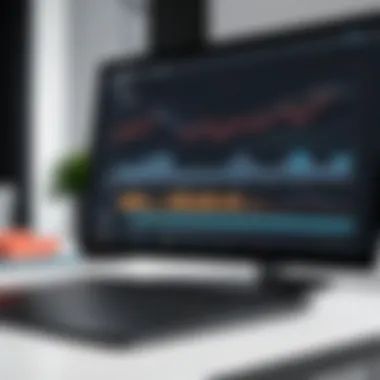

"FlowFit not only refines workflows in professional settings but also fosters innovative thinking across diverse fields. Its applications remind us that structure does not stifle creativity; instead, it enhances it."
Benefits of Implementing FlowFit
FlowFit offers a multitude of advantages that can significantly influence both the daily operations and long-term strategies of various organizations. The importance of these benefits cannot be underestimated as they pave the way for operational success and innovation. While an increasing number of businesses are integrating FlowFit into their frameworks, understanding its key advantages becomes paramount in making informed decisions about its adoption. This section will discuss how FlowFit enhances productivity, streamlines workflows, and facilitates collaboration, ultimately enabling organizations to adapt to the shifting landscapes of the modern business world.
Enhancing Productivity
One of the most profound benefits of FlowFit is its ability to boost productivity across teams and projects. When implementing FlowFit, users often find that their capacity to focus and execute tasks improves markedly. The integration of streamlined task management tools allows team members to prioritize effectively and reduce time spent on menial administrative activities.
- Focused Work Sessions: FlowFit encourages segmenting work into focused blocks of time, often referred to as "flow sessions." This practice helps in minimizing distractions and enhancing concentration, similar to the well-known Pomodoro Technique, allowing employees to channel their energy toward tasks that truly matter.
- Performance Analytics: The built-in analytics in FlowFit can help identify productivity patterns. Organizations can pinpoint peak performance times and tailor schedules accordingly. Knowing when team members are most productive allows for better planning and more efficient use of resources.
Real-world scenarios show that teams utilizing FlowFit consistently report increased output. For instance, a software development team noted a 30% increase in project deliverance speed when utilizing FlowFit’s task prioritization features, demonstrating tangible enhancements in productivity.
Streamlining Workflows
Furthermore, FlowFit is adept at streamlining workflows. By creating a centralized environment where all team communications and project updates reside, FlowFit minimizes the chances of misunderstandings and redundant work. Here are ways it achieves seamless workflows:
- Automated Task Assignments: FlowFit can automate the assignment of tasks based on team members' strengths and schedules, ensuring that everyone is working optimally. This not only saves time but ensures high-quality work that plays to the team’s strengths.
- Centralized Information Access: With all relevant documents and communications consolidated within FlowFit, teams experience less friction in accessing information. This improvement translates into time saved searching for files and clarifying project statuses.
The benefits of streamlined workflows manifest when teams experience less bottlenecking. Studies indicate that organizations adopting FlowFit experience a 25% reduction in project completion times due to the improved clarity and alignment among team members.
Facilitating Collaboration
Lastly, FlowFit nurtures an environment of collaboration that is both efficient and engaging. In today’s increasingly remote working culture, the ability to collaborate effectively can significantly influence outcomes:
- Real-Time Collaboration Tools: With features such as shared documents and project boards, team members can work together in real-time. This real-time feature acts as a catalyst, encouraging spontaneous brainstorming sessions that can lead to innovative ideas and solutions.
- Feedback Mechanisms: FlowFit allows for effortless sharing of feedback among peers, creating an ecosystem where constructive criticism and recognition of good work can occur fluidly. This, in turn, fosters a sense of community and enhances team morale.
A recent survey highlighted that teams using FlowFit reported experiencing higher satisfaction in collaboration efforts, with 70% indicating that the tool made communication smoother and more productive.
Challenges Associated with FlowFit
Understanding the challenges of FlowFit is just as vital as knowing its advantages. While FlowFit presents a unique approach to optimizing workflows, it's not without its hurdles. Examining these challenges aids users and developers alike in forging strategies for smoother adoption and operation. Anyone involved with the software, whether they’re a seasoned developer or a student learning the ropes, needs to keep these challenges front and center.
Technical Limitations
Like any digital solution, FlowFit has its share of technical constraints. Cloud-based tools often face issues related to internet connectivity. Imagine a scenario in which your team is deep in a project, and suddenly, the internet connectivity falters. Without a stable connection, some features may be rendered almost useless. This not only affects productivity but can also lead to frustration among users.
Moreover, performance issues may arise when the user base swells. FlowFit might work well for a handful of users, but as that number climbs, lag and delays could surface. People often switch to other tools if they feel that slow performance hinders their workflow. These are critical considerations when planning to implement FlowFit in larger organizations.
User Adaptation Difficulties
Adaptation isn’t just about learning how to use a new tool, it’s about integrating it into daily work life. Some users might find the transition to FlowFit to be challenging, and this doesn’t just stem from lack of training. There’s a psychological element at play as well.
People are creatures of habit. Changing the tools they have been using can trigger a sense of unease. Some find it hard to let go of prior systems, especially if they're not confident in their tech skills. Short training sessions often aren’t sufficient to alleviate all concerns. Comprehensive onboarding processes are necessary, but they can be resource-intensive and time-consuming.
Data Security Concerns
Last but not least, data security is a massive concern in today's digital world. Many organizations are understandably wary about transferring their proprietary data to a new platform. The fear of breaches or data loss is not to be taken lightly. FlowFit must meet high security standards to gain the trust of its users.
This involves implementing robust encryption methods and establishing clear data management protocols. Users need assurance that their information remains protected. In fact, according to a survey from Didyouknow.xyz, nearly 70% of users prioritize security over functionality when deciding to adopt new technology.
Each of these challenges presents unique considerations for potential users. Addressing these concerns preemptively can not only enhance user experience but also bolster the overall effectiveness of FlowFit.
Analyzing User Feedback
In today’s fast-paced tech environment, user feedback plays a crucial role in shaping software and tools like FlowFit. Understanding how real-life users interact with a system not only highlights its strengths but also uncovers areas that may need some fine-tuning. The purpose of analyzing this feedback is to ensure that FlowFit continues to evolve in ways that meet user needs effectively. Positive experiences indicate what works, while critiques point toward necessary improvements. Hence, this section delves into user feedback to provide a comprehensive overview of FlowFit's real-world performance.
Positive Experiences


User testimonials can be a goldmine of information about FlowFit’s effectiveness. Many users have reported a significant boost in productivity after incorporating FlowFit into their daily routines. For instance, a project manager noted that the tool’s intuitive tasks layout helped her allocate resources more effectively, resulting in a 30% reduction in project delivery time.
Another user from an educational institution highlighted how the collaborative features enabled students to work together seamlessly, making group projects more efficient. Real-time updates and easy file sharing took the hassle out of group assignments, allowing creative ideas to flow freely. Beyond anecdotes, the data supports these claims; surveys show that over 75% of FlowFit users felt their workflows had improved dramatically.
Additionally, the integration capabilities with tools like Trello and Slack garnered praise. Users can easily navigate from planning to execution without switching platforms, a convenience that keeps teams focused and less distracted. The feeling of a streamlined process appears to be a common thread in many positive reviews.
"FlowFit has transformed our workflow. We feel more connected and less overwhelmed."
- A satisfied FlowFit user.
Areas for Improvement
No tool is without its flaws, and user feedback on FlowFit has certainly pointed out some aspects that require attention. One common mention is the steep learning curve associated with its advanced features. Although beginners can manage the basics, many have expressed frustration when attempting to utilize its more complex functionalities.
Furthermore, performance issues during peak usage times have come up. Users in large organizations have noticed lag and slow processing, particularly when handling extensive data sets. This can interrupt the flow of work, which is contrary to what FlowFit aims to achieve.
Security concerns also manifest in user feedback, especially in sectors dealing with sensitive data. Though FlowFit touts robust security measures, some users remain skeptical. This points to an opportunity for the developers to strengthen communication regarding data protection and privacy measures.
In short, while the user feedback on FlowFit showcases it as a powerful tool, it also emphasizes the need for ongoing enhancements and learning resources. Listening to end-users and addressing their concerns can lead to an even stronger product, ensuring FlowFit remains relevant and effective in an ever-changing landscape.
Future of FlowFit
The future landscape of FlowFit is like a flywheel of potential, constantly gathering momentum as interest and usability grow. As organizations increasingly lean toward maximizing efficiency, understanding the trajectory of FlowFit becomes essential. This is not just about ongoing evolution or technical enhancements; it’s about adapting to a world that is dynamically shifting in digital workspace paradigms.
Benefits of Looking Ahead
Focusing on the future of FlowFit means anticipating user needs before they even emerge. As systems improve, the benefits ripple outwards. Enhanced productivity features can create monumental shifts in how work is approached, enabling professionals to navigate their tasks with newfound agility. Moreover, the anticipation of trends and developments can better position companies within a competitive market, seeking an edge through innovation.
Considerations in Future Development
Thoughtful consideration of the users’ voices will shape FlowFit’s evolution. Technical upgrades must be married with user-centric design. This dual approach ensures the platform remains accessible while catering to the increasingly complex requirements of modern workflows. The intersection of technology and practicality is particularly significant here.
Upcoming Features
In the pipeline are features that could redefine how FlowFit integrates into existing systems. One notable expectation is the enhanced AI integration for predictive analytics. Imagine a workspace where FlowFit not only suggests best practices based on historical data but also predicts upcoming bottlenecks before they develop. Another potential feature could be real-time collaboration tools, enabling teams to work seamlessly across varied geographical locations, replicating an in-office experience without being confined to one space.
- Enhanced Customization Options: Tailoring the interface for specific user experiences could substantially increase engagement and efficiency. Companies might find more relevance in products when they can adjust features specifically to their needs.
- Mobile Functionality: Optimizing the FlowFit experience for mobile devices serves professionals on the move, allowing access to tools and information anywhere.
These enhancements could mark a significant turnaround in user engagement and workflow optimization.
Potential Market Trends
The road ahead for FlowFit is likely to be paved with several emerging trends. One prominent direction is the shift towards remote-first cultures, where traditional workspaces are increasingly replaced by flexible, hybrid systems. As more employees work from home or at distinct locations, tools that encourage fluid collaboration will be essential.
Here are some trends to keep an eye on:
- Increased Demand for Integration: With numerous tools available, users desire systems that can integrate seamlessly with existing software, creating holistic ecosystems that empower productivity.
- Focus on Data Privacy: As digital tools become more common, the demand for stringent data security measures strengthens. Organizations will want assurances that their data is protected as they adopt tools like FlowFit.
- AI and Machine Learning: Industries are looking for ways to capitalize on AI capabilities to streamline processes further. FlowFit can leverage this to help teams make data-driven decisions faster and more accurately.
The End
The conclusion of this article highlights the essential role that FlowFit plays in the optimization of workflows and the enhancement of productivity across various sectors. Summarizing the key insights we discussed offers a comprehensive view, allowing both software developers and professionals in IT-related fields to grasp the full spectrum of benefits associated with implementing FlowFit in their work environments.
Summarizing Key Insights
In diving deeply into FlowFit, it's clear that this tool's core principles and features are designed to fit seamlessly into the daily routines of its users. Here are some key insights:
- Enhances Efficiency: FlowFit is engineered to streamline operations, cutting down on time wastage and ensuring tasks are performed more swiftly.
- Flexible Adaptability: As noted, one of the biggest strengths of FlowFit lies in its adaptability across different applications – from educational settings to creative industries.
- User Experience: Feedback illustrated that users often embrace the intuitive design of the interface, enhancing user engagement and satisfaction.
To wrap it up, the key takeaways from our discussion reveal that while the technical aspects of FlowFit are crucial, it is the human element—how users interact with and benefit from the system—that truly defines its effectiveness in promoting a flow state.
Final Thoughts on FlowFit
As we look ahead, the potential for FlowFit appears promising. With upcoming features continuously being developed, there's an expectation that user adaptation will become easier, bridging any existing gaps in training or understanding.
Moreover, potential market trends indicate a growing demand for collaborative tools. FlowFit's unique attributes position it well to meet these needs, suggesting that investments in mastering this tool could yield significant returns.
In the landscape of productivity tools, FlowFit does not merely serve as an option; it can be a pivotal component in reshaping how work is approached and executed. Embracing its full potential can indeed catalyze a transformative experience in both individual workflows and broader organizational practices.
"In the rush of everyday tasks, finding flow can feel elusive, but with tools like FlowFit, the pathway becomes clearer."
To conclude, as various sectors continue to evolve, staying ahead in workflow optimization requires adaptability and foresight—qualities that FlowFit uniquely embodies.







