Exploring Free Jira Roadmap Plugins for Project Management


Intro
In today's fast-paced environment, effective project management tools are essential for delivering successful projects on time. Jira, a widely adopted choice among teams, can be enhanced with various plugins tailored to specific needs. This article focuses on free Jira roadmap plugins, reshaping how teams visualize and manage their project timelines. By understanding the functionalities, advantages, and potential drawbacks associated with these plugins, users can make well-informed decisions that elevate their project management processes.
Software Overview
When exploring Jira roadmap plugins, it is crucial to grasp their functionality and general characteristics. Roadmap plugins provide a visual representation of project timelines, milestones, and tasks, promoting transparency and effective planning.
Key Features
Common features found in free Jira roadmap plugins typically include:
- Visual Timeline Representation: Graphical overviews help stakeholders grasp the project's status quickly.
- Task Dependencies: Users can set and manage dependencies between tasks to streamline workflow.
- Collaborative Capabilities: Teams can work together seamlessly, aligning efforts towards shared goals.
- Customization Options: Various plugins offer flexibility to tailor the interface as per team needs.
- Integration: Smooth integration with existing Jira projects ensures a cohesive working environment.
System Requirements
To utilize these plugins effectively, specific system requirements must be met:
- Jira Version: Ensure compatible version of Jira, as most plugins operate with certain Jira versions only.
- Browser Compatibility: Modern web browsers such as Google Chrome, Firefox, or Safari typically provide the best experience.
- User Permissions: Proper user roles within Jira are essential to install and utilize plugins adequately.
In-Depth Analysis
Diving deeper into free Jira roadmap plugins reveals critical aspects that influence user experience and project outcomes.
Performance and Usability
The performance of a roadmap plugin often dictates its adoption. Ideal plugins load quickly and operate smoothly without heavy resource consumption. Users praise plugins that present a clear, intuitive interface. A plugin that requires extensive training often leads to frustration, limiting its effectiveness. Feedback from various users on platforms like Reddit underscores the importance of usability in everyday interactions.
Best Use Cases
It’s essential to recognize the scenarios where roadmap plugins shine. Here are some noted use cases:
- Agile Project Management: Teams operating within an Agile framework often benefit from visualizing sprints and backlogs.
- Product Development: Marketing teams can track promotion timelines along with product development cycles.
- Cross-Department Collaboration: Different departments can align their work on a shared roadmap, ensuring smooth coordination.
"Selecting the right plugin can significantly enhance project clarity and team productivity, as noted by several professionals in the field."
Understanding Jira and Its Ecosystem
In today’s fast-paced tech environment, understanding tools like Jira is crucial. Jira is not merely a project management software; it is a comprehensive ecosystem designed to facilitate agile development and streamline workflows. This article aims to enhance your understanding of Jira and its plugins, particularly focusing on roadmap functionalities, which are key for project navigation and strategic planning.
Preamble to Jira
Jira was originally devised as a bug and issue tracker by Atlassian but has evolved into a robust tool for project management. It supports agile methodologies, including Scrum and Kanban, making it popular among software development teams. Users can develop features, track bugs, and monitor the progress of their tasks all in one place.
Key features of Jira include:
- Task Management: Ability to create and assign tasks, prioritize issues, and track progress.
- Custom Workflows: Tailoring processes to fit team needs is possible with customizable workflows.
- Reporting Tools: Enables detailed reporting on task status, cycle times, and team productivity metrics.
The significance of Jira lies in its adaptability and comprehensive nature. As teams embrace agile methodologies, having a reliable tool becomes paramount for maintaining project transparency and accountability.
Overview of Jira Plugins
Plugins extend Jira's functionality, allowing users to customize and tailor the software to specific project needs. Jira offers a rich ecosystem of plugins, which enhances collaboration, boosts productivity, and adds specific features that the core software might not provide.
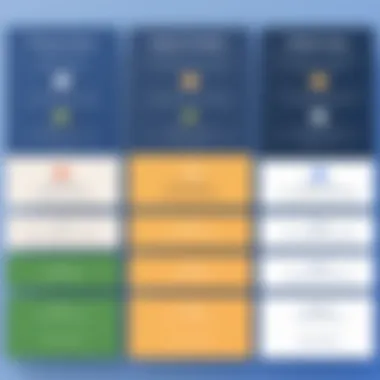

Notably, Jira plugins can:
- Integrate with Other Tools: Seamlessly connect with communication tools, version control systems, and documentation platforms.
- Enhance Existing Features: Introduce additional functionalities like advanced reporting, enhanced visualizations, and budget tracking.
- Improve Workflow Efficiencies: Automate certain processes, reducing manual work and minimizing errors.
One essential category of plugins is roadmap plugins. These tools serve as visual aids, helping teams plan and communicate timelines effectively.
By understanding Jira and its plugins, particularly roadmapping tools, users can leverage the full potential of the software, ensuring projects are not only managed but are strategically aligned with organizational goals.
"Plugins create a bespoke user experience, tailoring Jira to unique workflow needs."
This deep dive into effectively integrating these plugins forms the basis of improving project oversight and planning efficiency.
The Importance of Roadmapping in Project Management
In the sphere of project management, roadmapping emerges as a critical component. It provides a visual representation of a project’s objectives and timelines. This clarity helps teams align their efforts in achieving goals efficiently. Roadmaps offer a structured way to communicate priorities and expectations. For organizations navigating complex projects, a well-constructed roadmap is indispensable. It enhances foresight and planning, aiding in resource allocation.
Defining Roadmapping
Roadmapping is an organized method to outline a project’s trajectory. It typically includes goals, timelines, resources, and key milestones. A roadmap serves as both a strategic tool and a communication device. It allows stakeholders to visualize the project’s path over time. Understanding the phases of a project through a roadmap helps teams to anticipate challenges and resources needed at each stage. The roadmap can be as simple or as detailed as necessary, adjusting to the specific needs of the project and the organization. The core aim is to drive clarity and direction throughout the project lifecycle.
Benefits of Roadmapping
The advantages of implementing roadmapping in project management are significant. Here are some notable benefits:
- Clarity and Direction: Provides a clear view of what is to be achieved and when.
- Alignment: Engages team members and stakeholders through a common understanding of objectives.
- Enhanced Communication: Facilitates effective discussions about project progress and shifts in priority.
- Risk Management: Identifies potential risks in advance, allowing for proactive mitigation strategies.
- Resource Allocation: Guides better planning regarding human and material resources needed.
Effective roadmapping enables teams to stay focused. It serves as a source of motivation, guiding everyone involved towards shared goals. As projects often shift in scope, having a roadmap allows quick adaptations without losing sight of overall objectives.
"A roadmap is not just a plan. It's a beacon that guides teams through the complexities of project management."
In summary, the importance of roadmapping in project management cannot be overstated. It acts as a foundational tool that enhances project outcomes through improved planning and teamwork.
Evaluating Free Jira Roadmap Plugins
Evaluating free Jira roadmap plugins is essential for project managers and developers alike. This phase involves a critical examination of the plugins available in the market. Success in project management often depends on the tools utilized. Hence, understanding what each plugin offers is vital for making informed decisions. Furthermore, free plugins can provide significant functionalities without additional costs, making them appealing options.
Selecting the right plugin can enhance productivity and streamline workflow processes. In today’s competitive environment, organizations seek effective and efficient solutions that maximize output. Evaluating these plugins helps identify those that align with specific project goals. Ultimately, it informs choices that can influence project outcomes and team efficiency.
Criteria for Selection
When choosing a free Jira roadmap plugin, several criteria must be considered:
- Functionality: Does the plugin meet the needs of your team? Look at features like backlog management, scheduling, and deadline tracking.
- User Interface: A user-friendly interface is critical for adoption. Reviews often highlight the ease of navigation and usability.
- Integration: How well does the plugin integrate with existing tools and systems?
- Support and Community: Is there an active user base? Community support can be a valuable resource for troubleshooting and best practices.
- Updates and Maintenance: Regular updates indicate a commitment to improvement and security. Check if the developers have a history of maintaining the plugin.
These criteria guide users in selecting tools that not only enhance performance but also fit within their operational frameworks. It is imperative to balance functionality with ease-of-use to ensure team members can utilize the tools effectively.
Overview of Available Free Plugins
The market for free Jira roadmap plugins is diverse. Some noteworthy options include:
- BigPicture: Offers extensive project visualization and roadmapping.
- Roadmunk: Focuses on creating and sharing visual roadmaps effectively.
- Advanced Roadmaps: Provides advanced planning and tracking capabilities, making it robust for larger teams.
- Backlog Management: Offers simple yet effective tools for backlog organization.
These plugins differ in features and target audiences. Each plugin has specific strengths that cater to various project management needs. Understanding these differences is key to selecting the suitable solution for your project.
Detailed Analysis of Popular Free Jira Roadmap Plugins


The examination of popular free Jira roadmap plugins is crucial in understanding the options available for project management. These plugins not only enhance the functionality of Jira but also tailor it to the specific needs of project teams. With many choices, a detailed analysis allows users to discern features, usability, and overall value, enabling informed decisions.
By focusing on these plugins, users can identify those that align best with their workflow and enhance their project management strategies. This analysis encompasses user feedback, strengths, weaknesses, and comparative insights, presenting a clear picture for those considering implementing these tools in their operations.
Plugin A: Features and User Feedback
Plugin A stands out due to its user-friendly interface and robust features. It offers visualization tools that make it easy to create and track project roadmaps. One significant feature includes the ability to set milestones, which gives teams clear objectives and deadlines.
User feedback highlights its ease of integration with existing Jira setups. Many users appreciate how intuitive it is, stating that they find it helpful for both novice and experienced team members. However, some have noted limitations in customization options, which can affect how well it fits unique project needs.
Plugin B: Strengths and Weaknesses
Plugin B presents a different set of advantages and challenges. Its strength lies in advanced reporting features that allow users to generate detailed insights into project progress. This is valuable for teams seeking data-driven decision-making.
On the downside, Plugin B can be less intuitive for new users. The learning curve may discourage some teams from using it effectively. Also, users have mentioned that its performance can lag with large datasets, which can hinder its practicality in larger projects. Despite these issues, many find its analytical capabilities worth the investment of time needed to learn its functionalities.
Plugin C: Comparative Insights
Taking a step back to compare Plugins A and B reveals variations in focus and utility. Plugin A is ideal for teams that prioritize straightforward navigation and milestone tracking, while Plugin B appeals to those needing in-depth analytics and reporting.
When considering Plugin C, the comparative insights deepen. This plugin merges attributes of both A and B but brings in unique offerings such as customizable dashboards. This flexibility allows teams to tailor their interface according to specific project goals. Thus, it broadens its appeal across various project management styles.
Installation and Setup of Jira Roadmap Plugins
The installation and setup of Jira roadmap plugins is a critical step for anyone looking to enhance their project management experience. This process helps integrate new functionalities into the existing Jira framework. Proper installation can lead to increased productivity and better tracking of project milestones. If installs are not done correctly, users may face functionality issues that can hinder their workflow.
When implementing free Jira roadmap plugins, it's crucial to consider the compatibility with your current Jira version and other plugins you may have. Each plugin can have different system requirements, so understanding these beforehand can save significant time and effort. Additionally, the setup process typically involves administrative privileges, which means the person carrying out the installation must have the required authorization.
Step-by-Step Installation Guide
- Log in to Jira: Begin by logging into your Jira account with the necessary administrator privileges.
- Access the Atlassian Marketplace: Navigate to the Atlassian Marketplace by clicking on the "Apps" option in the top menu and then selecting "Find new apps."
- Search for Plugins: Use the search bar to locate the specific roadmap plugin you want to install. Make sure it is marked as free.
- Select the Plugin: Click on the desired plugin from the search results to view detailed information, including user reviews and ratings.
- Install the Plugin: Click on the "Install" button. Jira will now automatically handle the download and installation process.
- Grant Necessary Permissions: Some plugins might require additional permissions. Make sure to review these and accept them to allow the plugin to function correctly.
- Verify Installation: After installation, return to the "Apps" menu to ensure that the plugin appears under your installed apps.
- Configure Settings: Before using it, check the settings of the plugin to customize it according to your project's needs.
Configurations and Best Practices
Once the plugin is installed, optimizing its configurations is vital for ensuring that it meets project management requirements effectively. Here are some best practices to follow:
- Customize Settings: Always tailor the plugin settings to your team’s workflow. Each team may have unique processes, and customization can enhance user experience.
- Regular Updates: Plugins may receive updates that include bug fixes and new features. Regularly check for and install updates to keep your plugin functioning optimally.
- User Training: Ensure that all team members are trained on how to use the new plugin effectively. Familiarity with its features can significantly improve your team's productivity.
- Monitor Performance: After installation, continuously monitor how the plugin performs within your workflow. Collect feedback from team members to identify any areas for improvement.
- Backup Configurations: Before making any major changes to plugin settings, create a backup. This precaution helps prevent data loss and maintains functionality in case of an error.
"The right plugin, when properly installed and set up, can transform the way teams manage their projects, providing greater visibility and coordination."
Following these steps ensures a smooth installation and setup experience, allowing teams to leverage the powerful features that free Jira roadmap plugins can provide. Proper attention to these aspects contributes to a more streamlined planning process.
User Experience and Practical Applications
User experience is critical when it comes to tools like Jira, especially when integrated with roadmap plugins. These plugins not only enhance functionality, but also contribute to how users interact with the software. A good user experience means that individuals can navigate the platform easily, understand features without extensive instruction, and receive immediate feedback about their actions. Additionally, practical applications of these plugins can vary significantly based on the specific needs of teams.
Many professionals, particularly in IT and project management, rely on Jira plugins to visualize project timelines, allocate resources efficiently, and communicate progress clearly. The importance of understanding user experience will become apparent as we explore real-world use cases and testimonials below.
Real-World Use Cases
Real-world applications showcase how diverse teams leverage free Jira roadmap plugins to fulfill their unique project management needs. For example:
- Agile Development Teams: Utilizing the plugin to maintain a visual roadmap helps businesses align their development phases with stakeholder expectations.
- Marketing Departments: They can use roadmap plugins to outline campaign timelines, manage task dependencies, and track progress toward key performance indicators.
- Educational Institutions: These organizations often implement roadmap plugins for curriculum development projects, allowing faculty to collaborate on course offerings and align on schedules efficiently.
These varried applications illustrate the plugins' versatility in addressing distinct project management challenges. Each case emphasizes increased productivity and transparency, essential for any successful team.
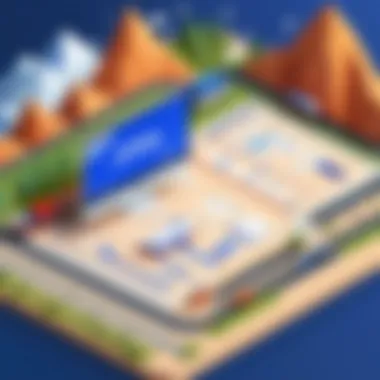

User Testimonials and Case Studies
User testimonials provide insight into the practical benefits of using free Jira roadmap plugins. For instance, one user stated:
"We adopted a roadmap plugin after struggling to align our project deadlines with our agile sprints. Now, we can visualize everything clearly, which significantly enhanced our productivity."
Certaintly, feedback generally revolves around intuitive design and positive user interactions. In several case studies, teams reported noticing a marked improvement in communication and accountability. Projects were delivered on time due to better planning and higher visibility into project timelines.
Challenges and Limitations of Free Jira Roadmap Plugins
When considering the use of free Jira roadmap plugins, it is essential to recognize the various challenges and limitations that may arise. While these tools offer a cost-saving option for users, they often come with trade-offs that can impact the efficiency of project management. Understanding these shortcomings can help users make informed decisions regarding their usage.
Common Issues in Usage
Free plugins can pose several common issues that may affect user experience and project success. Some of these include:
- Limited Features: Many free plugins lack the extensive features found in their paid counterparts. Users might find that essential functionalities are absent, limiting their ability to fully map out project timelines.
- Poor Support: Users of free plugins often face challenges when it comes to obtaining support. Developers may not provide comprehensive documentation, and community forums may lack active participation. This can lead to prolonged downtimes or unresolved issues, affecting productivity.
- Integration Problems: Free plugins might not seamlessly integrate with existing Jira workflows or other tools that teams rely on. This can create data silos or force teams to adopt inefficient workarounds.
- Performance Issues: Some free plugins may lead to slower performance or increased loading times. Users might experience lags in response, which can hinder timely decision-making.
- Updates and Maintenance: The frequency and quality of updates can vary significantly among free offerings. Users might encounter bugs or outdated features, causing disruptions in their project management.
Comparison with Paid Alternatives
When evaluating free Jira roadmap plugins, it is helpful to compare them with paid alternatives to understand their limitations better. Paid plugins typically offer the following advantages:
- Comprehensive Features: Paid plugins often come with a broader range of features, including advanced analytics, customizable roadmaps, and enhanced reporting options. This allows teams to tailor tools to their specific project management needs.
- Robust Support: Users of paid plugins usually benefit from dedicated support teams and thorough documentation. This leads to faster resolutions of issues and better user experience overall.
- Frequent Updates and Enhancements: Paid plugins receive regular updates that improve functionality and user experience based on customer feedback. This ensures that users have access to the latest features and fixes.
- Improved Performance: With more resources allocated to development, paid plugins often provide better performance, minimizing lags and improving overall project efficiency.
Future of Jira Roadmap Plugins
The exploration of free Jira roadmap plugins must also consider their future. As project management evolves, so does the technology supporting it. Understanding the future of these plugins gives insight into how they will adapt to changing needs. Insight into future trends is crucial for making informed decisions regarding these tools.
Trends in Project Management Tools
Project management is increasingly shifting towards flexibility, integration, and user-centric designs. One significant trend is the rise of Agile methodologies. These methods prioritize adaptability in managing projects. Jira, a tool rooted in Agile, is evolving to accommodate this demand. Also, organizations are looking for tools that offer seamless integrations with other platforms, which enhances team collaboration. According to current research, many project managers prefer tools that can communicate with their existing software. This can improve efficiency and productivity across projects.
Further, the emphasis on data-driven decision-making cannot be ignored. Teams now value real-time data and project visibility to help steer their plans. Tools that can provide dashboards and analytics will become more prevalent. This trend points towards the development of plugins that can showcase project performance metrics effectively.
- User-Centric Design: Ease of use will gain increased importance. Plugins must not only deliver functionalities but also reduce the learning curve for new users.
- Remote Work Solutions: As remote work becomes more common, plugins that facilitate coordination in dispersed teams will be favored. A focused approach on functionality in the face of remote challenges will be important.
In summary, the future will likely see tools evolving further to meet users' diverse demands while aligning with broader strategic goals of project management enhancements.
Innovations in Jira Plugins
Innovations in Jira plugins reflect the necessity for continuous improvement in project management tools. The development community is actively engaging in creating solutions that address complex project challenges. An emerging innovation trend includes the integration of artificial intelligence. AI can automate routine tasks and provide suggestions for project timelines or resource allocation. This allows project managers to focus more on strategic decisions rather than mundane tasks.
Another notable innovation is customizable functionalities. Users demand more personalized tools that can fit specific project requirements. Thus, plugins allowing customization of features are now a priority for developers. This adaptability can lead to more relevant solutions for each team's unique dynamics.
"The drive towards customizable and AI-integrated tools marks a significant shift in meeting user demands in project management."
Summary
In essence, the future of Jira roadmap plugins will hinge on trends towards user adaptability and innovation. As project management continues to evolve, these plugins must also grow to meet demands. Integration of AI, real-time analytics, and user-friendly designs will dominate the landscape. Keeping abreast of these changes will be essential for stakeholders looking to enhance workflow efficiencies.
The End
Summary of Findings
The research highlighted several key points. First, the analysis of popular free plugins revealed that they often come with a host of features conducive to different project management needs. The user experience is also an essential factor, with many users sharing positive testimonials about these tools. Notably, although free plugins offer great value, there are discernible limitations compared to paid alternatives, which should be weighed carefully.
Moreover, the article discussed installation processes and best practices, providing actionable insights that can be particularly beneficial for teams looking to get started quickly. The importance of configuring these tools to suit specific team needs is clear. Additionally, user feedback underlines the evolving nature of these plugins within the Jira ecosystem.
Final Recommendations
When selecting a free Jira roadmap plugin, consider the specific needs of your project. Prioritize user interface, integration capabilities, and support resources. Test multiple plugins if possible, allowing your team to assess which aligns best with your workflows. Finally, keep in mind that as tools evolve, staying updated on new features and innovations is vital.







