A Comprehensive Exploration of Intuit Payroll Solutions


Intro
In the rapidly evolving landscape of business operations, managing payroll is a critical aspect for every organization, large or small. Intuit Payroll is a robust solution that has garnered attention for its user-friendly interface and comprehensive features tailored to meet diverse payroll needs. Understanding what Intuit Payroll offers can provide businesses with the insights necessary to streamline their payroll processes, ensuring accuracy and compliance.
This article aims to demystify Intuit Payroll through detailed examination of its functionalities, pricing, and user feedback. By assessing both its advantages and limitations, readers will gain a well-rounded perspective that assists them in making informed decisions about payroll management solutions.
Software Overview
Intuit Payroll is designed for simplicity and efficiency. It caters to various business sizes, providing tools that help automate payroll tasks and manage employee data in one platform.
Key Features
Intuit Payroll boasts a variety of key features, including:
- Automated Tax Calculations: Ensures compliance with federal and state tax laws, minimizing errors.
- Direct Deposit: Allows employees to receive their payments directly into their bank accounts, enhancing convenience.
- Customizable Reports: Users can generate detailed reports that provide insights into payroll expenses, employee hours, and taxes.
- Employee Self-Service Portal: Employees can access their pay stubs, tax forms, and other important documents independently, reducing administrative burden.
These features contribute to an efficient payroll process, allowing businesses to focus on core operations.
System Requirements
To effectively run Intuit Payroll, users should meet specific system requirements. While it is primarily a cloud-based solution that reduces the need for extensive hardware, a stable internet connection is necessary. Users typically access Intuit Payroll via a web browser, meaning standard system specifications for a modern web environment apply.
In-Depth Analysis
A comprehensive analysis of Intuit Payroll reveals critical aspects of its performance and usability.
Performance and Usability
Intuit Payroll is recognized for its intuitive design, which makes navigation straightforward. The software performs reliably well across various devices, ensuring users can manage payroll on the go. Many users highlight the speed of processing payroll calculations as a significant advantage. Challenges may arise in initial setup or data migration, which may require dedicated support to ensure accuracy.
Best Use Cases
Intuit Payroll is particularly effective in the following scenarios:
- Small to Medium-sized Businesses: These organizations often require efficient payroll solutions without the complexity of larger systems.
- Remote Work Environments: Its cloud-based nature and employee self-service portal empower remote teams to access necessary information easily.
- Growing Enterprises: As businesses expand, automated payroll capabilities can scale to meet increasing demands, making it a flexible option for evolving payroll needs.
Intuit Payroll stands out in its ability to adapt to the needs of various organizations, providing flexibility and ease in payroll management.
Prelims to Intuit Payroll
In the modern landscape of business operations, managing payroll effectively is a critical component for organizational success. Intuit Payroll provides a robust solution designed to alleviate the complexities of payroll management for businesses of all sizes. This section aims to illuminate the significance of utilizing Intuit Payroll, touching upon its features, benefits, and key considerations that make it a preferred choice for many.
Understanding Payroll Software
Payroll software streamlines the process of paying employees, calculating taxes, and ensuring compliance with various regulations. With manual payroll processing, errors can occur easily, leading to financial discrepancies and potential legal issues. Therefore, understanding the role of payroll software is vital.
Intuit Payroll addresses these concerns by providing an automated system that not only computes wages but also manages deductions, benefits, and ensures timely payments. This automation increases efficiency, reduces the risk of errors, and saves valuable time that businesses can allocate to other critical areas of operation. Moreover, payroll software often integrates with accounting systems, enhancing overall financial management.
Overview of Intuit Payroll
Intuit Payroll is designed to cater to a diverse audience, whether a small start-up or a large enterprise. It offers a user-friendly interface, making it accessible even to those who may not possess advanced technical expertise. The software provides many features tailored to meet specific business needs, including automated payroll processing, tax calculation, and employee self-service options.
One notable feature is its integration capability with other Intuit products, like QuickBooks. This connection enables seamless financial management by synchronizing payroll data with accounting records.
Additionally, Intuit Payroll supports compliance with federal and state regulations, helping businesses navigate the complexities of tax laws and labor regulations. By automating these processes, Intuit empowers users to focus on core business activities rather than getting bogged down by administrative tasks. This approach not only fosters productivity but also contributes to overall employee satisfaction.
Key Features of Intuit Payroll
When assessing payroll solutions, understanding the key features of Intuit Payroll is essential. These features not only streamline operations but also offer businesses significant advantages in managing their payroll efficiently. Recognizing these elements can greatly influence a company's decision-making process regarding payroll management.
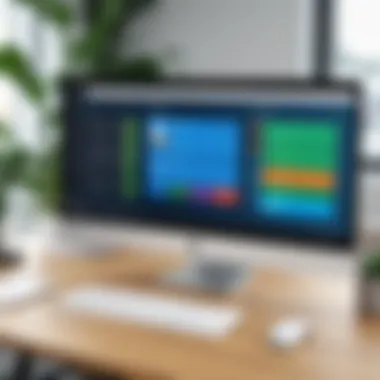

Automated Payroll Processing
Automated payroll processing is vital for reducing human error and ensuring timely payments. Intuit Payroll provides a robust automation feature that handles scheduling, calculations, and payments without requiring manual input for each payroll cycle. Business owners can set up payroll easily within the system to run automatically on predefined schedules. This leads to time and labor cost savings, allowing staff to focus on more strategic tasks rather than repetitive data entry.
Additionally, the system ensures that calculations adhere to current wage rates and overtime laws. This is particularly crucial in dynamic environments where regulations may shift. The peace of mind derived from knowing that payroll processes run correctly and consistently cannot be overlooked.
Tax Calculation and Compliance
Navigating tax calculations and compliance can be daunting for many businesses. Intuit Payroll simplifies this process through integrated tax calculation capabilities. It calculates federal, state, and local taxes automatically based on the employee information provided. This mitigates the risk of errors that can result from manual processes.
Furthermore, Intuit Payroll keeps up-to-date with tax law changes, ensuring compliance. Businesses can rest assured that their payroll practices do not fall foul of regulatory requirements. Reports are generated that display tax liabilities and payments, making it easier to manage audits or inquiries from tax authorities.
Employee Self-Service Options
Empowering employees with self-service options enhances their experience and reduces administrative overhead. Intuit Payroll provides features that allow employees to access their pay stubs, tax documents, and personal information. This reduces the burden on HR departments for answering simple queries and adjustments.
Employees can also manage their direct deposit details and access benefits information through the self-service portal. This flexibility is beneficial as it fosters a sense of control over one’s employment information while freeing up HR resources.
Integration with Accounting Software
Integration capabilities with accounting software strengthen the functionality of Intuit Payroll. The seamless connection with other Intuit products, such as QuickBooks, allows for comprehensive financial management. Businesses can streamline their accounting processes by synchronizing payroll data directly into their accounting systems.
This integration reduces data entry duplication and enhances accuracy in financial reporting. Businesses can generate employee-related expense reports without additional work. The result is a holistic view of a company's financial standing that incorporates payroll costs and forecasts more strategically.
User Experience and Interface
User experience (UX) and interface design play a crucial role in the effectiveness of payroll software like Intuit Payroll. A well-designed interface enhances user satisfaction and productivity, making it easier for people to navigate complex payroll tasks. Balancing functionality with usability is essential. Poor user experience can lead to frustration, errors, and decreased efficiency in payroll management.
Intuit Payroll aims to provide an intuitive user experience. The software prioritizes ease of use, allowing users of varying technical backgrounds to access its capabilities without extensive training. Key elements of a solid user experience include clear navigation, straightforward workflows, and responsive design.
Navigating the Intuit Payroll Dashboard
The dashboard is the central hub for users within Intuit Payroll. When first logging in, users are greeted with a clean interface that presents relevant information at a glance. Key features, such as payroll status, recent activities, and upcoming tasks, are prominently displayed.
The navigation bar typically runs along the side or top of the dashboard. It allows users to quickly access different sections, including payroll processing, tax calculations, and employee self-service options. Intuit has emphasized a layout that categorizes information logically, making it less daunting for new users.
In addition, search functionalities enable users to locate specific tools or information quickly. This promotes efficiency, especially in time-sensitive environments. Tutorials and tooltips are integrated within the dashboard, helping users understand various functions without having to leave the page.
Overall, the Intuit Payroll dashboard is designed with user-centric principles. Users often report that they can complete tasks such as running payroll and managing employee data with minimal time commitment.
User Feedback on Usability
Usability is a critical factor in determining the effectiveness of any software, and Intuit Payroll is no exception. User feedback is primarily gathered through surveys and monitoring online reviews. A consistent theme in this feedback is the software's accessibility and relativity ease of use.
Many users express appreciation for the software's ability to streamline payroll processes. For instance, the automated payroll processing feature allows users to set parameters, reducing the need for repetitive data entry. This leads to significant time savings.
However, some users have reported challenges as well. Issues such as minor bugs in updates or occasional slow performance during peak times are mentioned. That said, Intuit appears to be responsive to these criticisms. Regular updates often address usability issues, improving the overall experience as the software evolves.
Ultimately, the user interface and experience of Intuit Payroll are largely positive among its user community. The blend of well-organized layout and functional tools meets the needs of many different types of users, from small business owners to larger HR departments. This user-centric approach positions Intuit Payroll as a deserving candidate in the payroll software market.
Pricing Structure of Intuit Payroll
Pricing is a fundamental aspect for organizations when selecting a payroll solution. Understanding the pricing structure of Intuit Payroll helps businesses assess the financial investment required to implement and maintain the software. Choosing a payroll system is not just about functionalities, but also about cost-effectiveness and budget alignment. The pricing model can directly affect an organization’s overall payroll efficiency and financial health.
Businesses often face constraints when setting up payroll systems. Thus, knowing the breakdown of pricing plans and the potential return on investment becomes critical. In this section, we delve into both the basic pricing plans offered by Intuit Payroll and a cost-benefit analysis to give potential users a clearer picture of their financial commitment.
Basic Pricing Plans
Intuit Payroll presents a range of pricing plans tailored to fit various business needs. Each plan comes with specific features, which are essential in determining which option aligns best with business requirements. The primary offerings typically include:
- Core Plan: This entry-level option is geared towards small businesses looking for basic payroll functionality. It includes automated payroll processing and tax calculations, making it suitable for companies with straightforward needs.
- Premium Plan: A more robust offering, the Premium Plan adds features such as employee self-service options and additional tax support. This plan is suitable for medium-sized businesses that require more comprehensive payroll management.
- Elite Plan: Targeting larger organizations, this plan offers advanced reporting capabilities, dedicated customer support, and enhanced security features. Businesses with complex payroll systems usually benefit most from this option.


Pricing can vary depending on factors like the number of employees and the package selected. Therefore, it’s advisable to reach out to Intuit for accurate and customized quotes.
Cost-Benefit Analysis
Conducting a proper cost-benefit analysis is crucial before committing to Intuit Payroll. The fundamental element of such analysis involves comparing the costs incurred to the benefits gained. Here, we review key factors:
- Implementation Costs: This encompasses initial setup expenses, which may include data migration and training. Understanding these costs will provide insight into what the organization is willing to invest initially.
- Ongoing Fees: Look at the monthly or annual subscription fees, which vary based on the selected plan. It's essential to consider these costs collectively over time to grasp the total financial obligation.
- Time Savings: An efficient payroll system can drastically reduce manual hours spent on processing payroll and compliance tasks. Time saved can be redirected towards strategic initiatives, which often translate into financial gains.
- Accuracy and Compliance: Intuit's automated tax calculations can minimize errors in payroll processing, potentially avoiding fines and penalties related to non-compliance. The financial benefits derived from such accuracy can often outweigh the costs.
"The effectiveness of payroll software can often be measured in terms of time saved and compliance secured, making it a pivotal investment for any business."
When weighing the costs against these benefits, many businesses find that Intuit Payroll represents valuable long-term investment. Ultimately, potential users should analyze how the pricing structure aligns with their specific requirements and future growth potential.
Customer Support and Resources
When evaluating any software solution, particularly payroll systems like Intuit Payroll, the significance of customer support cannot be overstated. Robust customer support enhances user experience and ensures that businesses can navigate complex functionalities smoothly. Reliable support easily translates to minimized downtime and increased efficiency. For organizations, this means handling payroll accurately and on time, which is crucial for employee satisfaction and compliance with tax regulations.
Intuit Payroll stands out in this regard by offering a range of support options tailored to user needs. This is particularly beneficial for small to medium enterprises that may lack a dedicated payroll department. Not only does quality support save time, but it also instills confidence in using the software effectively. The resources provided can be decisive in making the software more accessible, especially for users who may not be familiar with payroll systems.
Available Support Channels
Intuit Payroll provides various avenues for customer support. Users can access help through the following channels:
- Phone Support: This is often the first line of assistance for urgent issues. Customers can reach out to dedicated support representatives who can provide immediate help and guidance.
- Live Chat: A convenient option for quicker questions or troubleshooting. Users can chat with support staff in real-time, reducing the need for lengthy emails.
- Email Support: Though less immediate, email support allows users to log issues at their convenience. It's ideal for non-urgent inquiries.
- Community Forums: Intuit also hosts community forums where customers can ask questions and share experiences. Peer support often leads to faster solutions and helps build a network of users.
Integrating these channels provides a comprehensive support system. Depending on user preference and urgency of the issue, they have the option to choose the most suitable method for assistance.
User Documentation and Guides
User documentation is another pillar of effective customer support. Intuit Payroll offers extensive resources to help users maximize their software experience. These resources typically include:
- User Manuals: Step-by-step guides that cover installation, setup, and common tasks. These manuals are useful for both new users and those who may need a refresher after an update.
- Video Tutorials: Visual content that illustrates how to perform various tasks within the software. This can be especially helpful for visual learners.
- FAQs: A frequently asked questions section provides quick answers to common concerns. This resource streamlines the support process by addressing routine queries without the need for direct contact with support staff.
Utilizing comprehensive documentation not only promotes self-sufficiency but also empowers users to troubleshoot minor issues independently. Well-structured guides and resources enhance the overall experience with Intuit Payroll and reduce reliance on direct support, further demonstrating Intuit's commitment to user empowerment.
"The presence of thorough documentation and multiple support channels is crucial for software effectiveness and user satisfaction."
In summary, customer support and resources are essential components of Intuit Payroll, making it a valuable solution for various businesses seeking effective payroll management. Access to varied support channels and detailed documentation can contribute significantly to how effectively users can leverage the software's capabilities.
Comparative Analysis
In the realm of payroll management, conducting a comparative analysis is fundamental for understanding how Intuit Payroll stands against its competitors. This section provides critical insights into several elements such as functionality, user experience, pricing, and service quality. By examining these components, businesses can assess not only the advantages of Intuit Payroll but also potential disadvantages that may influence their decision-making.
A clear comparative analysis helps users to identify which payroll solution best suits their needs. It enables an informed choice, ensuring that resources are allocated effectively. Businesses that do not engage in this analysis risk overpaying for features they might not use or overlooking essential capabilities offered by rivals. Thus, understanding the competitive landscape is invaluable.
Comparison with Competitors
When comparing Intuit Payroll with competitors like Gusto, Paychex, and ADP, several factors come into play. Each platform offers unique features tailored to different business needs.
- Gusto tends to be favored by small companies due to its user-friendly interface and affordability. Its focus on automated payroll and integration with various accounting software is notably appealing.
- Paychex provides a more full-service option, which is advantageous for larger enterprises looking for extensive employee benefits and HR services. The cost is significantly higher, which may not suit smaller businesses.
- ADP, on the other hand, is known for its comprehensive payroll solutions and scalability. Many large organizations trust ADP due to its track record and robust features, but it may overwhelm smaller businesses with its complexity.
Intuit Payroll competes effectively in this context by offering automated payroll processing, compliance with tax regulations, and a strong integration ecosystem. User feedback indicates that Intuit is often praised for its seamless integration with QuickBooks, providing a cohesive financial environment. However, it is essential to weigh these features against the pricing and additional services offered by these competitors.
Strengths and Weaknesses
Understanding the strengths and weaknesses of Intuit Payroll relative to competitors is critical for organizations considering their payroll options.
Strengths:
- Automation: Intuit Payroll provides excellent automated payroll processing, reducing the time spent on manual entries.
- Integration: It integrates well with other Intuit products, mainly QuickBooks, making it easier for businesses already using those tools.
- User-Friendliness: The interface is generally seen as straightforward and easy to navigate, which is a significant advantage for businesses without extensive payroll expertise.
Weaknesses:


- Pricing: While Intuit Payroll offers valuable features, the pricing can be higher when compared to basic services of other providers like Gusto.
- Limited Features for Large Enterprises: Businesses with complex payroll needs might find Intuit’s features insufficient compared to more extensive platforms like Paychex or ADP.
- Customer Service: Some users report varied experiences with customer support, indicating that response times and issue resolution can sometimes fall short of expectations.
Engaging in comprehensive comparisons and evaluations can significantly influence the operational efficiency and satisfaction of payroll management processes.
Real-World Applications
Understanding the real-world applications of Intuit Payroll is essential for any business considering this software. It showcases how effectively the software integrates into various organizational structures and contributes to overall efficiency. By examining practical implementations, businesses can better judge its applicability to their unique needs.
Case Studies of Intuit Payroll Usage
Several companies have employed Intuit Payroll to streamline their payroll processes. For example, a mid-sized software development company utilized Intuit Payroll to manage its complex payroll requirements. They experienced significant time savings. By automating repeated tasks and ensuring timely tax calculations, the firm could focus on core projects.
Similarly, a retail business began using Intuit Payroll for its diverse employee base, which included full-time, part-time, and seasonal employees. The software’s ability to handle different payment schedules allowed them to manage their payroll without confusion. The company reported enhanced accuracy in salary processing, reducing errors and boosting employee satisfaction. These case studies highlight the versatility of Intuit Payroll across various industries.
Benefits for Small vs. Large Businesses
The benefits of using Intuit Payroll differ considerably between small and large businesses. For small businesses, Intuit Payroll offers affordability and accessible features, helping them manage their finances without hiring extensive payroll staff. Ease of use is a crucial benefit here, as many small business owners may not have advanced accounting knowledge. Automated processes allow them to process payroll with minimal training.
In contrast, larger organizations may require more comprehensive solutions. Intuit Payroll provides advanced features that can accommodate high employee volumes and complex payroll structures. Large businesses benefit from integrations with existing software systems, allowing for seamless data flow.
When comparing these benefits, several points stand out:
- Simplicity for Small Businesses: Quick set-up and user-friendly interface help to minimize operational disruption.
- Scalability for Large Businesses: The software's ability to expand as the business grows supports more complicated payroll needs.
- Cost-Effectiveness: Small businesses can utilize essential features at a lower cost compared to hiring full-time payroll staff.
- Enhanced Reporting Capabilities: Larger companies can generate detailed reports and analytics for better financial planning.
Future of Payroll Solutions
The landscape of payroll solutions is evolving rapidly. As companies strive for efficiency, the demand for more intuitive, automated payroll systems increases. This section discusses critical factors influencing this evolution and the impact on businesses adopting modern payroll technologies. Understanding these aspects is crucial for managers and decision-makers to optimize their payroll processes.
Trends in Payroll Technology
Current trends in payroll technology highlight a shift towards automation and integration. Businesses are increasingly leaning towards solutions that automate routine tasks. This includes calculating wages, processing tax deductions, and generating reports. Such advancements reduce errors and time spent on payroll administration.
Another important trend is the rise of cloud-based platforms. These solutions offer remote accessibility, enabling employees to access their payroll information from anywhere. It enhances flexibility for users. Companies adopting cloud solutions can also benefit from regular updates and Maintenance from the service provider, ensuring compliance with the latest tax regulations.
Mobile applications are gaining traction too. Many payroll solutions are now offering apps that allow employees to track their earnings, request paid time off, and access pay stubs directly from their smartphones. This improves engagement and offers more immediate access to vital information.
Furthermore, businesses are embracing artificial intelligence. AI streamlines payroll processes, providing insights into employee trends and potential issues. It can predict payroll costs, helping in budgeting and financial planning. As these trends continue to evolve, they shape a more efficient and user-friendly payroll experience.
Intuit Payroll's Position in the Market
Intuit Payroll holds a notable position within the payroll software market. Its offerings stand out due to specific features that cater to diverse business needs. Intuit Payroll targets small to medium-sized businesses, making it accessible for companies that may lack extensive payroll expertise.
The competitive edge of Intuit Payroll lies in its seamless integration with other Intuit products, such as QuickBooks. This fosters a unified financial solution that improves data accuracy and minimizes redundancy. Businesses using multiple Intuit products find it easier to manage their finances.
Additionally, Intuit Payroll provides robust customer support. Access to resources, such as user guides and representatives, assists users in troubleshooting and addressing concerns efficiently. Customers appreciate the step-by-step guidance available, which simplifies onboarding and enhances overall user satisfaction.
As payroll technology progresses, Intuit remains committed to innovation. Regular updates introduce new features that align with industry standards, ensuring it remains relevant in a competitive market. The combination of user-friendly features and comprehensive support positions Intuit Payroll favorably against its competitors.
"In today’s fast-paced business environment, adapting to payroll technology trends is not just beneficial; it is essential for sustainable operations."
Ending
The conclusion serves as a pivotal culmination of the insights detailed within this article. It encapsulates the vital aspects of Intuit Payroll, ensuring that readers can synthesize information effectively. In exploring the various features and real-world applications discussed, businesses can better understand how Intuit Payroll operates within the competitive landscape of payroll management solutions.
Key components highlighted throughout the article include automated payroll processing, tax compliance, and integration capabilities with accounting software. These elements not only streamline payroll procedures but also enhance the overall efficiency of financial management for any organization.
Summary of Key Takeaways
- Automation Benefits: Intuit Payroll significantly reduces the time and effort required to manage payroll through its automated features. This permits teams to focus on other strategic initiatives.
- Compliance Assurance: The software offers robust tax calculation tools to ensure that businesses stay compliant with IRS regulations, thereby minimizing risks associated with payroll errors.
- User-Friendly Interface: The dashboard is designed for ease of use, facilitating quick navigation for users of various backgrounds.
- Integration with Other Tools: By syncing seamlessly with other Intuit products as well as third-party apps, Intuit Payroll allows cohesive management of business finances.
Final Thoughts on Intuit Payroll
In summary, Intuit Payroll is not merely a tool for calculating payroll; it represents a significant advancement in how businesses handle their financial obligations. Companies that adopt Intuit Payroll often experience streamlined processes, reduced manual errors, and enhanced employee satisfaction through self-service options. However, it is crucial for prospective users to evaluate their specific needs before selecting a payroll solution.
The software has proven to be especially advantageous for both small and large businesses, though enterprises should also consider the scalability of the solution as they grow. Emphasizing attentive research and assessment of features against actual requirements will yield the most beneficial outcome for payroll management.
Ultimately, Intuit Payroll stands out in a market filled with alternatives, providing valuable tools for effective payroll management. Leveraging this information can empower businesses to make informed decisions, enhancing their operational efficiency and compliance posture.





