Exploring Kareo: A Comprehensive Overview
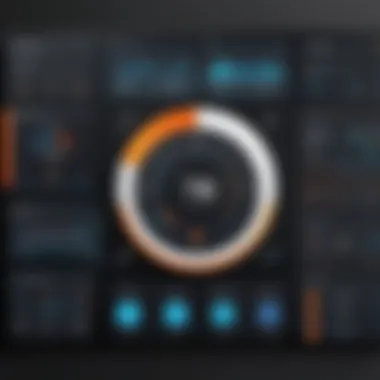

Intro
In today's rapidly evolving healthcare landscape, technology has emerged as a key player in streamlining processes and enhancing patient care. Kareo, a cloud-based medical practice management and billing software, stands at the forefront of this transformation. Designed specifically for healthcare providers, Kareo aims to simplify the administrative burden often faced by clinicians. This article explores Kareo's offerings, delving into its features and how it integrates with existing workflows to improve operational efficiency.
Software Overview
Kareo's design reflects an understanding of the unique challenges faced by healthcare professionals. Its primary focus is to create a seamless user experience while ensuring compliance with the ever-changing healthcare regulations. The cloud-based platform allows access from any device, which is crucial for providers on the go.
Key Features
Some of the standout features of Kareo include:
- Practice Management: Streamlined scheduling, patient reminders, and task management to enhance the operational flow.
- Billing and Claims: Automated billing processes and easy claim submissions help in reducing errors and improving revenue cycle management.
- Patient Engagement: Patient portals allow for online appointment requests, insurance verification, and access to health records, promoting a patient-centered approach.
- Reporting and Analytics: Data-driven insights assist practices in tracking key performance indicators and improving service delivery.
In-Kareo, users can find specific tools supporting telehealth services, which are particularly relevant in today's healthcare environment.
System Requirements
To effectively utilize Kareo, certain system requirements must be met:
- Operating System: Supported on both Windows and Mac.
- Internet Connection: A stable high-speed internet connection is essential.
- Browser Compatibility: Kareo works optimally on the latest versions of major browsers such as Google Chrome, Mozilla Firefox, and Safari.
Before installation, users should verify their system customization for optimal performance.
In-Depth Analysis
Examining Kareo’s capabilities offers valuable insights into its role in enhancing healthcare operations.
Performance and Usability
Kareo has emphasized user-friendliness in its interface. Users often note a short learning curve, an essential feature for busy healthcare environments. The platform's performance metrics indicate low latency, which is vital for operational efficiency. Overall, the blend of functionality with ease of use makes Kareo a strong contender in medical software solutions.
"Kareo transforms how healthcare practices operate by integrating modern technology with everyday needs."
Best Use Cases
Kareo is particularly well-suited for:
- Small to Medium-Sized Practices: Its cost-effective pricing and comprehensive features are ideal for practices that might struggle with the complexity of larger systems.
- Telemedicine Providers: The emphasis on remote patient engagement makes it a relevant choice for those providing services via telehealth.
- New Healthcare Startups: Simple implementation and readily available support provide a sturdy foundation for emerging practices.
In summary, Kareo presents itself as a compelling choice for modern healthcare providers. By integrating various functionalities into one platform, it aims to address the complexities of medical practice management effectively.
Prelims to Kareo
Kareo emerges as a significant player in the realm of medical practice management and billing software. With its cloud-based architecture, it offers healthcare providers a suite of tools aimed at streamlining their operations. This section will explore Kareo's foundational aspects, including its definition, purpose, and ideal user base. Understanding Kareo is essential for professionals in the medical field seeking efficiency through technology.
Definition and Purpose
Kareo is defined primarily as a cloud-based software solution designed for healthcare providers. It serves two main purposes: managing clinical workflows and facilitating billing processes. The platform enables healthcare professionals to maintain patient records, schedule appointments, and handle billing duties seamlessly. Its definition outlines its role in enhancing practice management by providing agility and accessibility to users in various locations.
Target Audience and Use Cases
Kareo is tailored for a diverse audience within the healthcare sector. This includes independent practitioners, small practice groups, and even larger healthcare organizations.
Common use cases for Kareo include:
- Practice Management: Streamlining daily operations in medical practices.
- Billing Services: Simplifying and automating the billing processes, reducing errors.
- Patient Engagement: Enhancing communication with patients through convenient scheduling and updates.
- Telemedicine: Supporting remote consultations, particularly relevant in today’s healthcare landscape.
By understanding its audience and practical applications, potential users can better evaluate if Kareo fits their needs in managing day-to-day operations.
Key Features of Kareo
The key features of Kareo define its utility and effectiveness as a medical practice management and billing software. Understanding these features is crucial for potential users, including healthcare providers and administrative staff. Kareo combines various functions to streamline operations, reduce administrative burdens, and improve patient interactions. By leveraging these features, practices can enhance efficiency, optimize billing processes, and facilitate robust patient engagement.


Practice Management Tools
Kareo excels in providing a comprehensive suite of practice management tools. These tools are designed to efficiently handle scheduling, patient tracking, and electronic health records (EHR). The scheduling feature allows healthcare providers to manage appointments easily. Users can schedule, reschedule, or cancel appointments with simple clicks. This minimizes scheduling conflicts and maximizes patient flow.
Additionally, Kareo's EHR capabilities enable clinicians to access critical patient information swiftly. Practitioners can update patient records in real-time, ensuring that the data is accurate and readily available during consultations. This efficiency not only enhances the quality of care but also facilitates compliance with regulatory requirements.
Medical Billing Services
Kareo's medical billing services are another critical aspect that sets it apart. Automated billing procedures reduce manual errors and ensure prompt payment processing. The software directly integrates insurance verification, which helps clinicians confirm coverage before appointments. This feature promotes transparency and avoids unexpected costs for patients.
Moreover, Kareo offers reporting tools that help practices analyze their financial health. Users can track key performance indicators, such as days in accounts receivable and collection rates. This insight allows for better financial management and informed decision-making.
Patient Engagement Solutions
Patient engagement is vital in any medical practice, and Kareo provides robust solutions to enhance this aspect. The software features patient portals that allow individuals to easily access their health records, schedule appointments, and communicate with their providers. This self-service capability empowers patients, making them feel more involved in their care.
Kareo also supports automated communications, such as appointment reminders via SMS and email. These reminders can significantly reduce no-show rates, improving overall practice efficiency. With the emphasis on patient-centered care today, these engagement tools differentiate Kareo in a crowded market.
Telemedicine Integration
In the current climate of healthcare, telemedicine has gained unprecedented importance. Kareo embraces this trend by offering seamless telemedicine integration. This feature allows healthcare providers to conduct virtual consultations easily, facilitating care for those unable to visit in person.
Kareo’s telemedicine tools include secure video conferencing, which complies with HIPAA regulations to ensure patient privacy. This functionality is critical for expanding patient access to care while adhering to legal standards. With Kareo, providers can offer flexibility in care delivery, catering to a diverse range of patient needs.
"Kareo’s telemedicine integration is essential in modern healthcare practices, promoting expanded access to care and patient convenience."
The key features of Kareo combine practical solutions aimed at enhancing operational efficiencies, revenue cycle management, and patient interactions. By understanding these features, healthcare professionals can determine how Kareo can align with their practice needs.
User Experience and Interface Design
User experience (UX) is a crucial aspect of any software, and Kareo is no exception. A well-designed user interface can make a significant difference in the efficiency and satisfaction of healthcare providers using the system. In the context of Kareo, several specific elements contribute to the overall user experience, enhancing productivity and reducing the potential for errors.
Ease of Use for Healthcare Providers
When it comes to software solutions for healthcare, ease of use cannot be overstated. Kareo is developed with the understanding that healthcare providers often have limited time. Therefore, the software features an intuitive design which minimizes the learning curve. Providers can easily navigate through essential functions such as patient management, invoicing, and scheduling.
The dashboard is streamlined, allowing for quick access to daily tasks and key performance indicators.
Training resources are available, but many users find that they can grasp the core functionalities without extensive training. This aspect is particularly beneficial for smaller practices that may not have dedicated IT staff. Quick access to frequently used features helps to maintain focus and can lead to better patient care.
Navigation and Accessibility
Navigating through medical software should be straightforward, and Kareo offers that convenience. The interface showcases clear menus and labels which guide users efficiently. Healthcare providers can rely on consistent placement of tools across various sections, minimizing confusion.
Accessibility is also a significant factor. Kareo ensures that users can access vital information through any device, be it a computer or tablet. This flexibility allows providers to consult patient records or update billing from anywhere, a vital feature in today’s mobile environment.
Furthermore, accessibility adheres to certain standards, ensuring that users with disabilities can effectively use the software. Considerations for screen readers and keyboard navigation show Kareo’s commitment to comprehensive usability. With a focus on both design and functionality, the software enhances the day-to-day operations of medical practices.
"Streamlined UX reduces training time and increases productivity for healthcare providers by making essential functions easily accessible."
With these features, Kareo positions itself as a practical solution for those in the medical profession, ultimately leading to improved workflow and patient interactions.
Kareo Pricing Structure
Understanding the pricing structure of Kareo is crucial for healthcare providers evaluating its potential within their practices. This section will outline various aspects of Kareo's pricing, including subscription plans and a cost-benefit analysis to guide users through informed decision-making. Careful consideration in this area can significantly impact the operations, budgeting, and return on investment for practitioners utilizing this software.
Subscription Plans Overview
Kareo offers multiple subscription plans tailored to different practice sizes and needs. Generally, these plans are categorized based on the specific features and services included, ensuring flexibility for users.
- Basic Plan: Ideal for small practices, includes fundamental features such as patient scheduling, billing, and basic reporting.
- Standard Plan: Designed for mid-sized practices, adding features like advanced reporting and tailored support options.
- Premium Plan: Best suited for larger organizations, featuring comprehensive practice management tools, patient engagement capabilities, and full telemedicine integration.
Each plan is structured to provide healthcare providers with essential tools necessary for their unique environments. The pricing varies based on the number of providers and staff members, ensuring a scalable solution that grows with the practice.
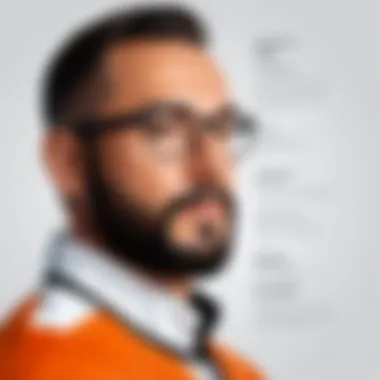

Cost-Benefit Analysis
Evaluating Kareo’s cost against the benefits it provides is essential for potential users. Here are some key points to consider:
- Initial Investment: The upfront cost may seem high, but consider the long-term savings through improved efficiency.
- Time Savings: Automation features reduce administrative burdens, allowing providers to focus on patient care instead of paperwork.
- Revenue Cycle Management: Enhanced billing processes can lead to faster reimbursements, positively affecting cash flow.
- Patient Engagement: Features that promote better communication with patients often result in higher satisfaction levels, which is critical in today’s healthcare landscape.
"Investing in the right software can streamline processes and enhance productivity, resulting in dozens of hours saved each month for healthcare teams."
Ultimately, the cost-benefit analysis highlights that while Kareo’s pricing can be substantial, the value derived from its implementation can justify the investment, particularly for practices focused on growth and efficiency. As with any software solution, prospective users should weigh their specific needs against what Kareo offers to determine if the benefits align with their operational goals.
Implementation Process
The implementation process for Kareo is a crucial phase that directly influences the software's effectiveness within a healthcare setting. A well-structured implementation ensures that healthcare providers can utilize the features of Kareo to their full potential. It lays the foundation for efficient practice management and streamlined billing practices. Understanding the steps and necessary preparations can help mitigate disruptions in service, typically associated with software changes.
Onboarding Steps
Onboarding is the initial step in the implementation process of Kareo. This phase typically includes specific activities that help teams transition smoothly to the software. The onboarding process generally begins with the following steps:
- Account Setup: Users must create their Kareo accounts. This includes selecting a subscription plan that best suits their needs, which can affect features and overall costs.
- Data Migration: Existing patient and practice data should be imported into Kareo. This step is critical because it ensures that all necessary information is retained and accessible. Proper data mapping is essential during this phase.
- System Configuration: Settings need to be personalized according to the specific practice requirements. This includes setting up appointment types, billing structures, and customizable templates that fit the provider’s workflow.
- Integration Setup: Any desired third-party applications should be connected during this step. This may involve setting up connections for telemedicine services or electronic health record (EHR) systems.
- Pre-Launch Checks: Before the official go-live, it's necessary to conduct testing to ensure all functions work as intended. Verifying data accuracy and system responsiveness helps identify issues early on.
Having a structured onboarding process minimizes confusion and resistance to new software use, ensuring users feel confident as they embark on this transition.
Training and Support
Training is essential for ensuring that healthcare providers can fully leverage the capabilities of Kareo. Well-designed training programs not only enhance user competency but also foster a positive attitude towards the new system. Kareo offers various training resources, which typically include:
- Webinars and Workshops: These are invaluable for offering in-depth knowledge and live demonstrations. Also, these sessions allow users to interact and ask queries.
- User Manuals and Documentation: Detailed guidance materials are available online. These resources can aid users in finding solutions independently and deepening their understanding of the software.
- Customer Support: Kareo provides ongoing support through multiple channels, such as phone or online chat. This help is crucial as users can face challenges at any stage, and having direct access to assistance can resolve issues quickly.
Proper training and support can significantly reduce the learning curve associated with Kareo. It is advisable for practices to invest time and resources in these areas to ensure an effective transition.
Overall, the implementation process must be handled with care and precision. The steps for onboarding, along with effective training and continuous support, create a robust framework for users. This not only aids providers in adapting to Kareo swiftly but also ensures that the software contributes meaningfully to their operational efficiencies.
Integration Capabilities
Integration capabilities are crucial for any medical practice management software, especially for Kareo. These capabilities determine how well Kareo can operate alongside other software and tools used by healthcare providers. Given the complexity of modern medical practice, smooth integration allows for the consolidation of various functions and data sources into a single platform.
The advantages of integration include improved efficiency, reduced manual data entry, and enhanced data accuracy. With the right integrations, healthcare providers can streamline their operations, making it easier to focus on patient care rather than administrative tasks. Furthermore, we will discuss specific elements of Kareo's integration capabilities and the considerations that come with them.
Compatible Third-Party Applications
Kareo stands out for its wide array of compatible third-party applications. This flexibility allows healthcare practices to tailor the software to their specific needs. Applications that integrate with Kareo include patient portals, electronic health record systems, and billing software. For instance, tools like Zocdoc and SimplePractice can be integrated to enhance patient scheduling and communications.
Some key benefits of these integrations include:
- Increased functionality: Adding features from various applications enriches the overall user experience.
- Centralized data: Integrating different applications leads to a single source of truth for patient information and billing.
- Enhanced patient engagement: Tools integrated with Kareo can improve communication with patients, fostering a better relationship.
However, practitioners should ensure that any third-party application is compatible with Kareo and meets their security and compliance needs.
API Accessibility
Kareo also provides robust API accessibility, allowing developers to create custom integrations or connect the software with existing systems. API (Application Programming Interface) functionality is essential for practices that require specific data flows or unique features not covered by standard integrations.
Through Kareo’s API, users can accomplish various tasks such as:
- Custom reporting: Generate tailored reports according to specific metrics or data needed by the practice.
- Automating workflows: Streamline tasks such as billing or patient notifications, reducing the need for manual intervention.
- Data synchronization: Ensure that all systems are updated in real time, minimizing errors and enhancing operational efficiencies.
Security and Compliance
Ensuring a safe environment for sensitive health information is pivotal for any software in the medical field, including Kareo. Security and compliance do not only protect the information of patients but also maintain the trust between healthcare providers and their patients. Implementing strong security measures can help reduce the risk of data breaches and ensure compliance with legal regulations, particularly the Health Insurance Portability and Accountability Act (HIPAA).
Data Protection Measures
Kareo incorporates various data protection measures to safeguard sensitive information. These include:
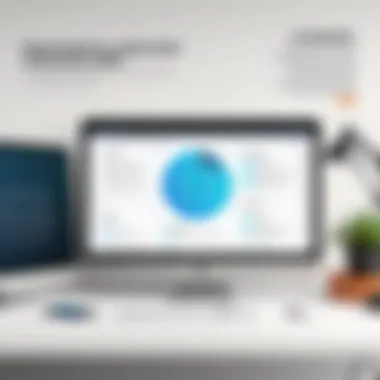

- Data Encryption: Kareo employs strong encryption protocols during data transmission and storage. This ensures that any intercepted data remains unreadable to unauthorized parties.
- Access Controls: The platform has strict user authentication processes, ensuring that only authorized personnel can access patient data. This access can be role-specific, limiting data visibility according to an individual's responsibilities.
- Regular Security Audits: Kareo undergoes frequent security assessments to identify vulnerabilities. These audits help to strengthen existing protocols and provide an updated evaluation of system safeguards.
These measures collectively enable healthcare providers to mitigate risks associated with unauthorized access and data corruption, enhancing overall cybersecurity within their practices.
HIPAA Compliance
Compliance with HIPAA is essential for any healthcare software handling protected health information (PHI). Kareo is designed to meet the stringent requirements set by HIPAA, ensuring the secure handling of PHI. Key aspects of Kareo’s HIPAA compliance include:
- Patient Privacy: Kareo implements functionality that helps practitioners manage patient consent and privacy notices effectively. This assists in fulfilling the legal requirement to inform patients about data usage.
- Breach Notification Procedures: In the event of a data breach, Kareo has defined procedures for breach notifications, aligning with HIPAA mandates. This ensures affected patients and relevant authorities are informed promptly.
- Compliance Training: Kareo provides resources and training to users about HIPAA regulations and best practices. This helps ensure that healthcare providers using Kareo are well-equipped to handle PHI responsibly.
"Maintaining compliance is not just about avoiding fines; it's about fostering trust with patients."
With these robust security protocols and proactive compliance strategies, Kareo positions itself as a reliable choice for healthcare organizations concerned about the protection of sensitive data. In an era where cyber threats are increasingly prevalent, Kareo's commitment to security can significantly enhance user confidence and operational integrity.
Real-World Applications
Understanding real-world applications of Kareo provides insight into its functional relevance and effectiveness in medical practice environments. These applications demonstrate how healthcare providers utilize Kareo to improve their operational efficiency and enhance patient care.
Kareo is strategically designed to fulfill various needs for healthcare professionals. By offering a suite of tools aimed at practice management, it enables users to optimize workflow, manage appointments, and centralize patient information. Users can notably reduce administrative burdens, freeing up more time to focus on engagement with patients.
Case Studies
Several case studies illustrate the successful implementation of Kareo in diverse healthcare settings. For instance, a mid-sized family practice in California adopted Kareo after experiencing inefficiencies with their previous system. They reported a significant improvement in appointment scheduling and billing accuracy. The transition to Kareo saw a reduction in billing errors by 30%, which translated into a faster revenue cycle.
Another example comes from a small clinic specializing in pediatric care. After implementing Kareo, the clinic was able to configure the platform to better communicate with parents about vaccinations and follow-up appointments. This improved patient compliance with follow-up care, highlighted by a 40% increase in appointment attendance.
These case studies demonstrate how real-world implementations of Kareo have led to enhanced communication between providers and patients, improved financial outcomes, and greater operational efficiencies.
Testimonials from Users
User testimonials further emphasize the positive impact of Kareo on healthcare practices. Many healthcare providers highlight its user-friendly interface as a standout feature. A primary care physician stated, "Kareo makes it easy for me to track patient history and manage billing. I can focus on my patients rather than getting lost in paperwork."
Furthermore, a medical biller mentioned, "Switching to Kareo was a game changer for our billing department. The integration with our practice management tools reduced time spent on collections and denials."
These testimonies reveal a clear trend: users appreciate how Kareo streamlines their workflows, optimizes their time, and ultimately enhances their capacity to serve patients better.
Challenges and Considerations
In any software evaluation, particularly in healthcare, understanding the challenges and considerations is vital. Kareo, despite its many advantages, does not come without hurdles. Addressing these potential issues helps prospective users make informed decisions, ensuring Kareo aligns with their operational needs. This section dissects the common pitfalls and limitations of Kareo, providing a holistic view that encourages realistic expectations.
Common Pitfalls
When integrating Kareo into a medical practice, certain pitfalls may surface, hindering the experience for users. Here are some of the notable challenges:
- User Training: The interface may be intuitive, yet effective use requires thorough training. Some users underestimate the time needed to become proficient.
- Data Migration: Transitioning from previous systems can be cumbersome. Users often face difficulties in transferring historical patient data without encountering issues.
- System Downtime: As with any cloud-based system, there may be unexpected downtimes. Practices must prepare for possible disruptions in patient management and billing processes.
- Customization Limitations: Some users want tailored solutions. However, Kareo's customization options may not meet all specific needs of every practice, leading to frustration.
- Initial Setup Costs: The financial implications of starting with Kareo can be a deterrent. Users must budget carefully for implementation, alongside recurring costs.
By being aware of these common pitfalls, medical practices can develop proactive strategies to mitigate risks. Proper training, robust data migration planning, and a adaptable budget can enhance the implementation of Kareo.
Limitations of Kareo
While Kareo is well-regarded, it’s important to highlight its limitations as well. Users must consider the following aspects:
- Feature Gaps: Some essential features found in competing software might be absent or less developed in Kareo. This could create challenges for practices needing specific functionalities.
- Limited Reporting: Users report that reporting capabilities are not as extensive as desired. Analytic tools are crucial for evaluating practice performance, and some may find Kareo lacking in this area.
- Dependence on Internet: Being cloud-based, Kareo requires a stable internet connection. In areas with unreliable internet, users may face significant disruption.
- Customer Support: While support is available, some users express frustration with response times. Delays in addressing issues can hinder day-to-day operations.
- Scalability Concerns: For rapidly growing medical practices, Kareo may face challenges in scaling effectively. Those anticipating significant growth should ensure Kareo aligns with long-term goals.
It is crucial for potential users to carefully evaluate these limitations. By understanding Kareo’s constraints, healthcare providers can determine if this software is the right fit for their practices.
“Kareo’s strengths are impressive, but understanding its limitations is equally vital for making an informed choice.”
Finale
In this article, we examined Kareo, which serves as a pivotal tool for healthcare providers seeking enhanced management and billing solutions. Understanding the conclusion section is paramount, as it encapsulates the essence of the entire discussion, enabling readers to recognize key aspects that can impact their operational efficiency.
Summary of Key Points
To consolidate our findings, let’s revisit the essential points regarding Kareo:
- Comprehensive Feature Set: Kareo offers an array of functionalities, including practice management tools, medical billing services, and telemedicine integration.
- User-Friendly Interface: Healthcare providers commend Kareo for its ease of use, making the adoption process smoother for teams with varying tech proficiency.
- Integration Capabilities: The ability to connect with third-party applications enhances Kareo’s functionality, enabling tailored solutions for different practice needs.
- Cost Effectiveness: Kareo's pricing structure is designed to offer value for different types of practices, considering both current and future needs.
- Compliance and Security: The platform adheres to HIPAA regulations, ensuring patient data is secure and managed appropriately.
Final Assessment of Kareo
Kareo is not just a product; it is a partner in navigating the complex waters of healthcare management.







