Exploring Meeting Space Software: Features and Benefits


Intro
The evolution of workplace environments hinges on efficient collaboration. In this context, meeting space software emerges as a key player. It not only streamlines how teams communicate but also enhances productivity. Organizations are increasingly adopting these tools to ensure effective use of meeting spaces.
As we explore this topic, we will examine essential features of various software solutions, the technical requirements they demand, and user experiences that shape their functionality. Furthermore, we will analyze how integrating this software into existing workflows can transform meeting dynamics, providing a pathway for future trends in the industry.
Software Overview
Key Features
Meeting space software typically offers a variety of features designed to aid effective collaboration. Key features include:
- Scheduling Capabilities: This allows users to book meeting spaces easily, often synced with calendars like Google Calendar or Microsoft Outlook.
- Real-Time Collaboration Tools: Features such as screen sharing and interactive whiteboards enable users to work together, regardless of their physical location.
- Resource Management: This includes the ability to manage equipment such as projectors, video conferencing tools, and even catering services for meetings.
- Analytics and Reporting: Many solutions provide insights on space usage, helping organizations optimize their meeting environments.
These features aim to reduce friction in the meeting planning process and enhance overall collaboration.
System Requirements
Meeting space software can vary in its technical demands. Common requirements often include:
- Operating System Compatibility: Most solutions are available for popular systems like Windows, macOS, and Linux, with some having mobile app versions.
- Internet Connection: A stable and high-speed internet connection is typically needed for real-time features like video conferencing.
- RAM and Processor Needs: Depending on the complexity of the software, requirements can range from a few gigabytes of RAM to more demanding specifications for seamless performance.
Users should ensure that their systems are adequate to support the software of their choice.
In-Depth Analysis
Performance and Usability
A key aspect of meeting space software is its performance. Solutions should facilitate smooth experiences, particularly during high-stress meeting scenarios. Usability is another cornerstone, emphasizing intuitive interfaces that users can navigate without extensive training.
User feedback often highlights that well-designed solutions significantly reduce onboarding time and frustration, enabling teams to hit the ground running. A streamlined experience means higher adoption rates among employees, which directly correlates with increased productivity.
Best Use Cases
Understanding the contexts where meeting space software excels is essential. Here are notable scenarios:
- Remote Teams: Software becomes crucial for organizations with employees in different locations. It ensures cohesive communication and collaboration, making distance irrelevant.
- Project Management: Teams managing complex projects benefit from real-time updates and resource allocation, all facilitated by the right software tools.
- Training Sessions: Platforms that support large groups with interactive features prove valuable for educational or training purposes, ensuring engagement and knowledge retention.
In each case, effectiveness hinges on selecting the right software tailored to specific needs.
"Investing in proper meeting space software can unlock powerful efficiencies that rapidly enhance productivity across virtually any organization."
Understanding the intricacies of meeting space software can empower organizations to make more informed choices. The right solution may enhance communication, optimize resources, and ultimately transform the meeting experience into a productive avenue for growth.
Prolusion to Meeting Space Software
Meeting space software has become a critical component in today’s corporate environment. As organizations grow and adapt, the need for effective collaboration tools becomes paramount. This software not only optimizes the use of physical meeting spaces but also enhances communication among team members. In this section, we will explore the essentials of meeting space software and its significance to the overall productivity of organizations.
Understanding Meeting Space Software
Meeting space software serves as a management tool that facilitates the scheduling and use of meeting rooms. This software offers features like calendar integration, availability checking, and resource management.
The core functionality revolves around helping teams decide when and where to meet efficiently. Integrating with popular calendar systems such as Google Calendar or Microsoft Outlook enables seamless scheduling. This connectivity helps reduce conflicts and improves the overall experience of arranging meetings.
The rise of remote work has made meeting space software increasingly indispensable. As face-to-face interaction becomes less frequent, ensuring an organization’s resources are utilized effectively is crucial. The software minimizes wasted time by providing instant access to room availability, making it easier for employees to book spaces as needed.
Importance in Modern Workplaces
The modern workplace is evolving. Remote work, hybrid models, and flexible office designs present unique challenges. Meeting space software addresses these challenges head-on. By streamlining the process of finding and reserving meeting rooms, the software can significantly enhance productivity.
It also supports the principles of collaboration and communication. Employees no longer need to search for available spaces manually, which can lead to frustration and delays. Instead, they can focus on the content of their discussions and decision-making processes.
"Using meeting space software saves time and improves interdepartmental communication."
Moreover, driving the importance of this software is its potential to save costs. By maximizing the utilization of available meeting spaces, organizations can optimize their real estate footprint. With data analytics, companies can gain insights into usage patterns. This information can inform future decisions about office layouts and space requirements.
In summary, meeting space software is not just about booking rooms but is a strategic tool that assists organizations in today’s dynamic work environments. It captures the essence of modern collaboration and reflects the changing needs of businesses globally.


Key Features of Meeting Space Software
Meeting space software plays a pivotal role in modern workplaces, focused on enhancing productivity and improving organization in meeting environments. Its key features serve as essential tools for facilitating seamless communication and efficient scheduling. The right software can optimize how meetings are arranged, how resources are allocated, and how participants collaborate. Hence, understanding these features is crucial for organizations seeking to maximize the effectiveness of their meeting spaces.
Scheduling and Calendar Integration
A core feature of meeting space software is its scheduling and calendar integration capabilities. With these tools, users can easily book rooms and resources without hassle. Integrating with popular calendar applications like Google Calendar or Microsoft Outlook enables real-time synchronization of schedules, reducing the risk of conflicts.
Efficient scheduling not only saves time but also ensures that all participants are on the same page regarding meeting times and locations. The ability to view availability in real time helps streamline the booking process. Moreover, automated reminders can be configured, helping minimize no-shows.
In addition, advanced filtering options allow users to sort available spaces based on specific needs, such as technology requirements or room capacity. This functionality optimizes resource use while providing clarity in meeting planning.
Resource Management
Resource management is another significant aspect of meeting space software. This feature enables organizations to track and manage various physical resources such as conference rooms, projectors, and video conferencing setups. By having a consolidated view of all available resources, organizations can avoid scheduling overlaps and maximize utilization.
The software can provide detailed insights into resource usage patterns, helping organizations to make data-driven decisions. Over time, this leads to more effective budgeting for materials and spaces. Resources often come with specific requirements, so robust management ensures that equipment is ready and operational for each meeting.
Regular maintenance alerts can also enhance reliability. Schoolbook meetings can sometimes lead to technical issues if equipment is not checked beforehand. Thus, efficient resource management contributes significantly to smooth meeting operations.
Collaboration Tools
Lastly, collaboration tools have become increasingly important in meeting space software. In today's hybrid work environments, where teams may be geographically dispersed, these tools bridge communication gaps. Features such as whiteboards, file sharing capabilities, and collaborative document editing provide an interactive experience.
With integrated video conferencing software, virtual participants can easily connect with in-person teams, enhancing engagement and participation. These tools also foster a culture of collaboration. Documenting discussions through collaborative notes can serve as a reference for later, ensuring that all participants have access to critical information.
Facilitating real-time feedback and brainstorming sessions can dramatically enhance the meeting’s overall effectiveness. Consequently, the integration of collaboration tools within meeting space software is essential for fostering innovation and participation among teams.
"An effective meeting space software integrates essential features to support scheduling, resource management, and collaboration. By utilizing these capabilities, organizations can significantly enhance productivity and streamline operations."
In summary, the key features of meeting space software are crucial components that empower organizations to enhance their meeting experiences. From scheduling and resource management to collaboration, these elements are fundamental in shaping productive meeting environments.
Types of Meeting Space Software
Understanding the types of meeting space software is crucial for organizations aiming to enhance collaboration and streamline meeting processes. Each category of software presents distinct advantages as well as specific use cases that can directly impact productivity. Knowing the differences can help professionals select the most appropriate tools for their needs, ensuring effective utilization of resources.
Standalone Solutions
Standalone solutions refer to software applications that operate independently. They typically offer a focused set of functionalities tailored to specific tasks like scheduling or room reservation. These systems are often simpler and easier to implement. Organizations that have straightforward needs often find these solutions more suitable.
Some benefits of standalone solutions include:
- Simplicity: Easy to deploy with minimal configuration.
- Cost-Effectiveness: Usually less expensive than comprehensive platforms.
- Focused Features: Ideal for organizations not needing extensive functionality.
However, standalone solutions can also lead to limitations, particularly regarding integration with other systems. Without synergies, users may encounter difficulties when trying to consolidate information across multiple platforms.
Integrated Platforms
Integrated platforms combine multiple functionalities into one cohesive system. They often include scheduling, resource management, and collaboration tools within a single interface. This type of software appeals to larger organizations with complex requirements.
Key characteristics of integrated platforms are:
- Comprehensive Features: All-in-one solutions make it convenient to manage meetings and resources.
- Improved Collaboration: Enhanced user experience through seamless communication tools.
- Data Centralization: Facilitates better analytics from a unified data source.
While integrated platforms can be advantageous, they may require a steeper learning curve and more significant investment. The benefits often justify the complexities, particularly in dynamic environments where agility and adaptability are paramount.
Mobile Applications
Mobile applications for meeting space software cater to the increasing demand for mobility in business operations. They allow users to access scheduling and meeting tools from smartphones or tablets. This flexibility enhances productivity, enabling professionals to manage their commitments on the go.
Advantages of mobile applications include:
- Accessibility: Users can schedule or join meetings anytime, anywhere.
- User-Friendly Interfaces: Designed for touch interaction, making navigation straightforward.
- Real-Time Notifications: Instant updates on meeting changes keep participants informed.
Nevertheless, reliance on mobile applications may lead to challenges in usability, particularly in larger organizations with diverse hardware. Ensuring that all team members can effectively use these applications is essential for maximizing their potential impact on collaboration.
"Understanding the types of meeting space software enables better decision-making, tailoring choices to organizational needs."
Choosing the Right Meeting Space Software
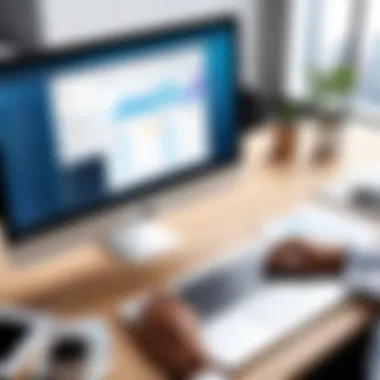

Selecting suitable meeting space software is imperative for organizations aiming to enhance productivity and streamline collaboration. The decision impacts how teams interact, how meetings are scheduled, and how resources are utilized. As the market offers a plethora of options, determining which software aligns with an organization’s specific requirements can be daunting. This section will outline essential considerations to simplify this complex process.
Assessing Organizational Needs
The initial step in choosing the right software is a comprehensive assessment of organizational needs. Different teams may have varying requirements based on their structure, size, and primary functions. To accurately evaluate these needs, consider the following:
- Analyze current meeting patterns and frequencies. Identify the types of meetings that are most prevalent, whether they are brainstorming sessions, formal presentations, or training workshops.
- Gather input from team members. Conduct surveys or interviews to understand their pain points and preferences regarding existing meeting solutions. Their feedback is crucial for making an informed decision.
- Consider the existing technological environment. Review current tools and systems in use, such as email platforms and project management software, to ensure compatibility and smooth integration.
Understanding these elements lays the foundation for making an informed choice that will support the organization’s operational objectives and assist in minimizing disruptions during transitions to new software.
User-Friendliness and Accessibility
Another key consideration when evaluating meeting space software is user-friendliness and accessibility. Software must be intuitive and easy to navigate for all potential users, from technical staff to administrative personnel. Factors to evaluate include:
- Interface Design: A clean and logical layout facilitates quick adaptation by users. Features should be easily accessible and organized in a way that reduces complexity.
- Training and Onboarding: Explore the availability of comprehensive training materials and support platforms. Resources should be readily accessible to assist users during the transition period.
- Mobile Capability: With an increase in remote work, having a mobile-friendly platform is crucial. Consider software that allows users to schedule and join meetings from their mobile devices.
Adopting user-friendly software ensures minimal friction upon implementation and can significantly enhance overall productivity as the organization moves forward.
Cost Considerations
Cost is often a decisive factor in selecting meeting space software. Organizations must analyze available budgets against expected benefits and returns. To ensure you select the most cost-effective option, keep these points in mind:
- Upfront vs. Recurring Costs: Evaluate the software's pricing model. Consider whether it involves a one-time payment, subscription fees, or additional costs for extra features or support.
- Value for Money: Assess the software’s features relative to its cost. Determine whether the functionalities align with your needs and whether they warrant the price tag attached.
- Scalability: The chosen software should be able to grow with the organization. Future costs associated with adding users or features can significantly impact the total cost of ownership.
By weighing these financial aspects carefully, organizations can select meeting space software that not only fits their budget but also provides significant value and support for their operational goals.
Implementing Meeting Space Software
Implementing meeting space software is a critical phase in optimizing organizational productivity. Successful implementation requires a clear strategy and understanding of both the existing infrastructure and the chosen software's capabilities. The integration process can facilitate seamless communication and resource utilization while also enhancing user experience. This section outlines essential elements that contribute to a successful implementation and underscores the benefits organizations can reap when executed effectively.
Integration with Existing Systems
Integrating meeting space software with existing systems is not merely a technical necessity; it is a cornerstone of a successful implementation. Most organizations leverage a collection of tools for management, communication, and task organization. Therefore, ensuring that the chosen meeting space software works well with tools like calendars, project management systems, and emails can save time and reduce friction among users.
- Synergy of Tools: When meeting space software can synchronize with tools like Google Calendar or Microsoft Outlook, users can schedule meetings effortlessly. This integration allows for real-time updates, avoiding double bookings and miscommunication.
- Centralized Data: Maintaining a comprehensive overview of bookings, resources, and usage statistics can enhance decision-making. Meeting space software that connects with existing resource management systems gathers all data in one place, allowing organizations to optimize their resources effectively.
- Cost-Efficiency: Organizations can avoid unnecessary software purchases by opting for solutions that seamlessly integrate into their existing technology stack. This approach not only reduces expenditure but also minimizes the learning curve for users, making adoption smoother.
This integration is crucial as it can influence user satisfaction and the overall productivity of meetings. Successful integration hinges on understanding both the technical aspects and the workflow within the organization.
Training and Support
Training and ongoing support are vital components in implementing meeting space software. Despite the software's design to enhance productivity, its effectiveness is largely dependent on how familiar users are with its features and functions.
- Onboarding Process: A well-structured onboarding process that includes tutorials, guides, and hands-on training can significantly enhance user comfort. This period should focus on educating users about key features such as scheduling, resource allocation, and availability checks.
- Continuous Support: After initial training, providing continuous support helps maintain user satisfaction and can address arising issues promptly. Support can take various forms, such as a dedicated help desk, online resources, or user community forums.
"Successful adoption of software doesn't just rely on its features. User understanding and support play crucial roles in determining its long-term success."
- Feedback Mechanism: Encouraging user feedback allows organizations to identify areas for improvement in both software usability and training programs. This iterative process helps tailor additional training and updates to the software based on actual user experiences.
By focusing on comprehensive training and ensuring robust support, an organization can maximize the value derived from meeting space software and foster a culture that embraces technological advancements.
Challenges in Meeting Space Software
Meeting space software is an essential tool for modern organizations, but it is not without its challenges. Understanding these challenges helps organizations navigate potential pitfalls and optimize the benefits of the software. This section explores two significant areas: technical difficulties and user adoption issues. Addressing these elements is crucial as they can directly impact productivity and efficiency within teams.
Technical Difficulties
Technical difficulties are among the most common challenges faced by organizations when implementing meeting space software. These issues can range from compatibility problems with existing systems to connectivity issues that disrupt meetings. When software encounters bugs or performance hitches, it can lead to frustration among users.
One of the primary technical challenges is integration with other tools. Organizations often use a variety of programs for different functions—email, project management, and communication tools. Ensuring that the meeting space software works seamlessly with these existing systems is crucial for efficiency. Failure to achieve this can result in time lost and decreased motivation.
Moreover, network reliability plays a pivotal role. If the software requires a stable internet connection and the network is slow or unreliable, this can cause interruptions during presentations or discussions. According to user reports, such technical hurdles often lead to reduced meeting effectiveness because participants may struggle to stay focused on the discussion at hand.
Regular updates and maintenance are necessary to combat these challenges but often neglected. This oversight can lead to security vulnerabilities and performance issues, which can compromise sensitive organizational data.
"Solving technical challenges not only enhances the software's usability but also boosts user confidence and trust in the system."
User Adoption Issues


User adoption issues represent another significant hurdle for meeting space software. These problems often arise from a lack of familiarity or resistance among employees toward new technologies. Despite the numerous benefits that meeting space software offers, users may hesitate to fully utilize these tools without proper guidance and practices in place.
A major contributor to this reluctance is a lack of training and support. When employees feel inadequately equipped to use a new system, they may default to old habits, undermining the software's potential. It’s essential for organizations to invest in comprehensive training programs. This should not only include initial training sessions but also ongoing support and resources that facilitate learning as users become accustomed to the software.
Additionally, user experience plays a crucial role in adoption rates. If the software interface is complex or cumbersome, employees may become overwhelmed. This complexity can reduce overall engagement, causing them to seek easier alternatives that may not integrate as well with other tools.
In summary, to improve user adoption, organizations should focus on creating a positive user experience and fostering an environment that encourages experimentation. By addressing technical difficulties and promoting user acceptance, organizations can enhance their meeting space software's functionality and ensure a higher return on investment.
Analyzing User Feedback on Meeting Space Software
Understanding user feedback is crucial when evaluating meeting space software. It provides insights into how these tools perform in real-world settings. By analyzing user experiences, organizations can identify strengths and weaknesses of specific software solutions. This ensures that the tools align with organizational needs and improve overall productivity.
User feedback also serves as a measurable metric for software effectiveness. The integration of user input can lead to enhanced features and user interfaces. This element of user-centric design ensures continuous improvement of the software over time, which can be a significant factor in maintaining productivity in dynamic work environments.
Gathering Feedback
The process of gathering feedback on meeting space software involves several methods. Surveys, interviews, and user experience assessments are common techniques. These allow organizations to collect qualitative and quantitative data about user satisfaction and software performance.
Surveys can easily reach a broad audience, enabling users to express their opinions on multiple aspects of the software, such as:
- Ease of use: How straightforward is the software?
- Functionality: Does it meet user needs effectively?
- Integration: How well does it work with existing systems?
Interviews provide deeper insights. Engaging directly with users facilitates a detailed understanding of their experiences and pain points.
Online forums like reddit.com also serve as valuable resources. Users often share their real experiences, opinions, and suggestions regarding various software solutions.
Case Studies and Examples
Analyzing specific case studies can illuminate the practical effects of meeting space software. Several organizations have adopted different solutions with distinct outcomes, offering lessons for others.
For instance, one technology company implemented Zoom Rooms to facilitate remote meetings. Feedback indicated that users appreciated the ease of booking rooms and the seamless integration with calendar applications. The data highlighted that productivity improved by 30% after implementation, as remote teams could collaborate more effectively.
Conversely, a financial institution noted challenges with a less known software. User feedback revealed excessive complexity in interface and limited customer support. As a result, the organization decided to switch to Microsoft Teams for better functionalities and user support, leading to a more satisfactory user experience.
Analyzing such case studies can help potential users make informed decisions based on real-world applications. It establishes benchmarks for expected performance and areas that may require more attention.
Future Trends in Meeting Space Software
In today's fast-paced work environment, the role of meeting space software is increasingly vital. Organizations prioritize not only optimal use of time, but also the effectiveness of their communication and collaboration tools. Future trends in meeting space software provide insights into how these tools will evolve, meet the changing demands of users, and integrate more seamlessly into organizational frameworks. Recognizing these trends is essential for professionals who aim to remain competitive and efficient in managing collaborative efforts.
Advancements in Technology
The advancement of technology heavily influences the development of meeting space software. Innovations in artificial intelligence, machine learning, and cloud computing are set to redefine how organizations manage their meeting spaces.
For instance, AI can facilitate smarter scheduling by analyzing users’ calendars and preferences to suggest optimal meeting times. Moreover, machine learning algorithms can adapt user interfaces based on historical data, optimizing user experience.
Benefits of these advancements include:
- Improved efficiency in scheduling meetings.
- Enhanced user experience through personalized interfaces.
- Increased automation for administrative tasks, allowing users to focus on content rather than logistics.
These technologies will also diminish the technical barriers often associated with remote collaboration. A seamless interface, bolstered by cutting-edge technology, will ensure that users can engage in productive discussions, regardless of their physical locations.
Evolution of Remote Collaboration Tools
The evolution of remote collaboration tools signifies a shift in organizational culture towards more flexible and inclusive work environments. As remote work becomes standard, meeting space software must adapt to support distributed teams effectively.
Key aspects of this evolution are:
- Integration of Virtual Reality (VR) and Augmented Reality (AR): These technologies are likely to enhance the visual context during meetings, allowing participants to interact in a more dynamic way. This can help bridge the gap between physical and virtual spaces.
- Enhanced Security Features: Protecting sensitive information shared during meetings is paramount. Future meeting space software will prioritize security, encompassing end-to-end encryption and advanced authentication methods.
- Cross-Platform Compatibility: As teams use various devices and operating systems, future software will need to function seamlessly, ensuring all participants can connect easily.
Keeping an eye on these trends will guide organizations in selecting and implementing meeting space software that aligns with their growth strategies and organizational objectives. Such foresight can enable them to take advantage of innovative features that enhance collaboration and drive results.
Culmination
The significance of the conclusion section lies in its ability to encapsulate the in-depth analysis presented in this article. It serves not only to summarize key findings but also to reinforce the vital role of meeting space software in enhancing productivity and collaboration within organizations.
Final Thoughts
To summarize, meeting space software has become a crucial element in the modern workplace. Its ability to streamline scheduling, manage resources, and foster collaboration cannot be understated. It has evolved significantly over the years, adapting to the changing needs of organizations. In this digital era, where hybrid work is becoming standard, the effective use of meeting space software can lead to better communication and improved overall efficiency.
Call to Action for Organizations
Organizations should seriously consider implementing meeting space software to optimize their meeting environments. The choice of software should align with specific organizational needs. Conducting a thorough assessment of needs will guide decision-making in selecting a platform. Furthermore, organizations must invest in training and continuous support for users, ensuring that everyone can maximize the benefits of the software.
By taking these steps, companies can unlock the full potential of their meeting spaces, leading to more effective collaborations and ultimately, greater success.







