Exploring Miro Management for Enhanced Team Collaboration
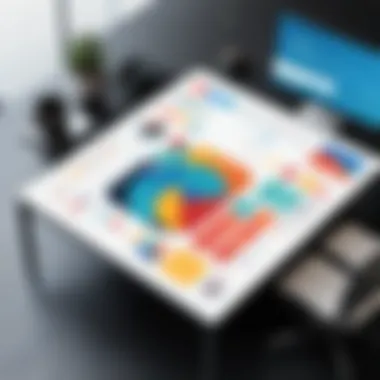

Intro
Miro is a versatile collaborative platform that has seen growing use among professionals and students alike. It allows teams to collaborate visually, making it easier to brainstorm ideas, create an efficient workflow, and manage projects. The need for remote collaboration tools has only increased in today’s fast-paced work environment. Thus, understanding Miro management becomes essential for anyone wishing to enhance their productivity and creativity.
In this guide, we will explore the critical aspects of Miro management. We will discuss its key features, delve into system requirements, and examine performance and usability. Also, the best use cases for Miro will be scrutinized. This blend of practical advice and expert insights aims to provide comprehensive knowledge, helping you unlock the full potential of Miro for effective collaboration.
Software Overview
Miro offers a host of functionalities that cater to a variety of collaborative needs.
Key Features
The platform is rich in features designed to facilitate teamwork and communication:
- Infinite Canvas: This feature allows teams to create boards without the constraints of size, making it easy to integrate various elements and ensure all ideas are visible.
- Templates and Frameworks: Miro provides many templates that support different team activities, from brainstorming to retrospectives, helping speed up the initial stages of projects.
- Real-Time Collaboration: One of Miro's standout features is its real-time editing capabilities. Users can collaborate simultaneously, enabling seamless interaction among team members.
- Integration Capabilities: Miro integrates smoothly with tools like Slack, Microsoft Teams, and Google Drive, allowing users to maintain their workflow without switching between platforms.
System Requirements
Using Miro effectively does not require high-end hardware. Here are the basic system requirements:
- Operating Systems: Miro can be accessed on Windows, macOS, and Linux systems.
- Browsers: It supports major browsers, including Google Chrome, Firefox, and Safari.
- Internet Connection: A stable internet connection is essential for optimal performance and to fully leverage Miro's collaborative features.
In-Depth Analysis
Performance and Usability
Miro is known for its performance-oriented design. The responsive interface allows for a user-friendly experience, crucial for both first-time users and experienced professionals. Users have stated that the learning curve is manageable, making it appealing for diverse teams. However, some have noted occasional lags with larger boards, indicating a need for optimization in those areas.
Best Use Cases
Miro shines in various professional settings. Here are several scenarios where Miro truly excels:
- Agile Project Management: The flexibility of Miro makes it ideal for Agile teams. Various Agile frameworks can be implemented easily.
- Workshops and Training: Miro serves as a great platform for conducting interactive workshops where participants can share ideas and feedback in real-time.
- Design Thinking: Teams focused on innovation will find Miro useful for brainstorming, prototyping, and executing design thinking methodologies.
- Remote Team Meetings: Teams working remotely can leverage Miro boards not just for meeting notes but also for collaborative decision-making.
Miro enables both structure and creativity, making it a vital tool in the modern collaborative environment.
By understanding and applying the features and best practices outlined in this guide, teams can effectively use Miro to promote collaboration, enhance productivity, and maintain a creative workflow.
Understanding Miro Management
Miro management refers to the use of Miro, a versatile digital whiteboard, that fosters collaboration and creativity within teams. Understanding this management is crucial, particularly in today’s fast-paced work environments. With remote work on the rise, tools like Miro become indispensable. They offer a platform where ideas can be visualized, shared, and developed, enhancing communication between team members.
Using Miro allows teams to bridge geographical gaps, as its online format means participants can contribute from anywhere. This contribution can lead to a richer exchange of ideas. It brings together diverse perspectives which can enhance problem-solving and innovation within projects.
Definition and Purpose
The definition of Miro management centers around the effective use of this tool to optimize collaborative efforts. Miro serves various purposes: from brainstorming and planning to project execution and feedback loops. Its infinite canvas allows users to create without constraints, thus encouraging creativity. Miro aims to unify team participation, keeping everyone engaged in the workflow.
From a practical standpoint, Miro management addresses the common pitfalls of remote collaboration, such as isolation and miscommunication. By centralizing discussions and resources, it streamlines the collaborative process. Moreover, it provides a visual framework that aids comprehension and retention of information.
Importance in Collaborative Work
Miro's importance in collaborative work cannot be overstated. In settings where teams are distributed, maintaining a sense of community is challenging. Miro helps mitigate this issue by providing real-time collaboration features. Users can see edits as they happen, making the experience more interactive and engaging.
Moreover, Miro enhances project transparency. Team members can access the workspace at any time, allowing for asynchronous updates. This accessibility reduces bottlenecks in communication, fostering a culture of trust and accountability.
Key Features of Miro
Miro stands out as a vital tool in facilitating efficient collaboration among teams. Its innovative features are designed to enhance the user experience while simplifying complex tasks. This section explores the key features of Miro, detailing how each contributes to effective teamwork and project management.
Infinite Canvas
The infinite canvas in Miro is one of its most distinctive features. It allows users to extend their workspace indefinitely, accommodating various sizes of projects and brainstorming sessions. With this flexibility, teams can visualize entire processes, from ideation to execution, without the constraints of traditional page limits.
Having an expanded workspace promotes creativity. Users can explore ideas without fear of running out of space, leading to richer discussions. Additionally, the infinite canvas integrates seamlessly with other tools, ensuring a smooth workflow. This feature is especially beneficial during workshops or collaborative sessions, where many ideas need to be displayed at once.
Templates and Frameworks


Miro provides a variety of templates and frameworks designed to streamline project planning and collaboration. These include everything from brainstorming boards to kanban systems. The availability of templates allows users to initiate projects quickly, reducing time spent on setup and increasing time spent on high-value tasks.
The templates are user-friendly, which makes them accessible to novice users while still being beneficial to seasoned professionals. They cater to different industries and approaches, ensuring that users can find a framework that fits their specific needs. Furthermore, Miro allows customization, making it easy to adapt templates to unique project demands.
Integration with Other Tools
Integration is fundamental in today's digital workspace. Miro excels in this area by allowing connectivity with a wide range of tools such as Slack, Google Drive, and Trello. This capability ensures that teams can work within their preferred environments while maintaining the collaborative power of Miro.
For software developers and IT professionals, these integrations can lead to significant improvements in workflow and communication. For example, notifications from Slack can alert team members to updates made in Miro, fostering a more synchronized working environment. Overall, these integrations enhance productivity and ensure that Miro complements existing workflows rather than disrupting them.
"The ability to integrate Miro with tools we already use has transformed our team meetings into more productive sessions."
Utilizing Miro Effectively
Utilizing Miro effectively is paramount for maximizing its potential in facilitating collaboration. This section emphasizes how proper engagement with the platform can lead to enhanced productivity, seamless communication, and improved creativity among team members. Recognizing the unique features of Miro is essential, but knowing how to use them effectively is critical for fostering a collaborative environment.
Setting Up Your Workspace
An organized workspace in Miro serves as the foundation for smooth collaboration. A good setup helps team members locate necessary resources quickly. First, establish clear guidelines for your workspace layout. Create designated areas for different projects or teams. Use labels and color-coding to visually separate sections, making navigation intuitive.
Consider integrating visual elements such as diagrams, sticky notes, and images to enrich the workspace. These can support better understanding and brainstorming of ideas. Engage team members when setting up the workspace. Gathering input can ensure that the setup meets everyone’s needs and promotes a sense of ownership. A well-structured workspace not only boosts efficiency but also enhances focus during collaborative efforts.
Best Practices for Team Collaboration
Collaboration in Miro hinges on understanding group dynamics and effective communication. Key practices include regular check-ins to gauge progress and address challenges. Set up recurring meetings or updates within your Miro board to maintain momentum. Encourage openness during discussions; everyone should feel comfortable sharing ideas without judgment.
Moreover, leverage Miro's commenting and tagging features. They allow real-time feedback and contribute to a vibrant exchange of ideas. Another best practice is to document decisions and key points immediately. This minimizes confusion as projects progress. Establishing these norms can result in a culture that values collaboration, leading to more innovative outcomes.
Organizing Information and Ideas
Proper organization of information in Miro is pivotal for ensuring clarity and focus. Start by centralizing all relevant resources in one place. Utilize folders or frames to categorize materials, which helps team members find content efficiently.
Use Miro’s templates to structure information effectively. Templates serve as a guide and can streamline the process of data collection and presentation. Another effective approach is to prioritize information visually. Use charts or graphs to highlight critical insights. Additionally, create a dedicated section for brainstorming ideas. This encourages creativity and ensures that constructive thoughts are captured without getting lost in the discussion.
"An organized approach to Miro not only makes collaboration easier but also enhances creativity and productivity among team members."
In summary, utilizing Miro effectively involves a thoughtful setup of your workspace, adhering to best practices for collaboration, and organizing information in a manner that is accessible and clear. These strategies can significantly enhance the collaborative experience and contribute to successful project outcomes.
Exploring Miro Use Cases
Exploring Miro use cases is crucial for understanding how this tool enhances the collaborative process across various sectors. Particular elements reveal how teams can leverage Miro’s capabilities to solve specific challenges. The benefits include improving communication, fostering creativity, and increasing overall efficiency in workflows. Each use case demonstrates distinct advantages, showcasing Miro’s versatility in adapting to different environments.
Product Development
In product development, Miro serves as a central hub for brainstorming, planning, and visualizing ideas. Teams can engage in real-time collaboration, allowing for immediate feedback and iterative improvement. Using Miro's infinite canvas, product managers can create user journey maps, value propositions, and feature prioritization frameworks.
Benefits of Miro in Product Development:
- Visual Clarity: Miro translates complex ideas into visual formats, making it easier for teams to grasp concepts quickly.
- Team Alignment: By collaborating on a single board, all stakeholders maintain alignment on product goals.
- Enhanced Ideation: The dynamic nature of Miro encourages spontaneous idea generation, often leading to innovative solutions.
Educational Environments
Miro’s application extends into educational environments, where it fosters active learning and collaborative engagement among students. Educators can design interactive lessons using Miro’s templates and tools, promoting a hands-on approach to knowledge acquisition. Students can work together on group projects, brainstorming sessions, and presentations, all within the same digital workspace.
Features Helpful in Education:
- Templates for Lesson Plans: Educators can use available templates to create structured lessons quickly.
- Collaborative Learning: Students engage with one another in real-time, simulating discussions and actively problem-solving.
- Accessibility: Miro is available across devices, allowing for flexibility in learning environments.
Project Management
For project management, Miro enhances visibility and organization within teams. By creating project timelines, Kanban boards, and tracking progress in shared boards, managers can oversee various phases of projects in a coherent manner. This transparency ensures every team member is aware of dependencies and deadlines, reducing the likelihood of miscommunication.
Advantages of Miro in Project Management:
- Streamlined Communication: Centralizing discussions and updates on Miro boards keeps everyone informed in one place.
- Progress Tracking: Visual tools help in tracking the completion of tasks, aiming for meeting deadlines efficiently.
- Flexibility in Approach: Different project methodologies can be easily represented, accommodating Agile, Scrum, or Waterfall processes.
"Miro’s adaptable format plays a significant role in helping teams visualize their projects, ultimately leading to successful outcomes regardless of the complexity of tasks."
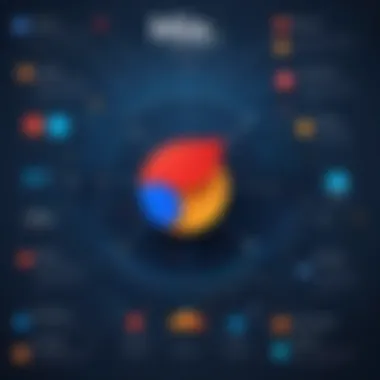

By examining these use cases, we see that Miro is not just a digital whiteboard; it is a multifunctional platform that caters to the unique needs of various fields, empowering teams to collaborate effectively.
Challenges in Miro Management
Miro is a powerful tool for collaboration, but it is not without its challenges. Understanding these obstacles is crucial for anyone looking to implement or enhance their Miro experience. The effectiveness of Miro relies significantly on user adoption, seamless workflow maintenance, and overcoming any technical issues that may arise. Addressing these challenges can greatly improve the overall team experience and satisfaction with the platform.
User Adoption
One of the first hurdles to overcome in Miro management is user adoption. A sophisticated tool like Miro may intimidate new users who are unfamiliar with its features. For professionals in IT-related fields or software development, this learning curve can pose significant delays in project timelines and collaboration effectiveness.
To enhance user adoption, organizations should consider providing comprehensive training sessions that cover the basics as well as advanced features. This not only builds confidence but also encourages team engagement with the platform. Feedback loops can be established by encouraging users to share their experiences, ensuring that any barriers they face can be swiftly addressed.
Maintenance of Workflow
Maintaining a steady workflow in Miro is essential for the tool to reach its full potential. Disruptions can occur when team members are not on the same page regarding project updates or changes in planning. To achieve a smooth workflow, teams should implement defined roles and responsibilities within Miro. Setting clear objectives for each collaboration session helps everyone understand what is expected.
Additionally, integrating workflow automation can assist in minimizing manual tasks and potential errors. Tools such as Zapier can provide necessary automation, allowing teams to focus on creativity and problem-solving rather than administrative work. Regular check-ins are also advisable, allowing teams to reevaluate strategies and make necessary adjustments to optimize their use of Miro.
Overcoming Technical Barriers
Technical barriers can impede the use of Miro and lead to frustration among users. Challenges can include slow load times, browser compatibility issues, and access to necessary plugins. If these issues are not resolved, they can undermine the collaborative experience.
It is wise for organizations to ensure that their hardware and software meet Miro's system requirements. Keeping all users updated on platform changes and best practices can also help alleviate concerns. Having a dedicated support or IT team can assist in troubleshooting and guiding users through any technical discrepancies they encounter.
"A proactive approach to resolving technical barriers can significantly enhance the user experience in Miro, making collaboration more efficient."
In summary, the challenges associated with Miro management require careful consideration and strategic planning. By addressing user adoption, workflow maintenance, and technical barriers, teams can create a more productive and enjoyable collaborative environment.
Impact of Miro on Team Dynamics
The role of Miro in shaping team dynamics cannot be overstated. As a collaborative platform, it significantly influences how teams communicate, create, and make decisions. Understanding these impacts is essential for professionals aiming to harness Miro's full potential in their workflows.
Miro serves as a visual workspace where team members can collaborate in real-time. This visual approach enhances communication, as it allows ideas and concepts to be shared more effectively. The ability to see and interact with each other's contributions fosters a stronger sense of engagement, leading to a more cohesive team environment. Moreover, this tool accommodates members working from various locations, which is vital for today’s remote or hybrid work settings.
Enhancing Communication
Miro improves the clarity of communication within teams. Its various tools, such as sticky notes, diagrams, and templates, enable team members to illustrate their thoughts visually. Rather than solely relying on text-based updates, which can often lead to misunderstandings, Miro allows for a more interactive exchange of ideas. It is not uncommon for team discussions to become confusing, especially in a digital context. Miro mitigates this by providing a space where visuals can help articulate complex ideas quickly and with minimal misinterpretation.
Additionally, Miro’s commenting and feedback features allow teams to provide insights in context, ensuring discussions remain on track. By using clear visual aids, teams can create a culture of open communication where feedback is shared constructively and regularly.
"Visuals can streamline team interactions, making the workflow less cumbersome and more effective."
Fostering Creativity
Creativity thrives in environments that offer flexibility and space for exploration. Miro provides an expansive canvas that encourages experimentation and brainstorming. Team members can easily add, rearrange, and delete ideas as they evolve. The platform’s range of templates and frameworks allows users to generate fresh concepts without starting from scratch, making collaboration feel seamless.
In traditional settings, brainstorming sessions often feel linear and constrained. Miro’s infinite canvas liberates teams, enabling them to explore multiple viewpoints at once. This freedom often leads to innovative solutions and better outcomes. When team members see their ideas visually represented, it can inspire new connections and perspectives that may have otherwise gone unnoticed.
Facilitating Decision-Making
Effective decision-making is a critical element of any team’s success. Miro plays a significant role in streamlining this process. With features like priority setting, voting systems, and real-time analytics, teams can identify viable options quickly. Members can place ideas on a matrix or categorize them based on various criteria, making it easier to evaluate choices collectively.
By visualizing decision points, Miro helps prevent analysis paralysis—a common trap where teams become immobilized by too many choices. Instead, the platform encourages swift yet informed decisions based on a clear view of all options presented. This structured approach not only saves time but also enhances accountability, as everyone has visibility into the decisions made and the rationale behind them.
User Feedback on Miro
User feedback plays a vital role in understanding how Miro functions in real-world settings. It provides practical insights into what users appreciate about the platform and areas where it may falter. Recognizing these elements is crucial for both developers and users alike. Developers benefit by discovering the practical implications of their design choices, while users gain knowledge about maximizing Miro’s features.
Advantages Experienced by Users
There are numerous advantages that users experience when working with Miro. Firstly, the infinite canvas promotes a free flow of ideas, allowing users to brainstorm without limitations. Many report that this feature significantly enhances creative processes.
Additionally, the vast selection of templates and frameworks enables faster project kick-offs. These pre-made structures save time and ensure that teams can focus more on content rather than setup. Users often highlight how intuitive the interface is, making it easy for newcomers to adapt.
Another key advantage is the collaborative features. Users appreciate real-time editing capabilities, which facilitate teamwork across different locations. Functions such as comments and reactions foster discussions directly on the board. It also helps in maintaining a record of feedback.
Moreover, Miro’s integration with tools like Slack, Zoom, and Google Drive stands out. This supports a cohesive workflow where teams can seamlessly transition between conversations and their visual collaborative workspaces.


Common Critiques
Despite its many strengths, Miro is not without criticisms. One common concern among users is the occasional lag experienced during heavy usage. When multiple users interact with the board simultaneously, performance can dip, hampering productivity.
Another critique is the learning curve associated with some advanced features. While the basic functions are user-friendly, users have noted that exploring complex functionalities can be overwhelming, particularly for those who are unfamiliar with digital collaborative tools.
Additionally, pricing tends to be a sticking point for some users. Many express that the subscription model can feel expensive, especially for smaller organizations or individual users. This sentiment often leads to an evaluation of whether Miro provides enough value relative to its cost.
In summary, while Miro enjoys high praise for its collaborative capabilities and features, the feedback also points to significant areas for improvement. Understanding this feedback is essential for potential users and developers both to enhance user experience and strive for better functionality.
Miro Management Trends
In the rapidly evolving landscape of collaborative tools, understanding trends in Miro management is essential. Miro, as a platform, is not just a digital whiteboard but a comprehensive solution for teams. Recognizing where Miro is heading can help professionals adapt and optimize their collaborative efforts. Trends within Miro management provide insights into the tool’s potential future, showcasing how it can further enhance team dynamics, streamline workflows, and integrate seamlessly with existing technologies.
Emerging Features and Updates
Miro consistently rolls out new features that reflect the changing needs of its users. These updates often focus on enhancing usability, incorporating user feedback, and staying ahead of competitor offerings. Key emerging features include:
- Real-time Collaboration Enhancements: Improved responsiveness and interaction capabilities allow team members to work simultaneously without lag. This ensures that contributions are immediate and collective.
- Advanced Templates: Miro has broadened its templates to cater to various industries and specific needs. These templates serve as starting points, enabling users to quickly set up their projects while adhering to best practices.
- AI Integration: The introduction of AI-driven tools assists users in organizing thoughts, automating routine tasks, and even suggesting possible frameworks during brainstorming sessions.
The emphasis on user-centric design means that these features will continue evolving. Teams can leverage these advancements to foster a more effective work environment, which is especially important in distributed working conditions.
Future of Collaborative Tools
The future of collaborative tools, including Miro, is likely to embrace several important trends, including:
- Increased Integration with Other Platforms: As organizations depend on various software solutions, seamless integration becomes crucial. Miro’s ability to connect with tools like Slack, Trello, and Asana enhances its functionality within existing workflows.
- Focus on Security and Compliance: As data privacy concerns rise, Miro will need to enhance its security protocols. Users will expect assurance that their information is secure, especially in enterprise settings.
- Augmentation Through Virtual and Augmented Reality: Emerging technologies will provide new avenues for collaboration. Miro may explore VR and AR capabilities, creating immersive environments for remote teams to interact and ideate.
"Miro's adaptability puts it at the forefront of collaboration tools. By focusing on integration and user experience, it prepares for a future where flexibility is key."
In sum, observing these trends in Miro management is vital. They define the path forward, shaping both the platform and the collaboration experience for teams in diverse fields.
Integrating Miro with Other Platforms
Integrating Miro with other platforms is vital for maximizing collaboration potential and streamlining workflows. As teams increasingly use multiple tools to manage projects and share ideas, the ability to connect Miro with these platforms enhances productivity. The integration process allows seamless movement of information and real-time collaboration, which can be fundamental for efficient teamwork.
Popular Integrations
Miro offers numerous integrations that connect to essential tools used in many work environments. Some of the most popular integrations include:
- Slack: This integration enhances communication by allowing users to share Miro boards directly within Slack channels, enabling quick updates and discussions on projects.
- Google Drive: Storing and accessing documents becomes simpler with this integration. Users can link files on Google Drive to Miro boards for easy reference.
- Microsoft Teams: Collaborating through Teams allows users to embed Miro boards in their meetings or chats, facilitating work directly in the mid-point of discussions.
- Jira: This integration supports project tracking and agile workflows. Users can sync tasks from Jira with Miro boards, which is beneficial for visual project management.
These integrations not only simplify accessing information but also create a cohesive work environment. Each integration has distinct advantages that cater to different user needs, making Miro a versatile tool in diverse settings.
Enhancing the User Experience
Integrating Miro with other platforms significantly enhances the user experience. It eliminates the need to switch back and forth between applications. Users can carry out various tasks in one place. With proper integrations, users can:
- Maintain focus on collaborative efforts without disruptions.
- Access and share documents or updates in real-time, ensuring that everyone remains aligned on the project objectives.
- Receive notifications and updates from integrated platforms, keeping everyone involved informed and engaged.
This level of connectivity fosters a smoother workflow and improves overall efficiency. As teams leverage integrations, they can experience enhanced productivity and collaborative success. Ultimately, the right integrations create a well-connected ecosystem that promotes fluid communication, which is essential in modern work dynamics.
"Integrating Miro with platforms like Slack and Google Drive eliminates workflow disruptions, enhancing collaboration and productivity for teams across all sectors."
By embracing integration possibilities, teams can tailor Miro to their specific workflows, adapting it to their unique collaboration needs.
Ending on Miro Management
In any professional environment, effective collaboration is paramount for success. The role of Miro in enhancing these collaborative efforts cannot be understated. This concluding section will summarize the key takeaways from the article and share final thoughts on Miro's overall effectiveness in the realm of digital collaboration.
Summary of Key Takeaways
Miro has established itself as a leading tool in the domain of collaborative work. Here are some significant points:
- User-Friendly Interface: Miro's design facilitates easy navigation, making it accessible for users of all skill levels.
- Diverse Functionality: The tool offers an infinite canvas, diverse templates, and robust integration options, which empower teams to work creatively and efficiently.
- Enhanced Communication: Regular use of Miro can significantly improve team interactions, ensuring ideas are shared and discussed seamlessly.
- Adaptability Across Fields: Whether in educational settings, project management, or product development, Miro is versatile enough to meet the needs of various industries.
- User Feedback: Positive responses highlight Miro's ability to foster creativity and streamline workflows, though some users have pointed out the need for improvements in certain areas.
Miro is not merely a tool; it is an ecosystem designed to enhance teamwork and productivity. Understanding its features and best practices is essential for any team aiming to enhance their collaborative endeavors.
Final Thoughts on Its Effectiveness
Miro's effectiveness relies on a few key elements. By incorporating it into daily work processes, teams can experience a shift towards more productive collaborations. Its capacity to bring together diverse thoughts into a cohesive format promotes creativity and innovation. Moreover, the platform's real-time collaboration feature enables teams to solve problems and make decisions swiftly.
However, it is crucial to maintain an ongoing strategy for user adoption and adaptation. As teams evolve, their needs may change. Therefore, regular updates and user training should be prioritized to fully leverage Miro's capabilities.







