Exploring NavisWorks: Your Path to Project Management Freedom


Intro
In the realm of project management, the selection of tools can significantly mold the outcome of a project. One such tool that has been gaining attention is NavisWorks. This software, widely used across various industries, offers a plethora of functionalities designed to enhance workflow autonomy and improve collaboration among teams. The increasing complexity of projects necessitates meticulous planning and visualization, which is where NavisWorks excels. Understanding its features and potential can vastly influence how teams approach project execution.
Software Overview
NavisWorks primarily serves as a project review software, allowing professionals in architecture, engineering, and construction to manage their projects efficiently. The software integrates design data from multiple sources, making it a versatile tool for project managers who require clarity and cohesion in their workflows.
Key Features
- Model Review: NavisWorks enables users to combine 3D models from various disciplines, providing a comprehensive view of a project.
- Clash Detection: This feature identifies potential conflicts between different components in the design phase. Early detection of clashes can save significant time and resources.
- Simulation: Users can simulate various construction processes, helping stakeholders visualize the project timeline and sequence.
- Collaboration Tools: The software fosters improved communication through shared reviews, comments, and integrated workflows.
- Reporting: Tools for generating reports help keep all stakeholders informed on project progression and potential issues.
System Requirements
To effectively run NavisWorks, users must be aware of the system specifications:
- Operating System: Windows 10 or later versions.
- Processor: A 64-bit processor, preferably 2.5 GHz or faster.
- RAM: Minimum of 8 GB, with 16 GB recommended for larger projects.
- Graphics Card: DirectX 11 compliant graphics card with at least 1 GB of video memory.
In-Depth Analysis
Delving deeper into NavisWorks reveals not just its features, but also its performance and usability, which are vital for successful project management.
Performance and Usability
Users find that NavisWorks performs markedly well with large models, enhancing the speed of visualization and analysis. The user interface, while packed with functionalities, maintains an intuitive design, allowing new users to navigate the software without steep learning curves. Training resources and user communities are widely available, which can facilitate better understanding and usage.
Best Use Cases
NavisWorks shines in various scenarios:
- Construction Planning: The software is invaluable in planning construction sequences and ensuring resource availability.
- Design Reviews: Architects and engineers can utilize it for detailed design reviews, ensuring that all components fit together before construction begins.
- Project Coordination: Various teams can collaborate effectively, thus minimizing miscommunication and aligning project goals.
"NavisWorks, as a robust tool, streamlines the workflow while providing a platform for effective collaboration, which ultimately leads to better project outcomes."
Such diverse applications make NavisWorks an essential software for professionals in IT-related fields and project management.
By examining the functionalities and implications of NavisWorks, you begin to appreciate how it contributes to the evolving landscape of project management software. Analyzing its capabilities can greatly enhance productivity and cooperation amongst teams in any industry.
Preface to NavisWorks
In the realm of project management, effective tools can significantly influence outcomes. NavisWorks stands out as a crucial software that enhances the way professionals manage their projects. By bringing together various aspects of project planning, execution, and monitoring, it provides users with a comprehensive platform for better decision-making and collaboration. Understanding NavisWorks is essential for those who want to improve workflow and efficiency in their projects.
Understanding NavisWorks
NavisWorks is a sophisticated project review software designed primarily for professionals in the architecture, engineering, and construction sectors. Its core functionality revolves around integrating different file types into a single cohesive model. This capability allows users to visualize project components in a 3D environment, which aids not only in better planning but also in identifying potential clashes early in the project lifecycle. The software supports formats from various applications, promoting seamless collaboration among multidisciplinary teams.
Users find NavisWorks beneficial for several reasons. First, it enhances communication among team members by providing an accessible platform where all project stakeholders can visualize and interact with the model. Second, its capability for simulation planning allows project managers to foresee potential scheduling conflicts and resource allocation issues. With these features, NavisWorks empowers teams to make informed decisions, reducing the risk of costly errors later on.
Historical Context and Development
NavisWorks originated in the mid-1990s, originally developed by a company named Navis Software. The software was initially focused on allowing users to visualize and manage complex data associated with construction projects. Over time, Autodesk acquired NavisWorks in 2007, which led to significant advancements and integration with other Autodesk products.
Since its inception, NavisWorks has evolved alongside industry trends, adapting to the needs of project managers and professionals. Its development has included enhancements in performance, ease of use, and compatibility with a broader range of file formats. This historical context is vital because it reflects the software's commitment to remaining relevant amidst rapidly changing technologies in the construction sector. This adaptability illustrates how NavisWorks not only meets present-day needs but is also poised to handle future challenges.
Core Features of NavisWorks


NavisWorks stands out as a pivotal project management tool, largely due to its core features that cater specifically to the demands of modern workflow and collaboration needs. Each functionality integrates seamlessly into the project's lifecycle, enhancing efficiency and productivity. Understanding these core features is essential for any professional who seeks to improve project execution through better visualization and management capabilities.
Integration Capabilities
The ability of NavisWorks to integrate with other software makes it indispensable in any project management environment. It is compatible with various platforms, including Revit, AutoCAD, and SketchUp. This compatibility allows teams to work with a wide range of data formats without the need for extensive conversion. Consequently, this capability supports a coherent workflow, bridging gaps between different software solutions.
Moreover, integration ensures that stakeholders can access up-to-date information in real-time, facilitating informed decision-making. Users can import and aggregate multiple models, which helps in visualizing the project comprehensively. It reduces the chances of discrepancies and miscommunication among team members as everyone has access to the same data set. This can significantly streamline the evaluation and approval processes.
3D Model Review and Redlining
NavisWorks excels in 3D model review, allowing users to examine designs in an immersive environment. The redlining feature provides a straightforward way to annotate issues directly on the models. Users can easily mark discrepancies, suggest changes, or highlight concerns. This direct approach simplifies communication, making it easier for architects and engineers to understand each other's perspectives without back-and-forth emails.
The 3D visualization aspect is also vital. It helps stakeholders to grasp complex designs more intuitively. When individuals can see and understand the interplay between various project components, it leads to better collaboration and fewer errors. This rich experience provides clarity in presentations, making it easier to convey ideas to clients or within teams.
Scheduling and Time Management Tools
Effective project management hinges on time management. In this respect, NavisWorks incorporates sophisticated scheduling capabilities that help in aligning tasks with project timelines. Users can create detailed schedules, track progress, and forecast project milestones. Gantt charts and other visual tools present data in an easily digestible format. This feature is particularly valuable for those managing complex, multi-phase projects where timing is crucial.
The software also enables users to simulate construction schedules using 4D modeling. By linking time factors with 3D models, it empowers teams to visualize both the phases of construction and the logistics involved. This foresight can help in identifying potential bottlenecks before they occur, thereby maintaining project momentum.
Enhanced Collaboration Features
Collaboration is at the heart of successful project management, and NavisWorks offers several features that amplify team interaction. The software provides a shared platform where all project stakeholders can access the model and documentation. This centralization reduces redundancy, ensuring everyone is on the same page.
Additionally, built-in communication tools allow users to leave comments directly on the 3D models, fostering a collaborative environment. This eliminates the need for separate communication channels, which can often lead to fragmented conversations. Enhanced collaboration features also include real-time editing capabilities, which further contribute to a fluid teamwork dynamic.
The benefits of such collaboration cannot be overstated. Enhanced workflow autonomy leads to quicker decision-making, higher efficiency, and ultimately better project outcomes.
"NavisWorks improves project transparency and encourages proactive engagement among teams, making project management smoother."
Through the integration of these core features, NavisWorks demonstrates its substantial impact on project outcomes. Each feature serves to create a more connected, flexible, and efficient project management environment. Through these characteristics, NavisWorks empowers users to adapt and thrive in the ever-evolving landscape of project demands.
User Experience and Accessibility
User experience and accessibility are critical components in enhancing the functionality of NavisWorks. With a focus on usability, professionals can efficiently navigate the software, ultimately leading to improved project management practices. If user experience is subpar, it can hinder productivity and frustrate teams who rely on the software for critical tasks. Thus, it becomes paramount to examine the interface and support mechanisms available within NavisWorks.
Interface Design and Usability
The interface design of NavisWorks plays a significant role in determining how effectively users can interact with the software. A clean and logical layout helps minimize distractions and allows users to locate essential tools quickly. Intuitive navigation mechanisms are essential for enabling seamless transitions between tasks. Users should be able to engage with 3D models freely, making necessary annotations and adjustments with ease.
Several elements contribute to a favorable user interface:
- Toolbars and Menus: Clearly labeled toolbars allow users to find functions without confusion. This design helps minimize time spent searching for features.
- Customization Options: Allows users to tailor the interface to their workflows. This personal touch can significantly improve overall efficiency.
- Feedback Mechanisms: Visual cues, such as progress bars or confirmation messages, guide users through complex processes.
- Accessibility Features: These support users with varying levels of ability, ensuring that everyone can utilize the software effectively.
Learning Curve and User Support
Even with a well-designed interface, a learning curve is often present when starting with new software. New users may initially find themselves overwhelmed by the variety of functions available in NavisWorks. However, adequate user support can mitigate these challenges, offering pathways for quick skill acquisition.
The following features support user learning in NavisWorks:
- Training Resources: Access to both online tutorials and comprehensive user manuals can accelerate the learning process. These resources should cover basic functions as well as advanced features to appeal to a range of users.
- Community Forums: Engaging with the NavisWorks community on platforms like Reddit can enhance knowledge sharing. Users exchange tips and solutions that provide real-world applications of the software.
- Customer Support: Direct lines to help desks can assist users in troubleshooting software issues swiftly.
"A user-friendly interface not only aids in learning but also enhances overall project efficiency."
In summary, the user experience and accessibility of NavisWorks are paramount for enabling professionals to maximize their project management capabilities. A well-designed interface and robust learning support lead to greater productivity and satisfaction among users.


Impact on Workflow and Productivity
The impact of software tools like NavisWorks on workflow and productivity is crucial in today’s fast-paced project management environment. NavisWorks offers specialized functions that significantly influence how teams manage and execute projects across architecture, engineering, and construction sectors. By streamlining decision-making processes and enhancing collaboration, it creates an environment where productivity can thrive.
Transforming Project Workflows
NavisWorks transforms project workflows through its integrated platform that combines modeling, planning, and project review. The software allows users to consolidate various data sources into a single project view. This integration ensures that all stakeholders have access to up-to-date information. Consequently, it reduces the time spent on data gathering and focuses efforts on analysis and actions.
One of the critical aspects of transformation is the visualization of 3D models. Users can interact with realistic representations of projects, allowing for more informed decision-making. This capability replaces traditional review methods, turning what used to be a time-intensive process into a more fluid experience. Teams can identify potential problems early, avoiding costly issues later in the project lifecycle.
Furthermore, the scheduling features of NavisWorks enable the concurrent management of design and construction phases. With tools like 4D simulation, project managers can visualize how the project will unfold over time. This insight allows for better resource allocation and project sequencing, contributing to smoother operations.
Case Studies of Implementation
Real-world examples of NavisWorks in action provide insights into its impact on workflow and productivity. For instance, a major construction firm utilized NavisWorks on a large-scale hospital project. Through the integrated 3D visualization capabilities, project teams were able to spot design conflicts early. This proactive approach not only reduced rework but also saved the organization substantial costs and time.
Another case study involved an architectural company that employed NavisWorks for a commercial building design. By leveraging the software’s collaboration features, different teams were able to share models and updates seamlessly. This facilitated an environment where feedback could be incorporated in real-time. Ultimately, this led to enhanced project timelines and improved communication across departments.
In summary, both the transformation of workflows through integrated modeling and these case studies demonstrate how NavisWorks enhances overall productivity in project management. The ability to visualize, simulate, and collaborate effectively allows teams to operate more efficiently, proving the software’s value in modern project environments.
Customization and Flexibility
The role of customization and flexibility in NavisWorks is a crucial component for professionals aiming to maximize the software's potential in project management. These two attributes allow users to tailor the software to their unique workflows and specific project requirements. Customization enables adjustments to meet individual preferences or organizational standards, while flexibility supports adaptation to the changing landscape of project demands.
Modular Features
NavisWorks allows for modular features, meaning that users can pick and choose functionalities that are most relevant to their projects. This aspect is beneficial in various ways. First, it facilitates a streamlined process, allowing users to focus on certain tools rather than wading through a barrage of unnecessary options. For instance, a user can prioritize scheduling tools or collaboration features, depending on the specific needs of the project.
These modular features enhance workflow efficiency. It also contributes to improved user experience. When a user engages with tools that fit their needs and preferences, productivity tends to increase. Businesses can take advantage of this by providing targeted training and support, focused on the specific modules their teams use.
NavisWorks’ adaptable tools also refine teamwork. Proyecto teams can customize dashboards or integration settings, promoting better communication and task assignment. Customized environments can support more informative discussions, leading to timely decisions.
Templates and Presets
Templates and presets are another vital part of customization in NavisWorks. These features offer a way to standardize processes while allowing for individual nuances. Templates can include commonly used project structures, data formats, or reporting styles. This capability ensures that teams follow a consistent framework, reducing the chances of errors and miscommunications.
In the context of NavisWorks, templates can be easily modified to suit ongoing project needs. For example, a construction project might use a specific template for model integration, which can be adapted as the project progresses. This reduces the setup time for new models, allowing teams to dive into their work without distraction.
Utilizing presets can also streamline particular tasks. Users can store frequently used settings or configurations, enabling a quick setup for future projects. Overall, templates and presets support productivity while maintaining a level of flexibility that adapts to project variables.
"Customization and flexibility in NavisWorks not only foster efficiency but also empower teams to respond dynamically to project demands."
To sum it up, the aspects of customization and flexibility in NavisWorks facilitate tailored project management experiences. Organizations can benefit significantly by leveraging modular features and incorporating templates, ensuring more efficient workflows and better collaboration outcomes.
Best Practices for Using NavisWorks
The effective use of NavisWorks goes beyond simply understanding its features. Implementing best practices in handling this software can lead to significant improvements in project outcomes. These practices allow teams to maximize efficiency, enhance collaboration, and manage models effectively. Focusing on best practices helps users to harness the full Power of NavisWorks, resulting in more streamlined workflows and successful project execution.
Effective Model Management
Model management is critical in maintaining the integrity and reliability of data throughout the project lifecycle. When using NavisWorks, it is essential to adopt a systematic approach to model handling. Here are some recommendations:
- Organize Your Models: Structure your project files logically. Use well-defined folders for different elements like geometry, clash detections, and annotations. This approach makes it easier to locate specific models during reviews or updates.
- Regular Updates: Keeping all models current is important. Make sure to refresh them regularly to avoid discrepancies. This consistency helps to maintain accuracy in collaboration and decision-making processes.
- Utilize the Review Tools: Leverage the built-in review tools. Functions like issue tracking and redlining can greatly enhance communication among team members. Ensure that all changes and comments are clearly documented for future reference.
- Set Permissions: When working with large teams, it's wise to set permissions for model access. This limits unnecessary edits from unrelated team members and protects the integrity of critical components.
Implementing these practices lays a strong foundation for effective model management, which is essential for smooth project delivery.
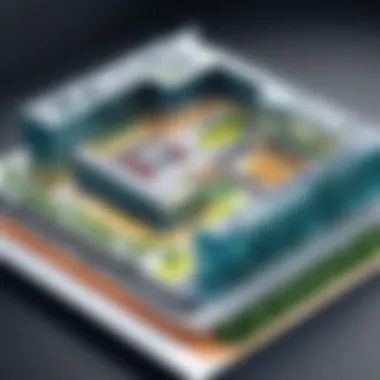

Collaboration Techniques
Collaboration is at the heart of project success, especially in multifaceted environments. Using NavisWorks effectively can facilitate better teamwork. Here are some techniques to optimize collaboration:
- Regular Meetings: Schedule consistent meetings using the shared NavisWorks model. Discuss findings, issues, or changes live. This practice helps in promptly addressing concerns and making informed decisions.
- Shared Comments and Markups: Use the commenting and markup features within NavisWorks for collaborative discussions. All team members can add their thoughts on the model directly, which fosters clear communication and smooth workflow.
- Integrate with Other Tools: Consider integrating NavisWorks with other project management software. This can provide a more holistic view of the project and enhance communication across platforms. Tools like Microsoft Project or Trello can help streamline task assignments and progress tracking.
- Train Team Members: Invest time in training teammates on best practices for using NavisWorks. Ensure everyone understands the features and workflows, which can drastically reduce misunderstandings and errors.
By emphasizing collaboration techniques, teams can effectively utilize NavisWorks to its full potential. Creating a collaborative environment nurtures a culture of mutual respect and efficiency, fostering overall project success.
Limitations of NavisWorks
Examining the limitations of NavisWorks is critical for a complete understanding of its role in project management. Recognizing these limitations enables users to make informed decisions regarding its implementation. While NavisWorks offers significant advantages, it also presents challenges that may affect performance and overall costs. Understanding these factors can help in leveraging the software effectively.
Performance Issues
Performance issues with NavisWorks can be significant, especially when working with large models. Users often encounter slow response times when navigating complex 3D environments. This lag can hinder productivity and frustrate team members who depend on quick visual feedback. Additionally, the software may require a robust hardware configuration, which some teams may find burdensome or costly.
Another frequent concern involves file interoperability. Despite its ability to integrate with many file formats, discrepancies may arise when loading models from different sources. Compatibility issues can cause data loss or distortion, requiring additional time to resolve. Users should be caution when importing files and prepare for potential modifications to optimize performance in NavisWorks.
"Adequate hardware resources are essential, as hefty models tend to tax system limits and slow down processes."
Cost Considerations
Cost considerations represent an essential aspect when evaluating NavisWorks. The pricing model can be a deterrent for smaller teams or organizations. NavisWorks licenses can be expensive, and organizations must assess whether this investment aligns with their budgetary constraints.
Furthermore, ongoing costs for upgrades or additional features may arise. Users must budget not only for initial purchases but also for potential maintenance and updates. It is prudent to weigh the long-term costs against the potential benefits gained through enhanced project management features.
In summary, while NavisWorks presents notable advantages, potential users should carefully consider its limitations. Performance issues and cost factors could impact the overall effectiveness of this tool in various project management scenarios. Understanding these elements is crucial for organizations aiming to use NavisWorks for streamlined project workflows.
Future of NavisWorks in Project Management
The future of NavisWorks in project management is a critical area of focus, as industries increasingly rely on software solutions to optimize workflows, enhance collaboration, and improve project outcomes. Understanding the potential direction of NavisWorks can provide insights on how it may adapt and evolve to meet emerging challenges and leveraging trends in technology.
Trends in Software Development
The realm of software development is undergoing significant transformations. These changes are driven by user needs for more flexibility, efficiency, and integration. In this context, NavisWorks has to stay relevant by adopting emerging software development trends.
- Shift to Cloud Solutions: There is a clear movement towards cloud-based tools in project management. Cloud solutions offer accessibility, real-time collaboration, and reduced need for local storage. NavisWorks may expand its offerings by providing cloud-based services, enhancing collaborative opportunities for teams regardless of location.
- Agile Methodologies: More teams are adopting agile practices across various industries. Integrating agile principles into NavisWorks can help facilitate quick changes and iterations in project plans. This means the software could allow for more adaptability in project timelines and resource allocation.
- User-Centric Design: As user experience becomes a priority, software must focus on intuitive interfaces and seamless workflows. NavisWorks may invest in redesigning its user interface to make it more accessible and organized for users of all experience levels.
- AI and Machine Learning: The incorporation of artificial intelligence can improve project planning and decision-making processes. By analyzing historical project data, NavisWorks could help managers predict issues and optimize outcomes more effectively. This capability would enhance not only productivity but also overall project success.
Potential Integrations with Emerging Technologies
The potential integrations with new technologies could define the future of NavisWorks in significant ways. These integrations promise enhanced functionalities that can transform how projects are managed.
- Virtual and Augmented Reality: Leveraging virtual or augmented reality can change how users interact with project models. By integrating VR and AR capabilities, NavisWorks could allow users to visualize and experience projects in immersive environments. This can aid in design validation and stakeholder presentations.
- Internet of Things (IoT): The integration of IoT can provide real-time data related to project performance and resource management. NavisWorks could evolve to incorporate IoT data, enabling better monitoring and optimizing of construction sites or project logistics.
- Blockchain Technology: Applying blockchain principles could enhance transparency and accountability within project management processes. NavisWorks may consider features that allow secure data sharing and contracts, thus minimizing disputes and improving trust among stakeholders.
- Big Data Analytics: Integrating big data analytics could help project managers make data-driven decisions. NavisWorks can utilize vast amounts of project data to derive insights, streamline processes, and refine project forecasts.
The evolution of NavisWorks in the context of these emerging technologies and software trends will likely create new opportunities for professionals in the field, paving the way for more efficient and effective project management structures.
In summary, recognizing the future trajectory of NavisWorks and its potential integrations with emerging technologies can help professionals prepare for changes and leverage new capabilities. By staying informed about trends in software development, users can enhance their workflows and maximize the benefits of NavisWorks in project management.
Finale
In understanding NavisWorks, the conclusion serves as a critical synthesis of the overall discussion concerning its role in project management. It is essential to grasp that NavisWorks is not merely a software application, but a transformative tool that offers substantial benefits. It enhances workflow efficiency, fosters better collaboration, and enables improved visualization of projects. Each of these elements contributes significantly to the overall project success.
Summarizing Key Takeaways
To summarize, several key takeaways emerge from our exploration of NavisWorks:
- Workflow Autonomy: NavisWorks provides a flexible environment where project managers can streamline processes without strict boundaries. This freedom allows for a tailored approach to managing tasks and responsibilities.
- Enhanced Collaboration: The software supports a collaborative work environment by allowing multiple team members to work on the same project simultaneously. This feature reduces miscommunication and enhances the project quality.
- Visualization: With its 3D model reviewing capabilities, NavisWorks allows users to visualize the entire project before it is executed. This foresight helps in identifying potential issues early, thus saving time and costs.
- Integration with other tools: NavisWorks integrates with various other project management tools, enhancing its functionality and the overall team efficiency.
- Long-term Adaptability: As industries evolve, so too do project management needs. NavisWorks is designed to adapt, making it relevant for future technological advancements in project management.
Final Thoughts on NavisWorks
"Choosing the right tools can define the productivity of a project. NavisWorks undoubtedly enhances this productivity through advanced functionalities."
Ultimately, integrating NavisWorks into a project management strategy can lead to notable improvements, making it an investment worth considering for professionals across various fields.







