Exploring OpenShift Containerization: Features and Applications


Intro
OpenShift is a powerful platform designed to simplify containerization and deployment. Developed by Red Hat, it empowers developers to build, deploy, and manage applications with ease. This article aims to provide a detailed exploration of OpenShift containerization, its architecture, features, and applications in software development today.
Understanding OpenShift is crucial for software developers, IT professionals, and students involved in DevOps. As container technology progresses, OpenShift emerges as a significant solution for managing containerized applications.
In this discussion, we will break down the primary elements of OpenShift containerization, examining its key features, architecture, and best practices.
Software Overview
Key Features
OpenShift offers numerous features that enhance the deployment process and streamline the development cycle. Below are the highlights:
- Container orchestration: OpenShift utilizes Kubernetes for container orchestration. This allows automatic deployment, scaling, and management of containerized applications.
- Auto-scaling: The platform can automatically adjust resources based on application demand. This ensures applications maintain performance during peak times.
- Self-service provisioning: Developers can create, manage, and deploy applications without needing extensive IT involvement, improving agility.
- Integrated developer tools: Built-in CI/CD tools facilitate continuous development and delivery, accelerating the development process.
- Security: OpenShift is designed with security in mind. It incorporates features like Role-Based Access Control (RBAC) and integrated security policies.
System Requirements
Before implementing OpenShift, it's essential to understand the system requirements. Here are the general prerequisites:
- A minimum of 8 GB RAM for the master nodes and 4 GB RAM for worker nodes.
- Multi-core CPU for optimal performance.
- Disk space should be adequate, with at least 20 GB recommended for each node.
- A supported operating system, such as Red Hat Enterprise Linux or CentOS.
For a complete list of requirements, refer to the official documentation: OpenShift Documentation.
In-Depth Analysis
Performance and Usability
OpenShift's performance is often lauded for its efficiency and ease of use. The Kubernetes-based architecture allows for quick recovery from failures, with automatic restarts of container instances.
Its user interface is intuitive, making it accessible for both novice and experienced developers. Many users appreciate the dashboard, which provides insights into application performance and resource consumption.
Best Use Cases
OpenShift excels in various scenarios. Some notable cases include:
- Microservices architecture: Ideal for applications that consist of small, independently deployable services.
- Hybrid cloud environments: OpenShift facilitates seamless deployment across public and private clouds.
- Rapid prototyping: The self-service nature of OpenShift enables fast experimentation and iteration of applications.
As organizations increasingly adopt containerization, exploring OpenShift becomes imperative. Its architecture and features cater to the evolving needs of software development in today's digital landscape, offering powerful tools and functionalities.
Understanding Containerization
Containerization is a pivotal concept in modern software development. It allows applications to run in isolated environments, each encapsulated within its own container. This facilitates consistent operation across various environments, boosting deployment efficiency and reducing conflicts.
Definition and Concept
Containerization, at its core, is a form of virtualization. Containers bundle an application with its dependencies, libraries, and configurations required for it to run. This packaging ensures that the application behaves the same way regardless of where it is deployed. Unlike traditional virtual machines which run entire OS instances, containers share a single OS kernel. This leads to faster startup times and less overhead.
Understanding this concept is critical for leveraging tools like OpenShift, as it serves as a foundation for container orchestration and deployment practices in today’s cloud-centric environments.
Benefits of Containerization
Containerization brings several key benefits to the table, making it an essential technique for developers and organizations.
Resource Efficiency
Resource efficiency is one of the primary advantages of using containers. Containers utilize the host OS directly, minimizing the resource consumption typically associated with virtual machines. This is particularly advantageous in environments where resource allocation is critical. Because containers are lightweight, they offer faster scaling and deployment capabilities.
A key characteristic of resource efficiency is the ability to run multiple containers on a single host without the overhead of running multiple OS instances. This approach enables cost savings on infrastructure and better utilization of available resources. The unique feature here is that developers can prioritize application performance while managing deployment environments effectively. However, it is essential to monitor resource usage carefully to avoid contention among containers.
Portability
Portability is another significant aspect of container technology. Applications encapsulated in containers can be moved seamlessly between different computing environments, be it a developer's laptop, a test server, or a production cloud. This ability to migrate without modification is a strong reason for the popularity of containerization in DevOps practices.
The defining characteristic here is that the container, once built, runs consistently across all systems. This portability reduces the friction between development and operations teams. Although generally advantageous, developers should consider that dependencies within a container might influence the portability if the underlying infrastructure varies significantly.
Isolation
Isolation is a crucial benefit of container technology. Each container operates independently from others, allowing for separate execution of applications even if they are running on the same host. This characteristic minimizes the risk of conflicts between application components. Isolation supports security since each application has its own runtime environment and file system.
The unique feature of isolation in containers enhances security by reducing the risk of vulnerabilities affecting other applications on the same host. However, ensuring complete isolation requires diligent management of network and storage configurations to prevent unintended access.
"Containerization not only optimizes resource usage but also enhances application deployment across diverse environments."
In summary, comprehending the benefits of containerization is fundamental for professionals in IT. Recognizing how resource efficiency, portability, and isolation contribute to effective software development and deployment helps to leverage OpenShift and similar platforms to their full potential.
Prelude to OpenShift
OpenShift has become a crucial component in the landscape of container orchestration and application deployment. It is essential for understanding the role OpenShift plays in modern software development. OpenShift provides an efficient platform for deploying, managing, and scaling containerized applications. By consolidating multiple elements of development, deployment, and management, it enhances productivity and streamlines workflows. Developers and IT professionals benefit from OpenShift's integrated tools that support continuous integration and delivery.
History and Evolution
OpenShift was created by Red Hat, initially introduced as a platform-as-a-service (PaaS) solution in 2011. Over the years, OpenShift has evolved significantly. It first utilized cloud services to simplify the deployment of applications. In 2015, Red Hat launched OpenShift Origin, an open-source community project that laid the groundwork for OpenShift’s core functionalities. The advancements included integrating Kubernetes, which became the backbone of OpenShift. This transition transformed OpenShift into a comprehensive container management platform. Today, OpenShift supports multiple environments such as public, private, and hybrid clouds, underscoring its adaptability and versatility.
Key Features
OpenShift distinguishes itself through a set of key features that cater to contemporary application development needs. These features help streamline processes and improve the user experience, ensuring that OpenShift remains a popular choice.
Built-in /
The built-in CI/CD capabilities denote a significant aspect of OpenShift. These tools automate the pipeline from code to deployment, enhancing the development cycle's speed and efficiency. This feature allows for automatic triggers that initiate builds, tests, and deployments when developers push changes to the source code repository.
A notable characteristic of this aspect is its seamless integration with various source control systems such as GitHub or GitLab. This makes it simple for teams to collaborate on code changes while ensuring that deployments are consistent and reliable. The advantages of built-in CI/CD include reduced error rates through automation and faster feedback loops, ultimately leading to better code quality.
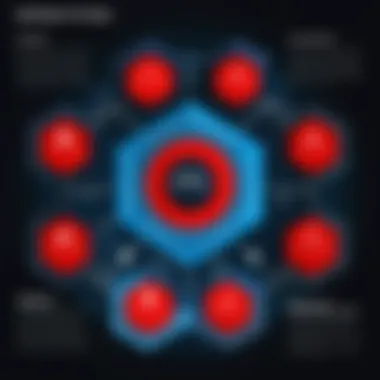

Multi-Cloud Support
Another prominent characteristic is multi-cloud support. OpenShift allows organizations to deploy applications across different cloud environments. This feature enables companies to avoid vendor lock-in, offering flexibility in resource allocation and cost management.
Organizations can choose where to run their applications based on needs, performance, or compliance requirements. The primary benefit here is that it gives users the ability to optimize workloads across various cloud platforms like Amazon AWS, Microsoft Azure, and Google Cloud. However, managing a multi-cloud environment may introduce complexities regarding networking and governance, which must be considered during planning.
Developer Productivity Enhancements
Developer productivity enhancements in OpenShift significantly contribute to the overall aim of simplifying application deployment and management. OpenShift offers user-friendly GUIs and command-line interfaces that streamline development workflows.
The ease of navigating the platform reduces the learning curve for new users. Moreover, OpenShift provides built-in tools such as templates and quick starts. These aid developers in setting up environments swiftly without extensive configurations.
The unique feature is its responsive interface that adapts to varying user needs. This adaptability enhances developer experience and fosters innovation. The main advantage is that teams can focus on building and iterating their applications rather than getting bogged down by infrastructure-related concerns. However, this ease of use might lead to underutilization of some advanced options for managing resources.
OpenShift Architecture
Understanding OpenShift architecture is fundamental for leveraging its capabilities effectively. The architecture consists of various components that facilitate container orchestration, ensuring streamlined application deployment and management. The benefits of a well-designed architecture include scalability, resource efficiency, and improved deployment speeds.
Core Components
Master Nodes
Master nodes play a pivotal role in the OpenShift architecture. They manage the overall cluster state and coordinate various operations. The key characteristic of master nodes is their control plane functionality, which includes scheduling and monitoring the worker nodes. This is a beneficial choice as it centralizes management tasks, providing a clear avenue for resource allocation and decision-making.
A unique feature of master nodes is their ability to distribute workloads intelligently, adapting to changing demands. This leads to improved cluster performance and reliability. However, it is crucial to note that if a master node fails, it can impact the entire cluster until the node is restored.
Worker Nodes
Worker nodes are fundamental in running the actual applications in OpenShift. They host the containerized applications and facilitate end-user access to services. The defining characteristic of worker nodes is their ability to execute tasks assigned by the master node, making them essential for the cluster's operational success.
Worker nodes are popular due to their scalability; adding more worker nodes allows for handling increased workloads with ease. Their unique feature lies in the redundancy they provide— if one worker node fails, others can pick up the slack. Nonetheless, worker nodes require proper resource management to avoid bottlenecks in performance.
etcd Cluster
The etcd cluster manages configuration data and maintains the state of the OpenShift cluster. Its primary role is to store all critical data needed for cluster operations, including service discovery and configuration settings. The main characteristic of an etcd cluster is its high-availability architecture, which allows it to remain operational even if some nodes go down.
Choosing an etcd cluster is beneficial because it ensures data consistency across the entire OpenShift deployment. It provides a reliable store for critical information, which is invaluable for scaling applications. A unique feature of etcd is its ability to retain historical data, allowing for easier troubleshooting and audits. However, the complexity of maintaining an etcd cluster can increase operational overhead.
Networking in OpenShift
Networking is a crucial aspect of OpenShift's architecture, enabling communication between different services and components. Effective networking strategies ensure that applications scale efficiently and secure connections are maintained.
Service Discovery
Service discovery is integral in linking the different services within an OpenShift deployment. It allows applications to locate and communicate with each other seamlessly. The primary characteristic of service discovery is its dynamic nature; services can be added or removed without requiring extensive reconfiguration.
This is beneficial for microservices architectures, as it improves resilience and flexibility. A unique aspect of service discovery is how it automatically updates service endpoints, which aids in minimizing downtime. On the downside, misconfigurations can lead to connection issues if service endpoints are not properly registered.
Routing
Routing orchestrates how external traffic is directed to the internal services within OpenShift. The key characteristic of routing is its capability to handle multiple incoming request types, directing them to the correct service based on predefined rules.
Routing is beneficial as it simplifies access to applications, enhancing user experience. A unique feature of OpenShift's routing is its ability to support TLS termination, which boosts security. However, improper routing configurations can lead to service accessibility issues.
Network Policies
Network policies control how pods communicate with each other in OpenShift. They help define rules that govern traffic flow within the cluster. The primary characteristic of network policies is their configurability, allowing users to establish fine-grained rules tailored to specific security needs.
This makes network policies beneficial for securing applications against unauthorized access. A unique feature is their capability to restrict traffic based on labels and selectors, enhancing security posture. Nevertheless, misconfigured network policies might inadvertently block legitimate traffic, creating accessibility challenges.
Storage Solutions
Storage is essential in OpenShift architecture, providing necessary persistence for applications. Effective storage management ensures optimal application performance and reliability.
Persistent Volumes
Persistent volumes provide storage resources to applications that require data persistence beyond the lifetime of individual containers. The key characteristic of persistent volumes is their abstraction from the underlying storage infrastructure, which allows applications to remain agnostic about where their data is stored.
This is a beneficial choice because it decouples storage management from application deployment. A unique feature of persistent volumes is their ability to allow applications to retain their estado even during restarts or failures. However, they must be managed carefully, as miscalculations in storage allocation can lead to resource shortages.
Dynamic Provisioning
Dynamic provisioning automatically allocates storage resources as needed without manual intervention. The primary characteristic of this approach is its ability to create persistent volumes on-demand based on application requirements. This is particularly beneficial in environments with fluctuating storage needs.
A unique feature of dynamic provisioning is its capability for self-service storage management, reducing the operational burden on administrators. However, if not monitored, it may lead to over-provisioning and increased costs.
Deployment Strategies in OpenShift
Deployment strategies are crucial in OpenShift as they dictate how applications are updated and launched in a cloud environment. Using containers for deployment offers significant advantages, such as reduced downtime and improved reliability. Understanding these strategies can help developers choose the best approach for their specific use cases.
Rolling Updates
Rolling updates are a deployment technique that allows applications to be updated incrementally without downtime. This method works by replacing old pods with new ones gradually. This is beneficial because it provides a smooth transition, ensuring that a certain number of application instances are always running.
Key considerations for rolling updates include:
- Pod Health Monitoring: OpenShift constantly monitors the health of pods during this update. If a new pod fails to start successfully, OpenShift rollbacks the change automatically.
- Configuration Options: Developers can configure the speed of the update, adjusting how many pods to update at a time and how long to wait.
- Application Performance: With this strategy, the load on the application remains consistent, as users are directed to available instances.
To implement a rolling update, a developer can use the command:
This ensures that the deployment is updated smoothly and effectively.
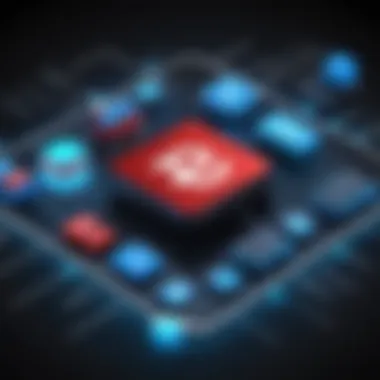

Blue-Green Deployments
Blue-green deployment is an approach where two identical environments are maintained. One environment (let's call it blue) runs the current version of the application, while the other (green) is idle or used for staging the new version. When the new version is ready, traffic is switched to the green environment.
Benefits of blue-green deployments include:
- Instant Rollback: If there are issues with the new version, reverting to the blue environment is straightforward and avoids downtime.
- Testing with Production Traffic: The new version can be tested with actual traffic before fully switching over.
- Minimal Conflict: Since the new version is pre-tested, potential issues can be identified before they affect users.
This deployment strategy is particularly effective in minimizing risks associated with new releases.
Canary Releases
Canary releases are another effective deployment strategy that involves rolling out new features or updates to a small subset of users before wider release. It allows developers to monitor the performance in real-time, ensuring that any issues can be resolved quickly without significant impact on all users.
Important aspects to consider with canary releases include:
- Incremental Release: Developers can control how much of the user base experiences the new release, starting small and gradually increasing.
- Feedback Loop: Gathering feedback from initial users enables prompt adjustments and fixes.
- Data Analysis: Tools can be employed to analyze performance metrics and user behavior, providing data-driven insights for decisions.
To set up a canary release in OpenShift, developers may use routing to direct a percentage of traffic to the new version, letting them gauge its performance before full-scale deployment.
In summary, the deployment strategies in OpenShift play an essential role in how applications are managed. By choosing the right strategy, organizations can enhance their deployment processes, minimize risk, and respond to user concerns more effectively. Whether it is rolling updates, blue-green deployments, or canary releases, each method has unique advantages that can be tailored to specific scenarios.
Integration with DevOps
The integration of OpenShift with DevOps practices is crucial for organizations that strive for agility and efficiency in software development. DevOps promotes collaboration between development and operations teams to enhance the deployment process, ensuring streamlined workflows and improved deployment frequency. In the context of OpenShift, this integration fosters an environment where developers can release software more reliably and frequently, aligning closely with business goals.
Through the use of containerization, OpenShift simplifies the management of applications across various environments. This leads to a reduction in inconsistencies, allowing teams to deploy confidently in production. The combined forces of OpenShift and DevOps facilitate effective monitoring, automated testing, and quick resolutions to issues that may arise during the application lifecycle. Key aspects of this integration include:
- Enhanced Collaboration: By leveraging OpenShift, teams can collaborate better, sharing tools and responsibilities, which helps break down silos.
- Streamlined Workflows: Automating processes such as code integration and deployment minimizes manual interventions, thus reducing human errors.
- Feedback Loops: Rapid deployment cycles enable constant feedback from users, which is critical for continuous improvement.
Integrating OpenShift with DevOps practices necessitates a clear understanding of Continuous Integration (CI) and Continuous Deployment (CD). It is imperative to grasp how these methodologies work together within the OpenShift environment.
Continuous Integration
Continuous Integration (CI) is a practice that involves the automatic merging of code changes from multiple contributors into a shared repository. This practice is designed to detect integration issues early, which is fundamental to maintaining project momentum. Within OpenShift, CI can be seamlessly implemented by leveraging its built-in tools and integrations with third-party CI/CD platforms.
Key advantages of CI in the context of OpenShift include:
- Automated Testing: As soon as code changes are pushed, OpenShift can automatically run tests to validate changes. This reduces the likelihood of defects reaching users.
- Immediate Feedback: Developers receive prompt notifications about the build status, allowing for swift corrective actions, if necessary.
- Reduced Integration Problems: Frequent merging reduces the risk of major integration issues, facilitating smoother collaborations.
To effectively implement CI in OpenShift, tools like Jenkins or GitLab CI can be integrated. These tools permit automated testing and provide a clear feedback mechanism that is vital for maintaining code quality.
Continuous Deployment
Continuous Deployment (CD) extends the principles of Continuous Integration by focusing on automatically deploying all code changes to production after passing specified tests. With OpenShift, continuous deployment is greatly enhanced due to its orchestration capabilities and management of containerized applications.
The benefits of Continuous Deployment include:
- Faster Time to Market: Rapid deployment cycles allow businesses to bring features and fixes to users more swiftly.
- Increased Reliability: Automated deployments reduce the chances of human error, leading to more stable releases.
- Adaptive to Change: Businesses can respond to market needs quickly, enhancing competitive advantage.
Utilizing OpenShift’s capabilities, organizations can set pathways for automated rollbacks, monitoring, and configuration management as part of this deployment strategy. Inherent tools in OpenShift, such as BuildConfig, DeploymentConfig, and ImageStreams, play a significant role in facilitating this process.
Security in OpenShift
Security in OpenShift is a critical dimension of its capacity to manage containerized applications effectively. In a landscape where cyber threats are pervasive and insidious, ensuring the security of containerized environments cannot be overstated. OpenShift employs a comprehensive set of security features that ensure data protection, maintain compliance, and foster trust among users. The topic of security spans authentication, authorization, network management, and other operational aspects which are vital in safeguarding applications and data. Understanding these mechanisms is essential for IT professionals and developers aiming to optimize application security and build resilient deployment practices.
Authentication and Authorization
Authentication and authorization are two fundamental pillars of security in OpenShift. Authentication is the process of verifying the identity of users or systems that attempt to access OpenShift resources. Authorization goes a step further, determining what authenticated users are allowed to do. OpenShift supports multiple authentication methods, including:
- OAuth: This method integrates with existing identity providers, allowing users to authenticate using their existing credentials.
- LDAP and Active Directory: By integrating with these directory services, OpenShift streamlines user management and ensures consistency across different environments.
- Token-based authentication: It provides secure access by using tokens that are generated for authenticated sessions.
Implementing robust authentication strategies helps prevent unauthorized access, protecting sensitive resources and applications. For instance, the use of OAuth can enhance security by minimizing the need for credentials to be transmitted directly over the network, thereby reducing the risk of interception.
Authorization in OpenShift operates through Role-Based Access Control (RBAC), which allows administrators to set permissions more granularly. This includes:
- Assigning specific roles to users based on their responsibilities
- Limiting access to resources to ensure that only authorized personnel can perform certain actions
- Using Identity and Access Management (IAM) policies for enhanced governance
By following best practices for authentication and authorization, organizations can mitigate risks associated with data breaches and unauthorized access.
Network Security Management
Network Security Management in OpenShift is equally crucial to maintaining a secure and compliant environment. OpenShift’s network security features help manage both internal and external traffic while ensuring that sensitive data remains protected at all times. Key aspects of network security in OpenShift include:
- Service Mesh: Integrating a service mesh allows for more granular control over communication between microservices. This can include mutual TLS for encrypted communication and fine-grained traffic control tasks.
- Network Policies: OpenShift employs Kubernetes Network Policies to control the communication between pods. This allows administrators to whitelist or blacklist traffic based on defined security rules, enhancing protection against threats.
- Ingress and Egress Control: Securely managing incoming and outgoing network traffic is crucial. OpenShift can enforce policies that restrict certain types of network traffic, reducing the potential attack surface.
- Load Balancers: Using load balancers in OpenShift can protect applications by distributing traffic across multiple containers, avoiding overwhelming any single instance. They're essential for maintaining both availability and security.
Furthermore, monitoring network activities through logging and auditing mechanisms assists in promptly identifying unusual patterns that may signal potential security incidents. This proactive approach helps mitigate threats before they escalate into serious breaches.
Understanding and implementing proper security measures in OpenShift not only safeguards sensitive data but also instills confidence in users and stakeholders, reinforcing the organization’s commitment to security and compliance.
In summary, both authentication and authorization, alongside network security management in OpenShift, fortify the overall deployment process against potential threats. These aspects are not just technical considerations; they reflect a broader approach to security in a containerized world.
Monitoring and Logging
Monitoring and logging are vital for any system in production. In the context of OpenShift, they become crucial for maintaining performance and reliability. Monitoring allows engineers to track system health, detect anomalies, and ensure application performance. Logging, on the other hand, serves as a record-keeping system for the application events, providing insights into usage patterns, errors, and system behavior.
Effective monitoring and logging strategies can lead to better resource management and reduce downtime. Furthermore, they empower teams to respond quickly to incidents, allowing for prompt resolutions and improved user satisfaction. With containerized applications, the dynamic nature adds a level of complexity. Therefore, having a robust monitoring and logging solution is essential.
Tools for Monitoring
Monitoring tools provide insights into application performance and system health. Let's examine two prominent tools used with OpenShift: Prometheus and Grafana.
Prometheus
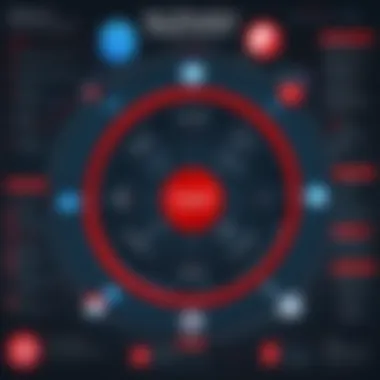

Prometheus is an open-source monitoring system that focuses on reliability and scalability. Its main characteristic is the multi-dimensional data model that allows users to define queries based on a wide range of metrics. This flexibility is a key aspect that makes Prometheus a favored choice for monitoring in OpenShift environments.
One of the unique features of Prometheus is its powerful query language, PromQL, which enables complex queries for analytics and alerting. This tool is advantageous because it allows for real-time monitoring and alerting, ensuring that teams can quickly identify and address issues as they arise. However, its reliance on a pull-based model for collecting metrics can lead to challenges, especially in highly dynamic environments.
Grafana
Grafana is a widely used open-source analytics platform that integrates seamlessly with Prometheus. Its main characteristic is its ability to visualize complex data in a way that is easy to understand. By using customizable dashboards, Grafana provides an effective way to monitor OpenShift and other systems.
A standout feature of Grafana is its vast array of visualization options, which can help to convey data insights clearly. This advantage enhances situational awareness for teams, allowing them to make quick, informed decisions based on live data. One consideration, however, is that while Grafana excels at visualization, it relies on external data sources like Prometheus, necessitating a cohesive setup between them.
Centralized Logging Solutions
Centralized logging solutions play an essential role in the containerized environment of OpenShift. They aggregate logs from various sources, making it easier to analyze and retrieve log data. This consolidation enhances the ability to track issues across multiple services and applications.
A robust centralized logging strategy helps in troubleshooting and auditing. Developers and operations teams can sift through logs from different containers and quickly identify the root causes of issues. One popular solution for centralized logging is the ELK stack—comprising Elasticsearch, Logstash, and Kibana. This stack offers powerful search capabilities and insightful visualizations. Another solution worth mentioning is Fluentd, which can aggregate logs from various sources and process them effectively.
Common Challenges
In the realm of OpenShift containerization, recognizing and addressing common challenges is crucial for developers and IT professionals. These challenges not only impact the efficiency of deployments but also influence overall productivity and system performance. An understanding of these obstacles allows teams to preemptively strategize and devise solutions that enhance the containerization experience.
Scaling Issues
Scaling can present significant difficulties in OpenShift deployments. As applications grow in user base and data volume, ensuring that the system scales accordingly is essential. OpenShift provides autoscaling features that help manage this challenge.
However, scaling does require careful consideration of resource limits and requests. Misconfigured limits can lead to underutilization or resource contention among services, negatively impacting performance. Here's what to consider when addressing scaling issues:
- Resource Requests and Limits: Define appropriate resource requests to avoid contention. Setting them too low could lead to performance bottlenecks, while setting them too high might waste resources.
- Horizontal Pod Autoscaling: Take advantage of horizontal pod autoscalers to dynamically adjust the number of pods based on real-time demand, thereby improving responsiveness during peak loads.
- Cluster Autoscaling: Consider the cluster autoscaler to add or remove nodes based on workload needs, helping maintain performance and cost-effectiveness.
Properly managing scaling challenges leads to a more resilient environment, capable of handling fluctuations in demand smoothly.
Resource Management
Effective resource management is fundamental in OpenShift. As more applications are containerized, the strain on underlying infrastructure increases. This necessitates a clear strategy for assigning resources to maintain high availability and performance.
Key aspects to focus on include:
- Monitoring Resource Utilization: Utilize monitoring tools like Prometheus and Grafana to keep an eye on resource allocation. Analyzing utilization trends helps pinpoint areas needing optimization.
- Quality of Service (QoS) Classes: Leverage QoS classes in Kubernetes to prioritize resources among pods. Proper QoS classes ensure that critical applications remain unaffected during resource contention.
- Namespace Resource Quotas: Implement project-specific resource quotas through namespaces to avoid scenarios where one project consumes excessive resources, thereby affecting other critical operations.
Effective resource management is not merely a technical requirement; it is a strategic necessity. As enterprises gain more experience with containerization, understanding and overcoming resource management issues becomes increasingly vital for the long-term success of applications.
Best Practices for OpenShift Deployment
In the realm of container orchestration, adhering to best practices during OpenShift deployments is crucial. These practices not only enhance the efficiency and security of your applications but also reduce operational complexities. Proper implementation of these strategies allows organizations to fully leverage OpenShift's capabilities while providing a foundation for scaling their applications seamlessly.
Key elements of best practices include resource allocation, performance tuning, and securing sensitive data. Each of these aspects plays a significant role in ensuring stable deployments and optimizing the development cycle. By focusing on these practices, developers and organizations can maintain higher standards of quality and reliability.
Choosing the Right Container Images
Selecting the appropriate container images is critical for successful OpenShift deployments. The image chosen can affect performance, security, and compatibility. Here are a few considerations when making your selection:
- Source of Images: Always use trusted sources for container images. The Docker Hub is a reliable repository, but it’s advisable to vet images carefully.
- Image Size: Smaller images typically lead to faster deployment times. Evaluate the image size and trim any unnecessary components.
- Regular Updates: The chosen images should be regularly updated to keep pace with security vulnerabilities and performance improvements. Check the maintenance status of the images.
- Minimal Base Images: Start with minimal base images, such as Alpine Linux, to reduce the surface area for potential vulnerabilities. This approach greatly enhances security.
Remember, the choice of container images is not merely a technical decision but a strategic one. Proper planning and assessment here save time and hassle down the line.
Managing Secrets and Configurations
Handling secrets and configuration data effectively in OpenShift is paramount for application security and performance. Proper management practices contribute to a secure environment and prevent unauthorized access. Here are some best practices for managing secrets and configurations:
- Use OpenShift Secrets: OpenShift provides a mechanism for storing sensitive information. Leverage the built-in secrets capability to manage such data securely.
- Environment Variables: Instead of hardcoding sensitive data into your applications, use environment variables. This approach can help keep your codebase clean and secure.
- Configuration Management Tools: Integrate tools like Ansible or Helm for standardized approaches to configuration management. These tools assist in tracking changes and ensuring consistency.
- Limit Access: Only grant access to the secrets for services that truly require it. Apply the principle of least privilege to maintain a high level of security.
Implementing these practices will not only secure your applications but also provide flexibility during updating and scaling tasks.
Future Trends in Containerization
The landscape of containerization is evolving rapidly. This evolution is driven by technological advancements, increased adoption, and the need for scalable solutions in modern development practices. Understanding future trends in containerization is essential for professionals looking to stay ahead of the curve. It offers insights into emerging technologies and practices that can enhance operational efficiency, improve performance, and ultimately shape the next generation of software development.
Emerging Technologies
Several emerging technologies are crucial in the context of containerization. These include:
- Kubernetes: As a leading container orchestration platform, Kubernetes continues to improve. Its capabilities around automation, self-healing, and scaling are becoming more advanced, making it an invaluable part of many development teams.
- Service Mesh: Technologies like Istio and Linkerd are gaining traction. They help manage microservices communications more efficiently, ensuring that services can interact in a secure and reliable manner.
- Serverless Computing: This model complements containerization. Developers can focus on code without worrying about underlying infrastructure. Serverless containers provide a flexible way to run code without server management concerns.
- Edge Computing: With the rise of IoT and real-time processing needs, edge computing paired with container technology allows data processing closer to the source, reducing latency and bandwidth usage.
These technologies hold the key to addressing the challenges brought forth by increasing workloads and complex architectures. They offer considerable improvements in deployment speed and resource management.
The Role of AI in Container Management
Artificial Intelligence is set to transform container management significantly. AI-driven solutions can enhance the efficiency of containerized environments in multiple ways:
- Predictive Analytics: AI can analyze trends and operational data to forecast resource needs. This capability allows teams to proactively manage their infrastructure and avoid resource shortages during peak demands.
- Automated Optimization: AI algorithms can monitor performance in real-time and automatically adjust resources. This self-optimizing approach can lead to better resource utilization and cost efficiency.
- Enhanced Security: AI can help identify vulnerabilities in container images or runtime environments. By identifying these weaknesses before they can be exploited, organizations can reduce their attack surface significantly.
- Streamlining DevOps Processes: AI tools can assist in automating repetitive tasks in CI/CD pipelines, allowing developers to focus on higher-level functions.
The integration of AI in container management systems not only enhances operational efficiency but also fosters continuous improvement in deployment practices. This shift is vital in a world where speed and agility are paramount.
As containerization technologies continue to evolve, staying informed about these trends will provide organizations with essential insights to optimize their development processes and maintain a competitive advantage.
End
In summary, the conclusion in this article serves as a crucial component that ties together the fundamental aspects of OpenShift containerization. It enables a comprehensive understanding of how OpenShift facilitates the deployment and management of applications within containers. This section emphasizes the significant benefits such as scalability, enhanced efficiency, and the streamlining of the development process. Moreover, it underscores considerations that both new and experienced users must keep in mind to maximize the potential of OpenShift.
Recap of Key Points
Several key points have been discussed throughout this article. These include:
- Containerization Basics: Understanding the foundational concepts and benefits of containerization, including resource efficiency, portability, and isolation.
- OpenShift Overview: The evolution of OpenShift and its key features like built-in CI/CD and multi-cloud support.
- Architecture Insights: An exploration of OpenShift’s architecture, focusing on core components including master and worker nodes, as well as networking and storage solutions.
- Deployment Techniques: Various deployment strategies that help manage application updates without downtime, like rolling updates, blue-green deployments, and canary releases.
- Integration with DevOps: How OpenShift aligns with DevOps practices, promoting continuous integration and deployment in a streamlined manner.
- Security Aspects: Best practices around authentication, authorization, and network security management.
- Monitoring and Logging: Tools such as Prometheus and Grafana for monitoring applications and centralized logging solutions.
- Challenges and Solutions: Common pitfalls such as scaling and resource management, alongside strategies to address these challenges.
- Best Practices: Guidance on choosing the right container images and managing secrets efficiently.
- Future Trends: Exploring emerging technologies and the integration of AI in container management.
Final Thoughts on OpenShift Containerization
The reflection on OpenShift containerization reveals its pivotal role in modern software development. As organizations seek to adopt cloud-native approaches, OpenShift stands out with its robust features and user-friendly platform. It not only simplifies deployment processes but also enhances collaboration among developers, operations, and security teams. The blend of automated tools and support for diverse environments allows teams to focus on innovation rather than the underlying infrastructure.
In a rapidly evolving technological landscape, staying informed about trends and best practices in containerization is essential for professionals in IT. By leveraging OpenShift effectively, organizations can achieve greater agility, reduce operational bottlenecks, and improve overall efficiency.
Understanding OpenShift is not just beneficial; it is essential for adapting to the future of application deployment.







