Exploring PicsArt: Features and User Insights
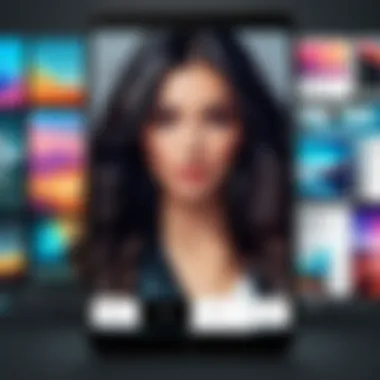

Intro
In today's fast-paced digital era, photo editing tools have become essential for everything from casual social media posts to professional marketing campaigns. PicsArt stands out as a leading application designed to serve a diverse audience with varying levels of expertise. This versatile app blends creativity with functionality, allowing users to transform ordinary images into stunning visuals.
The landscape of photo editing is broad, but what sets PicsArt apart is its unique blend of features catering not only to everyday users but also to seasoned content creators. With a variety of tools at your fingertips, and an engaging community for sharing and learning, there’s much to discover. In this article, we explore PicsArt's key attributes, from its intuitive user interface to its technological foundations, ensuring a thorough understanding of how this software positions itself in the current market.
As we navigate through the various sections of the article, we will delve into the core features, usability, and real-world use cases of PicsArt, providing insights into its benefits for individuals and professionals alike.
Preface to PicsArt
In the rapidly advancing world of digital content creation, PicsArt serves as a significant player, meriting an in-depth exploration. This platform is not just another photo editing application; its robust features and unique interface cater to a broad audience, ranging from casual users to professional content creators. Understanding PicsArt is crucial for those who wish to navigate the intricacies of modern visual expression effortlessly. The platform exemplifies how technology can empower individuals to bring their artistic visions to life while engaging with a vibrant community.
Background and Evolution
PicsArt's journey began in 2011, forged from the vision of simplifying photo editing for the masses. Initially launched as a simple photo editing tool, it quickly evolved into a comprehensive platform that incorporates numerous functionalities. Over the years, PicsArt has embraced user feedback, allowing it to adapt and integrate features such as collage-making, video editing, and even drawing tools. This evolution speaks volumes about its commitment to enhancing user experience. It’s crucial to acknowledge that while many apps can edit photos, very few match the cross-platform ease and intuitive design that PicsArt offers.
The addition of community-driven content has further solidified its position in the digital landscape. By facilitating user-generated content, PicsArt enables individuals to share their creativity in imaginative ways. Looking at its timeline reveals a series of significant updates that not only add features but also enrich the overall user experience.
User Demographics and Reach
When we take a closer look at the user demographics of PicsArt, it becomes apparent that its appeal cuts across various age groups and backgrounds. Analytics reveal that the platform has successfully attracted a global audience, primarily composed of younger individuals aged between 18 to 34. Given that visual content is a primary mode of communication in today's digital world, this audience finds PicsArt's features particularly valuable. With nearly 150 million active monthly users, the reach of PicsArt is astounding.
The app's accessibility on multiple devices—be it smartphones or tablets—further amplifies its user engagement. It is particularly compelling to see how creators utilize the platform not just for personal use but also in professional settings, like marketing campaigns or branding strategies.
"PicsArt enables users to transform simple images into captivating stories, fostering a community of creators that inspires one another daily."
Core Features of PicsArt
Understanding the core features of PicsArt is fundamental for any user aiming to harness the full potential of this versatile application. The capabilities it offers make it a powerful tool for both casual users and professionals in various fields like social media marketing, content creation, and graphic design. Essentially, PicsArt serves as a one-stop shop for individuals looking to enhance their visual content without requiring an extensive background in design or editing. This section delves into three primary features: photo editing tools, video editing capabilities, and collage maker functionality.
Photo Editing Tools
PicsArt's photo editing toolkit is robust, combining several functions into a user-friendly interface that appeals to both novices and experienced users. The importance of having effective photo editing tools cannot be overstated in today's visually-driven society. The app includes a variety of filters, effects, and adjustments that can turn an ordinary image into a striking visual statement. Notably, users can adjust brightness, contrast, and saturation with just a few taps.
One key feature is the cutout tool, allowing users to isolate subjects from backgrounds easily. This functionality can be particularly useful for people creating promotional materials or social media content where background distractions can detract from the subject.
Furthermore, the blend modes present an exciting way to experiment, enabling users to combine multiple layers creatively. For those wanting to personalize their images even more, the ability to add text with customizable fonts can enhance storytelling through pictures.
In addition to physical edits, there’s an artistic side facilitated by the drawing tools, which can be instrumental for users wanting to add a personal touch or create a completely new piece from scratch. Overall, these features allow for a significant amount of creativity, making PicsArt a noteworthy contender in the realm of photo editing apps.
Video Editing Capabilities
Transitioning from still images to motion graphics, PicsArt has carved a niche for video editing as well. Given the rise of video content across platforms like TikTok and Instagram, having accessible and effective video editing tools is more crucial than ever. PicsArt facilitates this need by offering a straightforward yet powerful video editing function.
The app provides essential features, such as trimming, merging, and adding music to videos. Users can also incorporate visual effects and filters, similar to those available for photos, thus maintaining this brand’s signature style across its offerings. These elements assist in creating polished content that can capture attention on a crowded social media feed.
Moreover, the app supports slow-motion and fast-motion effects, putting a unique spin on standard footage. This flexibility is key for users looking to craft engaging narratives or highlight specific moments within their videos. As social media continues to evolve, having these capabilities can place users a step ahead in their content endeavors.
Collage Maker Functionality
Last but not least, the collage maker feature is where creativity knows no bounds. In a world increasingly drawn to visual storytelling, collages provide a means to display multiple images cohesively. This function allows users to combine photos in various styles, whether they prefer geometric patterns or more fluid arrangements.
With an array of templates, users can quickly assemble attention-grabbing collages. One standout component is the sticker library, which is brimming with options that can add flair and context to the work. Additionally, users can import their stickers or create personalized ones, thus enhancing their individual expression.
Furthermore, the shapes and borders available offer additional avenues for creativity. These elements supplement the visual narrative by framing images or providing a thematic depth that resonates with viewers. This feature is particularly useful for content creators aiming to showcase different aspects of their work or lifestyle in a single glance.
Whether one is preparing for a social media post or simply exploring artistic avenues, the collage maker solidifies PicsArt's position as a valuable tool in the creative arsenal.
In essence, the core features of PicsArt not only cater to a diverse user base but also emphasize the platform's adaptability and relevance in contemporary digital expression.
User Interface Analysis
Evaluating the user interface (UI) of PicsArt is key to understanding its effectiveness and overall user experience. A well-designed UI can significantly enhance user satisfaction, making complex tasks simpler and more enjoyable. In the case of PicsArt, the design and functionality must balance creativity with usability, ensuring that users—whether seasoned professionals or novices—can navigate with ease.
Design and Usability
When it comes to design, PicsArt strikes an impressive balance between aesthetic appeal and practical functionality. The layout is intuitive, a factor that caters to various user demographics from teenagers seeking to express themselves to business professionals aiming for polished presentations. Each tool is visually accessible, arranged in a way that encourages exploration without overwhelming the user.
The primary navigation bar is prominently displayed at the bottom, providing quick access to the main features: photo editing, video editing, and collage making. In my experience, this design strategy enhances usability; users can switch functions without diving deep into menus. But, there’s more to the UI than just layout; it incorporates vibrant colors and engaging icons that reflect the creative spirit of the app.
Moreover, the editing tools allow for intuitive gestures, particularly on mobile devices. Pinching to zoom or sliding to adjust features feels natural, much like touching art in a gallery. This fluid movement can transform the experience into something quite enjoyable. A common term for this kind of experience is "user-friendly", but in PicsArt's case, the platform goes beyond—it's user-friendly with flair.
Accessibility Features
An area where PicsArt truly stands out is its commitment to accessibility. In today's digital world, ensuring that all users can engage with an application is not just good practice—it's necessary. This app embraces that notion by incorporating features designed for everyone.
- Text-To-Speech Integration: This feature helps visually impaired users navigate the app efficiently, converting text commands into audible instructions.
- Customizable Text Sizes: Users with visual impairments can adjust text size within the interface, helping to reduce strain and enhance readability.
- High Contrast Modes: For users who might struggle with standard color palettes, high-contrast options are available, ensuring that everyone can clearly see and interact with the tools.
Accessibility ensures that creativity knows no bounds. PicsArt’s commitment to inclusivity in its design is commendable and highlights the importance of accommodating all users in a digital space.


Although many tools in digital art apps focus on aesthetics, PicsArt understands that design is also about creating a space where every user feels they belong. The combination of thoughtful design and usability features fosters a friendly environment for artistic expression, making it a prime choice in its category.
Community and Social Engagement
In the digital age, community engagement plays a pivotal role in the success of any application. For PicsArt, this aspect is not just an add-on but a fundamental part of its ecosystem. Engaging a diverse user base transforms it into a lively platform where creativity can flourish. Through various interaction channels, users can share their work and learn from each other. This meaningful engagement elevates the app well beyond a mere tool, establishing a vibrant community characterized by collaboration and shared interests.
Sharing and Collaboration Tools
One of the standout features that facilitate community and social engagement within PicsArt is its robust sharing and collaboration tools. Users can easily share their creations on social media platforms such as Facebook, Instagram, and Reddit, ensuring their work reaches a broad audience. Furthermore, the app allows for direct collaboration between users. For instance, creators can invite friends to co-edit a project, fostering a sense of teamwork that enriches the creative process. This collaborative spirit means users can receive real-time feedback, which is invaluable for skill development.
- Real-time Collaboration: Users working simultaneously on projects can enhance each other’s ideas, making the process more dynamic.
- Seamless Sharing: Integrations with popular social media networks allow creators to showcase their work without hitches.
Moreover, these tools come with features that support the creation of tutorials or how-to guides, encouraging knowledge sharing among users. By promoting sharing, PicsArt transforms individual artistic efforts into a collective learning experience for the entire community.
User-Generated Content
A hallmark of PicsArt's community is its diverse array of user-generated content. These contributions range from stunning photographs to intricate digital art and inspirational videos. Each piece of content is a reflection of the personal style of its creator, enabling individual expression while simultaneously showcasing a diverse tapestry of creativity.
User-generated content not only enriches the platform but also provides inspiration for others. When users explore the galleries, they encounter various artistic styles and techniques, fostering an environment where ideas are exchanged and inspiration flows freely.
Engagement metrics and community competitions also play a significant role here. Users often participate in challenges and contests, which serve as a catalyst for creativity and a way to gain recognition within the community. This competitive yet supportive atmosphere encourages creators to push their boundaries, knowing that their work may be featured or celebrated.
"In a world full of trends, genuine expression through creativity has never been more enriching. User-generated content on PicsArt empowers everyone to be a part of the conversation."
- Diversity in Content: From photography to graphic designs, the range of user-generated content attracts a wide audience, catering to varied interests.
- Community Challenges: Regular contests not only encourage quality content creation but also help build camaraderie among users.
Through these mechanisms, PicsArt sheds light on the importance of community. The user engagement fosters collaboration, creativity, and inspiration among its members, making the application a vibrant hub for artistic pursuits.
Technological Underpinnings
The significance of the technological underpinnings of PicsArt cannot be overstated. In an age where digital content creation is at an all-time high, understanding the software's technical foundation offers insights into its capabilities and limitations. It is not just about what users can do with PicsArt; it's about how its technology facilitates those actions seamlessly and efficiently.
Platform Compatibility
PicsArt shines with its extensive platform compatibility. This flexibility means that whether a user is on Android, iOS, or using a web browser, they can access powerful tools without missing a beat. This capability is crucial in today’s fragmented device landscape, where users switch devices frequently.
- Mobile Platforms: The mobile applications of PicsArt are optimized for both smartphones and tablets. Users can edit photos and videos on the go without needing high-end hardware, making it accessible for everyone.
- Web Application: The web version is equally robust, providing users with a full suite of editing tools from any computer. This allows for larger screens and better control when fine-tuning images.
- Cross-Device Syncing: Changes made on one device can be quickly synced to others, ensuring that users can pick up right where they left off. This is especially beneficial for professionals working on multiple devices.
This level of compatibility enhances user experience, offering a seamless transition from one platform to another.
Cloud Integration Features
PicsArt's incorporation of cloud integration features amplifies its functionality. By leveraging cloud technology, users benefit not only from storage solutions but also from enhanced collaboration capabilities.
- Storage Solutions: Users can store their projects in the cloud, accessing them anytime and anywhere. This is advantageous for those who work across different devices or locations.
- Collaboration Tools: The cloud empowers users to collaborate easily. Friends or team members can join in on projects, making edits in real time. This fosters creativity and speeds up workflows in professional settings.
- Automatic Backups: The cloud also serves as a safety net—automatic backups mean that users don't lose their work due to unforeseen errors or crashes.
"With cloud integration, the possibilities for collaboration and accessibility are nearly endless, allowing users to focus on creativity rather than logistics."
In summary, the technological aspects of PicsArt fundamentally shape how users interact with the software. By ensuring compatibility across various platforms and harnessing cloud capabilities, PicsArt positions itself as a versatile and powerful tool in the ever-evolving landscape of digital content creation.
Comparative Analysis
In the competitive realm of digital content creation, a comparative analysis of different applications holds significant importance. It allows users to determine which platforms can best meet their specific needs, especially in tools like PicsArt that merge photo and video editing within a creative framework. By closely examining PicsArt against its competitors, one can appreciate its unique offerings and understand how each tool may cater to varying artistic expressions, user experiences, and functional requirements. This analysis not only clarifies the strengths and shortcomings of each option but also guides users towards informed choices that enhance productivity and creativity.
PicsArt vs. Competitors
When putting PicsArt side by side with its rivals like Adobe Photoshop Express, Canva, or Snapseed, it's clear that each platform has carved out its niche within the user ecosystem. PicsArt shines particularly in the realm of community engagement and vast creative tools which extend well beyond basic editing. Here’s a closer look at how PicsArt stacks up:
- Versatility: Unlike some platforms that focus solely on photo editing or social sharing, PicsArt integrates robust features that include photo adjustments, stickers, effects, as well as video editing capabilities, providing an expansive toolkit for users.
- User Community: It fosters a strong sense of community, enabling users to share their creations and receive feedback, unlike some competitors that emphasize solo work. This feature can make a big difference for amateur artists looking for motivation and support.
- Accessibility: The mobile-friendly nature of PicsArt sets it apart. While competitors may often lean towards desktop versions, PicsArt ensures that all features are available on smartphones, making it much easier to edit on-the-go.
However, it isn’t without drawbacks; for example, while Photoshops’ premium offering may seem expensive, it delivers high-end professional results that some users might prioritize. The key is understanding one’s own needs and aligning them with the proper tools.
Unique Selling Points
One of the standout aspects of PicsArt is its unique selling points that differentiate it from other editing applications. Recognizing and utilizing these features can significantly enhance the productivity and creativity of its users:
- Free and Accessible Resources: PicsArt provides a wide array of free resources, such as templates, stickers, and photo frames which cater to various artistic expressions. This accessibility encourages users to experiment without heavy financial commitments.
- Creative Editing Features: Tools like the cutout feature, and an extensive library of artistic filters empower users to produce visually appealing content that can resemble professional designs.
- Collaboration and Sharing Functions: The app’s facility for merging projects allows users to work collaboratively on designs or edits. They can invite others to join in the creation process, promoting an interactive creative environment.
- Regular Updates and Features: Constant updates ensure that users have access to the latest trends and tools in digital art. PicsArt regularly introduces new features based on user feedback, keeping the application fresh and relevant.
The combination of these unique features positions PicsArt not just as another photo editing software, but as a comprehensive hub for artistic expression. Thus, understanding these elements becomes essential for anyone contemplating their options in this vibrant sector.
Business Applications of PicsArt
PicsArt has emerged as a versatile tool for businesses looking to enhance their visual content strategies. The significance of exploring business applications of PicsArt lies in its ability to cater to the diverse needs of enterprises—be it for marketing, branding, or content creation. In an era where digital presence is paramount, tools that streamline these processes without compromising quality can give businesses a competitive edge. The following sections delve into specific use cases that illustrate how PicsArt can be leveraged effectively in various business contexts.
Marketing and Branding Use Cases
Using PicsArt for marketing and branding purposes opens doors to unique possibilities for businesses. Imagine a small coffee shop wanting to attract more customers. They could, for instance, use PicsArt to create visually stunning promotional graphics for social media. With its user-friendly interface, even someone with little design experience can whip up eye-catching posts. This ease of use is especially beneficial for startups with limited resources.
- Brand Consistency: By utilizing PicsArt, businesses can ensure that their visuals reflect their brand identity. They can create templates for posts that have consistent colors, logos, and fonts which can enhance recognizability among their target audience.
- Engaging Visual Content: Marketing is all about engagement. Whether it's creating alluring ads or social media posts, striking visuals can capture attention. A well-edited image of a product can convert a casual browser into a loyal customer.
- Adaptability: PicsArt allows businesses to customize visuals quickly in response to market trends. For instance, if a new flavor of coffee becomes a hit, promotions can be adjusted without requiring long design processes.
"In today’s fast-paced environment, the ability to adapt marketing materials quickly can be a game changer for businesses."
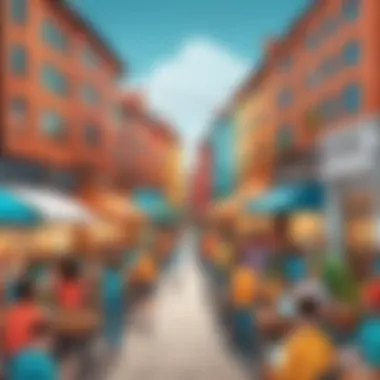

Content Creation for Businesses
Content is king in digital marketing, and PicsArt plays a vital role in content creation. Whether it's for blog posts, social media updates, or promotional materials, the platform equips businesses with the necessary tools to produce high-quality content.
- Social Media Graphics: Companies can design posts that not only promote their services but also engage their audience. Adding quotes, statistics, or product highlights—anything that resonates with potential customers—can be done effortlessly.
- Video Content: With video being a prevalent form of content consumption, PicsArt’s video editing feature enables businesses to create appealing short clips. A restaurant could show a behind-the-scenes look at their kitchen, edited stylishly to intrigue viewers.
- User-Generated Content: Encouraging customers to create their own content featuring the business can boost engagement. Businesses can leverage PicsArt to design challenges or contests that involve the community, thereby enhancing visibility.
In summary, the business applications of PicsArt are vast and multifaceted. From enhancing marketing and branding efforts to facilitating content creation, it serves as a significant ally in the digital marketing landscape. Understanding these applications can lead to more effective strategies and ultimately, better business outcomes.
Educational Applications of PicsArt
In today’s technologically driven world, the use of digital tools in educational settings has become more than just a trend. It’s essential for enhancing comprehension, fostering creativity, and engaging students in a way that traditional methods might fail. PicsArt serves as a significant tool in this realm, providing both educators and students with visuals that can enhance learning experiences. Let’s delve into this topic and explore how PicsArt meets the diverse needs of education.
Learning Enhancements through Visual Tools
Visual learning has garnered popularity for a good reason: people tend to grasp concepts more effectively when information is presented visually. PicsArt allows educators to create customized visuals that cater to various learning styles. For example, teachers can use the app to design infographics, which can turn complex information into digestible graphics.
This means a teacher covering topics like biology can.
- Create an infographic on the human body.
- Use images to represent organs.
- Insert diagrams to illustrate processes such as digestion.
With such visuals, students often feel motivated and better able to connect the dots. They aren’t just passively absorbing information; they’re actively participating in the visual creation process, which is known to promote critical thinking. Also, while working on their projects, students inadvertently learn about digital editing skills, which are highly valued in today’s job market.
Furthermore, group projects benefit from PicsArt’s collaborative features. Students can work on shared projects in real-time, adding their personal touches while learning from one another. This collaboration doesn’t just improve the final output; it builds teamwork skills and encourages sharing of ideas.
Teaching Resources and Strategies
PicsArt isn’t just beneficial for students; it also provides a myriad of resources for teachers. Educators can find endless inspiration in this application for creating engaging lesson plans. They can design visually compelling presentations that capture students’ interest right from the start. Here are some of the strategies that educators can employ:
- Interactive Presentations: Use PicsArt to craft eye-catching slides that break down lessons into manageable pieces. Visual aids are a great way to retain attention.
- Project-Based Learning: Encourage students to create visual projects. Instead of traditional essays, they can brainstorm topics and represent them visually. This can include timelines or artistic portrayals of historical events.
- Visual Storytelling: Teachers can promote storytelling by letting students narrate their tales through visuals. This approach aligns with the growing trend of utilizing media literacy in education.
In addition, with the possibility of integrating PicsArt alongside platforms like Google Classroom or educational blogs, the potential for tech-enhanced education is boundless. Educators stand to benefit from the effective ways PicsArt facilitates learning, making it an excellent resource in modern classrooms.
"Combining visuals with traditional educational methods creates a more enriched learning environment that keeps students engaged and motivated."
Monetization and Business Model
In the ever-evolving landscape of software applications, especially in the realm of photo editing, understanding the monetization and business model of a platform like PicsArt is crucial. This section peels back the layers on how PicsArt generates revenue while providing value to its user base. It's a fine balancing act, the kind where customer satisfaction meets profitability, and it’s essential to explore it in depth.
A diverse monetization strategy can not only ensure the sustainability of the platform but also enhance user engagement through valuable features. Let’s break this down into two components: the freemium structure and in-app purchases.
Freemium Structure Analysis
PicsArt employs a freemium model, which allows users to access a basic suite of features at no cost. This approach has become increasingly popular among software applications, particularly in creative software where users want to test the waters before diving deep. With PicsArt, users can download the app and start editing images without spending a dime. However, this is just the surface level.
As users get familiar with the platform, most often they find themselves wanting more—be it enhanced tools, advanced effects, or premium stickers.
Here are some aspects of the freemium structure worth noting:
- User Engagement: The freemium model encourages exploration. Casual users can play around, and satisfied ones are likely to convert to paid users for additional features.
- Upward Mobility: Free users often can become paid customers due to the allure of exclusive features that the basic version does not provide. It's a natural progression.
- Feedback Loop: By exposing users to a free tier, PicsArt collects valuable feedback. The insights gathered inform feature enhancement to retain users' interest.
In-App Purchases and Subscriptions
In addition to the freemium model, PicsArt heavily relies on in-app purchases and subscription services. These strategies aim to monetize their existing user base while offering an enriched experience. This is where things start to get exciting for those willing to invest a little.
Just like a swiss army knife, PicsArt offers a variety of options:
- Individual Features: Users can purchase specific premium features and tools piecemeal, allowing flexibility without a long-term commitment.
- Subscription Plans: Users can also opt for a subscription model that unlocks all premium features, ensuring continuous engagement without the hassle of making in-app purchases repeatedly.
- Monthly and annual plans cater to user preferences, creating choices that align with different budgets.
Moreover, the app promotes bundled offers and periodic sales, enticing users to upgrade. It's a well-thought-out strategy that keeps revenue flowing while providing genuine value.
"In a world where attention is the new currency, PicsArt's diverse monetization strategies serve both user satisfaction and the platform's sustainability."
Ultimately, understanding PicsArt’s monetization strategies paints a broader picture of its operational effectiveness. It’s not just about making a quick buck; it’s about building a thriving creative community where amateur artists and professionals alike can find value, thus reinforcing their position in the market.
Updates and New Features
Keeping up with the digital realm, especially in photo and video editing, requires a softwre to pace with the changing times. The importance of updates and new features in PicsArt cannot be understated. These updates not only improve functionality but also enhance user experience—important for professionals, creatives, and everyday users alike. Each enhancement reflects the needs and demands of its vast user base, ensuring that the platform remains relevant and competitive in today’s crowded market.
Recent Developments
The recent developments in PicsArt reveal how committed the team is to evolve the application continuously. One particularly notable update involved the integration of artificial intelligence, which has dramatically altered the way users interact with their creative projects. Features such as AI-assisted background removal allow users to enhance their photos with just a few clicks, saving heaps of time that would otherwise be spent on manual edits.
Furthermore, the community has seen the advent of an intuitive collaboration tool. This change enables multiple users to work on a project simultaneously, a feature especially useful for teams in corporate environments or students working on group assignments. By utilizing live editing, members can offer real-time feedback or change aspects of the ongoing project, which enhances productivity.
Another striking update is the introduction of an expanded library of stock images and templates, making it easier for users to find inspiration and expedite their workflow. Overall, the recent enhancements have made the app far more appealing to both novice and experienced users.
Future Directions for Improvement
While the updates have undeniably improved the user experience, there are still avenues for further progress. The possibility of integrating more advanced editing tools, akin to those found in professional software like Adobe Photoshop, is one direction that seems promising. This would attract a wider demographic seeking high-level editing capabilities without the intricate learning curves typically associated with more professional apps.
Moreover, addressing performance issues on lower-end devices could widen the user base significantly. As users increasingly engage with the app on a variety of devices, optimizing performance ensures inclusivity and better accessibility.


Feedback channels from the community are crucial for identifying user pain points. Users have often suggested enhanced video editing functions, including more effects and transitions, which could definitely set PicsArt apart from competitors who already dominate this space.
Overall, the trajectory for PicsArt seems promising, with a backdrop of continuous improvement, and it will be interesting to see how the app accommodates its loyal users while enticing new ones.
"Adaptability is the name of the game in tech. The apps that thrive are the ones that do not just keep up, but stay ahead of the curve."
The ongoing commitment to innovation, coupled with a keen understanding of user feedback, ensures that PicsArt remains a key player in the digital editing landscape.
User Feedback and Critiques
Getting the pulse of the user base can reveal a lot about an application’s effectiveness. For PicsArt, user feedback and critiques offer crucial insights into its strengths and weaknesses. As a platform that embraces both casual users and professionals in creative fields, feedback becomes not just a barometer of satisfaction but also a catalyst for ongoing refinement. Understanding how users perceive its features, functionality, and overall performance helps developers prioritize updates and introduce new tools that genuinely meet user needs.
Community Reviews and Ratings
Community reviews and ratings serve as a litmus test for any product, and PicsArt is no exception. Users from diverse backgrounds have expressed their thoughts through countless reviews on various platforms, such as Google Play and the App Store. These reviews often highlight the engaging user experience, particularly praising the application’s intuitive interface and array of creative tools.
- Strengths Noted by Users:
- Versatility: Users appreciate the capability to create everything from stunning edits to animated works.
- Ease of Use: Many find the layout simple to navigate, even for fresh users.
- Community Features: The ability to share creations and connect with other artists has been warmly welcomed.
However, it’s not all sunshine and rainbows. Some users have cited frustration with certain features. For example, ratings reveal a recurring grievance about the frequency of ads, which can interrupt the creative flow. The community feedback often helps prospective users gauge whether the app aligns with their expectations.
"The best part about PicsArt is its collaborative spirit. It feels like a hub for creativity, but the ads get on my nerves sometimes." - User Review
Critique of Limitations
Despite its robust features, PicsArt does come with limitations. Engaging with critiques provides a balanced view that is essential for any analytical examination. Here are some significant limitations noted by users:
- Performance Issues: In some device configurations, users have reported lagging, especially when handling larger files or more complex projects.
- Learning Curve: Although many find it user-friendly, certain advanced features can be overwhelming for beginners, making take-off a bit shaky at first.
- Asset Limitations in Free Tier: While the freemium model is a double-edged sword, some have expressed disappointment about the limited access to premium content without a subscription.
Acknowledging these critiques is vital. It highlights that even popular platforms have room for improvement and addresses gaps that potential users might want to consider. Developers can look to these insights for targeted enhancements, ensuring that PicsArt remains competitive and appealing in a crowded marketplace.
Understanding both the praise and criticism helps in crafting an increasingly refined user experience that champions creativity while addressing user pain points.
Impact on Artistic Expression
The rise of digital technology has transformed the landscape of art and creativity, making them more accessible to individuals from all walks of life. At the heart of this transformation is the role of platforms like PicsArt, which profoundly affect how people express themselves artistically. The importance of this topic lies in its broad implications for both amateur and professional artists, emphasizing not just creation but also collaboration, sharing, and community engagement.
Empowerment of Amateur Artists
PicsArt serves as a game-changer for amateur artists who might have otherwise felt a sense of intimidation by traditional art forms or specialized software. With a user-friendly interface and diverse tools, it encourages individuals to dabble in various artistic styles without the burden of deep technical knowledge. From simple photo edits to intricate graphic designs, the platform opens up a world of possibilities.
By providing tutorials and pre-set filters, PicsArt breaks down barriers to entry. Users can start with a basic understanding and progressively experiment with more complex features as their confidence grows. This aspect of gradual immersion allows for an organic learning process, where creativity can flourish side by side with skill development.
For many, incorporating digital tools into their creative arsenal becomes a way of expressing identity, personal stories, or social issues. Platforms like PicsArt foster a sense of community where amateur artists can receive feedback, encouragement, and discover shared interests among like-minded individuals. This communal aspect is vital as it transforms solitary pursuits into collaborative endeavors.
Professional Use Cases
While PicsArt is often associated with amateur creativity, it also holds significant value for professionals. Many designers and marketers leverage the platform to create compelling graphics for social media, blogs, and promotional materials. The range of templates and adaptability makes it invaluable in situations requiring quick turnarounds without sacrificing quality.
Here are a few notable professional use cases:
- Content Marketing: Professionals can create eye-catching images to enhance engagement on platforms like Facebook or Instagram. A well-designed post can make a difference in audience reach and interaction.
- Branding Projects: Designers use PicsArt to explore new concepts or pitch ideas visually. With its extensive editing capabilities, users can showcase branding templates directly to clients in a visually appealing way.
- Portfolio Development: Many artists utilize the platform to craft digital portfolios. The ease of use enables them to present their work in a polished manner, attracting potential clients or employers.
Security and Privacy Considerations
In an age where tools like PicsArt have taken center stage in digital content creation, understanding security and privacy is not just a luxury—it's a necessity. With millions of users worldwide uploading, editing, and sharing their artistic creations, the implications for data sensitivity can't be overstated. Users want to know that their personal information, creative work, and shared content are safeguarded. In this section, we will delve into the importance of data protection and user control within PicsArt, emphasizing specific elements of security and privacy that enhance user confidence and safeguard artistic expression.
Data Protection Measures
Data protection forms the backbone of any reputable application, and PicsArt doesn't shy away from this responsibility. With the volume of creative data handled daily, PicsArt employs several practices to ward off breaches and unauthorized access:
- Encryption: Utilizing encryption for data at rest and in transit shields user information from prying eyes. This means that even if data is intercepted, it remains secure and unreadable.
- User Authentication: PicsArt incorporates robust authentication procedures. Users can opt for multi-factor authentication, which provides an added layer of security beyond the standard password protection. This limits potential unauthorized access from even the most determined attackers.
- Regular Updates: The development team remains vigilant, rolling out regular updates to patch vulnerabilities. This proactive approach aids in thwarting emerging threats before they can affect users.
These measures not only protect users but also enhance trust in the platform. Knowing that PicsArt prioritizes security can encourage more users to get involved, fostering a vibrant and safe creative community.
User Control Features
Now, let’s shine a light on user control features within PicsArt, which play a crucial role in managing how personal data is handled. Empowering users to take charge of their information can significantly elevate the overall experience. Here are some key components:
- Privacy Settings: PicsArt provides customizable privacy settings, allowing users to choose who can see their content. Options range from keeping galleries completely private to sharing with select friends or making them public. This flexibility helps users maintain control over their creations.
- Content Management: Users can easily review and manage their uploaded content. There's a straightforward interface where one can delete or edit shared photos and videos, ensuring users can curate their online presence actively.
- Data Download: Users have the option to export their data if they wish to leave the platform or simply want to keep a backup copy. This feature respects user autonomy and emphasizes the principle of ownership over personal creations.
"In an interconnected world, safeguarding your creative expressions hinges on being aware of how your data is managed."
By integrating these user control features, PicsArt not only reinforces the idea of security but also respects users' rights, ultimately contributing to a more secure and satisfactory user experience. It paves the way for stronger engagement, fostering an environment where creativity flourishes without the constant worry of data mishaps.
Finale
In summary, reaching a conclusion in our exploration of PicsArt sheds light on several crucial components that drive this application’s popularity and effectiveness. Analyzing the features and functionalities offers a glimpse into why users from various backgrounds gravitate towards it. With its user-friendly interface, diverse tools, and strong community backing, PicsArt stands out in the crowded realm of photo and video editing software.
Summary of Key Points
- Robust Feature Set: From photo editing capabilities to video editing tools, PicsArt provides a comprehensive suite designed for both amateurs and professionals.
- User Engagement: The application's emphasis on community-oriented features allows users to collaborate and share, fostering an engaging environment.
- Business Utility: Its versatility goes beyond individual use; businesses can harness PicsArt for marketing and content creation, enhancing their visual communications.
- Educational Applications: The integration of educational methods highlights its role in empowering students and teachers alike, thanks to its effective visual tools.
- Data Security: Lastly, the focus on providing users control over their data underscores the application’s commitment to privacy.
Final Thoughts
As we wrap up our discussion, it's clear that PicsArt isn’t just an editing tool; it's a platform that thrives on creativity and interaction. Its impact on artistic expression can’t be overstated. In an era where visuals reign supreme, having access to a sophisticated suite of editing tools like PicsArt equips users to explore their creative potential fully. Its adaptability across different sectors—artistic, educational, and business—ensures that it will likely remain relevant as digital content continues to evolve. The ongoing updates signal to users that PicsArt is keen on not just maintaining its place in the market but actively enhancing its offerings to meet users' needs. Ultimately, those embarking on their creative journeys find a valuable ally in PicsArt, one that can potentially transform ideas into striking visuals.







