Exploring Remote PC Tools: A Comprehensive Guide


Intro
In today’s digital age, the ability to access a computer remotely has transformed the way we work, collaborate, and communicate. Remote PC tools have become essential for many users, from software developers and IT professionals to students and remote workers. Understanding the various functionalities, security considerations, and best practices for utilizing these tools is crucial for optimizing their effectiveness.
Remote access technologies facilitate the control of one computer from another. This capability not only enhances productivity but also enables quick troubleshooting and support. However, with this convenience comes the necessity for robust security measures. The increasing prevalence of cyber threats makes knowledge of effective security practices integral to maintaining safety during remote sessions.
This guide aims to provide a comprehensive assessment of remote PC tools, exploring their features, benefits, and current trends. It will help you determine which solutions best meet your specific needs. As we delve deeper, we will cover various aspects, including system requirements, performance metrics, and use case scenarios. Let us begin our exploration of these crucial tools.
Prelude to Remote PC Tools
Remote PC tools have gained significant traction in a world where mobility and flexibility are paramount. The capability to access a computer from a different location offers substantial benefits for individuals and organizations alike. These tools enable users to work from home, provide remote support, and enhance collaboration between teams. The evolution of work environments, especially post-pandemic, solidifies the relevance of these technologies in daily operations.
The primary benefit of remote PC tools lies in their ability to facilitate productivity. Users can seamlessly access their desktop applications, files, and systems from anywhere, thereby maintaining workflow continuity. This flexibility is essential for professionals who are often on the move. Whether it is a software developer needing to troubleshoot code or a student accessing essential coursework materials, these tools help bridge the gap between work and personal commitments.
Furthermore, the integration of features like file transfer, screen sharing, and multi-user access has changed how teams collaborate. These functionalities remove geographical barriers, allowing team members to work together effectively, no matter their location. In the age of global teams, remote access technologies become indispensable.
However, it is important to consider certain elements when using these tools. Security remains a critical concern that cannot be overlooked. Organizations need to ensure robust security protocols are in place to protect sensitive data from potential threats. Authentication processes and data encryption are essential to safeguard information during remote sessions.
In summary, remote PC tools play a crucial role in today’s interconnected and flexible work environment. They empower users to work efficiently while enabling collaboration and enhancing productivity. As the reliance on technology continues to grow, understanding the nuances of these tools becomes vital for anyone in the IT field, making this exploration of remote access technologies not just relevant, but necessary.
Understanding Remote Access Technology
Remote access technology is vital in today’s digital landscape. It enables users to connect to a computer or network from a different location, allowing for seamless work and collaboration. The significance of this topic lies in its capacity to transform traditional workflows, bringing flexibility and efficiency. Professionals can troubleshoot issues, access files, and collaborate in real time, making remote access tools indispensable for various sectors, including IT support, education, and business management.
Definition of Remote Access
Remote access can be defined as the capability to utilize a computer or network resource from a distant location. It allows users to access files, applications, and systems without needing to be physically present at the location where those resources reside. There are many methods for remote access, such as Virtual Private Networks (VPNs), remote desktop software, and cloud services. Each of these methods serves a distinct purpose and provides different levels of security.
How Remote Access Works
Understanding how remote access works is crucial for effective implementation. Typically, remote access technology employs a client-server model.
- Client-side: The user installs software on their device to send requests to the remote host, which could be another computer or a server. This software usually contains protocols for ensuring secure communication.
- Server-side: The remote system awaits incoming requests, validating the user’s credentials and providing access accordingly.
Communication between the client and server often relies on internet connectivity. Protocols like RDP for Windows and VNC (Virtual Network Computing) facilitate the transfer of data. Security measures are critical, typically involving encryption to safeguard data traveling over the network.
"Remote access is not just about connectivity but also about ensuring secure and reliable access to resources that might otherwise be out of reach."
In summary, remote access technology is foundational in enhancing productivity and flexibility, whether for individual tasks or collaborative projects. By grasping the definition and inner workings of remote access, users can better navigate the options available and leverage these technologies to their advantage.
Key Features of Remote PC Tools
The key features of remote PC tools form the backbone of their effectiveness. Understanding these features helps users leverage the full potential of these systems. Not just for tech professionals, these capabilities benefit various users, from freelancers to large organizations. Key features enhance productivity, streamline workflows, and enable collaboration across distances. Observing these attributes can lead to more informed decisions when selecting a tool.
File Transfer Capabilities
File transfer is crucial for users working remotely. This feature allows seamless movement of files between the host and client machines. File transfer capabilities ensure that users can retrieve documents, images, and other media without the need for email or third-party services. A good remote access tool enables drag-and-drop functionality—simplifying file management. Users appreciate the convenience of managing their work from any location. Moreover, secure file transfer protocols are essential to safeguard sensitive information. The ability to transfer files swiftly can significantly improve workflow efficiency.
Screen Sharing Functionality
Screen sharing is another vital component of remote PC tools. This feature permits real-time collaboration by allowing users to share their screens with others. Whether it’s for troubleshooting or collaborative project work, visual communication enhances understanding. Screen sharing transforms the user experience by providing a platform for in-depth discussions. A well-designed screen sharing tool offers options like annotation and remote control, enabling presentations or guiding a user through complex tasks. Engaging with colleagues through visual aids leads to clearer communication.
Multi-User Access
The capability for multi-user access is important for teams and collaborative settings. Multiple users can access the same remote desktop concurrently. This feature is invaluable when several team members need to interact on a project or provide support to a client. It encourages teamwork by allowing individuals to work together despite geographical barriers. Tools that facilitate this feature often offer ways to manage user permissions as well, ensuring that sensitive information is kept secure. This flexibility allows organizations to operate more dynamically and respond to needs as they arise.
Performance Metrics
Performance metrics are essential for assessing the efficiency of remote PC tools. These metrics offer insights into connection speed, latency, and overall responsiveness. By evaluating these factors, users can determine the reliability of a tool in different network conditions. High-performance metrics are vital, especially for users dealing with bandwidth-heavy applications like video conferencing. Monitoring performance can help users identify potential issues before they escalade. Therefore, selecting a remote access solution with superior performance characteristics is critical to maintaining operational productivity.
Benefits of Using Remote PC Tools
Remote PC tools offer numerous advantages that can transform the way individuals and organizations operate. These benefits are not just theoretical; they have practical implications for productivity, cost management, collaboration, and work-life balance. As remote work becomes increasingly prevalent, understanding these benefits helps individuals to make informed decisions regarding the tools they employ.
Enhanced Productivity
Enhanced productivity is one of the key reasons why many professionals turn to remote PC tools. By allowing users to connect to their workstations from different locations, these tools enable seamless access to essential files and applications. For instance, a software developer can work on a project from home, instead of being physically present in the office. This flexibility can lead to an environment where employees can focus on tasks without the usual distractions of a traditional office.
Moreover, features like file transfer capabilities and screen sharing make it easier to collaborate on projects. Team members can quickly share updates or troubleshoot issues in real time, reducing downtime and increasing efficiency. As tasks can be completed from any location, the overall output of employees can also improve significantly.
Cost Efficiency
Cost efficiency is another significant benefit offered by remote PC tools. Companies can save on overhead costs related to physical office space. For those businesses that adopt a hybrid or fully remote model, expenses linked to utilities, maintainance, and office supplies can decrease substantially. This enables organizations to reallocate those resources to other important areas, such as employee training or new technologies.
Additionally, remote tools often come with subscription-based pricing models. This approach allows small businesses and startups to access high-quality software solutions without committing to hefty upfront investments. Many tools also offer free tiers or trials, which can be beneficial for startups testing different options.
Improved Collaboration


Collaboration is critical in any work environment, and remote PC tools enhance this aspect remarkably. They facilitate real-time communication through integrated chat functions and video conferencing features. This means that discussions can occur dynamically, irrespective of team members’ physical locations.
Furthermore, tools can be integrated with existing collaboration software, like Slack or Microsoft Teams. This integration provides a centralized hub for project management and communication, ensuring that all members are on the same page. By breaking down geographic barriers, remote PC tools foster teamwork amongst diverse teams and allow for a wider talent pool.
Increased Flexibility
Increased flexibility is an inherent feature of remote PC tools that many professionals appreciate. With the capacity to work from any location, employees can tailor their work environments to their preferences. This aspect can greatly influence morale and job satisfaction, resulting in lower turnover rates.
Flexible work arrangements also support a healthier work-life balance. Employees can manage personal responsibilities alongside their work commitments, reducing stress and enhancing overall job performance. Remote PC tools empower users to dictate their schedules while meeting project deadlines, creating a win-win scenario for both employees and employers.
"The future of work is not only remote but also connected in ways we have just begun to explore."
As remote access technology continues to evolve, the benefits discussed here will likely expand further. Understanding and leveraging these advantages can lead to better business outcomes and job satisfaction.
Popular Remote PC Tools in the Market
In the world of remote access, choosing the right tool is essential for ensuring efficiency and effectiveness. This segment examines the popular remote PC tools available. Each tool offers specific benefits that cater to the needs of different users, whether they are software developers, IT professionals, or students.
Remote PC tools not only support individual productivity but also enhance collaborative efforts. They allow users to access files, perform troubleshooting, or collaborate on projects from virtually any location. An efficient remote access tool should provide a seamless user experience, strong security measures, and strong performance metrics.
TeamViewer
TeamViewer stands out as one of the most widely used remote access tools. It is particularly favored for its user-friendly interface and extensive feature set. With TeamViewer, users can connect to computers and devices across platforms, including Windows, macOS, and Linux.
It supports file transfer, remote control, and multiple session sharing, which makes it ideal for technical support and collaboration.
One notable aspect of TeamViewer is its robust security features.
It uses end-to-end encryption, ensuring that data remains confidential during remote sessions. Users can also benefit from options for two-factor authentication, enhancing user authentication processes.
Thus, professionals selecting remote access solutions should consider TeamViewer for its versatility and security.
AnyDesk
AnyDesk has gained popularity due to its fast performance and low latency. It provides efficient remote access without compromising quality. This tool is especially beneficial for graphic-intensive tasks, such as software development and design work.
One feature that distinguishes AnyDesk is its lightweight design. It requires minimal bandwidth, meaning users can maintain connection even on slower networks. Additionally, it offers various options for collaboration, such as file sharing and live chat. The security protocols, including TLS 1.2 technology, further protect user data while in transit.
AnyDesk remains an excellent choice for users prioritizing speed and performance when accessing remote machines.
LogMeIn
LogMeIn is a comprehensive remote access solution known for its business-oriented features. With a focus on enterprise needs, it offers tools for file management, remote printing, and user management. LogMeIn is particularly suitable for IT teams managing multiple machines across different locations.
Security is a focal point for LogMeIn. It employs AES 256-bit encryption and multifactor authentication to secure connections. As a cloud-based solution, it allows users to access their files and applications from anywhere. However, there is a subscription fee, which may not suit all budgets. Ultimately, LogMeIn's advanced features make it valuable for businesses needing robust remote access solutions.
Chrome Remote Desktop
Chrome Remote Desktop is a free tool that integrates easily with Google services. It allows users to access their computers remotely using the Chrome browser. The simplicity of setup and use makes it a popular choice for individuals and small teams.
With Chrome Remote Desktop, users can control a host computer from another device. The platform's straightforward interface offers basic functionalities like remote screen access and file transfer.
Due to its lack of advanced features, like those offered by TeamViewer or AnyDesk, it may not be suitable for professionals needing extensive remote access functionalities. However, its free nature makes it accessible for casual users or those just starting with remote access tools. It provides a good entry-level solution without significant investment.
In summary, the selection of remote PC tools depends greatly on individual and organizational needs. Each tool discussed carries unique strengths and weaknesses, making a careful assessment necessary to choose the right one.
Security Considerations
The paramount importance of security in remote PC tools cannot be overstated. As organizations increasingly rely on remote access technologies to provide support, facilitate work-from-home initiatives, or access files remotely, the risks associated with unauthorized access, data breaches, and other cybersecurity threats concurrently increase. In this context, understanding key security measures becomes essential for safeguarding sensitive information and maintaining operational integrity. This section will delve into three pivotal aspects of security: data encryption, user authentication, and network security.
Data Encryption
Data encryption acts as the bedrock of secure remote access. It ensures that data transferred between machines remains confidential and is not accessible to unauthorized parties. By employing encryption protocols such as TLS (Transport Layer Security) or SSL (Secure Socket Layer), remote tools can safeguard data in transit. This mechanism transforms data into an unreadable format unless a decryption key is available.
- Benefits of data encryption include:
- Protecting sensitive information from eavesdroppers.
- Preventing unauthorized access to files being transferred.
- Building trust among users by ensuring their data is secure.
The effectiveness of encryption hinges on the robustness of the algorithms used. Advanced Encryption Standard (AES) is widely regarded as one of the most secure encryption methods. Users must ensure that the remote access tool they choose employs strong encryption algorithms to protect their data under all circumstances.
User Authentication
User authentication is another critical component of security for remote access technologies. It plays an essential role in verifying the identity of users attempting to connect to a remote machine. Without robust authentication mechanisms, malicious actors can easily bypass security measures to gain unauthorized access.
- Effective strategies for user authentication include:
- Two-Factor Authentication (2FA): This method requires users to provide two forms of identification, enhancing security.
- Password Policies: Regularly updating passwords and enforcing complexity can mitigate the risk of brute force attacks.
- Biometric Authentication: Utilizing fingerprints or facial recognition can offer a higher level of security compared to traditional passwords.
Incorporating multiple layers of security helps ensure that only authorized individuals can access sensitive resources.
Network Security
Network security encompasses the technologies, policies, and practices that protect the integrity, confidentiality, and accessibility of data and resources on a network. Remote PC tools are inherently vulnerable to threats if the underlying network is compromised. Implementing stringent network security measures is thus vital for preventing potential attacks on remote access configurations.
- Key network security measures include:
- Firewalls: These act as barriers between trusted and untrusted networks, monitoring incoming and outgoing traffic for suspicious activity.
- Virtual Private Networks (VPNs): VPNs create a secure tunnel for data transmission, ensuring that data transferred between devices remains encrypted.
- Intrusion Detection Systems (IDS): Employing IDS can help identify potential threats and respond quickly to mitigate attacks.


"Investing in robust security measures not only protects sensitive data but also fosters a culture of trust within the organization."
Remote access tools enable unparalleled convenience; however, strong security measures are necessary to protect sensitive data and maintain user trust. With a comprehensive understanding of encryption, user authentication, and network security, users can ensure that their remote access implementations are both effective and secure.
Use Cases of Remote PC Tools
Remote PC tools serve various practical applications in everyday scenarios, significantly enhancing workflows across numerous sectors. These tools facilitate seamless collaboration, troubleshooting, and access to distant machines, thus making them indispensable in a growing remote work culture. By understanding specific use cases, users can maximize the utility of these tools and better address their individual or organizational needs.
Technical Support
One of the foremost applications of remote PC tools is providing technical support. IT professionals use these tools to access devices remotely, enabling them to troubleshoot issues on client or employee machines efficiently. This capability reduces the time spent traveling to a location, thus expediting the resolution of technical problems.
For instance, tools like TeamViewer allow support agents to view a client’s screen, diagnose problems, and resolve software issues without stepping away from their own desk. This not only ensures quicker response times but also minimizes downtime for the users experiencing issues. Additionally, tech support can perform updates, installations, and maintenance tasks without physical presence, further emphasizing the flexibility and efficiency remote access offers.
"Remote access not only enhances support efficiency but also ensures user satisfaction through faster response and resolution times."
Remote Work Arrangements
As remote work becomes more prevalent, the use of remote PC tools plays a vital role in maintaining productivity and communication among teams. Companies can securely access work computers from various locations, which means employees aren’t confined to office spaces.
These tools facilitate project collaboration by allowing team members to share screens, files, and resources in real time. Tools like AnyDesk provide features such as remote desktop access, enabling workers to work on complex tasks without the need to be physically present in the office.
Furthermore, secure connections protect sensitive data, making it feasible for professionals in finance, healthcare, or any other industry dealing with confidential information to work remotely while adhering to compliance standards. This shift not only fosters a healthier work-life balance but also opens new opportunities for businesses to tap into a more global talent pool.
Accessing Home Computers
Remote access tools are not just advantageous for businesses but also for personal users looking to access their home computers from any location. This scenario is particularly useful when traveling or when you're away from home but still require files or resources stored on your PC.
Through tools like Chrome Remote Desktop, individuals can log in to their home machines, retrieve documents, or execute programs as if they were sitting right in front of them. This capability is essential for users who may need urgent access to important files for work or personal matters. Additionally, it opens opportunities for managing home networks or devices, such as printers and smart home technology, whenever necessary.
The increasing reliance on remote PC tools underscores their importance across various scenarios, solidifying their presence as crucial assets in today’s interconnected world.
Integrating Remote PC Tools with Other Software
Integrating remote PC tools with other software is vital for maximizing their effectiveness. This integration enables seamless workflows among various applications, enhancing user experience and operational efficiency. With the continuous expansion of software ecosystems, it is crucial to ensure smooth interoperability between remote access tools and other platforms.
Benefits of successful integration include improved communication and collaboration, streamlined processes, and increased productivity. When remote PC tools interact well with existing software, users can transfer files, manage tasks, and collaborate in real-time with less friction.
Collaboration Software Integration
Collaboration software plays a key role in today’s business environments. Integration of remote PC tools with platforms such as Microsoft Teams, Slack, or Zoom fosters a seamless exchange of ideas and information among team members. By employing integrated systems, users can initiate remote sessions directly from their messaging or meeting platforms.
Some common advantages of this integration include:
- Instant Access: Quick access to remote support or collaboration sessions without switching apps.
- Streamlined Communication: Maintaining conversations in one interface reduces confusion.
- Shared Resources: Teams can easily share screens, files, and applications, making joint work simpler.
Organizations should consider choosing remote PC tools that offer APIs or pre-built integrations with these popular collaboration platforms. This ensures that both technical and non-technical users can get the most out of their remote access sessions.
Project Management Tools
The integration of remote PC tools with project management tools such as Trello or Asana enhances task management and monitoring. These tools streamline how teams plan, execute, and analyze their projects. With remote support capabilities, project managers can quickly assist their teams regardless of location.
Advantages of this kind of integration involve:
- Quick Problem Resolution: Team members can quickly request remote support while working on tasks.
- Document Sharing: Easy access to documents and resources needed for project completion during remote sessions.
- Task Tracking: Enables tracking of various tasks while providing support or collaboration through the remote tools, aiding in project efficiency.
To optimize project management processes, selecting remote PC tools that allow for seamless data transfer and task updates between software is essential. This minimizes disruptions and keeps project timelines on track.
"Integrating remote tools with existing software becomes an asset in fostering efficiency, transparency, and accountability among team members."
Evaluating Remote PC Tools
Evaluating remote PC tools is crucial for users considering the adoption of these technologies. As organizations increasingly rely on remote access for operations, understanding how to choose the right tool becomes essential. Various options are available, each with distinct functionalities and potential limitations. A thorough evaluation enables users to identify tools that align with their specific needs, whether for individual or organizational use. Critical factors to consider include the technology’s ease of use, security features, and integration capabilities. This ensures seamless workflows and minimizes disruptions. Moreover, careful evaluation helps in avoiding costs associated with unsuitable tools.
Criteria for Selection
When assessing remote PC tools, several criteria should guide the decision-making process. These include:
- User Interface: A user-friendly interface simplifies adoption across teams and reduces training time.
- Compatibility: The tool should be compatible with various operating systems and devices to ensure accessibility for all users.
- Performance: Latency and speed are vital for effective operations. Users should consider tools that offer swift response times.
- Scalability: As organizations grow, tools should be able to scale without significant additional costs.
- Support and Maintenance: Reliable customer support and regular updates can enhance user experience.
Overall, selecting the right tool requires a careful balance of these considerations to ensure effective remote access.
Cost versus Features
Understanding the relationship between cost and features is a significant aspect of evaluating remote PC tools. Users often face the challenge of selecting a tool that provides the necessary features without incurring excessive costs. Some tools may offer a range of advanced functionalities, while others might focus on simplicity, which may also come with a lower price point. Key considerations include:
- Budget Constraints: Determine what your budget allows. While higher-priced tools might offer advanced features, there are often cost-effective alternatives that meet basic needs.
- Feature Necessity: Gauge which features are essential for your particular use case. Excess functionality can lead to wasted resources.
- Trial Versions: Utilize free trials when available. This allows users to assess functionality without financial commitment.
"Evaluating cost versus features is not merely a financial decision but a strategic one that can have long-term effects on productivity and efficiency."
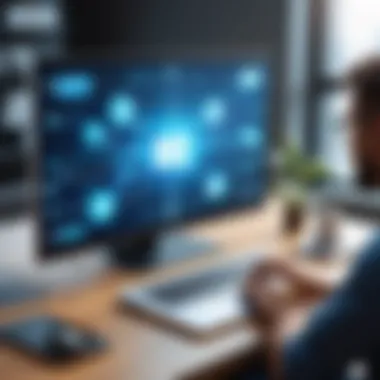

By weighing the importance of features against available budgets, users can make informed choices that optimize both performance and financial feasibility.
User Feedback and Case Studies
User feedback and case studies play a crucial role in understanding the practical implications of remote PC tools. They offer insights that go beyond theoretical knowledge, providing real-world experiences of users across different sectors. This feedback can highlight specific strengths and weaknesses of various tools, offering potential adopters a clearer picture of what to expect.
One important aspect of user feedback is its ability to pinpoint the unique features that users value most. For instance, some users may prioritize ease of use, while others might emphasize the importance of security features or performance. By analyzing and aggregating this feedback, a comprehensive understanding of user priorities emerges, which can guide both individuals and businesses in selecting the right tool for their needs.
Additionally, case studies illuminate how different organizations have integrated remote PC tools into their workflows. They showcase the effectiveness of these tools in addressing specific challenges, such as geographical barriers or the need for urgent technical support. Through these concrete examples, potential users can gauge the versatility and adaptability of each tool, aligning their choices with their specific contexts.
In summary, engaging with user feedback and case studies enhances the evaluation process significantly. It helps prospective users make informed decisions based on actual experiences, ensuring a more effective implementation of remote access solutions.
Real-World Experiences
When considering remote PC tools, delving into real-world experiences provides invaluable context. Users share stories that illustrate success or obstacles encountered while using these tools. For example, a tech support team might reveal that they resolved issues faster after adopting TeamViewer, citing its intuitive interface as a critical factor in enhancing their response time.
Moreover, experiences from organizations using remote PC tools during significant events, like the COVID-19 pandemic, are particularly telling. Many companies shifted to remote work quickly, relying on services like AnyDesk and LogMeIn to maintain continuity. Their narratives often highlight the tools' importance in facilitating communication, collaboration, and overall productivity during challenging transitions.
The varying experiences of users—positive or negative—offer a broad spectrum of insights. These narratives help prospective users identify potential pitfalls while simultaneously showcasing proven best practices in remote access utilization.
Common Challenges
While remote PC tools offer many benefits, users have faced common challenges in their application. One issue often reported is connectivity problems. Users may experience lag during remote sessions, making tasks cumbersome. Such feedback is critical, as it pushes developers to improve network stability and performance.
Another significant challenge involves security concerns. The sensitive nature of the data handled during remote access can lead to apprehension among users. If a tool lacks robust security measures, it can become a liability. Users have shared stories where inadequate security protocols caused data breaches or unauthorized access, leading to a loss of trust.
Moreover, the learning curve associated with new remote PC tools can hinder swift adaptation. Users frequently report frustration when transitioning to new systems that don't align with their existing workflows. This challenge emphasizes the need for comprehensive training and support, which some companies overlook.
Future Trends in Remote Access Technology
Future trends in remote access technology are paving the way for more efficient, secure, and user-friendly experiences. As businesses increasingly rely on remote capabilities, understanding these trends is crucial. These advancements offer various benefits, enhancing productivity while addressing security and operational challenges.
AI and Machine Learning Integration
AI and machine learning are revolutionizing the way remote access tools operate. They are utilized to improve user experiences by providing personalized recommendations and optimizing performance. For instance, AI can help in automating routine tasks, enabling users to focus on more complex challenges. Moreover, machine learning algorithms can analyze usage patterns to predict potential issues before they occur. Such proactive approaches can significantly reduce downtime and associated costs.
Additionally, integrating AI capabilities can enhance security measures. Behavioral analytics tools can monitor user activities to detect anomalies that could suggest unauthorized access. With AI's capacity to process vast amounts of data rapidly, any unusual behavior can trigger alert protocols, ensuring swift responses to possible threats. This addition not only fosters a safer environment but also builds confidence in users, encouraging wider adoption of remote access technologies.
Advancements in Connectivity
Advancements in connectivity are another critical aspect shaping the future of remote access technology. Innovations such as 5G networks provide faster and more stable connections, facilitating seamless remote operations. This improvement minimizes latency issues that have historically plagued remote workflows. Higher bandwidth capabilities mean that users can transfer large files quickly and engage in high-quality video conferencing without interruptions.
Furthermore, enhanced connectivity options allow for more robust multi-device support. This development means that remote access tools can function efficiently across various platforms, including smartphones, tablets, and desktops. The flexibility offered is essential in a world where work environments have become more decentralized and diverse.
In summary, understanding these future trends is vital for any professional looking to leverage remote access tools effectively. By integrating AI and machine learning, organizations can optimize their operations and enhance security through proactive measures. Simultaneously, advancements in connectivity ensure that users experience smooth and efficient access, regardless of their location.
"The ongoing evolution of technology not only reshapes existing tools but also redefines how we approach work and collaboration."
Overall, keeping abreast of these developments will prepare users for the future landscape of remote access technology.
Common Pitfalls to Avoid
In the realm of remote PC tools, understanding common pitfalls is essential for maximizing their effectiveness and security. Inadequate preparation can lead to significant issues, impacting productivity and data integrity. By recognizing and addressing these pitfalls, one can harness the full potential of remote access technology. This section delves into crucial aspects such as the importance of security protocols and the consequences of selecting inappropriate software solutions.
Neglecting Security Protocols
Security protocols are the backbone of any remote access tool. Failing to prioritize these measures can expose sensitive data to unauthorized access. Here are several key elements to consider:
- Data Protection: Ensuring data is encrypted during transmission is vital. Unsecured connections may lead to breaches, causing financial and reputational damage.
- User Authentication: Implementing strong authentication methods prevents unauthorized users from accessing systems. Simple passwords are often not sufficient.
- Regular Updates: Outdated software can harbor security vulnerabilities. Frequent updates help in patching known exploits and maintaining the security integrity of use tools.
Neglecting these protocols can lead to severe consequences, including data loss and compliance violations. Organizations should adopt a proactive approach toward security, as this shields both users and data from potential threats.
Choosing the Wrong Tool
Selecting an inappropriate remote access tool can hinder rather than help. It is crucial to evaluate options based on specific needs and functionalities. Key considerations include:
- Compatibility: Ensure the software is compatible with your existing systems. Incompatible tools can lead to functionality issues that waste time and resources.
- Feature Set: Different tools offer varying features. For example, if collaboration is needed, selecting a tool without screen sharing capabilities could limit effective communication.
- User Feedback: Looking at testimonials or reviews can provide insights into the performance and potential shortcomings of a tool.
"The right tool can significantly improve productivity, while the wrong choice may cause frustration and inefficiency."
When choosing a remote PC tool, aligning features with specific requirements is crucial. Avoiding these common pitfalls will contribute to a more secure and efficient remote access experience.
Closure
One of the key elements highlighted in this article is the range of features available in remote PC tools. Tools like TeamViewer and AnyDesk allow seamless file transfers, an essential capability for both personal and professional environments. This immediate access to files can save considerable time, enabling users to focus on more critical tasks.
Moreover, the article discussed the importance of security considerations when utilizing remote access technologies. Data encryption and user authentication are crucial in safeguarding sensitive information. Users should prioritize tools that provide robust security measures, ensuring that their data remains protected against unauthorized access.
Another vital aspect covered is the increasing role of remote access in various use cases. From technical support to remote work arrangements, the application of these tools showcases their versatility. They are not solely for IT professionals but beneficial for anyone needing accessibility and collaboration.
As technology continues to evolve, the integration of innovations, such as AI and machine learning, will further transform the remote access landscape. Monitoring these advancements will assist users in selecting tools that not only meet their present needs but are also equipped for future demands.
"Understanding the functionalities and benefits of remote PC tools can empower users to make informed decisions and maximize their efficiency."
In summary, this article has aimed to furnish readers with a comprehensive understanding of remote PC tools. By examining their features, advantages, and considerations, individuals can better tailor their remote access solutions to fit their specific requirements. This knowledge is crucial in today’s world where remote connectivity is not just a convenience but often a necessity.





