Exploring Teamboard: Features, Use Cases & More


Intro
In today’s fast-paced work environment, collaboration tools have become essential for enhancing productivity and communication. Teamboard stands out as a robust solution designed with these needs in mind. This article aims to provide an exhaustive overview of Teamboard, covering its features, integration capabilities, performance, and best use cases. By the end, readers will have a solid understanding of Teamboard and how it can effectively serve various professional contexts.
Software Overview
Key Features
Teamboard boasts a range of features that enhance team collaboration and improve workflow efficiencies. Some of the key features include:
- User-friendly Interface: The design is intuitive, allowing users of various skill levels to navigate easily.
- Real-time Collaboration: Users can collaborate simultaneously, contributing to projects without delays.
- Task Management: Teams can create, assign, and track tasks, ensuring each member knows their responsibilities.
- Integration Options: Teamboard seamlessly integrates with popular tools like Slack, Trello, and Google Drive, making it adaptable to existing workflows.
- File Sharing: Allows teams to easily share files and documents, critical for maintaining information flow.
- Communication Tools: Offers built-in chat, video conferencing, and notifications to minimize communication barriers.
System Requirements
Understanding the system requirements is crucial for ensuring optimal performance. Teamboard typically requires:
- Operating System: Windows, macOS, or Linux.
- Browser Compatibility: Most recent versions of Chrome, Firefox, or Safari.
- Internet Connection: A stable internet connection for real-time collaboration features.
- Memory: At least 4GB of RAM is recommended for smooth operation.
In-Depth Analysis
Performance and Usability
Teamboard performs efficiently under various load conditions. The real-time collaboration feature is particularly notable, as it allows multiple users to work simultaneously on a single document. This capability reduces time spent on editing and creates a cohesive workspace. Users often report that the platform is responsive and rarely experiences lag, even when large files are shared. The interface's simplicity contributes to an enjoyable user experience, catering to both tech-savvy individuals and those less familiar with collaborative software.
Best Use Cases
Teamboard is designed to be versatile, suitable for different environments, including:
- Software Development: Ideal for Agile teams needing consistent updates and communication.
- Marketing Projects: Facilitates brainstorming sessions and content approval processes.
- Education: Helps students collaborate on group assignments and projects.
- Remote Work: Supports teams working from different locations, allowing seamless interaction and task management.
Teamboard not only enhances productivity but also fosters a culture of collaboration that is essential in modern workplaces.
In summary, Teamboard emerges as a potent tool for teams seeking to improve workflows. Its combination of user-friendly features, integration capabilities, and solid performance make it an appealing choice for various professional settings. Understanding these elements is vital for teams considering adopting this software to enhance their collaborative efforts.
Prolusion to Teamboard
Understanding Teamboard is crucial for anyone within the realm of collaborative software tools. This section lays the foundation for the article by exploring its definition, purpose, and the underlying trends that have shaped its development. Given the fast-paced nature of today’s work environments, effective collaboration tools are not just helpful; they are essential.
Definition and Purpose
Teamboard serves as a digital workspace that allows teams to manage tasks, share information, and communicate in real time. It is designed to streamline processes, reduce friction in team interactions, and improve overall productivity. A robust collaboration platform like Teamboard centralizes project details, making it easier for team members to stay updated and aligned on objectives. This functionality can lead to reduced miscommunication and increased accountability within teams.
Evolution of Collaboration Tools
Over the past two decades, collaboration tools have undergone significant transformations. Initially, teams relied heavily on email and basic scheduling applications to coordinate their efforts. However, as remote work became more prevalent, the need for adaptable and comprehensive tools grew. Modern platforms like Teamboard combine various functions, from task management to communication, in a single interface. This evolution reflects the demands of today’s workplaces—fleixible, responsive, and focused on results.
Collaboration tools have evolved from simple email exchanges to integrated platforms that support comprehensive project management.
As workplace dynamics change, tools like Teamboard must also adapt. They need to incorporate features that not only enhance productivity but also cater to diverse team structures and workflows. This evolving landscape encourages a deeper examination of how Teamboard can benefit teams across various sectors, particularly those that thrive on efficiency and innovation.
In essence, the introduction of Teamboard highlights its significance in fostering a collaborative atmosphere among team members, facilitating a better workflow, and addressing the challenges posed by traditional collaboration methods.
Key Features of Teamboard
The features of Teamboard play a vital role in its value proposition, making it a preferred choice for many teams looking to enhance collaboration and efficiency. Understanding these key functionalities provides insight into how Teamboard addresses common challenges in teamwork and project management.
Task Management and Tracking
Task management is at the core of any collaborative tool, and Teamboard excels in this area. Users can create, assign, and track tasks with ease, which aids in keeping projects organized. Each task can have due dates, priority levels, and progress indicators. This allows team members to see what needs to be done and who is responsible for the work.
- Visibility: Team members can view the status of tasks in real time, which facilitates better planning and coordination.
- Responsibility: Clear assignment of tasks ensures accountability, reducing confusion about who is doing what.
- Progress Monitoring: Managers can monitor overall project progress, making it easier to identify any potential delays ahead of time.
This level of task management not only saves time but also promotes a sense of ownership among team members.
Real-Time Collaboration
Real-time collaboration is essential in today’s fast-paced work environment. Teamboard enables users to communicate directly within the platform, leading to quicker decision-making. With features like instant messaging, shared documents, and live updates, team members can work together seamlessly, regardless of their physical locations.
- Immediate Feedback: Users can provide feedback instantly on shared documents and tasks, which can speed up project timelines.
- Synchronized Work: As changes occur, all team members see updates in real time, ensuring everyone is on the same page.
- Increased Engagement: A collaborative environment encourages participation, fostering innovation and team cohesion.
These real-time capabilities help in bridging distances and promoting a unified work culture.
Customizability and Scaling


Flexibility is a significant feature of Teamboard, allowing teams to tailor the interface and functionalities according to their specific needs. This customizability extends to user roles and permissions, making it suitable for small teams as well as larger organizations.
- Adaptable Interface: Users can modify dashboards and views to prioritize tasks that matter most to them.
- Role-Based Access: Granting permissions based on roles ensures sensitive information is secured while allowing necessary features to those who need them.
- Scalability: As organizations grow, Teamboard can easily scale to meet increased demands, providing room for additional users and new functionalities without disrupting workflow.
Customizable solutions will be attractive to teams that know their unique requirements.
Integration with Other Tools
Effective tools often do not exist in isolation. Teamboard recognizes this by offering integration with various other platforms, making it easier for teams to incorporate it into their existing workflows without significant disruptions.
- Popular Platforms: Teamboard can connect with tools like Slack, Trello, and Google Drive, ensuring smooth communication and task management.
- Data Import/Export: Users can easily move data between Teamboard and other systems, simplifying administrative tasks.
- APIs and Extensions: For teams with specialized needs, APIs allow for further customization and integration, enhancing overall productivity.
Integration capabilities mean that Teamboard can fit seamlessly into a team’s tech stack, improving overall efficiency.
Effective collaboration tools should not only meet current needs but also adapt to evolving requirements.
User Interface and Experience
The user interface (UI) and overall experience of using Teamboard are critical components that define its effectiveness and user satisfaction. A well-designed UI enhances both productivity and engagement, allowing teams to focus on their tasks instead of struggling to navigate the tool. An intuitive interface reduces the learning curve and empowers users to maximize the software’s capabilities immediately.
Focusing on user experience (UX) entails ensuring every interaction within Teamboard feels seamless and rewarding. This includes designing elements that are easy to understand and access, thus translating into better collaboration and communication. It is essential to consider how visuals, layouts, and responsiveness contribute to the software's overall usability.
Dashboard Overview
The dashboard serves as the central hub for Teamboard users. It organizes essential information and tasks into a coherent layout, promoting clarity. A well-structured dashboard allows users to see ongoing projects, deadlines, and team activities at a glance.
Here are some key attributes of the dashboard:
- Clarity: The layout must present information clearly to prevent confusion. Users should quickly locate data relevant to their tasks.
- Customization: Users often prefer seeing information that is most pertinent to them. The ability to customize widgets and views leads to a more personalized experience.
- Real-time Updates: Changes made by team members should reflect instantly in the dashboard. This feature ensures that all users remain informed and aligned.
Such design features shape the usefulness of the dashboard. For instance, effective color coding can guide users' attention to priority tasks without overwhelming them with information.
User Navigation and Accessibility
User navigation determines how easily someone can move within Teamboard. Good navigation allows users to find features and functions intuitively without unnecessary clicks or detours. This efficiency directly influences productivity, particularly in a time-sensitive work environment.
Key aspects to consider include:
- Logical Structure: The organization of menus and options should make sense based on user workflows. Grouping similar functions together can help users locate what they need quickly.
- Search Functionality: A robust search feature is crucial. Users should easily be able to find documents, tasks, or relevant team members by inputting keywords.
- Accessibility Features: Incorporating accessibility options is vital to ensure all users can interact with the software. This includes keyboard shortcuts, screen reader compatibility, and adaptable color schemes for those with visual impairments.
Ultimately, effective user navigation and accessibility create an environment in which users feel empowered. They can navigate with confidence, enhancing their overall experience with Teamboard.
Implementation and Setup
Proper implementation and setup of Teamboard are essential steps that lay the foundation for effective teamwork and project management. This phase determines the initial user experience and can significantly influence employee acceptance and long-term use of the tool. A well-organized setup not only maximizes the benefits of Teamboard but also minimizes potential disruptions in workflows.
One key element in the implementation process is planning. Teams should allocate adequate time for the setup to ensure everything functions smoothly. Users should consider their specific needs, goals and the nature of projects, which will directly impact the configuration process. Rushing through the setup could lead to misconfigurations, impacting productivity and causing frustration among team members.
In addition to planning, clear communication regarding the implementation process is paramount. Every user should be aware of their roles and responsibilities within Teamboard. Engaging team member and addressing concerns during this period can build a sense of ownership. This approach leads to smoother adoption and better output as users feel more involved in the process.
Getting Started with Teamboard
Getting started with Teamboard involves several critical steps. First and foremost, users need to create an account. After that, they can access the platform and begin exploring features. It’s advisable to start with familiarizing oneself with the dashboard. The dashboard serves as the central navigation hub, providing an overview of tasks, projects, and team activity.
When starting out, teams should import existing projects and task lists if available. Teamboard offers integration options that make it easier to transfer data from other tools. This feature can help teams avoid redundancy and maintain continuity. Take time to set up user profiles for each team member, including roles and permissions. This facilitates better management of tasks and collaborations and helps in maintaining accountability.
Configuring Team Settings
Configuring team settings is a crucial step that impacts overall functionality. Users can access these settings from their profile menu, allowing them to customize their experience. Key configurations include adjusting notification preferences, establishing team tags, and creating custom workflows.
Setting notifications is vital. It ensures that team members remain informed about updates and deadlines. Adjusting notification settings according to user preferences can prevent information overload and enhances focus on important tasks.
Team tags can help classify projects based on priority, department, or project type. This classification makes it easier to filter tasks and locate relevant information without hassle. Additionally, configuring custom workflows can establish a unique process tailored to the needs of the project. Such customizations allow teams to align the platform with their operational structure.
"The effectiveness of collaboration tools greatly depends on how well they are integrated into existing workflows."
The considerations made during the setup phase will shape the overall experience and long-term successes using Teamboard. Not addressing these aspects can lead to inefficiencies which ultimately hinder team collaboration. By undertaking a thoughtful approach to implementation and configuration, teams can leverage Teamboard to enhance productivity and collaboration.
Use Cases of Teamboard
The significance of understanding the use cases of Teamboard cannot be understated. This section sheds light on practical applications that highlight the benefits and considerations essential for various professional contexts. Utilizing Teamboard efficiently can revolutionize collaborative efforts in multiple scenarios and enhance overall productivity. This insight serves as a guide for users deciding how to implement this tool effectively.
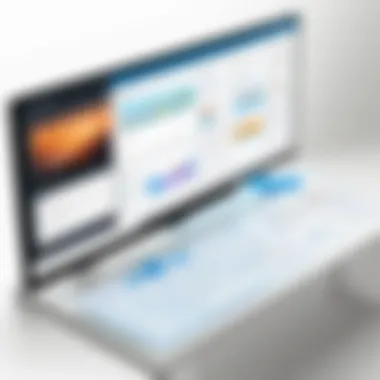

Team Collaboration in Remote Work
Remote work brings unique challenges, especially in maintaining effective teamwork. Teamboard excels in this environment by providing a centralized platform for team communication and task management. Team members can interact in real time, share updates, and track progress on projects regardless of their physical location. Using Teamboard, teams can create a dedicated workspace for each project, ensure that every team member can access necessary information, and monitor deadlines. This functionality enhances transparency and accountability, essential factors in remote collaboration.
Moreover, visual tools such as Kanban boards and Gantt charts within Teamboard help to illustrate task progress clearly. By providing insights on who is doing what and when, it alleviates confusion that may arise due to different time zones.
Project Management Applications
In terms of project management, Teamboard serves as a valuable ally. It helps project managers break down larger projects into smaller, manageable tasks, making monitoring progress easier. Each task can have specific due dates, assigned responsibilities, and statuses which can be updated in real time. This allows managers to identify bottlenecks early and adjust resources accordingly.
Furthermore, Teamboard supports integrations with other project management tools such as Trello, Asana, and Slack. This feature ensures that users can incorporate their current workflow into Teamboard, facilitating a smoother transition and reducing the learning curve for team members already familiar with these tools.
A robust project monitoring system provided by Teamboard enables teams to forecast project timelines better and allocate resources more efficiently. Users can also benefit from analytics features within Teamboard that present performance metrics, assisting in continuous improvement of processes.
Cross-Departmental Communication
Often, communication between different departments can become fragmented, causing delays and misunderstandings. Teamboard serves as a bridge for cross-departmental communication, ensuring that all stakeholders are aligned and informed.
By fostering an integrated environment, Teamboard makes it easier for departments to share insights, project updates, or resources needed for collaborative efforts. This not only promotes a more cohesive working atmosphere but also allows teams to leverage each other's expertise for problem-solving.
The ability to create shared projects where multiple departments can contribute enhances collaboration. Teams can discuss issues in real time, track progress, and make quicker decisions than through traditional email chains. Teamboard thus emerges as an essential tool for organizations looking to break down silos and promote transparency across teams.
Collaborative tools like Teamboard are integral to modern work environments, especially where remote interaction is the norm.
In summary, the diverse applications of Teamboard make it a versatile tool that can elevate the effectiveness of teams in various contexts. Whether for enhancing collaboration in remote work, streamlining project management, or facilitating better cross-departmental communication, its features are designed to address common challenges faced in today’s work settings.
Advantages of Using Teamboard
In today's fast-paced work environment, effective collaboration tools are essential for maximizing productivity and streamlining communication. Teamboard offers several advantages that make it a valuable asset for teams looking to improve their workflow and overall performance. Understanding these benefits can help organizations, software developers, and IT professionals make informed choices when selecting collaboration solutions.
Enhanced Productivity
One of the primary advantages of using Teamboard is its ability to significantly enhance productivity. The platform provides a unified workspace where team members can assign tasks, set deadlines, and track progress seamlessly. This clarity in task allocation reduces the chances of duplication of efforts and ensures accountability among team members.
Moreover, with features such as task comments and real-time updates, Teamboard allows users to communicate specifics about assignments directly on the platform. This minimizes the need for back-and-forth emails and meetings, allowing team members to spend more time focusing on their core tasks. The organized structure of Teamboard promotes streamlined workflows that can lead to a notable increase in output.
Improved Team Dynamics
Team dynamics are crucial for a successful and harmonious work environment. Teamboard fosters better teamwork by providing tools that encourage collaboration and communication. Members can share ideas, provide feedback, and discuss challenges all in one place. The ability to create dedicated channels for specific projects or topics helps maintain focus and reduces information overload.
In addition, Teamboard’s user interface is intuitive and easy to navigate. This promotes an inclusive environment where all team members, regardless of their technical skill levels, can participate in the collaboration process. The result is a workplace where ideas are freely exchanged, fostering creativity and innovation.
Cost-Effectiveness
Implementing a collaboration tool that provides high value without excessive costs is important for teams managing budgets. Teamboard distinguishes itself by offering a range of features at competitive pricing. Organizations do not have to worry about hidden costs or additional fees for essential functionalities. This transparency allows teams to allocate funds efficiently.
Furthermore, the improved productivity and better team dynamics gained from using Teamboard can lead to long-term cost savings. By streamlining operations and reducing time spent on unproductive activities, companies can maximize their return on investment with this tool.
"Employing the right collaboration tools can elevate organizational efficiency, making intuitive solutions like Teamboard indispensable for today’s teams."
In summary, the advantages of using Teamboard span enhanced productivity, improved team dynamics, and significant cost-effectiveness. Understanding these benefits positions users to leverage the full potential of Teamboard in their professional settings. By integrating Teamboard into day-to-day operations, teams can achieve a more organized, collaborative, and efficient working environment.
Challenges and Limitations
Understanding the challenges and limitations of Teamboard is essential for potential users. It can shape expectations and inform decisions regarding its implementation. Recognizing these aspects enables teams to prepare better and adapt their workflows accordingly.
Learning Curve
One prevalent challenge is the learning curve associated with adopting Teamboard. While designed for user-friendliness, new users might face difficulties at the beginning. This learning curve can vary depending on an individual's technical background and familiarity with similar tools. Team members unacquainted with sophisticated collaboration software may struggle more than their tech-savvy counterparts.
Furthermore, users must take time to explore various features. This period can slow initial productivity. Organizations should consider investing in training sessions or tutorials. Building a foundation of knowledge will help ease the transition and increase overall usage efficiency.
Integration Issues
Another concern is integration with other existing tools. Teamboard offers several integration options. However, issues can arise when connecting with outdated or incompatible software. Companies often rely on multiple tools to manage tasks, communication, and storage. If Teamboard does not integrate seamlessly, it may lead to inefficiencies and frustration.
Compatibility challenges can disrupt workflows and make it hard for teams to fully leverage Teamboard’s capabilities. Before adopting the platform, it is prudent to analyze the tools currently in use within the organization. Evaluating integration needs will promote smoother implementation and facilitate a more cohesive working environment.
Comparison with Other Collaboration Tools


When discussing collaborative software, it is vital to understand its performance in relation to competing platforms. This comparison serves to highlight Teamboard's strengths and weaknesses, guiding potential users in their decision-making process. The importance lies not only in recognizing the unique features of Teamboard but also in weighing how those features stack up against what others offer. Insight from real-life applications can be informative to users seeking the best tool fit for their needs.
Teamboard vs. Competitor A
In direct comparison with Competitor A, Teamboard showcases distinct advantages and certain limitations. Competitor A focuses heavily on task management, providing an interface that allows for detailed breakdowns of tasks and projects. However, Taskboard excels in facilitating real-time collaboration. This is crucial for teams that require immediate feedback and interaction, especially in remote work scenarios.
Additional differences appear in user experience design. Teamboard's interface is intuitive, which often positively impacts user adoption rates within teams. Meanwhile, Competitor A’s interface, though robust, can sometimes overwhelm new users, affecting onboarding efficiency. These usability factors are serious considerations for businesses aiming to maintain or increase productivity.
Furthermore, when examining integration capabilities, Teamboard tends to integrate more seamlessly with tools commonly used in software development, such as GitHub and Jira. Competitor A does offer integrations, but teams may find limitations in certain areas, potentially complicating workflows.
Teamboard vs. Competitor B
When comparing Teamboard to Competitor B, the financial aspect of the tools emerges as a key point. Teamboard typically offers more cost-effective pricing, allowing teams to maximize functionality without greatly impacting their budgets. Competitor B, while feature-rich, often requires additional investments for advanced modules or integrations. This cost disparity can be significant for small to medium-sized businesses.
In terms of feature set, both platforms offer similar fundamental functionalities such as task assignments, file sharing, and project timelines. However, Teamboard's focus on customization allows for greater flexibility in tailoring workflows. This appears attractive to teams needing specialized setups or unique processes.
On the user feedback side, many users appreciate Teamboard's customer support more than Competitor B's, especially in urgent situations. Users have reported quicker response times and a more personalized experience with Teamboard, which can make a great difference in critical situations.
"When evaluating collaboration tools, it must go beyond just features. Think about integrations and support. Those can affect team productivity significantly."
User Feedback and Testimonials
User feedback and testimonials play a crucial role in understanding the efficacy and user satisfaction of collaboration tools like Teamboard. As organizations lean towards data-driven decisions, gathering insights from actual users becomes essential. Feedback reflects real-world applications, helping potential users gauge how well Teamboard meets their specific needs. Furthermore, testimonials impart credibility to the product, often swaying purchasing decisions by illustrating firsthand experiences.
Positive User Experiences
Many users have shared success stories of how Teamboard has enhanced their workflows. For example, software developers report that the task management features streamline project processes, reducing the time spent on task assignment and updates. The ability to create and customize workflows has been cited as a significant advantage, allowing teams to address their unique challenges.
Another noteworthy experience involves the integration capabilities. Users appreciate how easily Teamboard works with popular tools like Slack and Google Drive. This seamless integration simplifies communication and file sharing, leading to smoother project execution. Additionally, real-time collaboration tools within Teamboard have been praised for fostering a more dynamic and engaging environment, particularly in remote settings.
Moreover, many users highlighted enhanced productivity. The visual dashboard provides an overview of ongoing tasks, keeping everyone on the same page and minimizing misunderstandings. This clarity reportedly leads to a reduction in missed deadlines and improved project outcomes.
Common Critiques
Despite the positive feedback, some users expressed critiques concerning Teamboard. One common concern is the learning curve associated with the platform. New users can find the interface overwhelming initially, which may lead to delays in fully utilizing its capabilities. Training and support resources can mitigate confusion, yet the need for extensive onboarding can be a stickning point for some teams.
Integration issues with certain less common tools have also been mentioned. While Teamboard integrates well with major platforms, specific niche applications have shown compatibility problems. This limitation can cause frustration, especially for teams relying on unique software solutions in their daily operations.
"User feedback is vital for continuous improvement in any software. It provides insights that drive future developments." - Industry Expert
Future Developments and Trends
The realm of collaboration tools is constantly evolving. Staying updated with future developments and trends is vital for any team aiming for effectiveness and productivity. Teamboard, being a dynamic platform, reflects these shifts and integrates new features to meet changing demands. Understanding upcoming changes and industry trends can guide teams to utilize Teamboard effectively. It also aids in ensuring that they maximize the benefits while mitigating any shortcomings. Companies should be proactive in evaluating these developments. This comprehensive approach allows teams to adapt swiftly and strategically, boosting overall performance.
Upcoming Features
Anticipating new features can significantly impact how organizations use Teamboard. Some of the forthcoming features that could be expected include:
- Enhanced AI Support: Artificial Intelligence is poised to play a larger role in team management tools. This could manifest in advanced task prioritization and predictive analytics to improve workflow efficiency.
- Improved Mobile Accessibility: As remote work grows, enhancements in mobile functionality will make Teamboard more accessible on various devices. It allows for better on-the-go team management.
- Advanced Analytics Tools: The upcoming analytical tools may provide deeper insights into team productivity metrics. This can help in making data-driven decisions and enhancing team performance.
These features are designed to streamline user experience and foster more effective collaboration. Employing these enhancements will strengthen Teamboard’s position in the crowded market of collaboration tools.
Industry Trends Impacting Team Collaboration
Several major trends are reshaping the landscape of team collaboration. These trends influence the development of tools like Teamboard:
- Remote Work Normalization: The increase in remote and hybrid work models demands tools that enable seamless communication and project management regardless of physical location.
- Integration of Work Management Tools: Organizations increasingly favor platforms that integrate various work management tools. Teamboard's capacity to integrate with software like Slack or Google Drive can be a significant advantage.
- Focus on Mental Health and Work-Life Balance: Tools that support employee well-being and promote a healthy work-life balance are gaining traction. This trend leads to the inclusion of features that cater to team morale and mental health, making it a more holistic tool.
Adapting to these trends will be important for Teamboard to remain relevant. The intersection of technology and human factors will shape how collaboration tools evolve, and Teamboard has the potential to lead in this space.
"Tools that adapt to the changing landscape of work will thrive in the future."
Epilogue and Recommendations
The conclusion and recommendations section plays a critical role in summarizing the insights gained from the exploration of Teamboard. It is here that the exploration synthesizes the various aspects covered in the article. Users can benefit greatly from understanding how Teamboard can impact productivity, improve collaboration, and foster overall efficiency within teams. The takeaways help clarify the practical applications of Teamboard.
Summary of Findings
Throughout this comprehensive guide, multiple facets of Teamboard have been examined. First, Teamboard emerges as a potent tool for enhancing teamwork and maintaining project oversight. The primary features discussed include task management, real-time collaboration, and its adaptability to different team needs. Furthermore, it integrates with numerous other tools, enhancing its utility in various workflows. Users have noted significant improvements in productivity and communication. The adaptability of Teamboard makes it suitable for various sectors such as IT, marketing, and human resources.
Determining Suitability for Your Team
When evaluating if Teamboard is the right tool for your team, it is vital to consider several elements. Teams need to assess their specific needs, such as the size of the team, the nature of projects, and preferred workflows. Here are a few considerations:
- Team Size: Larger teams may benefit from more robust features, while smaller teams may find basic functionalities sufficient.
- Project Complexity: If your projects require intricate task management, the customizability of Teamboard shines.
- Integration Needs: Evaluate how well Teamboard integrates with existing tools that your team uses.
- User Experience: Understanding the learning curve is crucial. Teams should feel comfortable adopting new technology.
Incorporating the findings from this article can help teams determine if adopting Teamboard enhances their collaboration and effectiveness. By critically analyzing their requirements, teams can make informed decisions fitting their operational context.







