Exploring Telerik Kendo: Comprehensive Overview for Developers


Intro
Telerik Kendo is a robust suite of UI components that aid developers in creating modern web applications. Understanding its features and capabilities is vital for developers and organizations aiming to streamline their workflow and enhance user experience. This overview will explore Kendo's various tools, how they function together, and their practical applications in real-world development.
Software Overview
Telerik Kendo offers a wide array of functionalities that cater to various development needs. It is designed to help developers build high-performance applications with less effort, allowing more focus on user functionality.
Key Features
- Rich UI Components: Kendo includes numerous components like grids, charts, and calendars, enhancing the app's functionality and user interface.
- Responsive Design: The components are designed to be responsive, ensuring compatibility across devices, thereby enhancing user satisfaction.
- Data Binding: Kendo offers powerful data-binding capabilities, which allow for seamless interaction with various data sources such as JSON and XML.
- Integration: It integrates easily with popular frameworks like Angular, React, and Vue.js, which makes it a versatile choice for modern developers.
System Requirements
To effectively utilize Telerik Kendo, developers should meet specific system requirements:
- Web Browser Support: Kendo supports modern browsers including Chrome, Firefox, Safari, and Edge.
- JavaScript: As Kendo is built on JavaScript, having a solid understanding of this language is necessary for effective implementation.
- Development Platforms: It is compatible with .NET, PHP, and Java, among other platforms, providing flexibility for various development environments.
In-Depth Analysis
In this section, we will dive deeper into Kendo's performance and usability to illustrate why it is a valuable tool for developers.
Performance and Usability
Kendo is known for its performance metrics. The components render quickly, even when dealing with large data sets.
Advantages of Performance:
- Enhanced page load times ensure user retention.
- The components' lightweight design allows for efficient resource utilization.
Kendo's user-friendliness is another significant factor.
- Developers can find it intuitive to navigate through the extensive documentation provided.
- Well-structured API aids in faster development cycles.
Best Use Cases
Telerik Kendo has various applications that showcase its strengths:
- Enterprise Applications: Its rich feature set makes it ideal for corporate applications needing advanced functionality.
- Single Page Applications (SPA): Seamless data interactions contribute to a smooth user experience in SPAs.
- E-commerce Platforms: With a variety of UI components, it can enhance the shopping experience significantly.
"Kendo empowers developers by providing an extensive toolkit that simplifies the complexities of building interactive user interfaces."
Prelims to Telerik Kendo
Telerik Kendo stands out as a vital framework in the contemporary software development landscape. It serves as an essential asset for creating user-friendly and responsive web applications, making it a preferred choice among developers. Its comprehensive suite of UI components and tools grants developers the ability to enhance user experience and streamline application functionality.
In this section, we will unravel Telerik Kendo, examining its significance and core concepts that inform its utilization. Understanding Telerik Kendo can elevate development processes and enable companies to deliver high-quality applications.
Understanding the Framework
Telerik Kendo is a collection of JavaScript libraries designed for building rich and interactive web applications. It incorporates a variety of UI components such as grids, charts, and schedulers, all aimed at simplifying the development process. This framework is built to be versatile, allowing integration with frameworks like Angular, React, and ASP.NET.
The framework emphasizes ease of use with intuitive interfaces, making it accessible for developers regardless of their experience level. Telerik Kendo is particularly beneficial because it reduces the time required for development and testing phases, enabling quicker deployment of applications.
Origins and Development
Telerik Kendo originated from the need for a robust framework that supports the increasing demand for dynamic web applications. Founded by the company Telerik in 2002, the framework has been consistently refined to address evolving technology trends and developer needs. Over time, Telerik has incorporated feedback from the development community, leading to significant enhancements both in features and usability.
Significantly, Telerik Kendo has evolved alongside web standards, ensuring compatibility with modern browsers and devices. The framework is regularly updated, continually adding new features and addressing any existing issues. This commitment to development makes Telerik Kendo a reliable choice for both new projects and existing applications seeking modernization.
"The strength of Telerik Kendo lies in its ability to adapt to the ever-changing landscape of web development while maintaining high standards of performance and usability."
As we explore the core features of Telerik Kendo further, it becomes clear how crucial this framework is for effective application development.
Core Features of Telerik Kendo
The core features of Telerik Kendo play a pivotal role in determining how developers interact with this framework. These functionalities are fundamental in creating robust web applications. They provide the necessary tools to enhance user engagement and streamline data management. Their rich user interface components, efficient data handling capabilities, and customizable themes make Telerik Kendo an essential choice among developers.
Rich UI Components
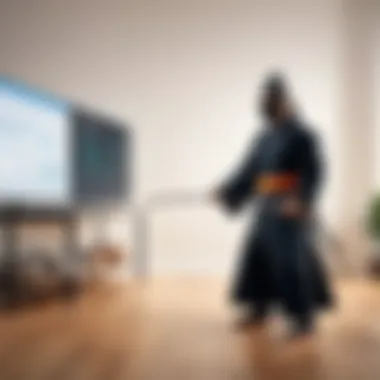

Grid
The Grid in Telerik Kendo is a critical element for any application seeking to display data in a structured format. Its capability to handle large datasets efficiently contributes to better user experience overall. The key characteristic of the Grid is its flexibility; it allows users to sort, filter, and paginate data seamlessly. This makes it a popular choice in data-intensive applications.
One specific feature that stands out is the customizable templates in Grid, which means developers can design it to meet unique business requirements. However, performance might falter with extremely large datasets unless optimized properly, which is something developers should consider.
Chart
Charts are essential for visualizing data trends and patterns. Telerik Kendo offers a variety of chart types ranging from line charts to pie charts. The main advantage of using these charts is their interactivity – they allow users to hover and click for more details. This can lead to better data insight and decision-making in applications.
A unique feature is the ability to bind charts directly to data sources that update in real-time. This leads to a dynamic user experience. Nevertheless, there can be a learning curve to implement complex chart types accurately, requiring additional time investment.
Scheduler
The Scheduler component provides a platform for managing appointments and events, essential for applications in scheduling systems or resource management. Its drag-and-drop feature is a key characteristic that improves user interaction greatly, making scheduling more intuitive and convenient.
The Scheduler supports various views like daily, weekly, and monthly layouts, offering flexibility for different user needs. A notable benefit is its ability to integrate seamlessly with backend services for data persistence. However, improper configuration could lead to overlaps in event scheduling, presenting a challenge for developers.
Data Management Capabilities
Data Binding
Data Binding in Telerik Kendo is fundamental for connecting UI components to data sources. This allows for real-time updates across the application. Its declarative approach simplifies the process of showing complex data relationships, which is a strategic advantage for developers.
The highlight of this feature is the ease of creating responsive applications that interact smoothly with datasets. Being able to bind data from various sources enhances the flexibility of the framework. An important consideration is understanding the underlying data structure to optimize performance effectively.
CRUD Operations
CRUD (Create, Read, Update, Delete) operations are at the heart of any data-driven application. Telerik Kendo simplifies these operations through its built-in support for them across various components. This contributes significantly to maintaining and managing data lifecycle activities within an application.
The efficiency of these operations makes Telerik Kendo a go-to framework for developers looking to build scalable applications. While the framework offers powerful utilities for CRUD operations, developers must remain cautious about handling errors to avoid data inconsistencies, which can become a problem if not managed well.
Themes and Customization
Predefined Themes
Telerik Kendo comes with a solid collection of predefined themes that help developers maintain a coherent look and feel across applications. Their use fosters a professional appearance and saves time in design. This is particularly beneficial for rapid prototyping or when deadlines are tight.
An important aspect of these themes is their responsiveness, ensuring that applications look good on various devices. However, the downside is that over-reliance on these themes could lead to uniformity in apps, diminishing brand uniqueness.
Custom Styles
Custom Styles allow developers to step outside the predefined themes and create distinctive looks for their applications. This functionality enhances brand identity and can elevate user perception significantly. Developers have the flexibility to modify styles and apply custom CSS.
While this feature is powerful, it requires deeper proficiency in CSS and design principles. Without careful attention, customizations might lead to inconsistency in UI elements, which can negatively impact user experience.
Advantages of Using Telerik Kendo
Telerik Kendo provides a range of benefits that can significantly enhance the development process for web applications. Understanding these advantages can help developers and organizations utilize the framework more efficiently. A focus on rapid development, enhanced user experience, and cross-platform compatibility reveals why Telerik Kendo is a popular choice among development teams.
Rapid Development
One of the most notable advantages of Telerik Kendo is its ability to facilitate rapid development. Developers can take advantage of pre-built UI components, which significantly reduce the time needed to create functional interfaces. With Telerik Kendo’s grid, chart, and chart controls, developers can implement complex functionalities with minimal coding. This saves both time and effort, allowing teams to meet project deadlines more easily.
The framework also supports a clear project structure, which aids in maintaining code consistency. Given the need for quick iterations in today's fast-paced digital environment, having tools that promote rapid development is invaluable. The benefits extend not only to speed but also to an overall reduction in potential technical debt, as the framework guides developers to implement efficient coding practices from the outset.
Enhanced User Experience
Telerik Kendo is designed with user experience in mind. The wide variety of UI components available ensures that developers can create interactive and engaging web applications. Each component is crafted to be responsive, thus adapting well to different devices and screen sizes. This flexibility is essential as consumers increasingly access websites via mobile devices.
Moreover, the high level of customization available allows developers to tailor the user interface to meet specific needs or brand guidelines. This means that applications built with Telerik Kendo can provide a seamless experience that feels intuitive for users. A well-designed interface reduces user frustration and improves usability, leading to higher satisfaction rates.
Cross-Platform Compatibility
Cross-platform compatibility is another key advantage of Telerik Kendo. The framework supports various technologies including ASP.NET, Angular, and React. This means that developers can build applications that work reliably across different platforms without significant rewrites or adjustments. The ability to share components and code between frameworks enhances productivity and helps maintain consistency.
This cross-platform feature is crucial as organizations may need to deploy their applications on various environments. By ensuring compatibility, Telerik Kendo allows teams to focus more on functionality instead of dealing with platform-specific issues. Developers can streamline their processes and create robust, scalable applications more effectively.
"The ability to build applications that operate smoothly across different platforms is indispensable for modern web development."


Using Telerik Kendo not only meets the immediate needs of developers but positions organizations for future trends in technology. The advantages provided by this framework are significant, making it a worthwhile consideration for any development project.
Integrating Telerik Kendo into Applications
Integrating Telerik Kendo into applications is a critical step in realizing its full potential while developing web applications. This topic emphasizes how Telerik Kendo enhances application functionality by providing tools that seamlessly integrate into existing frameworks, allowing developers to create dynamic and responsive applications. The benefits of integration are numerous, including improved efficiency, streamlined workflows, and a significantly better user experience. Also, understanding the specific steps for integration helps in avoiding common pitfalls and maximizing the framework’s strengths.
Setting Up Development Environment
The first step in integrating Telerik Kendo is setting up a proper development environment. It is essential to have the right tools that can support Kendo's rich UI components and data management functionalities. A proper setup includes the installation of specific libraries, SDKs, and necessary environments. Common practices include using Visual Studio for .NET applications or a suitable code editor for JavaScript frameworks.
Moreover, developers should ensure version compatibility between Telerik Kendo and the chosen backend technologies. This guarantees that all features function correctly and reduces the risk of encountering issues during development. Regularly updating libraries is also advisable to leverage the latest improvements and security updates.
Integration with Backend Technologies
Integrating Telerik Kendo with backend technologies is vital for creating dynamic applications. This can significantly enhance the performance of web applications. The three popular frameworks for backend integration are ASP.NET, Angular, and React. Each offers unique advantages that facilitate the seamless connection of Kendo UI components with your application logic.
ASP.NET
ASP.NET is a powerful framework that is widely used for web application development. Its key characteristic lies in its ability to create dynamic, data-driven websites efficiently. ASP.NET's contribution to integrating Telerik Kendo focuses on server-side data operations. A significant advantage of using ASP.NET is its built-in data handling features, which allow for smooth synchronization between the Kendo UI components and the server. The unique feature of ASP.NET is the ability to utilize MVC architecture, providing developers with a clear separation of concerns.
However, a potential disadvantage could be the overall complexity for new users. The multitude of tools and configurations might be overwhelming initially but pays off with powerful capabilities once understood.
Angular
Angular has gained popularity as a robust framework for building front-end applications. Its key characteristic is the two-way data binding feature, which allows seamless interaction between the model and the view. This contributes positively to integrating Telerik Kendo by simplifying how data can be passed to and from UI components.
An advantage of Angular is its modular architecture, meaning developers can manage code more efficiently and ensure better maintainability. A unique feature is its dependency injection system, which promotes better organization of services. However, some may find Angular's initial learning curve somewhat steep, particularly for those new to single-page application architectures.
React
React is renowned for its component-based architecture and efficient rendering capabilities. Its key characteristic is the virtual DOM, which enables React to update the UI quickly by only rendering the components that have changed, improving performance. The integration of Telerik Kendo with React allows developers to create highly responsive user interfaces.
A distinct advantage of React is its flexibility; developers can choose how they want to implement the application state management. The unique feature of React is its ecosystem, which offers diverse libraries and tools that can enhance Kendo integration. However, React may lead to complexities in large-scale applications due to state management dependencies.
Integrating Telerik Kendo with modern frameworks can dramatically enhance application performance and increase user engagement. It reduces the complexity of development processes while offering robust tools.
Practical Applications of Telerik Kendo
The practical applications of Telerik Kendo hold significant relevance in this article. Understanding how Kendo can be applied in real-world scenarios offers developers valuable insights into its advantages and deployment strategies. The ability to build user-friendly web applications that boast a cohesive interface is essential in today's fast-paced digital ecosystem. This section delves into notable implementations, focusing on how Kendo empowers e-commerce platforms and dashboard applications.
Case Studies
E-commerce Platforms
E-commerce platforms are among the most compelling applications for Telerik Kendo. The reliance on effective UI components in these platforms makes Kendo a beneficial choice. One key characteristic of such platforms is their need for high interactivity. Users expect real-time updates and smooth transitions when browsing products and handling transactions.
A unique feature of Kendo is its Grid component, enabling seamless data handling. This grid allows for easy sorting, filtering, and editing of product information. The advantage here is clear: users can interact with large datasets without noticeable lag, enhancing their shopping experience. However, developing e-commerce solutions requires careful consideration of licensing and compliance with payment security standards, which can present challenges when integrating Kendo.
Dashboard Applications
Dashboard applications also benefit significantly from Telerik Kendo. These applications demand a structured layout that organizes complex data into intuitive visuals. Kendo provides a range of charting tools that facilitate data presentation, making it an appealing choice for developers tasked with creating analytical applications.
The key characteristic of dashboard applications is their demand for real-time data analytics. Kendo's Scheduler and Chart components present live data dynamically, giving users insights at their fingertips. One unique feature of Kendo relevant to dashboards is its ability to handle various data sources, whether they be APIs or databases. This flexibility offers a key advantage when integrating diverse data streams.
However, developers must account for performance, particularly when visualizing large datasets. Lag or inefficiencies could hinder user experience, making optimization essential during the development stage.
User Feedback and Testimonials
User feedback regarding Telerik Kendo has generally highlighted its efficiency and flexibility. Many developers praise its rich components that ease the development process. Positive testimonials often focus on its ease of use and comprehensive documentation, which help shorten the learning curve associated with adopting a new framework. While not devoid of criticism, especially regarding potential licensing complexities, the overall reception underscores Kendo's power in elevating web application development.
"Telerik Kendo has transformed how we build interactive components. The responsiveness and documentation simplify complex tasks immensely." - Developer testimony
In essence, the practical applications of Telerik Kendo reveal its versatility across various sectors. Both e-commerce platforms and dashboard applications illustrate Kendo's capacity to enhance user experience while providing robust solutions for developers.
Best Practices for Implementing Telerik Kendo
Implementing Telerik Kendo efficiently is crucial for maximizing its benefits. This framework provides a wealth of features conducive for building responsive, user-friendly applications. However, to fully leverage its potential, developers must adhere to best practices that optimize the implementation process. Understanding these practices can significantly reduce development time, enhance application performance, and improve overall user experience.
Code Optimization Techniques


Optimizing the code is essential for any development project, especially when working with frameworks like Telerik Kendo. Below are several techniques that can help in achieving optimal code performance:
- Leverage Built-in Features: Familiarize yourself thoroughly with the built-in methods and properties provided by Kendo. These can streamline development and enhance functionality without the need for custom solutions.
- Minify Scripts and Styles: Always minify JavaScript and CSS files. This reduces file size and improves load time, which contributes to a smoother user experience.
- Utilize Asynchronous Data Loading: Implement asynchronous calls for data binding. This method improves the perceived performance of applications since data will load without blocking the user interface.
- Optimize Queries: When working with data-intensive components, ensure your backend queries are optimized. Reduced execution time can enhance data retrieval speed and application responsiveness.
Implementing these techniques will not only improve performance but also ease future code maintenance.
Maintaining Component Performance
Maintaining high component performance in Telerik Kendo applications is vital, as inefficient components can degrade user experience. Here are key considerations that developers should keep in mind:
- Use Virtual Scrolling: For UI components that handle large data sets, like the Kendo Grid, enable virtual scrolling to minimize rendering time and improve performance.
- Limit DOM Updates: Minimize changes to the DOM as much as possible. Frequent updates can lead to performance issues, especially on larger components. Implement batching techniques to reduce the number of times the DOM is modified.
- Profile and Test Regularly: Utilize browser developer tools to profile your application and identify performance bottlenecks. Testing components under load can provide insights into their behavior and stability.
Regular performance maintenance ensures that Telerik Kendo components function smoothly and efficiently, leading to a better user experience and satisfaction.
The importance of following these best practices cannot be overstated. They not only help in addressing challenges early in the development lifecycle, but they also enhance the scalability and maintainability of applications built using Telerik Kendo.
Challenges and Limitations
Understanding the challenges and limitations of Telerik Kendo is crucial for developers and organizations before committing to its use. It plays a significant role in shaping the effective implementation of the framework. Recognizing these aspects can help avoid hurdles that may arise during application development.
Learning Curve for New Users
One of the notable challenges associated with Telerik Kendo is the learning curve, especially for newcomers. As with many sophisticated frameworks, its breadth of features can be intimidating. For a developer without experience in Kendo, familiarization might require extensive time and effort. This includes grasping various UI components, understanding data management approaches, and utilizing customization options.
Resources such as documentation and community forums can provide useful guidance, but initial challenges are common. Developers may need to start with simple examples from the documentation, gradually increasing complexity as they become comfortable. Engaging with the numerous tutorials available online can facilitate learning. Establishing a strong foundational knowledge will aid in overcoming these hurdles.
Moreover, integrating Telerik Kendo with existing projects can further complicate the learning process. New users may struggle to adapt Kendo’s paradigms to their specific use cases. This could result in errors or inefficient implementations if done without a thorough understanding. Thus, investing time in foundational knowledge ensures that subsequent implementation is smoother and more effective.
Potential Licensing Issues
Another important consideration involves licensing. Telerik Kendo operates under a commercial licensing model. This means that organizations must assess the costs associated with its use, particularly if they plan on deploying it in a large-scale application. Understanding the pricing structure is crucial, as it can vary based on factors such as the type of support required, number of developers, and other features that may be necessary.
When budgets are tight, potential licensing issues can become a barrier to entry. Organizations must carefully evaluate whether the benefits offered by Telerik Kendo justify the investment. Additionally, organizations may also need to factor in future expenses related to updates and support, which can be significant depending on usage levels.
"Assessing the financial implications of Telerik Kendo's licensing is as important as evaluating its technical merits."
Furthermore, developers should be mindful that improper licensing can result in legal repercussions. Organizations must ensure adherence to licensing agreements, which may also involve compliance structures within the company. Failure to do so can potentially lead to costly violations.
Future of Telerik Kendo
The future of Telerik Kendo holds significant promise for software developers and IT professionals. As the web landscape continuously evolves, it becomes essential for frameworks like Kendo to adapt and provide tools that meet changing demands. This section will explore the relevant trends shaping web development and how Telerik Kendo is expanding its features to remain competitive and relevant.
Trends in Web Development
Emerging trends in web development heavily influence how tools like Telerik Kendo evolve. Here are a few notable trends:
- Single-Page Applications (SPAs): The demand for SPAs continues to rise, as they enhance user experience by reducing load times. Telerik Kendo has embraced this trend with components designed specifically for SPA frameworks like Angular and React.
- Progressive Web Apps (PWAs): With the growing interest in PWAs, Kendo offers features that allow seamless offline access and improved performance, which aligns well with user expectations for web applications.
- AI and Machine Learning: As AI technologies integrate into web services, Telerik Kendo will need to incorporate data visualization tools that can handle complex datasets. This will facilitate intuitive user insights.
These trends highlight the necessity for Telerik Kendo to not only keep pace but also innovate continuously. Embracing these trends can lead to enhanced functionality and provide users with cutting-edge tools for creating applications.
Evolving Features and Updates
The relevance of Telerik Kendo in the market also depends on its ongoing enhancements. Here are some evolving features and updates expected in the near future:
- Enhanced Component Library: Continuous addition and refinement of UI components will help developers build richer applications more quickly. This might include advanced data grids that support more complex operations.
- Performance Optimization: As applications grow larger, performance will be paramount. Future updates may focus on improving the speed and efficiency of components, ensuring seamless user experiences without lag.
- Integration with New Technologies: Staying compatible with emerging technologies such as REST APIs, GraphQL, and various cloud services will be crucial for Telerik Kendo. This ensures developers can have flexible options for data management and integration.
The future is not just about maintaining existing capabilities. It is also about anticipating new needs and challenges that the software development community faces.
The End
In the discussion of Telerik Kendo, the conclusion plays a vital role in synthesizing the key points addressed throughout the article. This section is not merely a closing statement; rather, it serves as a reflective analysis of everything explored. It is essential for distilling the primary benefits and considerations surrounding the implementation of Telerik Kendo.
Summarizing Key Points
This article has covered several critical aspects of Telerik Kendo:
- Introduction to Telerik Kendo: An overview of its origins and core functionalities.
- Core Features: Detailed insights into rich UI components, data management capabilities, and customization options.
- Advantages: Highlighting rapid development, enhanced user experience, and cross-platform capabilities.
- Integration: Guidance on how to set up development environments and integrate with various backend technologies such as ASP.NET, Angular, and React.
- Practical Applications: Case studies demonstrating Kendo's use in e-commerce and dashboard applications.
- Best Practices: Recommendations on code optimization and maintaining component performance.
- Challenges and Limitations: Recognizing the learning curve and potential licensing concerns.
- Future Outlook: Trends in web development and anticipated updates for Telerik Kendo.
These points provide a comprehensive foundation for developers, students, and IT professionals looking to leverage Telerik Kendo in their projects. Their implications extend beyond mere technical specifications, influencing decision-making regarding technology adoption and integration.
Final Thoughts on Telerik Kendo
Telerik Kendo stands out as a powerful tool for web application development. Its rich set of UI components offers substantial flexibility and ease of use. Despite challenges such as a steep learning curve, the framework’s advantages often outweigh the initial hurdles. The ongoing evolution of web technologies makes Kendo a relevant choice for modern developers. As web applications continue to demand high usability and responsive design, Telerik Kendo proves to be an effective solution for achieving these goals.
Among the crucial takeaways is the recognition of Telerik Kendo not only as a toolkit but as an enabler of innovative web experiences. It empowers developers to create applications that are both functional and user-friendly.
Ultimately, evaluating Telerik Kendo involves understanding its place in the broader landscape of web development. With its evolving features and community-driven updates, it is poised to remain a key player in the realm of agile software development.







