Top CAD Software: Features, Pros, and Cons
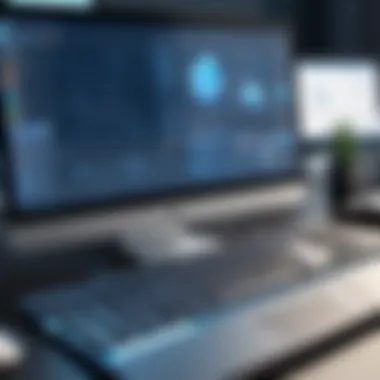

Intro
Computer-Aided Design (CAD) programs have fundamentally transformed the landscape of design and engineering. From architectural blueprints to intricate mechanical components, these tools empower users to create precise and detailed representations of their ideas. As industries continue to push the envelope of innovation, understanding the top CAD software options becomes paramount for professionals, students, and enthusiasts alike. This exploration delves into not only the features and strengths of leading CAD programs but also their limitations, ensuring an informed decision-making process for any design project.
In a world where the right tool can make or break a project, this article aims to demystify the breadth of CAD software available today. We'll highlight key features, system requirements, performance analyses, and the best scenarios for each tool, allowing both novice users and experienced CAD operators to find a software solution that meets their specific needs. With the ever-evolving capabilities of design technology, refining one's skills and knowledge around these software platforms can turn good ideas into great results.
Software Overview
When discussing CAD software, it is crucial to grasp not only its capabilities but also the variety of programs tailored for different purposes. This oversight fosters a clearer landscape for potential users. The leading CAD programs often deliver a blend of robust features while maintaining usability, compatibility with different systems, and an equitable pricing structure. Below, we will delve into key features and system requirements of top CAD software options.
Key Features
Leading CAD programs have distinct attributes that set them apart from each other. These features often dictate how easily users can navigate their design projects. Some of the notable features to look out for include:
- 3D Modeling Capabilities: Most modern CAD software offers advanced 3D modeling functions, which allow for the creation of solid, surface, and mesh models. This is essential for industries that require detailed visualizations.
- Extensive Libraries: A comprehensive library of components can save significant time during the design process. Having access to pre-built elements can streamline workflows.
- Collaboration Tools: The ability to work seamlessly with other team members is vital. Some software programs include features that allow for real-time collaboration, significantly enhancing productivity.
- Rendering Options: Excellent rendering options can provide realistic images of the designs, aiding in presenting ideas to clients or stakeholders.
System Requirements
Understanding the system requirements for CAD software is essential. High-powered hardware can maximize performance and reduce frustrations during intensive tasks. Different programs demand varying specs, but some common requirements include:
- Operating System: Most CAD applications run on both Windows and macOS, although some might have specific version requirements.
- RAM: A minimum of 8GB of RAM is typically required, with recommendations often climbing to 16GB or even 32GB for more demanding tasks.
- Graphics Card: A dedicated GPU with at least 2GB memory is essential for handling complex graphics.
- Disk Space: Depending on the software and user projects, free disk space can vary; typical guidelines suggest at least 5–10GB available for installation and use.
In-Depth Analysis
Having covered an overview of features and requirements, it’s important to dig deeper into how these products perform in real-world scenarios. Evaluating performance and usability can help determine which software is best suited for specific needs.
Performance and Usability
The performance of CAD software can often depend heavily on both the encoding of the program and the user's machine specifications. When evaluating usability, it's essential to ask:
- How intuitive is the interface?
- Does the program have a steep learning curve?
- Are training materials or customer support readily available?
These factors can greatly influence a user’s experience, especially for beginners. A highly intuitive interface can make learning faster and more enjoyable, while robust customer support options can provide guidance when challenges arise.
Best Use Cases
Ultimately, each CAD software has situations where it thrives, whether in architecture, engineering, or product design. Some key use cases include:
- Architecture and Construction: Programs like AutoCAD and Revit are superb for their ability to handle architectural designs with precision and detail.
- Mechanical Design: SolidWorks excels in mechanical modeling, offering tools specifically catered to the nuances of engineering tasks.
- Product and Industrial Design: Rhino is favored for its versatility and advanced freeform modeling capabilities, making it well-suited for product design and manufacturing.
"Choosing the right CAD software can be likened to selecting the right instrument for a musician. The best tool can elevate creativity and output to new heights."
As we continue through this article, examining each CAD program individually will highlight their respective strengths and weaknesses, ultimately guiding readers toward making the most beneficial choices for their design projects.
Understanding CAD Software
Computer-Aided Design (CAD) software has transformed the landscape of design and engineering over the past few decades. To grasp its significance, it's essential to consider how these programs streamline design processes, enhance precision, and foster innovation across various fields. CAD serves not only as a tool but also as a bridge connecting ideas to tangible outcomes.
The Purpose of CAD
At its core, the primary purpose of CAD is to enable designers to create both 2D and 3D models with ease and accuracy. Whether drafting a simple layout or complex machinery, CAD simplifies the design workflow substantially. It allows for a myriad of modifications without the feeling of starting from scratch every time something needs to change. With just a click, designers can visualize their concepts, tweak dimensions, and get instant feedback.
Moreover, CAD programs facilitate collaboration. Multiple stakeholders can view and modify designs simultaneously, bringing diverse expertise and creativity to the table. This capability diminishes misunderstandings and enhances overall project efficiency. CAD is not merely about making things; it's about making things better!
Key Features of CAD Programs
When examining various CAD programs, it's vital to explore their features, as each offers distinct advantages:
- User Interface: A clean and intuitive interface is paramount for usability. It reduces the learning curve, allowing newcomers to dive in without feeling overwhelmed.
- Design Capabilities: The ability to create both 2D drawings and 3D models is crucial. Many programs can also support parametric modeling, which lets users modify designs swiftly by altering parameters.
- Rendering and Visualization Tools: High-quality rendering tools can produce lifelike visualizations that are vital for client presentations and marketing materials.
- File Compatibility: The ability to import and export various file types ensures that the software can integrate smoothly with other tools and platforms that might be part of a broader workflow.
- Simulation Features: For engineering applications, simulation capabilities allow designers to test their models under various conditions, helping prevent costly errors in production.
These features can significantly affect productivity, making it rare to find a one-size-fits-all solution; the right choice hinges on individual or organizational needs.
Industries Utilizing CAD
CAD software is employed across a broad spectrum of industries, reflecting its versatility. Here are some areas where CAD is pivotal:
- Architecture: Architects utilize CAD to draft buildings and structures, creating meticulous plans that account for both aesthetic and functional aspects.
- Engineering: In fields such as mechanical, civil, and electrical engineering, CAD is essential for designing components, systems, and even entire infrastructures. The precision it offers is irreplaceable.
- Manufacturing: CAD's ability to produce detailed blueprints allows manufacturers to develop new products efficiently, whether it's consumer goods or industrial machinery.
- Fashion: Surprisingly, the fashion industry has embraced CAD too. Designers create virtual patterns and visualize garments before fabric is cut.
- Automotive: The automotive industry thrives on CAD to design vehicles, ensuring all parts fit perfectly before they are manufactured.
The list doesn't end there. From healthcare to jewelry design, CAD proves its worth in diverse applications, continuously evolving and influencing how industries function.
In essence, understanding CAD software is paramount for anyone involved in design or engineering disciplines. It's not just about technology; it's about unlocking creativity and efficiency.
Criteria for Evaluating CAD Software
The digital design landscape is evolving, and the tools we choose can significantly impact our work. Evaluating CAD software is vital to ensure that you select the right program for your particular needs. With so many options available, understanding the evaluation criteria can save time and resources while maximizing efficiency.


When approaching CAD software selection, several key factors emerge as essential in this process. These elements not only influence user experience but also determine a program's overall effectiveness within various workflows. Let’s dive into some crucial criteria you should consider.
Usability and Learning Curve
The user interface and the overall usability of the software are pivotal when it comes to getting up to speed with CAD tools. A program with an intuitive layout allows users, especially beginners, to navigate through its features without feeling overwhelmed. Nobody wants to wade through a swamp of menus just to find a basic tool.
The learning curve can vary significantly between different software, depending on its complexity and the user’s background. For example, AutoCAD might be a mountain to climb for new users, as its extensive features can be intimidating initially. In contrast, SketchUp tends to offer a more user-friendly experience, attracting those who are often new to CAD.
Don't forget the value of tutorials and community support available online. These resources can serve as lifebuoys, helping users catch their breath while they learn. Ultimately, for professionals, it's about finding a balance between functionality and ease of use to maintain productivity.
Interoperability with Other Tools
In any design environment, collaboration is often the name of the game. The ability for CAD software to work seamlessly with other tools can make a significant difference. CAD applications often need to exchange files with various platforms or tools; hence, file compatibility is not just a nicety, it's a necessity.
When evaluating software, consider if it supports common file formats like .DWG or .STL. For instance, Fusion 360 stands out for its strong interoperability with other Autodesk products and various file types, which facilitates smoother integration across different projects.
Being in harmony with other software can boost a team’s effectiveness and reduce potential errors that may come from format incompatibilities. It’s always wise to confirm how well the CAD package can communicate with other tools in your workflow before making a decision.
Support and Documentation
Another often overlooked aspect is the level and quality of support provided by the software vendor. Robust documentation is indispensable—not only for troubleshooting but also for maximizing the software’s capabilities. Good instructions and resources help ease the learning curve and can empower users to solve issues independently.
If a software program lacks proper support or clear documentation, it might lead to frustration, which is the last thing any developer or designer needs in a crunch. FreeCAD, for example, offers a wealth of community-driven resources, but the coverage can sometimes fall short compared to commercial products like SolidWorks, which comes with extensive professional support.
Ultimately, consider how quickly and effectively you can get assistance. Whether it’s live support, a responsive forum, or well-structured manuals, the right support can make for a smoother user experience.
Cost of Ownership
Last but not least, understanding the cost of ownership is critical when making a software choice. This isn’t just about the sticker price. Think about licensing fees, costs for upgrades, and possibly even subscription fees. Look beyond the initial outlay because hidden costs can amass quickly, turning a good deal into a financial burden.
For instance, while FreeCAD is free to use, users might discover that they need third-party add-ons or extensive customization, which could incur additional costs over time. On the flip side, SolidWorks may seem pricier upfront, but if it offers efficiency boosts and time savings, it can be a wise investment.
When considering cost, weigh it against the productivity gains a software could deliver. Understanding the total cost of ownership will aid in making an educated and cost-effective decision.
Leading CAD Programs
Understanding the landscape of CAD software is crucial for anyone engaged in design and engineering. This section takes a look at the leading programs that have become staples in the industry. Selecting the right CAD program can significantly influence workflow efficiency, design quality, and ultimately, project success.
These programs not only serve distinct functions but also cater to simply everyone, from hobbyists to seasoned pros.
AutoCAD
Overview
AutoCAD is often viewed as the go-to CAD software for drafting and design. Its long-standing presence in the industry makes it a familiar name. With its extensive set of tools, it allows for detailed 2D and 3D designs. One of its key characteristics is the versatility that lets users venture into a variety of fields – from architecture to mechanical design. However, the learning curve can be steep, particularly for those who are new. A real standout is the capability of AutoCAD to customize toolsets, enabling users to tailor the interface to their workflow, making it a beneficial choice for diverse needs.
Strengths
The strength of AutoCAD lies in its robust functionality. The software features multiple design templates and a vast library of components which make the drafting process efficient. The potential for creative expression is vast, and collaboration is made easier with its cloud integration. Furthermore, its compatibility with various file formats allows for seamless integration with other tools and workflows. One could argue that it is a fantastic option for professionals needing precision in their designs while also enjoying a massive online community supporting it.
Limitations
Despite its many benefits, AutoCAD does have its limitations. The cost can be a significant hurdle, especially for startups or freelance designers. Additionally, while the myriad of features can be advantageous, the overwhelming nature can lead to some frustration among newbies. Also, some users have pointed out that the interface, although customizable, can feel cluttered and may hinder rapid design due to the complexity involved.
SolidWorks
Overview
SolidWorks is highly regarded for its parametric design capabilities. This program uses a solid modeling approach, focused on a 3D framework that allows users to visualize products in a more realistic manner. As a tool primarily aimed at product engineers, its standout feature is the assembly modeling, which allows designers to create comprehensive assemblies of parts and ensure they fit together through smart constraints. It's truly beneficial for those in mechanical design or engineering fields.
Strengths
The real beauty of SolidWorks lies in its intuitive user interface. With a friendly learning curve, it’s easier for newcomers to pick up. It also boasts powerful simulation capabilities, allowing users to test product performance under various conditions. This can dramatically reduce time spent on prototyping. The built-in collaboration features promote teamwork by allowing simultaneous access to projects, which can speed up the design process significantly.
Limitations
However, SolidWorks is not without its downsides. The pricing structure can be steep for small businesses or freelancers. Also, the program is primarily Windows-based, which can limit options for users working on other platforms. Some users also report that large assemblies can cause performance issues, making it less than ideal for massive projects without proper hardware support.
SketchUp
Overview
SketchUp has carved out its niche, especially for architectural design and conceptualization. It’s particularly suited for those who need a quick solution for three-dimensional modeling. One of its most appealing aspects is the simplicity of its interface, making it very accessible to beginners. The ability to work intuitively with 3D shapes gives it a unique edge in design. The integration of Google Earth also offers unique capabilities for site analysis.
Strengths
The major strength of SketchUp is its user-friendliness. With a focus on simplicity, it allows users to create detailed models in very little time. Additionally, a generous warehouse of free models allows users to tap into existing designs, speeding up the creative process. The community support is robust, providing plenty of tutorials and extensions to enhance functionality. Ideal for concept presentations, it provides a solid platform for architects and designers alike.
Limitations


Nevertheless, SketchUp has its drawbacks as well. The free version lacks many advanced features found in its paid counterparts, which can limit functionality. While it is great for quick designs, it may not be the best choice for highly detailed engineering drawings, where precision is paramount. The rendering capabilities aren’t top-notch when compared to other specialized CAD software, leading to potential challenges in presenting polished designs.
Fusion
Overview
Fusion 360 stands out for its cloud-based collaborative capabilities and integrated tools tailored for product design and manufacturing. It combines parametric modeling with direct manipulation, making it suitable for engineers and designers who need cooperation in real-time. Its cross-platform abilities are a massive plus, assuring that teams can work together regardless of the device they are using.
Strengths
Fusion 360's strength lies in its versatility. With tools covering industrial and mechanical design, it caters to various disciplines all under one roof. The single licensing structure is another attractive feature for startups, as it provides access to all functionalities without the burden of hidden costs. This software greatly fosters innovation in teams, and the direct collaboration with team members improves productivity immensely.
Limitations
On the downside, Fusion 360 may not meet the complexity needs of larger organizations. As an online tool, users need robust internet connectivity, and performance can fluctuate based on the bandwidth available. The learning curve can also be challenging for those apprehensive with tech, as there are many features to navigate.
CATIA
Overview
CATIA is primarily recognized for its use in aerospace and automotive industries, providing advanced capabilities for product design, simulation, and manufacturing. This software goes beyond typical CAD applications, enabling users to create complex geometries and even multi-disciplined projects. Its robust set of features caters particularly well to teams working on intricate designs.
Strengths
The standout characteristic of CATIA is its ability to handle complex surface modeling with precision. This makes it a go-to for industries that demand high reliability and accuracy. Its integration with simulation tools enhances the design process, allowing for testing and feedback in real-time. The comprehensive nature of CATIA fosters collaboration across teams, consolidating multiple aspects of the design process.
Limitations
However, CATIA's extensive features come with an equally extensive price tag, often making it inaccessible for smaller firms. The learning curve is notably steep due to the breadth of functionalities, which may deter novice users. Additionally, system requirements can be demanding, necessitating high-end hardware for optimal performance.
FreeCAD
Overview
FreeCAD is a free and open-source CAD program that serves as an excellent platform for those starting out. It focuses on 3D parametric modeling, allowing users to design real-life objects of any size. The core philosophy of FreeCAD is to provide a powerful yet accessible modeling environment, encouraging users to explore without the risk of financial investment.
Strengths
FreeCAD shines in its flexibility and customization opportunities. Being open-source, it invites users to tweak and enhance the software according to their needs. The community support is active, offering a plethora of add-ons and tutorials that can boost user experience. This enables novices to venture into advanced design capabilities without a steep cost.
Limitations
That said, FreeCAD does come with its share of drawbacks. While it's an excellent tool for learning, it may lag in performance compared to premium CAD software, particularly for complex tasks. User interface can feel less polished, and initial setup might be a bit daunting for some. Plus, the occasional bugs can hinder experience, as the software is community-driven with continual updates.
Emerging CAD Technologies
The landscape of computer-aided design (CAD) is rapidly evolving, shaped by technological advancements and changing professional needs. Emerging CAD technologies represent not just the next trend but also a significant shift in how design professionals approach their work. By integrating modern tools such as cloud computing, artificial intelligence (AI), and immersive reality, these technologies are enhancing creativity, collaboration, and efficiency in ways previously thought unattainable.
These developments are crucial because as industries demand faster turnarounds and more complex designs, CAD solutions must adapt. The growing popularity of remote work and global collaboration makes reliance on traditional, location-based software less feasible. Thus, exploring these technologies sheds light on innovative ways to streamline workflows and enhance productivity.
Cloud-Based CAD Solutions
Cloud-based CAD solutions stand out for their flexibility and accessibility. Users no longer need to be tethered to a specific machine or location. Instead, they can access their design files from anywhere with an internet connection. This is especially handy for teams spread across various locations. For instance, a design firm based in New York can collaborate seamlessly with engineers in Tokyo, facilitating real-time feedback and modifications.
Moreover, cloud solutions often offer scalable storage options, making it simpler for businesses to manage large projects without the overhead of maintaining expensive on-premises hardware. Security, too, has seen considerable advancements, with robust protocols to keep sensitive data safe from cyber threats.
Here are a few benefits:
- Accessibility: Work from anywhere at any time.
- Collaboration: Multiple users can work on the same project without version control issues.
- Cost-Effective: Reduced need for expensive hardware and maintenance.
- Automatic Updates: Always work with the latest features and improvements.
Integrating AI in CAD Design
AI's integration in CAD is revolutionizing how designs are conceptualized and executed. Machine learning algorithms can analyze countless design configurations and suggest optimal solutions based on specific criteria such as material efficiency, cost-effectiveness, or performance metrics. For instance, in a project where weight reduction is critical, AI can propose a variety of structural alternatives that maintain strength while reducing overall mass.
Such capabilities enable designers to focus more on creative aspects while leaving repetitive tasks to the machines. Furthermore, predictive analytics can forecast potential design flaws before they reach the production stage, saving both time and resources.
Key considerations for leveraging AI in CAD include:
- Data Quality: The effectiveness of AI is tightly bound to the quality of input data.
- User Control: AI should enhance, not replace, the designer's decision-making capabilities.
Virtual and Augmented Reality in CAD
Virtual and augmented reality are ushering in a new era for design visualization. Imagine being able to step into a digital model before it exists in physical form. VR and AR provide immersive experiences that allow designers and clients to walk through projects, assess spatial relationships, or even modify elements in real time. This tactile engagement can lead to deeper insights and enhanced client satisfaction.
For example, an architectural firm might use augmented reality to overlay design elements on the actual construction site, giving real-world context to their theoretical models. This hands-on approach not only makes adjustments easier but can also result in more informed design decisions.


Key benefits include:
- Enhanced Visualization: Better understanding of designs in a real-world context.
- Improved Client Engagement: More interactive presentations can lead to more informed feedback.
- Experimentation: Easily explore various design scenarios without significant rework.
In summary, the integration of emerging technologies like cloud solutions, AI, and immersive realities into CAD is not just a passing fad. It signifies a fundamental shift in the design process, making it more collaborative, efficient, and ultimately more innovative.
Case Studies
In the landscape of CAD software, real-world application often highlights the nuances and capabilities that theoretical exploration cannot. Through the lens of case studies, we delve into how CAD software transforms diverse industries, revealing practical insights into its functionality, strengths, and limitations. Here, learning from the experiences of professionals can provide not only validated metrics for performance but also a contextual understanding of how various tools meet specific needs. It’s these real-life scenarios that illustrate the tangible benefits of CAD programs, steering prospective users toward informed decisions.
Architecture
Architecture is a field where accuracy meets artistry. CAD systems play an integral role, enabling architects to conceptualize designs not just on paper but in a dynamic, interactive environment. Programs like AutoCAD and Revit are commonly employed for their robust offerings. For instance, an award-winning architectural firm utilized AutoCAD to draft a sustainable community development project. This program allowed them to produce detailed blueprints along with intricate 3D models that effectively showcased their vision.
The benefits are clear:
- Precision: CAD tools ensure that every measurement is exact, reducing errors in the building process.
- Visualization: Advanced rendering features allow stakeholders to see the finished product before construction begins.
- Collaboration: These programs often support cloud-based solutions, enabling architects to share their work with other professionals seamlessly.
"In architecture, we often say that the best design is one that doesn't just look good but works seamlessly in its environment. CAD software helps make that vision a reality."
Engineering
Engineers, whether in civil, mechanical, or electrical fields, heavily rely on CAD systems to model designs that go beyond visual aesthetics. Software like SolidWorks and CATIA empowers engineers to create complex simulations, analyze functionality, and optimize performance. A prime example is a mechanical engineering project where SolidWorks was employed to develop an innovative drone. The ability to simulate aerodynamics before building a prototype saved the team numerous hours of iterative design and testing.
In engineering applications, the stakes are high:
- Functionality Testing: Engineers can rigorously test systems for efficiency under various scenarios.
- Design Iterations: Rapid prototyping allows for quick revisions, bringing concepts to life at an accelerated pace.
- Performance Optimization: Analysis tools integrated into CAD software enable users to refine designs for maximum efficiency.
Product Design
In product design, the essence lies in fusing creativity with practicality. CAD tools are a designer’s best ally, offering a versatile platform to navigate the myriad challenges of crafting consumer products. Programs like Fusion 360 have garnered significant acclaim for their holistic capabilities. For example, a startup leveraged Fusion 360 to develop an ergonomic kitchen gadget.
Through CAD, they could:
- Ensure Comfort and Usability: User feedback integrated directly into the design process led to a product that felt tailor-made for its users.
- Manage Production Costs: Precise modeling minimized material waste, which is critical for startups working on tight budgets.
- Facilitate Marketing: Visually appealing renderings provided stellar promotional material, boosting their launch.
Ultimately, case studies across these sectors highlight how CAD software not only streamlines the design process but also enhances innovation. As users reflect on these real-world examples, they gain insight that can guide their own CAD software choices effectively.
Future Trends in CAD Software
As the demand for innovative design solutions escalates, staying attuned to the evolving landscape of computer-aided design (CAD) is paramount for professionals. The acceleration of technology has birthed several trends that not only enhance productivity but also redefine how designers and engineers approach projects. In this section, we will examine three significant trends shaping the CAD software realm: increased collaboration features, automation and workflows, and customization and personalization.
Increased Collaboration Features
The nature of teamwork has transformed dramatically over the last few years. No longer confined to the same physical spaces, designers often collaborate with teams across the globe. This shift necessitates CAD programs to integrate robust collaboration tools that facilitate real-time communication and file sharing.
Modern CAD software now supports cloud-based solutions, enabling multiple users to work on the same project concurrently, regardless of their locations. Features like version control ensure that everyone is on the same page, minimizing conflicts and streamlining the design process. Furthermore, tools like comments, markup, and document sharing have become staples, allowing for instantaneous feedback.
Emphasizing collaboration in CAD not only enhances productivity but also sparks creativity. When ideas flow freely among team members, innovation often follows.
Automation and Workflows
Consideration towards efficiency is crucial in today's fast-paced environment. Automation represents one of the most profound shifts in CAD technologies. By automating repetitive tasks, such as generating detailed drawings or standardizing design elements, designers can refocus their efforts on more critical aspects of their projects.
Moreover, workflows in CAD programs are becoming increasingly refined. Designers can implement preconfigured templates or scripts, which can expedite complex processes. For instance, a structural engineer might use automation to generate load calculations based on predefined parameters, which can save hours of manual work. Keeping projects on schedule without sacrificing quality is undoubtedly a game changer for professionals in the field.
"Automation doesn’t just save time; it enables professionals to elevate their work into new realms of creativity and innovation."
Customization and Personalization
The customization of CAD applications is gaining traction as users seek solutions tailored to their specific needs. A one-size-fits-all approach simply doesn't work in today’s diverse occupational landscape. CAD programs are evolving to allow deeper personalization, from interface layouts to tool configurations. Users can design their workspace to align with their workflows, thereby increasing efficiency and comfort.
In addition, plugin ecosystems are thriving. Third-party developers are creating tools and extensions that can integrate directly with major CAD software. This flexibility enables users to expand functionalities without waiting for updates from software providers. For example, architects might install plugins that enhance rendering capabilities, drastically improving visualization prospects for clients.
Culmination
The future of CAD software is not just about keeping pace with technological advancements; it's about leveraging those innovations to foster collaboration, enhance efficiency, and deliver personalized user experiences. As these trends continue to evolve, professionals in design and engineering fields must adapt and embrace these changes to remain competitive and innovative.
End
When it comes to selecting CAD software, the choice that aligns with your specific needs can significantly impact your workflow and projects. In the context of this article, the importance of making an informed choice is paramount.
Choosing the Right CAD Software for Your Needs
Every individual or organization has unique requirements and project specifications. Factors such as industry standards, team size, and intended application play huge roles in this decision. Whether you are a fledgling student or a seasoned professional, understanding what each software offers can be a game changer. Here's a closer look at some considerations:
- Functionality: Ensure the software is capable of performing the necessary functions you need for your designs. Programs like AutoCAD may excel in detailed drafting, while Fusion 360 offers great modeling capabilities.
- User Experience: A tool that feels intuitive can save countless hours. Programs with steep learning curves may hinder productivity initially, thus potentially affecting project timelines.
- Collaboration: Given an increasingly remote work environment, ease of sharing designs and collaborating with others cannot be overlooked. Many modern solutions offer cloud capabilities that facilitate this.
- Cost vs. Value: While some software options may appear costly at the outset, the long-term value offered through features and capabilities could justify the expense. Always evaluate what you’ll gain against what you’ll spend!
In short, with the right software in hand, you're not just creating designs; you're crafting possibilities.
So, as you sift through the options available, take the time to assess how well a program aligns with your project needs. It's not about the trendiest or the most popular software, but rather the one that will enhance your creativity and efficiency.
Thus, by carefully weighing your options, you’ll be well-equipped to choose the CAD software that not only suits your skills but also propels your projects toward success.







