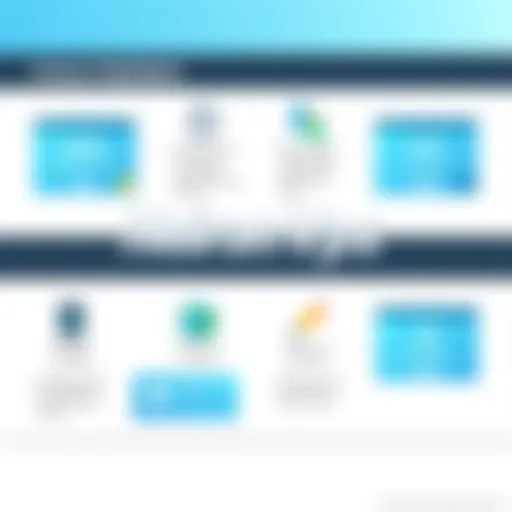Exploring Trello Whiteboard for Effective Collaboration


Intro
Trello has established itself as a prominent player in project management. Its versatility makes it a valuable asset across various industries. Among its numerous features, the Trello Whiteboard stands out. This tool facilitates innovative collaboration and enhances team productivity. It allows users to visually organize thoughts, tasks, and ideas. With an increasing reliance on remote work, the relevance of this feature is undeniable.
The objective of this article is to explore the Trello Whiteboard in detail. We will assess its key functionalities, how it integrates into project workflows, and its impact on collaborative efforts. We aim to uncover the practical applications of this feature, shedding light on both its strengths and weaknesses. By understanding Trello's Whiteboard, users can optimize their collaboration efforts and achieve higher efficiency in their projects.
Software Overview
Trello Whiteboard offers a unique digital canvass that stands as a hub for brainstorming and project organization. As organizations evolve, so must their tools for teamwork. Trello’s Whiteboard addresses this need by combining adaptability with ease of use.
Key Features
- Visual Organization: The Whiteboard feature enables teams to plot tasks, ideas, and projects visually. This setup encourages creativity and collaboration.
- Real-Time Collaboration: Users can work together in real-time. This capability fosters immediate feedback, ensuring momentum in discussions and progress.
- Integration with Other Trello Features: The Whiteboard works seamlessly with other Trello tools, like boards and cards. This integration allows for fluid transitions between brainstorming and task execution.
- User-Friendly Interface: The design is intuitive. New users can quickly understand how to navigate the platform without extensive training.
System Requirements
Trello is a cloud-based application, meaning extensive system requirements are not a concern. However, for optimal performance, consider the following:
- Operating System: Works on all major operating systems including Windows, macOS, and Linux.
- Browser Compatibility: Best viewed on updated versions of Chrome, Firefox, or Safari.
- Internet Connection: A stable internet connection is essential for seamless real-time collaboration.
"The simplicity of a tool can often mask its capability. Trello Whiteboard exemplifies how minimalism can drive productivity."
In-Depth Analysis
Analyzing Trello Whiteboard requires a focus on both its usability and performance. By understanding how well it serves users, professionals can determine its true value.
Performance and Usability
Performance on the Trello Whiteboard is generally commendable. Users report minimal lag when adding items or updating tasks. This responsiveness is critical when teams are engaged in active discussions. Usability, on the whole, is considered high due to the clean interface and straightforward navigation. Most users can familiarize themselves with the tool without much difficulty.
Best Use Cases
Trello Whiteboard shines in various scenarios:
- Brainstorming Sessions: Ideal for initial idea generation. Teams can quickly jot down thoughts.
- Project Planning: Useful for visualizing project stages. Team members can see the bigger picture while focusing on individual tasks.
- Education and Training: Many educators have adopted this tool for collaborative learning experiences.
In summary, Trello Whiteboard holds significant potential for enhancing collaborative efforts across diverse settings. Users can expect improved communication and organization by leveraging its features effectively.
Prolusion to Trello Whiteboard
Trello Whiteboard represents an evolution in how digital collaboration can be fostered in various environments. With the rise of remote work and the demand for effective teamwork, understanding this tool’s role becomes increasingly crucial. Trello Whiteboard serves as a dynamic canvas where team members can easily contribute ideas and visualize concepts together. This introductory section aims to highlight the significance of this feature, exploring its benefits and considerations for users.
Understanding the Concept of Digital Whiteboards
Digital whiteboards are virtual platforms that mimic the traditional whiteboarding experience but add numerous advantages. They allow for seamless collaboration in real-time, breaking geographical barriers. Users can draw, write, and organize their thoughts in an interactive space. With changing dynamics of how teams interact, a digital whiteboard facilitates more cohesive communication. Moreover, it acts as a repository for brainstorming sessions and project planning, allowing for easy access and editing as needed.
The flexibility offered by digital whiteboards helps teams adapt to a variety of working styles, such as agile and remote methodologies. They can also integrate various media formats, allowing for a richer, more engaging presentation of ideas. Understanding this concept lays a foundation for appreciating how Trello Whiteboard fits into broader collaboration strategies.
Overview of Trello as a Project Management Tool
Trello has established itself as a robust project management tool favored by professionals across industries. It operates on a card and board system, which simplifies task management and enhances workflow visualization. Users organize tasks through boards, lists, and cards, making project tracking intuitive.
Trello's flexibility supports varied project sizes and types, from individual tracking to complex team projects. Its user-friendly interface does not demand advanced technical skills, making it accessible to a wide audience. Additionally, it offers integrations with other software, improving functionality and enabling a holistic project management experience.
With the introduction of Trello Whiteboard, the platform further enhances collaborative efforts. It enriches project discussions, allowing teams to capture real-time insights directly linked to their tasks. This synergy between Trello’s traditional project management features and the dynamic whiteboard provides a comprehensive solution for teams aiming to increase efficiency and communication.
"Effective collaboration hinges not just on tools but also on the creative ways teams utilize them."
In summary, understanding Trello Whiteboard and its integration into the Trello ecosystem equips users with the skills to maximize productivity and enhance their collaborative efforts.
Features of Trello Whiteboard
The features of Trello Whiteboard serve as the backbone of its collaborative capabilities. By understanding these elements, users can harness the full potential of the tool. The following sections detail significant features, emphasizing their role in enhancing teamwork and project management.
Visual Collaboration Tools


Visual tools are pivotal in fostering collaboration. Trello Whiteboard offers several tools that facilitate visual brainstorming and idea sharing.
Sticky Notes
Sticky notes are fundamental in capturing ideas quickly. They allow users to jot down points and place them on the board for visibility. One key characteristic of sticky notes is their simplicity. This makes them a popular choice for teams who need to brainstorm ideas rapidly. The unique feature of color coding notes can help group similar ideas.
However, a disadvantage is that too many sticky notes can add to clutter, making it hard to focus on key points.
Drawing Tools
The drawing tools in Trello Whiteboard enable users to sketch ideas and concepts directly on the board. This feature is beneficial for visually expressing thoughts. Users can draw diagrams or flowcharts, which enhances understanding among team members. Moreover, these tools promote creativity, allowing team members to visualize complex ideas.
Yet, the downside is that not all users may be comfortable with freehand drawing, which can limit participation.
Image Uploading
Image uploading is another crucial aspect that enriches the brainstorming process. Users can incorporate images to reinforce ideas visually. This feature is beneficial because it provides context and enhances communication. Users can upload screenshots of relevant materials or reference images to discuss during meetings.
However, one consideration is the storage space. Large images may slow down the board's performance if not managed carefully.
Integration with Trello Boards
Integration with existing Trello Boards can significantly enhance workflows. This feature ensures users can connect their whiteboard efforts with ongoing projects seamlessly.
Linking Tasks to Whiteboard Elements
Linking tasks to elements on the whiteboard allows teams to tie visual ideas directly to actionable tasks. This is crucial for maintaining project alignment. The unique feature of dragging and dropping task cards to the whiteboard is straightforward and aids in keeping focus.
However, a potential drawback is that users may find this feature cumbersome if their projects are too complex to manage visually on the whiteboard as well.
Synchronization Across Platforms
Synchronization across various platforms ensures that data remains consistent. This feature is vital as teams often work on multiple devices. Users can access and modify their whiteboards from anywhere, promoting flexibility. This characteristic of Trello Whiteboard is beneficial in diverse work environments.
Nonetheless, if there are connectivity issues, it can lead to synchronization delays, which may cause confusion.
Real-Time Collaboration
Real-time collaboration is a significant advantage of Trello Whiteboard. This aspect ensures that team members can engage simultaneously, fostering immediate interaction.
Multi-User Access
The ability for multiple users to access the whiteboard concurrently enhances teamwork. This feature is crucial for remote teams who rely on real-time input. One key characteristic is that changes are visible to all participants instantly. This can significantly boost engagement levels.
However, having too many users at the same time can lead to chaos, making it challenging to manage discussions effectively.
Live Updates and Notifications
Live updates and notifications enhance communication within the platform. This feature allows users to receive alerts about changes made on the board. This is beneficial for keeping everyone informed about ongoing adjustments. Timely notifications help in ensuring that all members are on the same page.
Yet, overwhelming notifications can distract team members, possibly leading to missed messages or reduced focus.
"The features of Trello Whiteboard empower teams to enhance their collaborative efforts, improving overall project management effectiveness."
Practical Applications of Trello Whiteboard
Understanding the practical applications of Trello Whiteboard is crucial for enhancing collaboration in various environments. This section explores its versatility in different contexts, such as remote teams, brainstorming sessions, and educational settings. By examining these specific use cases, readers can better appreciate how to implement Trello Whiteboard effectively to meet their objectives and foster better communication.
Remote Team Collaboration
Benefits for Distributed Teams
Remote work has gained momentum, highlighting the importance of tools that facilitate effective team collaboration. Distributed teams face challenges like time zone differences and communication barriers. Trello Whiteboard stands out in addressing these challenges. It allows for real-time updates, enabling team members to work simultaneously, regardless of location. The ability to visually present ideas helps in reducing misunderstandings that may arise from only text-based communication.
This feature is particularly beneficial, as teams can brainstorm and provide feedback instantly. The visual organization of ideas enhances clarity, making it easier to track progress. Furthermore, the integration with other Trello features ensures that task assignments are directly linked to discussions held on the whiteboard, promoting accountability.
Case Studies of Successful Implementation


Investigating case studies reveals insight into how Trello Whiteboard has been effectively used in real-world scenarios. Various organizations report significant improvements in their workflow after incorporating this tool into their regular operations. For example, a marketing team successfully utilized it during a product launch campaign. They employed the whiteboard to map out processes and assign roles to team members, which streamlined their efforts.
Another case involved a software development team that used the whiteboard for sprint planning. By visualizing their tasks and deadlines on the whiteboard, they were able to identify bottlenecks early in the process. These examples demonstrate the potential for Trello Whiteboard to enhance communication and efficiency.
Brainstorming and Ideation Sessions
Facilitating Creative Processes
Trello Whiteboard offers excellent support for brainstorming and ideation sessions. The visual elements allow teams to represent ideas creatively and dynamically. This aspect is key as it caters to various thinking styles, optimizing the creative process. Teams can utilize sticky notes to jot down spontaneous ideas and collaborate through the drawing tools to sketch concepts.
This approach reduces the limitations of traditional brainstorming methods, fostering free thinking while maintaining organization. Participants can easily rearrange ideas, which enhances the flow of discussion. By making the creative process interactive, it contributes to better engagement and productivity.
Examples of Effective Use
Successful applications of Trello Whiteboard in brainstorming include various organizations adopting it as a standard practice. One notable example involved a design agency using it during a rebranding project. The team gathered all creative minds in one virtual space, allowing them to showcase their thoughts intuitively.
Another example is a research group utilizing the tool for literature reviews and project planning. They organized research themes visually, streamlining their discussions and decisions. Such cases illustrate how Trello Whiteboard transforms creative discussions into structured, productive exchanges.
Educational Settings
Engaging Students in Remote Learning
In educational contexts, Trello Whiteboard enhances remote learning experiences. The platform allows instructors to engage students meaningfully, bridging the gap created by physical distance. Features like sticky notes enable students to provide real-time input during lessons, creating a more interactive atmosphere.
Additionally, presenting information visually assists in maintaining students' attention, which can be challenging in remote environments. The ability to refer back to past sessions on the whiteboard further aids in reinforcing learning concepts, making it a popular choice among educators.
Teacher Collaboration
Collaboration among educators is essential for developing effective curricula and sharing resources. Trello Whiteboard facilitates this by providing a space where teachers can plan lessons and share ideas collaboratively. An example includes a team of educators from different schools pooling their resources to create a unified curriculum.
This approach promotes teamwork and reduces duplication of efforts across institutions. The visual format of the whiteboard makes it easy to review contributions and ensure everyone’s input is valued. Thus, it serves as an effective tool for fostering community among teachers.
Advantages of Using Trello Whiteboard
The adoption of Trello Whiteboard has increasingly become a focal point for organizations aiming to enhance their collaborative efforts. The benefits it offers are manifold and have a direct impact not only on team productivity but also on overall project management efficiency. Three primary advantages stand out: enhanced visual organization, increased productivity, and fostering team engagement. Each of these elements contributes to improved workflow and communication within teams.
Enhanced Visual Organization
Visual organization is a critical aspect of effective collaboration. Trello Whiteboard utilizes an intuitive interface where users can arrange tasks and ideas visually. This makes patterns and priorities clearer to all members involved in the project. The use of colors, images, and shapes allows teams to categorize items quickly.
- Clear Layouts: The ability to drag and drop notes or tasks creates a flexible canvas. Each member can contribute to the structure in real-time.
- Custom Dashboard: Teams can tailor the layout to meet their specific needs, promoting personalization within projects.
This enhanced organization aids in clarification of objectives and improves overall focus throughout the project lifecycle. Moreover, having a visual layout reduces the chances of misunderstanding. By providing clear visual cues, it ensures that everyone is on the same page during project meetings.
Increased Productivity
In terms of productivity, Trello Whiteboard offers numerous capabilities. The integration of tasks and communication on one platform streamlines processes considerably. When team members can share ideas and feedback instantly, the speed at which projects develop is positively affected.
- Centralized Information: All project-related documents and discussions are centralized. This minimizes the need to switch between different apps and platforms.
- Task Prioritization: Users can prioritize tasks visibly, allowing teams to quickly identify high-impact areas needing attention.
These elements contribute directly to improved efficiency. Tasks that might have taken longer due to miscommunication or the need for back-and-forth clarification can be addressed in real-time. As a result, project timelines can be adhered to more strictly, and goals are achieved without unnecessary delay.
Fostering Team Engagement
Engagement within teams is crucial for collaborative success, and Trello Whiteboard provides tools that actively foster this engagement. By creating an environment where participation is encouraged, Trello facilitates better input from all team members.
- Interactive Features: The platform allows for live updates and comments, which invite continuous input from users. Each member can contribute their ideas or suggestions without barriers.
- Collaborative Brainstorming: Features like sticky notes and drawing tools encourage creative expression among team members. This not only helps in generating ideas but also reinforces team unity as everyone feels they are part of the creative process.
Ultimately, an engaged team tends to produce better outcomes. Involving everyone cultivates a sense of ownership over projects, ensuring that tasks are not just checked off, but completed with a collaborative spirit.
"Enhanced visual tools and real-time interaction reshape the landscape of team collaboration, making it more effective and engaging."
In summary, the advantages of utilizing Trello Whiteboard are significant. Enhanced visual organization, increased productivity, and fostering team engagement form the backbone of successful collaborative efforts. Adopting this tool may be a strategic move for those looking to optimize project management outcomes.
Challenges and Limitations of Trello Whiteboard
Understanding the challenges and limitations of Trello Whiteboard is crucial for users who wish to maximize their collaborative efforts. By recognizing these obstacles, teams can better prepare and strategize their use of the tool. Limitations can hinder productivity and compromise collaboration if not addressed. Therefore, an informed perspective on these factors allows professionals to navigate potential pitfalls, ensuring a more effective use of Trello Whiteboard.


Technical Limitations
Technical limitations can significantly impact the overall effectiveness of Trello Whiteboard. Users often face issues that stem from the tool's reliance on internet connectivity.
Connectivity Issues
Connectivity issues are particularly problematic for users who rely heavily on cloud-based applications. When internet access is unstable or slow, users may find it challenging to maintain a seamless experience. This situation can lead to frustration and a decrease in productivity. One key characteristic of this challenge is the need for a reliable network connection for real-time collaboration. In collaborative environments, even a brief disconnection can disrupt workflow and lead to missed updates.
This limitation underscores the necessity for teams to establish protocols for when connectivity is lost, such as offline access or alternative communication methods. Businesses that frequently collaborate remotely should prioritize a stable internet connection to leverage the full capabilities of Trello Whiteboard.
Browser Compatibility
Browser compatibility is another technical aspect that requires consideration. Trello Whiteboard works best on certain browsers, and using unsupported ones may lead to functionality issues. Users may encounter glitches, slow loading times, or certain features not working as expected. This challenge emphasizes the importance of identifying compatible browser options before fully integrating Trello Whiteboard into regular workflows.
Moreover, stakeholders should ensure that team members are aware of the browsers that provide optimal performance. Each team's unique requirements may dictate different browser usages, making compatibility a vital consideration in enhancing user experiences.
User Experience Challenges
User experience challenges can deter effectively utilizing Trello Whiteboard among teams. Factors such as the learning curve and design elements significantly affect engagement and usability.
Learning Curve for New Users
The learning curve for new users is a significant factor that shapes how effectively teams can employ Trello Whiteboard. New users may struggle to navigate the platform, particularly if they are accustomed to different tools. This characteristic can lead to time lost in training sessions and initial user count frustration.
To mitigate this challenge, organizations should consider implementing onboarding strategies that help users understand the interface and functionalities early on. A well-structured training program can expedite familiarization with key features and promote a smoother transition to this collaborative tool.
Design Limitations
Design limitations also impact user experience. While Trello Whiteboard is functional, some users may find it lacks certain features or flexibility compared to more established whiteboarding tools. This limitation can affect the creative processes or brainstorming sessions that rely on robust visual elements. For teams focused on creativity, a more flexible design could be beneficial.
By addressing design limitations, teams can explore ways to customize their workspace. Encouraging users to suggest improvements may enhance engagement and lead to the development of more user-centered features in future updates of Trello Whiteboard.
Tips for Maximizing the Use of Trello Whiteboard
Effectively using Trello Whiteboard can vastly enhance collaboration within teams. This section addresses essential strategies that can help users fully leverage the whiteboard feature. The benefits are evident in structured communication, collaborative efforts, and overall project management efficiency. Here we will discuss how to organize content effectively and maintain the board to optimize its functionality.
Effective Structuring of Content
Proper organization of content on Trello Whiteboard is crucial for clarity and efficiency. Users should start by defining a clear purpose for the whiteboard. This could range from brainstorming sessions to planning workflows.
- Define Key Areas: Segregate content into designated areas on the board. For instance, have sections for ideas, tasks, and feedback. This helps in avoiding clutter and confusion.
- Use Visual Cues: Incorporate colors for different categories of tasks or ideas. For example, use green for completed tasks, yellow for in-progress items, and red for urgent matters. This quick visual reference can save time and streamline discussions.
- Prioritize Information: Place high-priority elements at the top or front of the board. This ensures that critical information is easily accessible for all users, leading to better decision-making.
- Leverage Templates: Trello offers several templates that can speed up the setup process. Utilizing these templates can serve as a good starting point, especially for new projects or recurring tasks.
By implementing these structuring techniques, teams can enhance focus and make the most out of their brainstorming sessions or collaborative tasks. Clear organization fosters an environment where creativity can thrive.
Regular Updates and Maintenance
Maintaining the Trello Whiteboard is just as important as the initial setup. Regular updates help keep information current and relevant. Neglecting maintenance can lead to outdated content which may confuse team members.
- Schedule Updates: Set specific intervals for reviewing and updating board content. This could be daily or weekly, depending on the project's nature. Regular check-ins ensure that everyone is aligned on progress.
- Archive Old Content: Move completed tasks or outdated ideas to an archive area. This helps keep the board functional and relevant without the distraction of items that are no longer in play.
- Solicit Feedback: Encourage team members to provide insights on the board's structure and content. Feedback can lead to improvements in how the board is organized, ultimately enhancing user experience.
- Stay Flexible: Be open to adjusting the board as project demands change. An adaptable approach ensures that the whiteboard remains an effective tool for collaboration.
Regular maintenance promotes not only productivity but also fosters a sense of ownership amongst team members as they see the board reflecting their collective efforts.
Maintaining a structured approach and regular updates can significantly improve teamwork and project outcomes.
End
The conclusion of this article serves as a crucial element in summarizing the insights provided about Trello Whiteboard. It encapsulates the unique advantages that this digital whiteboard offers for collaborative efforts across various environments, including project management and educational settings. Understanding these aspects is essential for users to fully utilize Trello Whiteboard's capabilities.
Final Thoughts on Trello Whiteboard's Utility
Trello Whiteboard stands as a robust tool for enhancing collaboration among teams. Its combination of visual elements and real-time connectivity promotes a more engaging work environment. The features such as sticky notes, drawing tools, and integrated task linking with Trello boards contribute significantly to its utility.
Many teams have reported increases in productivity when utilizing this platform. The ease of accessing all project-related materials in a central location allows for streamlined exchanges and decisions. As we conclude, it's clear that Trello Whiteboard not only fosters creativity but also encourages effective interaction among colleagues.
Future Perspectives for Enhancements
As with any software, there is always room for improvement. Future updates of Trello Whiteboard could explore several enhancements. These may include better user interface customization, advanced analytical tools for tracking team engagement, and improved offline capabilities. Such features would further solidify its position as a leading collaborative tool in project management.
Moreover, integrating artificial intelligence could help in automating repetitive tasks and providing insights based on user patterns. This would align with ongoing trends in productivity software, where smart solutions are increasingly desired. As Trello continues to evolve, its whiteboard functionality stands to benefit from innovations that can cater to the growing needs of modern teams.
"Embracing tools like Trello Whiteboard paves the way for more structured and engaging collaboration, maximizing team potential."
In essence, users should continue to seek ways to optimize their experience with Trello Whiteboard, remain open to enhancements, and adapt to the ever-changing dynamics of collaborative work.