Exploring XSplit Premium: Insights & Analysis


Intro
In the realm of content creation, particularly for live streaming and recording, software choices significantly impact the end product. XSplit Premium stands as a formidable player in this sector. It is designed to cater to a diverse set of users—gamers, educators, and corporate professionals alike. This article explores the capabilities of XSplit Premium, examining its core features, system requirements, performance facilitation, and variety of use cases. The intent is to provide insights that help determine the software's fit within the varying needs of users.
Software Overview
Key Features
XSplit Premium is known for its robust feature set, making it an attractive option for those engaging in live streaming. Some notable features include:
- Multiple Scenes Management: Allows a seamless switch between different scenes during a live stream.
- Broadcaster Integration: Compatible with prominent streaming platforms like Twitch, YouTube, and Facebook Live.
- Customizable Layouts: Users can tailor their workspace to suit specific streaming needs, enhancing flexibility.
- Advanced Audio Control: Offers detailed audio settings; users can manage multiple audio sources effectively.
- Interactive Elements: Engage audiences through polls, chat, and other interactive tools integrated directly into streams.
These features, among others, position XSplit Premium as a versatile solution in the competitive landscape of streaming software.
System Requirements
Understanding the system requirements is crucial for users to assess their machine's capability to run XSplit Premium. The following specifications cater to optimal performance:
- Operating System: Windows 10, Windows 8.1, or later versions.
- Processor: Intel i5 or AMD equivalent or better.
- RAM: Minimum of 8GB is recommended for smoother performance.
- Graphics Card: DirectX 11 compatible GPU with at least 1GB VRAM.
- Internet Connection: A stable connection is necessary for streaming and updating.
While these are the recommended specifications, XSplit Premium can function on systems with lower specs, albeit with some limitations on features.
In-Depth Analysis
Performance and Usability
XSplit Premium generally provides reliable performance across its usage scenarios. It is known for its low-latency streaming and minimal lag, two vital factors for live engagements. Users have reported user-friendly interfaces, making it accessible even to those with limited technical know-how. The design focuses on a smooth user experience, allowing developers and professionals to create high-quality streams without unnecessary complexity. This ease of use can lead to increased focus on content rather than navigating the software.
Best Use Cases
Gamers rank among the first users for XSplit Premium because of its robust functionalities tailored for interactive entertainment. Additionally, educators find value in its ability to present information dynamically.
- For educators, live classrooms can utilize XSplit Premium to share presentations, engage with students in real time, and even record lessons for later access.
- Corporate workflows show adaptability with the software, using it for webinars, training sessions, or internal presentations.
"XSplit Premium caters to diverse industries, blending functionality with ease of use, leading to varied applications across different user groups."
The End
As we traverse through the various features and benefits of XSplit Premium, it becomes apparent that it offers a compelling package for live streaming and recording needs. Users from different sectors will find its capabilities beneficial, making it a worthy addition to their software toolkit. In a landscape filled with streaming solutions, XSplit Premium strives to deliver both power and usability.
Preface to XSplit Premium
XSplit Premium is notable in the world of software for its capabilities in live streaming and recording. Understanding this platform is crucial not only for streamers and gamers but also for educators and corporate entities seeking efficient communication tools. As audiences increasingly expect high-quality content delivery, XSplit Premium rises as a suitable choice, meeting the diverse needs of its users. This article will provide a detailed exploration of its features, historical context, and overall effectiveness, contributing to an informed choice for potential users.
What is XSplit Premium?
XSplit Premium is a versatile software solution designed for live streaming and video recording. It offers a wide array of tools aimed at enhancing the user experience, making it attractive for various demographics. The software integrates seamlessly with popular streaming platforms like Twitch and YouTube, making it easy for users to broadcast their content. In addition to streaming, its recording capabilities allow users to capture video content in high-definition, offering options to customize the output settings to meet specific needs. With a user-friendly interface, it caters to both complete beginners and professionals looking for advanced functionalities.
Historical Context and Development
XSplit Premium was developed by SplitmediaLabs, a company recognized for its innovation in live-streaming software. Initially released in 2012, it emerged as a response to the growing demand for higher production quality in online video content. Its early versions focused on ease of use for novice streamers, gradually evolving based on user feedback and technological advancements. Over the years, XSplit Premium has undergone several updates that enhanced its features, performance, and compatibility with various systems.
The journey of XSplit Premium showcases how it adapted to changes in user preferences and the overall streaming landscape. Today, it stands as a comprehensive tool for content creators, educators, and businesses, maintaining its relevance in a rapidly changing environment. Key developments include improved software integration and enhancements in both streaming quality and stability, which have solidified its status in the industry.
Core Features of XSplit Premium
The core features of XSplit Premium play a crucial role in defining its usability and versatility. These elements cater to a diverse range of users, enhancing both the streaming and recording experiences. This section highlights some significant aspects, offering insights into the software’s capabilities and examining the benefits it brings to various user groups.
User Interface Overview
XSplit Premium is renowned for its intuitive user interface. The layout is designed to be user-friendly, which allows even newcomers to navigate the software without much hassle. The main dashboard is organized in a way that provides users easy access to various functions like streaming, recording, and settings. The visual appeal is sleek, yet functional, allowing users to focus on their content without distraction.
Customization options are also available, offering flexibility for personal preferences. Adjusting layouts or themes based on different usage scenarios is simple. This level of personalization fosters a more engaging work environment. Moreover, the presence of tooltips and guides helps users understand features better, reducing the learning curve. Overall, the user interface significantly enhances the overall experience for individuals ranging from casual users to seasoned professionals.
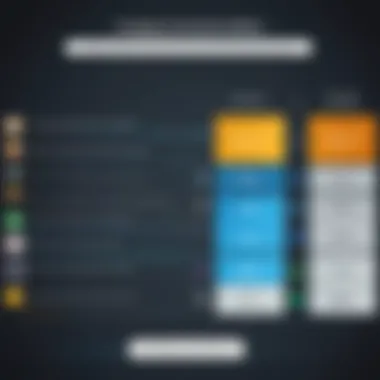

Live Streaming Capabilities
Live streaming is a core component of XSplit Premium. The software supports multiple platforms such as Twitch, YouTube, and Facebook. This flexibility is essential for users seeking to reach a wider audience. The streaming quality is impressive, with options for high-definition output, which appeals to gamers and content creators alike.
Latency is a crucial factor in live streaming. XSplit Premium incorporates technologies to minimize latency, ensuring real-time interaction between creators and their audience. The software also includes features such as scene transitions and overlays, enabling a more polished streaming presentation. Furthermore, the compatibility with various streaming protocols enhances its appeal, making it suitable for various broadcasting needs.
Recording Features
XSplit Premium's recording features are expansive. Users can capture screen content in high quality, which is vital for tutorials, walkthroughs, or gameplay recordings. The software allows for full control over recording settings, including resolution and frame rates. This adaptability ensures that the needs of different content creators are met effectively.
The option to record directly from webcams adds another layer of functionality. Users can create picture-in-picture recordings with ease, merging live video feeds with other content. This is particularly useful for educators and trainers who want to engage their learners more interactively. Additionally, XSplit Premium supports instant replay features, which can be beneficial in gaming contexts to review critical moments.
Integration with Other Tools
XSplit Premium excels in its ability to integrate with various third-party tools. Compatibility with popular applications such as OBS Studio, Discord, and Streamlabs simplifies workflows for users. This flexibility allows users to enhance their production capabilities. For example, integrating with streaming hardware or graphic overlays can create a more polished output.
In terms of usability, integration with social media platforms streamlines sharing content shortly after a live stream or recording session. This immediacy can be vital for maximizing audience engagement and reach. Overall, the ability to work harmoniously with other tools enhances the overall usability of XSplit Premium, making it a valuable addition to any content creator's toolkit.
System Requirements for XSplit Premium
Understanding the system requirements for XSplit Premium is crucial for maximizing its performance and ensuring a seamless user experience. This topic serves as a foundation for users, allowing them to evaluate whether their hardware is suitable to run the software effectively. Recognizing specific hardware and software prerequisites can also save users time and resources, avoiding frustration associated with compatibility issues.
Minimum Specifications
To operate XSplit Premium, users must meet certain minimum specifications. These specifications are designed to ensure that the software can run without major performance issues. Generally, the required minimum includes:
- Operating System: Windows 10 or higher.
- Processor: Dual-Core CPU 2.0 GHz.
- RAM: At least 4 GB.
- Graphics Card: DirectX 10 compatible or higher.
- Hard Disk Space: Minimum 10 GB of free space.
While these specifications represent the baseline, running demanding tasks like high-quality live streaming may result in limitations. Users may experience lag or reduced video quality, which could affect overall performance. Therefore, knowing these details helps users set realistic expectations for what they can achieve with their current hardware.
Recommended Specifications
For optimal performance, XSplit Premium recommends higher specifications that greatly enhance usability, especially during intensive tasks. Users are advised to consider the following:
- Operating System: Windows 10 or higher (64-bit).
- Processor: Quad-Core CPU, 3.0 GHz or better.
- RAM: 8 GB or more.
- Graphics Card: NVIDIA GeForce GTX 700 series or equivalent.
- Hard Disk Space: At least 20 GB available.
Adhering to these recommended specifications not only enhances streaming quality but also ensures stability and responsiveness during various tasks. Users looking to stream in high definition or use numerous overlays and sources will benefit immensely from upgraded hardware.
Compatibility with Various Operating Systems
XSplit Premium is primarily designed for Windows, which can sometimes limit choices for users who prefer different operating systems. The software does not natively support macOS or Linux, although alternative methods, such as using virtual machines or boot camp, can enable use on these platforms. However, doing so may lead to a decline in performance or introduce complications.
"It's essential to evaluate the efficiency of using XSplit Premium outside its intended environment because it may affect the overall experience."
Therefore, potential users should carefully consider their operating system's compatibility with XSplit Premium. This decision can influence their workflow and overall satisfaction with the software. Keeping the system requirements in mind is an essential step in utilizing XSplit Premium to its full potential.
Pricing Structure of XSplit Premium
In evaluating XSplit Premium, understanding its pricing structure is crucial. The cost of a software can often determine its accessibility and overall usability for different types of users. Whether you are a dedicated streamer, an educator, or a corporate user, the pricing models can influence your decision on whether to invest in this tool. XSplit offers a range of options that cater to various needs, making its pricing a significant factor in its overall attractiveness.
Subscription Models Available
XSplit Premium adopts a subscription-based model, which is common among software services today. This model offers both monthly and annual plans, catering to users with different needs.
- Monthly Subscription: This option is suitable for those who need the software for a short period or want to try it out without a long-term commitment. It allows users to access all features for a single month and can be cancelled at any time.
- Annual Subscription: This is more cost-effective for users intending to use XSplit for an extended duration. By opting for the yearly plan, users often enjoy a significant discount compared to paying monthly. The commitment of a year also encourages users to take full advantage of the software's offerings.
Besides these two main models, XSplit often provides promotions or discounts, especially for students or during special events. These are worth keeping an eye on to maximize value.
Comparison with Free Alternatives
When considering XSplit Premium, it is important to weigh its pricing against free alternatives available in the market. While free options may seem appealing, several factors can affect their overall value:
- Functionality: Free versions of software such as OBS Studio may lack some of the advanced features that come built-in with XSplit, such as professional overlays, integrated support, and ease of use.
- Support: Paid subscriptions usually offer better customer support, important for resolving any issues that arise during production. In contrast, free programs often rely on community forums for assistance.
- Updates and New Features: Another advantage of a paid subscription is the consistent updates and enhancements that come with it. Users of XSplit receive regular updates that keep the software competitive and functional.
- User Experience: Paid solutions like XSplit Premium often provide a smoother user experience with a more polished interface compared to their free counterparts.


While the free alternatives may be sufficient for casual users, those who require reliability, advanced features, and support will find XSplit Premium's pricing justified. This makes it a worthwhile investment for serious gamers, educators, and professional streamers.
As software evolves, understanding its value proposition helps users make informed decisions about what fits their needs best.
Usability Across Different User Groups
Understanding the usability of XSplit Premium across various user segments is crucial. The software is designed to cater to a wide audience, from casual gamers to professional educators and corporate users. This versatility allows individuals and organizations to utilize a singular platform for diverse purposes, enhancing productivity and efficiency. Each user group has specific requirements and preferences, making it vital to evaluate how XSplit Premium addresses these needs.
For Gamers and Streamers
Gamers and streamers are the primary target audience for XSplit Premium. The software's intuitive user interface enables seamless integration of gaming footage, webcam input, and commentary audio. Features like real-time scene switching and custom overlay options allow streamers to create engaging and immersive content. Stability in live streaming is essential, and XSplit Premium delivers notable performance, ensuring viewers experience minimal lag. This capacity is crucial when engaging with a live audience, especially during competitions or events.
Furthermore, the software supports multi-platform streaming, letting users broadcast on platforms such as Twitch and YouTube effortlessly. The built-in social media sharing options enhance visibility and community engagement. The inclusion of tools like chat integration and alerts bolsters interaction, which is key in today's streaming landscape.
For Educators and Trainers
Educators and trainers benefit from XSplit Premium by utilizing its robust features for instructional content creation. The software allows for a blend of recorded lectures, interactive presentations, and live demonstrations. This is particularly valuable in remote learning scenarios, where engaging students can be challenging. The ability to record sessions for future use or to share them with students offers flexibility and accessibility.
Interactive tools, such as quizzes and polls, can be integrated into the streaming process, making sessions more engaging. Moreover, educators can personalize their presentations with visual aids or on-screen annotations, increasing comprehension and retention of information. This tailored approach to teaching enables educators to cater to various learning paces and styles, emphasizing the adaptability of XSplit Premium.
For Corporate Users
For corporate users, XSplit Premium provides essential tools for effective communication and presentation. Businesses can leverage the software for webinars, product demonstrations, and internal training sessions. The smooth recording features ensure that presentations can be reused repeatedly, saving time and resources.
The collaboration tools offered by XSplit Premium enable team members to join remote meetings with high-quality video and audio. This has become increasingly relevant in the current hybrid work environment. The ability to share screens, collaborate on projects in real-time, and interact with participants is vital for productive meetings.
In summary, the software offers adaptability across user groups, enhancing usability for gamers, educators, and corporate professionals alike. Its diverse features meet the specific needs of each user segment, making it a valuable solution in various contexts.
Performance Analysis of XSplit Premium
Performance analysis is a critical part of evaluating any software, especially for live streaming applications like XSplit Premium. This software serves a wide range of users from gamers to educators. Understanding how it performs can help potential users make informed decisions. It aids users in determining if the software can handle their specific needs efficiently. Performance can directly impact user experience, quality of broadcasts, and overall satisfaction.
Streaming Quality and Stability
Streaming quality in XSplit Premium relies on various aspects including resolution, bitrate, and the stability of the internet connection. Users expect high-definition output. XSplit Premium supports multiple resolutions, including 1080p and 4K. Bitrate settings can significantly affect the clarity of the stream. Higher bitrates can produce better quality but require a stable internet connection.
Stability is just as important as quality. With a fluctuating network, viewers may experience interruptions. XSplit Premium is designed to maintain connection stability through adaptive bitrate streaming. This allows the software to adjust quality according to current bandwidth availability. This feature is particularly beneficial for users in areas with limited network stability.
Some users have raised concerns about frames dropping during high-load streaming. Such occurrences can affect the viewer's experience. However, XSplit continuously updates its software to address these issues. This process includes optimization for performance enhancements with each release.
Resource Consumption
Resource consumption is a vital factor to examine when assessing XSplit Premium's performance. This software requires a certain amount of CPU and RAM to operate effectively, especially during live streaming sessions. High resource use can lead to lag and decreased quality in the stream.
During live performance, XSplit Premium can consume a significant amount of system resources. It is recommended that users monitor CPU usage. A typical setup should ideally have a multi-core processor to handle streaming efficiently. RAM capacity should also be sufficient, with at least 8 GB being preferable for smooth operation.
"Understanding resource allocation ensures that users can optimize their streaming setups. A well-configured computer can significantly reduce streaming issues."
Users often find that running additional applications while streaming can lead to performance bottlenecks. Minimizing background processes can help streamline resource use. Moreover, using dedicated hardware encoders may alleviate pressure on the CPU, thus improving the overall streaming experience.
Comparative Analysis with Competitors
In the realm of live streaming and recording software, understanding how XSplit Premium stacks up against its competitors is crucial for potential users. A comparative analysis helps in making informed decisions, highlighting distinct features, strengths, and weaknesses. This section serves as a pivotal point in understanding whether XSplit Premium fits the user's specific needs or if alternative platforms may offer better solutions.
XSplit vs. OBS Studio
OBS Studio is widely recognized for its versatility and is a free, open-source software. XSplit Premium, on the other hand, offers a more polished user experience at a subscription cost. Each platform has its own unique appealing factors.
- User Interface: XSplit Premium features a more intuitive and user-friendly interface, which is ideal for beginners. In contrast, OBS Studio can appear more complex at first glance, but it offers extensive customization options once a user is familiar with it.
- Performance: XSplit Premium tends to provide smoother performance with less impact on system resources compared to OBS Studio. Users have reported higher stability levels and fewer crashes during intensive streaming sessions with XSplit.
- Features: While OBS Studio has many plugins available for added functionality, XSplit Premium integrates several features directly into its core offerings. This includes tools for video editing and social media integration, which can be beneficial for streamers looking to expand their online presence.
XSplit vs. Streamlabs
Streamlabs is another prominent competitor, especially among gamers and content creators. This platform offers a variety of special tools tailored for streamlining the streaming process.


- Intuitive Design: Streamlabs also emphasizes a user-friendly design, which makes it similar to XSplit Premium. However, it is specifically designed with streamers in mind, providing numerous overlays and themes to enhance visual presentation in streams.
- Pricing: Both XSplit Premium and Streamlabs offer subscription models, but Streamlabs has a free tier that draws many users. However, this free version has limited functionalities compared to the more comprehensive paid options of both platforms.
- Customization: Streamlabs is known for its extensive customization options, especially regarding alerts and widgets. This can serve to make streams more engaging for viewers. XSplit Premium, however, maintains a more straightforward approach, focusing on performance over elaborate customization.
In essence, Streamlabs is geared toward those who want extensive aesthetic enhancements and features tailored for gamified content. In contrast, XSplit Premium is better suited for users who value performance and professional integration in their streaming and recording activities.
A comparative analysis allows users to weigh the unique advantages of XSplit Premium against its serious challengers, thus guiding informed software choices.
User Feedback and Community Insights
User feedback is vital in understanding how well a software performs in real-world situations. It captures the experience of users from various backgrounds, highlighting its applicability and performance. For XSplit Premium, community interactions and feedback serve as indicators of its effectiveness and areas for improvement. Users share their insights, outlining both the strengths and weaknesses of the platform, thus offering a panoramic view of its usability in diverse contexts.
The benefits of gathering user feedback are numerous. Firstly, it allows prospective buyers to assess the software before making a purchase. Testimonials can provide a snapshot of the software's reliability and features, which is especially important for software that supports live streaming and recording tasks. Furthermore, understanding user experiences can facilitate better development by pinpointing specific issues that the community faces.
Testimonials from Professionals
Professionals in various fields offer valuable perspectives on XSplit Premium. Gamers, educators, and corporate users have shared testimonials emphasizing the quality of streaming and recording features. For instance, many professional streamers have praised the intuitive interface and customization options available in XSplit Premium. They cite its seamless integration with platforms such as Twitch and YouTube as a standout feature that boosts their streaming experience.
Educators have also highlighted how XSplit Premium aids in delivering engaging online lectures. The ability to share screens, incorporate multiple media sources, and interact with students is a recurring theme in their feedback. Corporate users appreciate the software for its functionality during presentations and remote meetings, providing a polished solution for business communication.
Common Issues and Resolutions
Despite its advantages, users have reported several common issues with XSplit Premium. Connectivity problems during live streams are frequently mentioned. Some users experience lag or dropouts, particularly during high-traffic times. These issues may stem from network instability rather than the software itself.
Another area of concern involves resource consumption, especially among users with limited hardware capabilities. Complaints have surfaced about slow performance or increased CPU usage.
To address these issues, the XSplit team has been responsive. Regular updates are rolled out, focusing on enhancing stability and reducing resource demands. Moreover, community forums serve as a space for users to share troubleshooting tips.
"User feedback is not only a tool for improvement but also a vital dialogue between the software developers and users that fosters community and innovation."
In summary, user feedback and community insights on XSplit Premium present a clear picture of its performance in practical use. Testimonials from professionals underscore its strengths, while reported issues highlight the need for ongoing development. The reciprocal relationship between users and developers is essential for enhancing the overall user experience.
Future Prospects and Updates
The future of XSplit Premium is a crucial topic for both current users and potential adopters of the software. Understanding what is ahead not only informs users of the possible enhancements that can be expected but also illustrates how the platform aims to stay relevant in a fast-evolving digital landscape. With constant technological advancements and shifting user expectations, a software’s ability to adapt is paramount. This section will focus on several critical elements regarding upcoming features, enhancements, and the importance of community feedback in the development process.
Upcoming Features and Enhancements
XSplit Premium aims to introduce a range of features designed to enhance user experience. Notable upcoming features include:
- Improved Integration: Enhanced capability for integration with other streaming platforms such as Twitch and YouTube. This will streamline broadcast workflows and allow for smoother transitions.
- AI-Powered Tools: Introduction of AI-driven functionalities that will automate various tasks, including video editing suggestions based on user habits.
- Enhanced Graphics Options: New customizable graphics templates will be made available, catering to the growing need for aesthetics in live streams.
- Smart Scene Switching: An intuitive scene management system that adapts to the stream dynamics, ensuring a seamless viewing experience.
These enhancements not only elevate the user experience but also set the stage for XSplit Premium to compete effectively in its market segment. Keeping an eye on user feedback and industry trends will be vital in determining which features receive the most attention.
Community Suggestions and Developer Response
The developers of XSplit Premium actively solicit feedback from the user community. This engagement is crucial for several reasons. It fosters a collaborative environment where users feel their opinions matter. The community-driven approach has led to some important updates.
For instance, several interface tweaks arose from user suggestions, improving navigational ease. Moreover, bug fixes have also been expedited as a direct result of user reports. This dialogue encourages a responsive development cycle.
Users often utilize platforms like Reddit and Facebook to discuss potential improvements. Here are some common themes:
- Performance Optimization: Requests for optimization in resource consumption, ensuring smoother performance during resource-intensive sessions.
- Customization Options: More users express the need for personalized settings to suit their individual streaming styles.
The developer team has acknowledged these themes and appears committed to addressing them in future updates. This responsiveness enhances user loyalty and satisfaction, reinforcing the notion that XSplit Premium is not just a product, but a community-driven solution.
Culmination
The conclusion serves as an essential wrap-up for the discussion around XSplit Premium in this article. It distills the complex information presented and reinforces the main ideas, enabling readers to understand the software's significance in today’s digital landscape. By summarizing the core features, usability, and performance analysis of XSplit Premium, this section highlights the software's practicality for various user groups, such as gamers, educators, and corporate professionals.
Summary of Key Points
In this article, we have explored several vital aspects of XSplit Premium:
- Core Features: We discussed its user-friendly interface, robust live streaming capabilities, and versatile recording options. These qualities make it suitable for a wide range of applications.
- System Requirements: Understanding the minimum and recommended specifications helps users ascertain whether XSplit Premium is compatible with their systems.
- Pricing Structure: Detailed information regarding the different subscription models, along with a comparison to free alternatives, assists in making an informed choice.
- Usability Across User Groups: We outlined how XSplit Premium serves diverse audiences, addressing specific needs of gamers, educators, and corporate users.
- Performance Analysis: Metrics on streaming quality, stability, and resource consumption provide insights into the software's efficiency during operation.
- User Feedback: Insights from the community highlighted user experiences, including testimonials and common issues, which can influence potential users’ decisions.
- Future Prospects: Mentioning upcoming features and developments gives a glimpse into how XSplit Premium intends to evolve, responding to user demands.
Final Recommendations
Considering the comprehensive analysis in this article, we recommend XSplit Premium for individuals and organizations looking for a reliable software solution.
- For Gamers and Streamers: If high-quality streams and personalized setups are a priority, XSplit Premium offers efficient tools to enhance broadcasting.
- For Educators and Trainers: The allows educators to create engaging instructional content, minimizing technical challenges during presentations.
- For Corporate Users: The software stands out as a professional tool for webinars and virtual meetings, ensuring a seamless experience.
Users should carefully evaluate their specific needs against XSplit Premium’s features and costs. Additionally, exploring community discussions on platforms like Reddit could further inform decisions. XSplit Premium not only meets current streaming and recording demands but also aims to grow with its user base. Therefore, investing in it could be a forward-thinking choice for enhancing one’s software toolkit.







