F9 Accounting Software: A Comprehensive Overview
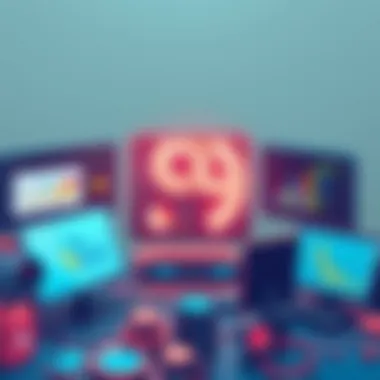

Intro
In today’s fast-paced business environment, efficient management of financial data stands as a cornerstone for successful operations. Accounting software has become an essential tool for organizations, whether large enterprises or small start-ups. Among the myriad of options available, F9 Accounting Software has carved a niche, providing businesses with a robust platform for streamlining their accounting practices. This article takes a deep dive into the capabilities, benefits, and potential drawbacks of F9, offering a nuanced view that can help decision-makers in choosing the right software for their financial needs.
Software Overview
F9 Accounting Software is known for its intuitive interface and strong reporting capabilities. Designed with the end-user in mind, it simplifies complex accounting tasks, thereby freeing up valuable time for organizations.
Key Features
F9 offers a variety of features that cater to the diverse needs of businesses. These include:
- User-Friendly Interface: A straightforward design that makes navigation a breeze, even for those with limited accounting knowledge.
- Integration Capabilities: Easily integrates with popular ERP systems, ensuring data consistency across platforms.
- Customizable Reports: Users can create tailored reports to meet specific organizational needs, making it easier to analyze financial performance.
- Multi-Currency Support: As businesses expand globally, F9 accommodates transactions in various currencies, simplifying international operations.
- Cloud-Based Accessibility: With its cloud features, users can access their financial data anytime, anywhere, a must for today's remote work environments.
System Requirements
Before choosing F9, it's important to consider the system requirements. These typically include:
- Operating System: Compatible with multiple platforms, including Windows and Mac OS.
- Processor: Modern multi-core processors recommended for optimal performance.
- RAM: Minimum of 4GB, though 8GB is advisable for larger datasets.
- Internet Connection: A stable internet connection is necessary for cloud features and updates.
Ensuring that these requirements are met will lead to a smoother user experience.
In-Depth Analysis
Performance and Usability
F9 has garnered praise for its reliable performance. Users often report that its speed remains consistent even when managing large volumes of data. The intuitive layout means that training new employees takes less time, which can be a significant advantage for businesses that are continuously expanding. Those who may not have a finance background still find the software manageable.
Best Use Cases
While F9 is versatile enough for a variety of industries, it really shines in certain situations.
- Small to Medium-Sized Enterprises (SMEs): The software’s affordability combined with feature richness makes it suitable for small to mid-sized businesses looking to enhance their accounting and reporting capabilities.
- Non-profit Organizations: F9 can help non-profits streamline budgeting and provide transparency in financial reporting, a critical aspect for stakeholders.
- Start-ups: Emerging businesses that need to keep initial costs low but require solid accounting support will find F9 beneficial.
"F9’s ability to simplify complex processes can transform the hard work behind accounting into easily digestible information for decisions that matter."
Preface to F9 Accounting Software
In today’s fast-paced business environment, the ability to track finances accurately is more crucial than ever. The F9 Accounting Software plays a pivotal role in enhancing the financial reporting process, allowing businesses to manage accounts with greater clarity and precision. This section will delve into the fundamentals of F9, spotlighting its significance in modern accounting practices, the advantages it extends to users, and the critical considerations that should be taken into account when adopting this software.
Understanding F9's Purpose
F9 was designed to alleviate the challenges many organizations face when it comes to financial reporting. Its core purpose is to enable users to generate comprehensive financial reports efficiently, transforming complex data into user-friendly insights. By integrating seamlessly with existing systems like ERP software, F9 positions itself as a user-friendly solution for accounting professionals who wish to improve their reporting processes and make informed decisions based on reliable data.
What sets F9 apart is its focus on enhancing visibility into financial data. Users can expect to access information that is not only accurate but also presented in a way that makes it easier to analyze trends and track performance over time. Ultimately, the aim is to empower users to take control of their financial narrative, crafting reports that are not only insightful but tailored to various business needs.
"F9 is like a bridge between raw data and financial clarity. When you harness its capabilities, it becomes simpler to see the bigger picture."
Moreover, F9's adaptable nature ensures that it is suitable for a range of sectors, catering to small enterprises and large corporations alike. This versatility means it can be molded to fit unique business models and objectives, giving organizations the tools they need to enhance productivity and efficiency. In summary, understanding F9's purpose is essential for any organization looking to optimize its financial operations and reporting capabilities.
In upcoming sections, the intricate aspects of F9 will be explored, from its key features to its installation and integration processes.
Key Features of F9 Accounting Software
F9 Accounting Software is designed with a slew of features that cater to a wide range of financial needs, from basic bookkeeping to advanced financial reporting. Understanding these key features can significantly influence your decision-making process, ensuring that you invest in software that aligns with your company's specific requirements. The essence of F9 lies in its ability to combine complex accounting functionalities with user-friendly applications, making it an asset for various businesses.
Comprehensive Financial Reporting
One of the standout elements is its Comprehensive Financial Reporting feature. This tool allows users to generate a wide array of financial statements such as balance sheets and income statements systematically. Unlike many other programs that offer rigid reporting templates, F9 empowers users to create bespoke reports that can be tailored to meet specific analytical needs.
"The ability to customize reports ensures that stakeholders always have the data they need at their fingertips. It's like having your cake and eating it too—financial clarity without the hassle."
By harnessing advanced data integration, F9 can pull figures directly from the ledgers, reducing manual data entry and therefore minimizing errors. Additionally, these reports can be scheduled for automatic generation, keeping everyone in sync without requiring constant manual oversight.
User-Friendly Interface
The User-Friendly Interface design of F9 is another captivating aspect that sets it apart. A clean, intuitive layout ensures that even those not particularly tech-savvy can navigate the software with relative ease. The dashboard gives users quick insights into billing, account balances, and operational features, streamlining daily tasks.
Accessibility is key here; a user can easily toggle between different functions without getting lost in a maze of options. The layout also facilitates training sessions, as new users don't need to spend countless hours deciphering complicated menus. When it comes to software, ease of use can’t be overstated—it can mean the difference between operational efficiency and chaos.
Integration Capabilities
F9 shines brightly when we discuss Integration Capabilities. This aspect allows it to seamlessly link with other software such as Enterprise Resource Planning (ERP) systems and Customer Relationship Management (CRM) tools. By integrating these platforms, users can access a holistic view of their financial status while maintaining all data in one accessible place.
Say a company uses Salesforce as its CRM; with F9’s integration features, customer data flows directly into financial reports. This capability not only reduces the risk of errors arising from manual data entry but also enhances collaboration across departments by ensuring everyone relies on the same up-to-date information.
Customizable Solutions
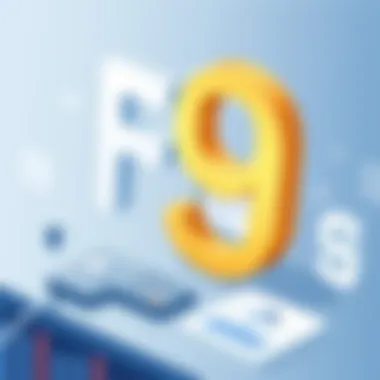

The last feature worth noting is Customizable Solutions. Every business is unique with specific needs. F9 recognizes this reality and offers customizable options that allow companies to adapt certain features to their preferences.
For instance, users can choose various modules according to the financial tasks that are most relevant to them. A retail company may require stronger inventory tracking, while a service-based business might focus more on billing capabilities. Customization isn't just a luxury; it’s a necessity for many firms to function optimally.
Whether it's a specific chart of accounts or unique reporting metrics, F9's ability to evolve with the user’s demands is a significant strength, ensuring that businesses aren't left behind as financial complexities grow.
In summary, the highlighted features of F9 Accounting Software outline not just its importance but also its practical applicability for users spanning various industries. By addressing comprehensive reporting needs, offering a simple interface, promoting effective integration, and allowing for customization, F9 stands out as a comprehensive solution in the realm of accounting software.
Installation and Setup
Getting the F9 accounting software up and running is crucial to make the most of its features and to ensure that your accounting processes are running as smooth as silk. Installation and setup aren't just mindless tasks; they lay the groundwork for your financial management. Properly setting up F9 can stave off headaches later on and can aid in maximizing efficiency right from the get-go.
System Requirements
Before diving into the installation, it’s vital to know if your system can handle it. Understanding the system requirements can save you from any unexpected roadblocks.
- Operating System: F9 typically supports Windows operating systems like Windows 10 or later versions. If you’re using an older version, you might find compatibility issues.
- RAM: A minimum of 4 GB is recommended, although more is better for handling multiple tasks smoothly.
- Processor: A multicore processor will offer better performance, especially if your accounting tasks involve heavy computations.
- Storage: You’ll need at least 500 MB of free disk space to install. Remember to factor in additional storage for data management.
- Internet Connection: Some features require an internet connection, so a reliable one is a must.
Checking these requirements ahead of time can help ensure a hassle-free installation and a smooth experience.
Step-by-Step Installation Guide
Now, let’s take a look at how to get F9 installed without a hitch. The process might sound daunting, but it’s simpler than pie if you follow these steps:
- Download the Installation Package: Navigate to the F9 official website and download the installation package. Ensure you’re getting it from a trusted source to avoid potential malware.
- Run the Installer: Once the download is complete, locate the installer file in your downloads folder and double-click it to launch the installation wizard.
- Follow the Prompts: The installation wizard will guide you through the setup process. You’ll need to accept the license agreement and may have the option to choose your installation pathway (typically, the default settings can be used).
- Select Installation Location: Choose where you want to install the software. The default location usually works, but you might want to choose a different folder if necessary.
- Configure Initial Settings: After the software is installed, launch it. You'll have the option to set up parameters based on your business needs. This aspect is pivotal since it tailors the software to your specific usage scenarios.
- Activate Your License: If you have purchased a license, now's the time to enter that information. Follow the prompts to authenticate your software.
- Test the Setup: Finally, run a sample report or trial transaction to ensure everything is working smoothly.
By taking these steps, you'll be all set to leverage the full power of F9 Accounting Software. And remember, getting this installation right not only lays the foundation for efficient accounting practices but can also greatly simplify your reporting processes moving forward. If you encounter any hiccups, checking the official F9 support page can provide helpful insights.
"An investment in knowledge pays the best interest." – Benjamin Franklin
Ensuring your installation is correct is like laying a strong foundation; it will make all the difference in how well your accounting practices hold up in the long run.
Integrating F9 with Other Software
The ability to integrate F9 Accounting Software with other platforms is of paramount importance in today’s interconnected landscape of business applications. Integration streamlines processes and enhances data accuracy by allowing seamless sharing of information between systems. Businesses rely heavily on an ecosystem of software solutions, and ensuring that F9 plays well with others can significantly boost efficiency and minimize errors across financial reporting and accounting tasks.
Linking with ERP Systems
Linking F9 with Enterprise Resource Planning (ERP) systems is a crucial step for organizations looking to consolidate their operations. An ERP system acts as the backbone for many businesses, allowing them to manage operations seamlessly. By integrating F9 with these systems, firms can accomplish the following:
- Centralized Data Management: Integration allows financial data from F9 to sync with inventory, manufacturing, and sales data housed in the ERP system. This centralization helps avoid discrepancies and provides a holistic view of the company's financial health.
- Enhanced Reporting Capabilities: With access to diverse datasets, F9 can generate more informed and comprehensive financial reports. This integration provides insights that can guide strategic decision-making.
- Improved Workflow Efficiency: Automated data transfer between F9 and ERP enables teams to focus on their core tasks rather than manual data entry. This minimizes the risk of human errors and decreases administrative workload.
Many businesses have successfully linked F9 with well-known ERP systems like SAP and Oracle. Selecting an ERP that complements F9’s functionality can amplify these benefits further. Whether it’s synchronizing payroll, inventory management, or sales forecasts, this linkage opens up possibilities that enhance operational visibility.
Connecting with CRMs
Customer Relationship Management (CRM) integration is another vital connection for businesses aiming to harness F9’s full potential. By linking F9 with popular CRMs like Salesforce or HubSpot, organizations can enjoy:
- Streamlined Customer Insights: Understanding the financial implications of customer relations becomes straightforward. Sales data can flow into F9, enabling clearer insights on profitability for various client segments.
- Accurate Billing and Invoicing: Connecting F9 with CRM software ensures that invoicing reflects real-time data, thus enhancing billing accuracy. This prevents issues like incorrect invoices or sales projections that could lead to cash flow problems later on.
- Enhanced Customer Strategies: With comprehensive data from both the CRM and accounting software, businesses can see which customers drive the most revenue. Such insights can inform marketing and sales strategies effectively.
"Integration is not just about connecting systems; it’s about creating a comprehensive framework that enhances decision-making capabilities for businesses."
While integrating any system brings challenges such as compatibility issues or data migration headaches, the long-term benefits of connecting F9 with ERP systems and CRMs can significantly outweigh these initial hurdles. Thus, businesses recognizing the value of integration can harness the full power of their accounting software, paving the way for better financial health and operational success.
F9's Target Users
F9 Accounting Software caters to a wide array of users, reflecting the diverse landscape of the modern business world. Understanding the target audience is crucial for grasping the software’s utility and the role it plays in optimizing financial processes. The segmentation of users can highlight specific benefits that F9 offers, depending on user needs, context, and industry.
Small to Medium Businesses
Small to medium businesses (SMBs) represent a significant portion of F9's target market. These organizations often face unique challenges such as limited resources, tight budgets, and the need for efficient processes. F9 serves this segment by providing an effective accounting solution that simplifies financial reporting without the high cost associated with many enterprise-level systems.
SMBs benefit from the user-friendly design of F9. With an intuitive layout, even non-financial managers can navigate the software, reducing the need for specialized training. By streamlining processes, small businesses can save time and reduce the need for excessive manual data entry, allowing them to focus on growth rather than administrative tasks.
Additionally, F9’s capability to integrate with other systems can enhance the efficiency of SMBs. Many small businesses use various tools for inventory, sales, and customer relationship management. The seamless integration capabilities help create a cohesive financial ecosystem, thus empowering businesses to make informed decisions quickly.
Accounting Professionals
For accounting professionals, F9 presents a robust tool that enhances both the quality and speed of financial reporting. This audience includes CPAs, bookkeeping firms, and internal finance departments, all of whom demand accuracy and efficiency due to the nature of their work. The advanced features of F9 allow these users to compile comprehensive reports and analyze data in real-time.
Accounting professionals appreciate F9’s capacity for detailed financial analysis. The software facilitates the generation of customized reports that adhere to clients' or stakeholders’ specific requirements. This adaptability is essential in adjusting to the unique financial dynamics faced by various clients.
Moreover, F9 supports collaboration among team members, which is essential in larger accounting firms. With cloud-based solutions, multiple users can access and work on data simultaneously, enhancing productivity and collectively tackling the challenges of financial compliance and reporting accuracy.
Industry-Specific Applications
F9's flexibility extends into industry-specific applications. Different industries have distinct requirements and regulatory standards that demand tailored solutions. F9 understands this and has developed capabilities that can cater to various sectors, including healthcare, manufacturing, and retail.


For example, in the healthcare sector, F9 can help manage funding records and patient billing accurately. Its functionality in tracking costs and revenues is critical in a realm where financial accuracy is of paramount importance. Likewise, manufacturing businesses utilize F9 to oversee production costs and profitability analysis, in order to streamline budgeting processes.
Moreover, F9's ability to adapt and provide industry-specific solutions speaks to its design philosophy. Organizations can mold the software according to their particular requirements, ensuring that users from different industries find it inherently useful. This adaptability not only increases user satisfaction but also enhances operational efficiency in a targeted manner.
"A robust accounting system is not merely about tracking numbers; it’s about enhancing the value of your decisions through accurate insights."
User Experience and Feedback
Understanding user experiences and perceptions is vital when considering any software, and F9 Accounting Software is no exception. The way users engage with the product can significantly impact their overall satisfaction and effectiveness in performing tasks. User feedback provides insight into both the strengths and weaknesses of the software, acting as a mirror reflecting how well it meets the needs of its diverse clientele. This section focuses on two primary aspects: positive feedback and common criticisms.
Positive Reviews
F9 Accounting Software has garnered a number of positive reviews that highlight its robust features and user-friendly nature. Many users express appreciation for its intuitive design, which minimizes the learning curve. The software strikes a balance between functionality and simplicity, allowing users to navigate their way around with relative ease.
"I switched over to F9 from another accounting package and couldn't believe how much easier it was to generate reports! The transition was smoother than butter on warm toast."
Positive user feedback often emphasizes:
- Efficiency: Many users report significant time savings in their day-to-day accounting tasks. This is often attributed to the automated features that save them from manual entries.
- Accuracy: Users frequently mention improved accuracy in financial reporting after employing F9. The software's ability to cross-verify data reduces human errors, which can be a costly and tedious affair.
- Support for Decision-Making: A noteworthy outcome reported by users is enhanced decision-making capabilities, facilitated by the comprehensive reporting tools that F9 offers. Tailoring reports according to specific needs helps businesses make better-informed choices.
However, while positive experiences speak volumes, it’s crucial to acknowledge the other side of the coin.
Common Criticisms
No software is without its flaws. Users of F9 Accounting Software have also voiced several criticisms that deserve attention. These critiques provide potential users with a more balanced perspective of what to expect, and they highlight areas that may require improvement.
Common issues cited by users include:
- Learning Curve for Some Features: Despite the general consensus on the software's ease of use, some users find certain advanced features perplexing. They point out that without proper walkthroughs or tutorial resources, getting accustomed to these functionalities can be challenging.
- Technical Support Limitations: Another recurring theme in user feedback is the perceived inadequacy of technical support. Some users have reported delayed responses to queries, which can be frustrating when faced with urgent issues.
- Price Point Concerns: Some users have stated that while they enjoy F9's functionalities, the cost can be a sticking point, particularly for startups and small businesses. They feel that a more flexible pricing model could widen the audience considerably.
In summary, user experience and feedback play a pivotal role in shaping the overall perception of F9 Accounting Software. By learning from positive reviews as well as criticisms, potential users can make informed decisions tailored to their specific needs. This balance of perspectives illuminates the key strengths while also guiding improvements, ensuring that F9 continues to evolve in a competitive landscape.
Cost and Licensing
The cost and licensing structure of F9 Accounting Software is a crucial aspect that influences its adoption among users. As businesses vary widely in size and needs, understanding the financial implications of such software becomes essential for stakeholders. Knowing the licensing options available and how costs can fluctuate based on usage can equip decision-makers with vital insights for budget planning and technology investments.
When considering a new accounting tool, one should consider the total cost of ownership. This encompasses not only the initial expenditure but also ongoing costs relating to upgrades, support, and potential integration with other systems. The impact of these costs can be profound, affecting an organization's overall financial strategy.
License Options Available
F9 offers several licensing structures beyond the traditional one-size-fits-all approach. The flexibility in licensing is designed to meet the varied needs of users:
- Subscription-based Licensing: This model provides users with the software for a recurring fee, offering continual access to the latest features and updates. It's handy for companies that prefer budgeting over upfront costs.
- Perpetual License: Users pay a one-time fee for lifetime access to the version they purchase. While this may seem cost-effective in the long run, it's important to consider that updates and tech support come at an additional cost once the initial service period expires.
- Tiered Licensing: Different tiers (Basic, Standard, Professional) allow businesses to purchase licenses with varying functionalities based on their individual needs. This can help smaller businesses avoid paying for features they might not use while allowing larger enterprises to utilize comprehensive tools.
The various licensing options help organizations tailor their expenses and ensure they’re only paying for what they truly need, making F9 more accessible for all kinds of financial tasks.
Total Cost Analysis
Understanding the total cost of F9 Accounting Software requires a multi-dimensional approach that involves several factors:
- Initial Costs: This includes the license fee (whether it’s a subscription or perpetual). Depending on the chosen model, this can vary significantly.
- Training and Support Costs: Employees may need training, which can incur additional costs. Tech support levels might also differ by license type, impacting overall expenses for most businesses.
- Upgrades and Maintenance: Subscription models typically include free updates, while perpetual license holders must budget for future upgrades and ongoing maintenance.
- Integration Costs: If a firm is integrating F9 with other platforms like CRM or ERP systems, those additional tools' expenses need to be factored into the overall budget.
A thorough total cost analysis could look like this:
| Cost Element | Estimated Cost | | Initial License Fee | $300 to $1,500 | | Training (per employee) | $100 to $500 | | Annual Maintenance (if applicable)| 15%-20% of initial | | Integration with other systems | $500 to $2,000 |
"Keeping an eye on all costs involved helps users make more informed decisions, ensuring they don't get swamped by unexpected financial strains in the future."
Evaluating all these elements helps organizations design a budget that reflects not just the upfront costs but also the longer-term financial commitment they are making by adopting F9. It can also help deliver a strong ROI when the software is employed effectively, driving overall efficiencies in financial operations.
Advantages of F9 Accounting Software
F9 Accounting Software offers several noteworthy advantages that can significantly enhance the efficiency and accuracy of financial operations within any organization. In the fast-paced world of finance, having a reliable accounting tool is not merely advantageous; it is essential. F9 brings to the table a suite of features and benefits designed to cater to the diverse needs of businesses, ensuring they stay ahead in the game. Let’s delve into some key aspects that highlight what makes F9 a remarkable choice for accounting tasks.
Increased Efficiency
When it comes to efficiency in accounting, F9 stands out. The software is designed with a user-friendly interface that allows even beginners to navigate through its features quickly. By automating various processes, such as report generation and data entry, F9 significantly reduces the time spent on mundane tasks. For example, using F9, users can create financial statements and reports at the click of a button, which is a far cry from the manual processes of old. This leads to a smoother workflow where employees can focus on strategic tasks rather than getting bogged down in the weeds of daily bookkeeping.
Moreover, F9 integrates seamlessly with existing ERP systems, allowing data to flow freely between platforms. This integration means that rather than inputting data into multiple systems, teams can rely on a single source of truth, reducing redundancy and the chances of human error. Efficiency is not just about speed; it’s also about connectivity and coherence, and F9 excels in both areas.
"Efficiency is doing better what is already being done." – Peter Drucker
Enhanced Accuracy in Reporting
Accuracy in financial reporting is non-negotiable for any business. F9 Accounting Software is engineered with precision in mind, which plays a crucial role in ensuring that reports are not only accurate but also insightful. The software employs advanced algorithms to process financial data, which helps in identifying discrepancies and anomalies that human eyes might overlook. This capability allows businesses to make informed decisions based on accurate data, thus minimizing the risk of financial missteps.
Additionally, F9 offers customizable reporting features that enable users to tailor reports according to their specific needs. Whether it's a balance sheet, cash flow statement, or a comprehensive financial overview, users can present their data in formats that resonate best with their stakeholders. Clients often commend F9 for its ability to generate real-time reports that showcase current financial standing, thus eliminating guesswork in financial forecasting.


In summary, the dual-focused advantages of increased efficiency and enhanced accuracy make F9 Accounting Software a powerful tool for both small and medium businesses as well as large organizations. Implementing F9 goes beyond mere convenience; it is a strategic move that supports sustainable growth and financial health.
Challenges in Using F9
When considering any accounting software, it is crucial to weigh both its advantages and disadvantages. The system's complexities can sometimes overshadow its functionality. Understanding the challenges associated with F9 not only prepares prospective users but also equips them to navigate these hurdles effectively.
Learning Curve for New Users
The learning curve with F9 can vary among users. While each package is crafted to be intuitive, first-timers may find themselves struggling to truly grasp its capabilities. This learning experience can feel like attempting to tame a wild horse; at first, it's daunting, but with patience and practice, one may eventually master it.
For newcomers, the interface might appear overwhelming due to the sheer depth of features available. Those who have not previously engaged with accounting software may find terms like general ledger or journal entries to be foreign. Such terminology can sometimes ignite feelings of inadequacy or frustration.
To ease new users into this software, detailed tutorials and practice scenarios can be of great help. Consider allocating time for training sessions or seeking out online resources, such as forums on reddit.com or instructional videos on YouTube, that showcase step-by-step processes.
"Learning this software can feel like climbing a mountain, tedious at first, but rewarding when the peak is reached."
Technical Support Limitations
Despite the robustness of F9, one notable challenge is the limitations often associated with technical support. Users can occasionally find themselves in a queue of requests for assistance, leading to delays in operational efficiency. An inadequately responsive support system can leave users in a predicament, especially when urgent issues arise.
Moreover, not all questions can be answered using standard troubleshooting methods. Some technical issues require more in-depth debugging that may be beyond the reach of general support staff. In such cases, users may need to dig deeper into forums or community support channels to find solutions. This situation can feel like searching for a needle in a haystack and may very well deter productivity.
While F9 does provide documentation and resources, they might not always be user-friendly. For a majority unfamiliar with technical jargon, even the help documentation can appear like a complicated puzzle.
F9 vs. Competitors
When it comes to choosing accounting software, the landscape is packed with options. F9 Accounting Software stands out, but understanding its position relative to competitors is crucial for making an informed choice. Evaluating how F9 measures up against others will provide insights into its unique offerings, potential benefits, and what considerations should be made during selection.
Comparative Analysis with Other Accounting Software
F9 primarily competes within a crowded marketplace, often juxtaposed against giants like QuickBooks, Xero, and Sage. Each of these platforms presents its own set of features tailored towards different user preferences and business sizes.
- Integration Scope: F9 integrates seamlessly with Excel, while other software may have limitations with spreadsheet compatibility. This can be particularly appealing to users who already rely on Excel for data manipulation.
- Financial Reporting: F9’s ability to generate customizable financial reports tends to outshine many competitors, allowing for tailored reporting that fits specific business metrics.
- Usability: While QuickBooks may have a steeper learning curve due to its extensive features, F9 is designed to offer an accessible experience even for novice users. The straightforward interface reduces the time spent on training and enhances productivity.
- Pricing: Cost analysis highlights that while F9 is competitively priced, some competitors may offer a free trial or basic versions at lower rates, making them attractive for startups on a tight budget.
Important Note: Selecting the right software goes beyond features and cost, as scalability and customer support play crucial roles in the decision-making process.
In summary, comparing F9 with other software reveals that while it excels in reporting and Excel integration, competition remains fierce in terms of versatility and pricing. Users must weigh these factors carefully to select the most appropriate tool for their unique accounting needs.
Strengths and Weaknesses
Like any accounting tool, F9 has its fair share of strengths and weaknesses. Recognizing these can significantly influence the choice for discerning users.
Strengths
- Customized Reporting: F9's reporting capabilities are robust and versatile. Users can create a variety of reports with ease, enabling better decision-making based on accurate data.
- User-Friendly Interface: Its intuitive design makes it easier for new users to navigate, reducing onboarding time and facilitating a smoother transition.
- Excel Integration: This strong compatibility enhances usability, especially for those already familiar with Excel.
- Customer Support: Users often commend the responsive support team who assists in resolving issues efficiently.
Weaknesses
- Limited Features: Compared to more feature-heavy competitors, F9 may fall short in some areas, like budgeting tools, impacting its utility for users seeking extensive functionalities.
- Initial Learning Curve: Although easier than many, new users may still encounter challenges during their initial setup.
- Cost vs. Features: While F9 offers a quality product, its pricing doesn't always align with small business budgets in comparison to free alternatives that cover basic needs.
In the end, weighing these strengths and weaknesses can guide potential users in determining whether F9 aligns with their business requirements and expectations.
Future Prospects of F9 Accounting Software
The future of F9 Accounting Software holds significant promise as businesses and organizations look to optimize their financial operations. Understanding what lies ahead for this software is crucial for users who rely on it for accurate reporting and efficient accounting processes. Potential enhancements are not just about staying current; they can also offer practical advantages in usability, functionality, and integration.
Potential Upgrades and Features
As technology rapidly evolves, F9 is poised to introduce upgrades that align with the latest advancements in accounting practices. Here are a few areas where developments could emerge:
- Enhanced Automation: The rise of artificial intelligence and machine learning could facilitate smarter automation features within F9. This would reduce manual data entry and improve accuracy in financial reporting, allowing accountants to focus on analysis rather than routine tasks.
- Mobile Accessibility: As more professionals work remotely, the demand for mobile-friendly solutions grows. F9 may enhance its mobile capabilities, enabling users to access crucial financial data and reports on-the-go, thereby facilitating quicker decision-making.
- Advanced Analytical Tools: Incorporating more sophisticated analytical features could help users derive valuable insights from their financial data. Enhanced data visualization tools, predictive analytics, and customizable dashboards could empower users to make data-driven decisions with ease.
"In a world where speed is vital, the tools we use must adapt and evolve to meet our needs."
Continual improvements to user interface and design may also come into play, ensuring that navigating through F9 is user-centric and intuitive. By focusing on what users need, F9 can maintain its relevance.
Evolving Market Needs
The landscape of accounting software is not static; it is influenced by changing user demands and market trends. For F9, recognizing these shifts is vital to remaining competitive. Here’s what’s on the horizon:
- Integration with Emerging Technologies: As the business environment becomes increasingly interconnected, F9 might prioritize integrations with newer technologies, such as blockchain for secure transactions or Internet of Things (IoT) devices that provide real-time financial data.
- Regulatory Compliance Features: With regulations constantly evolving, F9 may need to enhance its capabilities in terms of compliance. This can include automated updates to tax laws and financial regulations, ensuring users stay compliant without additional manual effort.
- Consumer-Centric Approach: Listening to user feedback is essential. The software may evolve based on direct input from its users. Regular updates based on user experience could further enhance the software's adaptability.
The importance of F9 Accounting Software's future developments cannot be understated. By staying ahead of trends and continuously upgrading its features, F9 will not only attract new users but also retain existing customers who prefer a solution that grows with their needs.
Epilogue
In summing up the discussion around F9 Accounting Software, it’s crucial to recognize its multifaceted role in the financial landscape for businesses of various sizes. This software doesn’t merely serve as a tool for bookkeeping; rather, it emerges as an essential partner in streamlining accounting processes, enhancing accuracy, and fostering informed decision-making. The exploration presented throughout this article highlights several key elements that underscore F9's importance.
First and foremost, F9’s integration capabilities with other systems, such as ERPs and CRMs, cannot be overstated. This is a significant benefit that facilitates data synchronization, reducing the likelihood of discrepancies that often plague standalone systems. Without a doubt, businesses seeking to boost their overall efficiency benefit from a solution that connects seamlessly to existing software infrastructure.
Additionally, the customizable nature of F9 empowers users to tailor processes to their unique needs. Not every organization operates the same way; thus, the ability to adjust financial reporting according to specific business models is vital. This level of personalization not only enhances user satisfaction but also ensures that the financial insights derived are genuinely reflective of an organization’s performance.
Moreover, as the article has discussed, users have offered a mix of feedback about their experiences. Positive reviews illuminate the software’s user-friendly interface and efficient reporting capabilities, while criticisms regarding support limitations must also be taken into account. Understanding these dual perspectives enables potential users to weigh their options pragmatically.
“F9 Accounting Software stands as a bridge between traditional accounting and the evolving demands of modern businesses. By investing in such technology, organizations position themselves to thrive in an increasingly competitive market.”







