Field Inspection Software: A Comprehensive Overview


Intro
Field inspection software has become an important element in numerous industries. Its purpose is to improve operational efficiency, reduce errors, and streamline processes. Anyone involved with inspections understands the challenges they face—limited time, complex regulations, and the risk of oversight. Hence, selecting the right field inspection software is crucial.
With the growth of technology, businesses have access to tools that can make inspections more effective. This article explores the landscape of field inspection software. It offers insights into features that enhance user experience. From understanding usability to evaluating the software’s performance, we will cover various dimensions of this technology. Readers will also find guidance on best practices when implementing these solutions. This objective is to help professionals in IT-related fields, software development, and academic pursuits appreciate the full potential of this software and their strategic role in enterprises.
Software Overview
Key Features
Field inspection software typically includes several key features that elevate its utility:
- Mobile Compatibility: Ability to operate on smartphones and tablets, providing inspectors access to information on-the-go.
- Data Collection Tools: Customizable forms for various inspection types, allowing for efficient data gathering.
- Reporting Capabilities: Instant generation of reports which can be easily shared with stakeholders.
- Cloud Integration: Ensures data can be accessed and backed up from different locations.
These features not only streamline daily tasks but also reduce the time it takes to complete inspections. Users can focus on what matters most while the software manages data collection and reporting.
System Requirements
Choosing the right system for field inspection software also depends on understanding technical requirements. Essential specifications often include:
- Operating System: Most software supports Windows and macOS, but mobile applications might target iOS and Android.
- Storage Space: Sufficient storage on devices is needed for efficient operation and caching data.
- Internet Connectivity: A reliable internet connection enhances functionality, particularly with cloud-based systems.
Reviewing these requirements ensures a smooth experience for users and helps to avoid unnecessary frustrations.
In-Depth Analysis
Performance and Usability
The effectiveness of field inspection software greatly relies on its performance and usability. Software must be intuitive, allowing users to navigate with ease. Inspection tasks should be straightforward, facilitating quick data input without complexity. Moreover, robust performance during peak times is essential—slow software can be detrimental to productivity.
Best Use Cases
Field inspection software is applicable across diverse sectors. Notable use cases include:
- Construction Projects: Regular site inspections to ensure standards are met.
- Environmental Assessments: Monitoring compliance with local regulations.
- Manufacturing Quality Control: Ongoing inspections to maintain product quality.
These scenarios illustrate the diverse applications of field inspection software, asserting its critical role in different industries.
"Investing in field inspection software can lead to significant cost savings and improved compliance across sectors."
Prolusion to Field Inspection Software
Field inspection software plays a crucial role in enhancing the performance of various industries. This software improves the inspection processes that often take place in demanding environments. Clarity in work processes, efficient data management, and real-time reporting are necessary components in today's operations. Recognizing this importance, many organizations across sectors are increasingly adopting these tools. This article will explore not only what field inspection software entails but also its multifaceted applications across different industries.
Definition and Purpose
Field inspection software refers to digital tools specifically designed to streamline and improve the efficiency of field inspections. This may include applications for data collection, analysis, and reporting. Its primary purpose is to simplify the workflow associated with inspections while ensuring accuracy and compliance with regulatory standards.
By using such software, organizations can increase productivity and minimize errors. It eliminates the need for paper-based solutions that are often cumbersome and prone to mistakes. Instead, data can be collected and analyzed in real time, resulting in faster decision-making processes.
Importance in Various Industries
The relevance of field inspection software spans multiple industries, each deriving unique benefits. Here are some key sectors that significantly benefit from this technology:
- Construction: Regular site inspections help maintain safety and quality standards. The use of field inspection software allows construction managers to track progress and identify issues early.
- Manufacturing: In this sector, quality control is crucial. Field inspection software aids in monitoring compliance with safety and operational guidelines, thus reducing defects and enhancing productivity.
- Environmental Management: This software is essential for tracking compliance with environmental regulations and ensuring safety in various projects. It helps organizations document field observations and streamline reporting.
- Utilities and Energy: Inspection systems in energy-related services improve equipment reliability and safety. Reports generated through the software enable proactive maintenance planning.
"The adoption of field inspection software ensures that companies maintain the highest standards of quality and safety while maximizing workflow efficiency."
In summary, field inspection software is not just a tool but a necessary component to adapt to increasingly complex operational requirements. It fosters innovation, helps build robust processes, and ensures compliance across different sectors, which is vital in today's competitive environment.
Key Features of Field Inspection Software
The realm of field inspection software is not only extensive but also crucial for organizations aiming to optimize their operations. Key features of this software play a pivotal role in driving productivity and ensuring accurate data management. Each feature contributes significantly to the overall effectiveness, ultimately enhancing the capabilities of teams in various industries.
Mobile Accessibility
Mobile accessibility is a fundamental aspect of field inspection software. With inspectors on-the-go, having the ability to access the software from mobile devices is essential. This feature allows users to perform inspections anywhere, at any time. Consequently, data can be collected in real time, reducing delays in reporting. For instance, field inspectors using iPads or mobile phones can upload findings immediately, thus eliminating the need for paperwork and minimizing errors. The intuitive design of mobile apps can further enhance user experience, allowing inspectors to navigate easily and enter information faster.
Data Collection and Reporting Tools
Data collection is a vital process within inspections, and the tools provided within field inspection software must facilitate this effectively. Advanced functionalities such as customized forms, checklists, and data capture options enable inspectors to gather information efficiently. Additionally, automated reporting tools convert raw data into comprehensive reports. These reports can be generated with just a few clicks, saving valuable time for professionals. The reports often feature visual summaries and compliance metrics that help management analyze findings swiftly.
Integration with Other Systems


Integration capabilities with existing systems are significant for ensuring seamless workflows. Field inspection software must be compatible with various platforms such as Enterprise Resource Planning (ERP) systems, Customer Relationship Management (CRM) software, and cloud storage services. This compatibility allows organizations to consolidate data and maintain comprehensive records without unnecessary duplication. For example, if a project management tool is already in use, linking it with inspection software can streamline information flow and enhance collaboration between teams.
Real-Time Communication Features
Real-time communication features are crucial in keeping teams connected. The ability to share information instantly among field inspectors, management, and clients can mitigate misunderstandings and improve decision-making. Built-in chat functions, notifications, and alerts ensure that everyone involved is updated on inspections as they happen. This feature is particularly useful when urgent issues arise that require immediate attention from multiple stakeholders. In industries like construction or environmental services, quick communication can translate directly into improved safety and operational efficiency.
By grasping these key features, professionals in software development and IT-related fields can appreciate the intricacies involved in field inspection software. Understanding the importance of mobile accessibility, robust data collection tools, system integration, and real-time communication can profoundly influence the effectiveness of field inspections across various sectors.
Types of Field Inspection Software
Field inspection software plays a crucial role in enhancing operational effectiveness across various industries. The different types of this software cater to distinct needs and requirements, allowing organizations to address their specific challenges. Understanding these types is essential for professionals who aim to improve their field operations. The key elements, benefits, and considerations around different types of field inspection software will be discussed in this section.
Construction Inspection Software
Construction inspection software is designed to facilitate the oversight of construction projects. It ensures that work complies with building codes and regulations. This software provides tools for inspectors to capture real-time data on-site.
Key benefits include:
- Streamlined Inspections: Mobile access enables inspectors to conduct assessments on-site efficiently.
- Documentation: Users can document findings with photos, notes, and checklists, making it easier to track progress and ensure compliance.
- Collaboration: Teams can communicate instantly, reducing delays related to information sharing.
Key elements of a good construction inspection software include customizable checklists and automated reporting features. By having these functionalities, organizations can expedite the documentation process and reduce human error.
Quality Assurance Software
Quality assurance software is vital for ensuring that products and services meet defined quality standards. In the context of field inspections, this software helps organizations maintain high levels of quality across processes.
Some of the advantages include:
- Standardization: Facilitates adherence to quality protocols through predefined templates.
- Tracking: Monitors defects or issues systematically, enabling faster corrective actions.
- Analytics: Provides insights from collected data, allowing teams to identify trends that may require attention.
Factors to consider in quality assurance software involve its capability to integrate with existing enterprise systems to provide a unified view of quality metrics.
Environmental and Safety Compliance Software
Environmental and safety compliance software plays an essential role in helping organizations adhere to regulations concerning environmental impact and workplace safety. This type of software tracks compliance measures and assesses risk factors efficiently.
Benefits of such software include:
- Risk Management: Proactive identification and handling of potential compliance issues.
- Reporting: Automates reports required by regulatory bodies, simplifying the compliance process.
- Training Components: Often includes training modules to ensure employees understand compliance standards.
When selecting this software, organizations should evaluate its capability for real-time data capture and how it integrates with safety training materials.
Service Management Solutions
Service management solutions encompass a wider range of functionalities that aid in managing field services. These systems often include scheduling, dispatching, and reporting, which optimize field service operations.
Importance of service management solutions include:
- Efficiency in Scheduling: Tools allow dispatchers to allocate jobs effectively, reducing response times.
- Customer Communication: Automates notifications to clients, providing updates on service status.
- Performance Tracking: Users can monitor employee performance and customer satisfaction through comprehensive analytics.
Factors that should be analyzed in selecting service management solutions include mobile capabilities and the software's ability to work in diverse environments.
In summary, choosing the right type of field inspection software is crucial. Each category addresses unique needs while offering specific benefits that can enhance productivity and compliance in various industries.
Benefits of Using Field Inspection Software
Field inspection software offers a range of benefits that can significantly enhance operational efficiency across various industries. Its design prioritizes the needs of professionals engaged in inspecting, monitoring, and reporting on a range of projects. In this section, we will explore the key advantages that such software provides, focusing on improved efficiency, data accuracy, communication, and cost effectiveness.
Improved Efficiency and Productivity
Implementing field inspection software often leads to remarkable improvements in efficiency and productivity. Traditional inspection processes can be cumbersome, involving stacks of paperwork, manual entry, and time-consuming follow-ups. With the integration of digital tools, tasks such as data collection, report generation, and task assignment become streamlined. By using mobile devices, inspectors can access and input information in real-time, which reduces delays and increases the speed of operations. This efficiency translates into more inspections completed within the same time frame and ultimately drives greater productivity overall.
Enhanced Data Accuracy
One of the critical benefits of field inspection software is the enhancement of data accuracy. Manual data entry is prone to human error, which can lead to significant issues down the line. Field inspection software minimizes these errors by allowing users to capture data digitally. With features such as predefined templates and automated data validation, users are less likely to make mistakes. This level of precision ensures that stakeholders rely on accurate information for decision-making processes. Enhanced data accuracy also fosters trust between professionals, clients, and regulatory bodies, as consistent data can support compliance needs.
Streamlined Communication
Field inspection software facilitates streamlined communication between teams and stakeholders. Cross-departmental collaboration becomes simpler as everyone accesses the same up-to-date information. Instant notifications and messaging features allow users to communicate issues or updates rapidly. This real-time communication capability is essential for addressing compliance concerns, safety regulations, or project modifications without delay. Ultimately, clear communication helps in building a stronger team dynamic and fosters an environment of transparency.
Cost Reduction Over Time
Cost reduction is a vital consideration for businesses. While the initial investment in field inspection software may seem significant, the long-term savings often outweigh these costs. By enhancing efficiency and accuracy, organizations can expect to reduce operational costs associated with errors, delays, and rework. Additionally, the software can help identify inefficiencies within processes, allowing organizations to optimize their resource allocation. Over time, these efficiencies lead to a decrease in overall expenditure, presenting a compelling case for investing in robust field inspection software.
By improving efficiency, enhancing data accuracy, streamlining communication, and reducing costs, field inspection software proves its value in modern business operations.


Challenges in Implementing Field Inspection Software
Implementing field inspection software presents significant challenges that organizations must address to maximize the value of their investment. Understanding these challenges is crucial for any business considering adopting such systems. Each obstacle not only affects the deployment of software but also the overall efficiency and effectiveness of field operations. Recognizing this can lead to more informed decisions and strategic planning throughout the software selection and implementation process.
User Adoption Issues
One of the primary challenges in implementing field inspection software is user adoption. Employees can be resistant to change, especially if they are accustomed to traditional methods. This resistance can stem from various factors, including a lack of familiarity with technology, fear of job displacement, or the complexity of new software. To overcome these issues, it’s essential to involve employees in the selection process. Allowing users to test different software options can help them feel a sense of ownership and reduce apprehension. Additionally, showcasing the benefits of the software—such as improved efficiency and streamlined processes—can help motivate employees to embrace new tools.
Integration Difficulties with Existing Systems
Another significant hurdle is the integration of field inspection software with existing systems. Most organizations already have various platforms in place for project management, reporting, and communication. Ensuring seamless data flow between these systems is vital. Difficulties in integrating can lead to operational disruptions and data silos, ultimately detracting from the overall effectiveness of the software. To minimize integration challenges, it is wise to evaluate potential software options against the compatibility of current systems. Prior research into the software’s API capabilities and assessing integration support from vendors can greatly ease the transition.
Data Security Concerns
Data security is a pressing concern that cannot be overlooked during implementation. Field inspection software often involves sensitive information such as employee data or regulatory compliance details. A lapse in data security can result in severe consequences, including data breaches and legal repercussions. Companies must ensure that the software complies with relevant data protection regulations. Furthermore, it is crucial to assess the security measures offered by the software provider, including data encryption and user access controls. Regular training on data security practices should also be mandatory for users to minimize risks.
Training and Support Needs
Lastly, effective training and ongoing support are essential challenges when implementing field inspection software. Employees need to be well-trained on how to use the new system to maximize its functionality. Insufficient training can lead to errors, decreased productivity, and ultimately frustration. Organizations should develop a comprehensive training program that includes hands-on workshops and written resources. Additionally, continual support access is vital. This might involve setting up a dedicated support team, utilizing online resources, or establishing a user forum for peer assistance.
Effective training can greatly enhance user competency and software efficiency, reducing the anxiety surrounding technology adoption.
Market Trends in Field Inspection Software
The exploration of market trends in field inspection software reveals critical shifts that are shaping the landscape of how inspections are conducted across various industries. Understanding these trends is essential for stakeholders aiming to optimize their operations and improve productivity through technology. As businesses increasingly rely on software solutions, recognizing the innovations that define this market can lead to informed decisions and better implementation strategies.
Adoption of Cloud-Based Solutions
Cloud-based solutions have rapidly gained traction in the realm of field inspection software. This trend offers several advantages, including flexibility, scalability, and cost-effectiveness. Businesses no longer need to invest heavily in infrastructure, as cloud systems allow for remote access to data and applications. This means that field inspectors can access crucial information directly from their mobile devices, facilitating quick decision-making. Furthermore, updates and maintenance are simpler, minimizing downtime and ensuring that companies can benefit from the latest features.
Rise of Data Analytics and Reporting Tools
Data analytics plays a pivotal role in enhancing the efficiency of field inspections. The ability to collect, analyze, and report data in real-time empowers organizations to make data-driven decisions. Advanced reporting tools allow users to generate insights that were previously difficult to obtain. By visualizing trends and patterns, companies can identify areas for improvement and act proactively. This trend towards data analytical capabilities transforms basic monitoring into a strategic approach for ensuring compliance and quality.
Emerging Technologies: AI and Machine Learning
Artificial Intelligence (AI) and Machine Learning are increasingly influencing the field inspection software sector. These technologies support predictive analytics, which can assess risks and forecast potential issues before they escalate. By analyzing historical data, AI can suggest optimal inspection schedules and identify anomalies in data that require attention. Additionally, the automation capabilities of these technologies significantly reduce human error, resulting in more accurate inspections. Companies that embrace these advancements position themselves at the forefront of innovation in their respective fields.
"Incorporating AI into field inspection can not only enhance accuracy but also enable better resource management across projects."
In summary, staying abreast of the market trends in field inspection software enables organizations to align their strategies with technological advancements. Emphasizing cloud solutions, data analytics, and emerging AI capabilities is crucial for fostering growth and improving operational efficiency.
Selecting the Right Field Inspection Software
Choosing the right field inspection software is essential for organizations aiming to improve their operational efficiency. The decision affects not just the immediate workflow but can also influence the overall productivity and profitability of a business. Various factors should be considered to ensure the selected software aligns with the unique requirements of the organization. Below are critical elements in this selection process.
Assessing Organizational Needs
Before diving into the software market, a clear understanding of organizational needs must be established. This involves evaluating current processes, identifying pain points, and defining goals that the software should help achieve.
Factors to consider include:
- Type of inspections conducted: Different industries have specific needs, so knowing the type (e.g., construction, environmental) guides the search.
- Current technology: Review existing systems and tools already in use. A software that integrates seamlessly with current technologies will minimize disruptions.
- User capacity: Understanding who will be using the software and their tech-savviness is important. User-friendly interfaces can enhance adoption.
In essence, a thorough needs analysis will lay the foundation for selecting a suitable inspection software that can meet specific organizational demands.
Evaluating Vendor Options
Once the needs assessment is complete, it is time to evaluate potential vendors. This process is crucial as not all software solutions offer the same capabilities. Here are steps that can assist in the evaluation:
- Check for industry specialization: Some software vendors specialize in particular industries. Finding a vendor experienced in your specific field can lead to better-tailored solutions.
- Read customer reviews and case studies: Feedback from existing users provides insights into the practical application of the software. This can reveal strengths and weaknesses.
- Request demos or trials: Hands-on experience helps evaluate whether the software meets the organization's needs. It allows for testing usability, features, and overall functionality.
Gathering this information will aid in making an informed decision, ensuring the chosen solution fits well within the operational framework.
Budget Considerations
Financial planning is a significant aspect of the software selection process. A clear budget should align with the costs associated with the software, including ongoing expenses. It is imperative to look at the following considerations:
- Initial costs vs. long-term value: Some software may seem expensive up front but could save money in the long run through efficiency gains. Calculate potential ROI to understand its value.
- Subscription vs. one-time payment: Determine which payment model suits the organization better. Subscription models offer lower initial costs but might accumulate to more over time.
- Hidden costs: Be cautious of additional fees for support, training, or upgrades, as these can significantly impact the overall financial commitment.
Best Practices for Implementation
Implementing field inspection software can be a complex process for organizations. It is essential to follow best practices to ensure a smooth transition and to maximize the benefits of the software. Effective implementation not only reduces disruptions to operations but also helps in aligning the software's capabilities with organizational goals. Here are key considerations that every organization should keep in mind.
Creating a Detailed Implementation Plan
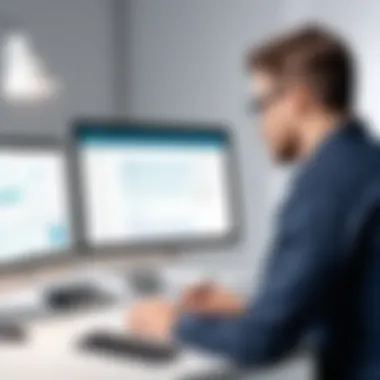

A well-structured implementation plan is crucial. This plan outlines the steps needed to integrate the software into current workflows. Begin by identifying clear objectives and desired outcomes; understanding what success looks like can guide the implementation process. Next, involve team members from various departments. Their insights on specific requirements can ensure the software meets diverse needs.
The plan should also include a timeline, budget, and resource allocation. Each phase of the implementation should be methodically scheduled. Monitoring progress through milestones makes it easier to identify obstacles and adjust as necessary. Additionally, consider software compatibility with existing systems to avoid significant delays. This structured approach can facilitate a more effective transition.
Training Employees Effectively
Training is a vital part of software implementation. Even the most advanced software is ineffective if users do not know how to use it properly. Start by assessing the level of expertise your team has with similar tools. Tailor training sessions to fit these skill levels. This ensures everyone is comfortable with the software from day one.
Consider a variety of training methods, such as hands-on workshops and online tutorials. Continuous training options can keep skills sharp and maintain high levels of engagement. Encourage feedback from employees throughout the training process. Understanding the challenges that arise can help in optimizing future training sessions.
Monitoring Progress and Gathering Feedback
Once the software is running, monitoring progress is critical to its success. Use key performance indicators (KPIs) that align with your implementation objectives to measure success. Regular check-ins with teams using the software can provide insights into its effectiveness and efficiency.
Gathering feedback is equally important. Create avenues for employees to voice their experiences with the software. This feedback can highlight areas for improvement and inform necessary updates or changes to policies. Make adjustments to processes based on user experience to ensure continuous improvement. Engaging employees in this manner can foster a culture of collaboration and innovation within the organization.
User Experiences and Case Studies
User experiences and case studies offer valuable insights into the practical applications of field inspection software. They allow organizations to evaluate how these tools perform in real-world situations, transcending mere theoretical benefits. Insights derived from actual usage can highlight both successes and challenges faced by users. This section focuses on two main aspects: testimonials from industry leaders and specific case studies that reveal the diverse implementations of field inspection software.
Testimonials from Industry Leaders
Testimonials from industry leaders provide credibility and perspective on the effectiveness of field inspection software. Executives and managers who have successfully integrated these tools into their operations often share the positive impacts. For example, an executive from a construction company might state, "Implementing field inspection software has allowed us to reduce our project completion times by nearly 20%. The real-time data we receive is invaluable for making quick decisions."
Such statements can underscore several important points:
- Increased Efficiency: Many leaders point to the enhanced operational efficiency achieved through automated reporting and data collection, leading to faster workflows.
- Cost Savings: Users frequently mention how these tools help them save costs associated with manual inspections and errors.
- Improved Accountability: Testimonials often reflect how software improves accountability within teams by providing traceable records of inspections and findings.
These reflections contribute to an understanding of how specific features of field inspection software have measurable benefits in different contexts.
Case Studies Highlighting Successful Implementations
Case studies serve as detailed examples of how various industries apply field inspection software. They present specific scenarios, showcase the challenges encountered, and describe solutions that delivered results. One notable case is of a utility company that faced scrutiny regarding compliance with environmental regulations. To address this, they adopted a field inspection software solution that streamlined their documentation process, ensuring timely and accurate compliance reporting.
The results were significant:
- Enhanced Regulatory Compliance: The utility company reported a 30% improvement in compliance rates post-implementation.
- Increased Transparency: Stakeholders appreciated the visibility provided by software-generated reports, enhancing trust.
- Scalability: This solution allowed the company to efficiently manage increased regulatory change without needing considerable staff expansion.
Another example can be observed in the manufacturing sector. A well-known manufacturer implemented a field inspection tool to manage quality assurance processes. By utilizing mobile checklists and real-time data entry, they reduced their defect rate by approximately 15% within the first year.
These case studies illustrate the varied applications of field inspection software, proving that the effectiveness of such tools reaches across different sectors. As both testimonials and case studies become part of a conversation surrounding technology adoption, they aid decision-makers in evaluating potential software solutions by providing evidence of past performance.
"Real-world use cases form a bridge between software capabilities and business outcomes, providing clarity for prospective users."
Future Directions of Field Inspection Software
The field inspection software market is evolving rapidly. Understanding the future directions of this technology is crucial for professionals who rely on these tools. Advancements are not only about functionalities but also consider usability and industry collaboration. Recognizing these trends helps stakeholders stay relevant and competitive.
Potential Developments in Features and Functionality
Future developments in field inspection software promise to enhance the way inspections are conducted. Possible features might include improved data capture methods such as advanced image recognition and automated error detection. These innovations aim to minimize human error, ensuring higher data accuracy. Additionally, machine learning algorithms could analyze data patterns and provide insights that are currently not available.
Moreover, augmented reality (AR) can play a vital role in field inspections. Technicians wearing AR glasses can view vital information overlaid onto real-world equipment or structures. This can facilitate faster decision-making. Investing in these emerging features will help companies advance their inspection processes, making them more efficient.
Evolution of User Interfaces
User interfaces for field inspection software must evolve to keep pace with technological advancements. A more intuitive design is essential for enhancing user experience. Interfaces that use simple navigation and clear layouts will improve functionality for users of all skill levels.
Furthermore, customization options are becoming increasingly important. Allowing users to tailor dashboards or reports according to their specific roles can increase efficiency. Responsive designs for various devices, such as tablets and smartphones, will also be crucial. Users need access to necessary tools regardless of their location.
Partnerships and Collaborations in the Industry
The future success of field inspection software may heavily depend on partnerships. Collaborations between software developers and industry leaders can lead to richer ecosystems of services and support. This approach helps in integrating various tools that can enhance data collection, analysis, and reporting.
For example, combining efforts with IoT companies can enable real-time monitoring of equipment and environmental factors. Such partnerships offer clear advantages in data richness and timely response to issues, ultimately improving overall operations.
Collaboration between software companies and hardware providers can redefine the capabilities of inspection technologies.
Culmination
The conclusion serves as an essential component of this article, summarizing the insights and arguments made throughout the discourse. Field inspection software has proven significance in enhancing operational efficiencies, improving data accuracy, and facilitating seamless communication. These aspects are not merely beneficial but crucial in today's fast-paced environment where decisions need to be informed and timely.
Recap of Key Points
- Field inspection software is designed to streamline processes across various industries.
- Key features include mobile accessibility, real-time communication, and data collection tools that enhance productivity.
- Different types of software address specific needs, from construction to safety compliance.
- The benefits are multifold, including cost reductions, increased efficiency, and enhanced data accuracy.
- Challenges of implementation do exist, such as user adoption and integration with existing systems.
- Current market trends indicate a shift towards cloud-based solutions and the integration of advanced technologies like AI.
Final Thoughts on the Role of Field Inspection Software
"In the age of information, having the right tools to manage data effectively is a competitive advantage."
As organizations strive to unlock further potential within their operations, the importance of field inspection software cannot be understated. Its future is promising, with developments that will continue to revolutionize how inspections are conducted.







