In-Depth Review of Fieldwire for Construction Management


Intro
Fieldwire is a construction management tool designed to streamline the workflow of construction projects. As industries evolve, there is a growing demand for better collaboration and project oversight. This article offers an extensive review of Fieldwire, examining its capabilities, user experiences, and overall value for those operating in the construction space.
The aim is to provide a comprehensive view, allowing potential users to determine if this software can meet their specific project management needs. By highlighting key features, usability, and pricing, this analysis aims to equip readers with essential insights.
Software Overview
Fieldwire is crafted primarily for construction teams seeking to enhance communication and organization. Its architecture facilitates real-time collaboration, centralizing project documents and plans while making them accessible to all team members.
Key Features
- Project Management: Fieldwire allows users to assign tasks, set deadlines, and monitor project progress efficiently.
- Blueprint Management: Users can upload and annotate plans, making it easy to reference designs on-site.
- Real-time Updates: Notifications and updates help keep all team members informed of changes or new tasks.
- Mobile Compatibility: The app is accessible on mobile devices, ensuring that field workers can update and retrieve information anywhere, anytime.
- Reporting Tools: Generate reports on productivity, task completion, and more, providing crucial metrics for project evaluation.
System Requirements
To run Fieldwire effectively, users should ensure their systems meet the following requirements:
- Operating Systems: Fieldwire works on popular platforms like Windows, macOS, and Linux.
- Mobile Devices: Compatible with iOS and Android systems.
- Internet Connection: A stable internet connection is mandatory for accessing its full capabilities due to its cloud-based nature.
The software’s infrastructure is designed to support integration with various third-party applications, enhancing its functionality within the existing tech ecosystem of a company.
In-Depth Analysis
Fieldwire’s performance varies depending on project size and user engagement. The software tends to impress with its speed and fluidity during operation, particularly when navigating through large datasets or multiple projects.
Performance and Usability
User feedback overwhelmingly notes Fieldwire's intuitive design. Even those with minimal tech experience can pick up the tool quickly. Its interface is laid out logically, facilitating easy navigation. The user onboarding process is straightforward, and many find the learning curve gentle.
Best Use Cases
Fieldwire excels in situations where team members are decentralized. It is well-suited for:
- Project Teams in Construction: Those who manage multiple jobs or contractors.
- Field Workers: Crew members who need real-time access and updates on project details while on-site.
- Project Managers: Professionals looking for a robust tool for overseeing various tasks and resources.
"Fieldwire transforms how construction teams communicate and manage projects, aligning with the industry's demands for efficiency and transparency."
This review seeks to summarize not only the operational aspects of Fieldwire but also provide context around its functionalities to assist professionals in deciding whether it fits into their workflow. By reviewing the software through various lenses—user experiences, cost-effectiveness, and feature set—individuals can assess its potential to enhance productivity.
Thus, the insights presented here aim to foster an informed decision-making process for readers in the construction and IT spheres.
Foreword to Fieldwire
Fieldwire represents a pivotal tool in today’s construction management landscape. This article aims to elucidate its significance by examining various facets surrounding its implementation and utility. Fieldwire enhances project management by integrating essential tools for streamlined collaboration, task tracking, and reporting. Understanding its purpose helps stakeholders appreciate how it aligns with modern construction requirements.
Overview of Fieldwire's Purpose
Fieldwire primarily serves to bridge the gap between site teams and project managers. The platform facilitates more efficient communication, reduces misunderstandings, and ultimately contributes to improved project outcomes. By centralizing information, such as plans, schedules, and progress reports, it ensures that all parties remain informed.
In the construction sector, time and cost management are critical. Fieldwire addresses these needs by providing users with tools designed for real-time updates and agile task management. Whether users are on-site or in the office, the cloud-based nature of the application allows immediate access to the most relevant information. This accessibility helps teams adapt quickly to changes or challenges as they arise, fostering a proactive work environment.
The growing complexity of construction projects necessitates an agile approach to management. Fieldwire enables this by offering features that cater to diverse project sizes and scopes. Large corporations can utilize it for multi-site projects, while smaller contractors may find value in its simplicity and ease of use.
Target Audience of Fieldwire
Fieldwire is targeted toward a broad spectrum of users in the construction industry. This includes general contractors, subcontractors, project managers, and even architects. Each of these roles interacts with the platform differently, yet they all benefit in some way from its functionality.
For general contractors, Fieldwire offers tools for managing overall project timelines and ensuring seamless coordination among various teams. Subcontractors can use it for task assignments and tracking their work, ensuring they meet deadlines. Project managers can rely on Fieldwire for comprehensive oversight and reporting, allowing them to make informed decisions quickly. Architects may also find value in accessing design plans and specifications on the go, promoting effective collaboration.
Moreover, the platform caters to professionals in IT-related fields by including features that integrate with other software and tools, enhancing overall workflow efficiency. As construction increasingly adopts new technologies, Fieldwire's commitment to improvement ensures it meets the evolving needs of its audience.


Key Features of Fieldwire
Understanding the key features of Fieldwire is crucial for evaluating its potential impact on project management in the construction industry. These elements are designed to streamline workflows, improve communication, and ultimately enhance productivity on job sites. As technology continues to influence construction management, these features serve to align with the industry's evolving needs.
Project Management Tools
Fieldwire offers robust project management tools that are essential for keeping tasks organized. The platform allows users to create and assign tasks, set deadlines, and monitor progress. Additionally, its visual dashboard provides an at-a-glance view of project status. This is beneficial for managers as they can quickly identify bottlenecks or overdue tasks. Efficient task management promotes accountability among team members, ensuring that project milestones are met.
Collaboration Features
Effective communication is vital within construction teams. Fieldwire fosters collaboration through its shared project plans and real-time updates. Users can upload and annotate drawings, taking advantage of the mobile app for on-the-go access. Team members can exchange messages, ensuring that everyone is on the same page. This level of interaction minimizes the risks of miscommunication and enhances information sharing, which can lead to more informed decision-making and problem-solving throughout the project's lifecycle.
Mobile Accessibility
The mobile app of Fieldwire is a significant asset. It provides access to project documents and tools from the job site, allowing workers and managers alike to stay connected. This is particularly important in an industry where activities can be highly mobile. Users can check progress, submit reports, or update tasks directly from their smartphones or tablets. This flexibility enhances efficiency and ensures that vital information is always within reach, no matter where team members are located.
Reporting and Analytics
Reporting and analytics are essential features in Fieldwire that offer insights into project performance. Users can generate detailed reports that analyze various metrics such as task completion rates, labor costs, and resource allocation. This data is valuable for identifying areas for improvement and can inform future project strategies. The automated nature of these reports saves time and reduces the possibility of human error, allowing project managers to focus on strategic decision-making rather than administrative tasks.
"Fieldwire’s reporting capabilities transform data into actionable insights, making it easier for teams to stay on track and achieve project goals."
In summary, the key features of Fieldwire provide a comprehensive toolkit for managing construction projects. From project management tools that enhance task organization to collaboration features that improve communication, each element is designed to support the unique dynamics of the construction environment. Mobile accessibility ensures that teams stay connected while reporting and analytics empower better decision-making.
Usability and Interface
Usability and interface design are critical components in any software application, particularly in project management tools like Fieldwire. The objective of these elements is to enable users to navigate the system intuitively while efficiently performing necessary tasks. A well-designed interface allows users to familiarize themselves quickly with the functionality, which is vital in high-pressure environments such as construction projects. The focus on usability directly links to overall user satisfaction and can determine how effectively teams collaborate and manage their projects.
User Interface Design
The user interface design of Fieldwire is pragmatic. It combines functionality with a clean layout, which minimizes distractions and focuses on essential features. Tools are strategically positioned, allowing users quick access when needed. This smart arrangement of elements streamlines the workflow, making it easier to switch between different modules like task assignments, drawings, and reports. Moreover, color coding and iconography are employed to enhance comprehension, allowing quick visual recognition of tasks and statuses.
Ease of Use
Ease of use in Fieldwire is emphasized through its straightforward approach. New users can generally operate the software without extensive training. Instructions and prompts guide users, reducing the time required to execute common tasks. Additionally, the integration of features such as drag-and-drop functionalities for file uploads simplifies processes. Overall, users have reported that Fieldwire places a strong emphasis on reducing friction in daily operations, allowing for seamless management of projects.
Learning Curve for New Users
While Fieldwire is designed to be user-friendly, there is still a learning curve associated with it, especially for individuals unfamiliar with construction management software. Although many users can reach a functional level of competence quickly, mastering every feature may take additional time. Available resources such as tutorials and help centers play a significant role in bridging this gap. As users engage with the platform, they will likely discover the diverse capabilities Fieldwire offers, which can enhance their project management strategies in the long term.
A thoughtful interface design not only meets the needs of current users but also anticipates the demands of evolving project management standards.
Pricing Structure
Understanding the pricing structure of Fieldwire is critical to evaluating its overall value proposition. The costs associated with a software tool can dictate its accessibility to various types of users, from small businesses to larger enterprises. Fieldwire offers different pricing tiers designed to accommodate varying project needs, team sizes, and budgets. Analyzing the pricing structure allows potential users to assess the return on investment they can expect from using the tool.
Cost Analysis
Fieldwire has a tiered pricing model which includes several subscription options based on the features desired and the number of users. The pricing typically ranges from a basic plan to more comprehensive solutions that cater to larger teams. Here is a general breakdown:
- Free Plan: This option provides limited features ideal for small projects or teams just starting. It allows users to explore basic functionalities without any financial commitment.
- Paid Plans: These usually offer more robust options, including advanced project management tools, reporting capabilities, and enhanced customer support. The cost might vary depending on the number of users and specific feature sets included.
When considering cost, users should also weigh the overall functionality and support each plan offers. The cheapest option may not always provide the essential features that can streamline workflows or enhance productivity. It’s vital to align the pricing structure with the projected usage, ensuring that the selected plan can meet both current needs and future project growth.
Comparison with Competitors
When comparing Fieldwire’s pricing to competitors like CoConstruct or ProCore, some key distinctions emerge. Fieldwire generally positions itself as a cost-effective solution for construction management. Here’s how it stands in relation to similar platforms:
- Fieldwire vs. CoConstruct: CoConstruct tends to have a slightly higher price point, reflecting its specialized features for residential construction professionals. Its target audience primarily includes custom builders and remodelers, which may justify the cost for businesses needing those specific functionalities. In contrast, Fieldwire’s pricing is more versatile and caters to a broader audience including various construction sectors.
- Fieldwire vs. ProCore: ProCore is known for its comprehensive suite of tools but comes with a premium price tag. While it is ideal for larger organizations with complex project management needs, Fieldwire offers many essential functionalities at a fraction of the cost. This makes Fieldwire appealing for smaller businesses and subcontractors who may not need the extensive capabilities ProCore provides.
In summation, it is important for users to analyze these comparisons based on the features offered in relation to their pricing. An informed decision about which platform to select should consider not only the costs involved but also how well the software aligns with specific project requirements and team objectives.
User Feedback and Reviews
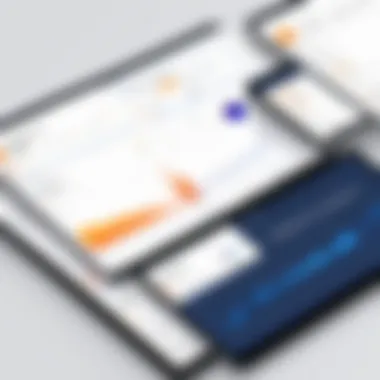

User feedback and reviews play a crucial role in the assessment of any software tool, including Fieldwire. They offer direct insights into the experiences of real users, revealing how well the software performs in day-to-day operations. This section aims to underscore the significance of understanding user impressions and testimonies, which can act as a guide for potential users considering Fieldwire for their projects.
Evaluating user feedback can highlight specific elements, such as usability, effectiveness, and overall satisfaction. By examining both positive and negative experiences, prospective users can weigh the benefits against potential drawbacks. Such nuanced information can facilitate informed decision-making, ultimately leading to successful project management applications.
Positive User Experiences
Many users have expressed satisfaction with Fieldwire for a number of reasons. The intuitive interface is frequently mentioned, which allows users to navigate the software with relative ease. Here are some central themes from positive reviews:
- Task Management: Users appreciate the task management features that streamline project workflows. The ability to assign tasks, set deadlines, and track progress enhances team collaboration.
- Mobile Access: The mobile app is highlighted as a key advantage, giving field teams tools to stay connected and updated no matter their location. This flexibility proves to be essential on job sites where access to desktop computers is limited.
- Real-Time Collaboration: Users value the platform's capability for real-time updates and communication among team members. This aspect fosters a more cohesive work environment and helps in resolving issues promptly.
"Fieldwire has transformed how I manage my projects. The mobile access is a game changer for my team on-site." - A satisfied Fieldwire user
Such feedback underscores the tool's effectiveness in enhancing project management, particularly in the construction sector.
Common Critiques
While there are numerous positive experiences, some critiques of Fieldwire have also surfaced. Addressing these concerns is essential for a balanced understanding.
- Limited Customization: Some users have reported frustration with the lack of customization options for reports and dashboards. This can be a setback for teams needing tailored metrics.
- Customer Support: Issues regarding responsiveness and resolution time for customer support inquiries were noted by several users. Instances of delayed assistance can harm user experience, especially during critical project phases.
- Learning Curve: Although many find the interface intuitive, some users reported encountering a learning curve when first using the software. This may require additional training or adjustment time.
Understanding these critiques helps prospective users set realistic expectations and consider whether these factors will affect their specific usage of Fieldwire.
Strengths of Fieldwire
Fieldwire possesses various strengths that position it as a formidable player in the construction management software domain. Understanding these strengths is crucial for professionals looking to optimize their project management processes. These advantages can influence your decision to utilize this platform. By focusing on specific elements, benefits, and important considerations surrounding the strengths of Fieldwire, one can gain insights into how it can enhance overall productivity in construction projects.
Integration Capabilities
One of the significant strengths of Fieldwire is its robust integration capabilities. Fieldwire easily connects with other essential tools used by construction professionals. This includes integration with platforms like AutoCAD, allowing seamless migration of plans and designs. The ability to integrate with other software enables teams to streamline their workflows.
Benefits of integration include:
- Enhanced Collaboration: Different teams can work on a unified platform.
- Increased Efficiency: Reduced manual data entry and errors.
- Holistic Project Management: Access to all necessary tools without switching applications.
Fieldwire supports integration with well-known applications such as Google Drive and Dropbox. This connectivity ensures that all stakeholders have access to crucial documents in real-time. Moreover, integration with accounting software like QuickBooks aids in financial tracking directly linked to project management activities. This level of integration increases overall project effectiveness by aligning various aspects of construction management.
"The ability to integrate multiple applications in one hub leads to smooth operations and less fragmentation in project management tasks."
Scalability
Scalability is another critical strength of Fieldwire. As projects grow in size and complexity, the ability to scale without compromising performance becomes vital. Fieldwire accommodates small teams and large organizations alike. This adaptability allows companies to expand their use of the platform as their project needs evolve.
Key points about scalability include:
- Flexibility: Fieldwire can handle varied project sizes.
- User Adaptation: New users can be added easily, with minimal disruption.
- Resource Management: Efficiently manage increasing resource demands without overhauling existing processes.
Companies can start with a small implementation of Fieldwire and later expand functionalities to include additional modules. This gradual adoption process can reduce the initial complexity and provide a smoother learning experience for users. Additionally, as teams scale, Fieldwire maintains performance levels, ensuring that the workforce remains productive during high-demand periods.
Considering these strengths—integration capabilities and scalability—Fieldwire proves to be not just a software solution, but a strategic partner enabling construction professionals to overcome the challenges of managing complex projects.
Weaknesses of Fieldwire
In any evaluation of software, it is essential to consider not only its strengths but also its weaknesses. This section aims to highlight areas where Fieldwire may fall short. Understanding these limitations is vital for potential users to make informed decisions regarding their project management tools. A clear grasp of weaknesses allows professionals to weigh the advantages against the drawbacks effectively.
Limitations in Functionality
One notable limitation of Fieldwire is its restricted functionality in certain aspects of project management. While it excels in basic task management and collaboration, some users have reported that it lacks more advanced capabilities that may be essential for larger scale projects. For example, users might find the absence of comprehensive resource allocation tools. This can hinder the ability of teams to optimize their work hours and task assignments effectively.
Additionally, customization options are somewhat limited. Organizations often have unique workflows that require tailoring software tools to fit specific needs. Unfortunately, Fieldwire does not offer extensive customization features, which can be a common demand among teams needing tailored solutions.
Some features found in competitor software like Procore or CoConstruct, such as advanced change order management and budgeting tools, appear less developed in Fieldwire. Users might be looking for tools that can handle complex budgeting and forecasting, which could result in choosing alternatives that offer these capabilities. Therefore, the functionality aspect should be holistically assessed based on project requirements.
Customer Support Issues


Customer support is another area where Fieldwire presents some challenges. While the company provides basic support channels such as email and chat, many users have experienced delays in response times. This could be problematic for teams that are in urgent need of resolution, particularly during critical project phases when time is a vital factor.
Users have also pointed out the information available in the help center is often not comprehensive. Some have noted that documentation does not cover all aspects of the software or provide enough detail for troubleshooting complex issues. As a result, team members occasionally spend excessive time resolving problems that could be addressed more swiftly via effective support.
Moreover, the training resources available might not be adequate for new users seeking to understand all aspects of the platform. Minimal guidance can lead to user frustration and less efficient implementation. As a practical implication, miscommunication or misunderstandings about features can lead to underutilization of the product.
"When users encounter issues and cannot access timely support, the entire team workflow can be disrupted, leading to decreased productivity."
In summary, the weaknesses of Fieldwire, particularly in terms of limited functionality and customer support issues, warrant careful consideration. For teams that require high customization or intensive support, these deficiencies might affect the overall experience and productivity.
Comparative Analysis with Alternatives
In the realm of construction project management tools, a comparative analysis is essential. This process helps users grasp the unique features and nuances each option presents. Specifically, analyzing Fieldwire against competitors like CoConstruct and ProCore offers insights into how it stacks up in terms of functionality, user experience, and target audience. Such comparisons empower potential users to make informed decisions based on their specific needs.
Fieldwire vs. CoConstruct
When comparing Fieldwire with CoConstruct, certain elements come to light. CoConstruct is primarily tailored for home builders and remodelers. Its focus is on tracking budgets, schedules, and client communications. In contrast, Fieldwire emphasizes field management. It provides tools for task assignment, progress tracking, and document sharing. Both platforms offer mobile access, but Fieldwire's interface is notably more geared towards on-site use. A few key distinctions include:
- Specialization: CoConstruct excels in financial management for construction projects, while Fieldwire offers broader project management tools suitable for various construction tasks.
- User Experience: Fieldwire's user interface is streamlined for quick navigation, while CoConstruct may require more training for new users.
- Integrations: Fieldwire supports integration with various other construction tools, making it versatile.
In summary, users who need in-depth budget management may prefer CoConstruct, while those focusing on field operations might find Fieldwire more aligned with their requirements.
Fieldwire vs. ProCore
Fieldwire and ProCore are both established players in the construction management arena but serve different niches. ProCore is a comprehensive construction management solution. It includes features for project management, financials, quality and safety standards, and more. Fieldwire, however, offers a narrower focus on field tasks and collaboration. Here are areas where they diverge:
- Feature Set: ProCore provides extensive features, including project oversight tools and reporting. Fieldwire's tools are more concentrated on on-site personnel management.
- Ease of Use: While both have user-friendly interfaces, Fieldwire’s design encourages real-time updates, which aids in field productivity. ProCore’s complexity might lead to a steeper learning curve.
- Pricing: Fieldwire typically offers a more cost-effective solution for smaller teams needing essential management tools, while ProCore's comprehensive features might justify its higher price tag for larger companies.
Overall, choosing between Fieldwire and ProCore depends on the scale of your operations. Fieldwire supports smaller projects or teams effectively, while ProCore suits larger enterprises needing robust solutions.
Ideal Use Cases for Fieldwire
Identifying ideal use cases for Fieldwire is crucial for discerning its utility in various environments. Practical application of a tool determines its effectiveness. In the construction sector and other related fields, Fieldwire has established its presence as a strong player due to its specific functionalities geared toward project management and collaboration. Understanding where Fieldwire shines helps organizations utilize its features for maximum benefit.
Construction Management
Fieldwire excels in construction management, a domain demanding meticulous planning and real-time communication. This software supports project managers, site supervisors, and tradespeople by streamlining tasks and enhancing collaboration. Key benefits include:
- Real-time Updates: Fieldwire allows all team members to receive updates instantly, reducing the risk of miscommunication and project delays.
- Task Assignment: Users can assign and track specific tasks for teams or individuals, ensuring accountability and enhancing productivity.
- Document Management: Projects require extensive documentation, and Fieldwire organizes blueprints, permits, and manuals systematically, making them accessible at any time.
Construction managers benefit from these features, as they enhance oversight and ensure that progress aligns with project timelines. By facilitating a more collaborative atmosphere, Fieldwire creates a sense of shared responsibility among team members.
Field Operations and Inspections
Fieldwire is also well-suited for field operations and inspections, serving as an indispensable tool for on-site personnel. Inspections can be complex and require precise adherence to regulations.
The software aids in the following ways:
- Mobile Access: Fieldwire’s mobile application grants field workers access to important data and documents directly on-site, allowing for quick reference and action.
- Checklist Creation: Users can create checklists aligned with regulatory guidelines or project needs, ensuring all inspections meet required standards.
- Photo Documentation: Fieldworkers can capture images directly within the platform, linking them to specific tasks or issues, thus improving transparency and accountability.
These functionalities support construction teams, ensuring that all inspections are thorough and documented efficiently. By simplifying the process, Fieldwire enhances operational effectiveness, making it an optimal choice for organizations looking to streamline field operations.
"Fieldwire's operational efficiency leads to improved outcomes in construction management and field inspections."
As construction projects evolve, understanding where Fieldwire fits into day-to-day activities can significantly impact efficiency and communication among team members. Thus, recognizing these ideal use cases informs organizations on how best to deploy this platform to suit their specific needs.
Culmination
The conclusion serves as a crucial wrap-up to the exploration of Fieldwire. It synthesizes the insights and analyses presented in the article, highlighting the overall effectiveness of the platform for construction management. This section focuses on several key elements.
Summary of Findings
Fieldwire stands out as a capable construction management tool with a range of features that cater to project management and collaboration. The examination of its usability revealed a well-designed interface that prioritizes ease of use. Users who engage with the platform find that its mobile accessibility and integration capabilities enhance project function.
Fieldwire’s pricing structure is competitive, especially when compared to similar tools like CoConstruct and ProCore. User feedback is overwhelmingly positive, with many emphasizing its collaborative features and mobile-friendly aspects. Nonetheless, critiques do surface concerning its limitations in functionality and customer support, pointing to areas that could be improved.
"Fieldwire offers a promising solution for construction management, balancing functionality and user experience effectively."
Final Recommendations
After considering various factors, it is advisable for users seeking a construction management tool to evaluate their specific needs first. Fieldwire will likely suit companies requiring a robust project oversight tool and looking for mobile integration. However, for organizations with more complex needs, examining alternatives may be beneficial. It would be prudent for prospective users to take advantage of any trial periods, as direct experience will provide the most accurate insight.
In summary, Fieldwire proves to be a strong candidate in the toolkit of any construction professional. Its strengths generally outweigh its weaknesses, making it a relevant choice for effective project management.







