Understanding FileMaker Pro Pricing: A Comprehensive Guide
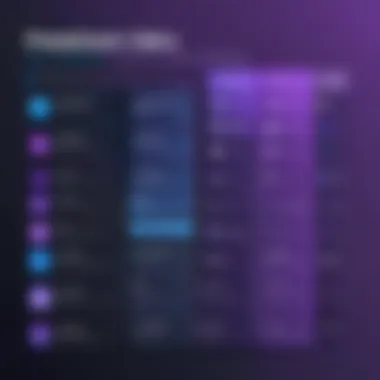

Intro
FileMaker Pro has earned a significant place in the realm of database management software. Its pricing structure reflects a range of models, accommodating various users from small businesses to large enterprises. Understanding this pricing is crucial for any potential user or organization looking to utilize its capabilities effectively. The following breakdown offers clarity on the different elements that impact the cost of FileMaker Pro and helps potential users navigate through its pricing landscape.
Software Overview
Key Features
FileMaker Pro offers a variety of features that make it suitable for diverse applications. Some of its notable functions include:
- Customizable Interfaces: Users can design personalized layouts to meet specific needs.
- Powerful Scripting: Automation capabilities through robust scripting language enhance productivity.
- Cross-Platform Compatibility: It works on Windows, Mac, and iOS, allowing seamless access to data on multiple devices.
- Integration Options: FileMaker can connect with other applications and services, which enhances its versatility.
- Security Features: Strong data encryption and user access controls help protect sensitive information.
System Requirements
To get the most out of FileMaker Pro, potential users should consider the system requirements. Here are the basic specifications needed to run the software:
- Operating Systems: Windows 10 or later, macOS Mojave (10.14) or later
- RAM: A minimum of 2 GB is recommended, 4 GB or more for optimal performance.
- Storage: At least 1 GB of available disk space, with additional space required for databases and backups.
In-Depth Analysis
Performance and Usability
FileMaker Pro stands out in performance, especially given its user-friendly interface. Users report high satisfaction due to its intuitive design, which allows for quick learning and integration into daily workflows. The software’s performance is robust when handling large datasets, making it efficient for data management tasks.
However, some users might encounter limitations when scaling up their database solutions, especially for enterprise-level demands. This could necessitate considerations for its more advanced features or alternatives that fit larger infrastructures better.
Best Use Cases
FileMaker Pro is versatile, making it adept for various environments. Some of the best use cases include:
- Small and Medium Businesses: Ideal for organizations needing tailored solutions without extensive technical expertise.
- Educational Institutions: Useful for managing student data, courses, and faculty information.
- Non-Profit Organizations: Assists in donor management, event scheduling, and volunteer coordination.
- Healthcare Services: Effective for tracking patient records and appointment scheduling.
"For any organization considering FileMaker Pro, it’s essential to assess both current needs and future growth. This foresight can lead to better investment decisions and platform maximization."
Understanding FileMaker Pro
Understanding FileMaker Pro is pivotal to grasp its pricing structures and how they align with user needs. A solid comprehension of the product sets the foundation for evaluating its cost-effectiveness and overall value. With an increasingly dynamic market, having detailed knowledge about how FileMaker Pro operates becomes essential.
Overview of FileMaker Pro
FileMaker Pro is a versatile database management system developed by Claris International, a subsidiary of Apple Inc. It allows users to create custom apps tailored to their unique requirements. This flexibility attracts diverse user bases, ranging from small businesses to large enterprises.
The system enables users to build databases without needing extensive programming knowledge. Features like drag-and-drop layout design, built-in templates, and a user-friendly interface make it accessible. Furthermore, FileMaker Pro supports both desktop and mobile environments, making it a versatile choice for various applications.
Key Features and Functions
FileMaker Pro is not just about database management; it combines numerous functionalities designed for productivity and efficiency. Some of its key features include:
- Customizable Templates: Users can start with pre-built templates or design unique layouts to meet specific needs.
- Data Integration: The platform integrates with several third-party tools and solutions, facilitating seamless workflows.
- Cloud Capabilities: With FileMaker Cloud, users can deploy apps in the cloud, which enhances accessibility and collaboration.
- Scripting and Automation: Automation options are available through scripting, allowing users to streamline complex tasks and reduce manual effort.
- Built-in Security Features: Security is crucial for sensitive data. FileMaker Pro includes features like encrypted data transfer and user authentication.
These features position FileMaker Pro as a solution that not only simplifies database management but also enhances operational efficiency, making it valuable in various professional contexts. Understanding these elements contributes to informed discussions on pricing and overall value.
Current Pricing Models
Understanding the current pricing models available for FileMaker Pro is crucial for potential users. These models dictate how costs can vary based on different requirements and usage scenarios. By analyzing these elements, users can make informed decisions that align better with their needs.
FileMaker Pro offers flexible options to cater to varying business scales and needs. Understanding these options enables businesses to prepare better budgets, ensuring they gain maximum value from the software. Moreover, trends in technology and market demands can affect these pricing structures, requiring ongoing evaluation.
Licensing Options
FileMaker Pro provides distinct licensing options which can suit different organizational needs. Businesses can choose from user-based licensing or a concurrent license model.
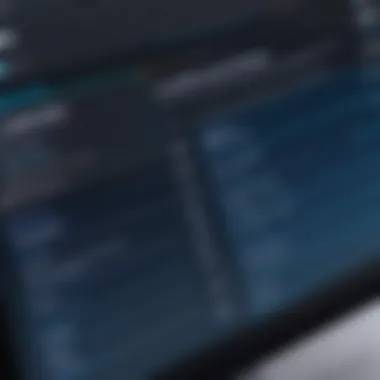

- User-based licensing allows a fixed number of users to access the software. This option is beneficial for smaller teams, ensuring that every user is accounted for in the licensing investment.
- Concurrent licensing, on the other hand, permits multiple users to share a limited number of licenses. This flexibility is ideal for larger organizations with fluctuating staffing needs, providing cost savings in the event not all users need access simultaneously.
Choosing the right licensing option may affect the long-term costs associated with FileMaker Pro. Organizations must evaluate their size, budget, and expected usage before making a commitment.
Subscription Prices
Subscription pricing for FileMaker Pro is an option that continues to grow in popularity. This model allows users to pay periodically, such as monthly or annually, which can ease the financial burden faced by businesses when investing in software.
FileMaker offers different subscription tiers, each providing a varying level of access and features. Here are some key elements to consider:
- Ownership vs. Access: Subscriptions allow users to access the latest updates and support without concerns about large upfront costs.
- Predictable Costing: Companies budgeting for IT expenditures often favor subscriptions, as it provides predictable monthly or yearly costs.
- Scalability: Subscription models can often be adjusted to add or remove users as business needs change, making it easier to manage costs.
Organizations exploring this option should analyze whether the subscription model aligns with their operational strategies and user demands.
One-Time Purchase vs Subscription
When comparing one-time purchases to subscription models, numerous factors come into play. This decision significantly impacts budgeting and long-term cost-effectiveness for businesses.
- Initial Investment: A one-time purchase often requires a larger upfront cost. For some organizations, this is not feasible due to budget constraints.
- Long-Term Commitment: A subscription model allows for flexibility. However, over time, the cumulative cost of subscriptions may exceed the one-time purchase price, especially for long-term users.
- Software Updates: Subscriptions typically include updates and new features without additional costs. In contrast, one-time purchase models may require users to pay for upgrades when newer versions are released.
Ultimately, the choice between a one-time purchase and a subscription hinges on an organization’s financial strategy, needs, and anticipated future growth. Businesses should weigh these factors carefully to arrive at a decision that best fits their goals.
Factors Influencing Price
Pricing models for FileMaker Pro are not created in isolation; they are influenced by various factors that impact overall costs. Understanding these factors helps potential users evaluate their specific needs and the value provided by FileMaker Pro. Each element carries its own significance, influencing not just the baseline cost, but also the potential return on investment.
User Licenses
User licenses are a primary determinant in the pricing structure of FileMaker Pro. The pricing can vary significantly based on whether a user is purchasing licenses for individual use or on behalf of a larger team. FileMaker offers different pricing tiers depending on the number of licenses required. This means that a small business might find its costs manageable, while larger enterprises need to consider bulk purchase options. Different types of licenses, such as concurrent or named licenses, can also alter pricing. Concurrency allows multiple users to share a pool of licenses, which can lead to savings but may limit availability during peak usage. Businesses need to clearly evaluate their user requirements before making a decision.
Deployment Options
The deployment of FileMaker Pro also affects its pricing. Users can opt for cloud solutions or on-premises installations, each with different implications for cost. Cloud deployment usually incurs subscription fees based on user access, providing flexibility in terms of scalability. This is beneficial for businesses expecting fluctuating user bases. Conversely, on-premises solutions may require a significant upfront investment for software and necessary hardware, but they can save cost over time if user numbers stabilize. Therefore, it is crucial for companies to assess how their deployment choice aligns with their operational needs and budget.
Additional Features
FileMaker Pro offers various additional features that can enhance its functionality but also increase the overall cost. These features could include advanced reporting tools, integration capabilities with other software, or specialized templates and scripts. While these features can lead to improved efficiency and productivity, businesses must balance the necessity of these enhancements against the additional costs involved. Therefore, a clear analysis of which features are essential, versus which are merely desirable, will assist businesses in making informed purchasing decisions.
"A thorough understanding of the elements affecting pricing provides a solid foundation for making strategic decisions regarding the adoption of FileMaker Pro."
Having a clear grasp of user licenses, deployment options, and additional features will ultimately aid users in arriving at the most cost-effective solution that aligns with their business objectives.
Comparative Pricing Analysis
Understanding the comparative pricing analysis of FileMaker Pro is essential for potential users and businesses looking to invest in database management solutions. This aspect of pricing allows users to evaluate where FileMaker Pro stands in relation to its competitors. It enables decision-makers to assess features, usability, and overall value in different contexts. The analysis covers various pricing aspects that provide insight into the competitive landscape and user preferences.
Comparison with Competitors
When analyzing FileMaker Pro’s pricing, it is important to compare it with other database management systems like Microsoft Access, Airtable, and Zoho Creator. Each of these platforms has its unique pricing models, features, and user experiences. Here are some considerations for this comparison:
- Licensing Models: FileMaker Pro offers both a one-time purchase and subscription options. In contrast, Microsoft Access generally operates on a one-time purchase model tied to other Microsoft 365 subscriptions.
- Functionality: Airtable is known for its flexible and user-friendly interface, often attracting small businesses with its collaborative features. FileMaker Pro, however, provides advanced database solutions which are particularly beneficial for larger enterprises.
- Integration: FileMaker Pro offers robust capabilities that allow integration with existing tools and workflows, which can justify higher pricing for some clients. In comparison, platforms like Zoho Creator may have limitations in integrations.
Considering these elements is crucial for comprehensively evaluating the monetary worth of FileMaker Pro relative to its market competitors.
Market Positioning
FileMaker Pro's market positioning is significant in understanding its pricing strategy. By evaluating WHERE it sits in the market, one can comprehend its target audience and how it meets their needs.
- Target Audience: FileMaker Pro primarily caters to businesses that require customized database solutions. Companies that need scalability, security, and enhanced functionalities often find value in FileMaker's offerings.
- Brand Reputation: FileMaker has a longstanding history and reputation. Its established position allows it to command premium pricing, yet users see a proven track record in reliability.
- Feature Set: The diversity of features such as custom apps, integration options, and usability contributes to its positioning as a more sophisticated solution compared to simpler alternatives.
The interplay of these factors provides insight into how FileMaker Pro prices its services and features, catering primarily to a market that values depth and customizability.


"A strong comparative analysis elucidates the nuances in pricing strategies, allowing businesses to make informed decisions conducive to their growth."
In summary, understanding the comparative pricing of FileMaker Pro sheds light on its advantages and gaps when stacked against competitors. This, in turn, informs users about potential investments in the context of their specific business needs.
Value Proposition of FileMaker Pro
Understanding the value proposition of FileMaker Pro is essential for potential users. This reflects how the product addresses user needs, primarily for businesses and developers. The value is determined not just by the price, but by the comprehensive benefits provided, including customization, workflow enhancement, and integration capabilities. Companies often seek solutions that boost productivity or streamline processes. FileMaker Pro offers several advantages that justify its pricing structure, making it a competitive choice in the market.
Return on Investment
When assessing FileMaker Pro, measuring the return on investment (ROI) is crucial. The software allows users to create tailored applications that fit their specific business needs. This customization means that organizations can eliminate inefficient processes, leading to significant time and cost savings.
- Cost Savings: By automating tasks, companies can reduce labor costs.
- Efficiency Gains: Streamlined workflows enhance overall productivity.
Understanding how these benefits translate into financial terms can help justify the initial cost. For many, the increased operational efficiency not only pays back the investment but also contributes to further growth.
Cost-Effectiveness for Businesses
Examining the cost-effectiveness of FileMaker Pro reveals insights into its true value for businesses of all sizes. The pricing model accommodates various budgets while providing substantial features that cater to diverse business needs.
- Flexible Licensing Options: Users may select from monthly subscriptions or one-time purchases.
- Scalability: As businesses grow, FileMaker Pro can adapt, allowing users to purchase additional licenses without changing the platform.
This flexibility supports businesses as they evolve, making FileMaker Pro a sustainable choice over the long term. Additionally, with its integrative capabilities, companies can maximize their existing IT investment without needing extensive retraining.
User Experience and Productivity
The impact of FileMaker Pro on user experience and productivity is significant. The intuitive interface allows users, even those with limited technical skills, to navigate and utilize the software effectively. A good user experience directly contributes to higher productivity levels. Important aspects include:
- Ease of Use: Quick onboarding helps teams get started without lengthy training.
- Customization: Users can tailor applications to fit personal or departmental workflows, thus enhancing satisfaction and reducing frustration.
A positive user experience translates to better outcomes. Organizations that empower workers with efficient tools typically see improvements in morale and productivity, leading to enhanced business performance.
"A software's value is not only in the initial cost but rather in what it allows the user to achieve with it."
The combination of robust features, cost-effective pricing, and a strong focus on the user experience positions FileMaker Pro as a strategic software choice for businesses aiming to enhance their operations efficiently.
Updates in Pricing Structure
Understanding the updates in the pricing structure of FileMaker Pro is crucial for potential users and current licensees. With the software landscape continuously evolving, FileMaker's pricing strategies adapt accordingly. These updates reflect not only changes in costs but also shifts in market demand, user expectations, and overall technology advancements. In this sector, staying informed allows businesses to make better budgeting decisions, ensuring they receive value commensurate with their investments.
Recent Changes and Implications
FileMaker Pro has seen significant shifts in its pricing model in recent years. One of the most notable changes is the transition from traditional one-time purchase licenses to subscription-based models. This shift aligns with broader trends in software industries where users favor lower initial costs and the flexibility of recurring payments.
Some specific changes include:
- Adjustments in Subscription Prices: FileMaker has modified its pricing tiers, potentially making its offerings more accessible for small and medium-sized enterprises.
- Removal of Certain Licensing Options: Those who relied on older licensing might now find themselves needing to adapt to new structures actively.
These changes can have broad implications for budgeting within companies. They present an opportunity for businesses to decide whether the subscription model suits their operational style better than a one-time purchase. It is important to evaluate the total cost of ownership over time as comparisons to prior models can be misleading without considering long-term usage.
Anticipated Future Trends
In looking forward, several trends could influence the pricing structure of FileMaker Pro:
- Increased Customization Options: Future updates might include tiered pricing based on feature access, providing businesses with more flexible pricing based on their specific needs.
- Integration with Third-party Services: The ongoing rise in integrations with other software platforms could lead FileMaker to offer bundled pricing, encouraging users to consolidate their tools under a single platform for a more cohesive workflow.
- Focus on Cloud Services: As remote work environments continue to be prevalent, FileMaker Pro may lean further towards cloud-based solutions, potentially bringing about a re-evaluation of its existing pricing. This could mean reduced prices for larger organizations that implement the software across many users.
As changes unfold, it is crucial for users to adapt their strategies accordingly. Regular assessment of pricing structures allows for informed decisions to maximize both efficiency and profitability.
Cost of Implementation
The cost of implementation for FileMaker Pro represents a critical component in assessing overall pricing dynamics. It involves various elements that users must consider before integrating the software into their operations. Understanding these aspects ensures that businesses can budget appropriately and maximize the potential ROI from their investment. Training and onboarding costs are essential because they directly affect how quickly a team can become proficient with the software. Additionally, IT infrastructure requirements can significantly influence the total expenditure related to implementation. With the right preparation, teams can minimize these costs and harness the full potential of FileMaker Pro.


Training and Onboarding Costs
Training and onboarding costs are often overlooked when evaluating the price of FileMaker Pro. These costs encompass instructional resources, workshops, and the time spent by employees getting accustomed to the new system. A well-structured onboarding plan is crucial. It aids in preventing productivity loss during the transition period. Individuals or teams that do not receive adequate training may struggle, leading to inefficient utilization of available features.
Investing in comprehensive training can significantly enhance the user's experience and ensure that the software meets the intended business goals. Companies may consider various formats for training, such as in-person sessions, online webinars, or utilizing third-party training services. The choice can depend on the budget, company size, and user proficiency.
Key considerations for training and onboarding costs include:
- Type of Training: Selecting the right approach tailored to your organization's needs.
- Duration: Longer training programs might increase costs, but they can lead to better adoption.
- Number of Users: More users can lead to bulk training discounts or tailored programs.
The effectiveness of an onboarding strategy will reflect in the long-term success of using FileMaker Pro.
IT Infrastructure Requirements
The IT infrastructure necessary to support FileMaker Pro is another pivotal factor in the implementation cost. Evaluating existing systems is essential. This may require an assessment of current hardware, software compatibility, and network capabilities. Organizations must ensure that their infrastructure can support the demands of FileMaker Pro to maintain optimal performance.
Key elements to consider for IT infrastructure requirements include:
- Hardware Specifications: Identifying whether existing hardware meets the minimum requirements can help avoid additional purchases.
- Networking Capabilities: Adequate internet speed and reliability are necessary, especially for cloud deployment.
- Support for Additional Costs: Additional investments might be required for ongoing maintenance or upgrades to keep systems running smoothly.
Ensuring a robust IT infrastructure may involve upfront costs but can lead to operational efficiencies in the long run.
"Understanding the cost of implementation is crucial for a seamless transition to FileMaker Pro. It lays the foundation for successful usage and leverages the software's full capabilities."
In summary, the cost of implementation, through training and IT infrastructure, plays a significant role in determining the ultimate value derived from FileMaker Pro. This careful consideration can contribute to an effective integration process and is essential for realizing an organization's objectives.
User Feedback on Pricing
Understanding user feedback on pricing is essential for potential FileMaker Pro users. Feedback from current users can provide insights that numbers alone cannot convey. Testimonials and case studies often highlight applications of the software, showing how users experience its value in real-world scenarios. This section assesses these perspectives to paint a well-rounded picture of what FileMaker Pro offers versus its cost.
Case Studies and Testimonials
Case studies often serve as many evidence on how FileMaker Pro meets the needs of various organizations. For example, a medium-sized retail company utilized FileMaker Pro to streamline their inventory management. Within months, they reported a 30% reduction in erroneous stock counts. This type of data can be persuasive for businesses considering investment. User testimonials also play a crucial role. Many users commend the ease of integration and customization within their existing systems. For instance, a testimonial from a health services organization noted improved patient data tracking, which showcases the software’s adaptability to different fields.
In gathering these insights, it is vital to analyze not just success stories but also challenges. Some users expressed concerns over the initial learning curve, noting that training was required before their teams could fully exploit FileMaker Pro’s capabilities. This feedback is valuable for prospective buyers, who need to assess whether the investment in training aligns with their budget and timeline.
Community Forums and Discussions
Community forums provide a different layer of customer feedback. Sites like Reddit host vibrant discussions about FileMaker Pro, where users exchange tips, discuss pricing strategies, and share upgrade experiences. Such discussions often reveal common challenges that users face and creative solutions they have implemented.
Cost debates are frequent in forums, especially surrounding subscription versus perpetual licenses. Various users engage in detailed conversations about the long-term value of each option. Some argue that subscriptions offer more flexibility in terms of updates, while others feel one-time purchases provide more control over costs.
From these discussions, it becomes clear that real user experiences shape overall perception. Users may also highlight pricing changes announced by FileMaker. Negative sentiments may emerge if recent updates in pricing catch community members off guard. Accessing these discussions allows for a better understanding of user sentiment, which is crucial for those considering FileMaker Pro for their businesses.
"User feedback is not just noise— it is vital for grasping the decision-making landscape surrounding software applications like FileMaker Pro."
By analyzing comments and discussions from active users, potential buyers can make informed decisions. Overall, user feedback on pricing encompasses varied experiences— from burgeoning success stories to constructive criticism. This feedback serves as an illuminating guide for navigating the complex terrain of purchasing FileMaker Pro.
The End
In this article, we have explored several crucial aspects of FileMaker Pro pricing, providing insights into its various licensing models and subscription options. The pricing structure is not merely a number; it includes many factors that can significantly influence a business’s decision-making process. Understanding these elements can lead to more informed choices.
Summary of Pricing Insights
The evaluation of FileMaker Pro’s pricing options reveals a multi-faceted landscape that extends beyond simply choosing a software model. Each licensing option, whether it be a subscription model or a one-time purchase, presents unique advantages and trade-offs. From a cost perspective, it is vital to consider not just the initial investment, but also long-term costs associated with training and deployment. Moreover, monthly versus annual subscription fees can highly impact budget forecasts, making it essential for businesses to align their choice with cash flow availability.
A significant insight from our analysis is the comparative pricing against competitors. FileMaker Pro holds a strategic position, appealing to users who need a flexible solution integrated with their existing systems. Businesses benefit from its higher productivity resulting from easier user interfaces and custom applications that can be tailored to specific needs.
Final Recommendations
Based on the insights drawn from FileMaker Pro's pricing structure, potential users and decision-makers should prioritize understanding their own business requirements. It's recommended to carry out a cost-benefit analysis before committing to any licensing arrangement. For organizations aiming for rapid deployment with limited IT resources, the subscription model may offer immediate options suited for growth without upfront capital investments. Conversely, those planning to use FileMaker Pro long-term should contemplate a one-time purchase to optimize costs over time.
Key recommendations include:
- Assess your organizational needs. Determine the scale and complexity of your intended projects.
- Consider the total cost of ownership. Factor in support and maintenance expenses alongside initial fees.
- Review peer feedback. Look at community forums and case studies on platforms like Reddit to gather insights from current users.
- Stay updated on pricing trends. Anticipate potential adjustments in the pricing landscape, as vendors often modify offerings to stay competitive through innovative features.
Overall, a thoughtful approach will lead to better alignment of FileMaker Pro capabilities with business objectives, ensuring effective use of resources and maximizing returns on investment.







