Comprehensive Guide to Free Document Publishing Software


Intro
In today's digital age, document publishing software plays an essential role in the creation and dissemination of various forms of content. Whether for academic assignments, professional reports, or personal projects, the tools available for document publication can greatly influence the effectiveness and efficiency of the process. The landscape of free document publishing software is vast, offering a range of functionalities tailored to meet the needs of diverse users—from students pursuing their education to professionals in IT and software development.
This guide aims to dissect this landscape, offering readers insight into key features, usability, and practical applications of various free tools. By exploring user experiences and performance metrics, this guide will aid in selecting the most suitable software for specific needs. Ultimately, understanding these tools can significantly enhance productivity and the quality of published documents.
Software Overview
Key Features
When selecting free document publishing software, it is crucial to consider several key features that can determine its suitability for individual or organizational needs. Some of the notable features to look for include:
- User-Friendly Interface: A simple and intuitive layout that does not require extensive technical knowledge.
- Template Availability: Pre-designed templates that facilitate quick document creation and ensure a professional presentation.
- Collaboration Tools: Capabilities that allow multiple users to work together in real-time or on shared projects.
- Export Options: The ability to save or export documents in various formats such as PDF, DOCX, or HTML.
- Cross-Platform Compatibility: Functionality across different operating systems and devices ensures greater accessibility for users.
System Requirements
While most free document publishing software aims for accessibility, it also comes with specific system requirements. Generally, these requirements include:
- Operating Systems: Windows, macOS, or Linux compatibility.
- Internet Connection: Required for cloud-based applications.
- Storage Space: Sufficient disk space to install software and save documents.
Potential users should ensure that their devices meet or exceed these requirements to guarantee optimal performance without encountering technical issues.
In-Depth Analysis
Performance and Usability
The effectiveness of document publishing software hinges on its performance and usability. Software must deliver swift processing, especially when handling large documents or complex projects. User feedback highlights that lagging or unresponsive systems significantly affect productivity, rendering the software less favorable. Additionally, usability is paramount; intuitive navigation and a straightforward user experience encourage efficiency and creativity.
Best Use Cases
Different document publishing software excels in specific scenarios. Here are examples of optimal use cases:
- Academic Use: Students often benefit from tools that offer templates for essays, dissertations, or presentations. These applications should support citation tools and collaborative features for group projects.
- Professional Reports: For business professionals, software that allows extensive formatting, complex charts, and detailed tables proves advantageous in crafting reports.
- Personal Projects: Casual users looking to create brochures, newsletters, or personal blogs appreciate publishing tools that offer design flexibility and ease of use.
"Selecting the right document publishing software is pivotal in enhancing not just productivity, but also the quality of outputs across various applications."
Preface to Document Publishing
In today's digital age, document publishing stands as a central pillar for effective communication across various sectors. From academic research papers to corporate reports, the ability to curate, structure, and disseminate information efficiently is paramount. Document publishing is not merely about generating files; it encapsulates the entire process of preparing content for sharing and distribution, a task increasingly managed through software applications. This section introduces the essential components of document publishing, setting the stage for understanding the tools that facilitate these processes.
Overview of Document Publishing
Document publishing involves more than just the act of writing. It encompasses the formatting, design, and delivery of documents intended for various audiences. This process combines multiple elements, including layout design, font selection, and multimedia integration. As the landscape of information sharing evolves, traditional print publishing now exists alongside digital formats, creating a complex environment where users must navigate different platforms and preferences. Effective document publishing requires an understanding of these diverse requirements and a strategic approach to meet the intended goals.
Importance of Document Publishing Software
The relevance of document publishing software cannot be overstated. It addresses the growing demand for streamlined processes in creating, editing, and sharing documents. This software enables users to produce high-quality publications with greater efficiency, often eliminating the need for extensive prior knowledge in design or layout.
Key Benefits Include:
- Increased Efficiency: Automating repetitive tasks reduces the time spent on manual formatting.
- Enhanced Collaboration: Many modern tools offer features that facilitate real-time collaboration, allowing multiple users to contribute simultaneously.
- Accessibility: Cloud-based solutions enable users to access and edit documents from different devices, fostering remote work and flexibility.
- Cost-Effectiveness: Free document publishing software solutions provide robust functionalities without financial strain, making them accessible to individuals and organizations alike.
Moreover, as organizations increasingly prioritize digital presence, the significance of presenting information clearly and professionally has risen dramatically. This necessity makes the role of well-chosen document publishing tools vital in achieving both aesthetics and functionality in published materials.
"In a world inundated with information, the clarity and presentation of documents can significantly influence perceptions and outcomes."
Defining Free Document Publishing Software
Defining free document publishing software is crucial in understanding how these tools fit into the broader landscape of document management and publication. These types of software solutions offer a way to produce professional-quality documents without incurring costs. The significance of this topic lies in identifying not only the features and functionalities of such software but also their potential applications and limitations.
When exploring free document publishing software, it is vital to recognize that "free" does not always mean the same thing. Some software might come with restrictions or limitations, while others might offer full-featured versions without any cost. Knowing what constitutes free software helps users navigate their options better, ensuring they can make informed choices that suit their needs.
Moreover, understanding this definition helps in appreciating the benefits of using free document publishing software. These tools can enhance productivity, streamline collaboration, and enable professionals, students, and casual users to create well-designed documents without financial constraints. But not everything that is free is suitable for all purposes. Therefore, users should assess their needs against the constraints and features of available software options.
What Constitutes Free Software?
The term "free software" can often be confusing. It generally refers to software that can be used at no cost to the user. However, it is essential to distinguish between free as in "freedom" and free as in "free of charge." Most importantly, free software should include the following characteristics:
- Zero Financial Cost: Users do not have to pay to download or use the software.
- Right to Modify: Many free software licenses allow users to alter the code according to their requirements.
- Sharing Capabilities: Users can share the software with others without restrictions.
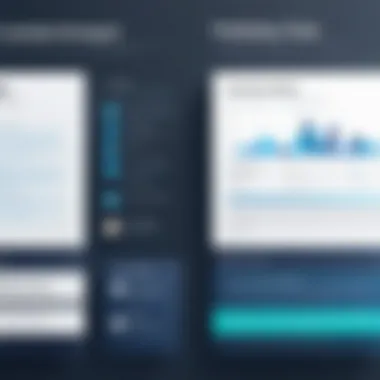

While libraries of free software exist, not all of them adhere to these principles. It is also possible for free tools to have various licensing agreements that may impose certain limitations. Understanding these aspects is key for a user when evaluating options for document publishing.
Types of Free Document Publishing Software
Free document publishing software can be categorized into several types based on their functionality and intended use. These categories help users identify which tools may best fit their needs:
- Word Processors: These are traditional tools that allow users to create, edit, and format text documents. Google's Google Docs and LibreOffice Writer are prominent examples.
- Desktop Publishing Software: For more complex and visually-driven documents, desktop publishing software is necessary. Scribus falls into this category with its advanced layout features.
- Online Publishing Platforms: Tools like Canva enable users to create visually appealing content through user-friendly interfaces and templates.
- PDF Creators and Editors: Programs that help create or modify PDF files can also be considered, as they are essential for document sharing.
Choosing the right type of free document publishing software is fundamental to achieving the desired output, whether it is a report, brochure, or professional layout.
Key Features of Document Publishing Software
Document publishing software is essential in today’s digital world. It allows users to create, format, and share documents with ease. Understanding the key features of such software helps users make informed decisions. This section highlights critical aspects that enhance usability, collaboration, and document sharing.
User Interface and Usability
The user interface is the first aspect users see. A clean and intuitive interface can greatly improve productivity. Good software should follow design principles that facilitate easy navigation. Features to look for include:
- Simplicity: Users should not feel overwhelmed by options. A straightforward layout helps focus on content creation.
- Customization: Users appreciate the ability to tailor their interface. This may include customizing toolbars or changing themes.
- Support for Multiple Formats: The best software can handle various document formats like DOCX, PDF, and HTML.
Usability often determines the software’s success among its target audience. Providing resources like tutorials or FAQs helps ease the learning curve for new users.
Collaboration Tools
In a collective work environment, collaboration tools are crucial. They enhance teamwork by allowing multiple users to contribute to a document simultaneously. Some important features include:
- Real-Time Editing: This allows team members to see changes instantly, reducing miscommunication.
- Commenting Systems: Users can leave feedback directly within the document. This feature encourages open discussions.
- Version History: Keeping track of changes is important. Users should be able to revert to previous versions if necessary.
Good collaboration tools foster productivity and ensure that everyone can participate in the document creation process.
Exporting and Sharing Options
The ability to export and share documents is vital. Users need convenient options for distributing their work. Ideal software should support:
- Multiple Export Formats: Users should be able to save documents in various formats, including PDF, HTML, and even ePub.
- Cloud Integration: Connecting to cloud services like Google Drive or Dropbox improves accessibility and sharing.
- Direct Sharing Links: Creating links for easy access allows users to share documents without the hassles of email attachments.
Choosing software with robust exporting and sharing options enhances flexibility and usability.
"A well-designed document publishing software is a vital asset for effective information dissemination."
Popular Free Document Publishing Software
Understanding the landscape of popular free document publishing software is crucial for users seeking efficient and cost-effective solutions. Each software program within this category brings distinct advantages and could cater to varied needs in terms of functionality and usability.
Many users look for tools that enhance collaboration, streamline workflows, and provide a user-friendly experience. Given the increasing reliance on digital documentation across various industries, free software solutions can be a stepping stone for many professionals and students alike.
This section introduces leading tools in the market and provides an in-depth review of specific software offerings. It highlights their key characteristics, unique features, and how they stand out in areas like usability and functionality. By examining these tools, users can make informed decisions that align with their specific purposes and work environments.
Prologue to Leading Tools
In the realm of free document publishing software, there are several popular tools that have carved a niche for themselves. This includes well-known names such as Google Docs, LibreOffice Writer, Canva, and Scribus. Each of these tools offers unique functionalities that cater to diverse user needs, from collaborative writing to graphic-intensive design. Evaluating these tools helps users identify the right one for their requirements.
Detailed Review of Specific Software
Google Docs
Google Docs is a widely used document publishing solution known for its simplicity and collaboration features. It allows multiple users to edit documents in real-time, making it ideal for teams and group projects. The key characteristic of Google Docs is its seamless integration with Google Drive and other Google services.
One unique feature is the comment and suggestion tools that facilitate feedback and revision processes. This enables users to collaborate effectively, ensuring that all voices are heard. However, users may encounter some limitations in formatting options compared to more traditional word processors. Still, its ease of access and real-time collaboration make it a popular choice among diverse user groups.
LibreOffice Writer
LibreOffice Writer is an open-source word processing application that offers robust formatting and editing capabilities. Its key characteristic is the rich set of features that include extensive templates and styles, which help in creating professional-grade documents.
A unique aspect of LibreOffice Writer is its compatibility with various file formats, including Microsoft Word. This allows for easier sharing and editing with users who may not be on the same platform. While it may have a steeper learning curve for new users, its comprehensive functionality justifies its popularity among students and professionals in need of advanced document publishing capabilities.
Canva
Canva is recognized more for its design elements, but it also provides functionalities for document publishing. It stands out due to its intuitive drag-and-drop interface, which allows users to create visually appealing documents easily. The primary benefit of Canva is its extensive library of templates, images, and graphics which enhance the visual aspects of documents.
The unique feature of Canva lies in its focus on design, enabling users to create brochures, flyers, and presentations. Although not specifically geared towards traditional text-heavy document creation, it serves as an excellent tool for users wanting to combine text and graphics. Users should be aware that its functionalities are limited for purely word-processing tasks.
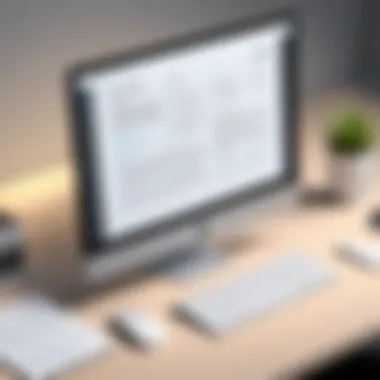

Scribus
Scribus is another powerful tool aimed predominantly at professional publishing. It excels in desktop publishing with capabilities for creating high-quality documents, magazines, and brochures. The key characteristic of Scribus is its advanced layout features similar to those in Adobe InDesign.
One unique feature is its support for professional publishing standards, such as CMYK color and PDF options. This makes it a strong contender for graphic designers and marketing professionals. Despite its complex interface that may pose challenges for new users, it shines in producing polished and publication-ready documents. Thus, Scribus serves a specialized audience that values detailed and sophisticated publishing features.
Analyzing User Feedback
Analyzing user feedback is vital in understanding how free document publishing software serves its users. Such feedback captures the real-world experiences of individuals who utilize these tools across varied contexts. Users bring unique perspectives that shine light on how software performs in practical settings. Considering their insights allows developers and organizations to improve the software accordingly. This feedback loop fosters value, as it helps create more functional and adaptable document solutions.
User Experience Insights
User experience insights revolve around the direct interactions individuals have with document publishing software. A good user experience is not just about ease of use; it encompasses efficiency, versatility, and a solid support structure.
- Performance: Users often remark on how swiftly software operates. Lagging tools can lead to frustration and decreased productivity.
- Usability: Intuitive interfaces tend to receive praise, while complicated navigation can frustrate users. An interface that allows for seamless document creation and editing is critical.
- Support Resources: Comprehensive help options, including tutorials and forums, add to user satisfaction. Platforms like Reddit host discussions where users share tips and solutions, enhancing the user learning experience.
Overall, collecting user experience data through surveys or feedback forms can guide developers in identifying strengths and weaknesses within their software.
Case Studies in Different Work Environments
Examining case studies provides practical examples of how free document publishing software is leveraged in various work environments. Different scenarios reveal how specific features satisfy distinct user needs.
Business Environment
In corporate settings, tools such as Google Docs are widely used for collaboration. Teams favor such platforms for their real-time editing capabilities. Employees report that easy sharing features and cloud access increase productivity.
Educational Institutions
Students and educators often use LibreOffice Writer for its compatibility with various formats. Learning institutions benefit from having a cost-effective solution. Its features mirror those of paid software without the associated costs.
Non-Profit Organizations
Non-profits value tools like Canva for creating engaging visual documents. Its purpose-driven design allows non-profits to produce marketing materials without needing extensive graphic design skills.
By analyzing results from these environments, it becomes clear that user needs vary greatly. Thus, feedback that reflects these realities aids in addressing the diverse demands software must meet. A tailored approach is essential for success.
Challenges in Using Free Document Publishing Software
The vast array of free document publishing software presents remarkable opportunities for users. However, it also comes with inherent challenges. Understanding these obstacles is vital for anyone considering these tools. It informs decision-making and helps set realistic expectations. This section discusses significant limitations and common obstacles encountered by users.
Limitations of Free Software
Free software often has constraints that can hinder productivity. First, many free applications limit features that are available in their premium counterparts. Users might find that essential tools, like advanced templates or extensive integration options, are locked behind a paywall. This restriction can lead to frustration, particularly for professionals needing quick and efficient solutions.
Another limitation is the storage capacity. Many free software options offer limited cloud storage, restricting users to save only a certain amount of work. This limitation has direct implications for projects needing large document files or extensive revisions. Users may find themselves frequenting the storage limits, requiring cleaning up files or seeking external storage solutions.
Additionally, update frequencies and support are often compromised in free applications. Unlike paid software, which typically receives regular updates and customer support, free options may lack timely fixes for bugs or security vulnerabilities. This situation is critical for professionals handling sensitive information or working in regulated industries.
Common User Obstacles
Navigating free document publishing software can be difficult due to usability factors. The user interface may not be as intuitive as expected. Some users struggle with complex navigation, which can be a hurdle for those who are not tech-savvy. The learning curve often deters casual users from fully utilizing these tools, leading to suboptimal results in document quality.
Moreover, compatibility issues often arise. Free software may not always seamlessly integrate with other tools or file formats. This can lead to extra work when converting documents or transferring data. Users should consider these aspects seriously to avoid frustrations during workflows.
In addition, user support generally varies widely. Many free projects lack a comprehensive help section. Users may turn to online forums or communities for answers. However, finding reliable solutions may take significant time and effort, leading to delays in completing projects.
"Free software can be alluring, but potential users must also assess carefully what they might be sacrificing in terms of features and support."
Factors to Consider When Choosing Software
Choosing the right document publishing software is crucial for its effectiveness within various environments. The right tool can enhance productivity and streamline workflows, but the wrong choice can lead to frustration and inefficiencies. Factors such as compatibility, scalability, usability, and feature set must be carefully evaluated. Each of these elements plays a significant role in ensuring that the software will meet current needs while accommodating future demands.
Compatibility with Existing Systems
Understanding how new software will integrate with existing systems is paramount. Compatibility issues can lead to significant operational hiccups, especially in professional settings where consistency is necessary.
- Software Environment: Assess if your current operating system will support the new application. For instance, applications like LibreOffice Writer are available on multiple platforms, including Windows, macOS, and Linux.
- File Formats: Ensure that the software can handle the file formats you commonly use. If your team works primarily with PDF files, it is wise to choose software that allows for seamless PDF editing and exporting.
- Integration with Other Tools: Consider any additional tools you are using. Software that integrates with project management or cloud storage solutions, like Google Docs which easily connects with Google Drive, can considerably enhance your document management process.
By ensuring compatibility, you can reduce transition time and enhance user adoption.
Scalability and Future Needs
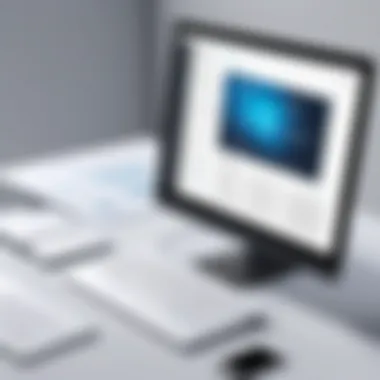

Selecting software with scalability in mind is essential for adapting to future changes. Scalability refers to the software's ability to handle a growing amount of work or its potential to accommodate growth.
- User Limits: Determine if the software allows for an increase in user access without requiring a paid upgrade. Some free software options may have restrictions on the number of users, which could limit collaboration in larger teams.
- Feature Expansion: Evaluate whether the software offers features that can be added over time. For instance, Canva provides advanced graphic design options that can be accessed as projects grow and require more tools.
- Support for File Sizes and Types: As projects become more complex, the ability to manage larger file sizes becomes essential. Ensure that your choice can handle increased data and more sophisticated document types without performance degradation.
"Choosing the right document publishing software is not just about current needs; it should also consider future growth and changes in your work environment."
In summary, compatibility and scalability are primary factors when selecting document publishing software. These aspects ensure not only that the software works well within your existing setup but also that it can evolve with your future requirements. Such careful planning can save time, reduce costs, and ultimately enhance overall productivity.
Best Practices for Effective Document Publishing
Effective document publishing demands deliberate strategies. The importance of adhering to best practices cannot be overstated. These approaches ensure that the content is not only visually appealing but also functional and easily understood by the target audience. Establishing a clear framework when publishing documents can significantly enhance both the user experience and overall communication effectiveness.
Organizing Content for Clarity
To enhance clarity, organizing content effectively is crucial. A well-structured document allows readers to navigate through information smoothly. This can be achieved by using headings and subheadings appropriately. For example, breaking content into distinct sections with relevant titles helps users locate specific information quickly. Incorporating lists, both ordered and unordered, can further streamline the presentation of ideas.
- Outline the key points: Begin with an outline of essential topics. This gives readers a clear roadmap of what to expect.
- Utilize bullet points: For lists, bullet points can convey information succinctly and ensure that important details are not lost amidst dense text.
- Highlight critical sections: Use color or bold text selectively for highlighting key takeaways or crucial information.
Ultimately, a clear layout with logical content organization reduces cognitive load, making it easier for users to grasp the intended message.
Ensuring Accessibility for All Users
Accessibility is an essential aspect of document publishing that cannot be ignored. Ensuring that documents are accessible to all users, including those with disabilities, is not only a moral obligation but often a legal requirement. When documents are accessible, they reach a broader audience, increasing the potential for effective communication.
- Use alt text for images: Providing descriptive alt text allows visually impaired users to understand visual content through screen readers.
- Choose readable fonts and sizes: Simple fonts and proper sizes enhance readability. Avoid overly decorative fonts that can distract or confuse readers.
- Provide multiple formats: Offering documents in various formats, such as PDF and HTML, ensures compatibility across different platforms and devices.
"Accessibility is key to ensuring that all individuals have equal access to information and opportunities."
Implementing these practices fosters an inclusive environment. When creating publishing documents, keep accessibility at the forefront to accommodate diverse needs.
By adhering to these best practices, both professionals and students can improve their document publishing efforts, creating materials that are clear, inclusive, and effective.
Future Trends in Document Publishing
The landscape of document publishing is evolving rapidly, driven by technological advancements and user demands. Understanding these trends is essential for software developers, IT professionals, and students who want to stay relevant in this dynamic field. This section explores two critical aspects shaping the future of document publishing: cloud technology and emerging platforms. Each has the potential to enhance the way documents are created, shared, and managed.
Impact of Cloud Technology
Cloud technology fundamentally alters how document publishing works. With the ability to store and access documents remotely, organizations can streamline workflows significantly. Users no longer need to rely on local installations of publishing software, which can reduce costs associated with software licenses and maintenance.
Some key benefits of cloud technology in document publishing include:
- Accessibility: Documents are accessible from any device with an internet connection, ensuring that users can work from anywhere.
- Collaboration: Multiple users can work on the same document simultaneously, promoting teamwork and enhancing productivity.
- Automatic Updates: Cloud-based tools often receive updates automatically, ensuring users always work with the latest features and security enhancements.
However, security remains a concern. Users must trust that their data is safe in the cloud environment. It is crucial to choose established platforms known for robust security measures.
"Cloud technology is changing the nature of collaboration in document publishing, making it more agile and integrated."
Emerging Platforms and Innovations
The rise of new platforms is another significant trend in document publishing. These platforms cater to varying user needs and introduce innovative features that traditional software may lack. Here are a few aspects to consider:
- User-Centric Design: Many new platforms emphasize ease of use, offering intuitive interfaces that lower the learning curve for new users.
- Integration with Other Tools: Emerging software often integrates seamlessly with other applications such as project management tools, enhancing workflow efficiency.
- Mobile Optimization: Mobile-friendly publishing tools enable users to create and edit documents on the go, responding to the growing demand for mobile accessibility.
Examples of platforms leading this trend include specialized tools like Notion and Airtable. These applications offer versatile options tailored to various publishing needs, from simple note-taking to complex project documentation.
In summary, both cloud technology and innovative platforms are shaping the future of document publishing. Professionals and students must adapt to these changes to leverage the new capabilities effectively. As part of this evolving environment, choosing the right tools not only enhances productivity but also prepares users for future developments in the industry.
Closure
The conclusion of this comprehensive guide is crucial as it succinctly encapsulates the myriad insights gathered throughout the article. Reflecting on the significant aspects discussed—from the capabilities of free document publishing software to the comparison of leading tools—this final section aims to crystallize the understanding of the subject matter. The importance of selecting the right document publishing tool cannot be overstated, especially for users ranging from students to IT professionals. The software chosen can influence both productivity and collaboration.
Summary of Key Insights
In this guide, several pivotal insights emerged:
- Variety of Tools: Free document publishing software is not one-size-fits-all. There is a broad range of options, each catering to different needs and preferences.
- User-Centric Features: The user experience is paramount. Tools like Google Docs and LibreOffice Writer provide intuitive interfaces that enhance usability.
- Collaboration Capabilities: The ability to collaborate in real time has become a non-negotiable feature for many users. Tools that facilitate this tend to be favored in both educational and professional environments.
- Access and Limitations: While many tools are free, users should remain aware of the limitations they may face, including reduced features or lack of support.
These insights form the backbone of informed decision-making for users seeking the most effective solutions for their document publishing needs.
Final Recommendations for Users
When selecting free document publishing software, users should consider the following recommendations:
- Assess Specific Needs: Identify what features are most important based on your requirements. Whether it is collaboration, advanced formatting, or compatibility with other tools, needs vary among professionals, students and casual users.
- Explore User Feedback: Look into user reviews and case studies. Real user experiences can provide valuable perspectives on how well a tool performs in practice, which is essential for effective evaluation.
- Test Multiple Options: Don’t hesitate to try several tools. Most free software allows for some level of trial. This approach helps users find the best fit without financial commitment.
- Stay Updated: Document publishing tools are continually evolving. Keep an eye on updates or new features that could improve your overall experience and productivity.
An informed choice tailored to individual needs ensures that users leverage the full potential of these tools while navigating the complexities of document publishing.







