Mastering Gantt Charts in Quip for Project Success


Intro
In today’s fast-paced work environment, effective project management is vital for achieving success. Gantt charts, as visual representations of a project's timeline, play a significant role in planning and scheduling tasks efficiently. Quip, a collaborative productivity platform, integrates Gantt charts to facilitate project oversight and workflow management. This article explores the Gantt chart feature in Quip, focusing on its functionality, benefits, and practical applications.
Software Overview
Key Features
Quip’s Gantt chart feature offers several functionalities that enhance project management. The standout features include:
- Visual Timeline: Gantt charts provide a clear view of project timelines, showing dependencies among tasks.
- Collaboration Tools: Team members can leave comments and provide updates directly within the chart, fostering communication.
- Real-Time Updates: Any changes made are reflected instantly, ensuring everyone is on the same page.
- Task Assignments: Users can assign tasks to individuals, making accountability clear.
- Milestones Tracking: Important deadlines are easily noted, helping teams stay focused on objectives.
System Requirements
To utilize the Gantt chart feature in Quip, users need to consider the following system requirements:
- Operating Systems: Supported on major operating systems including Windows, macOS, and Linux.
- Browser Compatibility: Compatible with current versions of Google Chrome, Firefox, Safari, and Microsoft Edge.
- Storage: An adequate amount of storage space, depending on project size and data.
- Internet Connection: A stable internet connection is necessary for real-time collaboration.
In-Depth Analysis
Performance and Usability
The performance of Quip's Gantt chart feature is commendable. Loading times are generally fast, and the interface is intuitive. Users can easily navigate through the chart to adjust tasks, dates, and assignments. The Gantt chart view is integrated seamlessly into the larger Quip environment, making the transition between documents and charts smooth.
Although Quip offers a robust platform, some users may find the initial learning curve steep. To optimize usability, it is suggested to explore tutorial resources.
Best Use Cases
Quip’s Gantt chart becomes particularly effective in the following scenarios:
- Software Development: It helps technology teams outline project timelines, manage sprints, and track feature implementations.
- Marketing Campaigns: Marketing and sales teams can manage timelines for various campaigns, ensuring deadlines are met.
- Event Planning: Organizers can lay out tasks leading up to an event, keeping track of progress and due dates.
In each of these cases, the Gantt chart is instrumental in visualizing progress and facilitating discussions around project timelines.
"Quip harnesses the power of Gantt charts to enhance team collaboration and project visibility, streamlining processes from concept to delivery."
Closure
Understanding how Gantt charts work within Quip can significantly improve project management efficiency. By leveraging its features and adhering to best practices, teams can enhance collaboration and productivity, ultimately leading to successful project outcomes. Quip not only simplifies the handling of complex project timelines but also supports team members in maintaining clarity and focus.
Preface to Gantt Charts
Gantt charts are fundamental tools in project management, acting as visual representations of a project’s timeline. They allow teams to understand task sequences, overlaps, and deadlines, which is crucial for smooth workflow and meeting objectives. In this article, we will explore how Gantt charts integrate with Quip, a collaborative platform designed to streamline project communication and efficiency. Understanding this topic is vital because it enables professionals to harness the full potential of Gantt charts to coordinate work effectively and enhance productivity.
Definition of Gantt Charts
A Gantt chart is a horizontal bar chart that illustrates a project schedule. It presents the tasks of a project, their durations, and start and end dates in a way that is easy to comprehend at a glance. Each task is represented by a bar, and the length of the bar indicates the duration of the task. With this setup, project managers can quickly identify what tasks are underway, which are completed, and what remains to be done. This makes it easier to allocate resources and prioritize activities as needed. Gantt charts facilitate better communication among team members, providing clarity about project progress and deadlines.
History and Evolution
The origin of the Gantt chart can be traced back to the early 20th century. Henry Gantt, an American engineer and social scientist, developed this tool in the 1910s to enhance industrial efficiency during the era of rapid production improvements.
Over decades, Gantt charts evolved. In the 1950s, they became popular in project management, particularly with the advent of computer software, which allowed for easier updates and sharing of charts. Today, Gantt charts are an integral part of various project management tools, including Quip.
The evolution reflects the changing needs in project management, from simple construction schedules to complex project layouts involving multiple teams and tasks. Modern Gantt charts often include features like dependency tracking, milestone markers, and customization options, making them versatile for different industries and project types.
Overview of Quip
Quip is a modern collaboration tool that has gained recognition for its intuitive design and integration capabilities. Understanding Quip is crucial to appreciating the Gantt chart feature within it. This platform combines documents, spreadsheets, and chat in a single interface. Thus, it enables teams to work together efficiently. By offering real-time collaboration, users can adjust tasks and timelines instantly, making it relevant for fast-paced work environments.
Projects often require clarity. In this context, Quip stands out due to its streamlined user experience. The Gantt chart feature enhances this experience significantly. It transforms how project timelines are visualized and managed.
Key Features of Quip
Quip presents several key features that contribute to effective project management. Among the most notable are:
- Real-time Collaboration: Team members can edit documents simultaneously, allowing for immediate feedback and updates.
- Integrations: It easily integrates with other services such as Salesforce, making data from different sources accessible in one platform.
- Mobile Accessibility: Quip's mobile application ensures that team members can engage with projects on the go, maintaining productivity.
- Gantt Chart Integration: Offering a dedicated section for Gantt charts, Quip allows users to visualize project timelines deeply.
These features create a powerful environment for managing tasks and collaborating effectively.


Target Audience and Use Cases
Quip is primarily targeted at project managers, software developers, and IT professionals. It serves various industries, from technology to education. The versatility of Quip makes it suitable for different project types. Here are some common use cases:
- Project Management: Teams utilize the platform to keep track of project progress and deadlines.
- Product Development: Developers can better visualize timelines for complex systems or applications.
- Educational Projects: Students can collaborate on assignments and share insights through Quip.
Understanding who benefits from Quip informs how effectively the Gantt chart feature can be used. Each audience has unique needs and expectations that Quip aims to address.
Integration of Gantt Charts in Quip
Integrating Gantt charts within Quip enhances how teams manage projects. This feature simplifies the planning process, allowing users to visualize timelines and dependencies directly within the Quip environment. The importance of this integration lies in its ability to promote efficiency and clarity in project management.
Quip's Gantt chart function is user-friendly. It supports collaborative approaches, enabling team members to engage with project tasks in real-time. Users can modify tasks and update deadlines without leaving the platform. This cohesiveness contributes to a unified project view, which is essential for successful outcomes in any endeavor. In addition, the integration allows for seamless data sharing between documents and Gantt charts, simplifying reporting and communication.
"The integration of Gantt charts in tools like Quip provides an intuitive way to track project progress and timelines, making project management straightforward."
Creating a Gantt Chart in Quip
Creating a Gantt chart in Quip is an accessible process that prioritizes ease of use. To begin, users need to initiate a project document. Within this document, they can select the option to create a Gantt chart from the available templates.
Once the template is active, it becomes easy to input project tasks. Users can assign start and end dates for each task, define dependencies, and even set milestones. The calendar view helps identify overlaps and bottlenecks in scheduling. Moreover, Quip allows users to utilize drag-and-drop functionality to adjust timelines swiftly without disrupting overall project flow.
Collaborative features remain robust during this process. Team members can provide input, update statuses, or comment directly on the tasks, ensuring everyone remains updated on the project's progress. This collaborative aspect is particularly beneficial in diverse teams where clarity is critical.
Customizing Gantt Charts
Customizing Gantt charts in Quip is another significant advantage. Users can tailor their charts to fit specific project needs. This customization creates clearer visualizations.
Here are some elements users can customize:
- Color Coding: Assign different colors for tasks or phases to visually distinguish between them.
- Task Labels: Provide specific names or descriptions to tasks for better context.
- Milestones: Set key milestones to highlight crucial project phases.
- Dependencies: Establish and modify dependencies to reflect real-time changes.
These customizations enable project managers to monitor progress effectively and highlight any issues that may arise. By making Gantt charts visually appealing and informative, teams can maintain engagement and focus on their goals.
Overall, the integration of Gantt charts in Quip stands as a cornerstone for effective project management, enhancing all aspects of tracking and visualization.
Benefits of Using Gantt Charts in Quip
Gantt charts serve as powerful tools in project management. Within Quip, these charts offer numerous advantages that can transform how teams organize and execute projects. Utilization of Gantt charts helps in various ways, from enhancing visibility on project timelines to improving collaboration among team members. This section examines the specific benefits Gantt charts bring to Quip users, emphasizing core elements necessary for effective project management.
Enhanced Project Visibility
One of the primary benefits of Gantt charts in Quip is their ability to provide enhanced project visibility. By displaying project tasks and timelines visually, team members can easily understand how elements fit into the broader project structure. Users can monitor progress at a glance and identify which tasks are on track and which require attention.
- Timelines are clearly represented, allowing teams to see looming deadlines and adjust accordingly.
- Dependencies between tasks illustrate how one task's completion affects another, enabling careful planning.
- Milestones can be integrated, serving as markers for significant achievements in the project.
This clarity reduces misunderstandings and miscommunication among team members, leading to more informed decision-making and timely interventions when problems arise. Visibility turns into accountability, as all members are aware of the project's state and their specific responsibilities in it.
Improved Collaboration
Gantt charts in Quip also foster improved collaboration. Team members can access the same Gantt chart, allowing for transparent communication about project progress. When everyone is on the same page, coordination between various team roles becomes more efficient.
Key aspects include:
- Real-time Updates: Changes made to tasks or timelines are instantly reflected, ensuring everyone sees the latest information.
- Commentary and Discussion: Users can comment on specific tasks directly within the Gantt chart. This feature promotes feedback and insight sharing, streamlining communication.
- Shared Responsibilities: When tasks are assigned within the Gantt chart, each member knows their duties, actively engaging them in the project.
Such collaborative features mean that barriers in communication are diminished. As a result, cross-departmental collaboration can thrive, benefiting complex projects that require input from diverse expertise.
Streamlined Project Management Processes
Incorporating Gantt charts into Quip can greatly streamline project management processes. The visual representation allows for more systematic planning and execution of tasks.
Benefits include:
- Task Prioritization: Gantt charts help teams prioritize tasks by visualizing the urgency and importance of each. This framework assists in effective time management.
- Resource Allocation: By seeing all project tasks laid out, managers can allocate resources more effectively. They can identify overloads and reassign work to maintain project momentum.
- Tracking Progress: Managers can easily assess how the project is progressing compared to the initial plan, ensuring alignment with goals and schedules.
Through these efficiencies, the likelihood of project delays reduces significantly, as teams can proactively address arising issues instead of reacting after they escalate.
By leveraging Gantt charts in Quip, teams can gain essential advantages that contribute to successful project outcomes. The focus on visibility, collaboration, and streamlined processes creates a conducive environment for achieving project goals.


Comparative Analysis: Gantt Charts in Quip vs. Other Tools
The integration of Gantt charts within Quip presents a unique dimension in project management. Understanding how Quip measures up against other tools like Microsoft Project and Asana is crucial for professionals seeking optimal solutions. This analysis emphasizes features, usability, and overall effectiveness, offering insights that can guide users in making the right choice for their project management needs.
Quip vs. Microsoft Project
When comparing Quip to Microsoft Project, several key distinctions emerge. Microsoft Project has long been a staple in the project management landscape, celebrated for its robust set of features tailored for extensive, large-scale projects. It offers advanced functionalities like resource leveling, complex scheduling, and detailed reporting.
However, Quip stands out with its focus on collaboration. While Microsoft Project delivers detailed project management capabilities, it can sometimes be cumbersome for teams that thrive on flexible, real-time communication. Quip’s Gantt charts are integrated within a collaborative environment, allowing for comments and discussions directly on the project timeline.
Users often find that Quip simplifies the user experience, reducing the learning curve associated with Microsoft Project's extensive features. For organizations focused on team collaboration and streamlined workflows, Quip’s Gantt charts can enhance engagement and participation among team members. With Quip, visualizing project timelines becomes accessible and user-friendly.
Quip vs. Asana
Asana is another competitor that offers project management with a different angle. It emphasizes task management and team productivity through a more straightforward interface. Asana utilizes boards and lists effectively, while its timeline feature resembles Gantt charts. However, it lacks some of the depth found in Quip’s Gantt chart functionality.
In terms of integration, Quip excels with its ability to unify team documents and discussions alongside project planning. With Asana, teams may experience fragmentation. Tasks are noted and tracked, yet the integration of discussions can feel separate, requiring additional steps for cohesive communication. Quip's approach allows teams to create Gantt charts within a workspace where all members can collaborate without switching between different platforms.
Overall, while Asana provides a great range of visual toolsets, Quip enhances project management by merging functionality with collaborative features. In scenarios demanding both effective task management and seamless communication, Quip's Gantt charts may present a stronger fit.
Ultimately, the choice between these tools hinges on specific team needs. Organizations focused on collaboration and document integration might find Quip to be a more appealing option than Microsoft Project or Asana.
Practical Applications of Gantt Charts in Quip
Gantt charts in Quip offer significant utility across various facets of project management. They facilitate a better understanding of timelines and ensure that project goals are more attainable. In this section, the focus will be on three critical applications of Gantt charts: planning projects, allocating resources, and tracking deadlines. Each aspect enhances project management efficiency, promising a structured means to reach objectives.
Project Planning
Effective project planning is the backbone of successful execution. Gantt charts provide a visual representation of tasks and their timelines. By laying out tasks in a linear format, project managers can see how each task fits within the overall timeline. This clarity is crucial.
Quip allows users to create Gantt charts that align with specific project goals. Users can begin by entering tasks and defining their durations. Tasks can be easily adjusted or shifted in the timeline as project dynamics change. This flexibility helps in understanding dependencies, which are often overlooked in traditional planning methods. The ability to review the entire project scope at a glance helps in identifying potential bottlenecks early.
Key benefits include:
- Clear Visualization: Simplifies complex projects.
- Dependency Management: Ensures related tasks are correctly sequenced.
- Resource Alignment: Helps match tasks with available team members effectively.
Resource Allocation
Resource allocation is a critical component in maximizing productivity. Gantt charts assist in visualizing who is working on what and when they are allocated. In Quip, users can assign specific tasks to team members within the Gantt chart. This feature makes it easy to allocate tasks based on workloads and expertise.
Furthermore, Quip’s collaborative environment allows for real-time updates. Users can see when team members are free or overloaded, which supports better decision-making regarding task assignments.
Advantages of efficient resource allocation include:
- Enhanced Efficiency: Prevents overallocation or underutilization of resources.
- Improved Communication: Team members know their responsibilities from the outset.
- Strategic Adjustments: Adjustments can be made on-the-fly if issues arise.
Deadline Tracking
Tracking deadlines is fundamental in project management to ensure timely completion. Gantt charts in Quip facilitate this by clearly indicating when tasks are scheduled to start and finish. Each task can have its milestones and deadlines set directly in the chart, fostering accountability.
Using Quip, users can easily update progress. If a task is behind, the Gantt chart reflects this, prompting necessary adjustments in the project timeline. This adaptability is vital in fast-paced environments where projects can frequently shift.
Some benefits of diligent deadline tracking are:
- Accountability: Clear deadlines increase responsibility among team members.
- Proactive Management: Enables early identification of delays.
- Informed Decision-Making: Facilitates timely adjustments to keep the project on track.
Overall, the practical applications of Gantt charts in Quip greatly streamline project management processes. By focusing on project planning, resource allocation, and deadline tracking, teams can operate more cohesively and efficiently. Thus, utilizing Gantt charts becomes not just a matter of preference but a necessity for effective project execution.
Challenges in Using Gantt Charts in Quip
While Gantt charts in Quip offer a wide array of advantages, they do not come without their own set of challenges. Understanding these hurdles is crucial for any team or individual considering this tool for project management. By recognizing the limitations and user adaptation issues associated with Gantt charts in Quip, users can foster better project management practices and navigate potential setbacks with more awareness.
Limitations of the Tool
Gantt charts are powerful, but they are not infallible. One notable limitation is the complexity that can arise when trying to visualize larger projects. When a project includes numerous tasks and dependencies, the Gantt chart quickly becomes crowded. This clutter can obscure important information, making it hard for users to interpret the chart effectively.
Another limitation is related to the functionality of Quip itself. While it is designed to be user-friendly, some features might not be as robust as those found in dedicated project management software like Microsoft Project. Users may find they lack certain functionalities, such as advanced reporting features or resource management tools. This disparity can limit the usability of Gantt charts for comprehensive project oversight.
Some users also experience difficulties when integrating Gantt charts with other tools and software platforms within their workflow. This lack of seamless interaction might restrict the effectiveness of the tool. Each of these limitations prompts teams to consider how Gantt charts fit into their broader project management strategy.
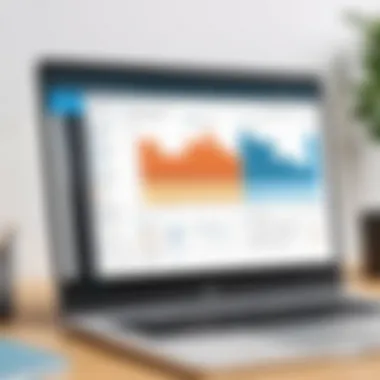

User Adaptation and Learning Curve
User adaptation is a critical element in effectively utilizing Gantt charts. While some users may quickly grasp the basic features, others may need more time to become proficient. The learning curve can be steeper for those who are not accustomed to project management software.
Team members with varied levels of technical skill might find it challenging to collaboratively work within the Quip environment. To successfully utilize Gantt charts, organizations need to invest time in training. This includes familiarization with the interface and understanding how to create, update, and interpret Gantt charts.
Furthermore, resistance to change can pose significant obstacles, especially if team members are attached to their existing workflows. Therefore, supporting users through the adaptation process is crucial. Teams should encourage open communication about any frustrations or challenges they face. This approach serves not only to alleviate concerns but also to facilitate a smoother transition to using Gantt charts in Quip.
Final Thought: Understanding the challenges in using Gantt charts in Quip is essential for maximizing their potential and recognizing the areas where additional support may be needed. Addressing these issues can help enhance the overall effectiveness of project management practices.
Best Practices for Maximizing Gantt Chart Utilization
Utilizing Gantt charts in Quip effectively can significantly bolster project management efforts. Adopting best practices is essential for harnessing the full potential of this tool. In this sense, maximizing Gantt chart utilization involves regular updates, maintaining an accurate data environment, and fostering team training and involvement. Implementing these practices can markedly improve project visibility, team coordination, and overall efficiency.
Regular Updates and Maintenance
One key element in maximizing Gantt chart utilization is ensuring that the data represented is always current. Regular updates help maintain the relevance of the Gantt chart. In project management, conditions change by the hour. Without updates, it's easy to misjudge timelines or delivery expectations.
Consider setting a routine for updates. For instance, team members can be encouraged to review their tasks at the beginning or end of each workday. This small habit creates a culture of accountability, allowing managers to make informed decisions based on accurate information.
Another aspect is maintaining task dependencies. Underestimating or overlooking these dependencies may lead to significant project delays. Thus, it’s prudent to review task interconnections during each update. Ensuring these links are accurate is crucial for realigning resources when necessary.
"Regular updates are not merely suggestions; they are the lifeblood of any effective Gantt chart implementation."
Team Training and Involvement
Training for team members is vital in using Gantt charts to their fullest potential. Often, Gantt charts can seem complex or intimidating, especially to those unfamiliar with project management tools. Conducting effective training sessions can help demystify the software. Users should understand how to create, modify, and interpret Gantt charts in Quip.
Team involvement takes this a step further. Encourage all members to participate in the chart-building process. When individuals understand the overall project timeline, they are more likely to be aligned with their responsibilities and tasks. Engage team members in discussions around project planning. This collaborative approach leads to deeper insights and broader ownership of project timelines.
Educating team members on how to utilize real-time updates also allows for a proactive management style. Knowing whom to approach for task completion timelines empowers teams, fostering an environment of transparency.
In summary, adhering to best practices is non-negotiable for maximizing the Gantt chart feature in Quip. Regular updates ensure timeliness, while team training and involvement cultivate an atmosphere of shared responsibility and engagement, enhancing project success.
Future Trends in Gantt Chart Software
As businesses continually evolve with technological advancements, Gantt charts are no exception. Understanding future trends in Gantt chart software is essential for those who aim to improve project management efficacy, streamline workflows, and enhance productivity. The integration of advanced features like AI and automation holds significant potential to transform how teams approach project planning and execution.
Integration with AI and Automation
The emergence of Artificial Intelligence (AI) in Gantt chart software is reshaping project management. AI can quickly analyze vast amounts of data, offering predictive insights that help project managers make informed decisions. This functionality allows for more accurate forecasting of project timelines and potential bottlenecks.
Benefits of incorporating AI and automation in Gantt charts include:
- Predictive Analytics: Identifying potential risks and forecasting issues before they arise.
- Resource Optimization: AI can analyze team workload and recommend adjustments for balanced resource allocation.
- Task Prioritization: Helping managers focus on high-priority tasks based on urgency and team capacity.
Furthermore, automation can significantly reduce administrative tasks, allowing teams to focus on core project activities. Automated reminders can keep team members informed of deadlines and updates, ensuring continuity in workflow.
Collaborative Features Evolution
The need for effective collaboration in remote and hybrid work environments cannot be overstated. Future Gantt chart software will likely emphasize enhanced collaborative features. These innovations will facilitate better communication among team members and stakeholders, improving overall project outcomes.
Key aspects of evolving collaborative features include:
- Real-Time Updates: Immediate synchronization of project data among all team members, fostering transparency.
- Interactive Dashboards: Visual tools that allow members to see progress and updates at a glance.
- Integrated Communication Tools: Merging chat or discussion functionalities directly within the Gantt chart interface, eliminating the need to switch applications.
Overall, as collaboration becomes more crucial in various projects, Gantt charts will need to adapt to these demands. This adaptability ensures that teams can remain agile and responsive to changes, making the most of their project management efforts.
"As project landscapes evolve, Gantt chart software must evolve alongside to meet the changing needs of teams."
These trends indicate a shift towards smarter, more integrated project management tools that focus on enhancing productivity while mitigating risks. By understanding and embracing these advancements, organizations can leverage Gantt charts more effectively, ensuring greater success in their projects.
End
In the realm of project management, Gantt charts stand out as invaluable tools for visualizing project timelines and facilitating effective collaboration. This article has underscored the significance of Gantt charts specifically within Quip, highlighting their integration and functionality that caters to various project-related needs.
Summation of Key Points
- Enhanced Visibility: Gantt charts allow users to conceptualize project timelines at a glance. This clarity is crucial for managers who need to track progress and address potential bottlenecks.
- Improved Collaboration: Integrating Gantt charts into Quip promotes teamwork and communication among contributors. Team members can see how their tasks align with the overall project goals, enhancing cooperation.
- Resource Management: Efficient use of resources is key in any project. Gantt charts facilitate better allocation and scheduling, ensuring team members and resources are used effectively.
- Adaptability: The flexibility in customizing Gantt charts in Quip allows users to tailor their project management experience to suit specific workflows and methodologies. This adaptability makes the tool suitable for diverse industries and projects.
Final Thoughts on Gantt Charts in Quip
The incorporation of Gantt charts within Quip is more than just a feature; it represents a paradigm shift in project management methodologies. Users now have the capability to manage projects comprehensively, fostering awareness among stakeholders about timelines and deliverables.
As businesses continue to pursue efficiency and agility, tools like Gantt charts in Quip become essential for maintaining competitive advantage. Adaptation is needed for successful implementation, as teams must embrace this technology to harness its full potential. The future might see further enhancements in this feature as it evolves with advancements in technology.







