Exploring Google Ad Manager 360: A Comprehensive Guide


Intro
In the fast-paced world of digital advertising, staying ahead requires a robust toolset that facilitates precision targeting and effective campaign management. Google Ad Manager 360 stands out as a comprehensive platform designed for professionals in advertising and marketing. This guide will unpack the intricacies of this technology, illustrating its capabilities and demonstrating how you can harness its power to enhance your advertising strategies.
The digital landscape is constantly evolving, making it imperative for marketers to have a strong grasp of analytical tools. Explaining the architecture, integration options, and reporting features of Google Ad Manager 360 will provide a rounded perspective. Professionals involved in IT and software development will find the nuances of its performance and usability particularly relevant.
As we navigate through this guide, we will focus on its essential features and how these can be integrated into various advertising approaches. By the end, readers will appreciate how Google Ad Manager 360 can be not just a tool, but a strategic partner in optimizing advertising efforts for the future.
Software Overview
Key Features
At the heart of Google Ad Manager 360 lies a suite of features that empower users to enhance their advertising landscapes effectively. Here are some standout options you might find particularly beneficial:
- Unified Campaign Management: Seamlessly manage both direct and programmatic campaigns from a single interface.
- Advanced Reporting and Insights: Gain sophisticated metrics that provide clarity on ad performance, allowing for data-driven decision-making.
- Comprehensive Targeting Options: Utilize first-party data for precise audience segmentation.
- Integration Capabilities: Easily connect with other Google products, such as Google Analytics and Google Ads, to streamline your advertising workflow.
- Inventory Management: Optimize your ad inventory to ensure maximum fill rates and revenue.
System Requirements
To make the most out of Google Ad Manager 360, certain technical specifications should be met:
- Browser Compatibility: Use updated versions of Chrome, Firefox, or Safari for optimal performance.
- Internet Connection: A stable broadband connection is vital to handle the data-intensive tasks associated with ad management.
- Screen Resolution: Ideally, use a screen resolution of 1280x800 or higher for better usability.
- Account Type: A valid Google account with necessary permissions to access Ad Manager functionalities.
"Investing time in understanding the platforms you use can save you time and expense in the long run."
In-Depth Analysis
Performance and Usability
Google Ad Manager 360 boasts a user-friendly interface, making it accessible for both seasoned professionals and newcomers. Its organization allows users to easily navigate between campaigns, assets, and reports. Performance-wise, the platform is engineered to handle high traffic levels without lag, provided the user has a reliable internet connection.
The dashboard features customizable widgets, which enable users to focus on the most relevant performance metrics. This is a key factor for making quick adjustments in fast-moving campaigns. Additionally, the reporting tools available are precise, offering real-time data that can influence strategic changes instantly.
Best Use Cases
The versatility of Google Ad Manager 360 can’t be overstated, allowing it to shine in several contexts:
- Integrated Campaigns: Perfect for campaigns that use both direct sales and programmatic ad buying.
- Large-scale Digital Advertising: Ideal for companies needing to handle substantial amounts of inventory and complex targeting.
- Multi-Channel Advertising: Especially beneficial for brands looking to create cohesive campaigns across different digital channels.
- Data-Driven Strategies: Brands that rely heavily on audience data will find the platform's analytical tools indispensable.
In summary, Google Ad Manager 360 is a powerful instrument in the toolkit of any serious marketer, merging advanced technology with user-centric features. Understanding its functionalities not only empowers optimizers in their craft but also aligns marketing efforts with overarching business goals.
Foreword to Google Ad Manager
Google Ad Manager 360 stands as a cornerstone in the digital advertising ecosystem. Its significance is multi-faceted and incomparable, as it blends together the realms of media buying and selling into a single, cohesive platform. For those engaged in the advertising field, understanding the intricate workings of this platform is more than just beneficial; it's essential for steering through the complexities of modern promotion strategies.
One major appeal of Google Ad Manager 360 lies in its comprehensive approach to managing ad inventory. It bridges the gap between demand and supply, ensuring that both publishers and advertisers can maximize their returns. This means not only managing existing ads effectively but also tapping into data insights that guide future ad strategies.
When professionals dive into Google Ad Manager 360, they encounter a slew of features tailored for enhanced operational efficiency. Among these features, inventory management stands out as a pivotal element. By encapsulating details such as impressions, clicks, and revenue, advertisers gain valuable insights into campaign performance, allowing for timely adjustments that can make or break an ad's effectiveness.
Moreover, the integration capabilities of Google Ad Manager 360 cannot be overlooked. As part of the expansive Google Marketing Platform, it plays well with other tools like Google Analytics. This synergy creates a rich tapestry of data that can inform decision-making processes with real-time feedback loops. Insights drawn from one platform can easily inform strategies on another, creating a smooth flow of information that drastically enhances advertising effectiveness.
As such, individuals venturing into this platform should take note of its steep learning curve. Familiarity with its functionalities does not come overnight. Consideration of user experience becomes paramount here, especially for novices. Having a solid grasp of how the various features interconnect can make all the difference when optimizing ad campaigns.
In essence, the journey through Google Ad Manager 360 is not merely about clicking buttons and setting parameters. It is about crafting a robust advertising strategy grounded in data analysis and consumer insights. As we take a deeper dive into this article, we'll uncover the nuances of features like demand and supply management, ad serving capabilities, and inventory management tools, providing a roadmap for readers keen on mastering this powerful platform.
Understanding the Core Features
In the vast landscape of digital advertising, Google Ad Manager 360 stands as a powerful ally for advertisers and marketers. Understanding the core features of this platform is not just crucial; it’s essential for maximizing advertising success. At its essence, Google Ad Manager 360 brings together demand and supply dynamics, ad serving technologies, and inventory management tools into a streamlined interface.
When we look at these core features, we see a sophisticated system designed to adapt to the rapidly changing digital marketplace. Its capabilities allow advertisers to manage their campaigns more effectively than ever. Additionally, the ease of integration with other platforms enhances its functionality, encouraging users to leverage the real-time insights it offers.
Overview of Demand and Supply Management
In the world of digital advertising, the balance of demand and supply can often feel like a high-stakes game of chess. Google Ad Manager 360 facilitates this balance with remarkable precision. The platform provides a clear view of the demand side—advertisers seeking to display their messages—and the supply side—publishers who own the ad inventory.
By allowing users to set pricing strategies based on a multitude of factors, such as audience segments or geographic locations, it employs advanced targeting methods that optimize ad delivery. For instance, if you're a small business looking to advertise in a specific area, you can tailor your campaigns to serve ads only to users within that region, thus maximizing the return on your advertising spend.
Additionally, real-time bidding features mean that the most competitive advertisers can secure prime ad placements. This dynamism encourages more informed decision-making and can lead to increased profitability for both advertisers and publishers, essentially reshaping the ad ecosystem.
Ad Serving Capabilities
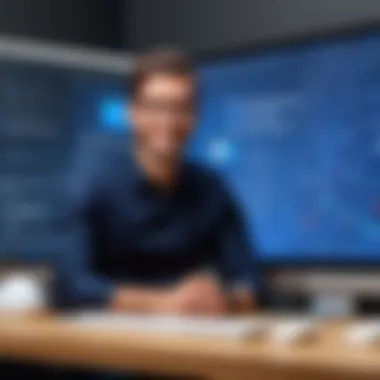

Ad serving capabilities of Google Ad Manager 360 are where the rubber really meets the road. It’s here that strategies translate into action. The platform supports various formats, including display, video, and mobile ads, ensuring that whatever the format, you can reach your audience where they are most engaged.
A noteworthy feature is its capacity to serve personalized ads based on user behavior and preferences. This feature relies on strong data-driven insights which are pivotal in today’s advertising arena. For example, suppose a user frequently visits cooking websites; Ad Manager can serve them food-related ads, thereby increasing the likelihood of engagement.
Moreover, the ability to run multiple ad campaigns simultaneously opens a whole new realm of potential. Advertisers can test different messages, visuals, and targeting strategies, gathering performance data that guide future efforts. Such capabilities nurture a continually evolving ad strategy that keeps pace with audience preferences.
Inventory Management Tools
Inventory management tools play a crucial role in ensuring that advertisers make the most of their advertising space. Google Ad Manager 360 provides powerful inventory management functions that allow for seamless campaign orchestration across various channels.
Users can categorize ad space and prioritize inventory based on factors like historical performance and audience reach. This systematic organization means no ad placement goes to waste and ensures that every impression counts. Whether it’s organizing ad slots for peak hours or optimizing the inventory for seasonal campaigns, these tools lay the groundwork for strategic ad deployment.
Furthermore, with detailed forecasting tools, users can predict the availability of ad space and plan their campaigns accordingly. This level of foresight is invaluable, enabling advertisers to adapt swiftly to market changes and maintain a competitive edge in their advertising efforts.
"The ability to accurately manage ad inventory and optimize campaigns is key to success in the digital advertising landscape."
As we explore these core features, it becomes clear that Google Ad Manager 360 isn’t just another ad management tool. It’s an integrated platform that enables informed decision-making, fosters strategic flexibility, and promotes efficiency. Understanding these features is the first step in harnessing the power of this comprehensive system.
Integration with Other Platforms
Understanding how to integrate Google Ad Manager 360 with various platforms is crucial for maximizing its potential as a comprehensive advertising solution. Juxtaposing Google Ad Manager 360 with other tools enhances your advertising capabilities, streamlining processes and improving overall effectiveness. By leveraging these integrations, one can achieve more precise targeting, better data analytics, and more efficient ad serving, ultimately leading to a significant boost in ROI for advertising campaigns.
The importance of integration cannot be overstated. When used correctly, these connections allow advertisers to manage their digital marketing efforts in a more unified manner. It’s not just about having multiple tools at your disposal; it’s about ensuring they work together harmoniously.
Linking with Google Marketing Platform
Integrating Google Ad Manager 360 with the Google Marketing Platform opens a gateway to a variety of benefits. This can range from improved campaign management to deeper insights into user behavior. The synergy between these two platforms allows for seamless access to data—enabling advertisers to refine their audience targeting based on analytics drawn from various sources within the Google ecosystem.
Moreover, with features like Campaign Manager 360 and Analytics, advertisers can track user interactions across different touchpoints. This not only helps in optimizing ad spend but also in enhancing the overall customer journey. For instance, if one notices a discrepancy in click-through rates across multiple channels, they can swiftly adjust their strategy to optimize performance.
Some key considerations for linking these platforms include:
- Data Consistency: Ensure that the data from both platforms is aligned to avoid discrepancies that could skew insights.
- Ease of Use: Familiarize yourself with navigating between the platforms, ensuring a smooth workflow.
- Monitoring Performance: Regularly assess how integrations are performing, adjusting strategies based on real-time data.
By facilitating these connections, advertisers can craft a more tailored advertising strategy that leverages the strengths of both Google Ad Manager and the Marketing Platform.
Using Third-Party Integrations
The use of third-party integrations with Google Ad Manager 360 allows for an even wider array of functionalities. Whether integrating with Customer Relationship Management (CRM) systems, social media tools, or analytics software, the additional data can paint a fuller picture of campaign performance. This, in turn, translates into better decision-making and more agility in responding to market demands.
While there’s a seemingly endless list of potential tools to integrate, a few noteworthy ones stand out:
- Salesforce: This CRM integration enables advertisers to align marketing efforts more closely with sales data, offering a deeper understanding of customer lifecycles.
- Facebook Ads: By integrating Facebook Ads into the mix, advertisers can synchronize their campaigns across platforms, ensuring cohesive messaging and audience targeting.
- Zapier: This tool acts as a bridge for various applications, allowing for automation that can save time and reduce manual tasks.
However, it’s essential to keep certain considerations in mind:
- Compatibility: Ensure that your current setup can accommodate new tools without significant overhauls.
- Data Privacy: Be mindful of user data and privacy requirements when integrating with third-party tools. Consumers are more conscious about their data than ever.
- Cost: Third-party solutions often come with their own costs; analyzing ROI before stable integration is important.
Using these integrations innovatively can be a game-changer in the advertising landscape, providing deeper insights and enhancing operational efficiencies.
"Integration is not just a technical necessity but a strategic advantage that can take your campaigns further than ever imagined."\
Setting Up Campaigns
Setting up campaigns in Google Ad Manager 360 is not just a task; it's a crucial step in laying the foundation for effective advertising. Campaigns are the driving force behind reaching target audiences and achieving marketing objectives. Without a well-structured campaign, even the best ads can fall flat, leaving potential conversions untapped. This section delves into the intricate process of campaign setup, discussing its importance, what to consider, and the benefits that stem from effective campaign management.
Creating Campaigns from Scratch
When you decide to create a campaign from the ground up, you embark on a journey that requires clear goals and a well-thought-out strategy. Setting up a campaign from scratch allows for the ultimate flexibility. You can tailor every single element to align with your specific marketing objectives.
To start, you first need to define your campaign goals. Are you aiming for brand awareness, lead generation, or perhaps driving traffic to a particular landing page? Once you've got this clarity, you can dive into the details:
- Budgeting: Determine how much you're willing to invest in this campaign. This will inform many choices moving forward, including scope and ad format.
- Target Audience: Narrow down on your ideal demographic. Factors to consider include age, location, gender, and interests.
- Creatives: Set up your advertising creatives. Whether these are display ads, video ads, or other formats, ensure they resonate with your target audience and align with your goals.
- Timing: Decide when your campaign should run. This will tie in with any specific events or trends relevant to your product or service.
Ad Manager 360 provides a user-friendly interface that makes this process less daunting, allowing even those without extensive technical knowledge to set up campaigns effectively. Remember, each piece of the puzzle is just as important as the last. By carefully crafting campaigns from scratch, you give yourself the best chance at hitting your targets and achieving results.
Utilising Existing Templates
If creativity isn’t truly your strong suit, or if you’re pressed for time, leaning on existing templates can be a real game changer. Google Ad Manager 360 offers numerous templates that can simplify the campaign creation process significantly. This approach allows you to hit the ground running while ensuring that you're not missing key components that make campaigns successful.
Using templates has several advantages:


- Efficiency: Templates save time. You don’t need to reinvent the wheel each time you launch a new campaign.
- Consistency: They help maintain brand consistency across multiple campaigns. This can be vital when you’re running parallel campaigns targeting different audiences.
- Best Practices: Templates are often designed based on proven strategies. Utilizing these templates can help minimize pitfalls that inexperienced campaign managers might encounter.
When selecting a template, consider your campaign goals and audience. Customisation options within these templates allow you to tweak elements to fit your specific needs, ensuring a balance between speed and personalisation. Always remember to preview changes before finalising anything.
"Setting up a campaign is like setting a ship to sail. If you're not clear on the direction, even the best vessel won’t take you where you want to go."
Ad Formats and Specifications
Understanding various ad formats and their specifications is crucial for any campaign's success in Google Ad Manager 360. Each format carries its own set of advantages and drawbacks, thus effectively choosing the right one can greatly influence the impact of your advertisement and overall engagement with your audience. This section delves into the nuances of different formats and why matching them with campaign goals is imperative.
Display Ads vs. Video Ads
When it comes to online advertising, the debate between using display ads or video ads often arises. Display ads are usually static or animated images and are versatile in placement. They can be found on websites, apps, and social media platforms, making them a popular choice for many advertisers. Their strength lies in their simplicity and ability to convey messages quickly, capturing immediate attention. For instance, a well-designed banner ad can be eye-catching enough to draw a click without much fuss.
On the other hand, video ads present a dynamic alternative. They combine visual storytelling, sound, and movement to engage the audience on a deeper level. In recent years, platforms like YouTube and various streaming services have shown how effective video can be at forging connections. Often, video ads result in better retention rates. Though they usually require a higher budget for production, the potential for increased user interaction may justify the cost.
Both formats have their specific use cases:
- Display ads are ideal for direct response campaigns that focus on brand awareness and driving traffic.
- Video ads shine in campaigns aiming for more profound narrative storytelling and audience engagement.
Ultimately, the choice between display and video ads should be aligned with your marketing strategy and target audience.
Mobile Responsiveness
In today's digital landscape, mobile responsiveness isn't just a bonus; it's a necessity. With a skyrocketing number of users accessing the internet via their smartphones, ads must look great on any device. Google Ad Manager 360 provides various tools and resources to ensure that your ads are responsive. Properly formatted ads help avoid the dreaded scenario where an ad fails to load due to incompatible dimensions, especially on mobile devices.
When creating responsive ads, consider these crucial points:
- Aspect Ratio: Different devices have different screen sizes and aspect ratios. Ensure that your ads can adapt without losing quality or clarity.
- Load Speed: Mobile users tend to be impatient. It’s essential to choose formats that load quickly to keep potential customers engaged and not lead them to close the browser in frustration.
- User Experience: Ads should offer seamless interaction, avoiding intrusive pop-ups that can mar the browsing experience.
Ensuring mobile responsiveness not only enhances user experience but also plays a significant role in ad performance metrics. A responsive ad is more likely to attract clicks and conversions, making it an integral part of your advertising efforts.
Analytics and Reporting
Analytics and reporting stand as the bedrock of an effective advertising strategy in Google Ad Manager 360. Understanding how your ads are performing is akin to having a compass that guides your decisions, steering you toward more successful outcomes. Properly harnessed analytics can illuminate patterns, highlight successes, and even signal where efforts may not be hitting the mark. Not only does this drive optimization but it also provides clarity to stakeholders on the return on investment.
When diving into this realm, several key elements warrant attention: engagement metrics, impression data, click-through rates, and more. Each of these elements offers unique perspectives on how ads are faring in real-time and aids in refining tactics accordingly. One must consider the nuances of these metrics, as they can vary significantly depending on campaign goals. Are you looking merely for visibility, or are conversions your true north? Knowing this influences how you view the metrics at hand.
Additionally, the ability to customize reporting offers an added layer of control. Google Ad Manager 360 allows professionals to tailor their reports to fit the specific needs and insights they wish to glean. This leads to better decision-making as users can focus on what truly matters to their campaign objectives.
"Without data, you're just another person with an opinion."
— W. Edwards Deming
Understanding Performance Metrics
To truly leverage Google Ad Manager 360 for improving advertising outcomes, one must grasp the various performance metrics available. Metrics serve as indicators of not just how an ad is performing but also of the overall health of your advertising strategy. Key performance indicators (KPIs) such as impressions and clicks are tangible, but conversion rates are often the shining jewels that tell you how many visitors take your desired action.
Common performance metrics include:
- Impressions: The number of times an ad is displayed, regardless of interaction.
- Clicks: The actual engagement with the ad, signaling interest.
- Click-Through Rate (CTR): This percentage reveals the ratio of clicks to impressions, providing insights into how effective your ad is at enticing action.
- Conversion Rate: Tying back to your overarching goals, this measures the fraction of clicks that resulted in the desired action—be it a sale, a signup, etc.
In addition, metrics such as cost per acquisition (CPA) will help businesses understand how much they’re spending to achieve those conversions. The data allows for adjustments in campaign strategy; after all, a good strategy is a fluid one that adapts to new information.
Customising Reports
Having established a command over performance metrics, the next logical step involves customizing reports in Google Ad Manager 360 to tailor insights that truly resonate with your strategy. A one-size-fits-all approach in reporting can lead to blurred lines; thus, refining your reports allows you to home in on essential data that speaks to your advertising goals.
When customizing reports, consider the following aspects:
- Select Key Metrics: Identify which metrics align with your campaign objectives and prioritize them over less relevant ones.
- Time Frames: Analyze your reports in various timeframes—daily, weekly, or monthly—to understand seasonal trends or immediate impacts.
- Visual Representation: Leverage graphs and charts for an at-a-glance view of performance. Visual data can make an immediate impact, making it easier to present to stakeholders.
- Segmentation: Break down performance by demographics, geography, or interests to achieve a laser-focus on your target audience.
By adopting a customized reporting approach, professionals not only enhance their understanding of the data but also foster more informed discussions around campaign effectiveness with their teams and clients. This strategy not only drives stronger outcomes but assists in advocating for future investments.
Best Practices for Effective Advertising
In the realm of digital advertising, particularly within platforms like Google Ad Manager 360, the importance of adhering to best practices cannot be overstated. These practices serve as the backbone of effective advertising campaigns providing a structure that guides marketers to achieve optimal results. With the ever-evolving landscape of digital marketing, understanding these crucial components fosters not only better targeting but also boosts return on investment (ROI).
Why Best Practices Matter
First and foremost, best practices are essential for navigating the complexities of the advertising world. They provide insights into audience behavior, highlight effective communication techniques, and allow for the efficient use of resources. Professionals in the advertising sector must stay abreast of these practices to ensure campaigns are not just running but are running successfully.
Targeting and Segmentation


Effective targeting and segmentation is key to the success of any advertising strategy. By identifying the right audience segments, advertisers can tailor their campaigns to address specific needs and preferences, leading to higher engagement rates and conversions. When you segment your audience, you're not throwing a wide net and hoping for a catch; instead, you’re choosing precisely where to fish.
This can be achieved through various methods:
- Demographic Segmentation: Target based on age, gender, income, and education level.
- Behavioral Segmentation: Focus on user behavior patterns such as purchase history or website interaction.
- Geographic Segmentation: Take into account user locations to tailor ads relevant to regional interests.
For instance, a local restaurant might want to target a specific geographic area while an online retailer may focus on a wider demographic based on buying habits.
"Effective targeting can transform your ad campaigns from a game of chance into a strategy rooted in precision." Ultimately, finely tuned targeting can result in better user experiences and greater customer loyalty, making it a win-win situation.
Optimising Ad Spend
A significant line item in any advertising budget is ad spend, and optimising that spend is critical for maximizing the return. Advertising without a thoughtful approach to budget allocation can lead to wasted resources, much like pouring water into a sieve. There are several effective ways to optimise ad spend, including:
- Data-Driven Decisions: Leverage analytics to determine which ads perform best and adjust budgets accordingly.
- A/B Testing: Experiment with different ad copies, formats, and placements to find the most efficient combinations.
- ROI Tracking: Regularly monitor the performance of your campaigns using metrics that matter most to your business objectives.
Implementing these strategies means you aren’t just spending for the sake of visibility; you are spending intentionally to achieve results. It’s about ensuring every dollar counts, delivering not only visibility but ultimately conversions that pay off.
Tracking your ad performance helps keep the eyes on the prize, consistently ensuring that the right message resonates with the right audience, all while keeping costs in check.
Troubleshooting Common Issues
Navigating through the complexities of Google Ad Manager 360 can sometimes feel like trying to find a needle in a haystack. Despite having robust features at your disposal, users often encounter challenges that can hinder advertising efficiency. Recognizing common issues and being equipped to troubleshoot them is essential for maintaining smooth operations. This section sheds light on typical problems encountered while using the platform, along with practical solutions to resolve them.
Resolving Ad Serving Errors
Ad serving errors can disrupt your advertising campaigns and lead to missed opportunities. These errors may occur due to a variety of reasons such as misconfigured ad tags, incorrect targeting settings, or even issues with the ad delivery process. Understanding how to pinpoint and fix these errors is crucial for effective campaign management.
- Identify the Error: The first step is always identifying the specific error message displayed. Google Ad Manager often gives clear indications. Some common examples include "Ad not fetching" or "No fill".
- Check Ad Tags: Ensure that the ad tags are correctly implemented on your website or app. A slip in code can cause the ads not to serve correctly. Here’s a quick checklist:
- Review Targeting Settings: Incorrect targeting can result in no ads being served. Double-check your audience segments, geolocation settings, and other targeting criteria to ensure they align with the intended audience.
- Are the tags placed in the right section of your HTML?
- Are they placed on all relevant pages?
Tip: Always keep your target audience in mind, as overly restrictive targeting can lead to unsatisfactory fill rates.
- Ad Inventory: If you’re encountering persistent issues related to fills, consider the inventory available. It helps to assess whether there are indeed ads available for the selected criteria. If inventory is limited or restricted by settings, ads may fail to serve.
- Consult Logs: Use the logging features within Google Ad Manager to trace back steps leading to the error. This can provide insight into where things might have gone awry during ad serving.
By approaching ad serving errors methodically, you can often find the root cause and implement a swift resolution, which is vital to keep campaigns on track and efficient.
Understanding Reporting Discrepancies
Reporting discrepancies often arise when data fails to match across different reporting tools or platforms. This can lead to confusion regarding the effectiveness of your campaigns and ultimately impact decision making. Understanding why these discrepancies occur is paramount.
- Data Collection Timing: Different platforms may fetch and display data at varying times. This can lead to temporary discrepancies that eventually align overtime. Be sure to account for these differences in your analysis.
- Attribution Models: Different tools employ distinct attribution models. For example, Google Ad Manager may attribute clicks and conversions differently than a third-party analytics service. Understanding how each platform attributes actions can shed light on data discrepancies.
- Filters and Segmentation: If you're analyzing data through segmented reports or using filters, ensure that you're applying the same filters across platforms. Inconsistencies in applied filters can skew comparisons and lead to misunderstandings about ad performance.
Here are a few actions to mitigate these discrepancies:
- Align Reporting Dates: Make sure you analyze data over the same date range when reviewing performance across platforms.
- Use Consistent Metrics: Stick to identical metrics across the board. For instance, focusing on click-through rates and impressions consistently can help provide a clearer picture of performance.
- Regular Reconciliation: Frequently compare reports from different platforms. This aids in recognizing patterns and addressing conflicts early on.
Keeping these best practices in mind can help users navigate discrepancies effectively and ensure a clearer understanding of their advertising performance.
Future of Google Ad Manager
The landscape of digital advertising is changing at lightning speed, and Google Ad Manager 360 stands at the forefront of this transformation. Understanding the future of this platform is crucial for professionals who want to stay a step ahead. In this section, we’ll dive deep into emerging trends and what they mean for advertisers and tech innovators alike.
Emerging Trends in Digital Advertising
As advertisers aim to capture audience attention in an increasingly crowded marketplace, several trends are emerging that are reshaping the digital advertising sphere:
- Programmatic Advertising Growth: The automation of buying ads is becoming the bread and butter of digital marketing. Programmatic advertising allows real-time bidding for ad space, providing a more efficient way to reach target audiences.
- Increased Emphasis on Data Privacy: With stricter regulations and growing consumer awareness about privacy, data handling is becoming a critical consideration. Ad Manager 360’s robust compliance features help in this regard.
- Integration of AI and Machine Learning: AI is no longer just a gimmick; it’s becoming an integral part of ad strategic planning and analysis. Predictive analytics are set to enhance targeting capabilities, making campaigns not only smarter but also more cost-effective.
- Content-Driven Advertising: Ad experiences that are intertwined with valuable content are gaining traction. The focus is shifting to engaging storytelling that resonates with audiences, rather than merely promoting products.
These trends signify not just shifts in strategy but also in technology, requiring professionals to learn and adapt swiftly to maintain effectiveness.
Predictions for Platform Evolution
As we look ahead, several predictions can be made about how Google Ad Manager 360 will evolve to meet these industry changes:
- Enhanced Data Analytics: Expect a push towards offering even more advanced analytics tools. Advertisers will likely have access to sophisticated metrics that inform their strategies better.
- Greater Customization Options: Users might see a growing need for personalized ad solutions. The demand for more flexible configurations that cater to specific campaign needs is likely to increase.
- Cross-Platform Functionality: Integration with additional platforms could enhance operational efficiency. Interoperability will be key as advertisers seek cohesive experiences across various digital touchpoints.
- Improved User Experiences: There is a strong likelihood that Google will invest in optimizing user interfaces and experiences. Simplifying the complexities of ad setup will be pivotal to attracting a broader user base.
In essence, the future of Google Ad Manager 360 is not just about keeping pace with trends but also leveraging them to carve out new pathways in the advertising realm. As advertisers continue seeking innovative solutions, this platform will play a vital role in helping them navigate the ever-evolving digital landscape.
"The only constant in digital advertising is change, and those who adapt will thrive."
Navigating forward, professionals need to keep their fingers on the pulse of these developments to harness the full potential of Google Ad Manager 360.
Closure
In wrapping up our journey through Google Ad Manager 360, we uncover why this platform stands as a titan in the realm of digital advertising. From the deep integration with the Google Marketing Platform to its robust analytics and reporting capabilities, the significance of mastering this tool cannot be understated.
One of the key takeaways from this guide is the versatility that Google Ad Manager 360 offers. It's not just about running ads; it's about executing well-thought-out strategies that blend targeting, segmentation, and performance analytics. With the platform's extensive features, users gain the ability to fine-tune their campaigns, maximize ad spend efficiency, and drive meaningful results.
Furthermore, as the landscape of digital advertising continues to evolve, staying ahead means adopting tools like Google Ad Manager 360 that integrate emerging trends and technologies. Keeping abreast with new features and updates ensures that professionals leverage the best practices for engaging audiences.
"In the world of advertising, understanding your tools can be the difference between throwing darts in the dark and hitting the bullseye."
The future belongs to those who are willing to learn and evolve. By embracing tools like Google Ad Manager 360, you open doors to a landscape of opportunities that could redefine how you approach digital advertising. Engage, implement, and observe the dynamics of your strategies unfold. After all, it's not just about analytics—it's about knowing how to use them.







