Grasshopper vs Dialpad: A Detailed Comparison


Intro
In today’s fast-paced business environment, effective communication is key. Two solutions have emerged as frontrunners in this space: Grasshopper and Dialpad. Each offers unique functionalities aimed at enhancing how businesses of various sizes connect both internally and externally. This article will explore both platforms in detail, allowing readers to understand which may best meet their specific communication needs.
Software Overview
Key Features
Grasshopper is designed with entrepreneurs and small businesses in mind. Key features include:
- Virtual phone system: Allows users to get a local or toll-free number without the need for hardware.
- Call forwarding: Enables calls to be directed to any destination, ensuring no call is missed, even while on the go.
- Voicemail transcription: Automatically converts voicemails to text for easy reading.
- Mobile app: Provides full access to all features on mobile devices, which is ideal for users who are often away from the office.
On the other hand, Dialpad caters to larger organizations and teams with more complex needs. Its standout features include:
- AI-powered voice intelligence: Transcribes calls in real time and highlights action items.
- Video conferencing: Integrates easily with various video tools to enhance virtual meetings.
- CRM integration: Seamlessly connects with CRM software, streamlining workflows.
- Multi-channel support: Users can communicate via voice, video, and messaging all within one platform.
System Requirements
For optimal performance, here are the system requirements for both platforms:
Grasshopper:
- Operating System: Compatible with most web browsers and mobile devices (iOS, Android).
- Internet Connection: Stable broadband connection recommended.
Dialpad:
- Operating System: MacOS or Windows for desktop apps; mobile apps available for iOS and Android.
- Internet Connection: Minimum of 1 Mbps upload/download speed recommended for voice calls.
In-Depth Analysis
Performance and Usability
Grasshopper is lauded for its straightforward setup. Users can get started quickly, making it ideal for small businesses with limited resources. Its user-friendly interface ensures that even those less tech-savvy can navigate the system with ease.
In contrast, Dialpad, while offering a wealth of features, may present a steeper learning curve for new users. The integration of advanced technologies, like AI, contributes to its powerful functionality but requires some familiarity to maximize its potential.
Best Use Cases
Grasshopper is best suited for:
- Startups needing a professional presence without heavy investment.
- Freelancers and consultants who require flexible communication solutions.
Dialpad, however, excels in the following scenarios:
- Medium to large enterprises looking for robust communication and collaboration tools.
- Teams that benefit from AI and data-driven insights to improve customer interactions.
"Understanding the unique strengths of each platform allows businesses to leverage them effectively toward their communication goals."
Ending
Evaluating Grasshopper and Dialpad involves understanding the specific needs of your organization. While both platforms provide valuable communication tools, their distinctions in features and usability will play a crucial role in determining the right fit. This article aims to equip you with the necessary insights to make an informed decision.
Preface to Grasshopper and Dialpad
In the evolving landscape of business communication, tools like Grasshopper and Dialpad have emerged as frontrunners. Understanding the distinct features of these two platforms is crucial for organizations seeking to enhance communication efficiency. This section serves as a vital starting point, offering an overview of both Grasshopper and Dialpad, setting the stage for a detailed comparison ahead.
Overview of Grasshopper
Grasshopper is a virtual phone system designed primarily for small businesses. It allows users to manage calls and messages through a singular platform while presenting a professional image. Users can utilize phone numbers that sync with mobile devices, allowing for seamless communication. The interface is user-friendly and emphasizes ease of setup, making it attractive to startups and entrepreneurs. Core features include call forwarding, voicemail transcription, and a mobile app, which provides flexibility and accessibility.
Overview of Dialpad
Dialpad, on the other hand, is a more comprehensive communication solution that caters to both voice and video conferencing needs. It integrates several communication methods within a single platform, focusing primarily on larger teams and corporate settings. The system is built on cloud technology, enabling features such as real-time transcription, analytics, and integrations with popular productivity tools like Google Workspace and Microsoft 365. Furthermore, its emphasis on AI-driven functionalities enhances user experience by automating routine tasks and providing valuable insights.
Core Features Comparison
The core features of a software product are crucial in determining how effectively it meets user needs. For both Grasshopper and Dialpad, understanding these features helps potential users assess their suitability for various communication requirements. This comparison focuses on communication tools and integration capabilities, highlighting what each platform excels at and what limitations they might have.
The Communication Tools Offered
Voice Calling
Voice calling is a fundamental aspect of communication solutions. Grasshopper and Dialpad both offer robust voice calling features. A key characteristic of voice calling is its ability to provide a direct and immediate form of communication. This makes it a popular choice for businesses seeking to enhance customer relations.
One unique feature of Voice Calling in Grasshopper is its virtual phone system. Users can get a dedicated number without needing traditional phone lines. This is advantageous because it enables small businesses to present a professional image without significant investment in hardware.


In contrast, Dialpad emphasizes voice intelligence. Their platform includes real-time transcription and analytics. This feature allows businesses to learn from conversations, providing insights that can improve operations. However, the reliance on internet connectivity might pose a disadvantage. Not all regions have stable internet, which can lead to disruptions in service.
Text Messaging
Text messaging plays a pivotal role in maintaining constant communication. It allows for quick information exchange without the need for a voice call. This feature is especially useful for client interactions. Both Grasshopper and Dialpad provide different advantages when it comes to text messaging.
Grasshopper's text messaging feature allows users to send and receive SMS from their business line. This keeps communications organized and professional. A notable aspect is that messages are accessible from various devices, including computers and mobile phones. However, some limitations exist regarding bulk messaging, which could hinder marketing campaigns.
On the other hand, Dialpad’s text messaging integrates seamlessly into its overall platform. This integration allows users to manage messages alongside voice calls, enhancing workflow. A limitation, however, is that it might not be as user-friendly for those less familiar with technology.
Video Conferencing
Video conferencing has become increasingly important, especially with the rise of remote work. It allows for face-to-face interaction despite geographical barriers. Grasshopper does not heavily focus on this feature, leading to its perceived weakness in comparison to Dialpad.
Dialpad, however, integrates video conferencing within its suite of communication tools. This capacity to combine voice, video, and chat in one interface is a significant benefit. It allows teams to collaborate effectively without switching platforms. Nevertheless, video conferencing requires good bandwidth, an aspect that can be a limitation in areas with poor internet speeds.
Integrations and Compatibility
Third-Party Integrations
The ability to integrate with third-party applications enhances the functionality of communication tools. For businesses, the integration capability can significantly affect productivity. Grasshopper offers integrations with some standard business applications. However, its options are limited compared to Dialpad.
Dialpad excels in third-party integrations, providing a wide range of connections with tools like Salesforce and Google Workspace. This makes it adaptable to various business environments. However, some users might find that integrating every tool requires a learning curve and sometimes technical expertise.
Device Compatibility
Device compatibility refers to how software functions across various operating systems and devices. Grasshopper allows usage on smartphones and desktops easily. This accessibility makes the software attractive to those who prioritize mobility. However, its application is primarily focused on mobile and less on desktop versatility.
On the contrary, Dialpad is designed with compatibility across multiple devices and platforms in mind. Users can access it from mobile devices, tablets, and computers without significant loss of functionality. An issue for some might be that the experience can vary slightly depending on device capabilities.
User Experience
The concept of user experience is vital in the context of communication solutions like Grasshopper and Dialpad. Users rely heavily on these platforms for their day-to-day operations. Thus, a well-designed user interface along with a smooth overall experience can significantly impact productivity. The user experience often encompasses various elements such as design, navigability, responsiveness, and user satisfaction. When considering a communication tool, these aspects should not be overlooked. The platform should enable users to complete their tasks efficiently and with minimal frustration.
Interface and Usability
Interface design plays a key role in how well users can utilize the features of a platform. A clean layout and intuitive navigation can make a substantial difference. Grasshopper has a straightforward interface that allows users to manage their calls and messages efficiently. Users can see all communications in one place, which reduces the time taken to switch between features. On the other hand, Dialpad offers a more modern design, focusing on visual appeal and user engagement. Its interface incorporates elements that are designed to support both new and experienced users.
In terms of usability, both platforms strive to deliver an effective experience. Grasshopper keeps things simple, making it ideal for small to medium-sized businesses that need quick access to essential features. Dialpad, however, offers a broader range of functionalities, which can be initially overwhelming for some users. Yet, once familiarized with the features, users often appreciate the depth it offers.
Overall, a good interface and high usability contribute to lower training costs and higher employee satisfaction, making these factors crucial in the assessment of any communication tool.
Mobile Application Experience
Mobile applications are increasingly essential as more professionals work remotely or on-the-go. Both Grasshopper and Dialpad have mobile applications designed to emulate the functionality of their desktop counterparts.
Grasshopper's mobile app emphasizes simplicity and ease of access. Users can make calls, receive messages, and manage their contact lists seamlessly. Some users note that the mobile app can be slightly limited in features when compared to its desktop version. However, this minimal approach can often lead to a quicker learning curve for new visitors.
In contrast, Dialpad offers a more feature-rich mobile experience that lets users engage in various communication methods. The app supports not just voice calls, but also video conferencing and messaging. This versatility is one attractive aspect for users who rely on comprehensive communication methods. While the design is more intricate, the learning curve might be a bit steeper.
Effectively, a hassle-free mobile application enhances user experience, allowing businesses to remain connected regardless of location. Choosing the right tool often boils down to whether users prioritize simplicity or feature richness in their mobile experience.
"User experience is not just about usability, it's also about understanding how users interact with our services every day." - Unknown
Pricing Structure
Understanding the pricing structure of Grasshopper and Dialpad is essential for businesses aiming to select the right communication tool. Costs can significantly impact one's budget. Therefore, analyzing the pricing in detail helps organizations determine the best value for their specific needs. Each platform has unique pricing plans that cater to different business sizes and communication requirements. Evaluating these options can reveal critical insights regarding potential costs over time, scalability, and cost-effectiveness.
Grasshopper Pricing Plans
Grasshopper offers a straightforward pricing model designed for small businesses and solopreneurs. It typically features three main plans:
- Solo Plan: This plan is ideal for individuals who need a single phone number and basic features. It often includes call forwarding and voicemail.
- Partner Plan: Targeted at small teams, this plan allows for multiple phone numbers. Users can enjoy additional features, such as call handling capabilities that suit group operations.
- Small Business Plan: This option provides more comprehensive features, including five phone numbers and extended call management functionalities.
Grasshopper's pricing tends to be competitive but might lack some advanced functionalities found in other solutions. Prospective users should analyze which plan aligns closely with their operational demands and budget limitations.
Dialpad Pricing Plans
Dialpad's pricing structure is more tiered and complex compared to Grasshopper. It generally provides a range of plans, such as:
- Standard Plan: Focused on voice calls and basic video conferencing capabilities, suitable for small teams.
- Pro Plan: This option integrates additional features like advanced analytics and CRM integrations. It is designed for organizations that require enhanced performance and reporting.
- Enterprise Plan: For larger corporations, this plan offers customization and extensive support. It provides all features from the lower tiers plus additional options for scalability.
The plans are structured to accommodate varying user needs, so those considering Dialpad should assess the specific features available in each plan to make an informed choice.
Value for Money Analysis
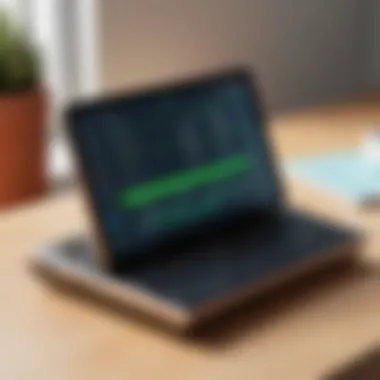

The value for money analysis is important when evaluating both Grasshopper and Dialpad. This analysis examines the relationship between cost and the features offered. Grasshopper, while generally more affordable, might not offer as rich functionalities as Dialpad.
On the other hand, Dialpad's higher costs might be justified by its diverse features, including advanced analytics and integrations with numerous platforms. Organizations should weigh their unique communication needs against the pricing to ensure they select the best solution that offers the most value.
Ultimately, understanding the pricing structure and conducting a thorough value for money analysis allows businesses to implement a communication solution that aligns with both their operational objectives and financial constraints.
Target Audience and Use Cases
Understanding the target audience and use cases for Grasshopper and Dialpad is key in making an informed decision about which communication tool to adopt. Each platform serves unique needs based on user demographics, business size, and specific communication requirements. This section assesses ideal users for both software solutions, providing clarity on the optimal situations for their application.
Ideal Users of Grasshopper
Grasshopper is tailored primarily for small businesses and entrepreneurs who require straightforward communication solutions without the complexity of larger systems. Its key users often include:
- Startups and Home-Based Businesses: Many entrepreneurs run their businesses from home and need a professional phone system that doesn’t rely on personal numbers.
- Freelancers: Independent contractors can benefit from Grasshopper’s virtual phone service which helps them maintain a separate work identity.
- Small Teams: Teams with fewer than ten members often find Grasshopper’s user-friendly interface and simplicity appealing for day-to-day communication.
The primary advantage of Grasshopper lies in its ease of use, enabling users to set up a phone system efficiently. Furthermore, it offers features like voicemail transcription and call forwarding, allowing for better management of incoming communications.
Ideal Users of Dialpad
Dialpad is designed for businesses that prioritize advanced communication functionalities and integrations. Therefore, its ideal users may consist of:
- Mid to Large-Sized Enterprises: Organizations that require robust communication solutions capable of handling high-volume call traffic.
- Remote Teams: With the rise of remote work, teams that are distributed geographically can utilize Dialpad's cloud-based service to facilitate seamless communication.
- Sales and Support Teams: These units benefit significantly from Dialpad’s voice intelligence features, assisting with analytics and improving customer interaction effectiveness.
The user base for Dialpad appreciates advanced tools such as real-time transcription and AI features which enhance call quality and productivity. The integrations with CRM systems help streamline workflows making it suitable for data-driven environments.
Overall, selecting between Grasshopper and Dialpad hinges not only on individual preferences but also on the specific communication needs of the organization.
Support and Resources
Support and resources are pivotal for any business communication platform. They ensure users can maximize their experience and address issues promptly. In the competitive world of communication solutions, both Grasshopper and Dialpad offer various support options and materials designed to assist their users. This section examines these critical components, showcasing how both platforms cater to the needs of their clients.
Customer Support Options
Both Grasshopper and Dialpad recognize the necessity of efficient and effective customer support. For Grasshopper, the support ecosystem primarily consists of a robust FAQ section, live chat, and email support. Users often find quick answers within the extensive knowledge base. This resource can be especially beneficial for users who prefer self-service whenever they encounter issues.
On the other hand, Dialpad offers a multi-faceted support system. In addition to an informative help center brimming with articles and tutorials, Dialpad provides personalized support through live chat and phone assistance during business hours. Furthermore, Dialpad has integrated a ticketing system, allowing users to track their issues from initiation to resolution. This structured approach can be especially advantageous for teams requiring immediate assistance or those operating in critical business environments.
- Grasshopper:
- Dialpad:
- Live chat support
- Email assistance
- FAQ and knowledge base
- Live chat and phone support
- Help center with tutorials
- Ticketing system
Both platforms have demonstrated commitment to ensuring users receive help relevant to their needs. However, the choice may depend on specific requirements, such as urgency of support or desired level of direct interaction.
Learning and Resource Materials
Learning materials are a vital part of user success. Both Grasshopper and Dialpad provide a range of resources aimed at educating users about their platforms. Grasshopper has developed several resources including webinars, guides, and video tutorials. These materials aim to empower users to utilize all functionalities effectively. Users can benefit from comprehensive guides covering basic setups to advanced features, making it easier to get started.
In contrast, Dialpad goes a step further. Their resources encompass a broader array of educational tools. They offer live training sessions, on-demand webinars, and a wide range of articles in their help center. This wealth of information caters not only to new users but also to seasoned professionals, ensuring all customers can refine their skills continually. The inclusion of community forums on Dialpad's platform promotes peer support, where users share experiences and solutions.
- Grasshopper:
- Dialpad:
- Webinars and guides
- Video tutorials
- Live training sessions
- Extensive articles
- Community forums
Overall, the focus each platform places on learning materials highlights their commitment to helping users navigate effectively through their systems. Providing these resources not only fosters greater usage but also indicates a higher likelihood of customer satisfaction.
Security and Privacy Features
In the modern communication landscape, the significance of security and privacy features cannot be overstated. Organizations today face increasing threats to their data integrity. When evaluating Grasshopper and Dialpad, understanding these features is crucial. Both platforms must protect sensitive business information from unauthorized access, data breaches, and other cyber threats. The way these services approach security and privacy can greatly influence user trust and overall experience. Below, we will delve into specific elements of their security protocols and privacy policies, helping you to ascertain which service aligns best with your security standards.
Data Encryption Practices
Data encryption stands as a key pillar for safeguarding communication platforms. Grasshopper incorporates industry-standard encryption to secure data transmitted across its network. This means that phone calls, text messages, and any files or contacts shared through the application are encoded, ensuring they remain confidential. Grasshopper primarily utilizes Transport Layer Security (TLS) for this encryption, which provides a robust layer of protection against interception.
On the other hand, Dialpad employs end-to-end encryption for both voice and video calls. With sufficient encryption protocols, users can communicate with a peace of mind knowing their discussions cannot be easily accessed by anyone outside their intended audience. This level of encryption proves essential for professionals dealing with sensitive information. Furthermore, Dialpad's use of Secure Real-time Transport Protocol (SRTP) enhances the security of voice communications, making it a strong contender in the market.
User Privacy Policies
Each communication platform must have clear privacy policies to inform users how their data is managed. Grasshopper appreciates this necessity and implements protocols aimed at user confidentiality. The firm claims it does not sell user data to third parties, a vital point to consider for businesses wary about their information being exploited for advertising purposes.
Dialpad, likewise, has a strong focus on user privacy. The platform's policy outlines data retention timelines and disclosure practices. It reassures users that personal data is only retained as long as necessary to provide services. Additionally, Dialpad has implemented strict checks to limit internal access to user data, ensuring that only authorized personnel can view sensitive information.
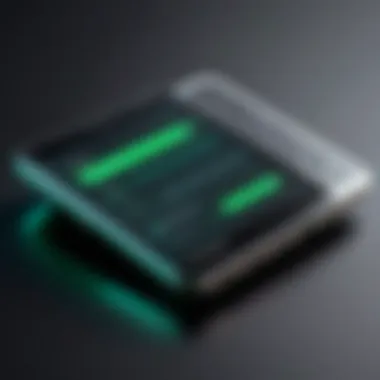

To sum up, both Grasshopper and Dialpad possess solid security features concerning data encryption and user privacy policies. Organizations must, however, assess their specific needs against these offerings. In an age where cyber threats are rampant, choosing a service that prioritizes security measures can significantly impact your operational integrity.
Pros and Cons of Grasshopper
Understanding the pros and cons of Grasshopper is vital for businesses that seek effective communication solutions. This analysis will aid potential users in identifying if Grasshopper aligns with their specific needs and preferences. The advantages and disadvantages provide a clear framework to evaluate Grasshopper's role in enhancing business communication.
Advantages
- Affordable Pricing Plans: Grasshopper offers competitive pricing that appeals to small business owners. Plans start at a low monthly rate, making it budget-friendly.
- User-Friendly Interface: The platform is designed intuitively. Users can easily navigate the interface without extensive training. This facilitates quick setup and operation.
- Call Forwarding Features: Grasshopper allows users to forward calls to any number. This feature is crucial for professionals who are often on the go.
- Voicemail Transcription: Grasshopper provides voicemail transcription services, allowing users to read messages instead of listening. This enhances efficiency.
- Mobile Convenience: The mobile application ensures that users can manage calls and messages from their smartphones, promoting flexibility in communication.
"Effective communication solutions must be both affordable and user-friendly to cater to modern business needs."
Disadvantages
- Limited Integrations: Compared to other platforms, Grasshopper lacks extensive third-party integrations. This could be limiting for businesses that rely on various software tools.
- No Video Conferencing: Grasshopper does not support video conferencing. As remote work increases, this limitation can restrict user communication options.
- Service Availability: Grasshopper limits services primarily to the United States and Canada. Users outside these regions may find their options restricted.
- Call Quality Issues: Some users have reported intermittent call quality issues, which can hinder effective conversations.
- Limited Advanced Features: Grasshopper is built mainly for smaller businesses; thus, it may lack advanced features that enterprise users require.
Pros and Cons of Dialpad
Understanding the advantages and disadvantages of Dialpad is crucial for businesses considering this communication tool. This section discusses the specific elements and benefits, as well as the considerations one should keep in mind when evaluating Dialpad as an option.
Advantages
Dialpad comes with a number of key advantages that appeal to various types of users, from small startups to larger enterprises. Some of the primary benefits include:
- Unified Communication Platform: Dialpad combines voice calling, video conferencing, and messaging into a single platform. This integration offers seamless communication and enhances productivity.
- AI Features: The inclusion of AI capabilities can greatly enhance user experience. Features such as voice recognition and real-time transcription help streamline communication and improve meeting efficiency.
- User-Friendly Interface: The design of Dialpad is intuitive, making it easy for users to navigate and utilize its features without extensive training.
- Mobile App Accessibility: Dialpad’s mobile application is highly rated for its performance. Users can access key features on-the-go, ensuring they remain connected regardless of their location.
- Scalability: Businesses can easily scale their operations with Dialpad. Whether a company is adding new users or integrating additional features, the system accommodates growth seamlessly.
These advantages create a robust platform that can cater to a variety of business needs and make day-to-day operations more efficient.
Disadvantages
Despite its advantages, Dialpad is not without its drawbacks. Businesses should carefully consider the following disadvantages before making a decision:
- Cost: Dialpad may be expensive for some companies. The pricing structure can become prohibitive, especially for smaller enterprises that are budget-conscious.
- Learning Curve: While the interface is generally user-friendly, some users may experience a learning curve, particularly if they are transitioning from a different communication tool with less complexity.
- Internet Dependence: Like many cloud-based solutions, Dialpad relies heavily on a stable internet connection. This can be an issue in areas with poor connectivity, leading to potential disruptions in service.
- Limited Customization: Users looking for a highly customizable experience might find Dialpad lacking. The platform offers various settings but does not support extensive personalization options.
- Inconsistent Customer Support: Some users have reported inconsistent experiences with customer support, which can be problematic when immediate help is needed.
These disadvantages highlight important considerations that businesses must evaluate against their specific requirements. Understanding both the strengths and weaknesses of Dialpad can aid in making an informed decision about whether this solution aligns with an organization's communication goals.
"Evaluating the pros and cons is essential before adopting any business tool. Each organization is unique and requires careful analysis of its specific needs."
By carefully considering the advantages and disadvantages of Dialpad, companies can better determine if this communication solution is right for them.
Final Recommendations
In any evaluation of communication tools, making the right choice is critical. The "Final Recommendations" section serves as the practical culmination of the analysis. Here, we distill insights from the prior sections and translate those insights into actionable recommendations for potential users. This section emphasizes key elements such as pricing, feature sets, user demographics, and overall performance in real-world scenarios. Readers benefit by obtaining clarity on which service aligns more closely with their specific needs and use cases.
These recommendations can greatly assist professionals, whether they are in IT or other fields, in determining which platform will most effectively support their communication strategies. Businesses often must weigh these factors against their unique operational needs, resources, and long-term growth strategies.
When to Choose Grasshopper
Choosing Grasshopper can be beneficial for small to medium-sized businesses seeking a straightforward communication solution. It provides core functionalities such as call management, voicemail, and text messaging without extensive complexity. Grasshopper's user-friendly interface makes it ideal for users who might not have advanced technical skills. Its affordable pricing plans present good value, especially for startups that require reliable communication without significant overheads.
Some factors to consider include:
- Limited Team Needs: If your team is small, Grasshopper's features are often sufficient.
- Lack of Advanced Features Required: Businesses that do not need extensive video conferencing or advanced integrations may find Grasshopper's offering adequate.
- Cost Considerations: For budget-conscious organizations, Grasshopper stands out with its competitive pricing.
When to Choose Dialpad
Dialpad fits well with tech-savvy businesses that demand advanced functionalities. Its strengths lie in modern communication including voice calling, video conferencing, and comprehensive integrations with tools like Salesforce and Google Workspace. Companies focused on collaboration will appreciate Dialpad's sophisticated interface and feature set, enhancing productivity and streamlining workflows.
Consider selecting Dialpad if:
- High Volume Communication: For teams that rely on video calls and frequent voice interactions, Dialpad supports high-call volumes efficiently.
- Integration Needs: If your business leverages multiple software platforms, Dialpad’s extensive third-party integrations make it a robust choice.
- Emphasis on Analytics: Businesses that prioritize data and analytics to inform decision-making will greatly benefit from Dialpad's reporting tools.
Overall, understanding these recommendations allows potential users to align their business communication needs with the correct service, optimizing for effectiveness and budget.
Culmination
In concluding this assessment of Grasshopper and Dialpad, it is crucial to underline the significance of understanding the broader implications of choosing the right communication platform for a business. Each system offers unique features and caters to different user requirements, making it vital for potential users to weigh these attributes carefully.
Key Considerations
When deciding between Grasshopper and Dialpad, consider the following elements:
- Scalability: Assess whether the platform can support your business as it grows.
- Customization Options: Evaluate how customizable the interface and features are to match your specific needs.
- Integration Capabilities: Look at the extent of third-party integrations to ensure seamless workflow.
- User Experience: Consider the usability of each platform, especially if your team comprises individuals with varying levels of tech proficiency.
- Customer Support: Review the support options available and the response times.
Benefits of Deliberate Selection
Selecting the right communication tool can lead to improved collaboration and efficiency within teams. A thoughtful choice not only meets the immediate needs of the organization but also equips it for future challenges. Engaging with trial offers may provide additional insights into which platform aligns best with your operational dynamics.
"The right communication solution can enhance productivity and employee satisfaction, pivotal elements in achieving business objectives."
Ultimately, whether you lean towards Grasshopper with its straightforward approach or Dialpad’s advanced capabilities, the selection should be informed by the specific demands and workflows of your organization. Such diligence not only facilitates effective communication but also fosters a more streamlined operational experience.







