Accelo Project Management: Features and Benefits
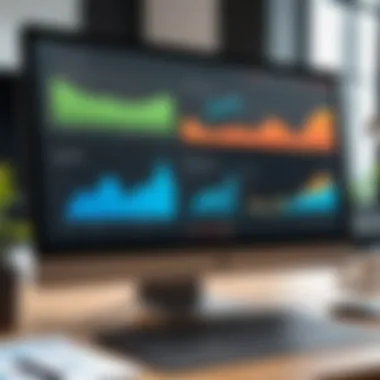

Intro
Accelo has emerged as a prominent player in the realm of project management software. Understanding its significance requires a closer examination of how it meets the demands of modern project workflows. This software is not just a tool but a catalyst for enhancing collaboration among teams and boosting productivity across various sectors.
This guide aims to dissect the features of Accelo, drawing insights on its applications and benefits for professionals, particularly those in software development and IT. Whether you're a project manager seeking to streamline operations or a novice looking to navigate the complexities of collaborative work, this overview will provide you the knowledge to discern how Accelo can cater to your specific needs.
Software Overview
Key Features
Accelo thrives on its ability to integrate multiple functionalities tailored for project management purposes. Here are some of the key features that make it stand out:
- Task Management: Assign tasks, set deadlines, and track progress in real-time.
- Collaboration Tools: Features such as chat, file sharing, and commenting enhance team communication.
- Time Tracking: Accurate logging of hours worked on tasks to help monitor project budgets and productivity.
- Report Generation: Create insightful reports to analyze performance and progress.
- Client Management: Manage client information effectively to maintain strong client relationships.
- Integrations: Accelo connects seamlessly with other software, such as Slack, Google Drive, and more, ensuring that teams can work within their preferred environments.
These features create a robust framework that caters to teams looking to enhance their project oversight.
System Requirements
To utilize Accelo effectively, users should be aware of the system requirements. While Accelo is cloud-based and primarily accessed via browser, ensuring compatibility with various setups is crucial. Generally, the following requirements should be met:
- Browser Compatibility: Latest versions of Chrome, Firefox, Safari, or Edge.
- Internet Connection: A stable and reasonably fast internet connection to ensure optimal performance.
- Device: Accessible via desktop, laptop, tablet, or smartphone.
These components lay the groundwork for a smooth user experience.
In-Depth Analysis
Performance and Usability
In terms of performance, Accelo showcases stability, even during peak usage. The user interface is designed with simplicity in mind—navigating through features is intuitive, minimizing the learning curve for new users.
Many users appreciate the orderly layout which allows them to focus on their tasks without unnecessary distractions. However, it’s crucial that organizations assess their specific workflows to determine the customizations required to fully leverage Accelo's capabilities.
Best Use Cases
Accelo shines in various project management scenarios. Some of the notable use cases include:
- Creative Agencies: Perfect for teams handling multiple clients, providing an organized approach to resource allocation and time management.
- Consulting Firms: Streamlining project flows, from initial client engagement through to final reports, is streamlined due to its comprehensive tracking features.
- Software Development Teams: The ability to manage sprints, user stories, and provide updates create an agile work environment.
"To get the best out of Accelo, adapt it to fit your unique project, not the other way around. This flexibility is vital for successful implementation."
The narratives outlined demonstrate just how versatile Accelo can be across different industries and project types, affirming its role as a valuable asset for modern-day project management.
Prelims to Accelo
Understanding Accelo and its role in project management is critical as we navigate the complexities of managing tasks in today's fast-paced environment. This section lays the groundwork for the rest of the guide, shedding light on why Accelo is becoming increasingly relevant in the realm of project management software.
Accelo provides a comprehensive suite of tools designed to streamline various aspects of project management. From handling tasks to improving communication within teams, it aims to foster efficiency and productivity. But it’s not just about completing tasks – it’s about enhancing collaboration and maintaining transparency among team members and stakeholders.
The need for robust project management tools like Accelo has surged in recent years. Projects are more complex, deadlines are tighter, and expectations from clients are ever-increasing. Accelo offers a platform where these challenges can be met head-on and ensures that teams can adapt and thrive in such demanding circumstances.
Overview of Accelo
Accelo is an online project management tool that has garnered a good reputation among professionals looking to enhance their workflow. It integrates features for task management, client relationship management, and resource allocation, making it quite versatile for different team sizes and project types. It was designed with a single goal in mind: to simplify project management and improve the productivity of teams.
Its interface is generally user-friendly, providing an accessible starting point for those unfamiliar with project management software. With features like time tracking and billing, users can easily monitor progress and manage budgets, effectively bridging the gap between time spent and value delivered.
The Evolution of Project Management Software
The landscape of project management has changed dramatically over the years. Gone are the days when teams relied solely on spreadsheets and paper-based methods to keep track of tasks. The evolution from manual methods to sophisticated software solutions has made a world of difference.
In the early days, project management tools focused primarily on scheduling and tracking tasks. As projects became more intricate and teamwork demanded better communication, tools evolved into comprehensive platforms that encompass various functionalities. This evolution has led to an era where integration with other software tools is essential, a space where Accelo finds itself quite at home.
Current trends reflect a shift towards collaborative environments, where tools like Accelo provide not just tracking capabilities but also foster communication between team members and clients alike. Modern project management software reflects this need for flexibility, adapting to a constantly changing landscape, blending features that support both remote and in-house teams.
Next, we'll dive deeper into the key features of Accelo and how it stands out in this crowded space.
Key Features of Accelo
Accelo stands out as a robust project management tool that is heavily favored for its specific features designed to tackle both the mundane and complex aspects of project oversight. Understanding these features is paramount to grasping how Accelo can enrich workflows, enhance collaboration among teams, and ultimately drive productivity. Not only do these attributes streamline processes, but they also provide a unique edge in a competitive landscape.


Task Management Capabilities
At its core, Accelo’s task management is like a finely tuned engine. It allows project managers and team members to fragment a larger project into bite-sized tasks. Users can create, assign, and monitor tasks in real-time. This granularity ensures accountability, making it easier for everyone to know who’s responsible for what. To put it simply, if your projects echo an orchestra, Accelo helps ensure every musician plays the right note at the right time.
- Customizable Workflows: Project managers can customize workflows to suit team dynamics. Whether setting deadlines or creating approval processes, flexibility is at your fingertips.
- Task Dependencies: Setting dependencies helps avoid bottlenecks. Projects can be staggered so that one task doesn't stall the entire process.
- Progress Tracking: With project milestones visualized, it’s easy to see how efforts align and where additional resources might be required.
Time Tracking and Billing
Efficient time management can be the difference between a profitable project and one that drags on without financial return. Accelo offers built-in time tracking features, enabling users to log their hours seamlessly. This aspect is especially beneficial for firms that charge clients based on time spent. The emphasis on visibility helps teams understand and improve their work habits, ensuring that everyone is contributing effectively.
- Automated Billing: Leveraging logged hours, Accelo can automate billing processes, reducing human error while speeding up invoicing. Most importantly, a straightforward billing system helps avoid disputes arising from unclear charges.
- Reporting Capabilities: Generate reports on time spent, projects completed, or even team member performance. These insights can aid in adjusting strategies for future endeavors, thus enhancing productivity.
Client Relationship Management
In today’s client-driven landscape, ensuring strong relationships is crucial. Accelo integrates client relationship management tools that let users track interactions with clients throughout the project lifecycle. This feature guarantees that communication is not just maintained but also streamlined.
- Client Portals: Offering clients a glimpse into project progress through shared dashboards fosters transparency, enhancing trust and satisfaction.
- Feedback Loops: The ability to gather and implement client feedback during project execution allows for reactive improvements. It helps clients feel engaged and valued, leading to stronger partnerships.
Collaboration Tools
Collaboration is where teams truly shine, and Accelo doesn’t fall short in this area. With features designed to facilitate teamwork, the platform promotes a culture of cooperation rather than isolated silos.
- Integrated Communication: Accelo integrates discussions and comments directly associated with tasks. This minimizes the risk of vital conversations getting lost in email threads.
- Document Sharing: Teams can share documents and resources right within the platform, allowing for real-time updates and version control. This feature is essential for ensuring everyone is on the same page.
"In project management, the key isn't just completing tasks but managing the relationships and communication that underpin a successful outcome."
In summary, the key features of Accelo offer an extensive toolkit for managing projects effectively. From task management to fostering client relations, each feature is a cog in a well-operating machine aimed at making project workflows smoother and more efficient. Understanding these components leads to making informed choices and optimizing how teams approach their work.
Integrations with Other Tools
The world of project management software is not a standalone affair. In today’s landscape, true efficiency stems from the ability of tools to communicate with each other seamlessly. Integrations with other tools have taken center stage because they help different systems work better together. This is where Accelo shines. By bridging the gap between various platforms, it enhances the user experience for developers, professionals, and students alike.
Software Integrations Overview
Accelo supports a variety of integrations, making it fit effortlessly within diverse tech environments. The core idea here revolves around enhancing flexibility and scalability. When teams utilize a multitude of SaaS platforms—think about Salesforce for CRM, Slack for messaging, or Google Drive for file storage—having a central hub like Accelo can create a symphony of productivity.
The beauty of these integrations lies in their capacity to reduce redundancy and manual entry of data. Imagine a scenario where your accounting software talks to your project management tool. When an invoice is raised in Accelo, it can sync instantly with your financial system, eliminating the risk of errors. This not only streamlines workflow, but it also gives team members more time to focus on creative problem-solving rather than mundane administrative tasks.
Popular Applications for Integration
When contemplating the practical applications of Accelo, it’s essential to recognize some of the popular programs that can easily mesh with this platform. Here’s a rundown:
- Slack: Known for its real-time messaging and easy sharing of files, Slack seamlessly plugs into Accelo. This integration allows for notifications to pop up right in your channels whenever project updates occur, making sure no one misses a beat.
- Google Drive: This household name in file storage and collaboration fits well with Accelo. Users can attach documents directly to project tasks from Google Drive, ensuring everyone has the right information at their fingertips.
- QuickBooks: For those dealing with finances, this accounting giant can connect with Accelo to streamline billing processes. It simplifies invoicing and ensures financial data is always up to date.
- Zapier: Often regarded as the glue between different web apps, Zapier allows users to create automated workflows that link Accelo with over a thousand other applications. This means you can set up triggers for tasks to occur without lifting a finger.
"Integrations are the oil in the engine of software communication. They make everything run smoothly."
On a practical note, considering the limitations of existing tools is crucial. Some applications may not have direct integrations but can be accessed through workarounds. As with any software, evaluating your specific project needs before diving into integrations with Accelo will save a great deal of hassle down the line.
In summary, integrations with other tools are not merely a convenience; they are a necessity. Choosing Accelo allows teams to weave a tapestry of productivity that taps into existing software ecosystems, making the workflow more cohesive and dynamic.
Advantages of Using Accelo
Accelo offers a variety of advantages that can significantly impact how teams approach project management. Understanding these benefits is crucial, particularly for professionals looking for effective ways to enhance productivity and streamline processes. The features of Accelo not only address common pain points in project management but also contribute to smoother workflows and more efficient team collaboration.
Enhanced Project Visibility
One fundamental aspect of Accelo is how it enhances project visibility. Team members can monitor project progress in real-time, providing both management and team members with a clear picture of where things stand. This visibility isn’t just a feature; it’s a necessity in today’s fast-paced environment.
When deadlines loom and tasks pile up, having a centralized view can be the difference between success and chaos. With tools like customizable dashboards and detailed reports, users can easily track progress, identify bottlenecks, and make data-driven decisions. This visibility fosters a culture of accountability, ensuring that everyone understands their responsibilities and timelines.
"When you can see the whole landscape of a project, it doesn't just make managing it easier; it makes executing it more purposeful."
Streamlined Communication
Accelo also stands out in the realm of communication. In many teams, communication breakdowns can hinder progress and lead to misunderstandings. Accelo tackles this issue with built-in communication tools that keep everyone on the same page. Users can comment on tasks, update statuses, and share important documents all in one place.
The result is a more collaborative work environment where information flows freely. Team members can ask questions and provide updates in real-time, reducing the time spent on back-and-forth emails and minimizing delays. Clear communication is vital, and with Accelo, you can foster an atmosphere that encourages teamwork and clarity.
Efficiency in Resource Allocation
Another significant advantage is how Accelo enhances resource allocation. By providing insights into resource usage, Accelo enables teams to allocate their time and skills more effectively. This means that project managers can assign tasks based on availability and capability, optimizing the overall performance of their teams.


Resource allocation isn’t just about assigning the right people. It’s about ensuring that everyone is working at their capacity without being overburdened. Accelo facilitates this perfectly, allowing project leaders to adjust workloads as necessary.
When resources are utilized efficiently, projects see improved timelines and reduced overruns. This not only boosts morale but also helps in meeting client expectations, which is paramount in today’s competitive landscape.
Potential Limitations of Accelo
While Accelo brings a wealth of features to the table, it's essential to scrutinize its limitations as well. Understanding these challenges helps users make informed decisions about whether this tool fits their specific project management needs. Despite its strengths, some elements could hinder optimal utilization, particularly for newcomers or small teams. As they say, every rose has its thorn; hence, looking into the potential drawbacks is crucial for potential adopters.
User Interface Challenges
Accelo's user interface, while functional, can sometimes feel overwhelming. For new users, the layout may appear cluttered. Key features might not be immediately intuitive, and finding particular tools can be like looking for a needle in a haystack. Although the software provides robust capabilities, navigating through them can present a hurdle. Some users have noted that the design lacks a certain finesse, which can affect their overall experience.
Consider this: when project managers find themselves frustrated in the early stages of learning a tool, it can set a negative tone for its continued use. Getting accustomed to a new interface takes time, and in a fast-paced work environment, delays can cost both time and resources. It's advisable for teams to allocate sufficient time for exploration, ensuring that all members are comfortable before diving headfirst into projects.
Pricing Considerations
When diving into Accelo’s pricing structure, potential users need to tread carefully. The software operates on a subscription model which, at first glance, might seem reasonable. But as features accumulate, so do costs. Comparing Accelo’s price points with competitors is imperative. Several alternatives might offer similar functionality at a lower price or with more flexible payment plans.
It's worth noting that scalability can drive costs higher as your team expands. For startups or small firms, this could pose a significant budget constraint. It’s essential to take advantage of trial periods or demos to gauge whether the investment aligns with your needs before fully committing. In project management, managing your budget is just as crucial as managing tasks.
Learning Curve for New Users
Lastly, let’s talk about the learning curve that Accelo presents for new users. While many features are designed to enhance productivity, the initial learning process can be challenging. New users often feel inundated with options and features that they might not yet fully understand.
In comparison with some other project management tools, Accelo can feel a bit heavy-duty. New users have reported experiencing a significant time investment in learning how to use the platform effectively. The available training resources can help, but accessing them and integrating that knowledge can be daunting.
Investing time in thorough onboarding sessions can help ease this transition. However, teams must be prepared for possible hiccups along the way, as the path to proficiency may not be as smooth as one might hope. One should always remember, investing in good practices today will pay off later in smoother project management.
"The price of excellence is responsibility." – Winston Churchill
In summary, though Accelo offers many stellar features that can drive project success, it’s important for teams to be aware of potential limitations in the user interface, pricing models, and learning curve. Being aware of these aspects will better inform whether this tool is the right fit for their project management endeavors.
Implementation and Onboarding
Implementation and onboarding are crucial elements in the successful integration of Accelo into an organization's workflow. Navigating the complexities of any new software can feel like trying to find a needle in a haystack. If the implementation process is well-structured, it can make the transition smooth, reducing the chances of user resistance and maximizing potential benefits. The main goal here is to equip your team not just with the software, but with a solid understanding of how to leverage its full capacity for their specific needs.
To begin with, a well-considered implementation strategy can set the tone for how Accelo will operate within the existing setup. This includes evaluating current workflows, identifying the right team members for the initial roll-out, and customizing the software settings to fit the unique requirements of the organization. This might require a bit of upfront investment of time, but it pays dividends in the long run. It's like laying a strong foundation for a house—without it, everything built on top could crumble later on.
Getting Started with Accelo
Kicking things off with Accelo involves several practical steps. First, the installation process is fairly user-friendly. Organizations can opt for either a cloud-based version or an on-premise solution, depending on their needs. Once installed, the initial configuration should align with your project management style—whether it's Agile, Waterfall, or a mix of both. It's essential to map existing workflows onto the new software early on, as this bespoke approach allows the team to see immediate relevance.
Basic steps for getting started:
- User Account Setup: Create accounts for all team members who will access Accelo. This can often be done in bulk, saving time.
- Project Configuration: Set up project templates that align with your processes. This helps in creating consistency across different projects.
- Custom Fields: Tailor fields to capture information specific to your projects, which can enhance reporting and tracking capabilities.
Establishing these settings early helps users feel right at home from the very beginning, reducing the friction often felt with new systems.
Training Resources for Teams
The training resources Accelo offers are nothing short of impressive, making it easier for teams to grasp the functionalities quickly. Comprehensive training ensures that team members don't feel like they're trying to learn a complex puzzle without a picture on the box.
Early training sessions can be facilitated either via webinars or in-person workshops, allowing team members to engage directly with the software. Accelo also provides a range of documentation, tutorials, and FAQs that serve as ongoing support.
Resources include:
- Video Tutorials: Step-by-step guides that visually demonstrate key functionalities.
- Help Center: A one-stop-shop for articles and guides on various features.
- Webinars: Scheduled training sessions that cover specific topics in-depth.
Both new and seasoned users will benefit from these resources, as they are designed to cater to different learning styles. Once the team is fluent in Accelo, productivity tends to spike, enabling better project management and smoother communication across the board.
Case Studies and User Experiences
When it comes to assessing the effectiveness and applicability of any tool, real-world examples often provide the most compelling insights. Case studies and user experiences serve as invaluable sources of information, particularly in the realm of project management software like Accelo. They not only present data but also capture the nuances of implementation, user satisfaction, and operational challenges. By examining these aspects, readers can make more informed decisions that align with their unique needs and circumstances.
Industry-Specific Applications
Different industries exhibit unique characteristics and requirements that shape how they manage projects. Understanding Accelo’s adaptability across various sectors can reveal its versatility. For instance, in the marketing industry, teams often juggle multiple campaigns simultaneously. Here, Accelo’s task management tools allow marketers to prioritize tasks based on urgency and importance. Such functionality ensures that deadlines are met while maintaining high-quality output.
In construction management, the need for real-time communication is paramount. Through Accelo’s collaboration tools, project managers can keep all stakeholders in the loop regarding progress and changes. This is crucial, as missing a detail can lead to costly delays. By having immediate access to project data and client feedback, construction managers can significantly cut down on misunderstandings and foster smoother workflows.
In the technology sector, agile methodology is often employed. Accelo’s flexible task boards can streamline Scrum processes, allowing development teams to work in sprints efficiently. With features like automated time tracking, developers can focus more on coding and less on administrative duties.
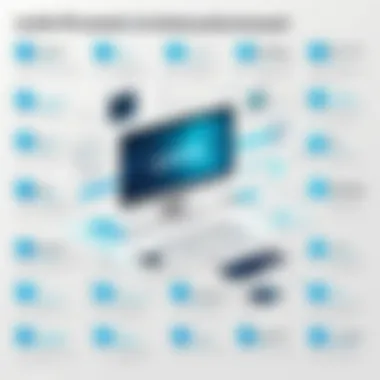

Success Stories
What's more compelling than metrics are the success stories shared by users who have experienced transformative improvements thanks to Accelo. A well-known design firm shared how, after implementing Accelo, they saw a 30% increase in project delivery speed. This was attributed to better time tracking and resource allocation, enabling them to take on more clients without sacrificing quality.
Another case involved a consultancy that established a standardized process using Accelo. Before, project updates relied heavily on informal chats and emails, creating a chaotic atmosphere. By centralizing communication and project documentation, they not only improved internal communication but also enhanced their client relationships. According to their project manager, the clarity provided by Accelo was a game changer—clients felt more informed and engaged throughout the project lifecycle.
In summary, the insights gleaned from case studies and user experiences with Accelo reveal its capacity to adapt to different fields and deliver substantial improvements. Understanding how organizations similar to yours use this software can illuminate paths for optimizing your own project management approach.
Competitive Landscape
Understanding the competitive landscape of project management tools is crucial for any organization considering using Accelo. With a multitude of options available in the market, organizations must assess not just the features of Accelo but also how it stacks up against its competition. This insight can drive better decision-making for managers and teams, ensuring they choose a tool that aligns with their specific needs and workflows.
One key aspect in this competitive analysis is the feature set each tool offers. For example, while Accelo excels in client management and time tracking, tools like Asana and Trello place heavier emphasis on task management and team collaboration features. Recognizing what each tool brings to the table is imperative for identifying the right fit for a team’s requirements.
Additionally, pricing models can significantly influence choice. Accelo tends to adopt a subscription-based model, which might be ideal for companies looking for predictable costs. In contrast, other tools might offer one-time purchase options or tiered pricing structures, which could appeal more to startups or smaller companies just starting to scale up their operations.
Evaluating user experiences with each platform also plays a vital role. The journeys of businesses that have implemented different project management tools can reveal practical insights, helping potential users avoid pitfalls. Reading reviews and testimonials on sites like Reddit or discussions on platforms such as Facebook could inform users of the real-world application of these tools.
"In the age of information, not having the right tools can inhibit growth. Understanding the competitive landscape can empower businesses to make informed choices that propel them forward."
Comparison with Other Project Management Tools
A deep dive into how Accelo compares with other project management tools outlines its unique advantages and weaknesses. Let's explore some notable contenders:
- Asana: Known for a user-friendly interface, Asana focuses heavily on task management and team collaboration. It's particularly effective for teams that need clarity in assigning tasks while providing a visual representation of project progress.
- Trello: Using a card-based system for organizing tasks, Trello is highly visual and intuitive. It appeals to users seeking simplicity but may lack the comprehensive features required by complex projects.
- Jira: Tailored for software development, Jira provides extensive functionalities that support agile methodologies. However, its complexity might deter users unfamiliar with agile project management.
- Basecamp: Recognized for its simplicity and focus on team communication, Basecamp might not offer the in-depth project tracking capabilities that Accelo does, limiting its effectiveness for detailed project management needs.
Accelo presents an excellent balance of functionality suitable for various roles within an organization. With features that streamline client relations while enhancing project tracking, users may find that it serves both management and execution levels more effectively than some of its competitors.
Market Positioning
In terms of market positioning, Accelo is carving out its niche amid a crowded field. Its primary focus is on facilitating project management for professional services, such as agencies, consultancies, and firms that bill clients by the hour. This specialization helps set Accelo apart, as the software is designed with unique workflows in mind that may not be as prominent in general-purpose project management applications.
It aims at companies where maintaining client relationships and billing efficiency is critical to success. This specific targeting not only allows for better-tailored features but also fosters a community of users facing similar challenges, contributing to a richer support network.
Another important factor is brand visibility. Accelo’s ongoing marketing efforts have positioned it prominently in discussions about project management solutions, bolstered by positive user feedback and case studies showcasing successful implementations. Such word-of-mouth promotion, particularly among professionals in IT-related fields and software development, enhances its credibility in the marketplace.
Ultimately, as organizations weigh their options, understanding Accelo's position in the market helps to clarify whether it meets the specific organizational needs or if another tool might be a better match.
By keeping a keen eye on these elements, companies can make a well-informed assessment of their project management needs and capabilities. This ongoing evaluation can significantly impact workflows, communication, and overall productivity.
Future Trends in Project Management
As we look ahead in the field of project management, recognizing emerging trends becomes crucial for professionals seeking to stay ahead. The landscape of project management is continuously shifting due to technological advancements, evolving client needs, and changing workforce dynamics. Understanding these trends is essential for effectively navigating future projects and adopting strategies that will drive success.
Emerging Technologies
In recent years, the technology realm has witnessed an explosion of innovative tools and platforms aimed at enhancing project management. Key technologies include:
- Artificial Intelligence (AI): It is reshaping how project managers allocate resources and predict project timelines. By analyzing past data, AI can provide valuable insights, helping teams mitigate risks and make informed decisions.
- Blockchain: Though often associated with cryptocurrency, blockchain offers excellent transparency and security for project documentation and transactions. This technology could reduce disputes and enhance trust among stakeholders.
- Internet of Things (IoT): IoT devices are becoming instrumental in collecting real-time data from projects and teams, allowing managers to monitor progress and efficiency on-the-go.
- Virtual Reality (VR) and Augmented Reality (AR): These technologies can facilitate remote meetings and collaboration, making it easier for teams spread across the globe to engage effectively.
With the integration of these technologies, project management will evolve from a reactive approach to a proactive one, allowing for greater efficiency and responsiveness.
"The future of project management relies heavily on leveraging new technologies to facilitate communication, foster innovation, and improve engagement within teams."
Anticipated Developments in Accelo
Accelo, as a forward-looking project management tool, is expected to adapt and incorporate these emerging technologies. Some anticipated developments include:
- Enhanced AI Features: Introducing advanced algorithms that allow for smarter task prioritization and automated reporting will help teams focus on strategic goals rather than operational bottlenecks.
- Improved User Interface (UI): User experience is key. Updates might focus on creating even more intuitive interfaces that minimize complexity, making it user-friendly for project teams of all sizes.
- Expanded Integration Capabilities: As more organizations adopt diverse tools, Accelo must expand its integration with third-party applications to ensure seamless data flow across platforms, enhancing collaborative efforts.
- Increased Focus on Remote Collaboration: Given the rise of hybrid and remote teams, features that facilitate smoother communication and collaboration among dispersed teams will be a top priority.
As Accelo evolves, these developments aim to align with the broader trends in project management, ultimately empowering organizations to be more agile and responsive in an ever-changing environment.
Final Thoughts
As we conclude our exploration of Accelo project management, it's important to reflect on how this tool stands as a pivotal resource for professionals navigating the complexities of project workflows. The landscape of project management is ever-changing, and having a robust tool can make all the difference in achieving efficiency and success. Accelo offers various features tailored to not only manage tasks but also enhance collaboration across teams. This is particularly significant in a world where remote work has become the norm; clear lines of communication and visibility are essential.
Is Accelo Right for You?
When weighing whether Accelo fits into your project management strategy, several factors deserve careful consideration. Start by assessing the size and structure of your team. For smaller teams, Accelo might streamline workflows and improve task delegation, while larger organizations might benefit from customization options that can address diverse project needs. Moreover, evaluate the primary challenges faced in previous projects. If issues like resource allocation, time tracking, or client management consistently hinder your progress, Accelo’s features could be the answer. Ultimately, aligning your specific needs with the capabilities Accelo offers is crucial to determine if it is the right match.
Making an Informed Decision
Making a choice about implementing Accelo requires thorough analysis and dialogue within your organization. Compare it with other tools currently in use and examine how it fares against them in terms of usability, customer support, and integration with existing platforms. Consider conducting trial sessions to gauge how your team adapts to the software. It helps to outline the potential return on investment, aiming for a tool that not only facilitates current workflows but also scales alongside your growth. Remember, no tool is universally perfect; the goal is to find the most fitting solution that can enhance your overall productivity.
Through careful evaluation and open discussions among your team, you will be better positioned to make a choice that not only enhances your project management capabilities but also aligns effectively with your organizational goals.
Accelo might not be a one-size-fits-all solution, but with the right fit, it can significantly elevate project success rates.







