Essential Guide to Buying Adobe After Effects Software


Intro
Entering the world of digital graphics can feel like stepping into a wild jungle. The tools available are plentiful, but few are as renowned as Adobe After Effects. This powerful software is a go-to for many in the creative fields, particularly in video production and motion graphics. But how does one navigate the sea of options when considering an investment in after Effects? This guide is here to help you cut through the confusion, providing you with the crucial information to make an informed decision.
Whether you're an aspiring video editor, a student diving into multimedia production, or a seasoned developer seeking to upgrade your toolkit, understanding what After Effects offers is key.
It's more than just software; it’s a platform teeming with possibilities. Let's begin our exploration with a closer look at the software itself.
Software Overview
Before making any purchase, it's essential to grasp what you're spending your hard-earned cash on. After Effects is not just a tool; it’s like a Swiss Army knife for visual effects and motion graphics.
Key Features
When examining After Effects, some standout features make it a staple in creative industries:
- Compositing: The backbone of After Effects, allowing users to merge different visual elements into a single frame.
- Animation: Create stunning animations with precision using keyframes and powerful motion tracking tools.
- 3D Integration: Import 3D objects and edit them seamlessly within the software, expanding your creative horizons.
- Effects and Presets: With a plethora of built-in effects and animation presets, one can swiftly enhance their projects, saving time and boosting creativity.
- Powerful Rendering: After Effects supports various formats and resolutions, ensuring high-quality outputs that can meet industry standards.
System Requirements
Don’t let the excitement cloud your judgment; check if your setup can handle After Effects. Here are the general system requirements you'll want to consider:
- Operating System: Windows 10 or later, macOS Catalina (10.15) or later.
- Processor: Multicore Intel processor with 64-bit support is a must.
- RAM: Minimum 16GB, but 32GB or more is recommended for optimal performance.
- Graphics Card: Compatible with OpenGL 2.0, with at least 2GB VRAM for better processing.
- Storage: SSD is recommended, with at least 5GB of free disk space for installation, though projects may require much more, depending on their complexity.
In-Depth Analysis
Now that we've scratched the surface, it's time to dig deeper into what After Effects can do for you.
Performance and Usability
When it comes to performance, After Effects generally shines, but like any tool, it can be pockmarked by some pitfalls. It’s resource-intensive, meaning the better your machine, the smoother your experience will be. Users often report better performance from setups with dedicated graphics cards and plenty of RAM. Remember, a sluggish program can drain your creativity faster than a leak in a bucket.
In terms of usability, Adobe has worked hard to streamline its interface. While there's a learning curve for new users, once you get the hang of it, navigating through the options feels second nature. There’s a fantastic community out there too, with resources and tutorials galore, helping you to climb that learning curve with relative ease.
Best Use Cases
After Effects serves a plethora of purposes. Here’s a look at some scenarios where it excels:
- Film Production: Creating special effects or enhancing scenes in movies and shorts.
- Motion Graphics: Crafting captivating introductions or lower-thirds for videos.
- Web Videos: Producing animated explainer videos that grab viewer’s attention.
- Social Media Content: Making share-worthy videos that stand out and resonate with audiences.
- Presentation Enhancements: Elevating the impact of corporate presentations with engaging visuals.
By understanding both its strong suits and limitations, you can align your goals with the capabilities of After Effects, ensuring that you get the best bang for your buck when you decide to invest.
Understanding Adobe After Effects
When it comes to creating visually compelling animations and motion graphics, Adobe After Effects is a heavyweight in the field. Understanding what this software offers is crucial for anyone considering a purchase. Whether you’re a seasoned professional or a newcomer to video editing, grasping the essence of After Effects will elevate your projects to new heights.
What is After Effects?
Adobe After Effects stands out as a powerful tool used for video post-production. It allows users to create animations, apply effects, and make sophisticated compositions. This isn't just video editing, but rather an intricate dance between visuals and creativity. Think of it as a canvas where video storytellers can let their imagination run wild, from adding text overlays to creating complex visual effects.
While many people might associate After Effects solely with visual effects, its capabilities extend well beyond that. Users can engage in frame-by-frame animation, utilize 3D production techniques, and even integrate audio elements seamlessly. Essentially, it transforms the daunting task of motion graphics into a manageable process, attracting a diverse range of users eager to enhance their creative output.
Core Features and Capabilities
The appeal of After Effects lies in its extensive feature set, which caters to both newbie and expert users. Here are some core capabilities:
- Layer-Based Editing: Users can stack multiple layers of video, images, and effects. This layered approach allows for greater flexibility and precision.
- Keyframe Animation: This powerful feature enables users to animate any property by setting keyframes at different timelines, resulting in smooth transitions and dynamic movements.
- Motion Tracking: With motion tracking tools, users can attach visual elements to moving subjects, providing a more cohesive feel in a scene.
- Template System: After Effects comes loaded with customizable templates. These save time and inspire creativity, particularly for those working on projects with tight deadlines.
- Integration with Adobe Products: Its seamless integration with other Adobe software, like Premiere Pro and Photoshop, enhances workflow efficiency. For those entrenched in the Adobe ecosystem, this creates a more cohesive creative environment.
With these features, After Effects empowers creators to tackle projects with intricate requirements while still maintaining an accessible interface.
Who Uses After Effects?
The user base for After Effects is remarkably varied and spans numerous fields. Here are some notable categories:

- Filmmakers and Video Editors: For those in film production, After Effects is utilized to create stunning visual effects that add depth and narrative to their videos.
- Motion Graphics Designers: These professionals leverage After Effects to animate logos, produce title sequences, and design promotional materials. Their work often requires an advanced understanding of the software to achieve polished results.
- Marketing Professionals: In today’s digital world, compelling marketing content is key. After Effects allows marketers to generate eye-catching advertisements and engaging video content for various platforms.
- Educators and Students: Many educators incorporate After Effects into their curriculum. Students often use it to learn about animation principles and video production techniques.
- Hobbyists and Freelancers: With a growing number of online tutorials, hobbyists are increasingly using After Effects to create personal projects, whether it's for social media or passion projects.
By understanding the landscape of After Effects users, potential buyers can see the software's versatility and determine if it’s a good fit for their own creative needs.
In summary, comprehending Adobe After Effects and its offerings is foundational for anyone considering this purchase. The rich features, diverse user base, and creative possibilities create a solid case for investing time and resources into mastering this complex yet powerful software.
Pricing Models and Licensing Options
When it comes to purchasing Adobe After Effects, understanding the different pricing models and licensing options is crucial. The choice between subscription-based services and one-time purchases can significantly impact not just your budget, but also your access to updates and features. Moreover, educational discounts serve as a great way for students and educators to get in on the action without breaking the bank. This section dives deep into these aspects, helping you make an informed decision as you navigate your options.
Subscription vs. One-Time Purchase
Adobe's creative software frequently operates on a subscription model nowadays. This approach allows users to pay monthly or annually for their access to After Effects. Here's a look at some of the benefits and considerations associated with subscription services:
- Up-to-date features: Whenever Adobe rolls out updates or introduces new features, subscribers get them immediately without additional costs. For creatives who want the latest tools at their fingertips, this is a colossal advantage.
- Lower upfront costs: Subscription plans are often more accessible for individuals or small businesses just starting out, as you avoid the hefty initial cost that comes with a one-time purchase.
However, a subscription can also come with complications:
- Ongoing payments: Over time, those monthly fees can add up. If you're not actively using the software, this can feel like money down the drain.
- Subscription cancellations: Should you decide to cancel, you lose access. This can be a significant drawback for those who wish to have long-term access to their software.
On the other hand, one-time purchases might seem like a walk in the park:
- Complete ownership: You pay once and have the software forever. This feels more tangible and less like a commitment. Yet, keep in mind that upgrades will likely require additional fees.
- No ongoing payments: For those who prefer to budget on a cash basis, knowing you made a one-time payment can feel more secure. But with no updates included, as technology advances, you could find yourself missing out.
Educational Discounts and Offers
If you are a student or work in education, Adobe caters to you with compelling educational discounts and offers. This can save a significant amount of cash. Here’s what you might find:
- Discounted subscriptions: Typically, students can enjoy as much as 60-70% off the standard pricing for the same subscription plans, making After Effects far more accessible.
- Special promotions: Keep an eye out for special programs during back-to-school seasons or related promotions. These temporary discounts sometimes go even further.
To access these offers, authentication as a student or educator is usually required. Documentation such as a student ID or verification via your educational institution may be necessary. This is a great stepping stone for those serious about animation and video editing but can’t quite afford regular pricing.
Value Comparison: Pricing vs. Features
When weighing your options, it is essential to analyze how pricing aligns with features. Understanding the value that each pricing model offers can go a long way in making your purchase feel justified.
- Comprehensive features: Subscriptions usually provide everything available in After Effects, from the basic to the advanced. Hence, if a subscription means having the entire toolbox, it’s worth pondering the cost versus feature availability.
- Learning curve: The more features included in a package, the steeper the learning curve might be. A one-time purchase of an older version could offer fewer features, but if your needs are basic, it could serve you well without shelling out for all the bells and whistles.
- Budgeting: If your finances are tight, it’s wise to analyze how many features you’ll genuinely need for your projects. If you're mainly focusing on simple tasks, then a cheaper or educational plan might suffice. On the contrary, if you intend to dive into complex animations, it makes sense to consider the full package.
In the end, the choice you make about pricing models and licensing options will hinge on your individual requirements, whether you are a student learning the ropes or a seasoned professional. Take the time to evaluate how frequently you plan to use After Effects and the nature of your projects to guide your decision.
System Requirements and Compatibility
Understanding the system requirements and compatibility of Adobe After Effects is crucial before making a purchase. This ensures that your machine can handle the software effectively, ultimately leading to a smoother user experience. No one wants to plunk down a decent chunk of change only to find their system can't keep up or is throwing tantrums.
Minimum and Recommended Specs
When looking at specs, there's a clear divide between minimum and recommended requirements. The minimum specs are what you need to simply run the software. That's like the bare minimum, akin to keeping a car running on fumes. To really get the most out of After Effects, anyone serious about their work should aim for the recommended specs.
- Minimum Specs:
- Recommended Specs:
- Processor: Intel multi-core processor or AMD equivalent
- RAM: 16 GB
- Graphics Card: Compatible GPU with DirectX 12 support
- Storage: 5 GB of free disk space (SSD recommended)
- Processor: Intel multi-core processor with hyper-threading
- RAM: 32 GB or more
- Graphics Card: NVIDIA GeForce GTX 10 series or higher
- Storage: 1 TB SSD for optimal performance
If one's machine is scraping the bottom of the barrel with minimum specs, they might find themselves in a pickle when it comes to rendering and playback speeds.
Operating Systems Supported
After Effects is not a one-size-fits-all piece of software. It's essential to check what operating systems are supported, as compatibility issues can be a right headache. Currently, Adobe After Effects works well with:
- Windows: Windows 10 (64-bit)
- Mac: macOS Catalina or later
If you're a Windows user, it's vital to ensure you've got the right version before diving into the software. Meanwhile, Mac users should keep their systems updated to avoid compatibility snags.


Hardware Considerations for Optimal Performance
Having the right hardware can make or break your After Effects experience. Relying on outdated tech is like trying to race a sports car in a junkyard; it's just not going to cut it. Considerations include:
- Graphics Card (GPU): A powerful GPU is essential since GPU acceleration significantly speeds up rendering times. For those who plan to work on heavy projects, investing in a high-end card will pay off.
- RAM: More RAM equals better performance, especially when multitasking. Graphics work tends to hog memory, so having 32 GB or more is your best bet.
- Storage: SSDs are the gold standard here. They offer faster load times and are generally more reliable than traditional hard drives. Plus, with the size of After Effects projects ballooning, you'll appreciate all the space you can get.
Ultimately, ensuring your system meets or exceeds the requirements will not only spare you the headaches of poor performance but will also allow you to fully explore the boundaries of what After Effects can do.
Remember: Investing in the right hardware is akin to laying a solid foundation for a house; without it, everything else is precarious.
By taking the time to assess your system's specifications and compatibility, you pave the way for a more effective and enjoyable After Effects experience.
Steps for Making an Informed Purchase
When it comes to purchasing Adobe After Effects, making an informed decision is vital. In this constantly evolving digital landscape, where software options abound, knowing how to sift through the myriad of choices can save you not only time but money as well. The steps highlighted here are designed to arm you with the knowledge necessary to navigate this process with confidence and clarity.
Researching User Reviews and Feedback
Diving into user reviews is akin to sifting through treasure, where each review can offer invaluable insights. Being mindful of both positive and negative experiences shared by others can illuminate features you might not even consider at first glance. It’s not uncommon for users to stumble on quirks or hidden gems within the software that don't leap off the page during a standard feature list overview.
- Check Trusted Sources: Websites like Reddit and tech forums often host candid reviews and discussions that peel back the layers on aftereffects that might fizzle out under pressure.
- Look Beyond Stars: When browsing through ratings, don’t just focus on the star count. Read the actual comments, as they often reveal the context behind those numbers. Was a user frustrated with a specific issue? What worked well for them?
- Diversity of Opinions: Pay attention to both casual users and seasoned professionals, as their perspectives can differ remarkably. Beginners may find certain features user-friendly, while advanced users might pinpoint limitations that could impact complex projects.
Consider this process as akin to window shopping; just looking at the outside doesn’t tell you everything about the product. Getting a sense of others’ journeys with After Effects adds a layer of practicality to your decision-making.
Exploring Online Tutorials and Resources
Juxtaposing software capabilities with your individual needs and skill level is crucial, and nothing helps demystify that process quite like online tutorials. Exploring resources such as video guides or instructional articles can reveal potential workflows or shortcuts that may not be apparent in the software's documentation.
- Platforms to Explore: Websites like YouTube and popular educational platforms offer a wealth of free content that range from beginner-level introductions to advanced techniques. Engaging with these resources can reveal how the tool works in real-world scenarios.
- Engagement Options: Participate in webinars or workshops if available, as these can provide direct feedback opportunities. Learning from instructors who are experts can also shed light on best practices and tips.
- Community Contributions: Sites like Wikipedia and Britannica often have detailed entries and references that can further educate you on industry standards and practices, keeping you abreast of evolving trends.
Overall, tapping into these tutorials can fine-tune your expectations, shaping how you’ll apply After Effects in your own projects. Being visually stimulated by these processes can help solidify what you envision when you think of this software's capabilities.
Trial Versions: What to Know Before Buying
Trial versions of software act as a double-edged sword—they can either solidify your decision to purchase or send you back to the drawing board, keeping your wallet intact. After Effects does offer trial options, but knowing what to look for can make all the difference.
- Set Clear Goals: Before diving into the trial, set clear objectives regarding what you want to accomplish. Are you testing the rendering speed, or are you more focused on specific animation features? Having this in mind will streamline your experience.
- Duration Awareness: Trials typically have time limits, so use that time wisely. Don’t get bogged down learning all the ins and outs immediately; focus on the specific tools or features you're most interested in.
- Feedback Reflection: After the trial, take time to reflect on the experience. Was the software intuitive enough for you? Did you encounter frustrating barriers that might impact your workflow later on?
"A software trial is like a first date; it gives you a glimpse, but you never really know if it’s the right match until you spend more time together."
Considering Alternatives to After Effects
When diving into the world of video editing and animation, Adobe After Effects often stands as a towering figure. However, it’s worth your time to peek over the fence now and again. Exploring alternatives to After Effects can open doors that lead to new creative possibilities.
Choosing the right software isn’t a one-size-fits-all scenario. The importance of considering alternatives stems from several factors, including budget constraints, specific project needs, or the learning curve that comes with a sophisticated tool like After Effects. By having a look at competing software, you can better understand your own priorities — whether it’s advanced features, user-friendliness, or integration with your existing tools.
Here’s a deep dive into the benefits and considerations when looking at alternatives to After Effects:
- Broader Perspective: You may discover other solutions that fit your style of working more closely or offer unique features you didn’t know you needed.
- Cost-Effectiveness: Many alternatives come with competitive pricing or even free versions. This can be pivotal for freelancers or students who may not have a deep wallet.
- Niche Tools: Some competitors specialize in specific types of animation or visual effects, catering to unique needs that After Effects may not rush to tackle.
By exploring alternatives, you pave a path towards informed choices and find software that not only meets your needs but elevates your creative work.
Overview of Popular Alternatives
As the digital landscape expands, many tools have emerged as viable options to After Effects. Some notable mentions include:
- Final Cut Pro: This is a favorite among Mac users, known for its intuitive interface and advanced features. It’s robust for video editing but has some limitations when it comes to compositing effects.
- Nuke: Often favored by professionals in the film industry, Nuke offers powerful compositing options, though it can come with a steep learning curve.
- HitFilm Express: This software brings both editing and special effects together. It’s user-friendly for beginners and doesn’t pack the price tag that After Effects carries.
- Blender: Predominantly known for 3D modeling, it also provides strong capabilities for video editing and animation.
Strengths and Weaknesses of Competitors
Understanding how alternatives stack up against After Effects requires a discerning eye. Each tool has its strengths and weaknesses:
- Final Cut Pro
- Nuke
- HitFilm Express
- Blender


- Strengths: Fast rendering speeds, seamless integration with other Apple products, and effects directly accessible through its user-friendly interface.
- Weaknesses: Exclusivity to Mac users and limited third-party plugins compared to After Effects.
- Strengths: Professional-grade capabilities, layered compositions, and excellent for visual effects.
- Weaknesses: Very high cost and a complex interface that may intimidate new users.
- Strengths: Free to start, extensive community for support, and lots of tutorials available.
- Weaknesses: Some advanced features are locked behind a paywall, and performance can lag when working on complex projects.
- Strengths: Completely free, excellent for 3D elements, large community, and highly customizable.
- Weaknesses: The interface may be confusing at first and dedicated video editing options are less comprehensive than After Effects.
When to Choose an Alternative
So when should you consider veering away from After Effects? Here are some indicators:
- Budget Constraints: If you’re on a constrained budget or are just starting out, a free or lower-cost alternative may be just what you need.
- Specific Needs: If your projects focus heavily on 3D design, for instance, something like Blender might serve you better.
- Ease of Use: For those who don’t want to battle through a steep learning curve, user-friendly platforms like HitFilm Express could be less frustrating.
- Frequent Collaborations: If your work demands extensive collaboration within a specific ecosystem, tools like Final Cut Pro may fit better into your workflow.
In essence, considering alternatives to After Effects is not about finding a lesser substitute but rather identifying tools that complement your creative journey. The goal is to find the perfect fit for your unique needs and work style.
User Experience and Community Insights
When it comes to purchasing Adobe After Effects, user experience and community insights can serve as a lighthouse guiding you through the foggy waters of decision-making. This aspect is crucial because it informs potential buyers about real-world applications of the software and the way it integrates into the workflows of others. By diving into user experiences, one can glean information that may not be covered in the marketing materials or technical documentation.
Case Studies: Success Stories with After Effects
Success stories often light the path for others. By examining how professionals and creatives utilize After Effects in their projects, a clearer picture emerges of its capabilities.
For instance, a small production company used After Effects to elevate their motion graphics for a marketing campaign. The creative director emphasized how After Effects enabled them to create eye-catching animations that not only engaged the audience but also resulted in a 25% lift in client inquiries.
Similarly, an independent filmmaker shared their journey of using After Effects to enhance visual storytelling. They pointed out that with its extensive library of effects and transitions, After Effects allowed them to express their vision more vividly. This was a game changer during post-production, as they could achieve cinematic quality without the budget of a larger studio.
Common Challenges Faced by Users
No software is without its hiccups, and After Effects is no exception. Various users voice their struggles, which can provide necessary context for potential buyers.
- Performance Issues: Many users report slow rendering times, especially on less powerful machines. This can lead to frustration, particularly during tight deadlines.
- Steep Learning Curve: While the software is powerful, newcomers often find it daunting. The interface can be overwhelming, and mastering the full feature set requires time and dedication.
- Compatibility Problems: Users also mention occasional issues with plugins and third-party integrations, making it essential to ensure that all tools are operating smoothly together.
These challenges remind prospective buyers to carefully assess their own technical capabilities and available resources before making a decision.
Forum Discussions and Community Tips
The After Effects user community is an invaluable resource. Online forums, such as those on Reddit and user groups on Facebook, are bustling with discussion, tips, and advice.
"Having a buddy to learn the ropes with is a game-changer. You can tackle the tough parts together!"
Community members often share resources like free templates, tutorials, and plugin recommendations. One recurring tip is to thoroughly explore the Adobe Help Center as it houses a wealth of information specifically tailored for users at all levels.
Here’s a quick rundown of helpful community practices:
- Engage with the community: Joining forums or social media groups can yield helpful advice and collaborative opportunities.
- Utilize established resources: YouTube tutorials often break down complex features into bite-sized lessons.
- Don’t hesitate to ask questions: The community is generally welcoming and willing to assist newcomers, and even seasoned pros enjoy discussing workflows and techniques.
Ultimately, the user experience reflects a dual narrative of success and struggle. Understanding this landscape is instrumental in making an informed decision about whether After Effects is the right fit for you.
Final Thoughts on Purchasing After Effects
When it comes to buying Adobe After Effects, the decisions can feel more like a complex puzzle than a straightforward process. This part of the article zooms in on the elements that really matter while making this investment in a robust software tool. Everyone wants to ensure they’re not just diving headfirst into something that sounds good on paper; it's about understanding the underlying value and what it means on a practical level.
Weighing the Costs Against the Benefits
Purchasing After Effects might seem like a considerable cost upfront, but what one may overlook is the vast array of features and capabilities packed into the software. Think about it: you’re not just acquiring a program; you’re gaining access to powerful tools that can transform your creative projects. Before kicking the tires, consider the following:
- Performance and Efficiency: After Effects streamlines workflow, saving you time and boosting productivity. If you're juggling multiple projects, having a reliable software tool can save a headache.
- Professional Growth: With After Effects in your toolkit, you’re opening doors to advanced motion graphics and visual effects. This software isn’t just for personal projects; it's a crucial asset for freelancers and professionals alike who aspire to grab the eye of potential clients.
- Educational Resources: The wealth of online tutorials and community resources means that you’re equipped to learn and grow your skills continually.
"Investing in quality tools like After Effects enhances not just the end results but elevates the overall creative process."
When you measure these benefits against the financial investment, it's essential to remember that sometimes, paying a bit more now can lead to greater returns later.
Making Your Decision: Key Takeaways
After considering the nuances of purchasing After Effects, here are some takeaway points that should guide your decision:
- Assess Your Needs: Understand what you're looking to achieve with the software. Spending money on features you won’t use is like buying a sports car to drive to the grocery store.
- Explore Different Models: Subscription options versus one-time purchases can affect your cash flow. Consider what makes sense for your unique situation.
- Utilize Trials: Don’t hesitate to test the waters with trial versions if available. It’s a smart way to see if the software fits like a glove.







