The Essential Guide to 3D Printing Software
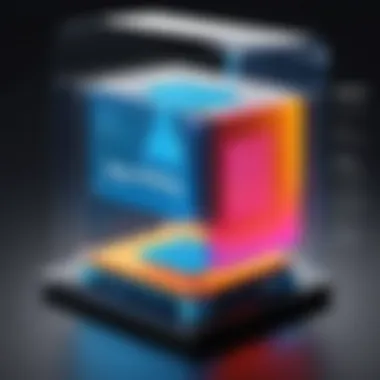

Intro
In today’s rapidly evolving world of technology, 3D printing stands out as a game-changer, offering new possibilities across various sectors. The increasing accessibility of 3D printing technology has spurred interest from hobbyists, educators, and professionals alike. However, choosing the right software for 3D printing can be a daunting task due to the myriad of options available on the market. This guide aims to simplify that process by providing a comprehensive look into simple 3D printing software, focusing on critical features, usability, and real-world applications.
Whether you're a student wishing to create a project, a professional aiming to streamline production, or someone simply interested in exploring the capabilities of 3D printing, understanding the right tools is essential. As we delve into the distinctions between various software options, one thing remains clear; the right 3D printing software isn’t just a tool—it’s a gateway to innovation.
Now, let's take a closer look at the software landscape surrounding 3D printing.
Software Overview
The first step in honing in on effective 3D printing software often starts with grasping its core characteristics. Let's break down some of the key features one should consider when choosing software for 3D printing.
Key Features
Choosing the right software means considering a variety of features, which often dictate the ease of use and flexibility in application:
- User-Friendly Interface: An intuitive design encourages newcomers to jump right in without a steep learning curve.
- File Compatibility: Ensure that the software can handle multiple file types, especially STL and OBJ formats, which are commonly used in 3D printing.
- Slicing Capabilities: The software should efficiently slice the 3D model into layers, generating G-code that guides the printer during fabrication.
- Customization Options: Features that allow users to adjust printing parameters—like speed, temperature, and material type—can significantly affect print quality.
- Pre-Visualization Tools: Some software applications allow users to visualize the print process in real-time, which can help in troubleshooting issues before they arise.
- Support and Community Resources: A robust support system—including forums, customer service, and documentation—can enhance user experience and troubleshooting.
System Requirements
Before diving into any specific software, knowing the baseline system requirements is crucial:
- Operating System Compatibility: Check if the software runs on Windows, macOS, or Linux.
- Hardware Specifications: Look out for the recommended RAM (generally 8 GB or more) and CPU requirements, which can affect the handling of complex models.
- Graphics Capability: A decent graphics card can aid in smooth rendering of 3D models, enhancing user experience.
In-Depth Analysis
Understanding important aspects of software usability can provide insight into its viability for various users.
Performance and Usability
Performance often correlates highly with usability. A software that feels good to use will likely lead to better outcomes:
- Speed of Slicing: How promptly the software can slice a 3D model can greatly impact workflow.
- Stability: Frequent crashes or bugs can frustrate even the most patient user.
- Learning Curve: Assessing how long it takes to become proficient with the software is essential for newcomers.
- Tech Support: Reliable support can make or break user experience, especially when troubleshooting.
Best Use Cases
Different software excels in various contexts:
- Beginners: Programs like Tinkercad or Cura might be ideal, due to their simple interfaces and expansive communities.
- Hobbyists: Simplify the design process with software that offers a balance of functionality and user-friendliness, such as Simplify3D.
- Professionals: Advanced software like Autodesk Fusion 360 or SolidWorks can cater better for complex modeling and industrial applications.
The choice of 3D printing software can dramatically shape a user’s experience, affecting everything from the design phase to the final output.
Overview of 3D Printing Software
In the rapidly evolving landscape of manufacturing and design, the significance of 3D printing software cannot be understated. It serves as the backbone of the 3D printing process, streamlining everything from the initial design phases to the final product. Without the right software, the capabilities of 3D printers are severely limited, rendering them mere machines with untapped potential.
Definition and Importance
At its core, 3D printing software refers to the specialized applications that facilitate the creation, modification, and processing of three-dimensional models for printing. This software handles a variety of tasks, including:
- Model Creation: Various modeling tools allow users to sculpt and design intricate shapes.
- File Preparation: Before printing, files must be optimized and sliced, ensuring that models are properly prepared for the printer's specifications.
- Printer Management: It helps manage the printing process, from starting prints to monitoring performance.
The importance of 3D printing software lies in its ability to enhance productivity while reducing the margin for error. Proper software can significantly decrease the time from concept to print, making it invaluable for industries where rapid prototyping is crucial.
Evolution of 3D Printing Software
The journey of 3D printing software has been nothing short of remarkable. Initially, 3D printing was primarily confined to industrial domains, requiring expensive and complex software that limited access for the average user. However, as technology has advanced, there have been notable shifts:
- Increased Accessibility: Open-source platforms and intuitive design tools such as Tinkercad have democratized the field, allowing even beginners to dive into 3D printing without extensive prior knowledge.
- Innovative Features: Today’s software often incorporates features like cloud storage, collaborative design, and AI-driven suggestions, which were almost unthinkable a decade ago.
- Interoperability: The latest advancements ensure better compatibility with various printers and file formats, expanding the horizon of what can be achieved with a simple click of a button.
Investing time in understanding current software options and their evolution is essential for anyone serious about leveraging the power of 3D printing in their projects.
As we continue throughout this guide, it will be essential to grasp these foundational aspects of 3D printing software, as they lay the groundwork for recognizing the various types of software available, their features, and their practical applicability.
Types of 3D Printing Software
Understanding the different types of 3D printing software is crucial for anyone venturing into this technology. Each category serves specific functions and is tailored for different phases of the 3D printing process. Recognizing which software fits your needs can streamline workflow and enhance project outcomes significantly. While it may seem overwhelming, breaking down these types allows users to focus on what matters most for their specific applications, and ultimately, equips them to maximize their 3D printing efforts.
Modeling Software
Modeling software is typically the first stop for anyone interested in 3D printing. This type of program enables users to create digital models which are then used as the blueprint for physical objects. Think of it as the sculptor's clay, where your creativity shapes the piece before it is transformed into reality. SolidWorks and Blender are prime examples of modeling software that offer robust tools for designing intricate geometries.
Users appreciate that modeling software often features intuitive interfaces, making it easier for both novices and seasoned pros to dive in and start crafting. For beginners, programs like Tinkercad provide an ample amount of accessibility along with a straightforward approach to 3D design. In contrast, more advanced users may lean toward complex programs such as Fusion 360 for its expansive features and capabilities.
Slicing Software
Once you've got your design locked and loaded, you need slicing software to convert your model into instructions for the 3D printer. This software breaks down your 3D model into thin layers and creates a G-code file that tells the printer exactly how to lay down that material—think of it as translating your artistic vision into a language the printer understands.


Programs like Ultimaker Cura are widely used due to their adaptability and comprehensive settings that allow for fine-tuning parameters such as layer height and print speed. A key benefit of slicing software is that it plays a vital role in optimizing prints, which can save time and lessen material waste—a big plus for those who are looking to keep costs down.
Printer Management Software
Printer management software is essentially your control center for 3D printing operations. It allows users to oversee and manage multiple printers within a network, offering critical insights into printer status, progress, and diagnostics. Think of it as the command post, where every operational detail is at your fingertips, making it easier to coordinate large-scale prints.
Software solutions like Pronterface or OctoPrint shine in this category, featuring real-time monitoring and even remote control capabilities. These tools are particularly useful for businesses or educational institutions running several printers simultaneously. Effective printer management can lead to higher productivity, reduced downtime, and ultimately a more reliable workflow.
Cloud-Based Solutions
In our increasingly digital age, cloud-based solutions have carved a unique niche in the realm of 3D printing software. These tools allow users to store, access, and share designs and print files online, making collaboration simpler than ever. Imagine being able to work on a project with your team without being in the same room—or even the same country.
Platforms like 3D Slash provide this flexibility, combining user-friendly design capabilities with cloud storage. The advantages here are twofold: not only can collaborators access the software from anywhere, but they also benefit from the regular updates and community features that many cloud-based systems offer. This evolution in 3D printing software emphasizes the significance of connectivity and adaptability in today’s fast-paced environment.
"Understanding different types of 3D printing software is fundamental to maximizing productivity and achieving outstanding results in your projects."
Essential Features of Simple 3D Printing Software
When it comes to selecting 3D printing software, having a clear understanding of the essential features can make a world of difference. These elements determine not just how easy it is to get started, but also how enjoyable and effective your 3D printing experience can be. A good software tool should cater to a range of users, from novices to seasoned professionals. This section dives into some pivotal features that ought to be considered when choosing the right 3D printing software.
User-Friendly Interface
A user-friendly interface is paramount in any software and particularly crucial in 3D printing tools. A clean, intuitive layout ensures that users can navigate the platform with ease. Beginners might feel overwhelmed by complex software, especially the first time they engage with 3D printing. Thus, having a simple drag-and-drop operation or easy-to-follow menus eliminates much of the friction.
Think about Tinkercad, for instance. Its simplicity shines through with its easy-to-learn controls and accessible design. Users can create complex models without wading through a bog of unnecessary features. As the old saying goes, "Keep it simple, stupid"—a mantra that holds fast in the realm of 3D printing.
Compatibility with Various File Formats
In today's digital landscape, compatibility is king. It’s essential that your chosen 3D printing software can accept a range of file formats. Most software should natively support STL and OBJ files, but being able to handle others like 3MF or AMF enhances versatility. This is important when you’re working with designs obtained from various sources, and you don’t want to run into a hiccup because your software only accepts one specific format.
The more formats supported, the more flexibility you have in your designs and models. For example, Fusion 360 provides extensive file compatibility and has earned a reputation for not leaving users high and dry.
Integration with Different Printers
Not all printers play nicely with all software. Hence, integration with various printers is essential. You need software that can communicate well with the different types of 3D printers you own, whether they are FDM, SLA, or even multi-material or specialty machines. Many software solutions on the market can produce g-code for a multitude of printers, but not all do it seamlessly.
The ideal software would allow you to switch between printers with no hassle at all, accommodating different brands and models. Cura is renowned for its wide range of printer profiles and customization options, allowing users to fine-tune settings specific to their hardware. This compatibility means less fuss and more time printing.
Customizable Settings
Customization is another core feature that 3D printing software should offer. No two prints are the same, and adjustability can mean the difference between a perfect result and a complete failure. It’s essential to refine settings like layer height, print speed, and infill density to ensure the best output for each project.
A feature-rich software allows users to save custom presets too, catering to repetitive tasks or common projects. For instance, Simplify3D allows for in-depth control over almost every aspect of the print job, ensuring users aren't just following a cookie-cutter path but making meaningful adjustments tailored to their requirements.
A well-balanced software offers a combination of robust features with user-centric design. This balance promotes creativity while streamlining workflows, allowing users to make the most out of their 3D printing endeavors.
34while embracing various aspects of usability and functionality. Understanding these essential features early on can guide users in making informed decisions that align with their specific goals and expectations.
Popular Simple 3D Printing Software Options
When delving into the realm of 3D printing, one of the most crucial elements to consider is the software that underpins the entire process. The right software not only dictates the quality of your prints but also significantly influences your overall experience as a user. In this section, we will explore several popular options for simple 3D printing software that cater to a variety of skill levels and project requirements. Each of these tools brings its unique features to the table, helping to simplify 3D modelling and printing for creators around the world.
Tinkercad
Tinkercad stands out as a go-to choice for beginners. It’s user-friendly and entirely web-based, allowing users to access it from any device with an internet connection. With a drag-and-drop interface, the software is intuitive, making it easy for even the most novice users to create 3D models quickly.
Key Features of Tinkercad:
- Beginner-Friendly Interface: Tinkercad’s design attracts those who may feel daunted by more complex software. The simplicity invites creativity.
- Accessibility: Being web-based means there’s no need for downloading hefty files or worrying about compatibility issues.
- Educational Resources: Many educators use Tinkercad, providing a plethora of tutorials and community support that enrich the learning experience.
In a nutshell, Tinkercad is a prime choice for those just dipping their toes into 3D printing, enabling users to get comfortable with creating before they take on more intricate projects.
Cura
Cura is recognized as one of the leading slicing software options available today. It’s renowned for its powerful capabilities combined with a user-friendly interface. Particularly appealing to hobbyists and intermediate users, Cura enables detailed control over how the 3D printer translates models into physical objects.
Highlights of Cura:
- Extensive Customization: Users can modify settings like layer height, infill percentage, and support type, providing room for experimentation.
- Wide Compatibility: Cura works seamlessly with numerous printers, making it adaptable to various setups.
- Regular Updates: Continuous improvements and updates keep the software aligned with the latest 3D printing technologies and trends.
By using Cura, users can strike a balance between ease of use and sophisticated customization, catering to a wide audience from hobbyists to professional users.
Simplify3D
Simplify3D is often lauded for its comprehensive toolset that bridges both novice and expert users. Although it does come with a cost, many enthusiasts find value in the advanced features and optimized printing capabilities it provides.
Why Consider Simplify3D?


- Advanced Features: The ability to preview layers and simulate the printing process ensures higher success rates and reduces waste.
- Proven Results: Users report exceptional print quality and consistent performance, especially in complex projects.
- User Support: A robust community and extensive documentation offer assistance, helping users navigate through problems efficiently.
For those prepared to invest in a premium software experience, Simplify3D serves as a powerful ally in achieving professional-grade prints.
Fusion
Fusion 360 represents a meld of CAD and modeling software, catering to those looking to delve deeper into 3D design. While it has a steeper learning curve, the rewards it offers are remarkable, particularly for users with an engineering mindset.
Fusion Excels In:
- Comprehensive Tools: The software offers a suite of functionalities including sculpting, parametric modeling, and collaborative features, making it versatile for multiple project types.
- Cloud Storage: With integrated cloud capabilities, users can store and access projects from anywhere and easily share work with collaborators.
- Active User Community: Fusion 360 boasts a large community where users can find tutorials, troubleshooting tips, and design ideas.
In summary, Fusion 360 is ideal for those serious about 3D modeling, particularly for engineering applications, where precision and functionality are a high priority.
Remember: The right choice of software can significantly simplify and enhance your 3D printing journey, so take your time in evaluating what best suits your needs.
Comparing Features and Capabilities
The landscape of 3D printing software is diverse and can often feel overwhelming to those trying to navigate it. In this guide, comparing the features and capabilities of various software options is crucial to understanding what suits your needs best. Each program presents unique characteristics that can dramatically influence both the printing process and the final outputs.
When evaluating software, consider the following aspects: usability, quality of prints, and the level of community support available. These elements not only impact your experience as a user but also dictate the efficiency and effectiveness of the entire 3D printing journey.
Ease of Use
A user-friendly interface is paramount in 3D printing software. This is especially true for newcomers and those who do not have extensive technical backgrounds. A program that is intuitive allows users to focus on creativity instead of grappling with complex commands and interfaces.
Many software solutions provide drag-and-drop functionalities and allow for easy viewing of files before printing. Tinkercad, for instance, has a clean, web-based interface that makes it easy to jump right in—no software installation needed. An easily navigable platform reduces frustration and increases productivity, making it vital for both hobbyists and professionals.
Printing Quality
Printing quality is closely tied to the slicing software you choose. A good slicer is able to translate your 3D model into layers efficiently while preserving detail. Software like Cura has gained a reputation for producing high-quality prints due to its meticulous output settings and customizable options.
Factors to consider under this umbrella include:
- Layer height and resolution
- Infill density and pattern
- Speed of printing versus quality output
Higher precision often requires longer print times, which may not be feasible for every scenario. Hence, understanding the level of quality you require for your projects will help in selecting the right 3D printing software.
Community Support
Lastly, community support can never be overlooked. Software that fosters a vibrant user base can be a goldmine of resources. Platforms like Reddit and dedicated forums often house discussions, troubleshooting tips, and file-sharing options.
Having access to a community means you’re never truly alone in your 3D printing journey. Software such as Simplify3D benefits from such a community; users regularly share profiles and settings ideal for specific machines and materials. Additionally, the availability of tutorials and user-generated content can greatly expedite the learning curve for even the most complex software features.
In summation, comparing the features and capabilities of 3D printing software entails a thoughtful analysis of user interfaces, print quality, and community support. The right software can enhance your printing experience, making it more enjoyable and effective.
Selecting the Right 3D Printing Software
When it comes to 3D printing, finding the right software can feel like sifting through a haystack. The software you choose often serves as the backbone of your entire printing experience. Not only does it dictate how well your designs are translated into physical objects, but it also shapes your overall workflow efficiency, prints quality, and frustration levels. Navigating the myriad options available requires an understanding of your specific needs, preferences, and the unique challenges of your projects.
Assessing Your Needs
To start the journey towards selecting an ideal software, a thorough assessment of your requirements is essential. What type of projects do you plan to undertake? Are you simply looking to create a fun toy, or do you have plans for more intricate designs, such as prototypes for a new product? Identifying your end goals can help direct your choice.
Think about the following questions:
- Skill level: Are you a newbie still trying to grasp the basics, or do you have experience under your belt?
- Complexity of designs: Will you stick to simple models, or do you need full parametric design capabilities?
- Material compatibility: What materials do you want to experiment with?
- Future prospects: Are you likely to expand your capabilities in the near future?
The answers will sharpen your focus and determine the specific features that you must have. For instance, a beginner might benefit from a software with a steep learning curve while a seasoned printer might require advanced design features.
Evaluating Software Trials
Many software providers understand that seeing is believing. Thus, offering free trials can help prospective users experience the functionalities firsthand. Trying before buying is not just smart; it’s imperative to ensure that the software meshes well with your work style. Take advantage of this period; dive into the interface, experiment with various tools, and see how it feels. Pay attention to the responsiveness, workflow, and whether it aligns with your assessed needs.
Moreover, a good trial will allow you to:
- Test compatibility: See how well the software interacts with your 3D printer.
- Explore features: Get a feel for customization options and integrated tools.
- Identify limitations: Determine if there are any restrictions that may hinder your creative freedom or specific project requirements.
Understanding Licensing Options
Software licensing can be a tricky area, and understanding it is vital. The license determines how you can use the software; some offer generous terms whereas others may tie you down with restrictions. The landscape typically includes options like perpetual licenses, subscriptions, and educational discounts. Here’s a brief rundown:
- Perpetual License: You pay a one-time fee for lifelong access to the software. This suits those who prefer a set-and-forget solution.
- Subscription License: A recurring fee must be paid. While this can be cheaper upfront, consider the long-term costs.
- Educational License: Often available for students or educators. It’s usually a reduced price or even free, but make sure it aligns with your intended usage.
License clarity helps avoid annoying surprises later on and keeps you well-informed about future costs. Know your options well, and you’ll be on solid ground.
It’s prudent to take the time to choose your software wisely; after all, a well-suited tool will save time, money, and headaches down the road.


In sum, selecting straightforward 3D printing software is not merely about choosing a random application off the shelf; it’s about aligning your tools with your goals. Assessing needs, evaluating trials, and understanding licensing can make a world of difference in achieving a successful printing journey.
Tips for Optimizing Your 3D Printing Workflow
Optimizing your 3D printing workflow is vital for ensuring that every print comes out just right. Whether you’re a hobbyist churning out prototypes or a professional looking to produce top-notch models, fine-tuning your process can save time and materials while enhancing quality. A streamlined workflow not only makes the printing process smoother but also reduces the frustration that can come with trial and error. Therefore, diving into specific elements such as settings adjustments and material selection can significantly bolster the functionality and efficiency of your 3D printing experience.
Fine-Tuning Settings
When it comes to 3D printing, getting the right settings is key. Think of it like baking: if the oven temperature isn’t right, you won’t get a fluffy cake but a burnt mess instead.
The same principle applies to 3D printing. Adjusting settings such as layer height, print speed, and temperature can dramatically impact the end result. For instance, a lower layer height can yield finer details but may stretch out printing time. It's about finding that sweet spot that aligns with your project goals.
Additionally, customizing these settings based on the material used can lead to better results. For filament like PLA, a higher print speed might work, while for something like ABS, slower speeds could minimize warping. Don't hesitate to test different combinations to see what best fits your needs.
Here are a few settings to consider fine-tuning:
- Layer Height: Thinner layers for detail; thicker for speed
- Print Speed: Finding a balance between speed and quality
- Infill Percentage: More infill for stronger parts; less for faster prints
- Temperature Settings: Matching the nozzle and bed temperature to the filament's requirements
"Optimizing print settings is akin to calibrating a musical instrument; each adjustment can uplift the quality of the final piece."
Choosing the Right Materials
The choice of materials can make or break your 3D printing efforts. Just as a painter selects the best canvas and brushes, you must select materials that match your project's requirements. If one size fits all when it comes to clothing, it rarely applies to 3D printing filaments.
For example, PLA is excellent for beginners due to its ease of use and minimal warping, whereas nylon boasts superior strength and flexibility for more demanding applications. Knowing the characteristics of the materials at your disposal is crucial in crafting models that meet your vision.
Several common materials include:
- PLA: Biodegradable and great for beginners.
- ABS: Durable and ideal for functional parts, yet tricky to work with due to warping.
- PETG: A middle ground between PLA and ABS, offering good strength and ease of printing.
- TPU: Flexible and ideal for prints requiring elasticity.
Taking time to not only pick the right filament but also understanding how each reacts under various conditions can lead to much better outcomes.
In summary, refining your settings and thoughtfully selecting materials are paramount in optimizing your 3D printing workflow. Armed with this knowledge, you can elevate your projects from average to outstanding.
Challenges with 3D Printing Software
In the realm of 3D printing, software is the backbone driving the technology. However, using this software comes with its share of hurdles. Understanding these challenges is crucial for anyone wishing to navigate the intricate systems of 3D printing. By digging into common technical issues and the learning curve associated with advanced features, users can better position themselves for success. Tackling these difficulties head-on can help improve overall printing efficiency and enhance creativity.
Common Technical Issues
One of the most frustrating aspects of 3D printing is the technical malfunctions that can arise during the printing process. Connection problems between the printer and computer can lead to failed prints. A common hiccup is when data is lost during transfer, which can render an otherwise perfect model useless.
Another frequent issue is file compatibility. Not all slicers handle every file type smoothly; one might find models that look brilliant in a certain program but fall apart when opened in another. For instance, STL files are widely accepted, but some rendering programs better handle OBJ formats. Software updates can also lead to unexpected problems, where features change or settings get reset, turning a simple task into a laborious process.
In many cases, users encounter troubles with insufficient hardware resources. If a computer doesn't have the necessary processing power or memory, software can lag drastically, causing time delays and frustration.
"The engine of a 3D printer runs on the software. If the engine stutters, the whole machine is at risk of failure."
Learning Curve for Advanced Features
While many 3D printing software options boast user-friendly interfaces, they often harbor advanced capabilities that come with a steep learning curve. Users initially drawn in by a simple design may find themselves overwhelmed by the plethora of options available once they dig deeper. Generative design features, for example, can create complex geometries, but understanding how to manipulate them requires mastery of underlying principles in 3D modeling.
Beyond just the basic functions, each software can have its unique shortcuts, tools, and terminologies which can be a challenge for new users. Even those with a basic understanding of 3D design may struggle to fully utilize advanced slicer settings that impact print quality and efficiency.
Alongside this, the diverse array of online resources available can be both a blessing and a curse. While forums and tutorial videos can provide much-needed assistance, they can be overwhelming for users trying to find straightforward answers. Navigating between conflicting advice can lead to wasted time and confusion.
In essence, while advanced features can ultimately enhance the printing experience, they require patience and persistence to learn. Users must anticipate spending extra time exploring and mastering these capabilities to fully leverage the tools at their disposal.
Future Trends in 3D Printing Software
As the world leaps towards more innovative solutions in technology, 3D printing software is evolving at a breakneck pace. This shift is not just transforming how designers and engineers work, but also the fundamental processes of production across various industries. Looking ahead, it’s essential to grasp the emerging trends that will shape the trajectory of 3D printing software. With greater emphasis on improving efficiency, enhancing usability, and integrating cutting-edge innovations, understanding these trends is critical for anyone involved in the realm of 3D printing.
Emerging Technologies
The landscape of 3D printing software is experiencing a significant transformation with the advent of emerging technologies. These advancements are pushing the boundaries of traditional methods and are set to redefine the entire printing experience. Among these technologies, artificial intelligence (AI) stands out. AI-powered software can optimize printing processes by analyzing vast amounts of data to suggest settings that would yield higher quality prints while reducing waste. There are also developments in machine learning that allow the software to adapt over time, learning user preferences and project requirements.
Another noteworthy technology is the integration of generative design capabilities into 3D printing software. This method enables designers to input specific requirements and constraints, allowing the software to produce a range of optimized design options automatically. As a result, manufacturers may find solutions they hadn't previously considered, potentially revolutionizing product development.
Furthermore, advancements in virtual reality (VR) and augmented reality (AR) are paving the way for more immersive design experiences. These technologies enhance visualization, allowing users to interact with 3D models in real-time and in a more meaningful way. This level of engagement can lead to improved collaboration among teams, as stakeholders can visualize and modify designs in a shared digital space.
"Emerging technologies are not simply enhancements, they are a complete rethinking of what's possible in 3D printing."
Increased Automation
Automation has become a buzzword in various domains, and 3D printing is no exception. The future of 3D printing software lies in its ability to automate tedious tasks, which will significantly streamline the workflow. For instance, automated slicing processes can save users from the detailed manual adjustments traditionally required. Think of how many hours can be saved when the software anticipates the best settings for each unique project.
Moreover, robotics is poised to play a vital role in enhancing the capabilities of 3D printing. With the development of automated systems that can handle material changes, monitor print quality, and even conduct post-processing tasks, businesses can expect a boost in productivity. These robots can work around the clock, ensuring that there are no downtimes in production, thus maximizing output.
In addition to this, there is a growing movement toward cloud-based solutions that leverage automation. These platforms allow for remote monitoring and management of printers, enabling users to initiate and supervise projects from anywhere. This accessibility brings flexibility to the workflow and can significantly cut down on the time needed for oversight.
Automation backed by deep-learning algorithms will also lead to intelligent error detection and printing management. With these systems in place, users can be promptly notified about potential issues, allowing for immediate corrective action and reducing the likelihood of failed prints.
In summary, future trends in 3D printing software signal a shift toward smarter, more efficient practices. Staying informed about these changes is paramount for anyone looking to thrive in this dynamic field. As new technologies and automation processes emerge, the implications for users and industries are tremendous, offering unprecedented avenues for creativity and productivity.







