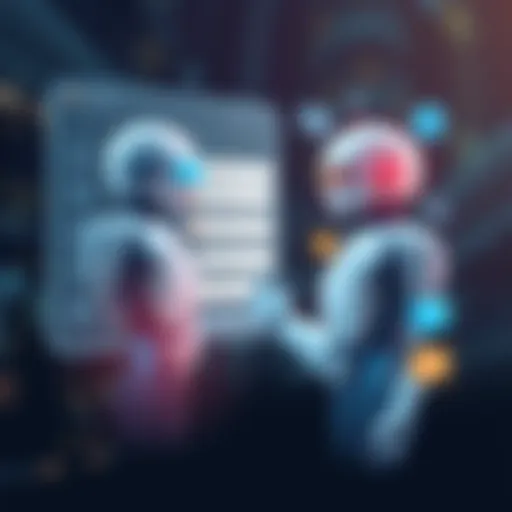A Thorough Guide to Choosing Software on Softsluma
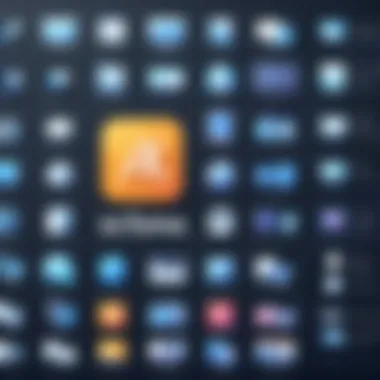

Intro
In today's fast-paced digital world, selecting the right software can often feel like finding a needle in a haystack. With countless options available on platforms like Softsluma, making an informed decision becomes imperative. The software landscape is constantly shifting, reflecting advancements in technology and the specific needs of users across various sectors. This guide aims to break down the software selection process into manageable pieces, enabling readers—be it students, IT professionals, or software developers—to navigate the intricate realm of software effectively.
Software Overview
Understanding the basics of software is a crucial starting point. Not all software is created equal, and being aware of the fundamental principles can save time and effort in the long run. When exploring Softsluma, several key aspects deserve attention.
Key Features
When assessing various software options, consider the following features:
- User Interface (UI): A clean, intuitive UI helps in reducing the learning curve and makes navigation smoother.
- Compatibility: Ensure it works well with your current devices and systems. Software that doesn't align with your hardware or operating system can lead to frustrations.
- Customer Support: Availability of user support can greatly affect the user experience. Consider if there's chat support, guides, or community forums.
- Scalability: As needs change, the software should be able to adapt without needing a complete overhaul. A good piece of software should grow with you, not against you.
System Requirements
Before jumping into a download, it's key to check what the software demands from your system:
- Operating System: Different software may work only on certain OS, such as Windows, macOS, or Linux.
- Hardware Specifications: Take note of memory and processor requirements. Software can eat up resources quickly, so ensure your device can handle it.
- Storage Space: Check the required disk space, as it can be quite hefty.
Tip: Always read the latest user reviews regarding performance and compatibility on Softsluma. Such insights can reveal real-world experiences.
In-Depth Analysis
Once you have a basic understanding, delving deeper into the software's performance and usability can help differentiate the good from the great.
Performance and Usability
Performance can dramatically affect how you experience software:
- Speed: A snappy, responsive interface is crucial. Look for software with any associated benchmarks.
- Functionality: Does the software do what it's supposed to do efficiently? Testing demo versions can clarify this point.
- Learning Curve: Some software comes with extensive features, while others are stripped down. Know what suits your needs best.
Best Use Cases
Identifying the best use cases for software can steer you towards the right choice:
- Productivity software for team collaboration—tools like Microsoft Teams or Slack can boost communication.
- Graphic design software such as Adobe Photoshop shines for creative projects but may not suit basic documentation tasks.
- Development tools, like GitHub, are essential for software developers to manage code effectively.
Understanding the Software Landscape
Navigating the world of software can feel like finding your way through a dense forest. The sheer variety of options available often leads to confusion. Every application or system claims to be the best in its category, making it crucial to thoroughly understand the software landscape before diving into a selection process.
Understanding this landscape offers several benefits. First and foremost, it provides clarity on the different software types available today. From productivity tools to creative applications, being informed equips users with the knowledge needed to choose the right tools for their specific needs. Moreover, grasping how software fits into the broader technological ecosystem prepares users for future advancements and shifts within the industry. When one understands the lay of the land, making informed decisions becomes much easier.
Overview of Software Types
In the digital age, there is a multitude of software types that cater to various needs and industries. Some categorization includes:
- Business Software: Programs designed to improve efficiency, manage projects, track finances, and streamline communication within organizations. Popular examples include Microsoft Office Suite and Trello.
- Creative Software: Essential tools for graphic design, video editing, and music production, such as Adobe Photoshop or Final Cut Pro. These applications often push the boundaries of creativity.
- Educational Software: From learning management systems like Moodle to online course platforms like Coursera, educational software plays a pivotal role in shaping modern learning methods.
- Entertainment Software: This category includes gaming applications and streaming services such as Steam and Netflix, enhancing leisure time in significant ways.
Understanding these types allows users to tailor their searches, focusing on the software solutions that will serve them best.
Importance of Software Selection
Selecting the right software is akin to choosing the right tool for a job. Just like you wouldn’t pick a sledgehammer to do delicate electrical work, not every software will suit every need. The importance of proper software selection cannot be overstated. Poor choices can lead to wasted resources, decreased productivity, and even frustrations that ripple through personal and professional lives.
When making software decisions, consider the following:
- Functionality: Does the software fulfill your needs?
- Integration: How well does it work with other systems or platforms already in use?
- Support: Is help available when issues arise?
"The software that seems ideal today could become a hindrance tomorrow if it doesn't evolve with your changing needs."
These considerations highlight why taking the time to understand one’s unique requirements is imperative for effective software selection. By making informed choices, users not only enhance their efficiency but also set themselves up for future success in a rapidly changing digital landscape.
Navigating Softsluma's Reviews
When it comes to selecting software, understanding reviews on platforms like Softsluma is crucial. These reviews not only provide insights into software performance but also capture user experiences, making them invaluable in decision-making processes. Consumers nowadays are savvy and often do their homework before committing to a software solution. Thus, navigating Softsluma's reviews can illuminate pitfalls, highlight strong suits, and guide potential users to software that aligns with their specific needs.
Structure of Reviews
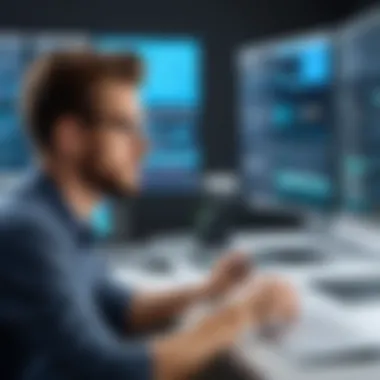

The structure of reviews on Softsluma is designed to provide clarity and a holistic view of each software’s capabilities. Typically, you'll find a concise summary at the beginning, followed by an in-depth exploration of features, pros, and cons. Each review often includes:
- Overview: A brief introduction that outlines what the software does.
- Features: A detailed list highlighting key functionalities.
- User Experience: Anecdotes shared by users, providing context on how the software performs in real-world scenarios.
- Ratings: Numerical scores given by users or experts based on various factors like performance, usability, and support.
Understanding this structure allows readers to quickly gauge whether a particular software meets their requirements before diving deeper.
Expert Analysis vs. User Feedback
A fine line exists between expert analysis and user feedback, both of which play significant roles in shaping software reviews. Experts often provide professional insights based on thorough evaluations and benchmarks. For example, they might carry out stress tests or compatibility checks across different systems. On the other hand, user feedback stems from day-to-day interactions with the software.
Both perspectives have their merits:
- Expert Analysis: Delivers technical prowess and reliable evaluations based on extensive experience. It might focus on aspects like security features or integration capabilities.
- User Feedback: Offers real-life perspectives and scenarios that experts might overlook. Personal experiences regarding customer support, ease of use, or troubleshooting can resonate more strongly with potential users.
By synthesizing both elements, prospective buyers can make more informed decisions, marrying technical assessment with authentic usage experiences.
Evaluating Ratings and Recommendations
Evaluating ratings and recommendations on Softsluma serves as an essential tool in discerning the quality of software offerings. Ratings typically operate on a scale—often from one to five stars—where a higher score suggests better performance.
However, it's paramount to approach these numbers with a discerning eye. Not all five-star ratings correlate to perfect software; some may reflect emotional bias or lack of complete user experience. Thus:
- Look for Patterns: A high rating with a plethora of reviews often indicates reliability.
- Read Between the Lines: A 4.5-star software may have critical negative comments concerning specific functionalities. Distill these to understand if they pertain to your situation.
When it comes to recommendations, consider the context in which the software was endorsed. A recommendation from a fellow business professional can weigh more heavily than a casual suggestion from an occasional user.
"Navigating user reviews isn't just about reading the numbers; it's about understanding the stories behind them."
Categories of Software Explored
In the sprawling universe of technology, the sheer breadth of software options available can be both awe-inspiring and overwhelming. Understanding the categories of software is not just helpful but essential for anyone looking to make informed decisions in software selection. Each software category addresses specific needs, combining unique functionalities and features that cater to distinct professional or personal requirements. By categorizing software, one can effectively pinpoint which solutions align most closely with individual tasks.
The exploration of various software categories—from business to entertainment—ensures that readers appreciate the diversity of software available. Such understanding empowers professionals and students alike to navigate the software landscape on platforms like Softsluma.
Business Software
Business software serves a multitude of functions aimed at increasing organizational efficiency and productivity.
Project Management Tools
Project Management Tools are crucial for coordinating tasks, deadlines, and resources in any project environment. Their primary characteristic is the ability to foster collaboration among team members, allowing for clarity and streamlined processes. Options abound, ranging from Trello to Asana, each offering visual layouts that help teams track progress. A standout feature often found in these tools is the capability for real-time updates, ensuring that all team members are on the same page. The ease of access these applications provide can greatly improve project outcomes, though some may find that an abundance of features can lead to a steeper learning curve, which could be considered a disadvantage in quickly adapting teams.
Accounting Software
Accounting Software simplifies the daunting task of managing finances. One of its key attributes is automation—routines like invoicing, expense tracking, and financial reporting can be handled with minimal human intervention. Software like QuickBooks or FreshBooks thrives in offering real-time insights into financial health, allowing businesses to act swiftly on fiscal decisions. A particular feature to note is their integrative capabilities, linking with bank accounts for easy reconciliation. While incredibly beneficial, the reliance on software does necessitate a level of digital literacy which can pose challenges for less tech-savvy users.
Collaboration Platforms
The significance of collaboration platforms cannot be overlooked in a world increasingly defined by remote work. These platforms, such as Slack and Microsoft Teams, function not just as messaging tools but as collaborative ecosystems supporting file sharing, communication, and project tracking. The ability to create channels specific to projects or teams enhances focus and organization, a feature that is widely appreciated. Yet, it is crucial to acknowledge that these tools can sometimes become a source of distraction if not managed appropriately, leading to information overload.
Creative Software
Creative software encompasses tools tailored for artistic endeavors, aiding in the transformative process from concept to creation.
Graphic Design Tools
Graphic Design Tools are pivotal for anyone looking to translate ideas into visual formats. Applications like Adobe Illustrator stand out for their intuitive interfaces and robust editing capabilities. The prime feature is, undeniably, the versatility they offer in design workflows—from logos to marketing materials. For those experienced in design, these tools are often indispensable. However, beginners may find the range of features intimidating and could require additional learning to fully harness their potential.
Video Editing Software
The realm of Video Editing Software has exploded, with options like Final Cut Pro emerging as favorites among both amateurs and professionals. These programs enable users to manipulate various video tracks, sound, and effects seamlessly. A unique aspect is often the supportive community built around such software, which provides tutorials and resources. However, with great power comes great complexity; advanced features can lead to steep system requirements and a lengthy learning curve for new users.
Music Production Programs
Music Production Programs have revolutionized how we create and edit audio. Programs like Ableton Live leverage technology to provide tools for everything from beat making to full studio recordings. A unique feature is their comprehensive audio manipulation capabilities which allow for high-quality production. Despite the clear benefits, it's important to recognize that the initial setup and learning process can be a barrier for many aspiring musicians.
Educational Software
Educational software has made significant strides in enhancing learning methods and extending access to educational resources.
Learning Management Systems
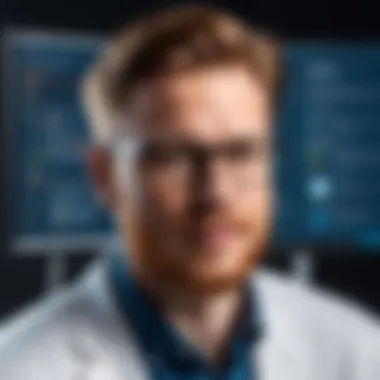

Learning Management Systems (LMS) serve as digital platforms where educational content is delivered efficiently. They offer one central hub for learners to access resources, track progress, and communicate with educators, making them a favorite among academic institutions. A crucial feature is often the ability to customize learning paths, which benefit diverse learning styles. Drawbacks may include a reliance on internet access, which can be a hurdle for some students.
Study Aids and Tools
Study Aids and Tools, such as Quizlet or Anki, enhance traditional study methods, allowing learners to engage in interactive learning. Their ability to utilize gamification makes studying more engaging, and features like flashcard sets prove exceptionally beneficial for memorization. On the flip side, over-reliance on such aids may result in superficial understanding if not balanced with traditional methods.
Online Course Platforms
Online Course Platforms like Coursera and Udemy democratize education by offering courses on a myriad of topics. The key characteristic here is accessibility; individuals can learn at their own pace from anywhere around the globe. A unique feature is often the community interaction through forums and discussions, but the learning experience can vary significantly based on the course facilitator's engagement level.
Entertainment Software
Entertainment software provides leisure and enjoyment, significantly impacting how we consume media and engage with technology.
Gaming Applications
Gaming Applications have exploded in popularity, offering immersive experiences ranging from complex storytelling to competitive sports. The character development and graphics are often highlighted as unique features that keep players engaged. Notably, while gaming can promote relaxation, the potential for addiction and screen fatigue is an aspect many users must manage responsibly.
Media Playing Software
Media Playing Software, such as VLC Media Player, plays an integral role in how we consume videos and music. Their compatibility with a wide range of file formats is a significant advantage, catering to user preferences without the hassle of file conversions. However, simplicity can sometimes come at the cost of fewer advanced features that certain users may expect.
Streaming Services
Streaming Services like Netflix and Hulu have changed how we access entertainment, offering expansive libraries of content on-demand. The major advantage is convenience, allowing viewers to watch series and movies anywhere, anytime. However, these platforms often incur subscription fees, and the sheer volume of available content can lead to analysis paralysis where selecting something to watch becomes a chore.
Criteria for Software Evaluation
Choosing the right software can feel like looking for a needle in a haystack, especially when there’s a mountain of options available. In this article’s context, evaluating software against certain criteria can mean the difference between smooth sailing and a stormy journey. By setting clear benchmarks, users can streamline their selection process and find solutions that truly meet their needs. Addressing the right criteria helps in minimizing pitfalls, enhancing compatibility, and ensuring longevity across diverse applications.
Performance and Reliability
When discussing software, performance and reliability go hand in hand. It’s not simply about how fast an application runs, but also how consistently it can be relied upon to function correctly across different tasks and conditions. A reliable piece of software should stand tall under pressure, whether it’s managing a high volume of users or processing complex functions. Users often look for metrics such as uptime percentages, speed tests, and response times. If a software solution fails to perform, it can hinder productivity and drive users to distraction.
Here are a few practical points to consider:
- Efficiency Metrics: Look for benchmarks that gauge how swiftly the software can perform various tasks.
- User Reports: Pay attention to community feedback regarding bugs and issues; high ratings here can enhance confidence.
- Scalability: Ensure that as your needs grow, the software won’t collapse like a house of cards.
Usability and User Experience
User experience can’t be overlooked; it’s often the deal-breaker in software selection. A clean interface, intuitive navigation, and accessible features can elevate user satisfaction. If the software feels like deciphering hieroglyphics, frustration won't be far behind. Usability isn’t just about pleasure; it also speaks to efficiency—can users accomplish tasks quickly without cumbersome processes?
When examining this aspect:
- Navigation Simplicity: Check how easily new users can learn the ropes.
- Training Resources: Look for available manuals, tutorials, or online help forums that support users in acclimating.
- Accessibility Features: Ensure it caters to varied user abilities, promoting inclusivity within your team.
Support and Updates
It's not uncommon for software to have issues post-purchase. Therefore, reliable support and regular updates are crucial. Understanding the level of support available shows whether your investment is future-proofed. Does the company offer prompt technical support? Are there regular updates to enhance features or fix bugs? This can dictate the lasting viability of the software you choose.
Key considerations include:
- Response Times: Assess how quickly customer support resolves queries.
- Frequency of Updates: Regular rollouts keep software secure and equipped with the latest functionalities.
- Community Engagement: A vibrant user community often indicates robust user support channels and resource sharing.
Cost and Value Assessment
Finally, the price tag attached to software can be a bit of a mixed bag. While a lower price can seem appealing at first glance, it’s essential to evaluate whether you’re truly getting value for your money. This involves not just the upfront cost, but ongoing expenses that might crop up down the line. Subscription fees, maintenance costs, and potential upgrade charges should all factor into your decision.
To navigate this aspect effectively:
- Total Cost of Ownership (TCO): Calculate all costs involved over the software’s expected lifespan.
- ROI Expectations: Consider what returns you expect based on improved efficiency and output.
- Comparative Analysis: Compare similar software solutions to ensure you’re not paying a premium for unnecessary features.
Evaluating software comprehensively through performance, usability, support, and cost ensures that decisions are not just cosmetic or impulsive but grounded in solid understanding.
Staying Current with Software Trends
In the ever-changing world of technology, staying current with software trends is not just a good idea; it’s a necessity. As software developers, IT professionals, and students pour over an overwhelming array of options, understanding trends becomes crucial for informed decision-making. It’s not only about keeping pace; it’s about leveraging cutting-edge tools that can differentiate you from the competition.
Trends guide choices in software selection by highlighting innovations that can save time, enhance productivity, and improve overall user satisfaction. Emerging technologies can steer you towards solutions that are not only relevant today but are built for the future. By keeping your pulse on the latest advancements, you’re likely to harness tools that resonate with evolving user needs.
Emerging Technologies


Artificial Intelligence and Automation
Artificial Intelligence (AI) and automation lead the charge in revolutionizing how software operates. One of the standout characteristics of this trend is its ability to mimic human-like decision-making, which enhances processes across diverse sectors. Many products integrate AI capabilities to provide advanced analytics and predictive modeling, allowing users to make data-driven decisions swiftly.
A unique selling point of AI is its scalability. It can process vast amounts of data, allowing for efficiency boosts that manual input simply cannot replicate. However, it is not without its setbacks; reliance on AI may pose challenges in unexpected situations where human intervention is necessary. But the benefits, like increased accuracy and reduced operational costs, often outweigh the drawbacks, making AI a popular choice in software today.
Cloud Computing Developments
Cloud computing has transformed the landscape of software selection and use, offering flexibility and accessibility. A significant characteristic of cloud platforms is their potential for scalability on-demand. Businesses no longer need to worry about hardware limitations or costly upgrades; instead, they can expand resources according to their needs.
The unique feature here is the almost instantaneous availability of resources and services. Whether you’re a small startup or a sprawling enterprise, cloud solutions provide the power to adjust usage almost in real-time. However, concerns exist about data security in cloud environments, potentially deterring some users. Regardless, the advantages of cost efficiency and reduced maintenance often position cloud computing as a beneficial solution for many organizations.
Mobile Applications Advancements
Mobile applications have reshaped consumer interaction with software. The ability to access software on-the-go is an essential aspect of today's user experience. A key characteristic of advancements in this sector is their interoperability with various devices, ensuring users remain connected no matter their location.
Mobile applications offer a unique feature: they provide personalized experiences based on user behavior and preferences. This adaptability enhances user engagement significantly. On the downside, keeping up with rapid updates and maintaining compatibility across different devices can be challenging. Still, the mobility and convenience of these applications have made them an indispensable tool in today’s tech ecosystem.
Software Industry Dynamics
The software industry is a dynamic arena, continually influenced by market demands, user feedback, and technological innovations. The interplay of these dynamics affects everything from the kind of software being developed to the features that are prioritized in new releases. Companies driven by user feedback often experience a much more synchronized product-market fit.
It’s vital to stay alert to industry trends, as well. Shifts can happen quickly, and yesterday’s cutting-edge tool could become tomorrow’s outdated relic. For software developers and IT professionals, continuously updating knowledge in industry dynamics not only fosters adaptability but also opens new avenues for professional growth. By keeping abreast of industry happenings, one can contribute more substantially to discussions around software development and selection strategies.
Tips for Effective Software Selection
Selecting the right software isn't just a box to check off. It's a pivotal part of ensuring that your operations run smoothly and effectively. Every organization and individual has tailored needs that inform which software suits them best. This section breaks down essential strategies that will guide you through a successful software selection process on Softsluma.
Identifying Your Needs
The first step in choosing software is to pinpoint what you really need. This isn't a one-size-fits-all situation. Every project, team, or personal endeavor may require different functionalities and capabilities. It helps to ask:
- What are the primary challenges I'm facing?
- Who will be using this software?
- What specific tasks do I need help with?
By laying out clear objectives, you be more successful in filtering options. It’s almost like shopping for clothes; you wouldn’t grab something just because it’s trendy without considering if it fits your style, right?
Taking a detailed inventory of existing tools and gaps in processes contributes to understanding whether you need software for project management, customer relationship management, or maybe something niche like video editing. Before diving into options, sketch a roadmap of what success looks like with this software. This clarity primes you for the next steps.
Trial Options and Demos
Now that you know what you’re aiming for, it’s time to put that knowledge into action. Most reputable software providers offer trial versions or demos, and taking advantage of these can provide critical insight into the software's actual functionality versus what is advertised.
When testing, consider:
- User Interface: Is it intuitive? Will my team adapt easily?
- Features in Action: Do the features match what’s been discussed?
- Performance: Does it perform as promised during peak usage?
Running through the software firsthand will reveal whether it aligns with your needs. Timing during trials usually varies by software, so don’t rush the process. Spending a little extra time testing can prevent potential headaches in the long run.
Long-term Considerations
While it’s easy to get swayed by shiny features or competitive pricing, it’s that long-term perspective that can really make or break your selection. In thinking about longevity, ask:
- Will this software grow with my needs?
- What does the vendor support look like?
- How frequently is the software updated?
Operating with an eye on the future means considering scalability, support, and overall cost over time. Factor in whether you might need additional features down the line, or if the software integrates well with other tools you plan to use.
It’s also worth keeping up with community discussions around software experiences at places like reddit.com so that you can glean ongoing user feedback or potential pitfalls that might not be obvious at a glance.
"Choosing software is not just a task; it means investing in a cornerstone for future projects and operations. Make it count!"
Embarking on software selection with a knowledge-backed and methodical approach can help ensure that it is a boon rather than a burden. Confidence in your choices will pave the way for enhanced productivity and satisfaction down the road.
Ending and Final Thoughts
The software selection process is akin to finding a suitable partner; it requires careful consideration and a deep understanding of one’s needs. In this guide, we've traversed the various paths of software evaluation, revealing critical insights into how to navigate the plethora of options available on Softsluma. The ability to discern the right software can be the difference between unleashing productivity and facing unnecessary frustrations.
Summarizing Key Insights
Throughout the article, we’ve highlighted pivotal points that underscore the importance of informed decision-making.
- Understanding Software Needs: Assessing individual requirements is the foundation of effective software selection. Without this clarity, any choice is a shot in the dark.
- Evaluating User Feedback: Softsluma offers a unique blend of expert analysis and user reviews. This dual perspective provides invaluable input.
- Keeping Up with Trends: Software is constantly evolving. An awareness of the latest technologies and trends is vital to ensure that the chosen software remains relevant over time.
- Long-term Viability: It's not just about the immediate benefits. Long-term considerations, such as support and updates, should be a part of the selection process.
"The right tools make all the difference. Choose wisely, and your work will flow seamlessly."
Encouraging Continued Learning
The tech landscape is a moving target, and staying informed is essential for anyone familiar with software environments. Continuous learning isn't just encouraged; it's necessary. Here are some ways to cultivate this mindset:
- Follow industry blogs and forums: Websites like Reddit and specific tech blogs can keep you updated on new releases and software developments.
- Participate in workshops and webinars: Engaging in hands-on sessions can deepen your understanding of the tools at your disposal.
- Network with peers: Conversations with colleagues can lead to valuable insights into their experiences with various software solutions.
As you embark on or continue your journey through the expansive software landscape, remember that each selection you make can significantly impact your professional and personal efficiency. By applying the strategies and insights discussed in this guide, you can confidently navigate this often-overwhelming terrain.