Gusto HR Reviews: An In-Depth Analysis of Features


Intro
The landscape of human resource management is continuously evolving. The advent of technology has transformed how businesses handle payroll, recruitment, and even employee engagement. One software that stands out in this crowded market is Gusto HR. This article embarks on a comprehensive analysis of Gusto HR, highlighting its strengths and weaknesses through the lens of user reviews and expert feedback. Understanding how Gusto performs in real-world scenarios is vital for organizations contemplating its adoption.
Software Overview
Gusto HR primarily aims to simplify the processes related to payroll and human resources. Designed primarily for small to medium-sized businesses, it offers a suite of tools that help manage everything from payroll to employee onboarding. The simplicity and usability of Gusto makes it attractive for businesses without dedicated HR personnel.
Key Features
Gusto HR comes packed with several features that cater to a variety of HR tasks:
- Payroll Management: Gusto automates payroll calculations and ensures compliance with tax regulations.
- Employee Benefits: The platform offers customizable benefits packages, including health insurance, retirement plans, and more.
- Time Tracking: Employers can track employee hours easily, improving accountability and transparency.
- Onboarding Solutions: Gusto assists with the onboarding process, helping new employees integrate into the company smoothly.
- Compliance Support: Gusto provides tools to ensure that companies meet regulatory requirements, minimizing the risk of penalties.
These features work together to create a streamlined HR experience, though users have occasionally noted specific areas for improvement.
System Requirements
Gusto HR operates within a cloud-based environment, meaning users need an internet connection and a web browser. It supports major browsers like Google Chrome, Firefox, and Safari. The platform is designed to be user-friendly, minimizing the need for extensive technical know-how.
In-Depth Analysis
Analyzing Gusto HR reveals insights into its practical application in real-world scenarios. This section delves deeper into its performance and usability, highlighting what users often experience.
Performance and Usability
From user feedback, Gusto HR is praised for its intuitive user interface. Most users report that navigating through its features is seamless, which is crucial for those who may not have a background in HR or technology.
However, some reviewers pointed out occasional glitches, particularly during peak times when many users access the system simultaneously. When issues arise, customer support usually addresses them quickly, though some users wish for an extended support system.
Best Use Cases
Gusto is particularly well-suited for:
- Startups & Small Businesses: These entities often lack resources for dedicated HR teams. Gusto provides them with essential tools to manage their workforce efficiently.
- Remote Teams: With its cloud-based nature, Gusto allows businesses to manage HR tasks regardless of physical location, making it ideal for remote work setups.
- Companies Seeking Compliance Support: The platform's built-in compliance assistance helps mitigate risks associated with employee management.
Gusto HR is recognized for its blend of features that simplify the HR process. However, like any tool, it has limitations that users should consider before commitment.
Through careful evaluation of Gusto HR, businesses can reach informed decisions about its role within their HR operations.
Prelims to Gusto HR
In the ever-evolving landscape of human resources, software solutions are becoming essential. Gusto HR stands out as a platform that caters specifically to the needs of small to mid-sized businesses. Understanding Gusto's offerings can help organizations streamline their HR functions, improve payroll accuracy and enhance employee satisfaction. This analysis not only highlights Gusto's capabilities but also examines its alignment with various business needs.
Overview of Gusto
Gusto is a cloud-based human resources platform designed for small to medium enterprises. Its system offers a comprehensive suite of services, including payroll processing, benefits management, and compliance assistance. Users appreciate Gusto for its user-friendly interface and the seamless integration of essential HR functions. The platform supports businesses in their journey to simplify HR tasks, reducing the time staff spend on administrative duties. Gusto's focus on automation provides a significant advantage. It simplifies complex processes, allowing HR professionals to devote more time to strategic initiatives.
Purpose of the Review
The objective of this review is to deliver a thorough evaluation of Gusto HR. It serves several key purposes for potential users, decision-makers, and businesses contemplating a switch in their HR software. First, we will explore Gusto's core features and assess their effectiveness based on real-world user feedback. Second, we aim to identify strengths and weaknesses that may influence a user's decision. Finally, this review provides insights into the software's integration capabilities, customer support, and pricing structure. These factors are crucial in determining if Gusto is the right fit for diverse HR needs. Understanding these elements contributes significantly to making an informed choice.
Core Features of Gusto HR
The core features of Gusto HR stand as the main pillars of the software's functionality. Understanding these features is crucial for any potential user, as they dictate the overall efficiency of payroll and HR processes. When businesses consider adopting Gusto, they must weigh the benefits against the specific needs of their organization. A thorough understanding of each feature can illuminate their relevance and assist in making an informed decision.
Payroll Management
Payroll management is perhaps the most solicited feature of Gusto HR. The software automates calculations, ensuring accurate paychecks for employees. This reduces the risk of errors which can lead to compliance issues or employee dissatisfaction. Furthermore, users can set up direct deposits and manage multiple pay schedules seamlessly. This automation not only saves time but also minimizes the strain on HR professionals.
One notable element is that Gusto facilitates tax calculations. This includes federal, state, and local taxes, ensuring compliance with various tax regulations. With an intuitive dashboard, it enables easy access to payroll data, allowing for real-time financial insights.
- Key Benefits:
- Time savings through automation
- Reduced errors in payroll calculations
- Enhanced compliance with tax regulations
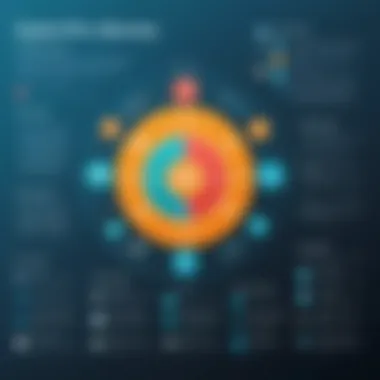

Employee Benefits
Gusto HR offers a robust employee benefits management system. This allows companies to streamline benefit enrollment and management, an often cumbersome process. Employees can easily access their benefits options, from health insurance to retirement plans. This simplifies communication and ensures employees are informed about their choices.
The software provides customizable benefits packages. Organizations can tailor offerings based on their workforce's needs. Gusto also makes it easy to administer benefits, reducing the administrative burden on HR.
- Key Benefits:
- Access to a wide range of benefits options
- Customizable packages to suit different employee needs
- Reduced administrative workload for HR teams
Time Tracking and PTO
Time tracking is another significant feature of Gusto HR. The platform enables employees to clock in and out efficiently. This feature is vital for organizations that emphasize accountability and productivity. Clocking in through mobile or desktop is simple and effective.
Gusto also includes a feature for managing Paid Time Off (PTO). Employees can request PTO easily through the platform and managers can approve or deny those requests with a few clicks. Tracking vacation, sick days, and other forms of leave ensures clarity for both HR and employees.
- Key Benefits:
- Enhanced accountability with time tracking
- Simplified PTO request and approval process
- Improved transparency regarding leave balances
Compliance and Reporting
Compliance is a serious concern for any business. Gusto HR assists with compliance by providing users with the necessary tools to ensure adherence to labor laws and regulations. The software automatically updates to reflect changes in laws which is critical for keeping businesses in good standing.
Reporting is equally important. Gusto enables the generation of various reports. These reports provide insights into payroll data, employee attendance, and benefits utilization. This data can inform strategic decision-making, enhancing overall business operations.
- Key Benefits:
- Easy-to-use compliance tools
- Automatic updates to reflect law changes
- Comprehensive reporting capabilities
User Experience
User experience (UX) plays a crucial role in the acceptance and long-term use of software solutions like Gusto HR. A positive experience can enhance user satisfaction, promote engagement, and increase productivity among HR teams. An effective UX design focuses on the comprehensibility and intuitiveness of the software. This is particularly important for HR professionals who may not have a technical background. A good user experience considers how users interact with the software, how easily they can access features, and how intuitively they can complete their tasks. The scope of UX in Gusto HR encompasses various aspects, including ease of navigation, aesthetic appeal, and functionality.
User Interface Design
The user interface (UI) of Gusto HR is an important aspect of the user experience. A well-designed UI should be clean, simple, and consistent. Gusto employs a modern design that is visually appealing and easy to navigate. The layout is organized logically, allowing users to find necessary functions without excessive searching. Icons are clear, and labels are meaningful, which helps users understand their options. The dashboard consolidates important information and actions, which can reduce the time spent on repetitive tasks.
Moreover, effective UI design facilitates quick access to features. Users can navigate seamlessly between payroll processing, benefits management, and reporting tools. This can significantly influence efficiency. When a system is visually cluttered or confusing, it can lead to frustration and errors, but Gusto's approach seems to favor simplicity and function over unnecessary complexity. This design philosophy aligns with best practices in UI development, ensuring that users feel comfortable and confident while using the software.
Ease of Use
Ease of use is another key consideration for any software solution. Gusto HR strives to provide an accessible experience for its users. This means that even those who are not tech-savvy can learn to use the platform effectively. Onboarding processes and tutorials are essential for enhancing ease of use. Gusto offers walkthroughs that guide users through essential features, helping them to understand how various tools work.
Furthermore, Gusto's layout allows users to manage their HR responsibilities with minimal clicks. It provides features like automated payroll processing, which reduces manual tasks. Ease of use not only improves productivity but can also lead to greater employee satisfaction. When HR professionals can perform their tasks efficiently, they are more likely to focus on strategic initiatives that benefit the organization as a whole.
A well-thought-out user experience in HR software can bridge the gap between complexity and usability, ensuring that users can maximize the tool's potential effectively.
User Reviews and Feedback
User reviews and feedback play a critical role in understanding the effectiveness and real-world application of Gusto HR software. They provide insights that transcend the information offered by marketing materials and product descriptions. This firsthand user experience allows potential customers to gauge the software's performance in everyday scenarios. Evaluating user feedback can uncover strengths and weaknesses in Gusto's features, usability, and overall value, which is essential for informed decision-making.
Understanding user experiences can also highlight particular areas of success and aspects needing improvement. Positive reviews can bolster confidence in the product, while negative comments might indicate potential pitfalls. Ultimately, user feedback can inform future updates and enhancements, shaping the direction of Gusto HR's development.
Positive User Experiences
Many users appreciate Gusto HR for its intuitive interface and efficient payroll management. The platform is designed for simplicity, which helps users navigate through various features without extensive training. One common positive remark is the ease of onboarding. Many businesses report that new employees quickly grasp the system, which reduces the time and effort spent on training.
Users often praise Gusto's customer service responsiveness. Many businesses have expressed satisfaction with the timely assistance in resolving issues, which contributes to a smoother payroll process. The detailed reports generated by Gusto also receive favorable comments, with users noting their effectiveness in managing compliance and financial overview.
Some users particularly appreciate the built-in benefits management feature. This functionality allows businesses to manage employee benefits seamlessly alongside payroll, simplifying administration.
Negative User Experiences
Conversely, there are notable concerns from users with certain aspects of Gusto HR. A frequent complaint revolves around pricing structure, where some users feel the cost is higher compared to other HR solutions offering similar features. Small businesses, in particular, may find the expense burdensome.


Another area of discontent is the limited customization options available for reports. Users express a desire for more personalized reporting features to meet unique organizational needs. Additionally, some users experienced issues regarding the integration with other third-party software, which can hinder workflow.
Common Themes in Feedback
Across both positive and negative reviews, several themes arise that provide a nuanced view of Gusto HR.
- User-Friendly Interface: The platform is generally recognized for its ease of use, allowing quick navigation and minimal training time.
- Customer Support: Generally positive feedback for responsiveness, but some users report inconsistencies in support quality.
- Pricing Concerns: The cost is repeatedly mentioned, with varied perceptions about its value for the features offered.
- Integration Issues: Limited customization and integration capabilities are highlighted as weaknesses across reviews.
In summary, user reviews and feedback are invaluable for assessing Gusto HR's strengths and weaknesses. These insights help potential users evaluate whether Gusto meets their specific HR and payroll management needs.
Integration and Compatibility
Integration and compatibility are essential factors when assessing any software, including Gusto HR. For organizations using multiple tools for payroll and human resource management, seamless integration ensures that systems communicate effectively. This can lead to improved efficiency and reduced errors in data entry. Compatibility with existing software platforms enhances user experience and helps maintain workflow continuity.
Gusto HR provides a robust set of integration options that can cater to various business needs. The ability to connect with other software systems streamlines processes, such as connecting Gusto HR to accounting software like QuickBooks or project management tools like Trello. By allowing users to sync their payroll data with various applications, Gusto minimizes manual efforts, making it an attractive option for businesses looking to optimize their HR tasks.
Moreover, considering integration and compatibility also involves examining potential issues that may arise. Not all integrations are created equal, and discrepancies can lead to data inconsistencies. Thus, businesses should evaluate their own needs carefully before implementing Gusto with third-party applications.
Third-Party Integrations
Gusto HR supports numerous third-party integrations that enhance its functionality. These integrations allow users to connect Gusto with various platforms across different functions. For instance, users can integrate with popular accounting software like QuickBooks and Xero to synchronize financial data quickly. Similarly, customer relationship management tools like Salesforce can be connected to streamline employee management tasks associated with clients.
The availability of these integrations offers flexibility for businesses. They can select the specific tools they already use and create customized workflows that fit their unique operational strategies. This adaptability can be particularly valuable for small to medium-sized enterprises, which often operate on tighter budgets and resources.
Another benefit of third-party integrations is enhanced reporting capabilities. By combining data from different platforms, users can generate more comprehensive reports that can inform strategic decision-making. For HR teams, this is critical for assessing workforce performance or planning future hiring.
API Availability and Customization
The application programming interface (API) offered by Gusto HR is a significant asset for businesses looking to customize their HR solutions. An API allows developers to create tailored integrations or features that meet specific organizational needs. This capability can enhance the overall functionality of Gusto beyond the standard offerings.
With Gusto's API, developers can automate various HR tasks, such as employee onboarding, payroll processing, and performance evaluations. This level of customization is particularly beneficial for organizations that have unique workflows and processes. It allows companies to maintain a level of control while also utilizing a powerful HR solution.
However, implementing API integrations requires a certain level of technical knowledge. Organizations may need to allocate IT resources to ensure their integrations run smoothly. Ensuring proper usage of Gusto's API may include thorough documentation or seeking support from Gusto’s customer service to clarify integration challenges.
"Seamless integration of software systems can significantly enhance operational efficiency and reduce errors in business processes."
In summary, Gusto HR's integration capabilities and API availability provide businesses with the necessary tools to optimize their HR processes. Organizations can greatly benefit from evaluating their current systems and identifying how Gusto can coexist with existing software for improved workflow and data management.
Customer Support Experience
In the realm of HR software, customer support plays a vital role. It goes beyond just fixing problems; it shapes user experience and business operations with the software. A strong support system can significantly impact how efficiently a business can utilize Gusto for their payroll and HR needs. Users often require assistance during setup, while navigating complex features, or when unexpected issues arise. Evaluating the support experience offered by Gusto ensures that potential users understand what help they can receive and how easily they can access it.
Support Channels
Gusto provides multiple channels for customer support, which is essential for users with varying preferences. Each channel caters to specific needs. Users can access support via:
- Email Support: Useful for detailed inquiries that may require documentation. This channel is less immediate but can lead to comprehensive responses.
- Phone Support: Ideal for users needing quick resolutions. Phone support allows for direct communication, fostering more rapid problem-solving.
- Chat Support: A real-time option that can handle urgent questions on the spot. Users find this helpful for minor inquiries without the wait associated with emails.
- Help Center: Gusto has an extensive help center filled with guides and FAQs. This resource provides users self-service access to common issues.
The variety of support channels allows users to choose what works best for them, ensuring more satisfaction overall.
Response Times and Quality
When evaluating customer support, response times and quality are key metrics. Users need timely assistance to keep their HR processes running smoothly. Gusto’s support performance has been noted for its efficiency. While specific benchmarks can vary, typical response times can range between a few minutes on chat to a couple of hours for email inquiries.
Quality of responses is equally important. Gusto's support representatives are trained to address a range of issues—from simple inquiries about features to complicated payroll concerns. Many users report that their questions are thoroughly addressed, indicating a knowledgeable support team. However, some have noted that during peak times, response quality may decline due to higher volume.
In summary, effective customer support is crucial for leveraging Gusto’s functionalities fully. Gusto seems to offer a robust support experience with multiple channels, which in turn enhances user satisfaction and operational effectiveness.
Pricing Structure of Gusto HR
Understanding the pricing structure of Gusto HR is essential for potential users. The cost associated with HR software can significantly influence a business's decision-making. Gusto HR offers a transparent pricing model. Clear pricing tiers allow businesses to ascertain which packages meet their needs. The importance lies in identifying both affordability and value delivered through various features at each tier.
Pricing Tiers Overview
Gusto HR provides different pricing tiers to accommodate the diverse needs of businesses. These tiers can cater to small startups to larger enterprises. The primary tiers include Basic, Plus, and Premium. Each tier offers a set of features that build upon the last, providing greater functionality.
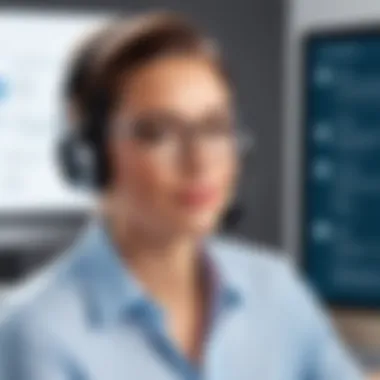

- Basic: This tier includes core payroll features, compliance assistance, and basic benefits management. Suitable for small businesses with straightforward HR needs.
- Plus: Expanding beyond the basic features, this tier includes time tracking, advanced reporting capabilities, and employee self-service options. Ideal for growing companies needing more robust functionality.
- Premium: The most comprehensive tier, offering advanced integrations, dedicated support, and custom HR tools. Best suited for larger firms with complex HR and payroll requirements.
Potential users should evaluate their specific needs against these tiers. Gusto's pricing structure allows for scalability, which is beneficial for businesses anticipating growth.
Value for Money
Assessing the value for money offered by Gusto HR can help potential users make informed choices. Gusto differentiates itself by providing a solid feature set at competitive prices. The comprehensive nature of the software aligns with the needs of many businesses.
- Broad Functional Range: Gusto encompasses essential HR functions, which often eliminates the need for additional software. By centralizing HR tasks, businesses can save both money and time.
- User-Friendly Interface: The platform is designed with user experience in mind, which can lead to increased productivity. Employees can manage tasks on their own, reducing the burden on HR teams.
- Scalability Options: As businesses evolve, Gusto's pricing can adjust accordingly. Organizations can start at a lower tier and move to higher tiers as their requirements change. This flexibility supports long-term planning and investment.
Overall, the combination of robust features, user-centric design, and affordable tiers makes Gusto HR a potentially valuable investment for many organizations.
Comparative Analysis with Competitors
The comparative analysis with competitors is a crucial aspect in evaluating Gusto HR. Organizations need to understand how Gusto stands in relation to other HR solutions in the market. This section will highlight key points such as software features, pricing, user experience, and integration capabilities. Ultimately, the goal here is to equip decision-makers with insights that can directly influence their choice of HR management software.
Gusto vs. Other HR Solutions
When looking at Gusto alongside alternatives like ADP, Paychex, or BambooHR, several factors come into play. Users typically consider:
- Feature Set: Each of these HR solutions comes with its own distinct features. Gusto emphasizes payroll, compliance, and employee self-service capabilities. Comparatively, some competitors may offer broader tools suited for larger organizations.
- Pricing Models: Gusto’s pricing tiers are often seen as favorable for small to medium businesses. Understanding how pricing varies across competitors can help businesses find a solution that fits their budget while meeting their HR needs.
- User Feedback: Online reviews often reveal the strengths and weaknesses of various platforms. Understanding user sentiment is essential. Gusto receives praise for its intuitive interface, whereas some other solutions may be noted for complexity or steep learning curves.
- Customer Support: The type of support available is vital for companies. Gusto’s support channels and response times can be compared directly with other providers, offering insight into which might provide better customer service.
Unique Selling Points of Gusto
Gusto has several unique selling points that set it apart from its competitors:
- Focus on Small Businesses: Gusto is designed specifically for small to medium-sized businesses, offering specialized tools that cater to their unique HR challenges.
- User-Friendly Interface: Many users note that Gusto’s interface is clean and easy to navigate. This aspect can reduce the time needed for training and onboarding staff.
- Transparent Pricing: Gusto provides clear pricing with no hidden fees, which is often appreciated by budget-conscious businesses. This clarity can aid in long-term financial planning for HR workflows.
- Automatic Updates: Gusto keeps its software updated with the latest compliance changes without requiring any action from users. This feature is particularly beneficial for businesses looking to minimize risk in an ever-changing regulatory environment.
In summary, Gusto distinguishes itself through user-oriented design and focus on small business needs, making it competitive in the HR software landscape.
Understanding these points not only clarifies Gusto’s position in the market but also enhances the overall evaluation process for businesses considering various HR solutions.
Closure and Recommendations
The conclusion of this article serves a vital purpose in summing up the insights gleaned from the comprehensive analysis of Gusto HR software. By evaluating its features and user experiences, we can highlight fundamental benefits and shortcomings that help potential users make informed decisions. In today's fast-paced digital landscape, having a robust HR solution is critical; thus, understanding what Gusto offers can empower businesses to optimize their payroll and HR management.
Summary of Insights
Throughout this article, key takeaways emerge regarding Gusto's functionality. First, Gusto stands out with its user-friendly interface and extensive support for payroll management, employee benefits, and compliance requirements. Users consistently praise its ease of navigation. However, feedback also exposes limitations, such as gaps in specific integration capabilities and potential performance issues during peak times.
- Key Features: Payroll processing, employee benefits administration, time tracking, and compliance reporting.
- User Experience: Generally positive, with emphasis on simplicity and functionality.
- Challenges Identified: Limited integrations and occasional responsiveness issues.
Gusto’s alignment with small to medium-sized businesses is evident. Its scalable pricing options allow companies to choose a tier that suits their specific needs.
Final Recommendations
When considering Gusto HR, potential users should assess their unique organizational requirements. For those seeking an intuitive platform that simplifies payroll and HR processes, Gusto could be a solid choice. However, it is crucial to evaluate if the specific integration needs can be met with the tools currently available. Below are practical recommendations:
- Identify Core Needs: Chart out organizational priorities before committing to a software.
- Trial Period: Utilize any trial offers to gauge usability and determine compatibility with existing systems.
- Evaluate Costs: Compare not just initial pricing tiers but also the long-term value against competitor offerings such as ADP and Paychex.
In light of these considerations, potential users can make a well-rounded decision regarding Gusto HR and its fit within their operational framework.
"Understanding the interplay between functionality and user experience is paramount for leveraging any HR software effectively."
Frequently Asked Questions
The Frequently Asked Questions section is vital in this article. It provides clarity on common queries often posed by potential users of Gusto HR. Addressing these questions helps demystify the software's functionalities and limitations. In this highly competitive HR tech landscape, understanding the specific needs of potential customers is crucial. This section assists in aligning Gusto's offerings with the unique requirements of different businesses. Moreover, discussing these questions sheds light on considerations and insights that potential users might not have previously contemplated.
What type of businesses benefit from Gusto?
Gusto serves a diverse array of businesses, focusing primarily on small to medium enterprises. Its user-friendly interface and tailored features make it particularly appealing to startups and growing companies that may not have extensive HR resources. Some critical sectors where Gusto excels include:
- Startups: These businesses often require a robust payroll system that can scale as they grow. Gusto offers easy onboarding for new employees and customizable options to fit evolving needs.
- Service-based Enterprises: Companies in fields such as design, consulting, and law benefit from Gusto’s time tracking and expense management features, enhancing operational efficiency.
- E-commerce: Online retail businesses can streamline payroll and benefits management for remote teams, which is crucial in today's digital workspace.
- Non-profits: Gusto provides affordable solutions that cater to the budget constraints of many non-profit organizations, allowing them to manage HR processes without incurring excessive costs.
Overall, Gusto is suitable for any business looking for an integrated solution to manage payroll, benefits, and HR compliance without the need for large HR teams. Its features are especially beneficial for those who desire an all-in-one platform that simplifies HR tasks.
What are the key limitations of Gusto?
While Gusto offers multiple advantages, it is essential to recognize its limitations for a balanced viewpoint. Understanding these drawbacks helps potential users make informed decisions. Some key limitations include:
- Limited Customization: Users seeking extensive customization options may find Gusto’s features somewhat rigid. The platform caters well to standard HR processes but does not offer deep customization for unique business models.
- Pricing Structure: Although Gusto provides a range of features, its pricing can be higher than some competitors, especially for smaller businesses with tight budgets. This can limit accessibility, especially for those who may only need basic functionalities.
- Customer Support Limitations: While Gusto offers customer support, there are instances of longer wait times during peak periods. This can be frustrating for users needing urgent assistance with payroll or compliance issues.
- Integrations: Although Gusto integrates with several third-party applications, users may find that not all essential tools are covered, which might require some businesses to adjust their workflows.







