Gusto and QuickBooks Desktop: A Deep Dive
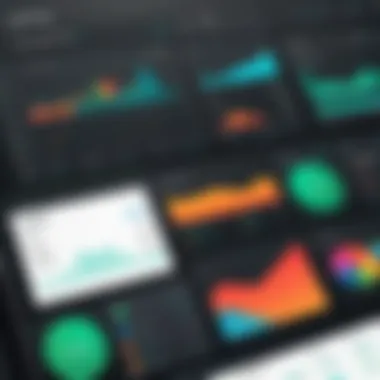

Intro
In today’s business environment, efficient management of payroll and accounting tasks is crucial for small to medium-sized enterprises. This necessity drives businesses to adopt software solutions that integrate well and simplify financial management processes. Gusto and QuickBooks Desktop are two prominent tools that cater to this need. Gusto provides a robust payroll service, while QuickBooks Desktop is a widely recognized accounting software. Understanding how these tools work together can enhance operational efficiency and reduce the complexities often associated with managing payroll and financial reporting.
Software Overview
Key Features
Gusto and QuickBooks Desktop offer a myriad of features that can significantly benefit businesses. Some key features include:
- Payroll Management: Gusto simplifies payroll processing and automates payments, tax calculations, and benefit deductions. This allows businesses to focus on other critical operations.
- Accounting Integration: QuickBooks Desktop enables comprehensive tracking of income and expenses, facilitating precise financial reporting. The integration with Gusto allows for seamless data transfer, ensuring that payroll entries reflect accurately in accounting records.
- Reporting Capabilities: Both platforms provide robust reporting features. Gusto offers payroll reports that can highlight costs and liabilities, while QuickBooks generates detailed financial statements.
- User Interface: Gusto is designed with end-users in mind, providing an intuitive experience. QuickBooks Desktop maintains an organized layout, making navigation straightforward for users.
System Requirements
For effective use of Gusto and QuickBooks Desktop, it is important to meet certain system requirements:
- Gusto: A modern web browser such as Google Chrome, Mozilla Firefox, or Safari is recommended. Gusto is a cloud-based solution, hence, having a stable internet connection is essential.
- QuickBooks Desktop: The software requires a Windows operating system such as Windows 10 or 11, along with a minimum of 4GB of RAM. For optimal performance, at least 2.5GB of disk space is necessary.
In-Depth Analysis
Performance and Usability
When analyzing the performance and usability of Gusto and QuickBooks Desktop, it's vital to consider how these tools interact and enhance each other's capabilities.
Gusto’s payroll platform is designed to function with minimal effort from the user. Payroll processing typically involves a few simple steps, which are straightforward even for users with limited technical expertise. Its integration with QuickBooks Desktop allows payroll data to flow directly into financial statements, which minimizes manual entry errors.
QuickBooks Desktop, while slightly more complex, provides tools essential for deep financial analysis. The software's robustness makes it suitable for companies with varying levels of financial activity.
Best Use Cases
The integration of Gusto with QuickBooks Desktop presents several best use cases. Some notable scenarios include:
- Startups: New businesses benefit from streamlined payroll management, accounting procedures, and insights into initial financial health.
- Growing Enterprises: As businesses expand, the need for effective payroll and accounting solutions becomes more pressing. Utilizing Gusto alongside QuickBooks Desktop provides scalable solutions to meet increasing demands.
- Freelancers and Contractors: Managing finances for freelancers or contract-based work can be complex. Both software solutions help track payments and simplify tax reporting.
Preamble to Gusto and QuickBooks Desktop
The integration of Gusto and QuickBooks Desktop is significant in today's dynamic business environment. Both tools offer functionalities that can greatly enhance a company’s operational efficiency. For business owners, understanding how these two software applications interconnect is crucial. This section highlights their interoperability and the practical benefits for small to medium-sized enterprises.
Overview of Gusto
Gusto is a cloud-based payroll software designed for small businesses. It automates payroll processing, making it easier for companies to manage their employees' compensation. One of the main features of Gusto is its ability to handle various payroll needs, from calculating withholdings to distributing payments. Additionally, Gusto offers employee benefits management, allowing businesses to provide health insurance and retirement plans. This feature simplifies compliance with labor laws and tax regulations, making Gusto an invaluable tool for companies aiming for streamlined payroll operations.
Overview of QuickBooks Desktop
QuickBooks Desktop is a comprehensive accounting software that assists businesses in managing their finances. It facilitates bookkeeping, invoicing, and financial reporting. Users appreciate its intuitive interface that allows for easy navigation through different financial processes. QuickBooks Desktop provides robust tracking of expenses and income, which is vital for accurate financial forecasting. Moreover, the software includes various integration capabilities with other applications such as Gusto, thus enriching its functionality and offering users a more cohesive financial management system.
Both Gusto and QuickBooks Desktop play critical roles in the financial management of businesses. Understanding their distinct functions allows companies to optimize their operations effectively.
Understanding the Functions of Gusto
In today's dynamic business landscape, organizations require robust systems to manage their payroll, benefits, and tax compliance. Gusto offers a comprehensive suite of functions designed to streamline these workflows. This segment highlights the critical components of Gusto, illustrating how these functionalities enhance overall operational efficiency. Integrating Gusto with accounting solutions like QuickBooks Desktop allows businesses to synchronize financial management seamlessly.
Payroll Management
Managing payroll effectively is essential for businesses of all sizes. Gusto automates many aspects of payroll processing. This includes calculating wages, withholding taxes, and managing employee contributions. The system eliminates the tedious manual calculations and reduces the risk of errors.
With features like direct deposit, employees receive their pay electronically, which enhances reliability. Gusto also provides detailed pay stubs, which are accessible for employees. These functionalities improve transparency and employee satisfaction.
Important aspects include:
- Customizable Pay Schedules: Businesses can choose weekly, bi-weekly, or monthly payment cycles.
- Time Tracking Integration: Gusto can integrate time-tracking tools, allowing accurate hourly wage calculation.
- Automated Tax Filing: Gusto automatically calculates and files federal and state taxes, reducing the burden on business owners.
Employee Benefits Administration
Employee benefits play a vital role in attracting and retaining talent. Gusto simplifies benefits administration by allowing businesses to offer various options like health insurance, retirement plans, and paid time off. Companies can create tailored benefits packages that suit their workforce needs.
Gusto also streamlines enrollment procedures. The platform notifies employees of upcoming enrollment periods and provides resources to help them choose plans that fit their needs. Features that stand out include:
- Health Insurance Options: Gusto partners with multiple insurance providers, giving employees a wide array of plans.
- Retirement Planning Solutions: Businesses can easily offer retirement benefits, encouraging employees to save for the future.
- Compliance Assistance: Gusto ensures that benefits plans comply with regulations, minimizing legal risks for employers.


Tax Compliance Assistance
Navigating tax compliance can be daunting for businesses, especially with constantly changing regulations. Gusto assists in meeting tax obligations by automating calculations for federal, state, and local taxes. This functionality alleviates the stress of manual compliance management.
Additionally, Gusto provides forms and submission capabilities, ensuring timely filing with necessary taxation authorities. Key features include:
- Electronic Tax Filing: Gusto automatically generates IRS Form 941 and other needed documentation for submission.
- Alerts for Changes in Tax Laws: The system sends notifications about relevant tax law changes, allowing businesses to adjust quickly.
- Audit Support: In case of an audit, Gusto maintains accurate records, providing necessary documentation to facilitate the process.
"Gusto enhances payroll efficiency, ensuring compliance while offering robust support for employee benefits."
In summary, understanding Gusto's functions is crucial for leveraging its full potential. Its advantages in payroll management, employee benefits, and tax compliance not only simplify processes but also contribute to a more efficient and satisfied workforce.
Core Features of QuickBooks Desktop
Understanding the core features of QuickBooks Desktop is essential for any business evaluating its financial management systems. Its functionality affects day-to-day operations, reporting accuracy, and overall efficiency. A firm grasp of these features helps businesses make informed decisions, ensuring that their financial processes meet their requirements. The strong set of functionalities QuickBooks Desktop offers can support a variety of industries. Whether for small startups or established entities, it serves as a robust tool in organizing finances.
Bookkeeping Capabilities
Bookkeeping in QuickBooks Desktop provides a comprehensive approach to managing financial transactions. This feature encompasses everything from recording daily transactions to reconciling bank statements. Proper bookkeeping is fundamental for avoiding errors and ensuring that financial records reflect the accurate state of the business.
Businesses can automate their cash flow management, which minimizes human errors associated with manual entry. This includes tracking accounts payable and receivable, monitoring expenses, and managing income. Additionally, the software offers customizable charts of accounts, giving businesses the flexibility to align their bookkeeping practices with their unique needs.
To optimize efficiency, QuickBooks Desktop allows users to set reminders for bills, ensuring that no payment is missed and promoting better vendor relationships. The ease of integrating with various bank accounts further simplifies data importation. Overall, these bookkeeping capabilities serve as a pillar for maintaining financial health in an organization.
Invoice Creation and Management
Invoicing is a crucial component for maintaining cash flow, and QuickBooks Desktop excels in this regard. The software allows users to create professional and customizable invoices that can reflect the company’s branding. This feature is not only important for aesthetics but also helps businesses present a polished image to their clients.
Using QuickBooks Desktop, you can automate invoice generation based on predefined terms and product/service lists. This reduces the time spent on writing invoices from scratch for each transaction. Businesses can also track invoice status, including when they were sent, viewed, and paid, offering insights into cash flow and outstanding payments. Furthermore, reminders can be configured for overdue invoices, allowing businesses to follow up with clients promptly.
Efficient invoice management culminates in improved financial reporting. Accurate recording of accounts receivable assists in generating sales reports and analyzing customer behavior. This enables businesses to make informed decisions about future customer engagement strategies and possible adjustments in service offerings.
Financial Reporting Tools
Financial reporting is paramount in assessing the health and performance of a business. QuickBooks Desktop includes a comprehensive set of reporting tools, enabling users to generate various financial statements at the click of a button. This includes balance sheets, income statements, cash flow statements, and custom reports tailored to suit individual business needs.
The ability to visualize data through graphs and charts enhances the understanding of complex financial information. Users can filter reports by specific periods, departments, or projects to gain insights into various aspects of the business. A robust reporting capability enables management to identify trends and make strategic decisions accordingly.
Regular financial reporting also assures compliance with regulatory requirements. Having timely and accurate reports can simplify audits and reduce compliance-related stress. This reinforces the importance of financial reporting tools as vital instruments in QuickBooks Desktop’s feature set.
"In the realm of financial management, clarity and efficiency are paramount; QuickBooks Desktop offers tools that provide both."
In summary, the core features of QuickBooks Desktop, including bookkeeping, invoicing, and financial reporting, are pivotal for managing a business's financial health. These functionalities not only streamline operations but also enhance overall profitability and compliance. Understanding and harnessing these tools can significantly benefit small to medium-sized enterprises.
Integration of Gusto with QuickBooks Desktop
The integration between Gusto and QuickBooks Desktop holds significant value for businesses seeking efficient financial management solutions. By combining payroll processing with accounting functions, the integration allows for a seamless flow of data. This enhances accuracy and reduces the burden of manual data entry. Moreover, it helps users maintain synchronized records across their payroll and accounting systems, ultimately leading to better financial oversight.
Understanding the specific elements of this integration is crucial. This process allows businesses to streamline operations, ensuring that payroll expenses are automatically reflected in financial reports. Thus, accounting entries are promptly updated in QuickBooks, providing a real-time view of the organization’s financial standing. The relevance of this integration is evident, especially for small to medium-sized enterprises that may not have dedicated accounting staff.
Setting Up the Integration
Setting up the integration between Gusto and QuickBooks Desktop is straightforward, yet it requires attention to detail. First, ensure that both software systems are correctly configured. Users need to create a Gusto account if they haven't done so already. Next, in QuickBooks Desktop, navigate to the Gusto integration settings. This is typically found under the “Apps” section in QuickBooks.
- Connecting Accounts: Users must log into their Gusto account from QuickBooks to establish a connection. This process will allow the systems to communicate.
- Configuring Preferences: Define payroll preferences in Gusto for accurate reporting in QuickBooks. This includes setting pay schedules and selecting the accounts to which payroll expenses will post.
- Testing the Setup: It is advisable to run a test to confirm that the integration is functioning as expected. Perform a dummy payroll run and observe if QuickBooks correctly generates the associated journal entries.
Once these steps are complete, the integration should function smoothly.
Data Synchronization Processes
Data synchronization is a key aspect of the integration. Once the systems are connected, they will periodically exchange data, ensuring consistency across both platforms. This entails:
- Regular Updates: Gusto typically updates payroll details automatically in QuickBooks, ensuring financial records are aligned with the latest payroll transactions. This minimizes the chance of discrepancies.
- Employee Information Sync: Any changes made to employee records in Gusto are also reflected in QuickBooks. This includes updates like salary adjustments, new hires, or terminations.
- Reporting Accuracy: Financial reports generated from QuickBooks will include the most recent payroll data, providing stakeholders with a comprehensive view of the company’s expenses.
These processes culminate in a clearer financial picture, enabling informed decision making.
Common Troubleshooting Issues
Like any software integration, users may encounter challenges. Recognizing common troubleshooting issues can expedite resolving them.
- Data Discrepancies: Occasionally, users may find mismatches between payroll entries in Gusto and reports in QuickBooks. Troubleshoot by running verification checks in both systems and ensuring that employee data sits correctly.
- Connection Losses: Integration can suffer from temporary connection losses. In such cases, restarting the software or re-establishing the link between Gusto and QuickBooks usually resolves the issue.
- Version Compatibility: Ensure both software systems are up-to-date. Compatibility between different software versions can often lead to integration challenges.


"Effective integration of accounting and payroll systems is a game changer for financial management."
By addressing these areas, businesses can harness the full capability of integrating Gusto with QuickBooks Desktop effectively.
Advantages of Using Gusto with QuickBooks Desktop
The integration of Gusto with QuickBooks Desktop provides significant advantages for businesses looking to enhance their financial management processes. This synergy is crucial in a landscape where efficient payroll and accounting solutions are paramount. By harnessing the strengths of both platforms, organizations can experience various benefits, which will be discussed in detail below.
Streamlined Financial Management
One of the primary advantages of using Gusto in conjunction with QuickBooks Desktop is the streamlined financial management it offers. When these two platforms work together, the process of managing payroll and accounting becomes more efficient. Gusto handles the payroll side, automating calculations for salaries, benefits, and taxes, which reduces the likelihood of errors. Once payroll data is finalized, it syncs automatically with QuickBooks Desktop, ensuring that all accounting records are updated in real time.
This integration eliminates the need for manual data entry, thus saving time and minimizing the risk of mistakes. Business owners can focus on strategic initiatives instead of getting bogged down in administrative tasks. Moreover, this streamlined financial management provides a clear view of the company's financial health, as all payroll expenses are accurately reflected in the accounting system.
Improved Accuracy in Financial Reporting
Accuracy in financial reporting is vital for any business. The integration of Gusto with QuickBooks Desktop enhances this accuracy significantly. Each time payroll is processed in Gusto, the data transferred to QuickBooks maintains its integrity. This seamless flow of information prevents discrepancies between reported payroll expenses and actual figures, which is often a common issue in businesses that do not integrate these systems.
As a consequence, companies can produce reliable financial statements quickly. Tax compliance is also more accurate because the system generates reports based on precise data. Users can access payroll reports directly from within QuickBooks and adjust them if necessary without starting from scratch. Thus, businesses are better prepared for audits and can make informed decisions based on exact financial information.
Time Savings for Business Owners
Time is a precious resource for business owners, and the combination of Gusto and QuickBooks Desktop yields considerable time savings. Automating payroll processing eliminates repetitive tasks that take hours each pay period. The integration creates a more efficient workflow, allowing business owners and their teams to allocate time to more impactful activities, such as growth strategies and employee development.
Additionally, quick access to accurate financial data means less time spent searching for documents or correcting errors. With just a few clicks, business owners can find essential reports, view payroll information, or manage employee benefits without struggling through paperwork. This focus on high-level priorities is particularly beneficial for small to mid-sized enterprises that may lack extensive administrative resources.
"The combination of Gusto and QuickBooks allows for a level of efficiency that was previously unattainable for many small businesses."
In summary, the advantages of using Gusto with QuickBooks Desktop extend beyond mere convenience. Streamlined financial management, improved accuracy in financial reporting, and substantial time savings create a powerful environment for business operations. As enterprises continue to adapt to rapid changes in the financial landscape, leveraging these tools becomes more important than ever.
Challenges and Considerations
Understanding the challenges and considerations when using Gusto and QuickBooks Desktop is crucial for businesses looking to streamline their financial management. While both software options offer a range of functionalities, certain factors may affect their overall effectiveness. In this section, we will explore key aspects such as cost implications, the software learning curve, and support and customer service issues.
Cost Implications
Cost is often a primary concern for business owners when integrating software solutions like Gusto and QuickBooks Desktop. Gusto operates on a subscription model, which can be beneficial for budgeting. However, it's vital to understand that its pricing structure generally increases with the number of employees and features selected. This can lead to significant annual expenses, especially for companies with large workforces.
For QuickBooks Desktop, the up-front purchase can also be accompanied by additional costs such as annual renewal fees for services, support contracts, and optional add-ons. Despite these costs, many users find value in the functionalities offered, such as robust reporting tools and extensive accounting features. Ultimately, the choice depends on a careful analysis of what a business can afford and its expected return on investment.
Software Learning Curve
The learning curve associated with Gusto and QuickBooks Desktop can be steep for new users. While both platforms aim to be user-friendly, they come with unique interfaces and terminologies that may confuse those unfamiliar with accounting software. It may take some time for users to become proficient, which can lead to initial inefficiencies and frustrations.
Investing in training, whether through online courses or dedicated training sessions, can mitigate these effects but will add to the overall cost. Organizations should not overlook this factor, as it plays a significant role in the effective implementation of these tools. Understanding the capabilities and limitations of each platform is essential in adapting them to fit specific business needs.
Support and Customer Service Issues
Access to reliable support and customer service is another critical consideration. Both Gusto and QuickBooks Desktop offer customer support, but the quality and responsiveness can vary. Issues can arise, and timely assistance is crucial, particularly when dealing with payroll or tax-related matters. Users have reported mixed experiences with response times and the helpfulness of support staff.
Choosing software with a solid reputation for customer service can save businesses from prolonged downtime. Before committing, it is advisable to research support options provided by both platforms, including user reviews and testimonials. Ensuring that help is readily available can make a notable difference in user experience and operational efficiency.
"Assessing challenges like costs, learning curves, and support systems is not merely a good practice; it is an essential strategy for successful software implementation."
By addressing these challenges and considerations, organizations can better prepare for a smoother integration of Gusto and QuickBooks Desktop, optimizing their workflows and enhancing their financial management.
Real-World Application: Case Studies
In this section, we will delve into the practical application of both Gusto and QuickBooks Desktop through real-world case studies. This exploration is crucial since actual implementations illustrate the effectiveness of the integration and highlight how it can be tailored to meet diverse business needs. By examining various scenarios, professionals can gain insights into potential benefits and challenges specific to their own operations. These cases serve as evidence of the software's performance in real environments, making it easier for businesses to understand its significance for financial management.
Small Business Implementation
The implementation of Gusto and QuickBooks Desktop in small businesses often reveals unique advantages tailored to the specific needs of these enterprises. A notable case involves a small landscaping company that was struggling with payroll management and compliance. By integrating Gusto with QuickBooks Desktop, the company streamlined payroll processes. Gusto automated the payroll calculations, ensuring employees were paid accurately according to hours worked and applicable state laws. This reduced the time spent on payroll preparation, allowing the business to focus on growth and customer service.
Moreover, the seamless data flow between Gusto and QuickBooks Desktop allowed the small business owner to track expenses more effectively. This integration meant that as payroll was processed in Gusto, the corresponding expense entries flowed directly into QuickBooks. It simplified the reconciliation process at month-end, leading to improved financial insight and decision-making. Overall, such implementations showcase how strategic software use can mitigate common challenges faced by small businesses.
Mid-Sized Enterprises Experience
Mid-sized enterprises often deal with more complex financial scenarios, making the integration of Gusto with QuickBooks Desktop particularly beneficial. For example, a mid-sized e-commerce business implemented both tools to overhaul its financial workflow. The enterprise had previously relied on manual entries, which led to errors and inconsistencies in accounting records. The integration helped in automating numerous financial tasks, such as tax calculations and employee benefit management.
The experience of this e-commerce company underscores the importance of technology in adapting to scaling challenges. With increased transactions and a growing workforce, the combined power of Gusto and QuickBooks Desktop significantly improved operational efficiency. Employees appreciated the transparency in payroll and benefit administration, which bolstered workplace morale.


Furthermore, aligning Gusto with QuickBooks Desktop enabled real-time access to key financial metrics. Decision-makers were empowered with accurate data, enhancing their ability to strategize effectively.
In summary, the case studies highlight that regardless of the size of the business, integrating Gusto with QuickBooks Desktop can lead to notable improvements in financial management. The insights gained from these implementations serve to inform other businesses contemplating similar integrations. Understanding real-life applications fosters confidence in the software’s capabilities and showcases its potential to enhance operational efficiency.
"Integrating robust software solutions like Gusto and QuickBooks Desktop can transform financial management for businesses of any size."
By analyzing real-world applications, companies in the software development and IT sectors can provide clients with informed recommendations based on tangible outcomes.
Comparative Analysis with Other Payroll Solutions
In today’s landscape of business management software, understanding how different payroll solutions stack against each other is vital. This section aims to provide clarity on the comparative strengths and weaknesses of Gusto and QuickBooks Desktop when set against prominent alternatives in the payroll domain. A proper comparison helps in making informed decisions suitable for various organizational needs. Each solution offers its own unique set of features which cater to different business sizes and structures.
Gusto vs. ADP
When comparing Gusto with ADP, it is crucial to note the audience each one targets. Gusto excels for small to mid-sized businesses with a user-friendly interface and transparent pricing. The platform’s simplicity is a major draw for entrepreneurs who may not have extensive experience with payroll services. The payroll process is streamlined, ensuring minimal errors, especially for those new to payroll management.
On the other hand, ADP is a powerhouse that generally provides services tailored for larger businesses. Its suite of features is far more extensive, including options for international payroll, advanced analytics, and HR functionalities. However, this complexity may present a steep learning curve for users just starting out.
While Gusto offers good scalability, maintaining ease of use, ADP’s robust feature set caters to businesses with more complex payroll needs. The cost structure also plays a significant role. ADP may come with higher fees, especially for smaller businesses, which can limit its appeal. In contrast, Gusto provides clear pricing models that align better with smaller operations,
Key Comparisons:
- User Experience: Gusto is often praised for its intuitive design, while ADP might require a longer adjustment period.
- Pricing: Gusto is more cost-effective for small businesses compared to ADP’s frequent add-ons.
- Feature Set: ADP provides a broader range of HR and payroll solutions but at the cost of complexity.
QuickBooks Desktop vs. FreshBooks
QuickBooks Desktop and FreshBooks also warrant discussion in this comparative analysis. QuickBooks Desktop is known for its depth in financial management. It integrates not only payroll but also accounting functions, making it suitable for businesses looking to centralize their financial management in one platform. Users often appreciate the detailed reporting and comprehensive bookkeeping tools.
Conversely, FreshBooks caters primarily to service-based businesses focused on invoicing and expense tracking. Its emphasis is on simplicity and ease of use, ideal for freelancers and small agencies. While FreshBooks has basic payroll capabilities, it cannot match the extensive financial tracking features offered by QuickBooks Desktop.
Key Comparisons:
- Functionality: QuickBooks Desktop excels for comprehensive accounting, while FreshBooks focuses more on streamlining invoicing processes.
- Target Audience: QuickBooks is ideal for businesses needing robust accounting tools; FreshBooks targets freelancers and smaller service providers.
- Integration: QuickBooks integrates complex functions, whereas FreshBooks prioritizes user-friendliness and efficiency in invoicing.
Ultimately, choosing between these solutions depends on specific business needs, size, and resource availability. Each software has its strengths, and a thorough analysis is essential to select the best fit.
Future Developments and Trends
Understanding the future developments and trends related to Gusto and QuickBooks Desktop is essential to navigate the evolving landscape of business financial management. As organizations increasingly rely on integrated solutions for efficiency and accuracy, the functionality of these platforms must expand to keep pace with emerging technologies and user needs. In this part, we will dive into two primary themes: technological advancements in payroll and the evolving demands of small businesses.
Technological Advancements in Payroll
Technological advancements in payroll processing are transforming business operations. Innovations such as artificial intelligence (AI), machine learning, and cloud computing are reshaping how companies manage their payroll systems. The integration of Gusto with QuickBooks Desktop exemplifies this trend, facilitating real-time data access and analysis. This integration ensures businesses can efficiently process payroll while maintaining compliance with tax regulations.
Moreover, advancements in automation reduce the potential for human error. Automated payroll systems alert users to discrepancies and aid in the timely computation of wages, taxes, and benefits. This ease of use increases accuracy and promotes trust.
Additionally, mobile accessibility has become a significant feature. Businesses can now manage payroll tasks on the go, allowing for quick approvals and updates. This dynamic capability is particularly beneficial for small business owners who may often work outside a traditional office setting.
Evolving Needs of Small Businesses
The landscape of small businesses is continually changing, and so are their needs. With a growing emphasis on remote working and digital operations, companies must find solutions that adapt to these transformations. Gusto and QuickBooks Desktop provide essential tools that cater to the latest market trends.
The flexibility of these platforms enables small businesses to customize payroll and financial management processes. As startups grow or shift focus, the ability to scale services is crucial. Moreover, small business owners increasingly prioritize user-friendly systems that require minimal training. This emphasis on simplicity drives the development of intuitive interfaces in Gusto and QuickBooks Desktop.
Furthermore, small businesses today face various challenges, including compliance with evolving employment tax laws and regulations. From health benefits to retirement plans, the ability to keep pace with changing legislation is vital for sustainability. Solutions like Gusto provide insights and updates, empowering small business owners to navigate these complexities proactively.
The rapid evolution in payroll technologies paired with the unique needs of small businesses shapes a promising future for integrated solutions like Gusto and QuickBooks Desktop.
End
The conclusion serves as a pivotal juncture in this discussion on Gusto and QuickBooks Desktop. It is the final synthesis of all key points examined throughout the article, offering clarity on the essential elements involved in integrating these two powerful tools. When businesses leverage Gusto alongside QuickBooks Desktop, they position themselves to enhance operational efficiency and financial management exponentially.
There are several significant benefits to highlight:
- Streamlining Processes: Integrating Gusto with QuickBooks Desktop allows for smooth automation of payroll processing and financial tracking. This reduces manual errors and saves time, which is often scarce in business environments.
- Enhanced Accuracy: The synchronization of data between Gusto and QuickBooks ensures that financial reports reflect accurate information. This clarity aids in informed decision-making, essential for growth and sustainability.
- Scalability: For small to medium-sized enterprises, adopting this integration prepares them for future expansion. As business needs evolve, this coupling of software can grow with them, accommodating increasing complexity in accounting and payroll management.
Final Thoughts on Integration
Ultimately, the success of the software integration lies in the way businesses implement it. Take time to train staff and understand the functions of both Gusto and QuickBooks thoroughly. This will maximize the benefits gained from their relationship. Also, keeping abreast of software updates and industry trends can further ensure that organizations stay competitive.
Beneath the surface, choosing to integrate these systems reflects a larger trend toward digital transformation in business practices. Companies must not underestimate the potential of leveraging technology to enhance productivity.
Moreover, companies should not ignore the importance of data security in these integrations. Protecting financial information is paramount, as vulnerabilities can lead to significant consequences.
"Integration is the pathway to innovation. Embrace the synergy of tools for better outcomes."
Thus, the conclusion reiterates the importance of exploring Gusto and QuickBooks Desktop as integral solutions for effective payroll and accounting management. This strategic approach ultimately contributes to the overall health of the business.







