Harnessing WooCommerce as a Versatile CMS for E-Commerce
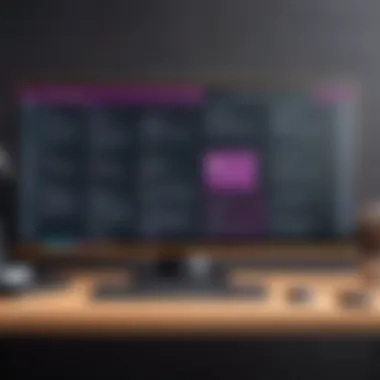

Intro
In the world of e-commerce, choosing the right content management system (CMS) can feel like finding a needle in a haystack. When we turn our focus to WooCommerce, we find not just a plugin, but a comprehensive ecosystem designed specifically for online retail. It's not just about selling products; it's about managing content, optimizing user experience, and facilitating smooth operations for businesses big and small.
What sets WooCommerce apart is its seamless integration with WordPress, allowing for a blend of a robust CMS with powerful e-commerce functionalities. This combination offers flexibility, an expansive array of features, and the capacity to build unique customer experiences. As we explore its architecture, user experience, and customizability, it becomes clear that WooCommerce is not just a passing trend; it’s a pivotal player in modern business scenarios.
Let’s delve deeper – from its key functions to the considered roles it plays for users and developers alike.
Foreword to WooCommerce
When embarking on an exploration of e-commerce solutions, WooCommerce stands out as a versatile and powerful CMS option. The importance of understanding WooCommerce goes beyond just grasping its functionalities; it encompasses recognizing its potential to reshape e-commerce experiences for both businesses and consumers. In this ever-evolving digital landscape, WooCommerce offers not only a platform for transactions but also tools for content management, customization, and interaction. This article will illuminate the multifaceted role WooCommerce plays in modern e-commerce and the compelling reasons to consider it as a comprehensive CMS solution.
One key element is the seamless integration of e-commerce tools within its architecture, giving businesses the chance to sell physical and digital goods, manage inventory, and facilitate secure transactions—all without the need for extensive coding skills. This aspect democratizes the online selling space, allowing a diverse range of businesses, from startups to seasoned retailers, to craft tailored shopping experiences that resonate with their target audiences.
Definition and Overview
WooCommerce is an open-source plugin for WordPress that transforms a standard website into a fully functional e-commerce storefront. It provides a comprehensive suite of features aimed at facilitating online sales, from building catalogs to processing payments and managing shipping. Unlike traditional CMS platforms that may focus predominantly on content management, WooCommerce combines these capabilities with robust e-commerce features, creating a unique hybrid interface.
The strength of WooCommerce lies in its modular nature; users can enhance their site's functionality by adding various plugins, making it adaptable while still user-friendly. Additionally, its extensive themes allow for aesthetic personalization, enabling businesses to maintain brand consistency across their online presence.
Historical Context and Development
To appreciate WooCommerce, it is essential to understand its roots and evolution. Initially launched in September 2011 as a simple plugin for WordPress, WooCommerce's popularity surged, leading to acquisition by Automattic in 2015. This move bolstered the plugin’s development and integration capacity within the broader WordPress ecosystem.
Over the years, WooCommerce has introduced various improvements and updates, often in response to changing market dynamics and user needs. The platform's ability to adapt to the requirements of sellers and their customers has kept it at the forefront of e-commerce. The continuous development of features such as in-built analytics, enhanced security measures, and global payment options illustrates its commitment to being not just a tool for selling but a comprehensive solution for business growth.
As online shopping has exploded in recent years, WooCommerce has positioned itself as a leader in facilitating this shift, attracting both new enterprises and established brands looking to embrace digital sales. Understanding this context enriches the conversation around WooCommerce and its significance in the current e-commerce landscape.
The Role of CMS in E-Commerce
In the realm of online retail, an effective content management system (CMS) serves as the backbone of e-commerce operations. A robust CMS not only helps in organizing and displaying products but also shapes how customers interact with a brand. It influences user experience, streamlines processes, and directly impacts sales conversions. Without a well-designed CMS, an online store can quickly resemble a disorganized marketplace, making it difficult for potential customers to find what they need.
Importance of a Robust CMS
A strong CMS facilitates seamless management of content, including product descriptions, images, and promotional materials. This capability is essential because:
- Enhanced User Experience: Shoppers expect easy navigation and straightforward purchasing processes. A robust CMS allows for efficient layout and categorization of products, leading to a smoother shopping journey.
- Consistent Branding: The CMS enables a unified look across various retail touchpoints. This consistency cultivates brand recognition and trust among consumers, vital for building loyalty in a competitive market.
- Content Flexibility: The ability to update product information swiftly and accurately ensures that customers access the latest offerings and promotions. This agility can be the deciding factor for a shopper researching their options.
Moreover, a well-structured CMS can significantly reduce the time spent on administrative tasks, allowing business owners to focus on more strategic initiatives. By harnessing the right CMS capabilities, companies can not only save costs but also enhance their operational efficiencies.
E-commerce vs Traditional CMS Platforms
There's a stark difference between traditional CMS platforms and those suited for e-commerce. While conventional CMS platforms focus on web content management effectively, they typically lack specific features geared toward online retail. Understanding these differences is crucial for any decision-maker in the e-commerce space.
- Functionality: E-commerce CMS platforms like WooCommerce come with built-in functionalities such as inventory management, cart integration, and customer management—essentials for running an online store. Traditional CMS platforms fall short in these areas.
- Payment Integration: E-commerce CMS solutions support multiple payment gateways, providing a more comprehensive checkout experience. Traditional platforms may not offer such integrations out of the box, necessitating third-party add-ons.
- Scalability: As businesses grow, their needs evolve. E-commerce CMS platforms typically offer scalability options that allow for easy expansion, while traditional systems may struggle under increased loads and user demands.
"A good CMS is like a skilled guide; it leads you through the dense forest of e-commerce, ensuring you reach your destination with ease."
By recognizing the importance of each CMS facet, businesses can better align their strategies for competition in a thriving online marketplace.
WooCommerce Architecture and Components
The architecture of WooCommerce is like the framework of a house; it defines not only what the final product will look like, but also how it will function. Recognizing the significance of these elements can greatly enhance the usability and performance of e-commerce websites. A well-thought-out architecture provides a strong foundation for growth as businesses expand. The selection of components can affect everything from the user interface to the checkout process, ultimately influencing conversion rates.
Core Components of WooCommerce
WooCommerce’s core components include essential elements that together form the backbone of the platform.
- Product Catalog: This is the heart of any e-commerce site. With WooCommerce, users can easily manage their product listings, set prices, and categorize items. The flexibility to adjust product attributes like size or color allows for tailored shopping experiences.
- Shopping Cart: An intuitive shopping cart is crucial for retaining customers. WooCommerce offers a simplified cart interface that can be customized to enhance the checkout experience. Users can add or remove items and view total costs in real-time.
- User Accounts: Integrating user accounts can improve customer loyalty. WooCommerce enables the creation of accounts where users can review their purchases, track orders, and save favorite items for future visits.
- Order Management: The system provides a streamlined order management interface. Store owners can easily view, update, and process orders efficiently from a single dashboard.
The robustness of these core components creates an integrated platform. It’s imperative that developers prioritize these elements to ensure a smooth customer interaction.
Themes and Customization Options
The aesthetic appeal and usability of an e-commerce site are strongly tied to its themes. WooCommerce's themes not only impact the overall look but also the functional aspects of the site.
- Diverse Selection: There are numerous free and premium themes available, catering to various industries—themes that might range from clean, minimalist designs to vibrant, feature-rich layouts. This variety means businesses can find an option that aligns with their brand identity.
- User-Friendly Customization: Many WooCommerce themes come with easy customization options. Users can adjust colors, fonts, and layouts without needing to dive into code. This accessibility allows even those with limited technical skills to create visually appealing stores.
- Responsive Design: Given the increasing prevalence of mobile shopping, themes automatically ensuring responsiveness are crucial. A well-optimized theme provides an excellent user experience across devices, offering flexibility for customers.
Taking the time to select and customize the right theme can significantly impact a site's success in attracting and retaining customers.
Plugins and Extensions
Plugins and extensions extend WooCommerce’s functionality, allowing for a customized experience tailored to specific business needs.
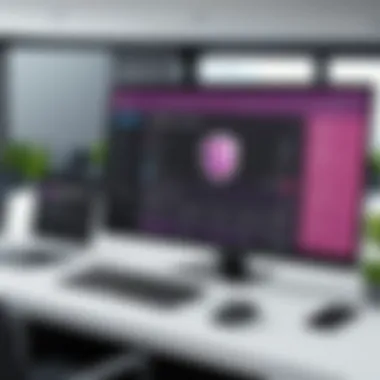

- Payment Gateways: The platform supports numerous payment gateways, providing options like PayPal, Stripe, and Square for seamless transactions. Integrating these can accommodate a wider customer base, making purchases easier than ever.
- Shipping Solutions: Different businesses have differing shipping requirements. WooCommerce extends capabilities by offering plugins to calculate shipping rates, print labels, and track shipments from various carriers.
- Marketing Tools: Plugins such as Yoast SEO or Mailchimp are vital for e-commerce websites that wish to improve visibility and customer engagement. By integrating these tools, store owners can enhance their marketing efforts without overwhelming the core system.
- Analytics and Reporting: Various estimation tools aid in understanding consumer behavior, sales trends, and inventory management. This data is invaluable for making informed business decisions.
Plugins and extensions are essential for tailoring WooCommerce to specific needs, helping store owners adapt and thrive in a competitive landscape.
"The beauty of WooCommerce lies in its adaptability; the architecture it employs serves as both a canvas and a toolkit for transformation."
By carefully considering the architecture and components of WooCommerce, businesses can create a compelling e-commerce solution. Each element, from the core components to plugins and themes, plays a pivotal role in the overall functionality and appeal of an online store.
User Experience in WooCommerce
User experience (UX) plays a critical role in the success of any e-commerce platform. It can be the thin line separating a smooth shopping experience from utter frustration. In WooCommerce, which is built on WordPress, user interface design and interaction flow are paramount to create an intuitive shopping environment. If users find it challenging to navigate or transact, they are likely to abandon their carts faster than a dog chasing a squirrel. So, let's dive deeper into the specific elements that contribute to enhancing user experience in WooCommerce.
Ease of Navigation and Design
When it comes to the layout of an online store, having a clear and straightforward navigation scheme is a must. Users should be able to find what they're looking for without needing a treasure map. In WooCommerce, utilizing well-organized menus, categories, and filters can greatly enhance how users discover products.
Key Considerations for Navigation:
- Intuitive Menus: Use descriptive labels for product categories. Users should instantly grasp the content of a category upon scanning the menu.
- Search Functionality: An effective search bar allows users to pinpoint products quickly, cutting through the clutter of an extensive product catalog.
- Breadcrumbs Navigation: This feature helps users retrace their steps. It is like leaving a trail of breadcrumbs so they won’t feel lost while hopping from page to page.
Moreover, the aesthetic appeal of the design cannot be overlooked. A clean, visually pleasing layout can not only attract but retain customers. Using consistent color schemes, fonts, and imagery across the website can enhance brand recognition and a feeling of cohesiveness.
Mobile Optimization and Responsiveness
In today’s fast-paced world, shopping on-the-go has become a norm. A significant percentage of users browse and purchase on mobile devices. Hence, mobile optimization is no longer optional; it’s a necessity. If your site isn’t mobile-friendly, you could find yourself in a tight spot.
Important Aspects of Mobile Optimization:
- Responsive Design: Your WooCommerce store should automatically adjust its layout based on the device screen size. A site that looks great on a desktop but squishes everything on mobile can drive away potential customers.
- Touch-Friendly Elements: Buttons and links should have sufficient size and spacing. A user should not have to play a game of “whack-a-mole” trying to click the correct button on a small screen.
- Fast Loading Times: Mobile users tend to be impatient. Implementing performance optimization techniques, like compressing images or minimizing scripts, can greatly improve speed.
An optimized mobile user experience will not only enhance user satisfaction but also contribute positively to your SEO rankings. Given that search engines, such as Google, prioritize mobile-friendly websites in their search results, failing to remedy poor mobile experience can keep you from engaging users appropriately.
A seamless user experience isn’t just an added bonus; it’s the backbone of flourishing e-commerce.
By focusing on ease of navigation and mobile optimization, WooCommerce gives e-commerce businesses a chance to create engaging and efficient shopping experiences. Such attention to UX translates not only into higher sales conversion rates but also into long-term customer loyalty. Whether users are browsing from a desktop or their smartphone, ensuring a satisfying experience can turn casual visitors into loyal customers.
Setting Up WooCommerce
Setting up WooCommerce is a pivotal step for anyone looking to establish a robust online store. It's not just about slapping a few products up on a website; it involves a thoughtfully laid out infrastructure that can support your e-commerce needs. WooCommerce's flexibility allows users to configure their sites according to unique specifications which can be adjusted as your business growth demands.
In this section, we will navigate through a detailed setup process that encompasses everything from the initial installation to the essential configurations that set the tone for your e-commerce platform. Doing this right is paramount, as it can save significant headaches down the line.
Step-by-Step Installation Guide
Installing WooCommerce is quite straightforward. Here’s a step-by-step breakdown:
- Prerequisites: First, ensure you have a WordPress website up and running. You can use any hosting provider that supports WordPress installation, like Bluehost or SiteGround.
- Install WooCommerce Plugin:
- Welcome Wizard: After activation, WooCommerce will launch a setup wizard to guide you through the initial configuration. Don’t skip this important part. It helps set your foundational settings such as country, currency, and some other general settings.
- Selecting a Payment Processor: You’ll have options to choose various payment gateways like PayPal or Stripe. Select according to your business model and preferred transaction methods.
- Shipping Options: Configure your shipping settings to accommodate your target market's locations and preferences. Decide between flat-rate, free shipping, or even local pickup.
- Adding Your Products: Finally, start adding products. Move to in the dashboard, list them out, and make sure you detail every aspect from pricing to descriptions in a way that really resonates with your potential customers.
- Log into your WordPress admin panel.
- Navigate to .
- In the search bar, type "WooCommerce".
- Click on and then once the installation completes.
With each step, your online store comes to life, ready to greet your customers.
Initial Configuration Settings
Once the installation is wrapped up, the real work begins—configuring WooCommerce to suit your specific needs. Here’s what to keep in mind:
- General Settings: Start by visiting in your admin panel. Under the General tab, you’ll set your store's address, currency, and whether to enable taxes.
- Product Settings: This area allows you to determine how prices are displayed, manage product ratings, and optimize inventory management options.
- Tax Settings: If applicable, don't forget to set up your tax classes and rates. You can choose between simple taxes and more complex ones if your store sells digitally, legally or otherwise.
- Shipping Settings: Configure shipping zones to tailor to various locations your customers may order from.
- Payment Settings: As earlier mentioned, this is where you can refine your choices of payment providers and their integration methods.
"Investing time into the initial setup and configuration will pay dividends in smoother operations and a better customer experience down the road."
These initial configuration settings shape how potential customers interact with your store and directly impact your operational efficiency. Hence, being thorough is crucial.
By following these steps closely, you ensure that your WooCommerce is not just installed, but set up in a way that is conducive to a thriving e-commerce business.
Payment and Shipping Integrations
Integrating payment and shipping options into an e-commerce platform is like fitting the gears into a Swiss watch; without them, nothing ticks as it should. In WooCommerce, these integrations stand crucial for several reasons. They not only provide the backbone for transactional processes but also directly impact the user experience and ultimately, conversion rates. Customers expect a smooth checkout process; if things are clunky or confusing, they won’t hesitate to abandon their carts.
In this section, we’ll dive into supported payment gateways and explore the various shipping options and tools WooCommerce offers, shedding light on their relevance in optimizing an online retail business.
Supported Payment Gateways
When it comes to payment gateways, WooCommerce is not one to skimp on options. Think of it this way: the more ways customers can pay, the higher the chances of closing that sale. Here’s a closer look at some popular payment integrations:


- PayPal: A familiar name, PayPal is almost synonymous with online payments. Its integration in WooCommerce allows transactions to be processed seamlessly, with robust security measures in place.
- Stripe: This gateway is renowned for its developer-friendly features and extensive capabilities, making it a favorite among tech-savvy merchants. It allows businesses to accept credit card payments on their websites directly.
- Square: Particularly advantageous for those who have both an online and a physical store, Square simplifies the syncing of inventory and sales data.
- Authorize.Net: Known for its reliability, this gateway caters to businesses with heavy transaction volumes, ensuring that payment processing is handled efficiently.
Each payment method has its own set of merits, often influenced by geographical location and target market preferences. Moreover, WooCommerce provides the flexibility to integrate additional gateways through plugins. Keep in mind that each additional layer of integration can potentially introduce its own complexities, so choose wisely.
Shipping Options and Tools
Shipping isn’t just an afterthought in e-commerce; it’s often the deciding factor for a customer’s purchase. WooCommerce has a variety of built-in shipping options to cater to different business needs. Here’s what you should know:
- Flat Rate Shipping: This is a straightforward method that enables merchants to charge a fixed shipping rate. This can simplify things for both seller and buyer but may not always be the most cost-effective option.
- Free Shipping: Offering free shipping can significantly enhance customer satisfaction, but it’s vital to incorporate it in a way that balances costs. Strategies can include minimum purchase thresholds or offering it only on select products.
- Real-Time Carrier Calculations: For businesses with a heavier volume of shipments, integrating real-time shipping options from carriers can provide accurate shipping costs based on the buyer's location and chosen shipping method. It’s a feature that, while technical to set up, offers transparency that many customers appreciate.
- Shipping Zones: This option allows customization of shipping rates based on different geographic locations. For instance, you might want to offer free or discounted shipping to local customers but charge more for international orders.
Incorporating these shipping tools within WooCommerce makes managing logistics easier and can greatly enhance the customer experience.
SEO Capabilities of WooCommerce
When it comes to e-commerce, getting noticed is crucial. Understanding and implementing effective SEO strategies is often the difference between a bustling online store and one that fades into obscurity. WooCommerce, being a prominent plugin for WordPress, inherently carries robust SEO capabilities that allow online retailers to optimize visibility and reach their target audience. It's not just about selling a product; it's about ensuring customers can find it in the vastness of the internet.
The importance of these capabilities cannot be overstated. Optimal SEO practices boost site ranking, drive organic traffic, and improve user engagement. WooCommerce provides the necessary tools that empower site owners to fine-tune various elements, making their online stores more attractive to both search engines and customers. This section will explore the built-in SEO features of WooCommerce, followed by practical tips to optimize those features for maximum impact.
Built-in SEO Features
WooCommerce comes equipped with several built-in features aimed at enhancing the site's SEO profile. Here are some key elements worth mentioning:
- Clean Permalinks: WooCommerce automatically generates SEO-friendly URLs that enhance readability. This can aid in improving click-through rates.
- Product Metadata: It allows customization for meta titles and descriptions, giving users control over what appears in search results. This is crucial for clickability.
- Image Optimization: Product images can be optimized for search by adding alt text. Since images play a significant role in e-commerce, ensuring they are searchable can lead to increased visibility.
- Mobile-Friendly Structure: As more shopping is done on mobile devices, WooCommerce’s responsive design ensures that the site remains accessible and friendly across various platforms.
"Using WooCommerce, a business can create an SEO-focused website with ease, allowing for better visibility and higher conversion rates."
Making the most out of WooCommerce’s built-in features can set a solid foundation for effective SEO, leading to better search engine rankings. However, knowing the tools is just the beginning; knowing how to wield them effectively is what distinguishes successful stores.
Best Practices for Optimization
To truly harness WooCommerce’s SEO capabilities, certain best practices must be adopted. Attention to detail in these areas can influence the site’s performance significantly:
- Keyword Research: Understand the keywords that your customer base uses. Utilize tools like Google Keyword Planner to find terms relevant to your products. Strive to embed these keywords naturally throughout product descriptions, titles, and content.
- Optimize Product Pages: Each product page should have unique content, compelling descriptions, and high-quality images. This not only improves user experience but also caters to SEO by reducing duplicate content issues.
- Utilize SEO Plugins: Consider using plugins like Yoast SEO or All in One SEO Pack. These plugins offer further optimization options, including readability checks and internal linking suggestions.
- Create Quality Content: Regularly publishing informative content related to your niche can attract organic traffic. Blogging or creating guides on product use can position your store as a leader in the industry.
- Site Speed Optimization: A slow-loading site can turnaway potential customers and negatively affect your SEO ranking. Use caching solutions and image compressors to improve loading times.
- Regular Analysis: Monitor your site’s performance using tools like Google Analytics and Google Search Console. These insights can guide your SEO strategy and show you what's working and what’s not.
By integrating these best practices into your WooCommerce store's routine operations, you can enhance your visibility in search engines, engage users more effectively, and ultimately drive sales. Remember, SEO is not a one-and-done task but an ongoing process that requires monitoring and fine-tuning.
Advantages of Using WooCommerce
WooCommerce has carved out its niche as one of the most popular e-commerce platforms. The advantages it offers are multi-faceted, making it an attractive choice for businesses small and large. Focusing on its cost-efficiency and flexibility, as well as the strong community support it garners, provides a clearer picture of why WooCommerce stands out as a comprehensive CMS solution.
Cost-Efficiency and Flexibility
One of the hallmark features of WooCommerce is its cost-efficiency. Many e-commerce systems come attached with a hefty price tag, combined with expensive monthly fees or transaction costs. Conversely, WooCommerce is entirely free to install. Sure, there are paid themes and extensions, but these are optional and do not necessitate a significant upfront investment. This aspect is particularly appealing to startup businesses or those who are tight on budget.
Flexibility ties in perfectly with its cost-effectiveness. Businesses of varied sizes can scale their operations as needed without facing considerable cost increases. This adaptability enables sellers to expand their catalog, incorporate additional features, or enhance their site’s performance at their own pace. Another significant point is that WooCommerce integrates smoothly with many third-party applications. Whether you need a specific payment processor or inventory management system, the odds are high that there’s a WooCommerce-compatible solution available.
Additionally, WooCommerce's open-source nature allows developers to modify the software to meet specific needs, essentially giving businesses infinite leeway to personalize their e-commerce stores. This customizability is pivotal for those who grace the e-commerce arena with distinctive branding or niche markets.
"In the world of retail, being flexible often spells the difference between thriving and merely surviving."
Strong Community Support
When it comes to software, a robust community can pay dividends in the long run. WooCommerce benefits greatly from its engaged and supportive community. This includes developers, designers, and fellow business owners who share knowledge, experiences, and solutions for common problems.
Many resources are available to WooCommerce users. From forums on sites like reddit.com to dedicated support pages on facebook.com, it's easy to find help whenever needed. This accessibility to information can dramatically decrease learning curves and smooth out challenges faced in ongoing operations.
Regular updates from its developers help to keep security holes patched and functionality refined. A troubleshoot forum or the ability to tap into community wisdom means that users do not feel like they are navigating their paths alone.
In essence, not only does WooCommerce stand as a comprehensive CMS solution, but the surrounding community enhances its viability, ensuring users stay connected and informed. The combined offerings of cost-effectiveness, flexibility, and strong community backing make WooCommerce a wise choice for anyone looking to launch or bolster an online business.
Challenges and Limitations
Understanding the challenges and limitations of using WooCommerce as a comprehensive CMS solution is crucial for businesses considering its adoption. Acknowledging these elements helps in making informed decisions, ultimately guiding users to optimize their e-commerce strategies. It’s not all rainbows and butterflies when stepping into the world of WooCommerce; specific hurdles can crop up that may impact performance, security, or usability.
Performance Issues and Scalability
When it comes to performance, WooCommerce can exhibit hiccups that may impact the shopping experience. As the number of products and site traffic increases, users might notice slower load times. This can result from factors like hosting capabilities, poorly optimized themes, or high-resolution media files that bog down the system. From initial setup to scaling up as the business grows, it’s vital to pay attention to how the website performs under pressure.
For instance, a site with hundreds of product listings and thousands of users accessing it simultaneously may require a more robust architecture. Consider this about performance:
- Hosting Matters: Choosing the right hosting provider can make or break your site’s speed. Managed WordPress hosting solutions, like WP Engine, may offer the necessary resources for growing businesses.
- Caching Plugins: Using caching solutions such as W3 Total Cache or WP Super Cache can speed up page loading times by storing static copies of your webpages.
- Content Delivery Network (CDN): Implementing a CDN can further enhance load times by distributing content globally, ensuring faster access for users no matter their location.
Scaling WooCommerce to cater to larger customer bases also presents its own set of challenges. As your business grows, you might find that the plugin architecture can lead to performance degradation. Without strategic planning and resource allocation, scaling can quickly become a thorn in your side.


Security Concerns
Security is a perennial thorn in the side of any online platform, and WooCommerce is no exception. The fact that WooCommerce integrates with various third-party plugins adds layers of complexity, which can expose vulnerabilities. These risks are serious—over 30,000 websites fall victim to hacking daily, according to estimates.
Here are a few security concerns to consider when using WooCommerce:
- Plugin Vulnerabilities: Not all plugins are created equally. Some may have inherent weaknesses in their code, making your website an easy target. Auditing plugins and choosing trusted developers helps mitigate risks.
- Payment Security: Handling sensitive customer information like credit card details necessitates implementing proper security protocols. Utilizing payment gateways that comply with PCI DSS (Payment Card Industry Data Security Standard) can greatly enhance safety.
- Regular Updates: Failing to update your WooCommerce software and its associated plugins can leave doors wide open for attackers. Establish a routine to keep your platform up to date; consider using tools that alert you to required updates.
Important: Stay proactive about security. Regular backups, using a secure connection (SSL), and employing security plugins, like Wordfence, will fortify your WooCommerce site against potential threats.
By addressing performance and security proactively, users can better navigate the complexities associated with WooCommerce. Understanding these aspects allows developers and businesses to set realistic expectations and devise effective strategies to tackle issues before they escalate.
In essence, while WooCommerce is a powerful player in the e-commerce arena, it's essential to engage with it critically and thoughtfully, ensuring a smoother and safer experience for both sellers and buyers.
Case Studies and Success Stories
Understanding the real-world application of WooCommerce through case studies and success stories is vital for grasping its full potential as a content management system tailored for e-commerce. These narratives not only demonstrate how various businesses harness its power but also highlight the practical implications of using WooCommerce.
By examining these cases, stakeholders can gain insights into strategic decisions, operational adjustments, and overall system integration. Furthermore, these stories can serve as inspiration, showcasing not just challenges faced but innovative solutions implemented that bolster growth in today’s competitive landscape.
E-Commerce Startups
Startups venturing into the e-commerce space often feel like they are navigating uncharted waters. WooCommerce provides a user-friendly framework, enabling these businesses to establish their online presence swiftly and effectively. A notable example is Pine & Pony, an online retailer specializing in eco-friendly products. Initially, they struggled with complex website setups and high operational costs using other platforms. Once they made the leap to WooCommerce, they discovered a wealth of flexibility and ease.
- Customization: They tailored their storefront through WooCommerce's extensive themes and plugins, ensuring their brand identity shone through.
- Cost-Effectiveness: By leveraging open-source software, they managed to keep initial costs low, which was crucial in a time when every penny counts.
- Scalability: As the customer base began to grow, Pine & Pony utilized WooCommerce's capacity for scalability, smoothly adjusting their operations without the strain typically felt when updating traditional systems.
Through these practical adaptations, this startup successfully scaled from a small endeavor to a reputable figure in a niche market. The lesson here is quite clear: By aligning their business strategies with WooCommerce's capabilities, they gained a considerable edge in establishing their digital storefront.
Established Brands Transitioning to WooCommerce
Even established brands have found a renewed vigor after adopting WooCommerce. A compelling case is Blue Apron, formerly using a closed ecosystem which caused limitations in flexibility and customization. The transition to WooCommerce revitalized their business model, enabling a more hands-on approach to managing their online platform.
- Integration with Existing Systems: They efficiently integrated their existing operations with WooCommerce, which allowed for data synchronization across platforms, thereby streamlining workflows.
- Enhanced Customer Experience: With the aid of WooCommerce's analytics capabilities, they gathered valuable insights about customer behaviors, tailoring their marketing strategies and product offerings with precision.
- Community and Support: By joining the WooCommerce community, Blue Apron tapped into knowledge sharing and collaborative troubleshooting, resulting in faster resolutions to technical issues.
The brand's shift illustrates that even seasoned players in the market can leverage WooCommerce's strengths to enhance operations and customer interactions. Overall, these case studies outline a critical narrative: regardless of size or stage in the business lifecycle, WooCommerce serves as a versatile platform that meets diverse needs and promotes growth.
Future Trends in WooCommerce Development
As we gaze into the crystal ball of e-commerce, it's become increasingly evident that WooCommerce is more than just a run-of-the-mill platform; it's a dynamic ecosystem that adapts as the digital landscape evolves. The development of future trends in WooCommerce is crucial for both merchants and developers alike, offering new tools that make e-commerce operations smoother, more efficient, and aligned with consumer expectations. Understanding these trends means unlocking the potential for innovation and growth in one’s online business.
Emerging Technologies and Adaptations
With the rapid advancement of technology, WooCommerce stands to benefit significantly from various emerging technologies. One strong contender in this arena is Artificial Intelligence (AI). AI can enhance customer personalization, curate product recommendations, and even assist in inventory management, ensuring that a store is always stocked with what customers are looking for.
For instance, businesses harnessing the power of AI algorithms can analyze shopping habits and preferences to determine which products are likely to be sought after next. This helps in crafting more effective marketing strategies that resonate with the target audience. Furthermore, virtual assistants and chatbots integrated into WooCommerce can provide instant support to customers, thereby improving user experience.
Another promising trend is the advent of Augmented Reality (AR). This technology allows potential buyers to preview products in their environment before purchasing. Imagine a customer visualizing how a piece of furniture looks in their living room; this not only can reduce return rates but also enhances the overall proficiency of the sales process.
Additionally, with more merchants focusing on sustainability, WooCommerce might also evolve to integrate green technologies. Features supporting eco-friendly product options or carbon offset information could emerge, catering to a more environmentally conscious consumer base.
Potential Innovations on the Horizon
The horizon for WooCommerce is teeming with innovations that can reshape how online businesses operate. One area where groundbreaking developments are expected is blockchain technology. This decentralized technology could provide enhanced security measures for transactions, build trust among users, and ensure more transparent supply chains. By recording each transaction in an immutable ledger, WooCommerce can elevate the standard of trustworthiness in e-commerce, which is paramount in today’s fraud-prone environment.
Moreover, as consumers embrace the notion of shopping through multiple channels, Omnichannel retail is poised to gain traction in WooCommerce development. Future updates might include features that allow for seamless integration of physical stores and online platforms. It means that a store owner can manage inventory across various channels from a single dashboard, ensuring a smooth customer experience no matter where the purchase originates.
"The future of WooCommerce isn't just about e-commerce; it’s about creating adaptive systems that resonate with modern consumers and their changing preferences."
Also, payment options are expected to diversify further, with an increased focus on cryptocurrencies. As digital currencies gain popularity, WooCommerce might incorporate features enabling users to transact in various cryptocurrencies like Bitcoin or Ethereum, catering to a wider audience.
In summary, the landscape of WooCommerce development has no shortage of opportunities. By staying attuned to these emerging technologies and potential innovations, developers, retailers, and businesses can create a more robust, user-friendly environment that anticipates and meets the evolving needs of the digital marketplace.
Epilogue and Key Takeaways
In sum, understanding the capabilities of WooCommerce as a hybrid content management system is vital for anyone delving into the realm of e-commerce. As we wrap up our exploration, it’s essential to underscore several critical elements that punctuate the strength of WooCommerce in this landscape.
Recap of Major Insights
Throughout the article, we have dissected various aspects of WooCommerce, each contributing to its reputation as a formidable CMS for online retail. Here are some of the key takeaways that stand out:
- Comprehensive Features: WooCommerce is equipped with an array of functionalities tailored to meet the diverse needs of e-commerce businesses. The ability to customize themes and integrate plugins gives users control over the look and performance of their online store.
- User Experience and Adaptability: The focus on user-friendly navigation ensures smoother transactions for customers. Its responsive design capabilities allow businesses to reach wider audiences through mobile platforms, a crucial factor in today’s market.
- Cost-Effectiveness: Being open-source, WooCommerce provides a robust solution without hefty upfront costs. This flexibility is especially beneficial for startups or small entrepreneurs operating on tighter budgets.
- Supportive Community: The backing of a substantial community translates into readily available resources, solutions, and a wealth of shared knowledge that helps users troubleshoot issues effectively.
These insights makes a compelling case for WooCommerce not just as an e-commerce tool, but as a versatile content management system that can scale along with business growth.
Final Thoughts on WooCommerce as a CMS
Looking ahead, WooCommerce stands out as a practical choice for businesses aiming to leverage e-commerce effectively. Its inherent versatility is remarkable, allowing it to adapt to swiftly changing market conditions and consumer behaviors. However, potential adopters should weigh its advantages against certain challenges, such as performance and security, to ensure it aligns with their specific needs.
"Choosing WooCommerce means embracing a tool that not only empowers your e-commerce goals but also sets a solid foundation for your content management needs."
For those in the tech space—developers, IT professionals, or students—mastering WooCommerce can undoubtedly enhance your toolbox, making you a more competitive force in the job market or your entrepreneurial ventures. Whether you're building your first online store or managing a vast enterprise's e-commerce platform, understanding WooCommerce's intricate functionalities and potential can be your stepping stone toward success.





