Hootsuite vs. TweetDeck: A Comprehensive Analysis


Intro
Social media management is an essential task for individuals and businesses alike. As these platforms grow in influence, the tools designed to help manage them have also evolved. Two key players in this field are Hootsuite and TweetDeck. This article will compare these two platforms in a detailed manner to help you decide which one meets your specific needs.
Software Overview
Key Features
Hootsuite offers a range of features that make it a powerful tool for managing various social media accounts. Some of its primary features include:
- Multi-platform support: Hootsuite allows users to manage multiple social networks like Facebook, Twitter, LinkedIn, and Instagram from a single dashboard.
- Scheduling: The platform supports scheduling posts, which helps to maintain a consistent online presence without the need to post in real-time.
- Analytics: Hootsuite provides detailed analytics that can inform strategy by showing how posts perform across different platforms.
- Collaboration tools: It allows team members to collaborate through features like assigning tasks and reviewing drafts.
On the other hand, TweetDeck offers a more focused approach:
- Real-time updates: TweetDeck provides a live stream of tweets, ensuring users never miss important updates.
- Customizable columns: Users can create columns for different feeds, such as mentions, direct messages, or hashtags, making monitoring Twitter efficient.
- Tweet scheduling: Like Hootsuite, TweetDeck allows for scheduling, though primarily focused on Twitter alone.
System Requirements
Hootsuite, being cloud-based, does not require complex system specifications. Any device with internet access can run it, though a modern web browser is recommended for the best experience. Mobile apps are also available for both iOS and Android users.
TweetDeck similarly does not have extensive system requirements. As long as you have a web browser and a Twitter account, you can quickly start using the service. However, for a smoother operation, using an updated browser is advisable.
In-Depth Analysis
Performance and Usability
When it comes to performance, Hootsuite stands out because of its rich feature set which may involve a learning curve for new users. However, once familiar, many appreciate its comprehensive dashboard. Users can filter information effectively and get insights across different social networks.
In contrast, TweetDeck excels in usability, particularly for Twitter management. Its interface is straightforward, allowing users quicker access to what matters most. Users can easily switch between timelines or track specific hashtags without the extra steps involved in Hootsuite.
Best Use Cases
Hootsuite shines for businesses or individuals managing multiple social media platforms simultaneously. If your strategy requires cross-platform engagement and analytics, this tool will serve you well.
If your primary focus is on Twitter, especially for real-time engagement, TweetDeck might be the better choice. Its design is tailored for users who want to stay updated with tweets and interact promptly.
"Choosing the right tool depends on your specific social media strategy and needs."
Preface to Social Media Management Tools
In the modern digital landscape, social media is not just a channel for social interactions; it serves as a critical platform for business engagement, marketing strategies, and brand development. The need to manage multiple social media accounts efficiently has led to the emergence of robust social media management tools. Hootsuite and TweetDeck represent two prominent solutions in this arena, each with its own unique offerings and functionalities.
One of the fundamental benefits of using social media management tools is to streamline workflows. They allow users to manage multiple accounts from a single interface, which enhances productivity and organization. Furthermore, these tools provide valuable insights through analytics, enabling users to track their performance and make informed decisions based on data.
Additionally, social media management tools help in scheduling posts, which is essential for maintaining a consistent online presence. The capability to plan content ahead of time alleviates the need for constant monitoring, freeing up time for strategy development and engagement with followers. Overall, effective use of such tools can significantly improve an organization's social media strategy, leading to enhanced visibility and better overall engagement with target audiences.
The Rising Importance of Social Media
Social media's role has evolved dramatically over the past decade. Today, platforms like Facebook, Twitter, and Instagram are critical for businesses aiming to connect with customers. These platforms are used not only for promotion but also for gathering customer feedback, conducting market research, and establishing brand loyalty. The rapid increase in user engagement on these platforms underscores their importance. According to sources, billions of users rely on social media daily, making it a fertile ground for businesses.
In this context, social media management tools become essential. They optimize user engagement by helping businesses post relevant content at optimal times. Additionally, they analyze audience behavior, allowing companies to adapt their strategies based on real-time feedback. Thus, social media management tools are not merely accessory software; they are vital components of a comprehensive digital marketing strategy.
Overview of Hootsuite and TweetDeck
Hootsuite is a versatile platform that caters to a broad audience, from individual users to large enterprises. Its extensive features include scheduling posts across multiple platforms, monitoring social media channels for engagement, and providing analytics to track performance. Hootsuite supports a wide range of social networks, ensuring that users can centralize their social media activities.
On the other hand, TweetDeck is tailored primarily for Twitter users. This tool streamlines the management of multiple Twitter accounts, allowing users to monitor and interact with tweets in real-time. It provides a customizable interface that lets users set up columns for various feeds such as notifications, direct messages, and lists.
While both tools aim to enhance social media management, they do so with different focuses and strengths. Hootsuite excels in providing comprehensive multi-platform capabilities, whereas TweetDeck offers a deep dive into the Twitter ecosystem. By understanding these tools' unique characteristics, users can better decide which meets their specific needs.
User Interface and Usability
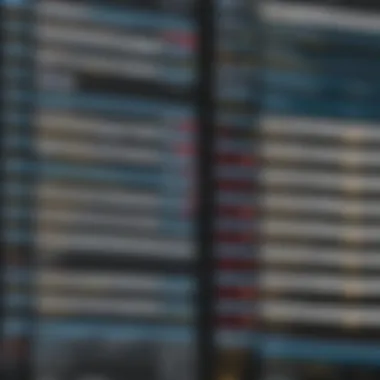

User interface (UI) and usability are crucial facets in the design and functionality of any software tool. For social media management platforms like Hootsuite and TweetDeck, these aspects greatly impact user experience and overall effectiveness. An intuitive and clear user interface allows users to navigate the tools easily, perform tasks efficiently, and ultimately achieve their social media goals. This section will explore how both Hootsuite and TweetDeck approach UI and usability, because a well-designed tool can significantly influence productivity and user satisfaction.
Hootsuite's User Interface
Hootsuite is built around a somewhat modular interface. The dashboard is designed to present information clearly, offering users the ability to view various streams side by side, which can include posts from different social networks like Twitter, Facebook, and LinkedIn. Users can easily customize their layout, a feature that enhances the usability of the platform. The panels can be rearranged, resized, or hidden based on user preferences.
The UI contains distinct navigation elements like tabs and left-hand menus for accounts, scheduling, and analytics. This separation of functions streamlines the experience, enabling users to access key functionalities without unnecessary clicks. Hootsuite also provides a mobile app that retains much of the desktop experience, aiding users in managing social media on the go.
TweetDeck's User Interface
TweetDeck adopts a more straightforward and streamlined approach to the user interface. The design is primarily focused on Twitter, which might limit its versatility compared to Hootsuite. The layout consists of multiple columns, each representing different streams of content, such as mentions, direct messages, and feeds from specific accounts.
Users can customize their column layouts, adding or removing streams as needed, though the overall functionality is heavily oriented toward the real-time monitoring of Twitter activity. The user interface is responsive and allows for easy management of incoming tweets, making it popular among Twitter power users. However, the lack of integration with other social media platforms might counterbalance this strength for users who need a broader social media management tool.
Comparison of Usability
When comparing Hootsuite and TweetDeck, several usability factors rise to the top. Hootsuite's strength lies in its multi-platform support and customizable dashboard, making it ideal for users managing multiple social media accounts across various platforms. The ease of navigation and extensive features cater well to businesses and individuals with diverse social media needs.
On the other hand, TweetDeck offers simplicity and specialization. Its focus on Twitter allows for a deep-dive experience, presenting real-time interactions and streamlined engagement. However, this does come at the cost of broader functionality.
Ultimately, users should consider their specific needs. If managing varied social accounts is required, Hootsuite might be the better choice, while TweetDeck is suitable for heavy Twitter users looking for a focused tool.
"Choosing the right social media management tool can make a significant difference in managing your brand's online presence."
Features and Functionalities
The realm of social media management tools is vast, with many aspects and functions catering to varied user needs. The features and functionalities of Hootsuite and TweetDeck significantly impact how users manage their online presence. Effective usage of these tools can streamline social media processes, enhance engagement, and ultimately contribute to the success of social media strategies. From content scheduling to performance analytics, embracing the right features can elevate user experiences and drive the needed results. A detailed understanding of each platform's features is paramount for individuals and organizations assessing their social media management needs.
Core Features of Hootsuite
Hootsuite is known for its comprehensive approach to social media management. It provides several core features that cater to a diverse user base, including:
- Content Scheduling: Users can schedule posts across various platforms, enabling a consistent presence without needing to be online at all times.
- Analytics and Reporting: Hootsuite offers in-depth analytics, allowing users to gauge engagement metrics, post performance, and audience growth.
- Content Curation: The platform provides tools to discover and share engaging content relevant to specific industries or topics.
- Team Collaboration: Hootsuite supports multiple users, making it easy for teams to collaborate on content and monitor accounts collectively.
- Integration Options: It can connect with various third-party apps and services, enhancing functionality and streamlining workflows.
These features cater to both individual users and businesses looking for efficiency, insights, and control over their social media channels.
Core Features of TweetDeck
In contrast, TweetDeck focuses primarily on managing Twitter accounts and offers several unique functionalities:
- Real-Time Tracking: TweetDeck excels in providing real-time updates, allowing users to monitor tweets, mentions, and direct messages as they happen.
- Customizable Layout: Users can arrange columns according to their preferences, which can include timelines, lists, and notifications.
- Multiple Account Management: TweetDeck allows seamless management of multiple Twitter accounts in one interface, ideal for users who handle several profiles.
- Tweet Scheduling: Similar to Hootsuite, it allows users to schedule tweets for future posting.
- Media Uploading: Users can easily upload images and videos while composing tweets, streamlining the content creation process.
These features make TweetDeck particularly appealing to social media managers who need to focus exclusively on Twitter and maximize engagement on that specific platform.
Feature Comparison
When comparing the core features of Hootsuite and TweetDeck, it is clear that each tool serves distinct purposes and audiences.
"Hootsuite suits businesses and individuals seeking a holistic social media management experience, while TweetDeck appeals to those deeply engaged in Twitter use."
Some of the key differences include:
- Platform Focus: Hootsuite is multi-platform, integrating numerous social channels, whereas TweetDeck is exclusively for Twitter.
- Analytics Capabilities: Hootsuite provides extensive analytics tools, giving users insights across different platforms, but TweetDeck is limited in this aspect, focusing mainly on Twitter interactions.
- Customization: TweetDeck allows greater layout customization with its column approach, making it easier for users to prioritize what they view.
In deciding between these two tools, it truly comes down to the specific needs of the user, whether it's a full-scale social media strategy or focused management of Twitter.
Integration Capabilities
The integration capabilities of social media management tools are critical. They determine how well a tool can work with other platforms, apps, and services. Effective integrations facilitate a smoother workflow, enabling users to manage their social media activities efficiently. As the digital landscape evolves, the ability to connect seamlessly with various tools becomes not just a feature but a necessity.
For businesses, successful integrations can lead to enhanced marketing strategies and better audience engagement. In this section, we examine the integration capabilities of Hootsuite and TweetDeck, exploring their specific connections to other tools and platforms. This helps users understand which tool aligns better with their existing workflows.

Hootsuite Integrations
Hootsuite offers a robust ecosystem of integrations. Users can connect their social media accounts from platforms such as Facebook, Twitter, Instagram, LinkedIn, and YouTube. In addition to these major networks, it supports various third-party applications and tools.
Some notable integrations include:
- Google Drive: Allows users to manage content directly from their cloud storage.
- Slack: Facilitates team communication and content sharing through alerts and notifications.
- Mailchimp: Connects email marketing efforts with social media posts.
These integrations enable marketers to synchronize their efforts across diverse platforms. This is essential for maintaining a consistent brand voice and effective messaging.
TweetDeck Integrations
TweetDeck takes a different approach. Its primary focus is on Twitter, providing a more streamlined experience for users who rely heavily on that platform. While it lacks extensive integrations with external applications, it excels in providing features that enhance Twitter management.
However, TweetDeck does allow users to connect their Twitter account with:
- RSS feeds: Enables users to monitor content from selected blogs or news sites.
- Third-party bots: Utilize custom integrations for automated tasks or alerts.
This makes TweetDeck suited primarily for Twitter-centric activities rather than broader social media strategies.
Comparative Analysis of Integrations
In the comparison of their integrations, Hootsuite's versatility stands out. Hootsuite provides a vast array of options, catering to a wide audience and different needs. Its integrations with project management tools, email platforms, and analytics services offer a comprehensive solution for social media management.
On the other hand, TweetDeck is a strong choice for those needing focused Twitter management. While it integrates less with external tools, its simplicity allows for efficient handling of Twitter accounts without the distractions of multiple network interactions.
In summary: If integration breadth is crucial for your social media strategy, Hootsuite may be the better option. Conversely, if your primary focus is on enhancing your Twitter experience, TweetDeck can serve your needs effectively.
Pricing Structures
Understanding the pricing structures of Hootsuite and TweetDeck is crucial for users who are considering these platforms for their social media management strategies. Pricing often dictates user experience and the extent of functionalities. Determining which tool fits into an organization’s budget while meeting its needs is essential. A transparent pricing model allows users to weigh the benefits against costs, making an informed choice.
Both platforms have different approaches to their pricing. While Hootsuite offers tiered plans that cater to various business sizes, TweetDeck operates under a free model with some limitations. This distinction can significantly affect a user's experience, particularly in professional settings where resource allocation is a fundamental factor. Let us analyze their respective pricing offerings.
Hootsuite Pricing Overview
Hootsuite provides multiple pricing tiers designed to accommodate small businesses to large enterprises. Their packages typically range from Starter to Business and Enterprise levels. Here’s a brief overview of Hootsuite's pricing:
- Starter Plan: This is often designed for solo users or small teams. It includes essential features but may limit the number of social profiles.
- Professional Plan: This plan expands access to more features and allows additional social profiles, aimed at growing businesses.
- Team and Business Plans: These plans include more advanced capabilities, such as enhanced analytics and collaboration features. The cost increases with the complexity and scope of features.
- Enterprise Plan: This custom pricing is tailored for large organizations requiring extensive functionalities.
It's important to consider what features are included in each plan, as they can significantly impact a user’s ability to manage social media effectively. Users should assess their individual or team needs against the available features at each pricing level.
TweetDeck Pricing Overview
In contrast, TweetDeck follows a free-to-use model. However, this comes with some limitations that should be noted.
- Free Account: Users can create a TweetDeck account linked to their Twitter profile. There are no costs associated with this, making it accessible for users.
- Limited Features: While the basic functionalities are robust, such as real-time tracking and multiple account management, features may not scale well for larger teams when compared to Hootsuite.
The allure of a free model is strong, especially for personal users or small businesses. Yet, users need to recognize that a lack of advanced features may hinder comprehensive social media strategies.
Cost Efficiency Comparison
When weighing cost efficiencies, it is essential to assess what each platform offers relative to its price.
- Hootsuite: The investment in a paid plan can be justified by the vast range of features and dedicated support. Advanced analytics, content scheduling, and integration capabilities may provide higher returns for businesses that rely heavily on social presence. However, smaller organizations or individuals may find it costly if they do not utilize all available features.
- TweetDeck: Its free model appeals to those with limited budgets. If the primary goal is basic tweet management and monitoring without the necessity for advanced features, TweetDeck can be economically sensible. Still, organizations looking for data-driven insights and higher levels of management will need to rethink their strategy.
Ultimately, the choice between Hootsuite and TweetDeck hinges on a user’s specific requirements. Understanding these pricing dynamics enables better decision-making and strategic planning for social media management.
Target Audience and Use Cases
Understanding the target audience and potential use cases for social media management tools is crucial. This section provides insight into who can benefit most from Hootsuite and TweetDeck. By identifying ideal users, stakeholders can make informed decisions on which tool aligns with their specific needs.
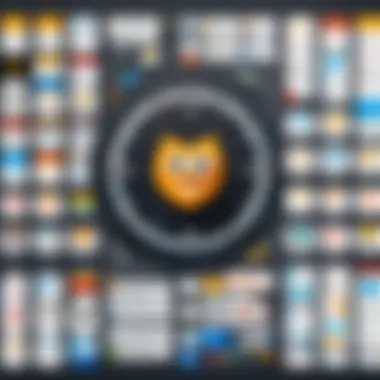

Ideal Users of Hootsuite
Hootsuite caters to a wide range of users. It is particularly suitable for businesses and organizations that need to manage multiple social media accounts efficiently. Marketing teams can leverage its comprehensive analytics and reporting tools to track engagement, reach, and conversion metrics.
Nonprofits and educational institutions also find value in Hootsuite due to its customizable dashboards and scheduling capabilities. These features allow them to maintain a consistent online presence while freeing up resources for other tasks.
Furthermore, brand managers who oversee extensive online campaigns can utilize Hootsuite to streamline communications and monitor brand reputation across various platforms. Its integration with apps ranging from Google Analytics to customer service portals enhances its appeal.
Ideal Users of TweetDeck
TweetDeck is designed with power Twitter users in mind. Its interface allows for a single-stream view, making it ideal for social media strategists, journalists, and anyone who relies heavily on real-time information. Users can arrange feeds according to topics, making it easier to track ongoing conversations.
Freelancers and small businesses that focus primarily on Twitter marketing benefit from TweetDeck’s free accessibility and user-friendly interface. It simplifies the task of managing multiple accounts without overwhelming users with excess features, making it a practical tool for quick interactions and engagement.
Additionally, developers or users interested in engaging with Twitter’s API will find that TweetDeck's straightforward framework is well suited for experimentation, as it allows for easy monitoring and posting.
Use Case Scenarios
Identifying practical applications for Hootsuite and TweetDeck helps users visualize how each tool can fit into their strategies.
- Hootsuite Scenarios:
- TweetDeck Scenarios:
- A startup utilizing Hootsuite can schedule daily posts across various platforms in advance, freeing them to focus on content creation.
- A marketing agency might use Hootsuite to analyze social media campaign performance through detailed reports, enabling data-driven adjustments.
- A journalist covering live events can set up columns for breaking news, hashtags, and direct conversations, providing a comprehensive view.
- A social media manager may engage with followers and monitor competitors effectively using customized feeds, ensuring timely responses.
User Feedback and Community Insights
Understanding user feedback and community insights is crucial for distinguishing between Hootsuite and TweetDeck. User experiences serve as a real-world reflection of a tool's capabilities and limitations. They provide first-hand accounts that can inform potential users about what to expect before making a commitment. Relying only on sales pitches and marketing materials can lead to misguided choices. Hence, analyzing community insights allows users to view the strengths and weaknesses of each platform through an authentic lens. Furthermore, it highlights common pain points and highlights successful use cases.
Hootsuite User Experiences
Hootsuite garners a mix of responses. Many users appreciate its comprehensive dashboard and integration capabilities. For those managing multiple social channels, the layout allows for central management of diverse platforms. Users often highlight the convenience of scheduling posts in advance, which aids in maintaining a consistent social media presence.
However, a few users mention frustrations with the learning curve. The myriad of features can be overwhelming for newcomers. Some also express concerns regarding pricing, particularly for advanced functionalities that may not justify the cost for small businesses or individuals.
Overall, Hootsuite's versatility is often praised, but it is also recognized that those less savvy with technology may require additional support to navigate the platform effectively.
TweetDeck User Experiences
In contrast, TweetDeck returns more consistent praise for its simplicity and targeted focus on Twitter management. Users commend its real-time feed capability, which allows them to follow conversations and trends seamlessly. The straightforward interface is often cited as appealing, especially to users who primarily operate on Twitter.
Nevertheless, some users find TweetDeck limiting due to its lack of support for platforms beyond Twitter. This can deter individuals or businesses looking for a more integrated social media management approach. Additionally, some users report occasional bugs, which can lead to frustration during high-traffic periods. Overall, TweetDeck is perceived as a valuable tool for Twitter-centric strategies but may not suffice for those needing broader social media management.
Summary of User Feedback
In summary, user feedback reveals distinct preferences and pain points for both Hootsuite and TweetDeck. While Hootsuite offers multifaceted capabilities ideal for comprehensive social media strategies, it may present challenges regarding usability and pricing for some users. On the other hand, TweetDeck excels in providing a streamlined Twitter experience but lacks versatility for broader social media integration.
"User feedback is the compass for making informed decisions in an increasingly complex social media landscape."
By reflecting on these insights, potential users can better assess which platform aligns with their specific requirements. A thorough evaluation of user feedback informs not just choice but also expected outcomes based on real experiences.
Final Thoughts
Navigating the realm of social media management tools is crucial for organizations and individuals alike. In this analysis, we have illuminated key distinctions between Hootsuite and TweetDeck, emphasizing their functionalities, integration options, and user experiences. As we reached the final section, it becomes imperative to synthesize these insights for effective decision-making. The importance of this evaluation lies not just in understanding which tool is better, but also in recognizing how each can fit into specific social media strategies.
Evaluating the Right Choice
Choosing between Hootsuite and TweetDeck hinges on various factors. First, consider the size of your social media presence. Hootsuite offers a broader set of features suitable for extensive campaigns, while TweetDeck excels for real-time management of multiple Twitter accounts. It’s also vital to think about user experience and interface. Hootsuite’s dashboard might be preferred by those managing diverse platforms, while TweetDeck’s streamlined design suits Twitter specialists.
Another aspect is integration capability. Hootsuite supports a wide array of third-party apps, which can facilitate complex workflows. In contrast, TweetDeck focuses on Twitter’s ecosystem, delivering features like hashtags and trends directly in real-time.
Lastly, factoring in pricing structures can influence the decision significantly. Hootsuite’s plans scale according to features required, while TweetDeck remains free but with limitations. Assessing these elements leads to a more informed choice tailored to specific needs.
Culmination
The analysis provides a versatile evaluation to help users determine the most fitting social media management tool. Each application carries distinct strengths and weaknesses, affecting how individuals or organizations can optimize their social media strategies. Hootsuite stands out with comprehensive features and robust integrations, but TweetDeck holds its ground with streamlined Twitter management. Ultimately, the decision should align with both present and future requirements in social media engagement.
Familiarizing oneself with the functions of Hootsuite and TweetDeck, in conjunction with thoughtful reflections on user needs, will render a thoughtful selection. This understanding transforms mere social media management into an art that can shape brand narratives and community engagement.







