Hosting Websites on Heroku: A Comprehensive Guide


Intro
Heroku is a cloud platform that enables developers to deploy, manage, and scale applications with relative ease. In a world where speed and efficiency are vital for competitive advantage, Heroku provides a platform-as-a-service (PaaS) environment that simplifies web application hosting. This guide delves into the nuances of hosting websites on Heroku, exploring its distinctive attributes, functionalities, and practical applications.
As you read, you will learn about Heroku’s features that facilitate seamless deployment and scaling of web applications. We will discuss the prerequisites for using this service, analyze its strengths and weaknesses, and offer insights into best practices. By the end of this guide, you will have the knowledge to effectively host your websites, fully utilizing the capabilities HeroKu provides.
Software Overview
Heroku’s design is rooted in making application deployment as simple as possible. It abstracts the underlying infrastructure, allowing developers to focus on building applications rather than managing servers.
Key Features
- Ease of Deployment: Heroku employs a Git-based deployment model, simplifying the process of getting applications up and running.
- Add-ons: There is a rich marketplace of add-ons for databases, monitoring, and other services, all easy to integrate into applications.
- Scalability: Heroku allows users to scale their applications horizontally by adding more dynos, accommodating growing traffic requirements effortlessly.
- Collaboration Tools: It provides a collaborative environment for teams, where multiple developers can work on the same project efficiently.
- Multi-language Support: Heroku supports several programming languages such as Ruby, Python, Java, Node.js, and more.
System Requirements
To use Heroku effectively, certain system requirements must be met:
- A reliable internet connection
- Git installed on your local development machine
- Basic understanding of command-line interfaces
- Heroku CLI installed for managing applications from your terminal
In-Depth Analysis
Heroku's suitability varies with different project needs. It shines for specific use cases but may not be ideal for all situations. This section analyzes its performance and usability while outlining when it is best utilized.
Performance and Usability
Heroku's performance is commendable for small to medium-sized applications. It optimizes server resource allocation, leading to good load times and responsiveness. However, it's essential to understand potential limitations regarding latency and performance for high-traffic applications; opt for a more robust solution as your needs grow.
Pros
- User-Friendly Interface: The dashboard is intuitive, making it easy even for those new to web hosting.
- Robust Documentation: Extensive documentation aids users in troubleshooting issues and enhancing application performance.
Cons
- Cost: While practical, the pricing models can become steep with the addition of multiple dynos and resources.
- Limited Control: Developers have less flexibility in server configuration compared to traditional hosting.
Best Use Cases
The following scenarios highlight where Heroku is particularly effective:
- Startups: Rapid development and deployment help startups bring their products to market faster.
- Prototyping: Quick iterative processes facilitate the development of proof-of-concept applications.
- E-commerce Sites: With support for multiple programming languages and integrations, it is suitable for running small e-commerce applications.
Heroku is most beneficial for projects that prioritize ease of use and rapid deployment over deep server customization.
Understanding Heroku
Understanding Heroku is critical for anyone looking to utilize it for hosting applications. This platform simplifies the process of deploying, managing, and scaling applications, allowing developers to focus more on development and less on server management. Heroku abstracts the complexities of infrastructure, making it accessible to both seasoned engineers and newcomers.
By the end of this section, readers should grasp the essential traits of Heroku and appreciate its role in modern application development.
What is Heroku?
Heroku is a cloud platform that allows developers to build, run, and operate applications entirely in the cloud. It supports various programming languages such as Java, Node.js, Python, Ruby, and PHP. Heroku was founded in 2007, and since then, it has gained immense popularity among developers seeking a Platform as a Service (PaaS).
One of the main draws of Heroku is its ease of use. Developers can deploy applications within minutes, avoiding the setup and configuration often associated with traditional hosting services. It allows for easy scaling, either vertically or horizontally, which is vital for handling variable traffic loads. This makes it particularly beneficial for startups and projects that anticipate rapid growth.
Key Features of Heroku
Heroku offers a range of features that make it a suitable choice for many applications:
- Simple Deployment: Using Git, developers can deploy their apps with simple commands. This streamlines the release process, making continuous integration straightforward.
- Scalability: Users can easily scale their applications by adding more dynos, which are lightweight containers. This flexibility allows apps to handle sudden spikes in traffic without any disruption.
- Add-ons Marketplace: Heroku provides a wide variety of add-ons that enhance application functionality. This can include database services, monitoring tools, and caching solutions.
- Data Management: Heroku supports robust databases like Postgres and MySQL, enabling seamless data handling.
- Monitoring Tools: Built-in monitoring tools help track app performance, making it easier to diagnose issues quickly.
These features contribute to an efficient workflow for developers, allowing them to innovate without being bogged down by infrastructure management.
Heroku Architecture
Heroku operates on a unique architecture designed to optimize performance and ease of use. At its core, Heroku utilizes Dynos, which are lightweight, isolated containers that run your applications. Each Dyno acts as a mini-server, capable of handling requests and running processes.
Heroku's architecture is designed to automatically manage various aspects of deployment:
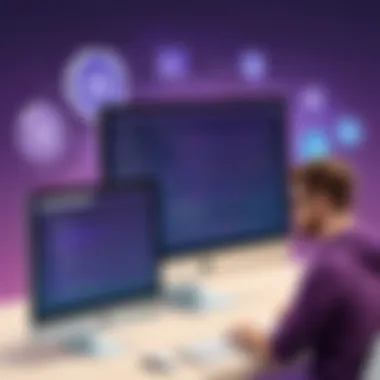

- Routing Layer: At the front end, the routing layer directs incoming web traffic to appropriate Dynos based on defined rules.
- Container Management: Heroku dynamically manages Dynos, ensuring they are running and healthy. If a Dyno fails, Heroku automatically restarts it.
- PostgreSQL Database Management: When using Heroku Postgres, the platform handles connections and ensures high availability through data redundancy.
- API Layer: Developers can interact with their applications through Heroku's API. This allows for scripting and automation of various tasks.
Understanding the architecture is key for developers, as it informs how to best set up applications for optimal performance. This knowledge is invaluable, particularly for those managing larger or more complex applications.
Setting Up a Heroku Account
Setting up a Heroku account is an essential step for developers looking to leverage this powerful platform. It serves as the gateway to an array of tools and services tailored for application deployment. This section will elucidate the nuances of account creation, navigation through the dashboard, and collaboration with team members. Having a Heroku account simplifies the process of app hosting and management, making it easier for developers to focus on building quality applications rather than worrying about infrastructure.
Creating a Heroku Account
Creating a Heroku account is straightforward and quick. It begins at the Heroku website where users need to click on the "Sign Up" button. After entering a few essential details such as email, password, and a unique username, the account is created. An email confirmation is usually sent, and verifying the email is necessary to activate the account.
Once verified, new users gain access to the Heroku dashboard, which is central to application management. During account creation, it’s also worth noting the option to connect with GitHub. This integration allows for automatic deployment from GitHub repositories, which can be a significant time-saver in development workflows.
Understanding the Dashboard
The Heroku dashboard is intuitive and user-friendly. Upon logging in, users will see an overview of their applications, resources, and other configuration settings. Understanding how to navigate this dashboard is vital for effective management.
The main components include:
- Applications List: This section displays all applications linked to the account. Users can easily tap on any application to access its settings, logs, and metrics.
- Metrics Dashboard: Offers insights into performance data like response time and memory usage. This helps in monitoring application health.
- Activity Feed: This feature shows recent actions taken on the applications, providing a quick glance at any deployments or changes made.
The dashboard also allows users to access various add-ons and integrations that can enhance application capabilities. Familiarizing oneself with every section can greatly enhance operational efficiency on the platform.
Adding Team Members
Collaboration is one of the strengths of Heroku. When multiple developers are working on a project, adding team members to the Heroku account is essential. To do this, an account owner or administrator must navigate to the "Team" section of the dashboard.
The process involves:
- Clicking on "Manage Team" and choosing the option to "Add Member".
- Entering the email of the individual to be added.
- Assigning roles: roles such as Admin, Collaborator, or Viewer can be assigned depending on the access level desired.
This flexibility allows teams to work together effectively, managing their applications under a unified account.
Important: Team roles impact access to application settings, so be sure to assign them thoughtfully to maintain security.
Given these steps, setting up a Heroku account is not just a requirement; it's a foundational move for any individual or group aiming to deploy web applications efficiently. The understanding of the dashboard and team dynamics further enhances how developers can utilize Heroku's capabilities.
Deploying Your First Application
Deploying your first application is a significant part of using Heroku. For developers, the ability to test and implement ideas quickly is invaluable. Understanding the deployment process not only allows you to launch your project but also helps in refining your skills as a developer. This section will walk through the steps necessary to prepare your application, utilize Heroku's Command Line Interface, and deploy your application using Git.
Preparing Your Application
Before deploying an application on Heroku, some key preparations are required. First, ensure that your application is well-structured and adheres to Heroku's guidelines. This includes having a , which tells Heroku how to run your application. Depending on the language and framework you are using, the configuration may vary.
Another important aspect is managing dependencies. For instance, if you are using a Node.js application, make sure that all dependencies are listed in your file. For Ruby applications, the should contain all necessary gems. This step ensures that your application has everything it needs to run on Heroku’s servers.
You should also set environment variables for your app, which can include database configurations and API keys. Heroku allows you to set these variables easily through the dashboard or CLI. Proper configuration of these elements will help to avoid potential deployment failures.
Heroku Command Line Interface
The Heroku Command Line Interface (CLI) is an essential tool for deploying applications. It provides a powerful command-line interface to interact with Heroku. Using the Heroku CLI, you can perform various functions, such as logging in, creating applications, and managing your app’s configurations efficiently.
To get started, install the Heroku CLI on your local machine. After installation, log into your Heroku account using the command:
This login command will prompt you to enter your credentials. Once you have logged in, you can create a new application using:
This command creates a new Heroku app along with a remote Git repository that links to your application. Remember that the application name should be unique across Heroku.
Developers often appreciate the CLI due to its flexibility. You can run commands to manage your resources, deploy code, and check logs. Monitoring your deployment process becomes straightforward, contributing to a smoother workflow.
Deploying with Git
Deploying your application with Git is a standard practice when working with Heroku, as it integrates seamlessly with Git workflows. After preparing your app and setting up a remote repository, deploying your application is as simple as a few Git commands.
First, ensure that your changes are committed in your local Git repository:


Next, push your code to Heroku with the command:
This push command uploads your application to Heroku’s servers, triggering the build process. During this process, Heroku will use the information in your and any designated buildpacks to prepare and deploy your application.
Upon successful deployment, you will receive a confirmation message, and your app will be live on the configured Heroku domain. It is crucial to check the logs if the deployment fails. Use the command:
This command provides real-time logs to help you identify any potential issues that occurred during the deployment.
Remember, successful deployment is only the beginning. Regular monitoring and updating are essential to maintain application performance and security.
By understanding these steps, deploying your first application on Heroku can be a straightforward process. Mastering these practices not only helps in getting your applications up and running but also enhances your development skillset for future projects.
Heroku Add-ons and Integrations
Heroku's add-ons and integrations play a vital role in enhancing the functionality of applications hosted on its platform. They enable developers to extend the capabilities of their applications without having to code from scratch. This aspect is particularly important as it allows for flexibility and rapid development.
What are Add-ons?
Add-ons are third-party services and tools that can be easily integrated into Heroku applications. They provide various functionalities, such as databases, caching, monitoring, and email services. The beauty of add-ons lies in their simplicity and the fact that they can be added or removed without any hassle.
When you add an add-on to your application, it typically comes with its own management interface. This allows you to configure settings specific to that service. Some add-ons are free, while others operate on a subscription model. It is crucial to evaluate the documentation and support available for each add-on to ensure they meet your needs.
Popular Add-ons for Developers
Several add-ons have gained popularity among developers due to their reliability and feature sets. Here are a few notable examples:
- Heroku Postgres: This is a managed database service that provides seamless integration and robust features.
- Redis Cloud: An in-memory data structure store used for caching, improving application performance significantly.
- Papertrail: This service offers real-time log management, making it easier to monitor and troubleshoot applications.
- SendGrid: A reliable email delivery service, which is essential for applications needing to send emails.
Choosing the right add-ons depends on the specific requirements of your project. Consider the scalability, pricing, and function while making a decision.
Integrating External Services
Integration with external services enhances the capability of applications on Heroku. By connecting to APIs, developers can leverage services such as payment gateways, analytics platforms, and customer relationship management systems. Integrating these services is usually straightforward, as most come with comprehensive documentation and libraries for easy implementation.
When integrating external services, factors like authentication, data security, and performance must be considered. Ensure that the data transmitted between your application and these services is secure. Additionally, understand the rate limits and service availability to avoid interruptions in your application’s performance.
"Proper integration of add-ons and external services can significantly reduce development time and improve the overall efficiency of your application."
In summary, using Heroku's add-ons and integrations allows developers to build powerful applications quickly and efficiently. This not only enhances functionality but also optimizes resource utilization.
Managing Your Application
Effective management of your applications is critical for maintaining a successful presence on Heroku. This involves optimizing resources to ensure efficiency, as well as addressing user needs and performance metrics. In an environment where applications can rapidly grow in users and complexity, establishing a solid foundation for management practices is essential. Key aspects include scaling applications, monitoring their performance, and troubleshooting problems as they arise. Each of these areas contributes significantly to long-term sustainability and user satisfaction.
Scaling Applications
Scaling an application on Heroku entails adjusting resources based on demand. The platform allows for vertical and horizontal scaling, which means you can either add more powerful resources to your existing infrastructure or increase the number of instances running your application. Understanding when to scale is vital. If your application experiences sudden spikes in traffic, immediate scaling can prevent outages and buffering.
To scale, you can use the Heroku Dashboard or the Heroku CLI. For example, using the CLI, you might execute:
This command increases the number of web dynos to three. Each dyno can handle requests concurrently, thus improving response times and user experience. Additionally, consider using automated scaling solutions for better resource management, which can dynamically allocate resources based on real-time traffic patterns.
Monitoring Application Performance
Monitoring is another vital aspect of managing applications on Heroku. It helps you analyze performance data to identify bottlenecks and areas needing improvements. Heroku provides built-in monitoring tools such as Heroku Metrics. These tools track response times, throughput, and errors. You can also integrate third-party services like New Relic or Papertrail for deeper insights.
Effective monitoring should include:
- Setting up alerts for abnormal performance indicators.
- Regular reviews of performance reports to uncover trends.
- Analyzing logs periodically to detect unexplained errors.
This proactive approach allows you to respond quickly to problems, ensuring a smooth user experience.
Troubleshooting Common Issues


Troubleshooting is an inevitable part of managing applications. Heroku offers several guidelines and tools to help identify and resolve common issues. One prevalent issue is deploy failures, where an application fails to run after deployment. Debugging these issues involves checking the Heroku logs, which can be accessed using the command:
This command streams logs in real time, enabling you to pinpoint errors as they occur. Other common issues may include performance slowdowns or application crashes. To address these, consider the following steps:
- Investigate log entries to find patterns and specific errors.
- Check dyno performance, ensuring they are not overutilized.
- Review any recent changes, including code updates and database migrations.
"Effective troubleshooting not only resolves current issues but also enhances your understanding of the application, improving future management practices."
In summary, managing your application effectively on Heroku involves scaling appropriately, continuously monitoring performance, and being prepared to troubleshoot issues as they come. Each of these elements plays a significant role in ensuring the reliability and success of your hosted applications.
Understanding Heroku Pricing
Understanding the pricing structure of Heroku is crucial for anyone considering using this platform for application hosting. Unlike traditional hosting services, Heroku uses a pay-as-you-go model that allows users to scale their resources according to their needs. This flexibility can be immensely beneficial for developers and businesses as it directly aligns cost with usage, enabling more efficient budget management. However, navigating the various pricing tiers and associated costs can be complex. Therefore, having a clear grasp of these elements will help users make informed decisions that suit their project requirements and financial constraints.
Pricing Tiers Explained
Heroku offers different pricing tiers, each tailored to specific needs and use cases, starting with a free tier that provides basic functionality. The most common tiers include:
- Free Tier: Ideal for hobby projects or personal experiments, the free tier limits the application runtime and resources, making it suitable for lightweight applications. However, apps may sleep after a period of inactivity, which can lead to longer load times until they are reactivated.
- Hobby Tier: This tier is designed for small-scale applications with slightly more resources. It does not sleep and offers better performance. It is a good choice for small businesses or simple applications that require reliable availability.
- Standard Tier: Aimed at professional developers and businesses, standard tiers offer more robust resources, better performance, and additional features, such as autoscaling. This tier is suitable for applications that demand consistent performance under load.
- Performance Tier: For high-demand applications, this tier provides powerful performance enhancements, optimized for speed and reliability. Features include advanced monitoring and support for larger user bases.
Each tier also has additional costs for add-ons and services, which can significantly influence the total expense. Consider these factors carefully to match the selected tier with the intended project scope.
Cost-Effective Strategies
Implementing strategic choices can optimize costs while using Heroku. Here are some effective methods:
- Utilize the Free Tier for development and testing phases, which helps save money while you refine your application.
- Monitor App Usage: Regularly check app performance to adjust resources correspondingly. Heroku provides tools to monitor application activity and performance metrics.
- Leverage the Autoscaling options available in higher tiers to only use resources when spikes in traffic occur. This avoids preemptively scaling for anticipated traffic that may not materialize.
- Evaluate Add-ons Carefully: Before integrating add-ons, assess if they align well with the application needs. It's easy for these costs to add up quickly if multiple unnecessary features are included.
Remember, understanding your application's needs is key in selecting the right plan and controlling costs.
By employing these strategies, developers and companies can effectively manage their Heroku expenses while maximizing the benefits of the platform.
Best Practices for Hosting on Heroku
Heroku offers a platform that simplifies the deployment of applications for users. However, to fully leverage its capabilities, it is critical to adopt some best practices. Understanding these practices can enhance not only the performance of your applications but also their security and manageability. Following these recommendations lead to smoother operations and can significantly reduce potential risks or issues within your hosted environments.
Security Considerations
Security should be a top priority for anyone hosting applications on Heroku. While Heroku provides a foundational level of security, developers must take additional measures to protect their applications and data. Here are some critical points to consider:
- Environment Variables: Use Heroku's environment variables securely. Store sensitive data such as API keys and database passwords in environment variables instead of hardcoding them in your application. This prevents accidental exposure in version control systems.
- SSL/TLS Encryption: Ensure that communications to and from your Heroku app are secured using HTTPS. This is vital for protecting data in transit. Heroku provides automated SSL certificates for your custom domains, making it easier to set this up without additional cost.
- Regular Updates: Keep all your dependencies updated to the latest versions to avoid vulnerabilities. Use tools like Dependabot for monitoring and integration into your GitHub workflow.
- Database Security: Set up proper database access controls. Use Heroku's Postgres features to restrict database access where possible. Monitor database activity using built-in logging features.
- User Authentication: Implement a robust user authentication mechanism. Use OAuth, JWT, or similar strategies to secure user accounts. This adds an additional layer of security for user data.
"Security is not a product, but a process."
— Bruce Schneier
By maintaining these security practices, you create a more robust environment for your applications.
Optimizing Application Performance
Optimizing performance on Heroku is also essential for user satisfaction and operational efficiency. Here are some ways to enhance application performance:
- Dyno Management: Understand the different dyno types offered by Heroku (standard, performance, etc.) and choose the one that best suits your application's needs. For applications that require significant processing power, consider using performance-based dynos.
- Caching Strategies: Implement caching techniques to reduce load times. Tools like Redis can store frequently accessed data and responses, decreasing the need for repeated database queries.
- Load Balancing: Scale horizontally by adding more dynos to distribute load effectively. Monitor traffic patterns to understand when to scale up or down.
- Database Optimization: Use indexing in your database queries to speed up data retrieval. Analyze your database performance regularly to find slow queries and optimize them.
- Profiling and Monitoring: Utilize tools like New Relic or Skylight for performance monitoring. These tools provide insights into application performance, helping identify bottlenecks and areas for improvement.
By applying these optimization techniques, you not only improve user experience but also can save on resource usage and costs associated with Heroku's pricing structure.
Closure
In this article, we explored various facets of hosting websites on Heroku. Understanding Heroku's functionality and architecture lays a solid foundation for anyone aiming to utilize this platform effectively. The step-by-step guidance through setting up accounts, deploying applications, and managing these effectively highlights the accessibility and versatility that Heroku offers to developers.
The pricing models shared in this article help readers to make sound financial decisions, ensuring that project requirements align with budget constraints. Furthermore, the discussion on best practices provides essential insights that help in optimizing application performance, thereby enhancing user experience.
To sum up, the elements discussed throughout the article are crucial for both novice and experienced developers. They help in understanding the strengths and weaknesses of Heroku, enabling informed choices in web hosting options.
Recap of Key Points
- Understanding Heroku: It includes key features and the infrastructure required for hosting applications.
- Account Setup: Detailed instructions on creating accounts and gaining familiarity with the dashboard.
- Application Deployment: Step-by-step methods to deploy applications using Git and the Command Line Interface.
- Managing Applications: Strategies for scaling and monitoring application performance effectively.
- Pricing Insights: A clear explanation of pricing tiers and cost-effective hosting strategies.
- Best Practices: Important security considerations and performance optimization strategies.
Future of Hosting on Heroku
The future of hosting on Heroku looks promising, particularly as technology evolves and interactions become more complex. With ongoing updates and new add-ons and integrations, Heroku is likely to enhance its offering to support trends in cloud computing and developer needs. Furthermore, as more businesses shift towards scalable solutions, platforms like Heroku will continue to gain traction among startups and established enterprises alike.
Developers should stay informed on emerging technologies and tools that can integrate well with Heroku's infrastructure. Adapting to changes not only enhances user experience but also ensures that applications remain efficient and up-to-date. Continuously exploring Heroku updates and community discussions could provide insights and new ideas for leveraging its services effectively.
As platforms like Heroku evolve, they will likely play a pivotal role in shaping the landscape of web hosting, making advanced features more accessible to developers of all levels.
By understanding the intricacies of Heroku hosting, developers can better position themselves in the tech industry, equipped to handle future challenges and opportunities.







