Top Hubstaff Competitors: Key Insights and Analysis
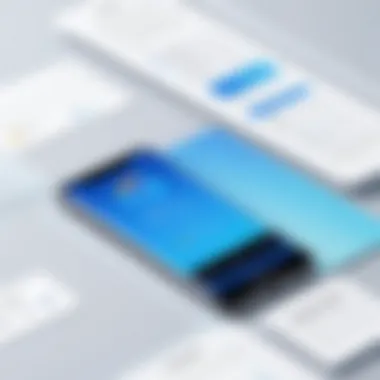

Intro
In today's fast-paced work environment, the choice of time tracking and productivity management software can significantly impact a team's efficiency and output. Hubstaff has made a notable name in this space, yet it is not the only option available. Organizations, ranging from small startups to large enterprises, require tools that not only track time but also enhance overall productivity. This article serves as a comprehensive analysis of Hubstaff's competitors, outlining their strengths and weaknesses.
Understanding the competitive landscape is essential for informed decision-making. By delving into each competitor’s features, pricing structures, and user feedback, businesses can better identify which tool aligns with their specific goals and workflows. Companies must consider not just price, but also the functionalities that drive productivity and help manage team engagement.
Software Overview
To grasp the alternatives available, we first outline the primary software solutions that compete with Hubstaff. Each tool comes with a unique set of features designed to cater to varied business needs.
Key Features
- Time Tracking: Most tools offer capabilities for tracking hours worked, monitoring active time, and reporting productivity levels. This core function is essential.
- Reporting and Analytics: Detailed insights into team performance are necessary. Many competitors provide robust reporting tools, allowing managers to assess productivity trends.
- Integrations: The ability to connect with other applications is crucial. Tools should integrate with project management software, invoicing systems, and various API-enabled services.
- User Interface: A clean, intuitive interface is important. Usability directly affects productivity.
- Mobile Access: Remote tracking capabilities through mobile apps are increasingly important in a mobile workforce.
System Requirements
Every software solution has its system requirements that users must consider. These may include:
- Operating Systems: Compatibility with Windows, macOS, or Linux systems.
- Device Support: Options for desktop and mobile devices, depending on if teams work remotely or in-office.
- Network Requirements: Some tools might need a stable internet connection for optimal performance.
"Choosing the right time tracking software goes beyond just price—it is about functionality, efficiency, and user satisfaction."
In-Depth Analysis
As we analyze each competitor to Hubstaff, we focus on performance, usability, and the most suitable scenarios for each tool's use.
Performance and Usability
The software's performance hinges on several factors, such as speed, responsiveness, and ease of navigation. Testing each solution's load times and how quickly users can generate reports is essential. Notable competitors in this space include Clockify, Toggle, and Harvest, each bringing unique advantages.
- Clockify: Offers unlimited tracking and reporting features for a free tier, ideal for small teams.
- Toggl: Focuses on simplicity and provides excellent user feedback in terms of ease of use.
- Harvest: Combines time tracking with invoicing capabilities, catering to freelances and agencies.
Best Use Cases
Identifying the right software for unique business needs is crucial. Some tools excel in specific environments:
- Freelancers: Harvest is best for individuals needing simple time tracking with invoicing.
- Small Teams: Clockify is preferable due to its cost-effectiveness and flexibility.
- Enterprises: A combination of Hubstaff and other advanced tools may be necessary to ensure comprehensive tracking and reporting capabilities.
Organizations must assess their specific requirements actively when choosing time tracking solutions and consider alternatives to Hubstaff that may better fit their operational framework.
Prelims to Hubstaff and Its Market Position
Hubstaff is a well-known player in the time tracking and productivity management sector. It has carved out a significant market position among businesses looking for software that enhances efficiency and monitors employee productivity. Understanding this position is essential when analyzing Hubstaff's competitors because it provides context about the features and services that users expect from any time tracking tool.
The main appeal of Hubstaff lies in its comprehensive suite of tools, which includes time tracking, project management, employee monitoring, and reporting features. Businesses, both large and small, can benefit from these functionalities as they strive to enhance operational efficiency. This widespread adoption demonstrates the tool’s effectiveness in addressing the challenges of remote work and project management.
For software developers and IT professionals, Hubstaff’s integrations with other systems can significantly enhance workflows. The platform’s ability to sync with popular productivity tools, such as Trello, Asana, and Slack, illustrates its flexibility and appeal. Importantly, this adaptability informs users’ expectations and desires when exploring alternatives in the marketplace.
Competitors must directly address the advantages offered by Hubstaff. They do so by highlighting their unique features or more attractive pricing models. Thus, a thorough examination of Hubstaff’s market position helps in understanding how its competitors differentiate themselves in a crowded landscape. In short, recognizing Hubstaff's place in the market serves as a lens through which the capabilities and value propositions of competing platforms can be evaluated. This insight allows businesses to make informed decisions about their productivity tools depending on their specific needs and preferences.
The Importance of Identifying Competitors
In today’s fast-paced digital economy, understanding the competitive landscape is a crucial aspect for any business, particularly in sectors dominated by technology and software tools. For stakeholders considering time tracking solutions like Hubstaff, identifying competitors serves as a foundational step in making informed decisions.
The presence of numerous options within the market can be overwhelming for organizations. However, analyzing competitors allows businesses to gain insight into various products' strengths and weaknesses. This analysis is not merely a superficial comparison; it requires a deep understanding of how alternatives like Toggl Track, Time Doctor, or Harvest deliver solutions tailored to different user needs. With so many tools available, understanding competitors helps clarify which features are essential for an organization’s operational efficiency.
Moreover, identifying competitors provides an opportunity to evaluate pricing models effectively. It is important to recognize how various tools package their offerings. Some might adopt a subscription-based model, while others could focus on one-time fees. These differences can significantly impact budget allocations and overall cost-effectiveness. This leads to smarter financial decisions that align with a company's long-term strategy.
Beyond basic comparisons, understanding competitors also illuminates market trends and future trajectories. For instance, a software developer may notice that a competitor is adding features focused on automation. Recognizing such trends allows businesses to adapt proactively, ensuring they remain relevant and competitive in a constantly changing market.
In addition, scrutinizing competitors can reveal gaps in service offerings. By understanding what others lack, businesses can carve out unique value propositions for their products or services. This not only enhances competitive advantage but also boosts customer loyalty, as users are more likely to engage with a brand that meets their specific requirements.
Creating a more holistic view of the market landscape is vital for maintaining customer satisfaction and fufilling diverse needs. When companies dig into their competitors, they are not just seeking to stay ahead; they are positioning themselves to understand the nuances of user preferences in the realm of time tracking software.
"The key to remaining competitive lies not just in understanding your product, but also in understanding what alternatives are on the market and how they meet user demands."
Thus, identifying competitors becomes more than a strategic priority; it emerges as a necessity in ensuring businesses select tools that best fit their operational needs and ambitions. The following sections will further explore significant competitors in the time tracking domain and analyze their offerings critically.
Overview of Time Tracking Solutions
Time tracking solutions have become integral for businesses looking to optimize productivity and manage their workforce efficiently. In the context of an increasingly remote work environment, these tools help in not just monitoring time but also in analyzing workflows and improving overall performance. Understanding the landscape of time tracking solutions is essential for organizations that want to select a tool that aligns with their specific needs.
Typically, time tracking software offers varied functionalities such as task categorization, reporting capabilities, and project management integration. The significance of these tools lies in their ability to provide insights into how work hours are utilized. This enables businesses to identify bottlenecks and areas needing improvements.
When diving deeper into time tracking, several specific elements warrant attention:
- Features: The variety of features offered can significantly impact how well a tool meets a business's requirements. Common functionalities include reporting, user management, and project allocation.
- Integration: The capacity to integrate with other software solutions is crucial for seamless workflow. This includes tools for project management like Asana or Trello, and communication platforms such as Slack.
- Pricing Models: Different tools adopt varied pricing strategies. Businesses should understand whether they prefer subscription models or one-time purchases.
- Feedback Mechanisms: User feedback provides insights into real-world use cases of the software, helping organizations make informed decisions based on experiences shared by other users.
- Scalability: As a business grows, so do its needs. Choosing a scalable solution means that the software can grow alongside the organization.
By thoughtfully analyzing these aspects, companies can make informed decisions that not only fit their current situation but also anticipate future needs.
"In a fast-paced business environment, understanding how to effectively track time can yield significant productivity dividends."
Evaluation of the current offerings in the time tracking market provides clarity on which solution aligns best with specific operational needs. Thus, investing time in researching these tools can lead to more effective resource allocation and improved business outcomes.
Notable Hubstaff Competitors
In the dynamic arena of time tracking and productivity tools, identifying notable competitors to Hubstaff is vital for businesses. Each competitor brings distinctive features, pricing strategies, and user experiences to the table. Understanding these aspects allows companies to make informed choices that align with their organizational needs.
Toggl Track
Key Features
Toggl Track stands out with its simplicity and effectiveness. It provides users with easy-to-navigate interfaces and robust reporting capabilities. The primary characteristic that makes Toggl Track popular is its one-click time tracking functionality. This feature allows users to track time without disrupting their workflow. Moreover, Toggl Track offers powerful integrations with various project management and collaboration tools, enhancing its utility in diverse work environments. However, while its simplicity is often praised, some advanced users may find it lacks certain detailed functionalities found in other tools.


Pricing Structure
The pricing structure of Toggl Track is straightforward. It offers a free tier with essential features. For advanced capabilities, users can opt for premium plans. This model makes Toggl Track an economical choice for smaller teams or freelancers. The unique aspect of this structure is its transparent pricing, which helps potential users quickly understand their costs. Nevertheless, as teams scale and require more sophisticated tools, costs can escalate significantly, which could be a concern for larger organizations.
User Experience
User experience in Toggl Track is generally positive, with many users appreciating its clean design and ease of use. The mobile and desktop applications are well-synchronized, which is advantageous for users on the go. However, some users have noted that while the initial use is straightforward, advanced features may require a learning curve. This mixed feedback illustrates the balance between a user-friendly experience and the complexity of feature deployment.
Time Doctor
Core Functionality
Time Doctor is recognized for its powerful core functionalities. It not only tracks time but also offers features that monitor productivity levels through screenshots and activity levels. This approach appeals to businesses focusing on efficiency and accountability. Its unique selling point is the ability to provide insights into employee productivity patterns. The downside is that the monitoring aspect can raise privacy concerns among employees, which is a critical consideration for organizational culture.
Integrations Offered
One of the appealing aspects of Time Doctor is its ability to integrate with several other software tools, such as QuickBooks and Slack. This integration capability enables seamless workflow management, allowing users to manage their tasks within their preferred applications. However, the overlap with features from other productivity tools might create redundancy for some users, leading to potential confusion.
Client Feedback
Client feedback on Time Doctor often highlights its beneficial features and productivity enhancements. Users frequently comment on its effectiveness in tracking time accurately, which aids in billing and project management. Yet, some clients express a desire for improved user interface and less intrusive monitoring features, which can feel overwhelming at times.
Clockify
Service Benefits
Clockify is distinguished by its comprehensive service benefits, including unlimited tracking for free users. This characteristic gives teams flexibility and encourages usage among freelancers and start-ups. The ability to run reports and monitor progress helps businesses stay on track. However, users may find the unlimited aspect to become a double-edged sword, as it can lead to data overload without proper management.
Cost Efficiency
The cost efficiency of Clockify is a significant draw for many organizations, particularly for small businesses. With free access to most features, it offers budgetary relief for new companies. Additionally, the premium plans are competitively priced. This affordability makes Clockify a worthy consideration for teams looking to implement time tracking without incurring significant expenses. However, scalability can become an issue as organizations grow, needing more advanced features that may not be available in the lower pricing tiers.
Market Perception
Clockify has built a strong positive market perception as a reliable time tracking tool. Users appreciate its user-friendly interface and no-cost options for essential functions. However, it competes in a saturated market, which leads to mixed opinions about its unique value compared to paid competitors.
Harvest
Unique Selling Points
Harvest’s unique selling points include its strong project management integration and invoicing capabilities. It allows businesses to track billable hours efficiently, making it popular among agencies and consultants. The combination of time tracking with financial management is appealing due to its holistic approach. However, users may find that its features can be overly complex if they don't require detailing like expense tracking and project budget allocation.
Subscription Details
Harvest operates on a subscription model, offering a free trial that lets users explore its features before committing. The pricing structure is tiered based on the number of users, which can be advantageous for growing teams. Yet, this subscription model may lead to higher ongoing costs, which some users might find prohibitive as their teams expand.
User Ratings
User ratings for Harvest are generally favorable, with many highlighting its functionality and effective project management capabilities. However, there are critiques about its steeper learning curve compared to simpler tools. Users often indicate that while the feature set is impressive, first-time users may require time to adapt.
ClickTime
Feature Set
ClickTime offers a robust feature set that caters primarily to project management and resource allocation. The tools for budgeting and tracking project expenses are among its highlights. This helps organizations gain control over project costs and timeline planning. The downside is that the learning curve for navigating its more complex features can be steep for newer users.
Value Proposition
The value proposition of ClickTime lies in its flexibility to cater to diverse industries, from small teams to large enterprises. Its adaptive features allow users to customize tracking according to specific business needs. However, potential users must evaluate whether the extensive features will justify the pricing, as it may lead to cost concerns for smaller organizations.
User Testimonials
User testimonials often commend ClickTime for its detailed reporting and tracking capabilities. Testimonials highlight its strengths in resource management and project tracking. However, some users express disappointment with customer support responsiveness, which can be a critical factor when issues arise.
Analyzing the Pricing Models of Competitors
Understanding the pricing models of competitors is vital for businesses considering time tracking software. Pricing not only reflects the value offered but also influences user decisions across different stages. Companies need to find a balance between cost and features to ensure the best return on their investment. This section delves into the significance of analyzing pricing strategies within the competitive landscape surrounding Hubstaff.
Essential Elements of Pricing Analysis
When it comes to pricing analysis, several factors come to the fore:
- Tiered Pricing Models: Many competitors offer different price tiers catering to varying levels of functionality. Analyzing these tiers helps potential users understand what they get for their money.
- Subscription vs. One-Time Payment: It's essential to discern whether a software solution operates on a subscription basis or if it provides a one-time payment option. This can impact a company’s budget and cash flow management.
- Discounts and Promotions: Competitors may offer seasonal discounts or special promotions, allowing businesses to reduce their expenditure.
Understanding these aspects can lead to a more informed choice when selecting a software tool.
Benefits of Pricing Analysis
Analyzing pricing models offers several advantages:
- Cost-Effectiveness: By understanding the pricing of competitors, business can make informed decisions that align with their budgetary constraints.
- Maximizing Value: It allows businesses to identify the best value for features offered, choosing solutions that meet their exact needs without overpaying.
- Adaptation to Market Trends: Keeping an eye on pricing trends helps businesses adjust their strategies as needed and remain competitive.
"Pricing is not just about slashing numbers; it’s about understanding the market and providing real value."
Considerations in Pricing Models
There are key considerations to keep in mind:
- Feature Set vs. Price: Higher prices do not always correlate with superior functionality, necessitating careful examination of features offered at different price points.
- Long-Term Cost Implications: Sometimes, the lowest upfront cost may lead to higher long-term expenses. Businesses should evaluate the total cost of ownership over time.
- Scalability and Flexibility: As businesses grow, their needs change. Choosing a solution that provides scalability without significantly increasing costs is essential.
This comprehensive exploration of pricing models facilitates smarter decisions when selecting time tracking software. By evaluating elements, benefits, and considerations, businesses can ensure they choose solutions that best fit their operational needs and budgets.
User Experience: A Critical Consideration
User experience is a foundational aspect in the evaluation of any software, particularly for time tracking solutions. Effective user experience means that the software is intuitive, easy to navigate, and responsive to user needs. This is crucial for professionals in IT and software development, where efficiency and productivity are paramount.


Time tracking tools need to balance functionality with usability. If a tool is powerful but cumbersome, users may resist its adoption. Likewise, if it is simple but lacks essential features, it may not effectively meet the demands of users. A positive user experience should help users to quickly understand functionalities and incorporate the tool into their daily routines seamlessly.
Moreover, the design elements, such as layout, colors, and fonts, contribute significantly to user satisfaction. A visually appealing interface can enhance usability. In addition, tools that offer customization options can usually meet a wider range of user preferences. Here are some key considerations regarding user experience in time tracking software:
- Simplicity of Navigation: Users should be able to move through the functionalities without confusing steps. The layout should be designed with clear pathways for common tasks.
- Aesthetic Design: Visual appeal is still important. A clean, modern interface can improve engagement, making users more likely to use the software regularly.
- Feedback Mechanisms: Providing users with feedback on their actions can alleviate confusion. For example, confirmations of tasks completed or changes saved can enhance user confidence in the software.
Overall, a focus on user experience can lead to higher user satisfaction and increased productivity.
User Interface Comparisons
User interface is a critical subset of user experience. It reflects how users interact with the software visually and functionally. In comparing user interfaces across Hubstaff competitors, several factors must be taken into account:
- Layout Consistency: A consistent layout allows users to transfer their knowledge from one part of the application to another without re-learning how to complete tasks.
- Accessibility: Interface elements should be accessible to all users, including those with disabilities. Good design takes into account users’ varying needs.
- Responsive Design: The interface should adjust to different devices and screen sizes, ensuring that functionality remains intact regardless of how the software is accessed.
A direct comparison of user interfaces can provide insights into which tools prioritize ease of use and which may require more effort from the user.
Ease of Use
Ease of use is closely related to both user experience and user interface. A tool that is easy to use typically has a straightforward learning curve. This is essential for busy professionals who cannot afford to spend time learning complex systems.
Several aspects contribute to the ease of use:
- Onboarding Process: A well-designed onboarding process can significantly enhance ease of use. Tutorials and tooltips can guide users through initial setup and help them understand core features quickly.
- Task simplification: Tools that simplify common tasks, such as time entry or reporting, improve overall efficiency. Reducing steps for routine actions can save valuable time.
- Support and Resources: Comprehensive help resources, such as FAQs, user manuals, and customer support, can reduce the burden of troubleshooting. This increases ease of use as it empowers users to resolve issues themselves.
Integrations with Other Software
In the realm of time tracking solutions, the ability to integrate with other software has become a crucial feature that users often consider. This integration capability allows users to leverage existing tools and workflows, ultimately enhancing efficiency and productivity. For many businesses, seamless integration with project management tools, accounting software, and team collaboration platforms is no longer a luxury, but a necessity.
Benefits of Integrations
The advantages of strong integration options are numerous:
- Enhanced Workflow: By connecting time tracking software to tools like Asana or Trello, teams can synchronize tasks and timesheets in real time. This eradicates data silos and ensures that all team members remain aligned.
- Data Accuracy: Integrations with financial software such as QuickBooks or Xero minimize the risk of human error. As hours logged translate directly into invoicing or payroll calculations, accuracy improves significantly.
- Automated Processes: Automation is another key benefit. For example, integrations can automate the transfer of data between applications. This reduces manual entry, which is often prone to mistakes.
- Comprehensive Insights: Integrating analytics platforms provides detailed insights into productivity trends over time. Organizations can better analyze where resources are allocated and how effective their teams are.
Considerations for Choosing Integrations
When assessing time tracking solutions, it is vital to consider the following:
- Compatibility: Ensure that the time tracking software is compatible with existing tools used within the organization. This can vary across industries, so a tailored approach may be necessary.
- Range of Integrations: Some platforms offer a wider array of integrations than others. It's beneficial to choose a system that can connect with multiple tools relevant to your workflow.
- User Feedback: Evaluating user reviews can provide insight into how well integrations are functioning. Look for comments about user experience and potential issues.
- Support for New Integrations: The field of software is continually evolving. A company’s willingness to add new integrations or update existing ones can be indicative of its commitment to user needs and industry trends.
Successful integrations often reflect the company's adaptability to changing technologies and user expectations.
Impact of Customer Support on User Satisfaction
Customer support plays a pivotal role in determining user satisfaction within any software domain. For businesses using time tracking tools like Hubstaff's competitors, the quality of customer service can significantly influence their overall experience with the product. Effective customer support ensures users can resolve issues swiftly, enhancing their productivity and reducing frustration.
When users encounter problems, they often need immediate access to reliable assistance. A responsive support system not only addresses immediate concerns but also fosters loyalty. Companies that excel in this area demonstrate a commitment to their user base, leading to trust and confidence in their product.
The importance of customer support can be broken down into several specific elements:
- Response Time: Quick replies to inquiries are essential. Users value timely assistance, especially when dealing with critical tasks.
- Knowledgeability: Support teams must have comprehensive knowledge of the software. This enables them to provide accurate solutions efficiently.
- Multiple Channels: Offering various support channels—be it chat, email, or phone—accommodates different user preferences, thereby enhancing accessibility.
Moreover, businesses should consider the impact of support on user retention and overall satisfaction, as prolonged resolution times can lead to dissatisfaction and potential loss of customers.
Comparative Analysis of Support Channels
In analyzing customer support among Hubstaff's competitors, it is crucial to evaluate the various channels available for assistance. Different companies employ different strategies, causing variance in user experiences. Here are some popular channels often used:
- Email Support: Commonly used by many platforms. It allows users to articulate issues in detail, but the response time can vary significantly.
- Live Chat: Offers immediate assistance and is valued for its real-time communication capabilities. This can resolve simple queries swiftly but may be limited during off-hours.
- Phone Support: Provides a more personal touch and can be effective for complex issues requiring nuance, but not all competitors offer this channel.
- Knowledge Bases and FAQs: Self-service options can empower users to solve problems independently. Regular updates and thorough documentation enhance user experience.
"Quality customer support is the linchpin for fostering long-term user satisfaction and loyalty."
The effectiveness of these support channels can greatly influence users’ decision to stick with a particular tool or seek alternatives. Understanding these elements helps users make informed choices when adopting a time tracking solution.
Security and Data Privacy Considerations
In the digital age, security and data privacy have become paramount, especially when it comes to time tracking software like Hubstaff and its various competitors. The handling of sensitive data, including employee work hours and personal information, is a significant concern for many businesses. Protecting this information is not just a legal obligation; it is also essential for maintaining trust with users and clients.
When exploring time tracking solutions, organizations must consider several specific elements to assess the security and privacy protections each competitor offers. This evaluation should include:
- Data Encryption: Assessing whether the software uses encryption protocols for both data at rest and data in transit is vital. Strong encryption ensures that third parties cannot easily access or manipulate sensitive information.
- Privacy Policies: A transparent privacy policy demonstrates a company’s commitment to data protection. Organizations should review how competitors collect, use, and store personal data.
- Compliance Standards: It is important to check if the software adheres to regulations such as GDPR, CCPA, or HIPAA. Compliance with these standards indicates that the software is designed with privacy in mind and meets necessary protections for sensitive data.
- User Access Controls: Security can be enhanced through proper user access controls. Tools that allow administrators to manage user permissions help ensure that only authorized individuals can view or alter sensitive data.
- Regular Security Audits: Evaluating whether a competitor conducts regular security audits and vulnerability assessments can offer insights into their commitment to maintaining a secure environment.
The benefits of adhering to robust security and data privacy practices are significant. High levels of security not only protect against data breaches but also ensure compliance with legal frameworks, reducing potential liabilities. Furthermore, offering a secure platform can enhance a company’s reputation, making it a more attractive choice for potential users.
In contrast, neglecting data privacy could result in financial penalties or loss of user trust, which can be devastating for any organization. Users today are increasingly aware of their rights regarding privacy, and companies that fail to protect it risk losing clientele.
"Security is not a product, but a process."
—Bruce Schneider
Examining User Feedback and Reviews
User feedback and reviews play a pivotal role in assessing the effectiveness and reliability of time tracking tools, including alternatives to Hubstaff. Such evaluations provide current users’ insights, revealing strengths and weaknesses not often covered in marketing materials. By examining these user experiences, stakeholders can make informed decisions about which software will best meet their needs.
Importance of User Feedback
Understanding the importance of user feedback can not be overstated. Customers often express their opinions based on real-world usage, highlighting specific features that may be beneficial or problematic. Thoughtful evaluations can help identify critical aspects like:
- Performance Issues: Users frequently discuss whether the software meets their expectations under various conditions, such as high usage demand.
- Feature Utility: Feedback can clarify which features are most practical, and which ones are often overlooked.
- Support Experiences: Clients share their experiences with customer service, which can heavily influence user satisfaction.
Such feedback helps potential customers weigh their options carefully and fosters transparency, creating a sense of trust in the selection process.
Assessing the Feedback
When analyzing user reviews, it’s important to consider various elements:
- Source of Feedback: Looking at reviews from reputable platforms like Reddit or software review sites provides a balanced perspective. Insights from different sources may present varying viewpoints on the same tool.
- Volume of Feedback: A higher volume of reviews generally indicates a more reliable consensus. However, it is also crucial to assess the well-articulated ones that provide deeper insights, instead of focusing solely on quantity.
- Trends in Response: Observing trends in user feedback can identify patterns, such as recurring praises or complaints across multiple reviews.
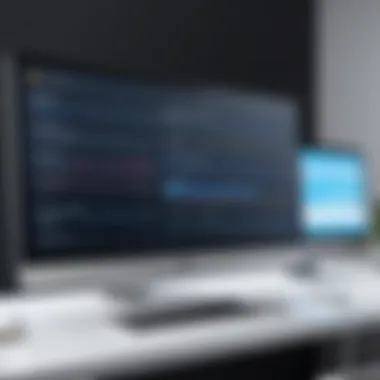

"Customer reviews often reveal insights that traditional marketing fail to convey, aiding in better decision-making."
Benefits of Analyzing Reviews
Engaging comprehensively with user feedback offers various benefits, such as:
- Enhanced Decision Making: Readers can align product selection more closely with their specific needs and usage scenarios.
- Risk Mitigation: Understanding the potential pitfalls of each tool can prevent poor choices, saving both time and financial resources.
- Expectation Management: An informed perspective on the software’s capabilities will lead to realistic expectations.
Strengths and Weaknesses of Each Competitor
Understanding the strengths and weaknesses of Hubstaff’s competitors is crucial for any business or individual looking to select the right time-tracking solution. Each competitor brings unique features and capabilities to the table, which can significantly affect user experience and productivity. Evaluating these elements allows users to assess how well each competitor can meet their specific needs.
Strengths of Competitors
- Diverse Features: Competitors like Toggl Track excel in providing comprehensive reporting tools. This can benefit users aiming to gain detailed insights into time management.
- Pricing Flexibility: Some solutions, such as Clockify, offer free versions. This is ideal for freelancers or small teams needing reliable tracking without upfront costs.
- User-Friendly Interfaces: Competitors such as Harvest focus on maintaining simple and intuitive interfaces. This ensures that users can quickly adapt to the system and focus on their core tasks.
- Integration Capabilities: Time Doctor stands out for its extensive integrations with various project management and accounting tools. This flexibility can help streamline workflows for diverse teams.
Weaknesses of Competitors
- Limited Customization: Some time tracking software may not allow for sufficient customization of features. Users looking for very specific needs may find this a barrier.
- Learning Curve: Not all competitors prioritize ease of use. For instance, ClickTime, while powerful, could overwhelm new users due to its extensive functionality.
- Pricing Transparency: Some competitors may have complex pricing structures that are not clearly communicated. Users may face unexpected costs, particularly when scaling their operations.
- Support Limitations: Customer support can vary widely among competitors. Weak support channels can frustrate users when critical issues arise.
"Strengths and weaknesses are not merely identifiers; they shape the potential for growth and adaptation in an evolving market."
Ultimately, assessing the strengths and weaknesses of these competitors is not only about understanding their current offerings but also about anticipating how those offerings will evolve to meet future demands. For developers and IT professionals, these evaluations are critical in creating robust solutions tailored to their operational requirements.
Long-Term Viability of Competitors
The long-term viability of competitors in the time tracking software market is an important consideration for businesses looking to invest in durable solutions. This aspect goes beyond just current features or pricing; it encompasses the sustainability of a company's business model, its ability to innovate, and continued relevance within the market landscape.
A key element to assess is the financial stability of a competitor. Companies that have consistent revenue streams are more likely to adapt to changes in customer needs and market trends. Understanding how a competitor manages its funding, operational costs, and profit margins can provide insights into its longevity. Businesses should also consider whether these competitors have enough capital for research and development. If a company is not able to innovate consistently, its tools risk falling behind more adaptable competitors.
Another vital aspect is customer retention. Companies that maintain high user satisfaction and engagement are likely to enjoy a longer life cycle in the market. Feedback from existing users can reveal whether a competitor is successfully addressing user pain points. A company that actively engages with its users shows commitment to improvement, which contributes to its long-term success. Conversely, if users switch to alternatives, it can signify that a competitor lacks the resources or vision to stay relevant.
Evaluating the market positioning and technology adoption is essential as well. The tech landscape shifts rapidly, and competitors need to evolve. Are they incorporating advanced technologies such as artificial intelligence or integrations with popular tools? Staying ahead of tech trends is crucial for long-term viability.
Here are some specific benefits of analyzing long-term viability:
- Ensures invested resources yield meaningful returns.
- Reduces the risk of switching costs when moving to a new solution.
- Guides businesses towards companies committed to innovation and customer service.
A careful examination of a competitor’s long-term viability can help businesses make informed decisions in their software selection. Investing in a tool backed by a stable and forward-thinking company can offer substantial long-term benefits. As time tracking becomes increasingly pivotal in productivity management, the importance of long-term sustainability will continue to grow.
"In technology, obsolescence often occurs quicker than anticipated; identifying sustainable solutions early can save future headaches."
Ultimately, the focus should not only be on immediate needs but also on how the chosen tool will perform in the months and years ahead.
Future Trends in Time Tracking Software
In today's fast-paced business environment, time tracking software evolves continually to meet the demands of users. Understanding future trends in this sector is crucial for organizations and professionals alike. Insight into these trends helps businesses to remain competitive and enhance their productivity management strategies.
Emerging Technologies
The integration of Artificial Intelligence (AI) is gaining traction in time tracking software. AI can streamline processes such as task allocation and automatic time entries, significantly reducing manual input and minimizing errors.
Moreover, advancements in machine learning provide personalized insights for users, allowing them to identify productivity patterns. This capability not only optimizes time usage but also encourages better time management practices. As these technologies become standard, companies leveraging AI will likely gain an edge over their competitors.
Remote Work Adaptations
The shift towards remote work has necessitated changes in time tracking solutions. Teams require tools that facilitate visibility and accountability, regardless of location. Future time tracking applications will likely prioritize features that support remote collaboration, such as integrated team dashboards and virtual clocking-in functionalities. This will make it easier for remote teams to coordinate effectively and manage their time efficiently.
Emphasis on User Experience
User experience (UX) remains a defining factor in software adoption. As more organizations invest in time tracking tools, user-friendly interfaces become a key differentiator. Software developers will focus on simplifying navigation and ensuring intuitive designs. This focus on UX can enhance overall productivity, as employees are more likely to engage with tools that are straightforward and efficient.
Integration Capabilities
Businesses increasingly operate within ecosystems of various software solutions. As such, future time tracking software must offer robust integration capabilities with other applications such as project management tools, customer relationship management (CRM) systems, and collaboration platforms. This trend will help create seamless workflows and improve information exchange between different functions of an organization.
Privacy and Data Security
As data breaches remain a significant concern, businesses are prioritizing security within all software choices. Time tracking software will need to address these concerns through enhanced data encryption methods and strict compliance with data protection regulations. Businesses must learn to trust their software solutions to safeguard sensitive employee information and project data.
Companies that invest in secure software solutions will build stronger relationships with their employees, which is essential for long-term success.
Finale
Understanding the future trends in time tracking software provides invaluable insights for decision-makers. By anticipating changes in technology, adapting to remote work challenges, prioritizing user experience, ensuring integrations, and enhancing security, organizations can make informed software choices that support their operational needs. Staying ahead of these trends can position businesses for success in an increasingly competitive landscape.
Epilogue: Choosing the Right Tool Based on Needs
Selecting the appropriate time tracking tool is not only a matter of preference but also a critical decision that can significantly impact productivity and project management within an organization. In the increasingly competitive landscape of time tracking solutions, businesses must assess options carefully. Understanding the unique features, pricing structures, user experiences, and integrations of alternatives to Hubstaff is essential for making an informed choice.
Importance of Tailored Solutions
Each organization has its distinct workflows and requirements. A tool that is ideal for one team may not be suitable for another. Companies should evaluate which features are necessary for their specific context. Key functionalities can include simple time tracking, project management capabilities, or integrations with other software platforms.
Evaluating Cost Efficiency
The pricing models of tools should align with business budgets. Some competitors provide free options, while others operate on a subscription basis. It is crucial to weigh the cost against the potential benefits offered by the software.
User Feedback as a Resource
User reviews provide valuable insights into the practical efficacy of each tool. Evaluating real-world experiences can highlight strengths and weaknesses that may not be apparent during initial research. Organizations should seek platforms that not only meet their needs but also have a positive reception among users.
"The right choice of a time tracking tool ultimately fosters transparency and accountability, ensuring that resources are optimized effectively."
Long-Term Viability
Moreover, it is essential to consider the longevity of these tools. A solution that is well-established in the market is more likely to evolve with technological advancements and industry trends. Analyzing each competitor's growth prospects can help in making a sustainable choice for the future.
Closure
In summary, assessing the right time tracking solution involves an understanding of not only the features and pricing but also the inherent needs of the business and its goals. By focusing on these aspects, organizations can make a choice that assures productivity and a streamlined workflow. Knowing the environment you're in and the specific needs of your team will always lead to better results in the long term.







