The Role of Lighting in AutoCAD Design Excellence
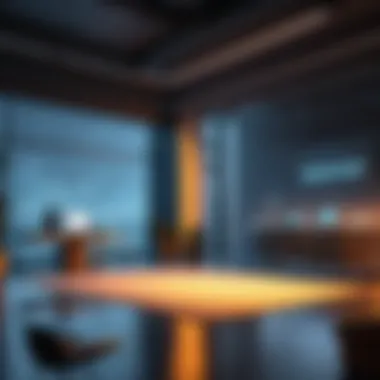

Intro
Lighting plays a pivotal role in design, especially when utilizing software like AutoCAD. The effects of light can alter perceptions of color, dimension, and texture in a drawing. Understanding various lighting types can enable designers to create more accurate and engaging representations of their ideas. In this article, we will explore the importance of lighting in AutoCAD designs. We will discuss its impact on design accuracy, presentation quality, and overall user engagement, assisting both professionals and students to leverage lighting effectively in their projects.
Software Overview
Key Features
AutoCAD is renowned for its robust capabilities in generating detailed 2D and 3D designs. A significant feature includes its lighting controls, which allow users to mimic realistic lighting conditions. This capability enhances visual representation, leading to clearer communication of design intent. Furthermore, AutoCAD supports various lighting types such as point, directional, and spot lights, each serving distinct purposes within design scenarios.
System Requirements
Before implementing lighting features in AutoCAD, it is vital to ensure your system meets the necessary specifications. Here are the general requirements:
- Operating System: Windows 10 or later
- Processor: 2.5 to 2.9 GHz processor
- RAM: At least 8 GB, 16 GB recommended
- Graphics Card: DirectX 11 compatible, with 1 GB GPU minimum memory
- Storage: 7 GB free disk space, SSD recommended for better performance
In-Depth Analysis
Performance and Usability
Lighting can significantly affect the performance of AutoCAD. When multiple light sources or high-quality settings are used, it can increase rendering time. Therefore, understanding how to balance lighting effects and system capacity is crucial. Users should optimize their settings based on the project requirements to maintain a smooth experience.
Best Use Cases
Lighting in AutoCAD is invaluable in several scenarios:
- Architectural Visualization: Accurate lighting enhances realism in architectural presentations.
- Mechanical Designs: Lighting helps to clarify complex components in mechanical drawings.
- Interior Design: Different light settings can showcase various interior layouts effectively.
"Properly implemented lighting enhances not just aesthetic appeal but also practical understanding of a design."
Understanding lighting techniques can lead to better design outcomes and greater acceptance by stakeholders.
Preamble to Lighting in AutoCAD
Lighting in AutoCAD significantly alters how designs are perceived and understood. This is essential for any project involving visualization, as it directly impacts both the accuracy of the presentation and the overall user experience. Proper lighting can enhance depth, clarity, and realism, allowing for more effective communication of design intent.
Effective lighting consideration includes understanding various lighting types and their applications. This knowledge allows designers to select the appropriate lighting tools that align with project goals. It also incorporates aspects of mood and atmosphere, which are crucial in fields such as architecture and product design where visual representation can significantly influence client decisions.
When designers grasp the importance of lighting, they can manipulate it to enhance their projects’ credibility and appeal. The benefits of utilizing lighting effectively in designs are multifaceted:
- Increase in detail visibility
- Improved user engagement
- Enhanced aesthetics of the presentation
As we delve deeper into this topic, we will explore the definitions, roles, and best practices regarding lighting in CAD environments, demonstrating that lighting is not just a simple addition, but a powerful component of any design in AutoCAD.
Defining Lighting in CAD Environments
In the context of Computer-Aided Design (CAD), lighting refers to the virtual representation of light sources used in a 3D space. In AutoCAD, these light sources simulate how light interacts with objects, which contributes to the overall composition of a rendered view. To create realistic designs, understanding these lighting elements is crucial.
AutoCAD supports various types of lighting, each with distinct characteristics and uses:
- Point Lights: Emit light uniformly in all directions from a single point. These are useful for simulating light bulbs.
- Spot Lights: Emit light in a specific direction, creating focused beams. Ideal for accenting objects.
- Area Lights: Simulate light coming from larger surfaces, offering soft shadows and a natural look.
- Web Lights: These lights are used for specialized purposes, like simulating lighting effects in complex setups.
By defining and implementing these types, users can achieve nuanced lighting effects that enhance their designs.
The Role of Lighting in Design
Lighting plays a critical role in the effectiveness of a design. It not only contributes to the realism of the visual output but also helps in emphasizing particular elements within a scene. Effective use of lighting can guide viewers' attention, evoke emotions, and convey the intended message behind the design.
There are several aspects in which lighting significantly influences design:


- Visibility: Well-placed lighting can reduce shadows and make important details more visible, which is essential for accuracy.
- Mood Setting: Different lighting temperatures can evoke different feelings. For instance, warm lighting often fosters a sense of comfort, while cool lighting can suggest professionalism.
- Spatial Understanding: Correctly implemented illumination can provide cues on the size and shape of spaces, aiding in a clearer understanding of the project.
In a software like AutoCAD, where projects often come to life through virtual displays, mastering lighting becomes integral for effective communication. Designers, engineers, and architects must understand that proper lighting choices are as essential as the design itself.
Types of Lighting in AutoCAD
In AutoCAD, the type of lighting chosen can greatly affect the final presentation of a design. Different types of lights create varied effects and serve distinct functions within a model. Understanding these types is crucial for getting the most out of AutoCAD’s capabilities. The lighting can enhance spatial awareness and render details more vividly, ultimately elevating the overall quality of your designs.
Point Lights
Point lights are among the simplest forms of lighting in AutoCAD. They emit light uniformly in all directions from a specific point in 3D space. This characteristic makes them useful for simulating small light sources, like a lamp or bulb.
Benefits of point lights include:
- Flexibility: Easy to place in any location to achieve desired effects.
- Realism: Mimics the behavior of actual point sources in the physical world.
- Control: Allows users to adjust parameters such as intensity and color.
Considerations include:
- Overlapping light: Can create harsh shadows if placed too closely.
- Performance impact: Too many point lights may slow rendering.
Spot Lights
Spot lights focus light on a specific direction and have a defined cone. This makes them suitable for directing attention toward specific elements in a design. The use of spot lights can highlight features like entrances or artwork in architectural renderings.
The significance of spot lights involves:
- Targeted illumination: Ideal for creating dramatic effects.
- Adjustable angles: You can control the spread and focus to fit the design.
- Layered effects: Using multiple spot lights can create depth in scenes.
However, it is important to be mindful of:
- Harsh transitions: Poor placement may lead to unwanted contrasts.
- Complex configurations: More settings require more tweaking.
Area Lights
Area lights provide more homogeneous lighting across a surface rather than originating from a single point. These lights can simulate effects seen in large windows or light diffusers. The use of area lights brings an added dimension to interior designs, making spaces look inviting and realistic.
Key points about area lights are:
- Soft shadows: They create natural gradients and softer edges, enhancing realism.
- Broad coverage: Good for illuminating large areas where shadows and highlights interact naturally.
Considerations are:
- Rendering time: May require longer computation times due to its complexity.
- Placement: Must be managed carefully to avoid undesirable light patches.
Web Lights
Web lights are a versatile light source in AutoCAD that can highlight intricate designs and textures. They allow for customization of lighting patterns, making them ideal for high-detail models requiring focused lighting.
The advantages of web lights include:
- Pattern control: Users can create unique shadows and lighting patterns.
- Detail enhancement: Helps in emphasizing textures and material compositions effectively.
Challenges with web lights consist of:
- Complex configurations: Setting them up may require more expertise than traditional lights.
- Limited applications: Best suited for specific scenarios.
By understanding the characteristics of these different lighting types, professionals and students can manipulate light sources effectively, achieving desired design outcomes in AutoCAD.
Understanding Lighting Properties
Lighting properties in AutoCAD are fundamental for achieving realistic and visually appealing designs. These properties include intensity, color, temperature, and shadows, each contributing to the overall effect a design has on its audience. Understanding these elements can significantly enhance design accuracy and effectiveness, making it essential for professionals and students alike.
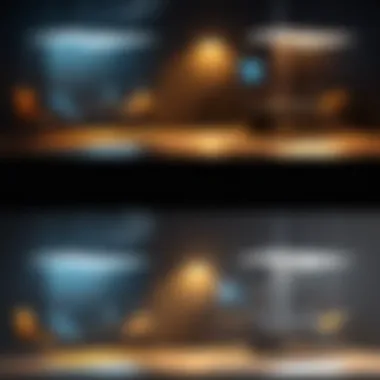

Intensity and Brightness
The intensity of a light source refers to the strength of the light being emitted. In AutoCAD, proper adjustment of intensity is crucial for creating an image that reflects the intended mood and ambiance. Brightness, on the other hand, is perceived visually and can affect how details are discerned within a design.
- High intensity often leads to an overly illuminated scene, obscuring finer details and leading to possible visual discomfort.
- Low intensity can create a scene that is too dark, making important features hard to identify.
To achieve a well-balanced design, it is important to adjust these levels thoughtfully. Users can use the following strategies to optimize intensity and brightness:
- Utilize the light intensity slider in AutoCAD to fine-tune the output.
- Test various intensity settings to see how they interact with surrounding colors and materials.
Color and Temperature
Color plays a significant role in lighting design. Different colors can evoke various emotions and set distinct tones in a project. The color temperature is a measure of the warmth or coolness of the light, often described in Kelvin. For instance:
- A low temperature (around 2700K) delivers a warm yellow light, often used for cozy environments.
- A high temperature (around 6500K) produces a cool blue light, suitable for more sterile or professional settings.
When applied in AutoCAD, incorporating the correct color temperature can enhance the realism of designs. A designer should consider the following points:
- Use color temperatures that align with the project's purpose and audience expectations.
- Experiment with different color schemes to observe how they influence the overall appearance of the design.
Shadows
Shadows contribute to the depth and dimension of a design. They help ground objects in a space, making them appear more realistic. Understanding how shadows work in AutoCAD involves adjusting their properties, such as softness, opacity, and angle.
- Soft shadows provide a more natural look, while harsh shadows can create drama and emphasize specific design elements.
"Shadows, when properly implemented, can transform a flat design into a lifelike representation."
To work effectively with shadows in AutoCAD, designers should:
- Set shadow angles to mimic natural lighting conditions, such as sunlight or artificial sources.
- Adjust shadow settings to suit the context and purpose of the design.
In summary, mastering the various lighting properties—intensity, color, and shadows—not only elevates the design quality in AutoCAD but also guides the perception of users and clients. By understanding and manipulating these elements, designers can create more engaging and impactful designs.
Best Practices for Using Lighting in AutoCAD
Effective use of lighting in AutoCAD is critical for achieving realism and accuracy in design. When practiced correctly, it enhances the overall quality of presentations and usability. The right lighting can transform a dull project into one that engages the viewer and highlights its best features. Therefore, understanding best practices in this area is not simply advantageous; it is essential for anyone involved in design.
Choosing the Right Lighting Type
Selecting an appropriate lighting type is fundamental to any successful project. Each lighting type has unique properties and applications, making some more suitable than others depending on the context. Point lights, for example, emit light in all directions from a singular point. These can create dramatic effects and emphasize focal points in a design.
In contrast, spot lights focus on specific areas, allowing for more control over brightness and shadow play. Area lights provide a more diffused light, excellent for simulating natural environments or larger spaces. Choosing the right type can influence how features are perceived, thus aiding in the clarity of the design. Consider the objectives of your project carefully to determine the best fit.
Balancing Lighting and Shadows
A careful balance between lighting and shadows is vital in realistic rendering. Proper lighting not only illuminates the desired elements but also creates an interesting contrast with shadows. Shadows can add depth and context to your design, but over-use can lead to confusion. They should enhance rather than detract from the features. Consider the light source; knowing where it enters the scene can inform the shadows' placement and intensity.
It is advisable to conduct trials with different positions and angles. This helps to fine-tune the appearance of shadows so they contribute to the overall aesthetic rather than obscure it. Remember, the goal is to create a visually stimulating environment without overwhelming the viewer.
Creating Natural Lighting Effects
To mimic natural conditions, designers must employ techniques that allow for dynamic lighting. Implementing a combination of ambient and direct light sources can help achieve a realistic atmosphere. Also, consider the impact of environmental factors such as time of day or weather conditions. Each situation can drastically alter lighting effects.
One technique is to adjust the intensity and color temperature of the lights. Doing so can simulate natural sunlight or the soft glow of indoor lighting. This process involves trial and error, often requiring adjustments based on feedback. Additionally, experimenting with transparency and reflectivity can yield remarkable results, such as the effects of daylight filtering through glass.
"Lighting can define the perception of a design. Mastery of this element is crucial for effective presentations in AutoCAD."
Common Challenges in Lighting Design


Lighting design in AutoCAD presents several challenges that practitioners must navigate. Recognizing these challenges is crucial for ensuring effective design outcomes. Inadequate attention to lighting can lead to visual chaos or an unrealistic presentation of designs. Therefore, professionals need to be aware of specific issues related to both over-illumination and under-illumination.
Over-Illumination Issues
Over-illumination is a common problem that can severely impact design quality. It occurs when an area is excessively illuminated beyond the necessary requirements. This can result from using too many light sources or selecting lights with inappropriate intensity settings. Over-illumination can create glare and harsh contrasts in designs, negatively affecting both aesthetics and functionality.
There are several consequences of over-illumination:
- Visual Discomfort: Excessive brightness can strain the eyes, making it difficult for viewers to engage with the design.
- Loss of Detail: Critical design elements may be washed out, hindering the ability to showcase intricate features.
- Increased Rendering Time: When too many light sources are in play, rendering becomes more demanding, leading to longer wait times and frustration.
To address over-illumination, designers must carefully assess the lighting needs of their projects. Employing a balanced lighting strategy can prevent unnecessary brightness. Utilizing lighting analysis tools in AutoCAD can also help evaluate illumination levels and adjust settings accordingly.
Under-Illumination Concerns
On the opposite end of the spectrum, under-illumination poses its own set of issues. This occurs when there is insufficient light to adequately represent a design. Under-illumination can result in dark areas that obscure important features, making the design less legible and misleading.
The implications of under-illumination include:
- Poor Visibility: Insufficient lighting can create shadows that hide critical elements, leading to misinterpretations of the design.
- Reduced Engagement: If users struggle to see essential details, their interest in the design may wane, degrading overall user experience.
- Frustration in Review Processes: Collaborators may find it challenging to assess the design if they cannot view it appropriately, leading to prolonged discussions and adjustments.
To combat under-illumination, it is essential to strategically place and adjust lighting sources. Using area and spotlights can help illuminate darker zones effectively. Implementing light filters can also enhance the visibility of designs without overwhelming brightness.
Effective lighting design is not just about adding more light; it's about achieving the right balance to enhance clarity and engagement in the design process.
The Future of Lighting in CAD Applications
As technology progresses, so does the complexity of design applications like AutoCAD. Lighting will continue to play a vital role in how users create and present their work. Understanding how lighting evolves in CAD applications will help professionals adapt and leverage these changes for better design outcomes. Enhanced lighting features can significantly improve visual output, influencing both the design processes and the final presentation of products.
Emerging Trends
Trends in lighting design within CAD applications are moving towards increased customization and realism. Techniques such as real-time rendering and ray tracing are becoming more accessible. This shift allows designers to create more dynamic and realistic visuals, which can aid in decision-making.
Moreover, integrating artificial intelligence into lighting design tools enhances user experience. AI can suggest optimal lighting arrangements, making adjustments according to design elements and requirements. Users now have more control over their designs, facilitating greater creative freedom.
The demand for energy-efficient designs also drives new trends in lighting. Designing with sustainability in mind becomes essential as environmental concerns take a front seat. AutoCAD's ability to simulate different lighting scenarios supports this trend, allowing for assessment of energy usage and performance without compromising aesthetics.
Integration with New Technologies
The integration of lighting in CAD applications with emerging technologies signifies a leap in design capabilities. As virtual reality (VR) and augmented reality (AR) become more prevalent, lighting will play an integral role in these immersive experiences. Users can visualize their designs in a more interactive environment, giving them a clearer understanding of how light interacts within a given space.
Additionally, cloud computing provides real-time collaboration on CAD projects. This enables teams to share design files instantaneously, bringing different perspectives into the design process. Cloud-based lighting tools are now becoming more common, which allows users to access advanced lighting features regardless of their physical location. This leads to enhanced teamwork and improved design outcomes.
In summary, the future of lighting in CAD applications holds significant promise. Emerging trends and new technologies are shaping how designers create and implement lighting concepts. For professionals in the field, staying informed about these developments is crucial for maintaining an edge in design accuracy and quality.
Culmination
Lighting within AutoCAD designs is an element that should never be overlooked. It creates a significant impact on how designs are perceived and understood. With proper lighting, users can improve design accuracy and optimize presentation quality. A well-thought-out lighting strategy elevates user engagement, making the design process not only functional but also visually appealing.
Recapping the Importance of Lighting
Lighting is more than just illumination in AutoCAD; it shapes perceptions, enhances visualization, and aids in communication. The right lighting techniques can make or break a design. They provide depth and dimension, allowing plans to breathe and convey the intended message more effectively. In practice, lighting choices influence how a structure or project is interpreted in two dimensions. Users should be aware that the color temperature and intensity can drastically change the mood and intention behind a design.
- Effective lighting helps in identifying subtle errors during the design review, leading to more precise outcomes.
- A well-lit design serves as a tool not only for the designer but also for clients and stakeholders who may not have technical backgrounds.
Understanding the influence of lighting encourages designers to take a more deliberate approach in their work. Designers should always start by analyzing their project needs, taking into account both aesthetic and functional requirements.
Encouraging Experimentation in Designs
In the evolving world of technology, exploration fuels innovation. Designers should not shy away from experimenting with lighting in their AutoCAD projects. Each project is an opportunity to learn and refine techniques.
Experimentation leads to breakthroughs. It is crucial to test various lighting setups to discover which best enhances the design's features. Encourage openness to different types of lighting, such as point, spot, or area lights. Each type serves unique purposes and can completely alter the perception of a design.
Here are a few tips for fostering experimentation:
- Allocate time for trial and error: Understanding the software’s capabilities is essential.
- Engage with other designers: Share experiences and insights about different lighting strategies.
- Use tutorials: Online resources can provide new techniques and perspectives, especially for advanced lighting effects.
- Test in stages: Rather than reshaping an entire design, make adjustments in segments and evaluate outcomes.
In summary, effective lighting in AutoCAD is paramount. It not only facilitates enhanced understanding of designs but also drives innovation through experimentation. Design professionals and students alike should integrate thoughtful lighting strategies into their workflow for optimum results.







