Integrating PandaDoc and Pipedrive for Sales Success
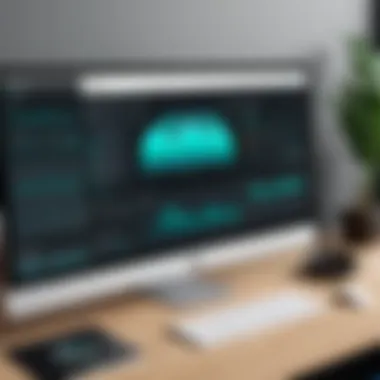

Intro
In today's fast-paced business environment, companies must leverage tools that optimize workflows and enhance efficiency. Among these tools are PandaDoc and Pipedrive, which have gained significant traction among sales teams looking to streamline processes and improve client interactions. The integration of these two platforms allows for a harmonious flow of information, making it simpler to manage documents and sales activities without leaving either software. This article will examine the features and benefits of both platforms and illustrate how their integration can elevate business operations.
Software Overview
Understanding the fundamental aspects of both PandaDoc and Pipedrive is essential for maximizing their joint capabilities. In this section, we will explore their key features and system requirements, providing a foundation for their effective integration.
Key Features
PandaDoc:
- Document Automation: Easily create, send, and manage documents with customizable templates.
- E-signatures: Sign documents electronically, ensuring a faster turnaround time.
- Analytics: Track document performance with in-depth analytics, allowing for data-driven decisions.
Pipedrive:
- Pipeline Management: Visualize sales processes with customizable pipelines.
- Activity Reminders: Keep sales activities organized with task management features.
- Integrations: Connect seamlessly with multiple applications, including PandaDoc, enhancing workflow.
Incorporating these features into daily operations can significantly reduce the time spent on administrative tasks, allowing professionals to focus on sales strategies.
System Requirements
For a seamless experience with PandaDoc and Pipedrive, there are specific system requirements to adhere to.
PandaDoc requires:
- An updated web browser (Chrome or Firefox recommended).
- An internet connection to access the cloud-based platform.
Pipedrive requires:
- Similar browser specifications to function correctly.
- Adequate internet connectivity for real-time updates and notifications.
It is vital for users to ensure their systems meet these requirements to maximize functionality and prevent interruptions.
In-Depth Analysis
Integrating PandaDoc and Pipedrive goes beyond just connectivity; it can fundamentally transform a business's sales approach. Analyzing performance and usability aspects can help organizations adapt the tools effectively.
Performance and Usability
Users frequently report that the integration creates a more organized sales environment. Documents created in PandaDoc can be directly attached and sent through Pipedrive, streamlining the sales process.
Usability Factors:
- User Interface: Both applications boast intuitive interfaces that facilitate ease of use.
- Training and Support: Both PandaDoc and Pipedrive provide extensive training resources and customer support, ensuring that teams can adapt quickly.
Best Use Cases
Strategically utilizing the integration can amplify an organization's sales operations. Here are some prime scenarios:
- Generating Proposals: Sales teams can develop and send proposals directly from Pipedrive, reducing the time taken to close deals.
- Tracking Client Engagement: Utilizing PandaDoc’s analytics within Pipedrive ensures that teams can assess engagement levels effectively.
- Automating Follow-Ups: Setting reminders in Pipedrive based on document interactions recorded in PandaDoc can enhance client follow-up strategies.
By recognizing these scenarios and utilizing the tools accordingly, businesses can enhance their operational efficiency and improve client satisfaction.
"Integration of tools should not just be about connectivity. It should be about creating synergies that drive results."
Foreword to PandaDoc and Pipedrive
Understanding the integration of PandaDoc and Pipedrive is essential for any business looking to improve its sales workflow. Each platform serves distinct functions, but when integrated, they become powerful tools for automation and efficiency. PandaDoc specializes in document creation and management, while Pipedrive focuses on sales pipeline management. This relationship can enhance productivity, foster better client engagement, and streamline processes across teams. The importance of these tools lies not just in their individual features but in their combined ability to optimize sales processes through effective document handling and customer relationship management.
Overview of PandaDoc
PandaDoc is a document automation software that enables companies to create, distribute, and manage digital documents like proposals, contracts, and quotes. Its intuitive interface allows users to draft documents quickly using pre-designed templates, which can help significantly reduce drafting time. Additionally, PandaDoc supports electronic signatures, allowing for a seamless signing process that enhances the overall client experience. The ability to track document status means that users can see when a client has opened a document and when they have signed it. This transparency can lead to improved follow-ups and negotiations.
Moreover, PandaDoc also includes robust analytics features. Users are provided insights into how recipients interact with documents. These insights can inform adjustments to future proposals or documents, ensuring that content is more relevant and engaging. Overall, PandaDoc's capabilities elevate the document management process, making it a vital tool for sales teams.
Overview of Pipedrive
Pipedrive is a customer relationship management (CRM) tool designed with a focus on sales management. It helps sales teams organize and track interactions with leads and clients throughout the sales process. Pipedrive is user-friendly and visual in its approach, displaying sales processes through customizable pipelines. This visualization allows teams to quickly understand where deals stand and prioritize their actions.
Key features of Pipedrive include lead and deal tracking, which lets users monitor prospects at every stage. This tracking ensures that no opportunity slips through the cracks. Additionally, Pipedrive offers various customization options that allow organizations to tailor the platform to their unique sales processes. For example, sales stages can be modified to fit specific workflows, ensuring relevance to the team’s strategy.
Lastly, Pipedrive’s integration capabilities allow it to connect with other essential business tools, enhancing its functionality. This open-approach makes it easier to sync data across platforms, creating a holistic view of the customer journey. Thus, Pipedrive stands out as a CRM that actively supports user efficiency and effectiveness.
Understanding the Need for Integration
The integration of PandaDoc and Pipedrive is not just a technical convenience; it represents a strategic necessity for modern businesses. As organizations increasingly seek efficiency and effectiveness, integrating these powerful tools can transform sales processes. Each tool offers unique strengths—PandaDoc excels in document automation, while Pipedrive provides robust customer relationship management capabilities.


By combining these functionalities, businesses can create a seamless workflow that reduces manual input, mitigates errors, and enhances overall productivity. The relevance of such integration lies in its capacity to enable teams to focus on strategic tasks instead of being bogged down by administrative overhead. This alignment between tools not only simplifies operations but also enhances user experience.
The Importance of Streamlined Workflows
Streamlined workflows are crucial in today’s fast-paced business environment. Integrating PandaDoc with Pipedrive enables a more cohesive approach to managing sales processes. With streamlined workflows, sales teams can quickly generate and send proposals directly from their CRM without needing to switch between applications.
This fluidity offers several benefits:
- Faster Proposal Turnaround: Sales reps can generate proposals faster, respond to clients more promptly, and thus close deals at a much higher rate.
- Reduced Human Error: Direct integration minimizes the chances of errors that can occur during manual data transfers, such as typos or lost information.
- Enhanced Customer Experience: Clients receive timely documentation without unnecessary delays, improving overall satisfaction and trust in the business.
A well-integrated system fosters an environment where communication between teams is more effective, aligning marketing and sales efforts for a unified strategy.
Enhancing Productivity through Automation
Automation is central to enhancing productivity within any organization. The integration of PandaDoc and Pipedrive automates repetitive tasks, allowing team members to dedicate their energy towards high-value activities. By automating document generation and client follow-ups, organizations can significantly reduce the time spent on mundane tasks.
Key areas where automation makes a difference include:
- Document Creation: Automatically pull client data from Pipedrive to populate PandaDoc templates. This reduces the need for manual entry and the associated risk of errors.
- Tracking and Notifications: Automated alerts can be set up within Pipedrive to notify team members when a document is viewed or signed, ensuring timely follow-up actions.
- Reporting: Integration allows for compiling sales data and document performance metrics seamlessly, enabling informed decision-making based on real-time insights.
By leveraging automation capabilities, organizations can not only enhance operational productivity but also foster a culture that prioritizes efficiency and proactive engagement.
Key Features of PandaDoc
The significance of understanding PandaDoc's key features lies in its ability to streamline the documentation process for businesses. As organizations increasingly seek efficiency in their operations, the automation capabilities provided by PandaDoc become essential. Businesses utilizing PandaDoc can minimize errors, enhance collaboration, and ultimately speed up sales cycles. The fact that this tool merges document creation with electronic signing ensures that the workflows remain integrated and straightforward.
Document Automation
Document automation stands at the forefront of PandaDoc’s offerings. It simplifies the creation of sales documents. The ability to use templates saves time for sales teams. Instead of starting from scratch, users can fill in necessary fields and generate customized documents in minutes. This feature is crucial for maintaining brand consistency across proposals, contracts, and other documents. Automating documents also reduces the risk of mistakes, which is often an issue in manual processes.
- Benefits include:
- Faster document creation
- Improved accuracy
- Consistent branding across all materials
All these contribute to a more efficient workflow overall. Not only does this save time, but it allows team members to focus on higher-value tasks, such as closing sales. Document automation is an essential element in today’s fast-paced business environment.
Electronic Signatures
The functionality of electronic signatures within PandaDoc cannot be overstated. It provides a legally binding method for signing documents securely over the internet. This feature greatly accelerates the closing process. Instead of waiting for physical signatures, collaborators can sign documents from anywhere, reducing delays. It adds a layer of convenience for clients who may be hesitant to engage with cumbersome traditional paperwork.
- Key advantages:
- Facilitates remote transactions
- Enhances the user experience with quick access to sign documents
- Increases efficiency in finalizing agreements
This capability is particularly beneficial in an increasingly digital world where businesses must adapt. The integration of electronic signatures with PandaDoc allows companies to foster faster, more efficient transactional relationships.
Analytics and Reporting
Analytics and reporting features are integral for data-driven decision-making. PandaDoc offers insight into how documents perform once sent. This includes tracking whether a client opened a document, how long they spent reviewing it, and whether they took action, such as signing. Such metrics can provide valuable feedback for sales teams and can shape improvement strategies.
- This feature allows:
- Identification of bottlenecks in the sales process
- Insights into customer engagement
- Data-driven strategies for future proposals
By leveraging analytics, organizations can refine their approach, ensuring they address client concerns timely and effectively. Ultimately, these capabilities enable companies to maintain a competitive edge. The emphasis on analytics and reporting confirms PandaDoc’s commitment to empowering sales teams, leading to improved performance and enhanced outcomes.
Key Features of Pipedrive
Pipedrive serves as a powerful customer relationship management (CRM) tool that offers various features tailored towards enhancing the sales experience. The significance of understanding these key features lies in recognizing how they contribute to streamlining processes and improving overall outcomes for businesses. Integrating these features with PandaDoc can build a seamless environment for sales activities and document management.
Sales Pipeline Management
Pipedrive’s sales pipeline management feature offers visual representations of sales processes. Users can manage various stages of a sale, from prospecting to closure. This visualization aids teams in tracking progress and identifying potential bottlenecks. Sales professionals can focus their efforts on deals that are in critical stages, thus improving the chances of closing sales successfully.
The significance of managing sales pipelines effectively translates to better communication among team members. Everyone involved gains clarity on priorities, which enables a more cohesive approach towards achieving sales targets. The integration with PandaDoc ensures that once a deal reaches a certain stage, necessary documentation can be automatically generated, enhancing workflow and efficiency.
Lead and Deal Tracking
Tracking leads and deals is an essential part of maintaining a productive sales strategy. Pipedrive allows users to record interactions with leads, monitor engagement levels, and score leads based on set parameters. This careful tracking provides insights that can be invaluable for tailoring outreach efforts.
For instance, if a lead shows interest in specific products or services, sales teams can custom-tailor communication efforts accordingly. The integration with PandaDoc can further enhance this capability by allowing quick generation and delivery of tailored proposals directly tied to lead activities, thereby reducing response times and increasing conversion rates.
Customization Options
One of Pipedrive’s notable strengths is its high level of customization. Users can modify the CRM to match their specific sales processes. This includes changing the names of pipeline stages, adding or removing fields, and integrating third-party applications seamlessly. This flexibility allows organizations of varied structures to adapt Pipedrive to their unique needs without significant disruptions.
When integrated with PandaDoc, customization continues to add value. Fields can be aligned between Pipedrive and PandaDoc to ensure that data flows seamlessly from one tool to another, reducing the need for manual entry and minimizing errors. Furthermore, tailored templates in PandaDoc can be matched to specific sales requests to allow for quicker turnaround in documentation, thereby streamlining the entire sales cycle.
Key takeaway: Effective utilization of Pipedrive's features directly elevates sales performance and operational efficiency. When combined with PandaDoc, the benefits multiply, creating a more agile, data-driven sales environment for organizations.


Incorporating these key features into daily operations can significantly enhance productivity and client satisfaction. Understanding how to leverage these elements effectively should be a core part of any sales professional’s skill set.
Integration Benefits
Integrating PandaDoc with Pipedrive provides numerous advantages that can significantly transform the sales process. Businesses that leverage both tools can expect improvements in communication, data management, and analytical capabilities. These benefits are paramount in today’s competitive market, where efficiency and insight are critical. By understanding these integration benefits, organizations can make a strategic decision towards improved operations.
Improved Client Communication
Effective communication with clients is essential for maintaining strong business relationships. The integration between PandaDoc and Pipedrive enhances communication by streamlining the sharing and approval of documents. With PandaDoc’s document automation capabilities, sales teams can send customized proposals directly from Pipedrive without leaving the platform. This results in quicker response times and ensures that all stakeholders have real-time access to the latest documents. Moreover, features like automated reminders and email notifications minimize the chances of missed communications, enabling consistent follow-ups.
Centralized Data Management
Incorporating PandaDoc with Pipedrive allows for centralized data management, which is vital for any sales organization. All client interactions, documents, and progress tracking can be handled in a single ecosystem. This alleviates the challenges of data silos that often plague companies utilizing multiple platforms. By having unified access to data, teams can make quicker, informed decisions. Furthermore, the integration ensures that all documents are stored securely and can be easily retrieved, which enhances collaboration among team members.
Enhanced Reporting and Analysis
Reporting and analysis play crucial roles in any business strategy. The combined powers of PandaDoc and Pipedrive allow for more insightful analytics regarding sales performance. Data from both platforms can be correlated to analyze trends and measure the effectiveness of sales strategies. This enables businesses to refine their approaches based on real, actionable insights. Users can generate detailed reports that encompass client behavior, proposal success rates, and overall sales cycle efficiency. Such analytical capabilities empower organizations to adapt strategies and improve outcomes efficiently.
"Integration of tools can lead to significant operational improvements and better decision-making processes."
In summary, the integration of PandaDoc and Pipedrive presents substantial benefits that can streamline sales processes, enhance productivity, and improve overall business communication. These advantages highlight the necessity for organizations to explore integrating their operations for competitive edge.
How to Integrate PandaDoc with Pipedrive
Integrating PandaDoc with Pipedrive is essential for businesses that want to enhance their sales processes. This integration enables teams to manage documents seamlessly, track deals more efficiently, and improve overall client communication. By connecting these two platforms, organizations can reduce manual errors and save time, allowing sales representatives to focus on closing deals rather than managing paperwork.
Step-by-step Integration Process
To begin the integration, the process involves several key steps that need careful attention. First, it is necessary to ensure that both PandaDoc and Pipedrive accounts are active and any required permissions are set. Once this is confirmed, you can proceed with the integration:
- Log in to your PandaDoc account.
- Navigate to integrations from the settings menu.
- Select Pipedrive from the list of available integrations.
- Authenticate your Pipedrive account by logging in.
- Follow the prompts to set up the automatic data syncing.
- Test the connection by sending a sample document from PandaDoc to Pipedrive.
This step-by-step guide outlines the basic actions needed to get started. However, achieving a successful integration may require further configuration based on specific business needs.
Setting Up API Access
To facilitate the integration between PandaDoc and Pipedrive, setting up API access is critical. API access allows for the automated transfer of data between the two systems. Here’s how to do it:
- Log in to your Pipedrive account and navigate to the settings menu.
- Find the API section, where you should generate an API token.
- Copy the generated token securely, as it will be required to connect with PandaDoc.
- Next, log in to PandaDoc, and find the API Access settings under integration options.
- Paste the API token from Pipedrive into the designated field in PandaDoc.
- Ensure that the API permissions are appropriately set to enable the necessary data flow.
This API setup is pivotal as it forms the backbone of the integration, allowing your systems to communicate effectively.
Configuring Integration Settings
After establishing API access, the next step is configuring the integration settings. This step tailors the integration to fit the specific workflows of your organization. Here are some considerations:
- Mapping Fields: Ensure that the fields in Pipedrive correspond accurately to those in PandaDoc. Common fields include client information, deal stages, and document titles.
- Automating Actions: Decide on any automated actions you want to enable, such as automatically generating a document when a deal enters a specific stage.
- Sync Preferences: Set preferences for how often data is synced between the two platforms. You may choose to sync in real-time or at scheduled intervals.
- Notifications: Configure notifications for relevant team members to be alerted when important changes occur, such as document approvals or new leads.
Successful configuration helps ensure that the entities work together efficiently, improving sales velocity and accuracy.
Use Cases for Integrated Workflows
Integrating PandaDoc with Pipedrive opens a realm of practical applications that can significantly enhance business operations. Understanding these use cases is fundamental for companies looking to optimize their sales efforts. The synergies created by utilizing both platforms can transform routine sales processes into efficient workflows, ultimately benefiting the organization and its clients. Common themes across these use cases include improved communication, better document management, and enhanced collaboration.
Sales Proposals
Sales proposals are crucial in closing deals. They represent the formal offer made to prospective clients and need to be comprehensive, persuasive, and well-organized. Integrating PandaDoc with Pipedrive optimizes this process by allowing sales teams to create personalized proposals directly from the deal information stored in Pipedrive. This integration ensures that all relevant client details are automatically populated in the proposal document, minimizing errors and saving time.
Furthermore, PandaDoc's document tracking features enable sales professionals to see when a proposal has been viewed or signed. This information enhances follow-up strategies, making it easier to engage with potential clients. By streamlining sales proposals through integration, teams can increase their closure rates and improve conversions.
Contract Management
Effective contract management is vital for maintaining client relationships and ensuring compliance with terms. The integration between PandaDoc and Pipedrive enhances this aspect significantly. With PandaDoc, users can generate contracts based on pre-defined templates, which automatically pulls information from Pipedrive customer records.
Once contracts are generated, they can be sent for electronic signatures directly through PandaDoc. The ability to track the contract status within Pipedrive provides visibility into the contract lifecycle, allowing teams to manage deadlines and follow-ups efficiently. Additionally, centralizing contract documents reduces the risk of lost contracts and simplifies the process of accessing critical documents when needed.
Client Onboarding Processes
Client onboarding represents the transition from prospect to client. An efficient onboarding process sets the tone for a positive long-term relationship. The integration of PandaDoc with Pipedrive allows organizations to create a seamless onboarding experience.
Documents necessary for onboarding, such as welcome letters, service agreements, and instructional guides, can be automatically populated with client data from Pipedrive. This not only eliminates redundancy but also builds trust by ensuring accuracy and professionalism.
Moreover, the tracking features in PandaDoc allow teams to monitor the completion of onboarding documents. This enables proactive communication with the client to ensure a smooth transition. A well-executed onboarding process resulting from this integration can enhance client satisfaction and foster loyalty.
"Integration is not just about tools; it's about creating pathways for better communication and transparency in workflows."
Potential Challenges and Solutions
Integrating PandaDoc and Pipedrive offers numerous advantages, but it also presents various challenges. Understanding these potential obstacles is crucial for effectively implementing this integration. Recognizing the difficulties in advance helps in formulating solutions that can streamline the process and enhance user experience. This section explores the complexities involved in integration, as well as strategies to overcome them, ensuring a smoother transition and successful adoption of these powerful tools.


Overcoming Integration Complexities
Integration complexities might arise due to various technical issues. One common challenge is ensuring that the data flows correctly between PandaDoc and Pipedrive. Data inconsistencies can occur if the systems do not align properly, leading to potential confusion and errors in documentation. Moreover, users may encounter difficulties in connecting different features if they are not familiar with API settings.
To address these integration complexities, it is essential to:
- Thoroughly Understand System Requirements: Before starting the integration, users should familiarize themselves with the necessary system specifications, API capabilities, and compatibility issues. This knowledge can prevent potential frustrations down the road.
- Utilize Comprehensive Documentation: Both PandaDoc and Pipedrive offer extensive support materials, such as user guides and API documentation. These resources provide step-by-step instructions that guide users through the integration process.
- Test Integration in Stages: Rather than deploying the integration all at once, users can test it in stages. Starting with a single feature or a smaller dataset can help identify issues early on and mitigate risks.
By addressing these integration complexities head-on and utilizing available resources, businesses can successfully navigate the technical challenges associated with integrating PandaDoc and Pipedrive.
User Adoption and Training
Once the integration is established, encouraging user adoption becomes a critical focus. Resistance to change is a common issue in professional environments. Employees may be accustomed to previous systems or processes, making it challenging to embrace new tools like PandaDoc and Pipedrive.
To facilitate user adoption, proper training is vital. Here are some strategies to encourage engagement:
- Conduct Training Sessions: Organizing training sessions can provide employees with essential knowledge about the integrated system. These sessions should highlight the benefits of the integration, demonstrating how it simplifies their work processes.
- Create Resource Materials: Developing comprehensive resource materials, such as FAQs, cheat sheets, or video tutorials, can be helpful for employees. Easy access to these guides allows them to learn at their own pace and refer back when needed.
- Encourage Feedback: After implementing the integration, actively seeking feedback from users can provide insights into their experiences. This feedback can lead to necessary adjustments and improvements, fostering a more positive attitude toward the integration.
- Incentivize Usage: Offering incentives for using the new system can further encourage adoption. Rewards for completing training modules or meeting usage milestones can motivate employees to engage with the tools.
By focusing on user adoption and providing proper training, businesses can ensure that employees fully leverage the capabilities of PandaDoc and Pipedrive, leading to improved overall productivity.
Comparative Analysis of Alternatives
In today’s competitive business environment, choosing the right tools for document management and customer relationship management is crucial. Many businesses face the dilemma of whether to integrate specific software solutions or explore alternatives. This section discusses the importance of conducting a comparative analysis of available tools.
Making an informed choice between different document management systems and CRM solutions can lead to significant improvements in efficiency, productivity, and user satisfaction. Understanding the features, benefits, and limitations of each option allows businesses to align their investments with their strategic objectives. One cannot overlook how a proper analysis aids in avoiding potential pitfalls associated with suboptimal software integrations.
Evaluating Other Document Management Tools
When evaluating alternatives to PandaDoc, organizations should consider various document management tools like DocuSign, Adobe Sign, and HelloSign. Each of these platforms offers unique features suited for different business needs. Here are some elements to assess:
- Functionality: What specific features do these tools provide that align with your business requirements? Consider functionality such as document creation, e-signature capability, and collaboration tools.
- User Interface: A clear and intuitive interface enhances user experience. Assess how easily your team can adapt to a new platform.
- Integration Capabilities: Ensure that the chosen tool can integrate smoothly with existing software like Pipedrive. Compatibility is key in maintaining streamlined workflows.
- Cost Structure: Analyze the pricing models associated with different tools. This includes subscription fees, transaction costs, and any additional charges for premium features.
- Customer Support: Reliable customer support is vital. Look into user reviews and support options provided by the vendor to ensure assistance is available when needed.
Evaluating these aspects helps in determining which document management tool complements your existing systems and workflows.
Assessing Other CRM Options
Pipedrive serves as an efficient CRM platform, but it is essential to note other alternatives such as Salesforce, HubSpot, and Zoho CRM. Each of these options comes with its own set of features and strengths:
- Customization: Look for how much you can tailor the CRM to fit your business model. For example, Salesforce is known for its extensive customization options, which can be beneficial for complex organizational structures.
- User Adoption: Assess how approachable the user interface is for new users. Tools that facilitate easy navigation tend to have higher user adoption rates.
- Reporting Capabilities: Strong reporting features are essential for tracking performance and facilitating data-driven decisions. Compare how well each CRM can provide insights into sales processes.
- Integration with Other Tools: Just like in document management, integration with other software solutions is important here. Ensure the CRM can work well with your existing tech stack.
A comprehensive assessment of various CRM options ensures that businesses select a solution that not only meets current needs but also has the flexibility to adapt to future requirements.
"Choosing the right tool impacts business efficiency, employee productivity, and ultimately, customer satisfaction."
By carefully evaluating alternatives, organizations can establish a foundation for successful operational processes.
Future Trends in Document Management and CRM
The landscape of document management and customer relationship management (CRM) continues to evolve. Understanding future trends in these fields is crucial for businesses that want to remain competitive and agile. This section discusses significant changes shaping the way companies manage documents and relationships with their clients. By looking into these trends, organizations can enhance their operational efficiency and better meet customer needs.
The Evolution of Sales Tools
Sales tools have changed dramatically over the years. Traditional methods have given way to more advanced solutions. One key trend is the shift towards all-in-one platforms. Businesses prefer tools that can handle various tasks without needing multiple systems.
- Integration: One major benefit of these platforms is seamless integration. For example, tools like PandaDoc and Pipedrive provide functions that work together smoothly. This integration reduces the need for manual data entry and diminishes chances for error.
- User Experience: Another element is the focus on user experience. Companies prioritize user-friendly interfaces that require minimal training. Simple navigation encourages more team members to utilize the tools effectively. This trend enhances productivity and leads to better adoption rates.
- Customization: Businesses also seek customizable solutions that cater to their specific needs. A flexible sales tool allows teams to adjust workflows and reporting without significant overhauls.
The evolution of sales tools signifies a decisive change, aiming for greater alignment between technology and user needs.
Emerging Technologies in Integration
Emerging technologies are pivotal in advancing integrations among different software systems. Artificial intelligence (AI) and machine learning are at the forefront of this movement. These technologies promise to enhance automation in document management and CRM processes.
- AI-Driven Insights: AI helps leverage data analysis to provide actionable insights. Companies can predict customer behavior and tailor sales strategies based on reliable data. This ability to understand patterns leads to informed decision-making.
- Automation: Furthermore, automation tools are transforming regular tasks. For example, tools can now automatically generate documents from templates based on CRM data. This reduces time spent on repetitive tasks, allowing staff to focus on more strategic activities.
- Cloud-Based Solutions: Cloud technology is another trend influencing integration. Storing documents and data in the cloud facilitates easier access from any device. It supports collaboration across departments, even for remote teams.
A strategic approach to integrating PandaDoc and Pipedrive not only streamlines processes but also positions businesses for future evolution in technology.
In summary, recognizing and adapting to these future trends in document management and CRM is essential. Companies that invest in the latest technologies and innovative sales tools will be more prepared to address customer needs and maintain a competitive edge.
End and Recommendations
The integration of PandaDoc and Pipedrive offers numerous advantages for businesses that aim to refine their sales processes. Understanding the conclusion and recommendations aspect of this article is vital because it synthesizes all discussions into actionable insights. This final section highlights the most important findings and suggests best practices for implementation. It bridges the gap between theory and practice, ensuring readers can translate knowledge into real-world application.
Summarizing Key Insights
In summary, the integration of PandaDoc with Pipedrive streamlines document management within the sales pipeline. Key points to note include:
- Enhanced Communication: The integration facilitates better interactions with clients, ensuring all communications are timely and well-documented.
- Centralized Data: Both platforms allow for a cohesive view of client information, eliminating the need for multiple tools.
- Efficiency Boost: Automating document generation and e-signatures minimizes manual tasks, allowing sales teams to focus on closing deals.
- Robust Analytics: This integration offers improved reporting capabilities, enabling businesses to analyze performance more effectively.
Understanding these insights is crucial in leveraging the full potential of these tools and ensuring your organization reaps the greatest benefits from their functionalities.
Final Thoughts on Integration
- Training and Support: Ensure users receive adequate training on these platforms. Familiarity facilitates smoother adoption.
- Continuous Evaluation: Regularly assess the effectiveness of the integration. This could involve adjusting parameters based on user feedback and business needs.
- Stay Updated: Keep abreast of new features and updates from both PandaDoc and Pipedrive. Changes can introduce new opportunities for optimizing workflows.
Adopting and integrating these tools is a strategic move aimed at enhancing operational efficiency and driving sales success.







