Comprehensive Guide to IT Monitoring Tools


Intro
In the modern business landscape, IT monitoring tools emerge as crucial facilitators. These tools help organizations maintain their technological infrastructure and ensure optimal performance. With the expansive growth of digital operations, selecting the right monitoring software becomes a priority for IT professionals. The objective of this guide is to dissect the various aspects of IT monitoring tools, from their fundamental characteristics to the more sophisticated functionalities they offer.
Understanding the importance of these tools is essential. They provide real-time insights into system performance, enabling fast identification of issues and thereby minimizing disruptions. This comprehensive examination will cover essential topics, including the capabilities of different tools, their system requirements, and scenarios where they are most effectively utilized.
Software Overview
Key Features
The landscape of IT monitoring software is diverse, yet there are core features that often define excellent tools:
- Real-Time Monitoring: Instant notifications regarding system performance issues.
- Root Cause Analysis: Capabilities that assist in diagnosing underlying problems swiftly.
- Reporting and Analytics: Tools that generate insightful reports to inform decision-making.
- Integrations: Compatibility with other software solutions for seamless operation.
- User Interface (UI): An intuitive interface that enhances user experience and accessibility.
These features serve to enhance both operational efficiency and user engagement, making them vital in selecting a tool.
System Requirements
When implementing IT monitoring tools, understanding system requirements is crucial. Generally, these tools necessitate:
- Operating System Compatibility: Most software support various systems like Windows, Linux, or macOS.
- Hardware Specifications: Adequate CPU, RAM, and storage capacity are essential for optimal performance.
- Network Configuration: Proper networking setup to facilitate tool functionality.
- Licensing: Licensing agreements vary, so understanding licensing options is necessary before deployment.
In-Depth Analysis
Performance and Usability
The performance of IT monitoring tools correlates directly with their usability. Tools that lag or are difficult to navigate can hinder efficient monitoring. Performance metrics should include:
- Speed of Data Collection: Quick gathering of data leads to timely insights.
- Accuracy: High accuracy ensures the reliability of alerts and reports.
- Scalability: The ability to grow with the organization's needs without compromising performance is key.
Best Use Cases
Identifying the best use cases for IT monitoring tools allows organizations to gain maximum benefit. Common scenarios include:
- Server Health Monitoring: Keeping track of server status to prevent outages.
- Network Performance Monitoring: Ensuring network integrity and availability for users.
- Application Performance Monitoring: Tracking application efficiency to enhance user experience.
- Security Monitoring: Ensuring compliance and safeguarding against threats.
In summary, choosing the right IT monitoring tool is multifaceted. It encompasses understanding key features, system requirements, performance metrics, and appropriate use cases. This foundational knowledge sets the stage for more in-depth exploration of specific tools and their benefits in the following sections.
Preface to IT Monitoring Tools
In an ever-evolving technological landscape, the role of IT monitoring tools becomes increasingly relevant. These tools serve as a vital component within IT infrastructure, acting as the unseen guardians of systems. They monitor performance, detect anomalies, and provide actionable insights. A comprehensive guide to these tools will shed light on their significance, features, and the various types available today.
Understanding IT monitoring is not just for IT professionals but for anyone involved in managing or using technology. Knowing how these tools function is crucial to optimizing systems, improving uptime, and ensuring reliability. Their effective use can lead to significant improvements in both operational efficiency and cost management.
Definition and Purpose
IT monitoring tools refer to software solutions that continuously observe various components of IT infrastructure. This includes hardware, software, networks, and applications. The primary purpose of these tools is to ensure that everything operates as intended. They achieve this through real-time monitoring, alerting users about potential and existing issues, and collecting performance data over time.
Furthermore, these tools play a crucial role in preventative maintenance. By identifying bottlenecks or disturbances early on, organizations can respond proactively rather than reactively. This minimizes downtime and potential impacts on business operations.
Importance in IT Infrastructure
The importance of IT monitoring tools cannot be overstated. In today's digital age, businesses rely heavily on technology for almost every aspect of their operations. Any downtime or performance degradation can lead to a loss of productivity, reduced customer satisfaction, and even financial losses.
Key reasons why these tools are essential include:
- Increased Visibility: Monitoring tools provide insights that help understand system performance and identify problems before they escalate.
- Improved Reliability: By capturing data about system performance, organizations can implement changes to enhance reliability.
- Resource Allocation: Businesses can allocate their resources more effectively based on the data collected from these monitoring tools.
- Compliance and Reporting: Many industries require compliance with specific regulations. Monitoring tools assist in maintaining these standards by providing necessary reports and logs.
"An effective IT monitoring strategy reduces downtime by enabling quick identification and resolution of issues."
Collectively, these factors illustrate why IT monitoring tools are a cornerstone of efficient IT infrastructure management. They enhance operational capabilities, support strategic decision-making, and foster a culture of continuous improvement in technology management.
Core Features of IT Monitoring Tools
The essence of IT monitoring tools lies in their core features. These features define how effective the tools are in maintaining healthy IT infrastructure. By understanding these crucial elements, organizations can make informed choices that align with their operational goals.
Key Core Features
Several core features encapsulate the capabilities of IT monitoring tools. These include real-time monitoring, alerts and notifications, reporting and analytics, and integration capabilities. Each feature plays a pivotal role in ensuring that systems run optimally and efficiently. A well-rounded understanding of these aspects can enhance decision-making regarding tool selection and deployment.
Real-Time Monitoring
Real-time monitoring is a fundamental feature that allows IT teams to track their systems continuously. This process involves constant observation of various metrics such as CPU usage, memory consumption, and network traffic.
The ability to monitor these parameters in real-time means that organizations can identify issues minute by minute. For instance, if a server starts to experience high load, IT professionals can take immediate action to alleviate pressure before it leads to failures. This proactive approach can ultimately lead to reduced downtimes and improved service levels.
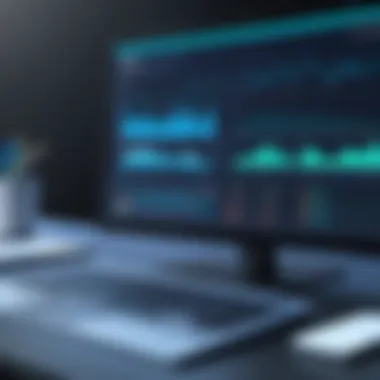

Alerts and Notifications
Alerts and notifications serve as an essential lifeline for IT personnel. These features provide immediate feedback on any anomalies detected in the system. When a threshold is breached—whether due to high traffic, resource depletion, or cybersecurity threats—the tool can send alerts through various channels, including email, SMS, or application notifications.
For instance, if a network connection fails, an instant notification allows for rapid response. This swift communication minimizes potential damage and enhances the organization's ability to maintain system integrity. Thus, alerts and notifications cultivate a responsive IT culture where issues are addressed proactively rather than reactively.
Reporting and Analytics
Reporting and analytics form the backbone of decision-making processes within IT operations. Monitoring tools typically gather massive amounts of data, and the ability to analyze this data is crucial. Users can generate reports on performance metrics, uptime statistics, and historical trends.
Such insights enable IT managers to pinpoint long-term trends that were not previously visible. They can make strategic adjustments to their infrastructure based on these metrics. For example, if reports shows a consistent uptick in resource usage during specific periods, IT can allocate resources accordingly. As a result, this analytical capability not only aids in immediate operational decisions but also supports strategic planning.
Integration Capabilities
In today's complex IT environments, integration capabilities are vital for seamless operations. Many organizations use multiple tools and platforms for various aspects of their infrastructure. IT monitoring tools must integrate well with existing solutions to facilitate unified oversight.
Integration allows for a comprehensive view of the IT environment, reducing silos between different teams and systems. For instance, integrating a monitoring tool with a ticketing system can automate the incident response workflow. Automation reduces the response time to identified issues, thereby increasing operational efficiency. Consequently, the ability to integrate effectively becomes a crucial factor when selecting the right monitoring tool.
"Understanding the core features of IT monitoring tools is not merely an exercise in technical familiarity; it's a necessity for ensuring robust IT health and operations."
In summary, core features like real-time monitoring, alerts and notifications, reporting and analytics, and integration capabilities are integral to successful IT monitoring tools. Each feature enhances the ability of organizations to manage their infrastructure effectively, ensuring reliability and performance.
Types of IT Monitoring Tools
Understanding the different types of IT monitoring tools is crucial for IT professionals. Each category addresses specific monitoring needs and use cases. Selecting the right tool can significantly impact an organization’s operational efficiency and overall performance. This section will explore the various types, focusing on their roles, benefits, and particular considerations.
Infrastructure Monitoring Tools
Infrastructure monitoring tools are fundamental in overseeing the health and performance of IT infrastructure components, such as servers, storage, and virtualization environments. These tools provide insights into system resources and operational status, enabling administrators to ensure systems run efficiently.
Common features include resource utilization tracking, hardware health monitoring, and environmental status checks. Tools like Nagios or Zabbix offer dashboards that allow users to visualize system metrics over time.
Benefits
- Prevention of Downtime: By monitoring hardware and software components, issues can be identified before they lead to system failures.
- Performance Insights: Knowledge of resource utilization helps in optimizing the hardware for better performance.
Application Performance Monitoring Tools
Application Performance Monitoring (APM) tools focus mainly on the performance of software applications. They track metrics like response times, transaction volumes, and error rates. Understanding how an application performs can guide developers to make necessary adjustments and enhancements.
APM tools, such as New Relic or Dynatrace, typically employ methods such as code-level monitoring and user experience monitoring.
Benefits
- User Satisfaction: Monitoring application performance directly correlates with user satisfaction, as slow applications can lead to user frustration.
- Development Insights: Detailed reports can help developers identify inefficient code or potential bottlenecks.
Network Monitoring Tools
Network monitoring tools play a critical role in ensuring network performance and security. They help organizations monitor traffic levels, downtime, and access controls. Effective network monitoring can detect anomalies and performance issues, making it easier to maintain optimal network operations.
Tools such as SolarWinds Network Performance Monitor can analyze traffic patterns and help manage various devices on the network.
Benefits
- Enhanced Security: Continuous monitoring can identify potential threats and vulnerabilities within the network before they escalate.
- Faster Issue Resolution: Knowing the exact location of a problem speeds up troubleshooting.
Cloud Monitoring Tools
As businesses increasingly rely on cloud services, cloud monitoring tools have become indispensable. These tools allow organizations to monitor resources hosted on cloud platforms like Amazon Web Services or Microsoft Azure. This includes tracking service uptime, performance, and cost management.
With cloud monitoring, tools such as Datadog or CloudWatch help manage scalability while ensuring that resource consumption stays within budget.
Benefits
- Cloud Visibility: Gain insights into how cloud resources are performing and interacting, ensuring they meet service level agreements (SLAs).
- Cost Management: Understanding usage patterns helps organizations control costs associated with cloud resources.
It is important to grasp each type of IT monitoring tool as they collectively enable comprehensive oversight of an organization’s IT environment.
Key Benefits of Using IT Monitoring Tools
IT monitoring tools bring significant advantages to any organization that manages IT infrastructure. They are not just beneficial; they are imperative for maintaining system integrity and ensuring optimal operation. This section discusses core benefits such as increased uptime and reliability, enhanced performance monitoring, proactive issue resolution, and cost reductions in IT operations.
Increased Uptime and Reliability
One of the primary benefits of IT monitoring tools is their ability to improve uptime and reliability. Uptime refers to the time a system remains operational and accessible. Downtime, on the other hand, is costly both financially and in terms of reputation. Monitoring tools help in identifying potential issues before they escalate. By constantly tracking system performance, organizations can quickly address any anomalies.


Organizations can implement alerts and notifications that trigger when specific performance thresholds are breached. This immediate awareness can help teams respond promptly, minimizing downtime. According to various studies, companies that implement robust monitoring systems see an average uptick in uptime of 10-20%.
Enhanced Performance Monitoring
Enhanced performance monitoring involves comprehensive observation of how IT resources operate under different conditions. Monitoring tools offer a deep insight into system performance metrics. These metrics may include CPU usage, memory consumption, and network latency. Organizations can use this data to understand workloads better and balance resources accordingly.
By regularly analyzing performance patterns, IT teams can optimize resource allocations. This also helps in scaling systems for increased demand without compromising performance. Key performance indicators (KPIs) can be set and monitored over time to gauge possible future bottlenecks.
Proactive Issue Resolution
Proactive issue resolution is crucial for maintaining seamless IT operations. IT monitoring tools allow teams to identify potential failures before they impact users. Continuous monitoring means that anomalies can be flagged early, enabling corrective action to be taken promptly.
Moreover, with advanced predictive analytics, some tools can suggest maintenance actions. This decreases the likelihood of unexpected downtime due to system failures.
"Proactive problem solving can save organizations from the costly consequences of unplanned outages."
Cost Reductions in IT Operations
Businesses today are under constant pressure to reduce costs. IT monitoring tools play a vital role in achieving cost reductions. First, by increasing uptime, organizations can avoid the costs associated with downtime. Second, better performance management allows for optimized resource use, which can curtail expenses related to overprovisioning.
Implementing monitoring tools may require an initial investment. However, the return on investment often manifests through reduced operational costs. Additionally, by resolving issues proactively, businesses can save on emergency repair costs.
Critical Considerations When Selecting an IT Monitoring Tool
Selecting an appropriate IT monitoring tool requires a careful assessment of various crucial factors. These considerations can significantly influence the effectiveness and efficiency of the monitoring system within an organization. An optimal choice supports not only the immediate needs of the IT department but also aligns with long-term business objectives. Factors such as budget constraints, scalability requirements, user experience, and vendor support play essential roles in this complex decision-making process.
Budget Constraints
Financial limitations are one of the most immediate concerns when choosing an IT monitoring tool. Organizations must evaluate their budget to determine which tools can provide adequate monitoring capabilities without overspending. It is critical to differentiate between the upfront costs and ongoing expenses such as licenses, maintenance, and potential upgrades. A comprehensive cost analysis should include not only the tool itself but also any necessary training for staff, integration with existing systems, and possible future expansion.
With numerous products available, it's important to weigh the features and capabilities against the costs. A less expensive tool may not offer essential functions, while a high-priced tool could exceed the requirements of a smaller organization. Careful assessment allows businesses to obtain the best value in terms of cost efficiency while meeting their monitoring objectives.
Scalability Requirements
As organizations grow, their IT needs evolve. Thus, scalability is a paramount consideration when selecting an IT monitoring tool. The chosen tool must exhibit flexibility to adapt to increased demands, whether in terms of additional devices, users, or data. A tool that cannot scale effectively may lead to disruptions, requiring replacements or upgrades that may incur additional costs.
When assessing scalability, it is beneficial to inquire about the maximum capacity of the tool alongside provisions for future growth. This often includes understanding the ease of adding new endpoints, the ability to manage an expanded network, and whether the tool supports load distribution. Investing in a scalable solution can lead to long-term benefits, avoiding frequent system changes as organizational requirements increase.
User Experience and Interface
The usability of an IT monitoring tool directly impacts its effectiveness. A complex interface may hinder users' ability to navigate the system efficiently, leading to frustration and mistakes. An intuitive design, on the other hand, improves overall productivity and helps staff quickly respond to alerts and issues.
Critical features include clear and customizable dashboards, straightforward navigation, and easy access to reports and analytics. In addition, the availability of training materials and tutorials can enrich user experience. Ensuring staff are comfortable with the tool is vital in maintaining efficient operations, thereby promoting routine monitoring and timely issue resolution.
Vendor Support and Community Engagement
The level of vendor support associated with an IT monitoring tool is another essential factor in the selection process. Reliable support can significantly reduce downtime and other operational disruptions. Organizations should consider whether the vendor offers comprehensive assistance, including immediate access to technical support, regular updates, and training resources.
Moreover, community engagement adds an invaluable dimension. A strong community often leads to faster resolution of issues, exchange of best practices, and shared user experience. Online forums, user groups, and tutorials contribute to ongoing learning and help improve the tool's utility. Engaging with active communities might also present opportunities for collaborative problem solving, enhancing the overall effectiveness of the monitoring process.
"Investing in the right IT monitoring tool lays the foundation for a resilient IT infrastructure, boosting both performance and reliability."
Implementation Strategies for IT Monitoring Tools
Implementing IT monitoring tools effectively requires strategic planning and thoughtful execution. The importance of these strategies cannot be overstated. They provide a structured approach to deploying monitoring solutions that optimize their effectiveness while minimizing disruptions. A systematic implementation ensures that the tools align with business objectives and meet the specific needs of the infrastructure being monitored.
Defining Monitoring Objectives
Before selecting any tool, it is essential to define clear monitoring objectives. This involves determining what needs to be monitored, the critical metrics to track, and the overall goals of the monitoring effort. Engaging stakeholders can clarify what systems are most vital to the organization, which may include servers, databases, and network equipment. Specific objectives might include lower downtime, increased performance, or improved security posture. Without well-defined objectives, organizations risk deploying tools that do not address their actual needs.
Initial Setup and Configuration
Once monitoring objectives are set, the next phase is the initial setup and configuration of the tools. This task is crucial, as an incorrect setup can lead to gaps in monitoring and significant oversight. During setup, it is vital to map out the network and identify critical components. Configuration settings must be tailored to the specific environment. This can include setting thresholds for alerts, defining data collection intervals, and establishing user access controls.
Involving IT staff who understand the infrastructure is critical at this stage. Their insights will guide optimal configuration, ensuring that the monitoring tools function as intended from the outset.
Ongoing Maintenance and Updates
After implementation, ongoing maintenance and updates are essential for sustained effectiveness. IT environments continually evolve; hence, monitoring tools must be reviewed and adjusted regularly. Maintenance includes assessing the relevance of monitoring strategies, updating system configurations, and ensuring that software is kept current. Regular audits of monitoring data can help identify patterns or issues that need addressing. Additionally, engaging with support from tool vendors can provide access to new features and capabilities that may enhance monitoring efforts.
Through diligent maintenance, organizations can ensure their monitoring tools continue to deliver value and align with their evolving objectives.
"Implementing IT monitoring tools is not just about technology. It's about understanding and adapting to the specific needs of your infrastructure."


Ensuring a structured implementation strategy fosters better performance and allows organizations to maximize the return on their monitoring investments.
Challenges Associated with IT Monitoring Tools
IT monitoring tools play a significant role in enhancing the efficiency and reliability of IT environments. However, there are several challenges that organizations encounter when implementing and using these tools. Understanding these challenges is crucial to maximize effectiveness and minimize potential issues.
Information Overload
One of the most pressing challenges with IT monitoring tools is information overload. These tools collect vast amounts of data from numerous sources, including servers, applications, and network devices. While this data is valuable, it can become overwhelming. Without a proper strategy to filter and prioritize alerts, IT teams may become inundated with alerts.
This issue can lead to mismanagement of real threats. For example, important alerts can get lost in a sea of less critical notifications. To counteract this, organizations should adopt a layered approach. Filtering mechanisms can categorize alerts by importance. Establishing a set of clear parameters for alerts can significantly improve response times to critical incidents.
Integration Complexities
Integration of IT monitoring tools with existing systems can pose just as significant challenges. Many organizations utilize a unique mix of hardware and software solutions that must work together. Integrating a new monitoring tool into this diverse environment can lead to compatibility issues.
These complications may result in incomplete data collection or inaccurate reporting. Proper planning is essential. Organizations should evaluate the compatibility of the new tool with current infrastructure before implementation. Regular assessments of integration effectiveness will help maintain data accuracy and system performance.
Cost vs. Benefit Analysis
When selecting IT monitoring tools, the cost versus benefit analysis is another complex challenge. Many organizations operate within budget constraints yet require comprehensive monitoring solutions. It is essential to weigh the initial and ongoing costs against the expected benefits.
To conduct a thorough analysis, organizations should assess both tangible and intangible benefits. Tangible benefits may include increased uptime and fewer outages. Intangible benefits might encompass improved team morale due to reduced stress from monitoring overload. A detailed understanding of both can play a pivotal role in the decision-making process.
Future Trends in IT Monitoring
As technology continues to advance, IT monitoring tools are evolving to keep pace with increasing demands. Understanding the future trends in IT monitoring is crucial. These trends not only reflect the technological advancements but also shape the way organizations manage their IT infrastructures. The trends discussed below are vital for optimizing performance, improving reliability, and enhancing security.
Artificial Intelligence in Monitoring
Artificial Intelligence (AI) is becoming an integral part of IT monitoring tools. AI algorithms analyze large volumes of data efficiently. This capability allows for predictive analytics, helping organizations to foresee potential issues before they escalate. By leveraging AI, IT teams can improve incident response times and reduce manual workload.
Some specific AI applications in monitoring include:
- Anomaly Detection: Identifying unusual patterns in data that may indicate a problem.
- Predictive Maintenance: Anticipating system failures based on historical data to prevent downtime.
- Automated Reporting: Generating concise, data-driven reports that present relevant insights without human intervention.
AI's integration into monitoring tools enhances decision-making by providing deeper insights and facilitating quicker reactions to potential issues.
Increased Automation
Automation is another trend shaping the future of IT monitoring. By automating routine monitoring tasks, IT professionals can focus on more strategic initiatives. Automated monitoring reduces human error and improves consistency in operations.
Benefits of increased automation include:
- Efficiency: Automated systems can monitor resources 24/7, eliminating the need for constant human oversight.
- Cost-Effectiveness: Reducing manual processes leads to lower operational costs in the long run.
- Faster Issue Resolution: Automated alerts provide real-time notifications, enabling quicker responses to incidents.
Automation also enhances the scalability of IT monitoring systems. As organizations grow, automated tools make it easier to adapt to new workloads without extensive manual configurations.
Enhanced Security Features
Security is becoming more critical as cyber threats grow in sophistication. Future IT monitoring tools are incorporating enhanced security features to protect sensitive data. This trend emphasizes the need for robust security protocols in monitoring applications.
Key aspects of enhanced security measures include:
- Real-Time Threat Detection: Tools that can identify security threats in real-time are essential for prompt intervention.
- Compliance Monitoring: Ensuring that systems comply with industry standards and regulations safeguards against vulnerabilities.
- Integrated Security Protocols: Monitoring tools are increasingly integrating with existing security frameworks for a more comprehensive approach to threat management.
By strengthening security features, organizations can mitigate risks and maintain system integrity.
"The future of IT monitoring is not just about efficiency; it’s about maintaining robust security and addressing challenges proactively."
Culmination
The conclusion serves as a pivotal segment of this article. It encapsulates the essence of IT monitoring tools, emphasizing their critical role in maintaining optimal performance within modern IT infrastructures. Numerous elements make up this significance, including the ability of these tools to enhance operational efficiency, facilitate proactive management, and ultimately, support business objectives.
Summary of Key Points
Throughout the article, several key points have been addressed regarding IT monitoring tools. Here is a concise overview of these aspects:
- Essential Definition: IT monitoring tools are designed to track the performance and health of various IT systems, aiming to prevent issues and improve efficiency.
- Core Features: Major features include real-time monitoring, alerts, reporting capabilities, and integration options. These allow organizations to have an all-encompassing view of their IT landscape.
- Types of Tools: Different types of IT monitoring tools address specific needs, such as infrastructure monitoring and application performance monitoring.
- Benefits: Using these tools leads to increased uptime, enhanced performance, and a proactive approach to troubleshooting, resulting in lower operational costs.
- Considerations for Selection: Factors such as budget, scalability, user experience, and vendor support are critical when selecting an appropriate monitoring solution.
- Implementation Strategies: Effective initial setup and ongoing maintenance are essential for maximizing the potential of IT monitoring tools.
- Future Trends: Insights into future trends indicate a shift towards the integration of artificial intelligence and automation in monitoring practices.
Final Thoughts on IT Monitoring Tools
In summary, IT monitoring tools are indispensable in the strategic management of IT resources. Their relevance cannot be overstated, especially as businesses continue to rely on technology for daily operations. Selecting the right tool involves a comprehensive evaluation of organizational needs and available options.
Moving forward, enterprises are encouraged to stay informed about emerging trends in IT monitoring. Understanding the implications of advancements in automation and AI can significantly influence decision-making.
For professionals and students in the IT field, gaining a thorough understanding of these tools not only enhances technical skills but also prepares one for challenges that the evolving landscape of technology will undoubtedly present.
"Proactive management is key to sustainability in IT systems, making the adoption of monitoring tools a strategic business investment."
Incorporating these tools into your organization's operational framework will ultimately lead to better performance and greater resilience in the face of challenges.







