Mastering Kinesis and Redshift Integration
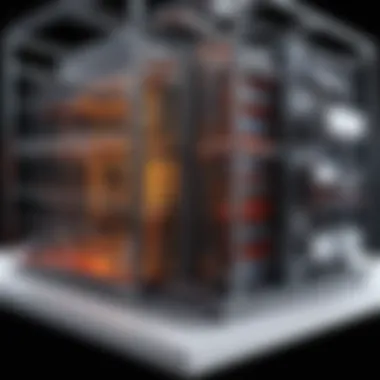

Intro
The integration of Amazon Kinesis with Amazon Redshift can fundamentally transform how organizations handle real-time data. In today’s data-driven landscape, the ability to analyze streams of information on-the-fly has become increasingly critical to staying competitive. This guide will explore how these two Amazon services work together to create an efficient data processing and analytics environment. Many organizations are realizing the benefits of combining Kinesis's powerful streaming capabilities with Redshift's robust analytics functionalities. Understanding this integration is vital for software developers, IT professionals, and students aiming to enhance their data analytics frameworks.
Software Overview
Key Features
Amazon Kinesis offers a set of powerful features that facilitate real-time data processing. Its core functionalities include:
- Real-time data streaming: Kinesis can ingest and process streaming data for immediate analysis.
- Scalability: The service can automatically adjust to handle variable workloads.
- Durability: As a fully managed service, Kinesis ensures that the data is stored reliably and securely.
- Integration: It easily connects with other AWS services, including Amazon Redshift.
On the other hand, Amazon Redshift is known for its high-performance data warehousing capabilities. Its key features are:
- Columnar storage: This allows for more efficient data storage and retrieval.
- Massively parallel processing (MPP): This architecture enhances query performance.
- Integration with Business Intelligence tools: Redshift supports various BI tools for data visualization and analysis.
System Requirements
To effectively leverage Kinesis and Redshift together, certain system requirements should be met. Key considerations include:
- AWS Account: Users must have an active AWS account with access to both Kinesis and Redshift services.
- Security Configurations: Proper IAM roles and permissions should be set.
- Network Configurations: Ensure that VPC settings allow necessary connections between Kinesis and Redshift.
In-Depth Analysis
Performance and Usability
The combination of Kinesis and Redshift is particularly beneficial for organizations needing speedy data processing solutions. Kinesis’s ability to capture data in real time allows for immediate querying in Redshift, which in turn can handle complex queries on large datasets. However, the performance can vary based on data size, complexity of the queries, and cluster configurations. Users should monitor throughput and latency to optimize the performance and ensure a seamless experience.
Best Use Cases
Several scenarios exemplify how the integration of Kinesis with Redshift can deliver substantial value:
- Real-Time Analytics: Companies can use Kinesis to analyze user interactions on web applications as they occur, feeding this data into Redshift for historical queries and analysis.
- Log Processing: Businesses that generate vast amounts of logs can stream logs directly into Kinesis, then process and analyze this data in Redshift.
- IoT Data Processing: For organizations deploying IoT devices, Kinesis can process the incoming data streams, while Redshift can handle the analytics for decision-making.
Important Note: This integration allows for immediate insights, which can drive quicker business decisions and improve operational efficiency.
Epilogue
Prelude to Kinesis and Redshift
The integration of Amazon Kinesis with Amazon Redshift is critical in today’s data-centric world. As organizations increasingly rely on real-time analytics, understanding how to leverage these two robust services becomes essential. Kinesis provides the ability to collect, process, and analyze streaming data in real-time, while Redshift allows for powerful data warehousing and complex analytical queries.
Utilizing Kinesis with Redshift offers various benefits. First, it enables organizations to analyze high-velocity data streams almost instantly, making it possible to gain insights that were previously not feasible. This capability leads to better decision-making and enhances operational efficiency. Additionally, the integration facilitates the accumulation of large volumes of historical data in a structured format. The analytical power of Redshift can then be applied to this data, driving insights across the organization.
Several considerations guide this integration. The first is the architecture of both services, which, while complementary, requires careful planning. There are distinct configuration settings and operational issues unique to each service that must be understood. Real-time data streaming poses specific challenges, like ensuring data quality and preventing latency. Therefore, familiarity with both services, alongside a solid understanding of data ingestion, is crucial for successful integration.
Overview of Amazon Kinesis
Amazon Kinesis is a cloud-based service that enables real-time data processing of streaming data at scale. It allows users to collect and process vast amounts of data from various sources such as website clickstreams, database event streams, and social media feeds. Kinesis is designed to handle streams by providing capabilities to analyze and respond to events as they occur. Its architecture is based on sharding, allowing data to be divided into manageable fragments for easier processing.
Kinesis has several components, including Kinesis Data Streams for the continuous flow of data, Kinesis Data Firehose for automatic data delivery to destinations, and Kinesis Data Analytics for real-time analytics. Each component serves a specific purpose in the data processing pipeline, enhancing the overall performance of the system in different scenarios. Moreover, Kinesis can integrate seamlessly with other AWS services, enhancing its functionality and use cases.
Overview of Amazon Redshift
Amazon Redshift is a fully managed data warehouse service that enables users to run complex queries and analyses on structured data. Built on PostgreSQL, Redshift is designed for petabyte-scale data and can effectively handle large volumes of data, providing fast query performance through sophisticated columnar storage and compression techniques.
Redshift’s scalability and performance make it an appealing choice for organizations that require high-speed data retrieval and analysis. It is particularly well-suited for business intelligence applications and large-scale analytical workloads. The architecture focuses on data storage, retrieval, and processing efficiency using techniques like parallel query execution, which significantly reduces the time to insight.
Key Differences Between Kinesis and Redshift
While both Amazon Kinesis and Amazon Redshift are part of the AWS ecosystem, they serve different purposes and operate at different stages of data handling.
- Real-time vs Batch Processing: Kinesis excels in processing streaming data in real-time, allowing users to react quickly to new information. In contrast, Redshift is built for batch processing and querying historical data.
- Data Structure: Kinesis handles raw data streams, while Redshift deals with structured data optimized for analytical workloads.
- Use Cases: Kinesis is ideal for applications that demand real-time analytics and data pipelines, whereas Redshift fits scenarios where in-depth analytics on large datasets are required.
Understanding these key differences helps organizations choose the right tool for their specific needs, ultimately enhancing their data analytics capacity.
Understanding the Data Pipeline
Understanding the data pipeline is crucial for effectively utilizing Amazon Kinesis and Amazon Redshift together. The data pipeline refers to the series of processes that data undergoes as it is collected, transformed, and loaded into a data warehouse for analysis. This integration allows for real-time data insights, a fundamental advantage in today’s fast-paced data environment. In this section, we delve into the vital components, the movement of data between Kinesis and Redshift, and the impact efficient data pipelines have on overall data management and decision-making.
Components of the Data Pipeline
The components of the data pipeline encompass various elements that work together to facilitate the streaming and storage of data. Key components include:
- Data Sources: These can include various applications, devices, or services that generate data. Examples might be IoT devices or web applications.
- Kinesis Streams: Acts as a conduit for real-time ingestion of data. Streams capture and store data in a durable manner for processing.
- Data Producers: Applications or services that push data into the Kinesis stream. They format data correctly for easy ingestion.
- Data Consumers: Applications or services that read data from Kinesis streams, process it, and prepare for storage. They might transform data and ensure it's ready for analysis.
- Data Transformation: This element encapsulates any processing or modifications made to the data before it reaches Redshift. This could include filtering out unnecessary information or formatting it to match the schema of the Redshift tables.
- Redshift Cluster: The destination for processed data. It acts as a data warehouse that enables complex analysis and querying.
Each of these components plays a distinct role, and understanding them aids in optimizing the data pipeline for efficiency and performance.
How Data Moves from Kinesis to Redshift
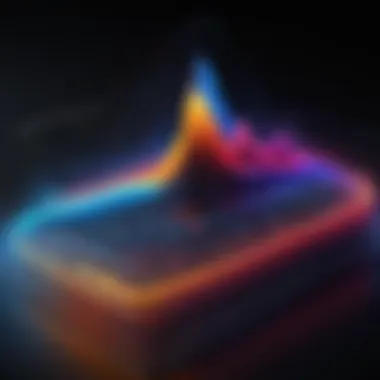

The movement of data from Kinesis to Redshift is a pivotal aspect of this integration. Data starts its journey in Kinesis, where it is streamed in real time. The flow typically follows these steps:
- Data Ingestion: Data producers push information into the Kinesis stream. This data can be anything from logs to sensor readings.
- Processing: Data consumers then read this information from the stream. They might use tools like AWS Lambda to process the data on the fly, making necessary adjustments such as anonymization or aggregation.
- Loading into Redshift: After processing, the data is ready to be loaded into Redshift. This can be accomplished using the COPY command, which efficiently loads large volumes of data from a specified Kinesis stream directly into a Redshift table.
- Querying and Analysis: Once the data is in Redshift, it becomes available for querying. Analysts can run complex queries and generate insights.
This structured movement ensures that data flows seamlessly from real-time ingestion to insightful analytics, highlighting the importance of a well-understood data pipeline.
Setting Up Kinesis for Data Streaming
Setting up Amazon Kinesis for data streaming is a crucial step in harnessing the capabilities of real-time data processing. In this section, we will explore the essential components involved and how to set them up effectively. Understanding Kinesis is vital for any organization that aims to process large volumes of data efficiently. The key advantages include the ability to handle real-time data feeds, scalability to manage fluctuating workloads, and integration with various AWS services, including Amazon Redshift.
Creating a Kinesis Stream
Creating a Kinesis stream is the first step in setting up your data streaming architecture. This process involves defining the stream, determining its shard count, and configuring retention policies. The stream serves as a conduit for data to flow into your analytics system.
- Define Stream Name: Choose a meaningful name for your Kinesis stream. It should reflect the nature of the data or its end-use.
- Determine Shard Count: The number of shards dictates throughput. Each shard can handle up to 1MB per second for writes and 2MB for reads. It's crucial to balance cost with performance needs when deciding on the shard count.
- Retention Period: It’s essential to set the retention period for data. By default, Kinesis retains data for 24 hours, but this can be extended to 7 days. Longer retention allows for late data processing but could have cost implications.
To create a Kinesis stream, you can use the AWS Management Console or programmatically through the AWS SDKs. A simple command in the AWS CLI would look like this:
Configuring Data Producers
Once the stream is created, configuring data producers is the next step. Data producers are the applications or services that send data records to Kinesis. Proper configuration is key to ensuring that data flows seamlessly into your stream.
- Identify Source: Determine what data sources will be generating the records. This could be IoT devices, web applications, or log files.
- Data Format: Choose a data format that fits your needs. Common formats include JSON, CSV, or even binary. The choice of format can impact how data is processed later on.
- Batching vs. Real-time: Decide whether the producers will send data in real-time or in batches. Batching can reduce the number of writes, which is beneficial under heavy loads.
- Error Handling: Implement error handling strategies. It is important to know how to manage failures in sending data to Kinesis. Consider using retries or data buffering techniques.
Implementing Data Consumers
With data producers in place, it is time to look at data consumers. Data consumers read records from Kinesis streams and process them accordingly. This step focuses on how to implement consumers effectively to ensure rapid analytics and data availability.
- Choose Consumer Type: Identify if you will use Lambda functions for simple processing or analytics engines like Apache Flink or Amazon Redshift for more complex scenarios.
- Data Retrieval: For reading data from Kinesis, utilize the Kinesis Client Library (KCL) or Kinesis Data Firehose. Ensure that the chosen method adheres to best practices for performance and scalability.
- Process Logic: Implement the necessary logic for processing the incoming data. This could involve transformations, storage, or real-time alerts.
- Monitoring and Scaling: Set up monitoring to track the performance of your consumers. AWS CloudWatch can be utilized to monitor metrics such as the age of the oldest record and the number of records read.
Configuring Redshift for Data Ingestion
Configuring Redshift for data ingestion is a vital step in creating an efficient data processing workflow. The reliability and performance of your analytics depend heavily on how well Redshift is set up to receive data from Kinesis. An optimized configuration allows for better utilization of resources, reduced latency, and improved query performance. For many organizations, ensuring that Redshift effectively ingests streaming data will lead to more timely insights and better decision-making.
Setting Up a Redshift Cluster
The first task is setting up an Amazon Redshift cluster. This cluster is where data will be stored and analyzed. When provisioning a cluster, you must consider various parameters such as the type of nodes, the distribution style, and the size of the cluster depending on the expected data volume. The options range from dense compute nodes to dense storage nodes. Choosing the appropriate instance type can dramatically affect performance:
- Dense Compute Nodes: Generally offer good performance for analytical workloads with high query concurrency.
- Dense Storage Nodes: Better for large datasets where storage is the primary concern over raw processing power.
Ensure to configure the security settings properly during the setup. This includes setting up IAM roles that allow Redshift to access Kinesis streams. Sufficient VPC settings are crucial for network access and performance as well.
Establishing Connection to Kinesis
Once you have the Redshift cluster ready, the next step is to establish a connection between Redshift and Kinesis. The integration relies on IAM roles for secure communication. You will need to create a role in IAM that has access to both Kinesis and Redshift. Then, this role must be linked to your Redshift cluster. This process generally involves the following steps:
- Create an IAM Role: Define a role with permissions to read from Kinesis.
- Attach the Role to the Redshift Cluster: Use the AWS Management Console or CLI to attach the created role to your Redshift cluster.
- Test the Connection: Use SQL commands to ensure that the Redshift cluster can fetch data from the Kinesis streams. You can perform this test using the SQL COPY command.
Establishing this link is essential for data flow and will allow Redshift to ingest data from the Kinesis stream effectively.
Creating Data Tables in Redshift
With the connection between Redshift and Kinesis established, the final step in configuration is to create the necessary data tables. Redshift is a columnar database, and data models for tables must be designed to leverage this architecture. This involves:
- Define the Schema: Structure of the data you expect. Make sure to normalize or denormalize based on expected query patterns.
- Use Proper Data Types: Choosing the right data types will influence both space and query performance.
- Configure Sort and Distribution Keys: These settings can significantly enhance query performance and optimize storage usage.
After the tables are created, Redshift will be ready to receive real-time data from Kinesis. Monitor the ingestion process to ensure it is working efficiently, and adjust as necessary.
"A well-configured Redshift instance not only handles data efficiently but opens the door to powerful analytics capabilities."
Data Transformation and Processing
Data transformation and processing are critical steps in the integration of Amazon Kinesis with Amazon Redshift. This process ensures that raw data streamed through Kinesis is converted into a usable format for analysis in Redshift. By transforming data, organizations enhance its quality and reliability, which in turn leads to more accurate insights and decisions. In this section, we will explore the significance of transforming data before ingestion and the role of AWS Glue in this context.
Transforming the Data Before Ingestion
Data coming from Kinesis can often be unstructured or in various formats that are not suitable for direct analysis. Data transformation involves cleaning, filtering, and reshaping this data to ensure compatibility with Redshift. Some of the key transformations may include:
- Filtering Irrelevant Data: Discarding unnecessary information helps in managing storage and improves processing times.
- Formatting Changes: Adjusting formats to match Redshift's requirements is necessary for effective ingestion.
- Data Enrichment: Adding meaningful metadata can improve context, thus enhancing analysis capabilities.
The transformations happen ideally before the data arrives in Redshift because they help in reducing load times and making the database more efficient. It is also easier to handle smaller, processed streams than a large influx of unfiltered, raw data. By focusing on relevant data, analysts can derive valuable insights more rapidly.
Leveraging AWS Glue for ETL
AWS Glue is a fully managed extract, transform, load (ETL) service provided by Amazon. It simplifies the data preparation process for analytics. Using AWS Glue allows users to automate most of the tedious tasks associated with data transformation. Key features of AWS Glue beneficial for this integration include:


- Data Cataloging: AWS Glue maintains a central repository of all your data sources, making it easy to discover and manage them.
- Job Scheduling: It can automatically schedule and run ETL jobs, ensuring data is transformed and ready for analysis when needed.
- Serverless Environment: Users do not need to manage servers, which reduces overhead and allows them to focus on data analysis.
To implement AWS Glue within your integration strategy, one must first define crawlers that will catalog the data streams from Kinesis. Then, by setting up ETL jobs in AWS Glue, organizations can effectively automate the transformation of data before it reaches Redshift.
"Using AWS Glue streamlines the process of transforming data, enabling organizations to focus on insights rather than data preparation."
Challenges in Integration
Integrating Amazon Kinesis with Amazon Redshift is not without its challenges. These complications can significantly impact the effectiveness and efficiency of data-driven strategies. Understanding these challenges is crucial to designing effective solutions. Issues such as data latency, handling large data volumes, and implementing error management strategies are prevalent. Addressing these concerns ensures a seamless integration process and enhances the overall functionality of your data analytics framework.
Data Latency Issues
Data latency is a critical factor when streaming data from Kinesis to Redshift. Latency refers to the delay between data generation and its availability for analysis. Companies seek real-time insights. However, if data processing takes too long, this goal is compromised.
Challenges arise from various sources, including network issues and processing times. When data streams experience bottlenecks, the latency increases.
To mitigate this, consider the following strategies:
- Utilize Enhanced Fan-Out: This feature allows consumers to read data streams with less contention, greatly reducing latency.
- Batch Processing: Aggregating records before sending them to Redshift can enhance efficiency. However, this can introduce a trade-off between latency and the size of data batches.
- Monitoring and Tuning: Regular checks can help you identify latency sources. Use Amazon CloudWatch to track performance metrics for better tuning.
By addressing data latency, organizations can not only streamline the process but also achieve a more responsive data analytics environment.
Handling Data Volume
The volume of data can overwhelm systems not equipped to handle it. Amazon Kinesis is capable of processing enormous streams of real-time data. However, once data reaches Redshift, careful handling is necessary to avoid performance degradation. Overloading Redshift can lead to slow query responses and increased costs.
Strategies for managing high data volumes include:
- Scaling the Cluster: A larger Redshift cluster can handle more data. Adjust cluster size based on data inflow and query demands.
- Data Partitioning: Break down data into smaller, manageable chunks. This optimizes storage and retrieval times, especially for queries.
- Efficient Compression: Utilizing columnar storage with compression can drastically reduce storage size and improve query performance.
Effectively managing data volume reduces risks of system failure and ensures smooth operations.
Error Management Strategies
Errors can occur at any stage of data processing. These can be in the form of data loss, processing failures, or unexpected inputs. A robust error management strategy is essential for maintaining data integrity and ensuring reliable analytics.
Common strategies involve:
- Implementing Retry Logic: If a data transmission fails, a retry logic may help recover the lost data.
- Logging and Alerts: Always log errors with sufficient detail. Setting up alerts when specific thresholds are met helps in quickly addressing issues.
- Testing and Quality Assurance: Regularly undergo testing of your integration setup. Identify potential failure points before they affect operations.
By adopting a proactive approach to error management, organizations can ensure smoother integration between Kinesis and Redshift and protect their data journey.
Best Practices for Kinesis to Redshift Integration
Integrating Amazon Kinesis with Amazon Redshift can yield significant advantages for data processing and analytics. However, successful integration depends largely on adhering to best practices that optimize both data streaming and analytic performance. This section outlines essential strategies that can enhance the efficiency and reliability of your data flow.
Optimizing Data Streaming
Properly optimizing data streaming is crucial for ensuring that your data is processed in a timely manner. A few key practices include:
- Selecting the Right Shard Count: Choose an appropriate number of shards in your Kinesis stream based on data throughput requirements. Each shard allows a maximum of 1 MB/s input and 2 MB/s output. Monitor your stream to adjust shard numbers as necessary.
- Utilizing Enhanced Fan-Out: This feature allows multiple consumers to receive data from a Kinesis stream simultaneously. It reduces latency and improves overall data delivery speeds, which is crucial for real-time analytics.
- Setting Up Buffering: Implement buffering strategies that can smooth out peaks in data input. Buffering can help manage data loads, reducing the risk of throttling when data ingestion spikes occur.
With these strategies in mind, you can achieve a more reliable and efficient streaming experience, enhancing your ability to ingest large volumes of real-time data from Kinesis to Redshift.
Managing Redshift Performance
Redshift’s performance can significantly impact your data processing speeds and the efficiency of analytical queries. Effective management practices include:
- Distributing Data Effectively: Choose the right distribution key to balance data across nodes. Uneven distribution can lead to performance bottlenecks during query execution.
- Using Sort Keys: Implement sort keys on tables to improve query performance. Sort keys enable Redshift to quickly locate individual records when filtering or aggregating data.
- Working with Vacuum Operations: Regularly run vacuum operations to reclaim space and sort tables, ensuring that your queries run as efficiently as possible. This maintenance can drastically reduce query times.
By focusing on these performance management practices, organizations can maximize the value of their Redshift deployments, supporting more complex analytics with real-time data.
Implementing Security Measures
Security is a paramount concern when integrating Kinesis with Redshift. Safeguarding data integrity and confidentiality should be a priority that involves:
- Securing Data in Transit: Utilize Transport Layer Security (TLS) when sending data between Kinesis and Redshift. This ensures that data exchanged is encrypted and reduces exposure to potential attacks.
- Setting Up IAM Roles: Define and enforce Identity and Access Management (IAM) policies that restrict access to both Kinesis and Redshift. Limiting user privileges helps safeguard sensitive data.
- Regular Audits: Conduct periodic audits to verify that security measures are effective and are being followed by teams. Monitoring access logs can expose any unauthorized access attempts.
Implementing strong security measures is essential in maintaining trust and compliance, particularly in industries where data sensitivity is paramount.
"Best practices for integrating Kinesis and Redshift not only enhance performance but also ensure that data is handled securely and efficiently."
Monitoring and Maintenance
Monitoring and maintenance are critical procedures for ensuring the effectiveness of the integration between Amazon Kinesis and Amazon Redshift. The flow of real-time data through such a setup requires continuous oversight to detect issues, optimize performance, and ensure the security of data. Effective monitoring allows stakeholders to gain insights into data streams and storage efficiency, while maintenance helps in addressing the challenges that might arise over time.
An effective monitoring strategy includes tracking key performance indicators (KPIs), ensuring that data is being processed and stored correctly, and handling anomalies as they occur. Maintenance involves not only fixing issues but also upgrading systems to match evolving business needs and technological advancements.
Tools for Monitoring Kinesis Streams


Amazon provides several robust tools to monitor Kinesis Streams effectively. These tools help track the state and performance of your data streams.
- Amazon CloudWatch: This is the primary tool for monitoring aws resources. It collects and tracks metrics, collects log files, and sets alarms. With CloudWatch, developers can:
- Kinesis Data Analytics: This tool can help analyze streaming data in real time. It provides real-time metrics and visualizations. Using it, organizations can:
- AWS Lambda: This can be configured to respond to Kinesis events. Lambda helps by triggering functions which can handle data anomalies, sending alerts or data to other systems for further processing.
- Custom Metrics: Users can also implement their own logging mechanisms. By embedding monitoring libraries in their applications, developers can define custom metrics tailored to their specific needs.
- Monitor stream throughput and latency.
- Set alarms for certain metrics to proactively address issues.
- Analyze trends over time with historical data.
- Create alerts based on data thresholds.
- Generate insights from data mechanisms through SQL queries.
Using these tools, one can effectively oversee the health and performance of Kinesis Streams, ensuring real-time data fidelity and timely decision-making.
Maintaining Redshift Health
Maintaining the health of Amazon Redshift is vital for sustaining optimal performance during data analytics. Regular maintenance tasks include monitoring system performance, managing workloads, and timely updates.
- Cluster Monitoring: Regularly check the performance metrics of your Redshift cluster using Amazon CloudWatch. Metrics such as CPU usage, disk space, and query performance can indicate the health of your cluster.
- Database Vacuuming: After completing many updates or deletes, it is advisable to run the command. This reclaims storage space and improves query performance. Skipping this can lead to disk space wastage.
- Analyzing Statistics: Regularly using the command helps gather statistics about table contents. This is important for the query optimizer to choose the best methods for processing.
- Scaling Resources: Depending on workload demands, scaling your Redshift cluster is crucial. It helps to manage increased data ingestion and query loads efficiently.
- Data Distribution and Sort Keys: Optimize these keys according to how your data is accessed. This minimizes data movement during queries, enhancing performance.
- Backup and Recovery: Implement a strategy for backups through snapshots. This ensures that data can be restored when needed without significant downtime or data loss.
Regularly performing these activities enhances the performance of Amazon Redshift, ensuring that the integration with Kinesis continues to provide the necessary insights and maintains data integrity.
Real-World Case Studies
Examining real-world case studies related to the integration of Amazon Kinesis with Amazon Redshift offers valuable insights for organizations considering similar implementations. Such studies illustrate the practical challenges, successes, and techniques that can optimize your approach. Understanding these experiences can guide organizations in strategizing their streaming and analytics systems more effectively.
Successful Implementations
Many organizations have successfully integrated Kinesis with Redshift, resulting in enhanced data processing capabilities. For instance, a leading retail company utilized Kinesis to manage stream-processing of transactional data and feed real-time analytics into Redshift. This allowed them to derive immediate business insights and adjust their inventory accordingly.
Some key elements of successful implementations include:
- Scalability: Kinesis scales easily with data volume. In the case of the retail company, as customer transactions increased, their Kinesis streams expanded without a drop in performance.
- Real-Time Analytics: The integration enabled the company to analyze data in real-time, allocating resources promptly which led to improved sales and customer satisfaction.
This combination of tools allowed businesses to refine their operations and make informed decisions based on current data metrics. Another example involves a media streaming service that implemented Kinesis for user engagement analytics, depositing the data into Redshift for deep dives into customer behavior. The insights gained from the data informed new features and marketing strategies, optimizing the user experience.
Lessons Learned from Failures
Not all attempts at integration have been successful; many failures yield lessons that can help others avoid similar pitfalls. A financial services firm struggled with high latency and inadequate error management when integrating Kinesis and Redshift.
Important considerations drawn from their experience include:
- Monitoring and Metrics: Insufficient monitoring tools led to delays in detecting streaming failures. It is essential to have a robust monitoring strategy that provides ongoing visibility into data flows.
- Data Transformation Challenges: The firm faced issues with data format mismatches that slowed down the ingestion process. Clear transformation rules and validation checks before data hits the Redshift target tables are crucial to ensure compatibility.
This case emphasizes the need for a well-planned architecture and an understanding of potential challenges early in the integration process. Recognizing these factors can inform better practices and strategic decisions for future endeavors.
In summary, studying real-world implementations fosters an awareness of both success factors and common failures. These insights are invaluable for software developers and IT professionals, allowing for the optimization of integration efforts for data streaming and analytics.
Future of Kinesis and Redshift Integration
The integration of Amazon Kinesis and Amazon Redshift is poised to evolve significantly in the coming years. Understanding the future landscape of this integration can reveal potential advantages and considerations for both organizations and data professionals alike. As the demand for real-time data analytics grows, the coupling of Kinesis and Redshift is becoming a strategic component in many data architecture frameworks.
One key element to monitor is the technological advancements in data streaming.
Emerging Trends in Data Streaming
In this fast-paced digital age, the emergence of new data streaming technologies is crucial for supporting real-time analytics. Businesses recognize the need to process and analyze data as it arrives. Technologies like Apache Kafka are gaining attention. However, Kinesis remains a robust choice due to its seamless integration with AWS services. As trends evolve, organizations might leverage Kinesis Data Firehose to load data directly into Redshift with minimal complexity. This reduces latency and enhances processing speeds, making it indispensable for professionals focusing on real-time analytics.
Moreover, there's an increasing emphasis on event-driven architectures. With this approach, systems react to specific events as they occur, allowing for immediate data handling. This creates challenges and opportunities in managing data effectively within Redshift.
The Role of AI in Data Processing
AI is set to play a fundamental role in shaping data processing workflows between Kinesis and Redshift. The integration of machine learning algorithms with real-time data streaming can aid in deriving insights without manual intervention. For instance, organizations can leverage AI models to predict trends based on real-time data flow into Redshift.
Furthermore, AWS offers tools like SageMaker, which can easily integrate with Kinesis streams. This integration allows users to develop, train, and deploy machine learning models that can process data on the fly. The essence of AI in data processing is its capability to enhance decision-making processes. It transforms raw data into actionable insights swiftly, mitigating the bottlenecks we frequently encounter in traditional data processing setups.
In summary, keeping an eye on these evolving trends is essential for professionals involved in data streaming and analytics. The future of Kinesis and Redshift integration holds promising advancements that could facilitate better real-time data management and more insightful analytics, boosting both efficiency and effectiveness across the board.
End
In this article, we have explored the integration of Amazon Kinesis with Amazon Redshift. This process is crucial for businesses that rely on real-time data analytics and processing capabilities. Understanding how these two services can work together allows organizations to leverage their data more effectively and gain insights quickly.
Recap of Key Takeaways
The integration of Kinesis with Redshift offers several important benefits that can enhance an organization’s data strategy:
- Real-Time Analytics: Kinesis enables the collection and processing of streaming data, providing immediate insights and reducing latency.
- Scalability: Both Kinesis and Redshift offer expansive scaling options, allowing businesses to grow their data solutions seamlessly as their needs change.
- Cost-Effectiveness: With pay-as-you-go pricing models, companies can control expenses while accessing powerful data tools.
- Flexibility: The architecture allows for wide-ranging data sources, enabling users to stream data from various producers directly to Redshift.
- Enhanced Security: Implementing proper security measures ensures that sensitive data remains protected during the integration process.
These points underline the effective use of Kinesis and Redshift together, showcasing their collective strengths in modern data architectures.
Final Thoughts on Integration
Integrating Kinesis with Redshift is not just a technical endeavor; it’s about transforming how organizations handle data. As real-time data becomes increasingly vital, the ability to analyze and act upon this data swiftly can distinguish leading businesses from their competition.
However, it is essential to approach this integration thoughtfully. Companies must ensure they have strategies in place to handle potential challenges, such as data latency and volume management. Proper planning, along with an understanding of both platforms, is necessary for success.
The merging of Kinesis and Redshift opens new frontiers in data analytics, providing organizations with unparalleled opportunities to refine their decision-making processes.
"The power of data lies not just in its collection, but in how effectively it is integrated and analyzed."
In summary, companies that invest in understanding and implementing these technologies will be better positioned to thrive in a rapidly evolving digital landscape.







