In-Depth Review of Leading Email Account Providers


Intro
Email accounts are more than just digital postboxes. They serve as gateways for countless interactions in both personal and professional realms. With an array of providers offering diverse features, it can feel like navigating a minefield when trying to select the right one. In today's tech-savvy world, making an informed decision can save you considerable time and energy
When choosing an email account provider, critical factors include security measures, storage options, and overall usability. A poor choice might lead to unauthorized access or difficulty in managing emails, which can be quite frustrating. This analysis will guide you through the prominent players in this field, emphasizing those intricacies that often go unnoticed. With this knowledge, readers can assess their individual requirements and preferences, ensuring they opt for a provider that's a perfect fit for their needs.
Software Overview
Key Features
Different email providers cater to varied user requirements. Here are a few standout features to consider:
- Security Protocols: Providers like ProtonMail stand out with end-to-end encryption, ensuring your emails remain private.
- Storage Capacity: Gmail offers ample storage space, enabling users to keep numerous emails organized without fuss.
- Integration Capabilities: Microsoft Outlook allows seamless integration with other Microsoft products, a boon for professionals in environments heavily reliant on Microsoft software.
- User Interface: The simplicity of Yahoo Mail's user interface makes it particularly appealing for those new to email or less tech-savvy.
System Requirements
While most email services can be accessed through standard web browsers, specific requirements may apply depending on the features you opt for. Here are some considerations:
- Browser Compatibility: Current versions of Chrome, Firefox, and Safari are typically recommended for optimal performance.
- Email Clients: Some providers offer dedicated apps that may require particular operating systems, like Windows or macOS. Always check if your system supports the necessary application.
In-Depth Analysis
Performance and Usability
Performance metrics play a vital role in evaluating an email provider. Loading times, ease of navigation, and mobile accessibility can make or break user experience. For instance, while Outlook is robust, some users find its interface a bit overwhelming compared to the cleaner layout found in services like Zoho Mail.
Best Use Cases
Not all email providers are created equal, and various scenarios demand different features. Here are some recommendations:
- Personal Use: Gmail or Yahoo Mail, due to their user-friendly interfaces and vast storage.
- Business Use: Microsoft Outlook or Zoho Mail, given their advanced collaboration features and integration with other productivity tools.
"An informed choice leads to better productivity and a more seamless email experience." – Anonymous
- Privacy-Conscious Users: ProtonMail is recommended for those who prioritize security above all else.
- Students: Gmail or Outlook provide useful organizational tools like labels and folders, which can help keep track of important academic correspondence.
Preamble to Email Account Providers
In today's digitally interconnected world, email serves as a backbone of personal and professional communication. The choice of email provider can significantly influence user experience, affecting everything from how efficiently one can manage emails to the overall security of sensitive information. Because of this, understanding the landscape of email account providers is essential for anyone who relies on email as a core component of their daily interaction.
The importance of selecting the right email provider cannot be overstated. With a myriad of options available, each boasting different features, limitations, and benefits, it can be overwhelming. Users must consider various elements like security standards, interface design, storage capacity, and integration capabilities. This article addresses these aspects systematically and aims to guide users through the nuances of different email providers.
The Role of Email in Modern Communication
Email is not just another tool; it's the linchpin in much of today’s communication landscape. It allows for the exchange of ideas, sharing of resources, and even collaboration over vast distances. Whether it's a quick chat with a colleague or a formal business correspondence, email fits into all niches and levels of professionalism.
In essence, email facilitates not only communication but also connectivity, making it an essential service in both personal and work domains.
Factors to Consider When Choosing an Email Provider
When it comes to deciding on an email provider, there are multiple factors to weigh. Each component plays its own unique role in enhancing a user’s overall experience.
Security and Privacy
Security and privacy stand out as critical considerations in selecting an email provider. Today, cyber threats loom large, making it imperative to protect sensitive information. A robust email service should offer encryption options, two-factor authentication, and mechanisms to guard against phishing attacks.
The key characteristic of a reliable email provider in this area is the implementation of end-to-end encryption. This security feature ensures that only intended recipients can access the contents of an email. Failing to prioritize security could lead to unauthorized access, identity theft, and various forms of data breaches, which can be particularly damaging for businesses.
Storage Capacity
Another pivotal factor worth considering is the storage capacity that an email provider offers. Generally, users exchange a decent volume of emails, and the requirement for ample storage becomes evident. Providers like Google Gmail and Microsoft Outlook typically offer sufficient storage space, minimizing the risk of account overflow and unnecessary deletions.
In this context, having a generous storage option is immensely advantageous. Not only does it safeguard important correspondence, but it also provides a sense of peace, knowing that messages won’t be lost. However, always keep an eye on the fine print—hidden limits might exist, especially with free accounts.
User Interface
User interface (UI) can make or break the email experience, especially for tech-savvy users who appreciate efficiency. A clean, intuitive UI allows for smoother navigation and quicker email management. Features such as categorization of inbox messages, drag-and-drop functionality, and customizable layouts generally enhance usability.
The unique feature of a well-designed UI is its ability to reduce the overall learning curve, especially for inexperienced users. A balance must be struck, however; overly complex UIs can lead to frustration and inefficiency.
Integration with Other Services


Another aspect to contemplate is how well an email provider integrates with other services. A seamless connection with productivity tools like calendars, task managers, and cloud storage can amplify productivity and efficiency. For instance, Microsoft Outlook integrates well with Microsoft Office applications, enhancing user experience.
The key attribute here is interoperability, which allows users to efficiently manage their time and projects from a single platform. Such features can be particularly beneficial for professionals and teams aiming for streamlined communication.
Overview of Leading Email Providers
In today's fast-paced digital world, navigating through myriad email account providers can feel like finding a needle in a haystack. This section serves as a compass, guiding readers through the prominent players in the market. Choosing the right email service is not merely about convenience; it’s about security, integration, and the overall user experience. Each provider offers distinct advantages, making the choice unique for every user.
Google Gmail
Unique Features
Gmail stands out largely due to its seamless integration with other Google services like Google Drive and Google Calendar. This characteristic proves immensely beneficial for users who rely on these tools for daily tasks. The smart compose feature, a cutting-edge element of Gmail, utilizes predictive text to help users draft messages in no time. This unique feature saves hours of time over the long haul, making Gmail a staple for busy professionals.
Security Measures
When it comes to safeguarding users, Gmail takes significant steps. The two-step verification process acts like a double lock on a front door, ensuring that account holders have an added layer of security. Additionally, Google's algorithms scan incoming emails for phishing attempts and malicious content. While some may deem this reliance on algorithms as overreaching, it nevertheless establishes Gmail as a guardian amidst rising cyber threats.
User Experience
Gmail offers a highly customizable interface that adapts to various user preferences. From categories to labels, users can create a personalized organization system. What's more, its search functionality is akin to a good librarian—quick and efficient, capable of combing through extensive archives with ease. However, it's essential to note that the wealth of options may overwhelm new users, hinting at a steeper learning curve.
Microsoft Outlook
Integration with Office Suite
One of Outlook's strongest suits is its deep integration with the Microsoft Office Suite. For professionals entrenched in the Microsoft ecosystem, this feature becomes invaluable. Users switch between Word, Excel, and other Microsoft applications effortlessly, all while managing emails in a single interface. Such integration can significantly streamline workflows, making Outlook a popular pick in corporate environments.
Organizational Tools
Outlook offers sophisticated organizational tools, including the calendar and task management systems that sync smoothly with email. This characteristic is especially advantageous for those juggling multiple projects and deadlines. With features like Focused Inbox to filter crucial communications, users enjoy a refined experience aimed at enhancing productivity. Nevertheless, some may find the plethora of features a tad confusing at first.
Cross-Platform Usability
Versatility is another hallmark of Outlook. Available on desktop, web, and mobile versions, it allows for seamless transitions between devices. Whether one starts an email on a desktop or a mobile phone, connectivity remains steadfast. While this is a strong point, inconsistent performance across platforms can lead to frustration for some users, highlighting a balance that Outlook still strives to perfect.
Yahoo Mail
Storage Options
Yahoo Mail attracts users with its generous storage capacity—1TB, to be precise. In an age where space is a premium commodity, this characteristic can significantly influence user choice. Whether it's for personal use or managing large-scale projects, having ample space to store old emails and attachments without fear of hitting limits is a major benefit. However, this abundant storage might come with caveats around data privacy, resulting in mixed feelings.
User Interface
Yahoo's user interface is often described as vibrant and engaging. Customization options like themes and folder organization allow users to add personal touches. However, some critics argue that the cluttered design can lead to a less-than-ideal user experience, particularly for those who prefer minimalism in their digital tools.
Advertising and Monetization
Yahoo Mail also monetizes its platform through ads. While free users enjoy the service, many may find ads intrusive, which inevitably leads to discussions about the trade-off between free services and unrequested advertising. This dynamic poses a dilemma for users who value an uninterrupted email experience.
ProtonMail
End-to-End Encryption
ProtonMail prides itself on privacy, offering end-to-end encryption. This means only the sender and receiver have access to the content of their messages, making it an appealing option for those concerned about confidentiality. This feature puts ProtonMail on a pedestal, especially in a world rife with data breaches. However, users might notice limited integration with external applications, which could reduce accessibility in a collaborative environment.
Privacy Focus
Unlike many mainstream providers, ProtonMail is funded through paid subscriptions, avoiding the sale of user data. Their dedication to user privacy enables a peace of mind that is hard to come by elsewhere. Individuals who prioritize keeping their digital interactions discreet should find ProtonMail’s approach particularly attractive. Yet, this model might lead some to ponder the balance between features and cost.
User Accessibility
ProtonMail's clean and simple interface caters to those who may find tech intimidating. However, newcomers might struggle with advanced features, as explanations are occasionally sparse. This dichotomy allows for easy initial use but may leave individuals yearning for deeper functionality as their needs grow.
Zoho Mail
Business Features
Zoho Mail is tailored specifically for businesses, offering collaborative tools and features that streamline team operations. Its integration with various Zoho products makes it an attractive choice for small to medium-sized businesses seeking structure. Despite this, users must navigate through a complex interface, which might deter those focused solely on personal email needs.


Customization Options
With robust customization features, Zoho Mail allows users to tailor layouts, themes, and even domain names, catering to branding needs. This flexibility can be a game changer for businesses wanting consistency. However, the plethora of options can overwhelm users who want a straightforward experience without bells and whistles.
Cost-Effectiveness
In a market where pricing can spiral, Zoho Mail offers cost-effective solutions. Many businesses can tap into professional services without breaking the bank. But navigating the tiers of pricing can be a bit convoluted, making it essential for potential users to thoroughly weigh their options as they explore the features needed for their operations.
Niche Email Providers Worth Considering
In a landscape dominated by giants like Google and Microsoft, niche email providers offer tailored features that can significantly benefit specific user needs. Whether it’s for those prioritizing privacy or demanding customizability, these smaller players bring unique offerings to the table. Users are increasingly looking beyond mainstream options, drawn to providers that cater specifically to their demands. Niche providers often innovate in ways that big names may overlook, such as enhanced security protocols, user-centric customization, and specialized functionalities. Let's take a closer look at two noteworthy options in this realm: FastMail and Tutanota.
FastMail
Speed and Efficiency
FastMail is built for speed, making it a popular choice among those whose time is precious. The platform boasts quick load times, helping users to manage their emails without any lag. This efficiency extends to email delivery, where messages are processed quickly, allowing communication to flow seamlessly. This unique characteristic of rapid responsiveness resonates particularly well with busy professionals, who appreciate swift operations in their daily tasks. However, it is essential to consider potential drawbacks such as the varying speed depending on network conditions.
Customization Options
With FastMail, users have considerable freedom when it comes to customization. Offering a range of themes and layout options, individuals can tailor their inbox to reflect their style or enhance usability. This flexibility is a significant selling point, especially for users who seek an interface that feels personal and intuitive. That said, some may find the extensive customization options overwhelming, leading to a steeper learning curve during initial setup. An effective balancing act between personalization and usability is vital here.
User Experience
The user experience on FastMail is touted for its minimalism and efficiency. It features a clean interface that makes navigation straightforward, making it easier for users to access their inbox and important features at a glance. This key characteristic—simplicity—makes FastMail an attractive choice for people who might not be tech-savvy yet still demand capability. However, while many appreciate the uncluttered design, others might find it a bit too simplistic, craving additional advanced features. Overall, FastMail's approach aims to enhance user efficiency while ensuring everyone can get things done with ease.
Tutanota
Focus on Privacy
Tutanota positions itself firmly on privacy, making it a standout choice for users concerned about data security. This emphasis is more than just a marketing angle; Tutanota strives to guarantee that user information remains private and protected from prying eyes. The appeal lies in its commitment to not only ensuring user confidentiality but also in providing a user-friendly environment for those who value such an element. However, users need to weigh this focus against the possibility of fewer features compared to mainstream providers, which might deter those seeking a comprehensive suite of tools.
Built-in Encryption
One standout aspect of Tutanota is its built-in encryption, which is baked right into the platform. This means that emails are encrypted before they leave the user's device, safeguarding contents during transmission. Consequently, this unique feature offers a heightened sense of security, particularly for sensitive communications. While this is an outstanding benefit for privacy advocates, it may come at the cost of some usability options and integration with other services that depend on less stringent security measures.
Free vs Paid Options
Tutanota offers both free and paid options, giving users immediate access without financial commitment. The free plan includes a fair amount of storage, but users might find themselves wanting more capabilities that a paid plan can provide. While the free option serves as an excellent introductory choice, the value of the paid plans becomes crucial for frequent users needing extensive functionality. It’s important for potential users to consider their email habits and requirements to decide what aligns best with their needs.
"In selecting an email provider, understanding niche offerings can sometimes yield a better fit than mainstream options."
By emphasizing key characteristics like privacy, customization, and user-centric design, niche email providers like FastMail and Tutanota carve out their respective places in the email ecosystem. Such insights are invaluable for anyone keen on navigating the diverse range of email account choices available today.
Comparative Analysis of Email Providers
When it comes to choosing an email provider, not all options are created equal. A comparative analysis helps users navigate through a sea of choices, weighing the pros and cons of each provider. The importance of this process cannot be overstated; it not only streamlines the selection criteria, but also empowers users to discover features that align with their specific needs. Whether it’s for personal use, business communication, or academic purposes, understanding the nuances of various services is central to optimizing how users engage with digital communications.
Feature Comparison Matrix
Security Features
In the realm of email, security features are non-negotiable. With data breaches becoming alarmingly common, an email account’s security can be the difference between safety and risk. Options like two-factor authentication and end-to-end encryption have shifted from nice-to-haves to essential elements for safeguarding sensitive information.
For instance, ProtonMail’s commitment to end-to-end encryption stands out. Unlike many competitors, it ensures that even the service provider cannot access the content of users' emails. This unique feature not only enhances security, but also promotes trust among users who prioritize privacy. While this level of security might slightly complicate usability, the trade-off often seems worth it.
Storage Capacity
Storage capacity is another significant consideration, especially when users anticipate high volumes of incoming emails. Most providers offer tiered storage options, but there are key differences to note. For example, Gmail provides ample free storage, allowing for easier management of personal and professional correspondence.
However, while Google’s generous offering often attracts users, one must keep an eye on the growing trend of providers offering more competitive storage solutions. FastMail, for example, provides a more focused approach with its storage limits, which can be favorable if efficiency and organization are more important than sheer volume. Users may find themselves weighing the consequences of opting for a provider with less capacity versus those that offer more extensive storage.
User Interface Design
User interface design plays a critical role in the overall experience. An intuitive interface can enhance productivity, making it easier for users to navigate through emails and features. It’s about convenience; providers like Outlook focus on providing a streamlined experience, integrating tasks and calendar functionalities into the email portal.
But it’s not all sunshine and roses. Some sleek designs can sometimes struggle with functionality. Users might find themselves wrestling with a layout that, while visually appealing, lacks the necessary tools for efficient communication. For example, Yahoo Mail has faced criticism for its cluttered interface, detracting from usability despite its vibrant aesthetics.
Compatibility and Integration
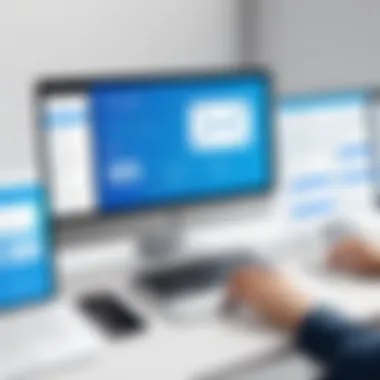

In today's interconnected world, compatibility with other services is a linchpin for productivity. Email providers that easily integrate with tools like calendars, document storage, and project management apps often stand out. Google’s ecosystem shines here, with seamless integration across Google Drive, Calendar, and other tools, making it a popular choice for many.
But, there’s a double-edged sword; with reliance on a single ecosystem comes the risk of vendor lock-in. Users may find themselves encumbered by a lack of versatility in migrating data or using third-party applications. On the contrary, some niche providers may offer limited compatibilities, but gain an edge in specific areas, such as enhanced privacy or specialized services.
Pricing Models Across Providers
Free Options vs Paid Plans
Understanding the distinction between free options and paid plans is crucial. Many providers lure users in with free services, offering a bit of functionality while keeping the best features behind a paywall. For example, Yahoo and Gmail both have no-cost options that provide decent storage but limit access to advanced features.
Conversely, services like Zoho Mail position their paid tiers as extremely beneficial for business users, attracting professionals who require robust functionality. Users must carefully evaluate what each pricing model offers to avoid unpleasant surprises down the line.
Value for Money
Value for money goes beyond the price tag—it encompasses features, storage, support, and security. Providers that appear inexpensive at first glance may end up costing users more in terms of poor support or limited functionality. Here, comparing available features becomes paramount. For professionals juggling multiple accounts, the benefit of not having to upgrade commonly used services for enhanced security or storage can save money in the long run.
Hidden Costs and Limitations
Hidden costs can be a real sticking point in choosing an email provider. Many services advertise low fees, but users can quickly find that add-ons for storage or advanced features can stack up. Reading the fine print is essential for understanding limitations that could affect daily operations. For instance, a provider might seem cost-effective until users start hitting caps on message sizes or attachments. Being informed about these limitations can save thought-to-be savvy purchasers from nasty surprises later.
"A wise person once said, 'Don’t judge a book by its cover.' The same goes for email providers. Always dig deep before committing."
By carefully parsing through these factors, users can make a choice that aligns with their goals and aspirations, ensuring a smoother email experience down the road.
Common Issues with Email Providers
In today's digital landscape, the choice of an email provider is influenced by various factors: security, usability, and storage, to name a few. However, as vital as these attributes are, overlooking common issues can lead to users facing significant hurdles in their online interactions. Therefore, understanding these common potholes is not just good practice; it's essential for making an informed decision. In this section, we will explore the pressing issues that email providers often encounter, focusing specifically on security breaches, data privacy concerns, and service downtime. Each of these elements can have profound implications for both personal and professional users, making them pivotal in the decision-making process.
Security Breaches
Security breaches are the elephant in the room when discussing email providers. With the increasing volume of sensitive information exchanged via email, breaches pose a serious threat. Such incidents can lead to not merely lost data but also identity theft, financial fraud, and a tarnished reputation. Well-known examples include the Yahoo data breach in 2013, which affected billions of accounts, and the more recent breaches involving various providers.
These incidents highlight the necessity for robust security measures, including:
- Two-Factor Authentication (2FA): The extra layer of security it provides is non-negotiable. It makes it far harder for unauthorized individuals to gain access to accounts.
- End-to-End Encryption: Although not yet standard across all services, it ensures that only the sending and receiving parties can access the content of the emails.
- Regular Security Audits: Ongoing assessments and updates to security protocols help to identify and mitigate vulnerabilities.
It's crucial to select an email provider that prioritizes your security. Pay attention to their history concerning breaches and how responsive they are in such situations.
Data Privacy Concerns
These days, data ain't just data—it's a commodity. Email providers often sift through user data to enhance their services or serve ads tailored to users' interests. This situation raises serious eyebrows regarding user privacy. Individuals and businesses alike must consider whether their email provider is mishandling or overstepping in their efforts to monetize user data.
Privacy policies can sometimes read like legalese; thus, users should look for key components such as:
- Transparency: How clear is the provider about the data they collect? Are they upfront about sharing this data with third parties?
- User Control: Are you able to manage how your data is used? The ability to opt-out of data collection is worth its weight in gold.
- User Reviews: Sometimes, it helps to hear it from fellow users. Check forums like Reddit where people discuss their experiences in real-time.
Choosing a provider that respects user privacy can safeguard your information and maintain your trust in the service.
Service Downtime
Service downtime is another lousy situation where the wheels fall off. Imagine preparing for a critical business meeting, and your email service decides to take an unscheduled nap. It's far more than a minor inconvenience; it can lead to missed opportunities, lost income, and a whole heap of frustration.
Factors contributing to downtime often include:
- Server Overloads: High traffic can cause service disruption. This is especially common around product launches or significant updates.
- Maintenance Activities: While necessary, poorly communicated maintenance can lead to unexpected outages.
- Cyber Attacks: DDoS attacks can overwhelm and crash services, rendering them temporarily useless.
To mitigate the risks linked with downtime, users should consider:
- Reputation: Select providers with a solid track record for uptime. Check statistics or reports that outline their performance.
- Backup Options: Does the provider have a way to manage emails offline or provide temporary access if the main service fails?
"Proactive users approach their email service provider with questions about performance and reliability before signing up. It can save a lot of headaches down the road."
Culmination
Choosing the right email provider is no small feat. It can impact not just how you communicate but also how you manage collaborations and confidential information. In today’s digital age, understanding the nuances of various email providers becomes paramount. This article delves into these intricacies, presenting a landscape that’s rich in options but also fraught with potential pitfalls.
Summary of Key Points
The salient aspects discussed throughout this piece underscore the importance of evaluating your email needs critically. Prioritization of features such as:
- Security measures: Given the rise of cyber threats, selecting a provider with robust security features is no longer negotiable.
- Usability: A user-friendly interface can make all the difference between a stress-free experience and a frustrating one.
- Storage capacity: Depending on your needs, oversaturation can become a concern, making comprehensive storage options crucial.
The right choice can simplify everyday tasks and facilitate smoother communication.
Making the Right Choice for Your Needs
Now, given the varied offerings, one size certainly doesn’t fit all. Whether you lean towards Google Gmail’s streamlined integration with other services, the privacy focus of ProtonMail, or the organizational prowess of Microsoft Outlook, the factors you consider should be reflective of your unique requirements.
- Identify Your Core Needs:
- Evaluate the Cost vs. Benefits:
Remember, sometimes the most feature-rich plans don’t align with your actual needs. A little digging into pricing models can reveal options that deliver more value. - Trial Options Where Possible:
Many providers offer free trials. Testing them out might just enlighten you to features you didn’t know you needed.
- Are security and privacy your utmost priority?
- Do you frequently collaborate with others and need seamless integrations?
Ultimately, acknowledging your specific needs enables a choice that not only meets your criteria but also enhances your productivity, securing a smoother email experience.







